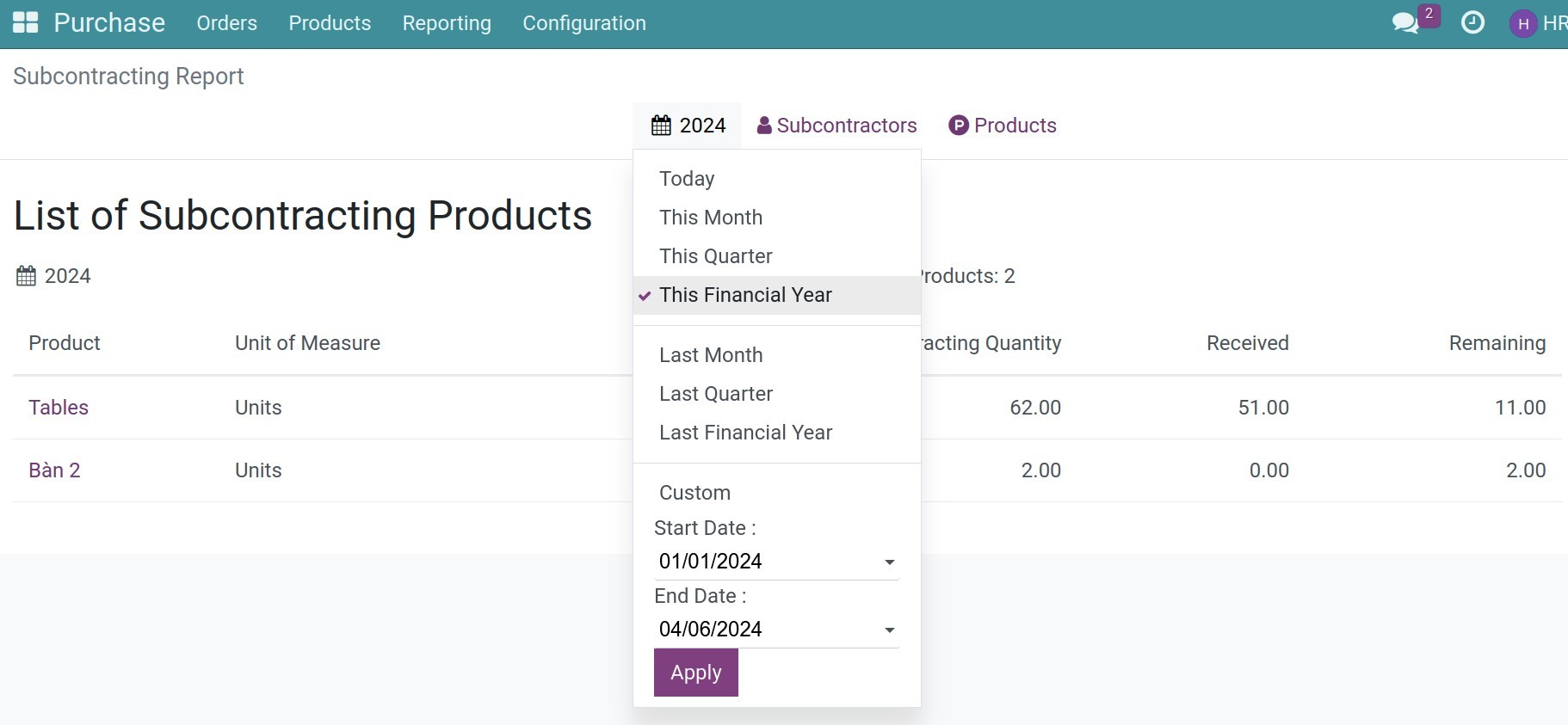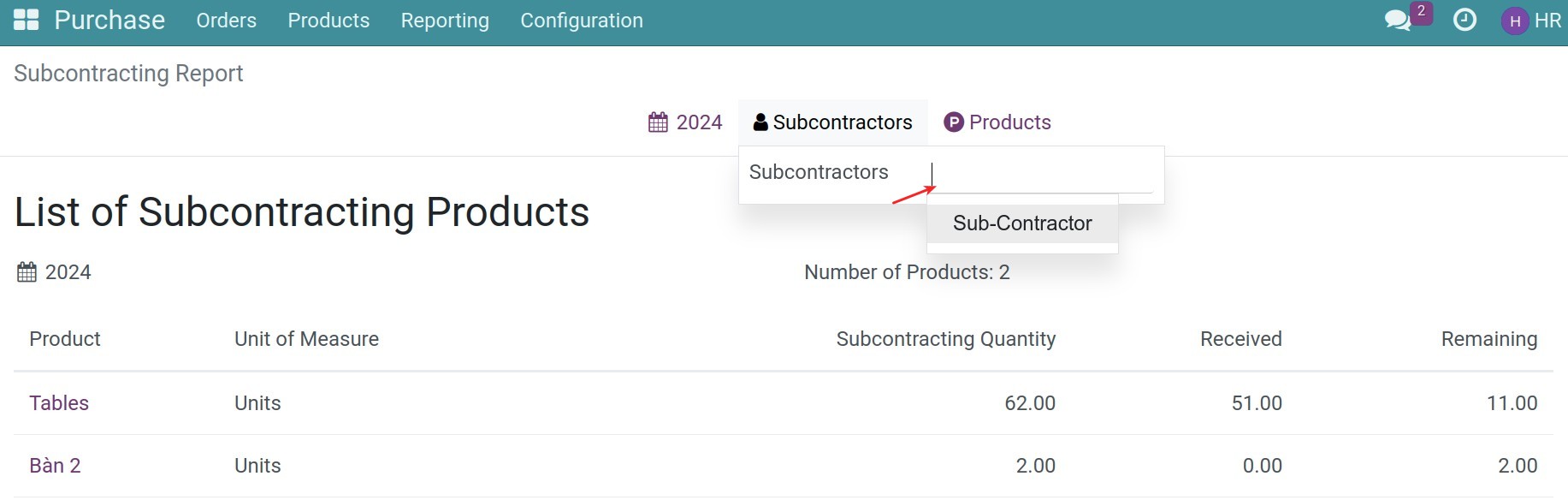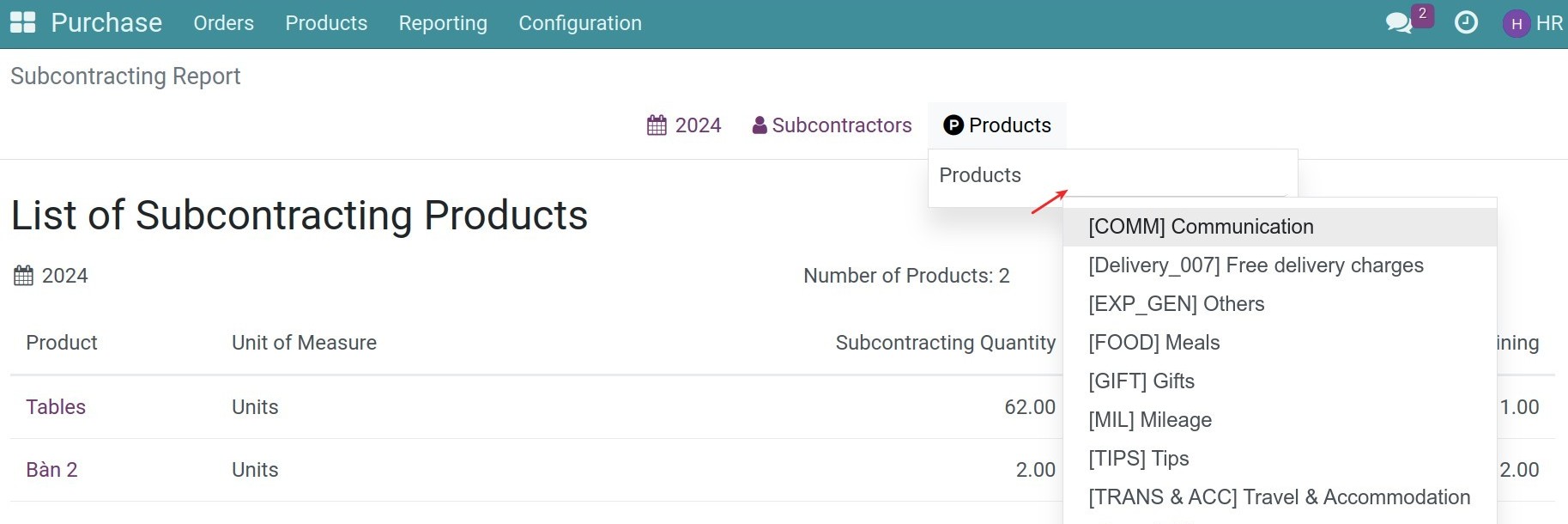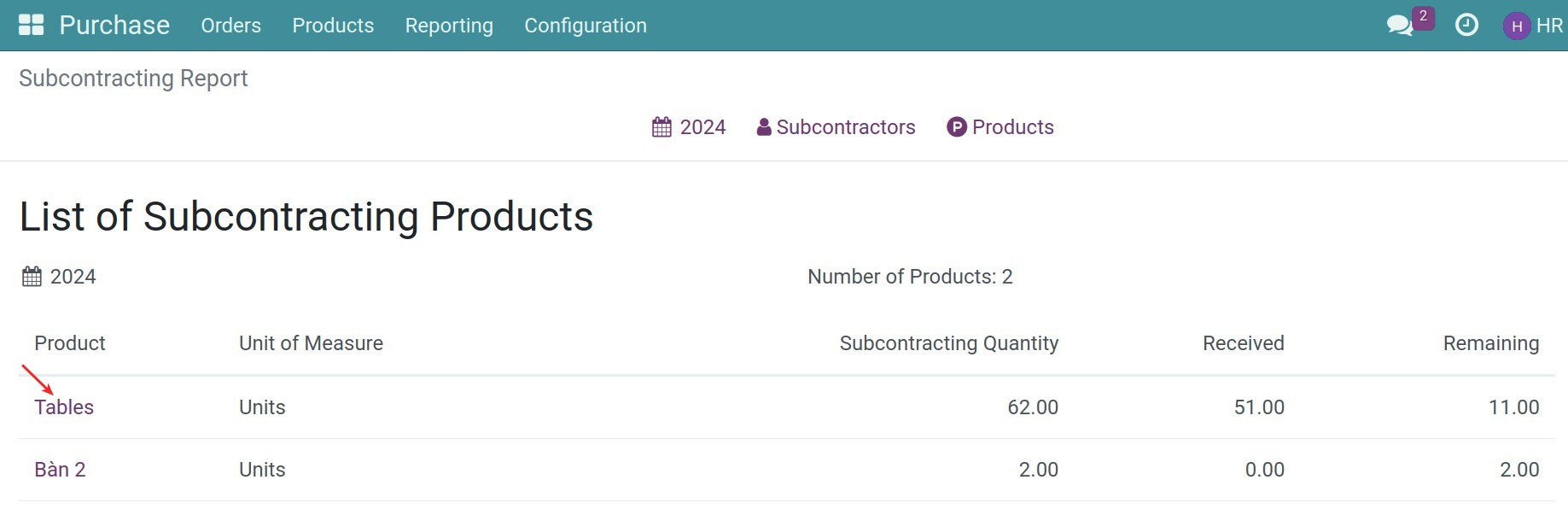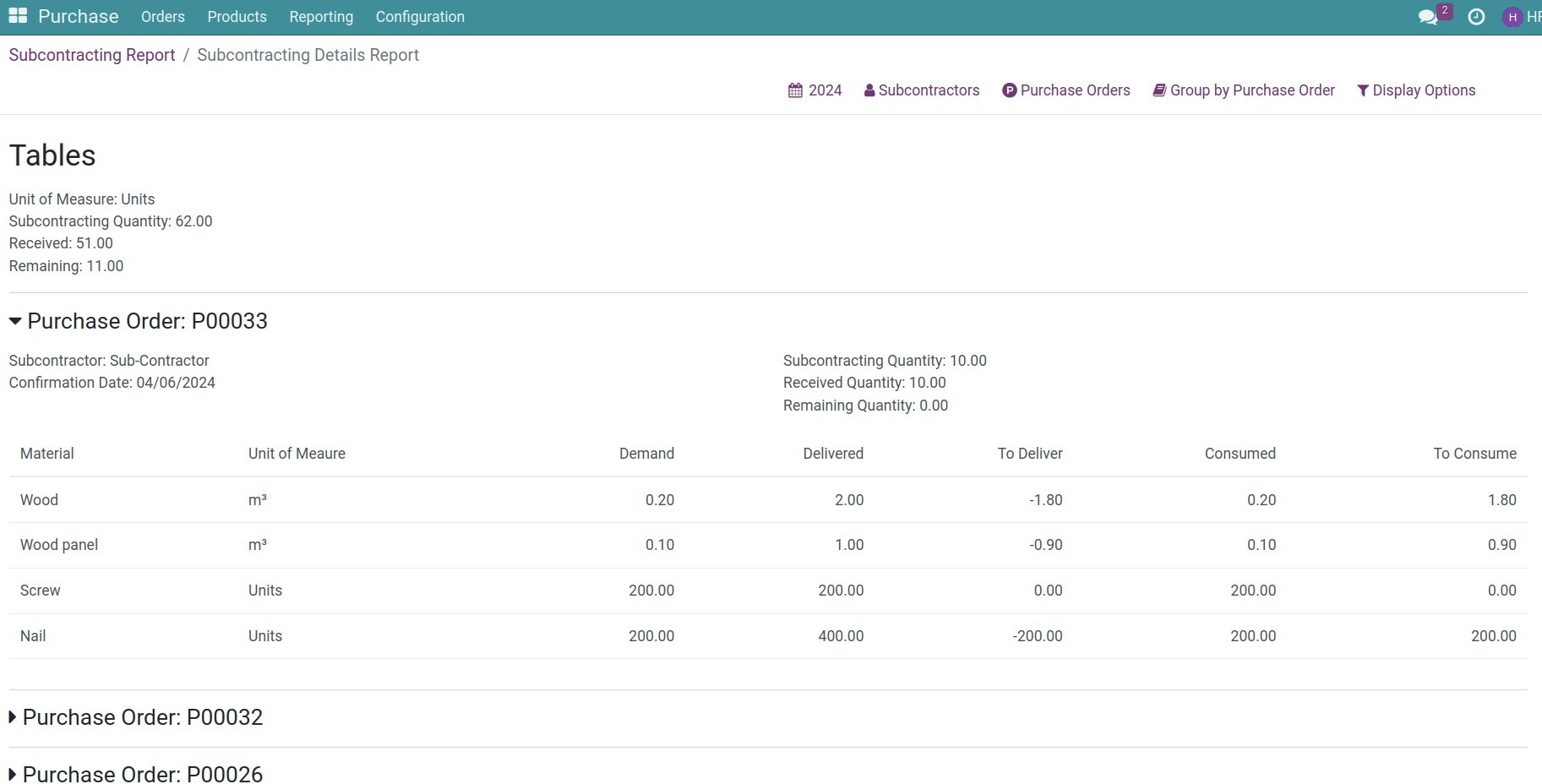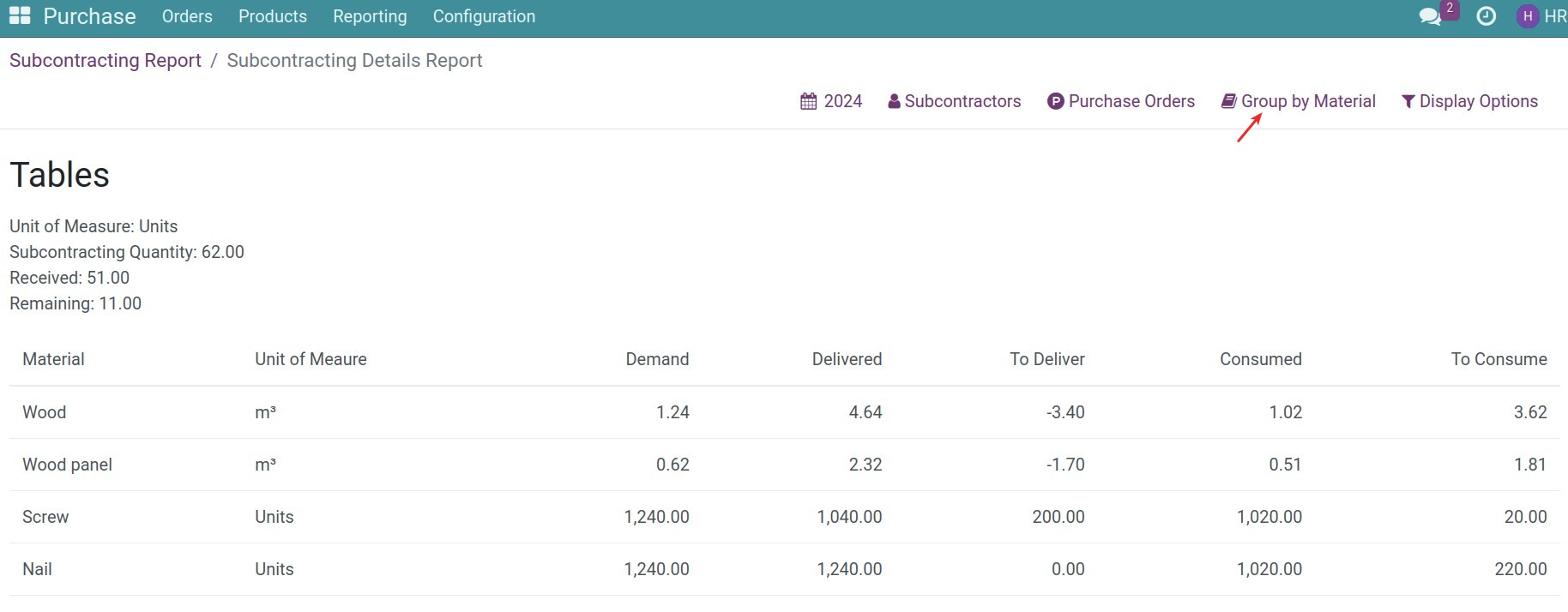The Subcontracting Settlements and Reports¶
Requirements
This tutorial requires the installation of the following applications/modules:
Subcontracing Settlement¶
Processing settlement provides the important information to evaluate and monitor processing progress, manage costs, make strategic decisions, and manage risks related to a business’s outsourcing activities. This helps optimize business performance and ensure competitiveness in the industry.
After the subcontracting process, periodically (can be weekly, monthly, etc.), the enterprise needs to make a final settlement of the quantity of raw materials consumed and the quantity of remaining raw materials, finished processed products to be able to calculate processing costs during the period as well as proceed to stock the quantity of completed processed goods.
To performing the settlements, on the purchase orders of subcontracting, press Settlement and then New:
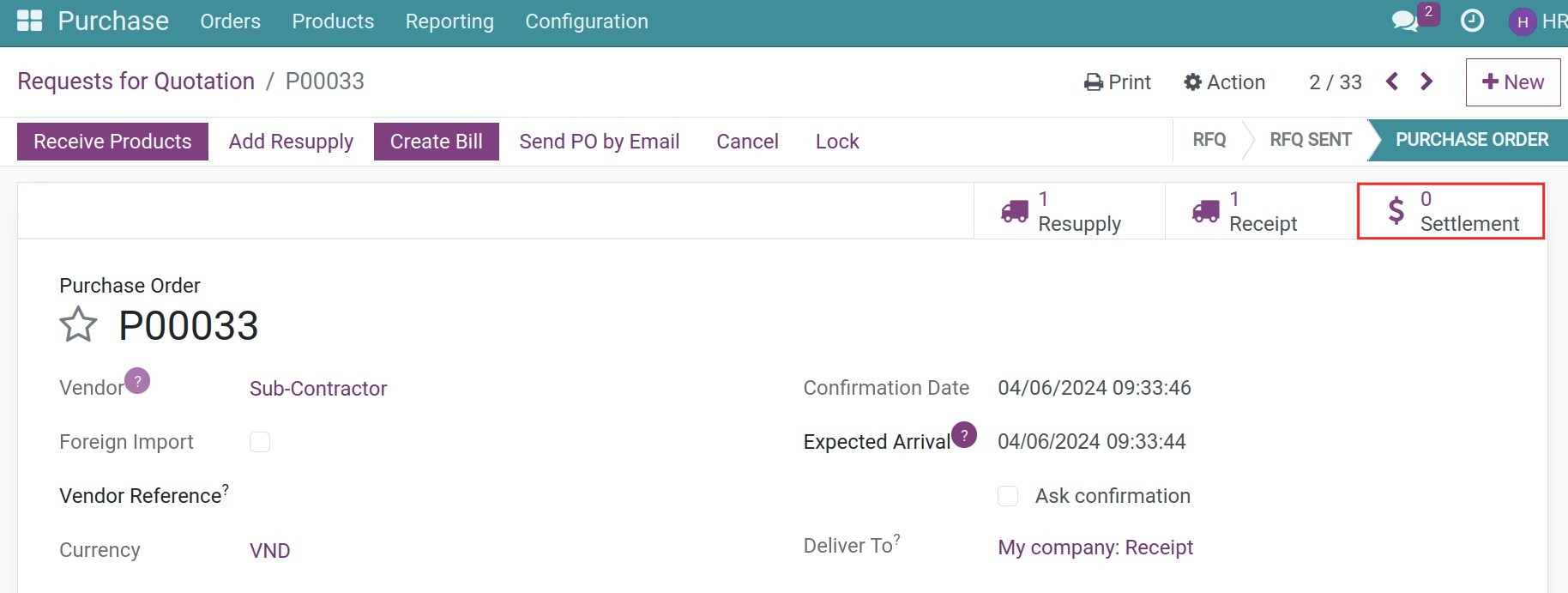
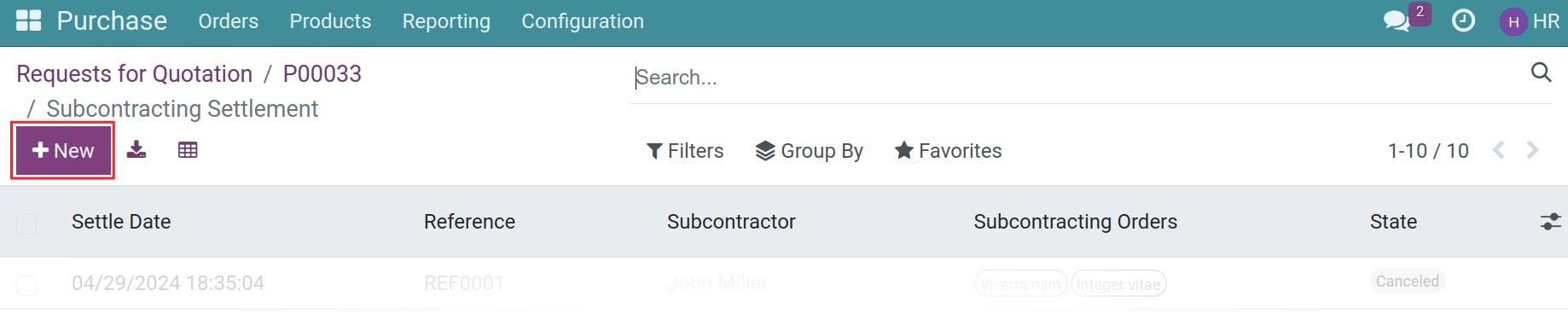
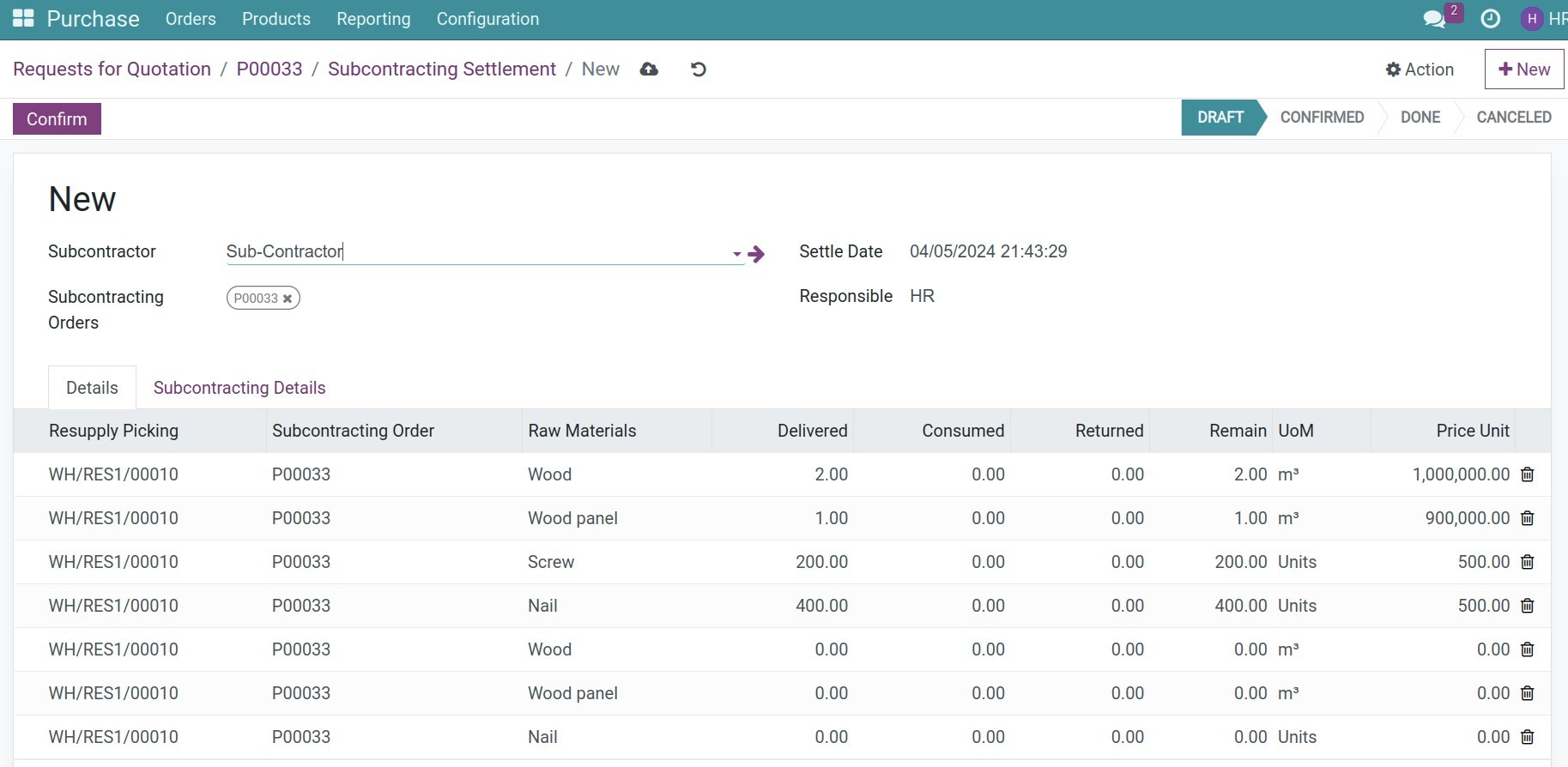
In which:
Subcontractor: The system automatically defaults the subcontractor according to the purchase order;
Subcontracting Orders: Input the subcontracting orders that need to be settled;
Settle Date: The date of settling;
Responsible: The responsible person.
Details tab: The system will auto fulfill the list of materials that need for the above subcontracting orders.
Resupply picking: The list of pickings delivered materials to subcontractors;
Subcontracting Orders: The list of corresponding subcontracting orders;
Raw materials: The list of materials delivered to subcontractors;
Delivered: The quantities that delivered to the subcontractors;
Consumed: The quantities that are consumed by the subcontractors. The system will auto-calculated the quantities based on the received products.
Returned: The quantities that are returned by the subcontractors;
Remain: The quantities that remain at the subcontractors;
Price: The unit cost of each material on the subcontracting orders.
Press Confirm > Done.
In case the raw materials are still left over and no further processing is performed, the enterprise can re-import that quantity of raw materials from the subcontractor. On the settlement, press Return, select the return picking that the business has delivered raw materials before, press Confirm:
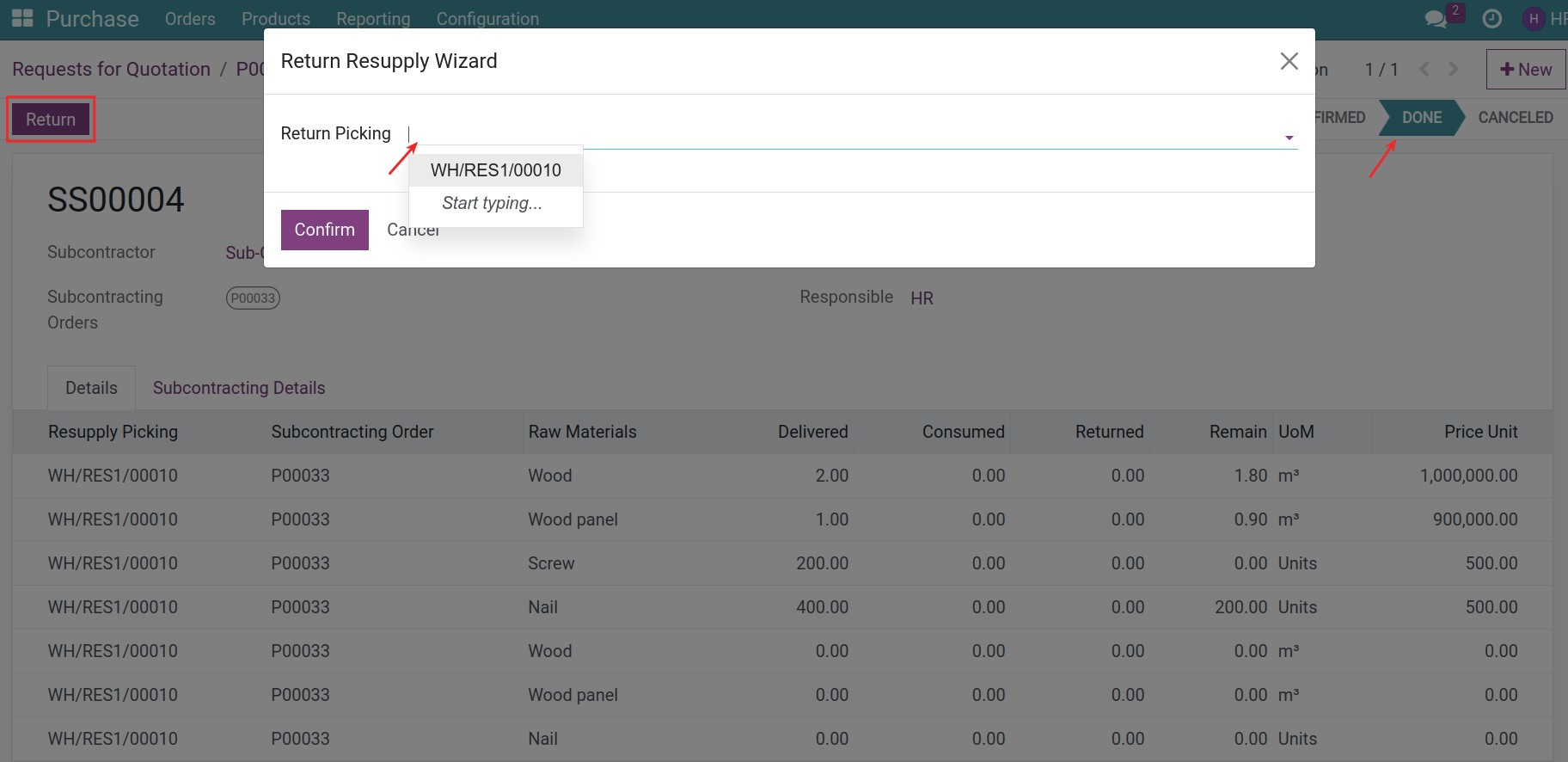
The system will generate a picking to receive the raw materials back to your stock. Press Validate to complete the processing.
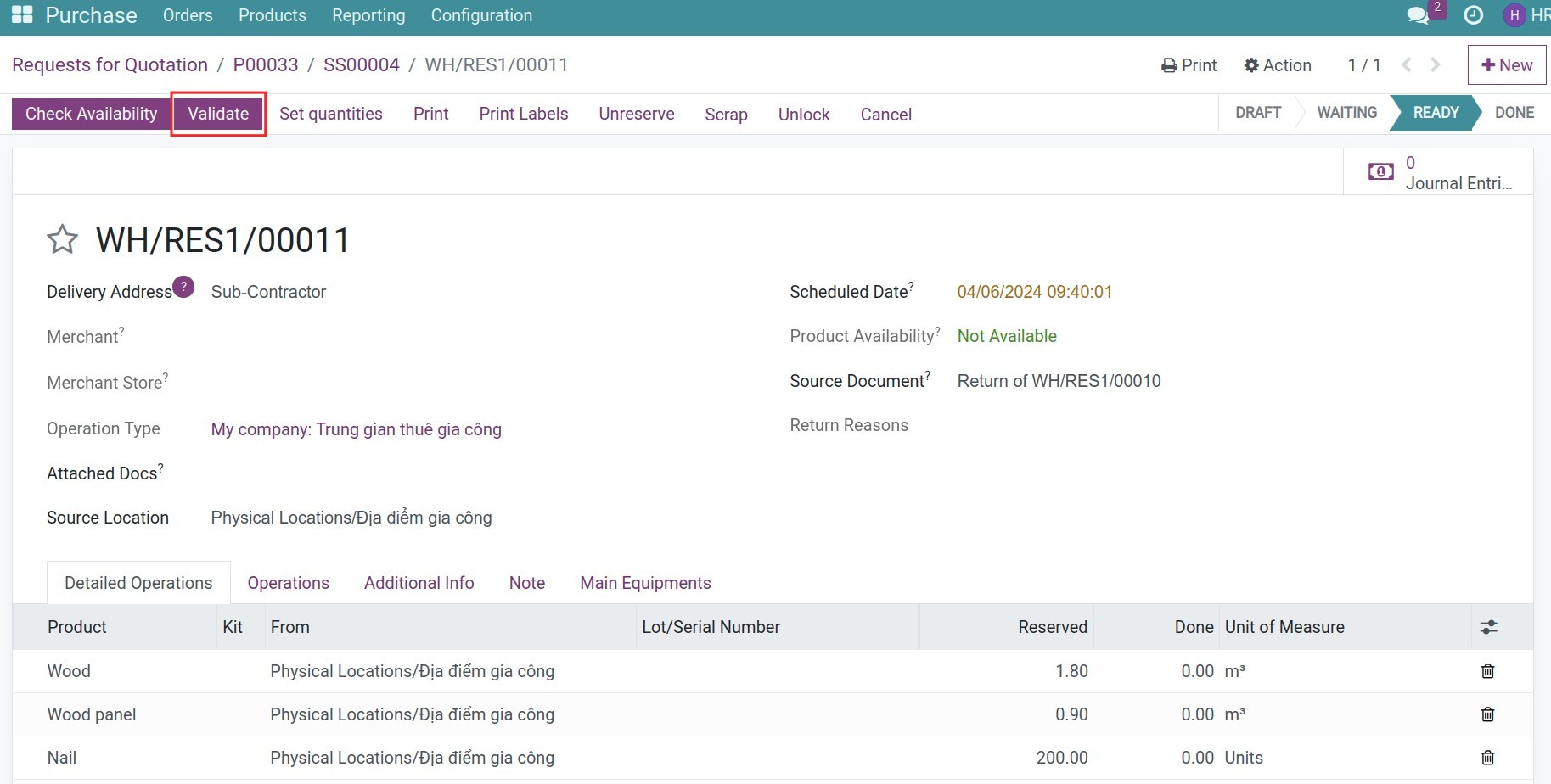
Subcontracting Reports¶
Subcontracting Reports will serve the Purchasing department and Accounting department to control the subcontracting quantities and have data to work with subcontractors. Therefore, you can access the Subcontracting Reports in two ways:
Navigate to Purchase > Reports > Subcontracting Reports:
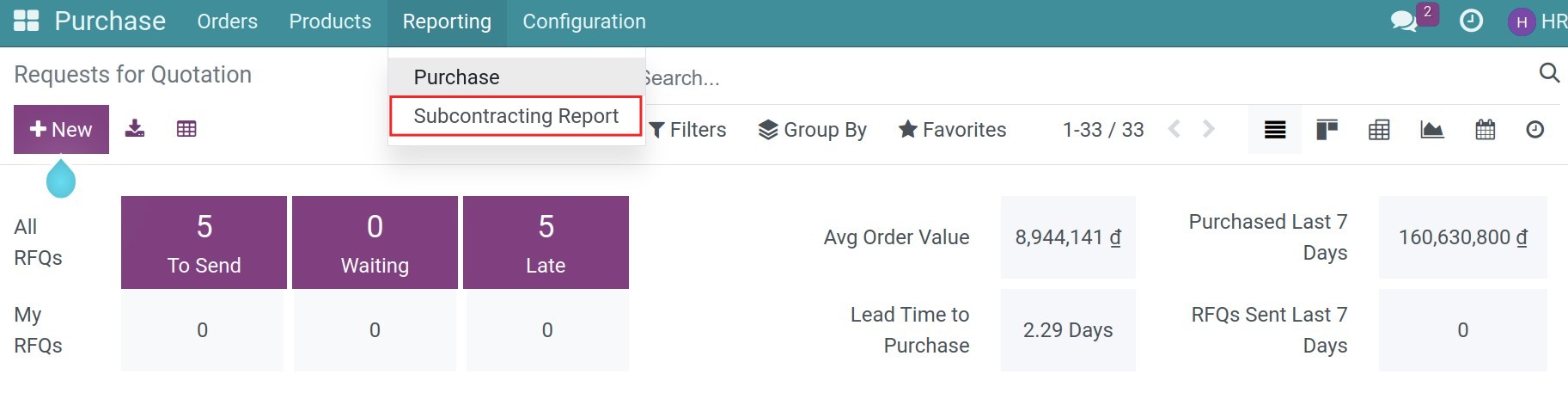
Or navigate to Accounting > Reporting > Subcontracting Reports:
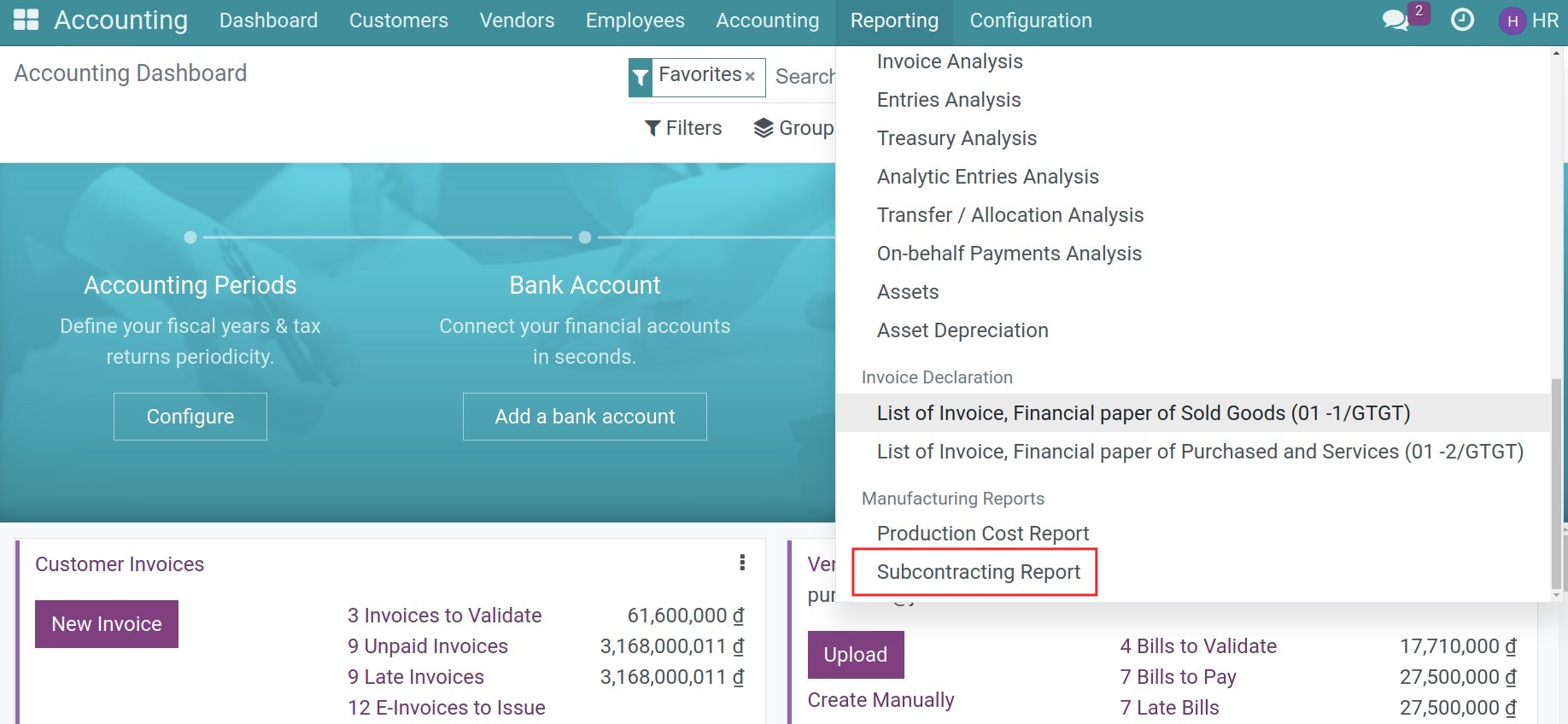
In default, the report will show the list of subcontracting products.
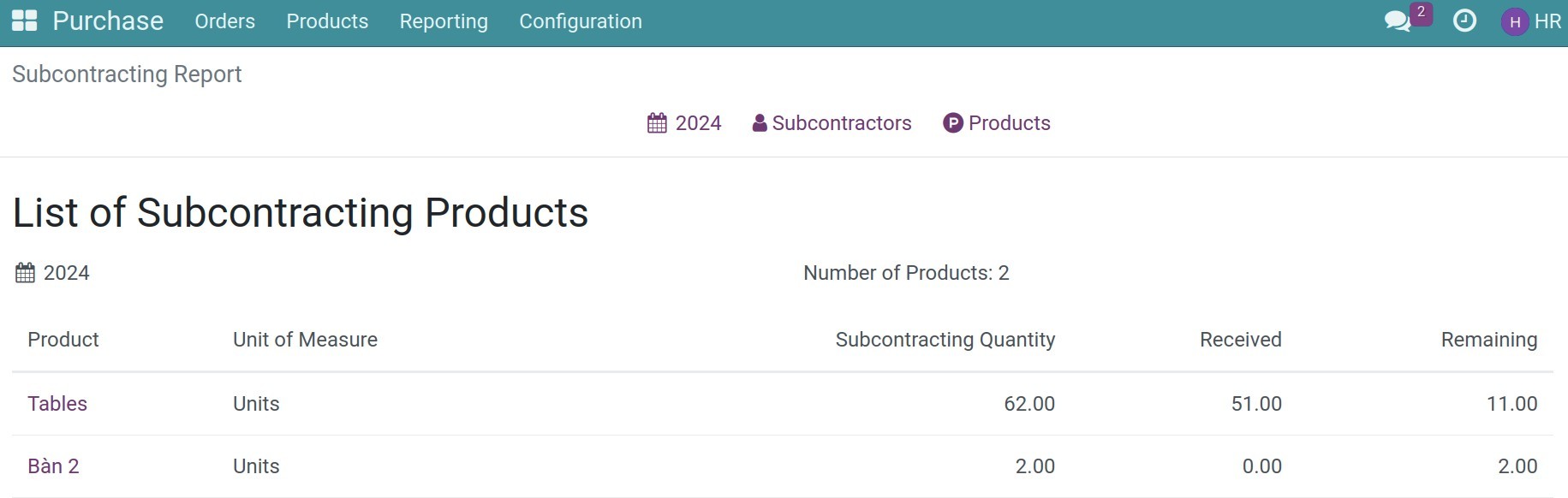
Here, you will have some utility features as follows:
See the report periodically
![The periodically report]()
Filter by Subcontractor
![Filter by Subcontractor]()
Filter by products
![Filter by products]()
For more details of each product, press to the product name, you will be navigated to the detail reports.
![The detail reports]()
![The detail reports]()
Here, you also have some utility features as follows:
See the report periodically;
Filter by Subcontractor;
Filter by Subcontracing orders;
Group-by Subcontracting orders: The default view of reports;
Group-by Materials
![Group-by Materials]()