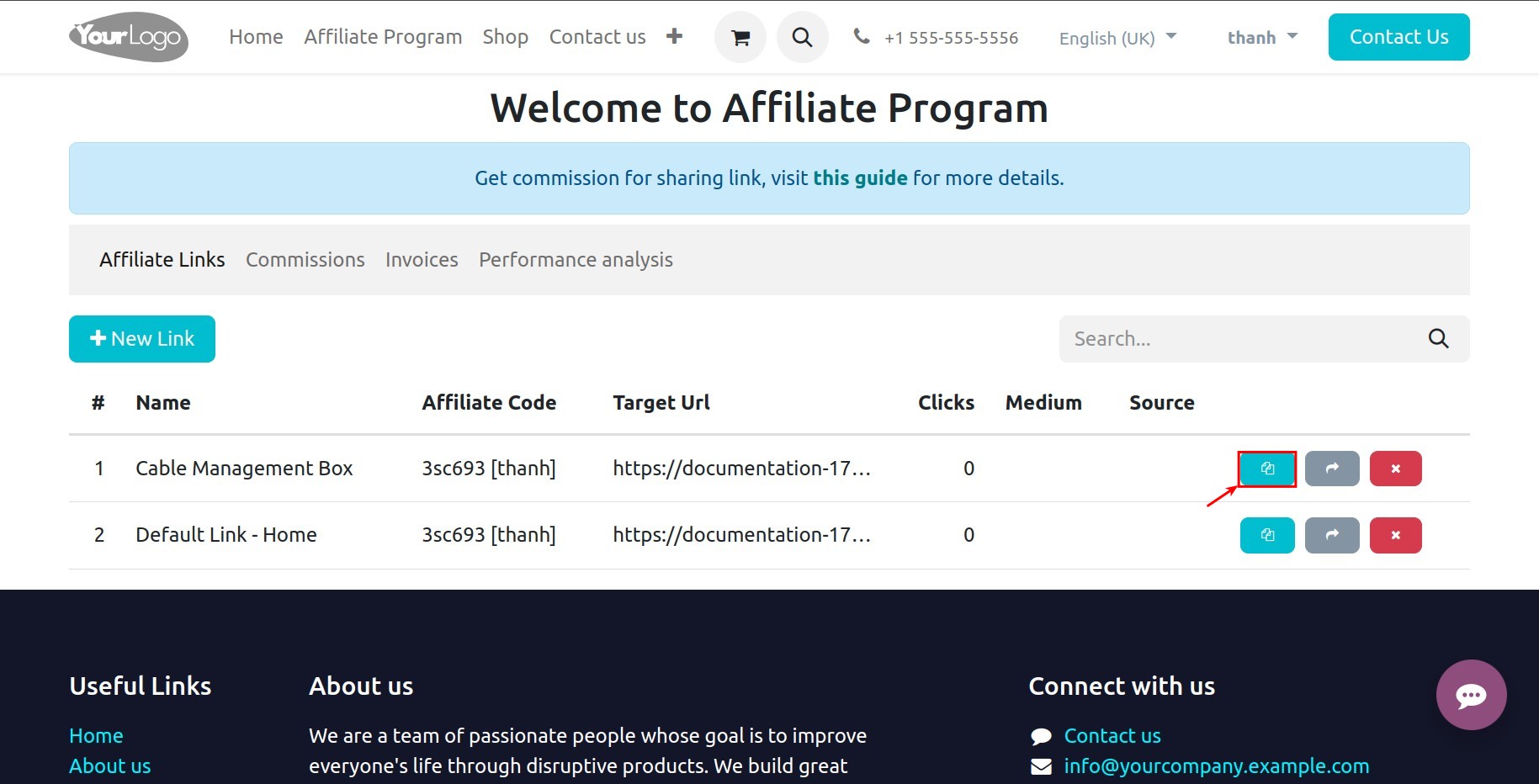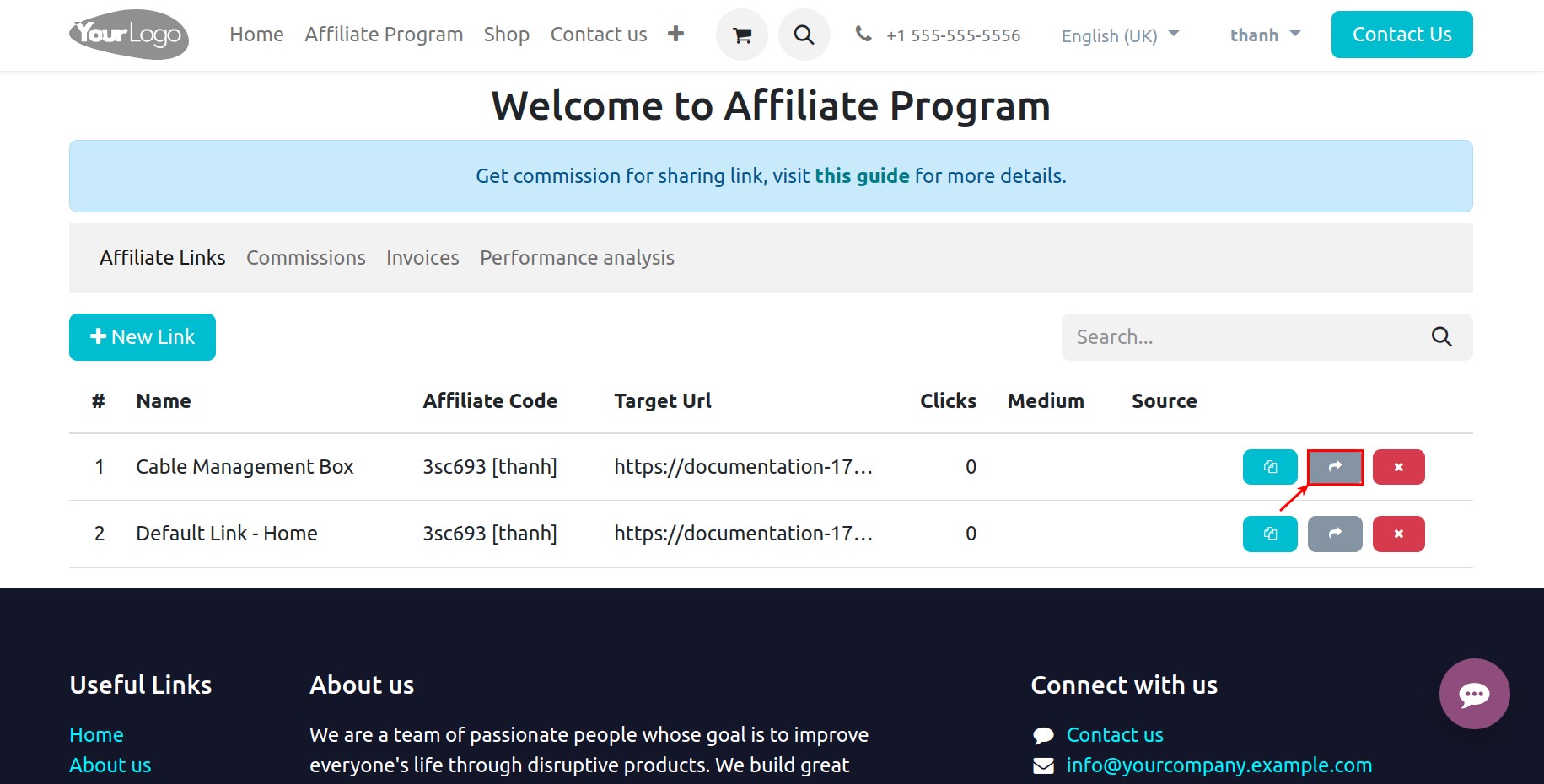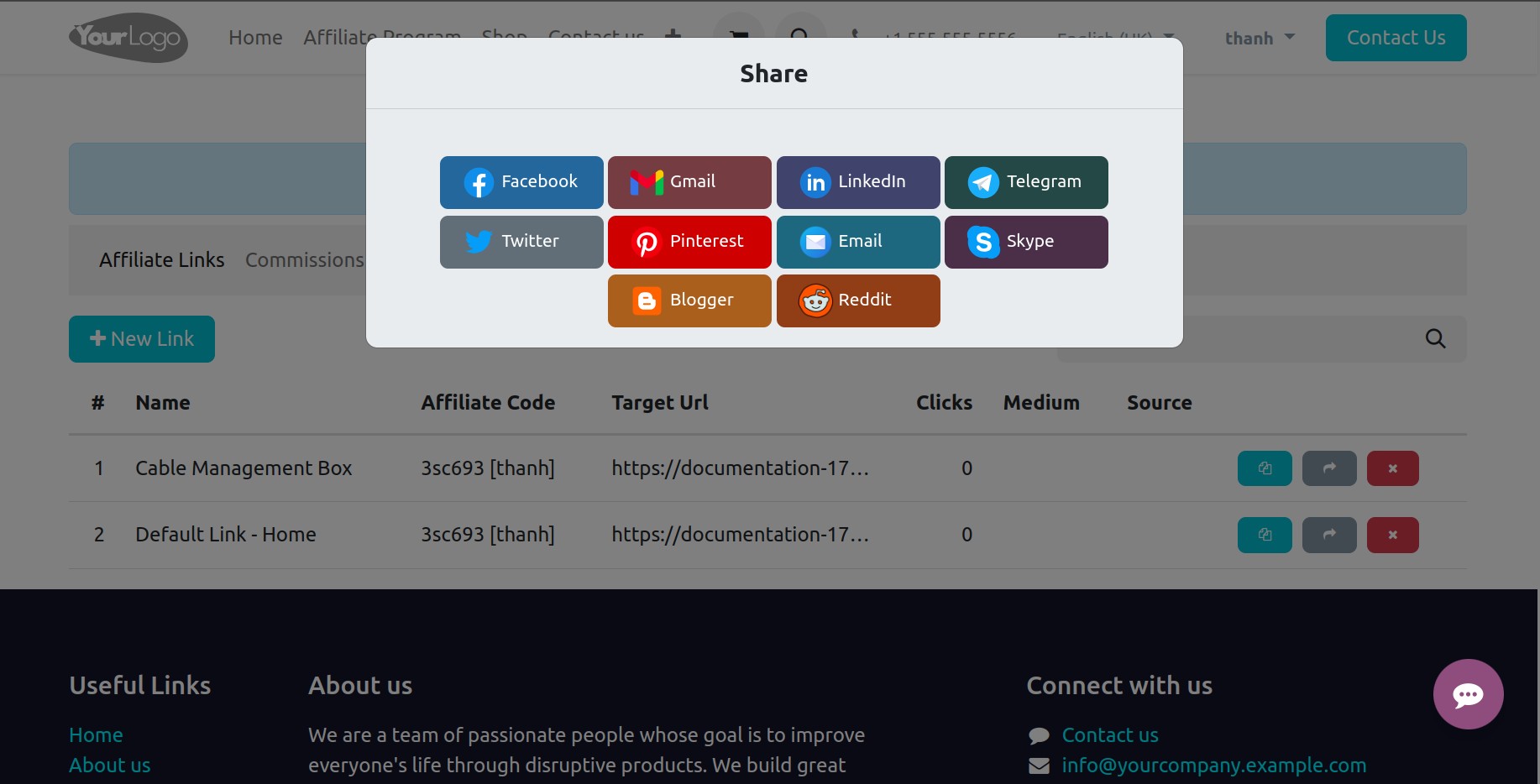Create a new affiliate link¶
After successfully registering for the affiliate program, the system has created an affiliate link that leads to the homepage of the website without source and medium so that the affiliate can take that affiliate link and share it.
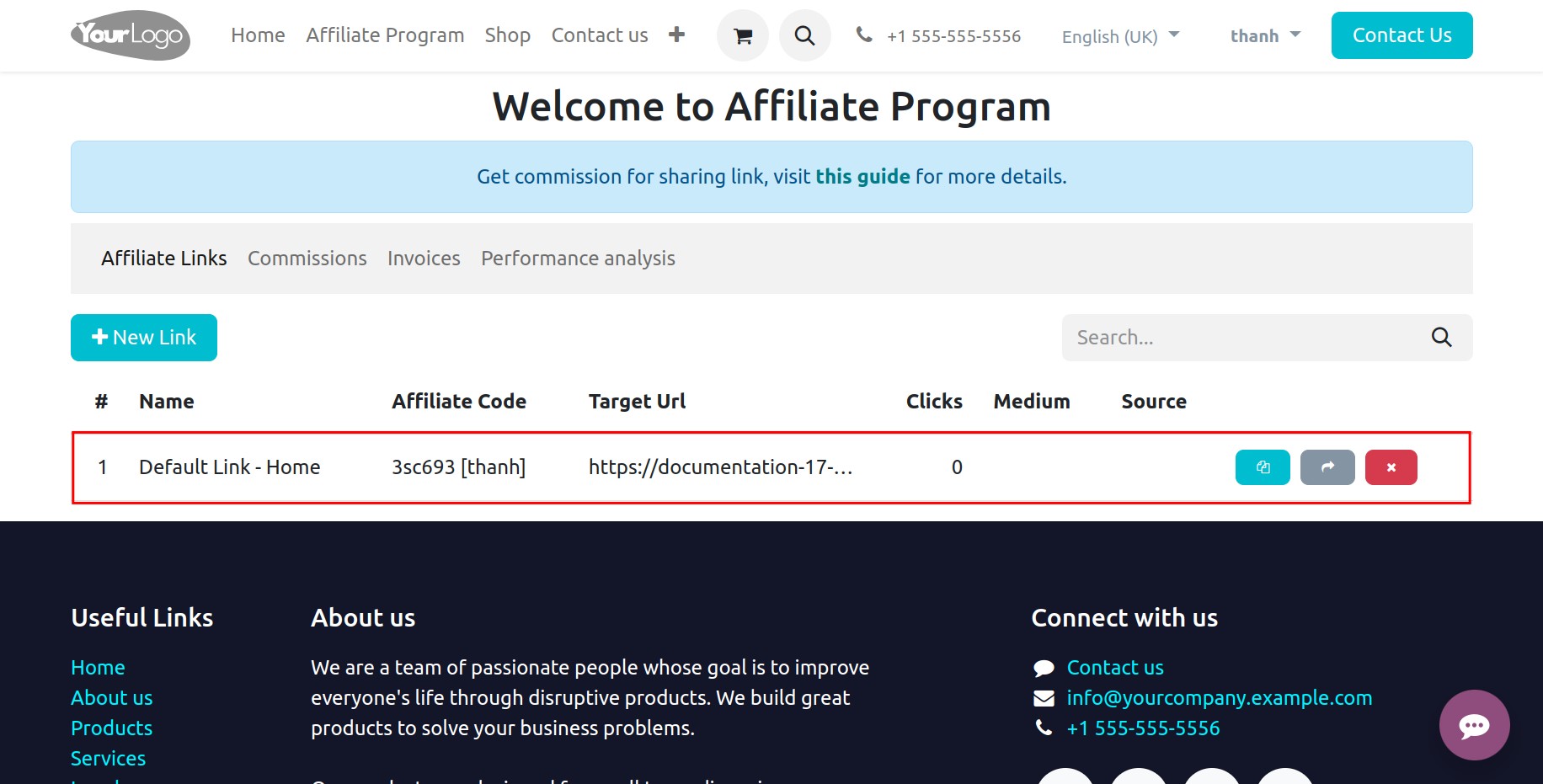
When you want to create a new affiliate link, at the Links tab on the interface, click the New Link button.
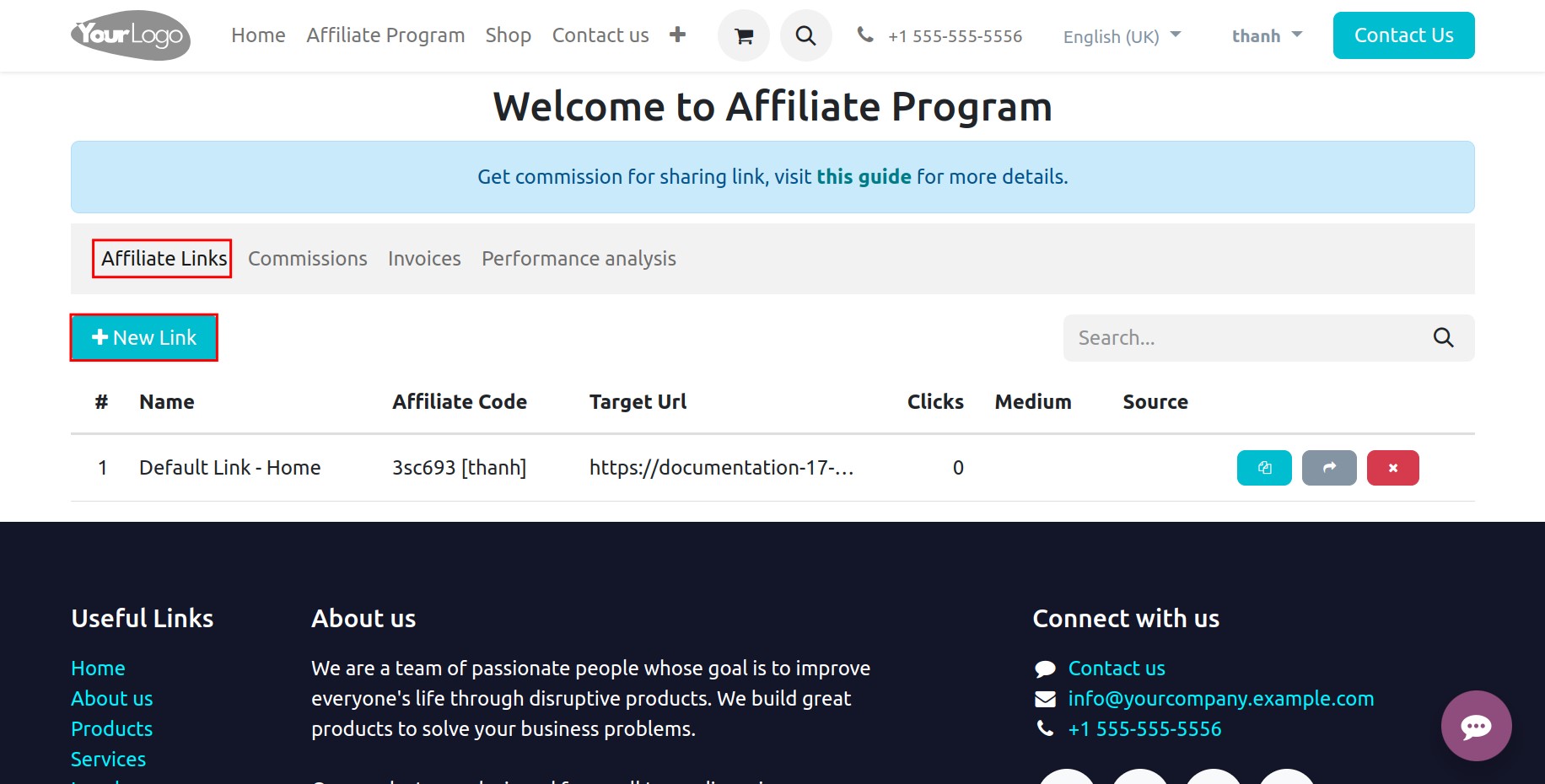
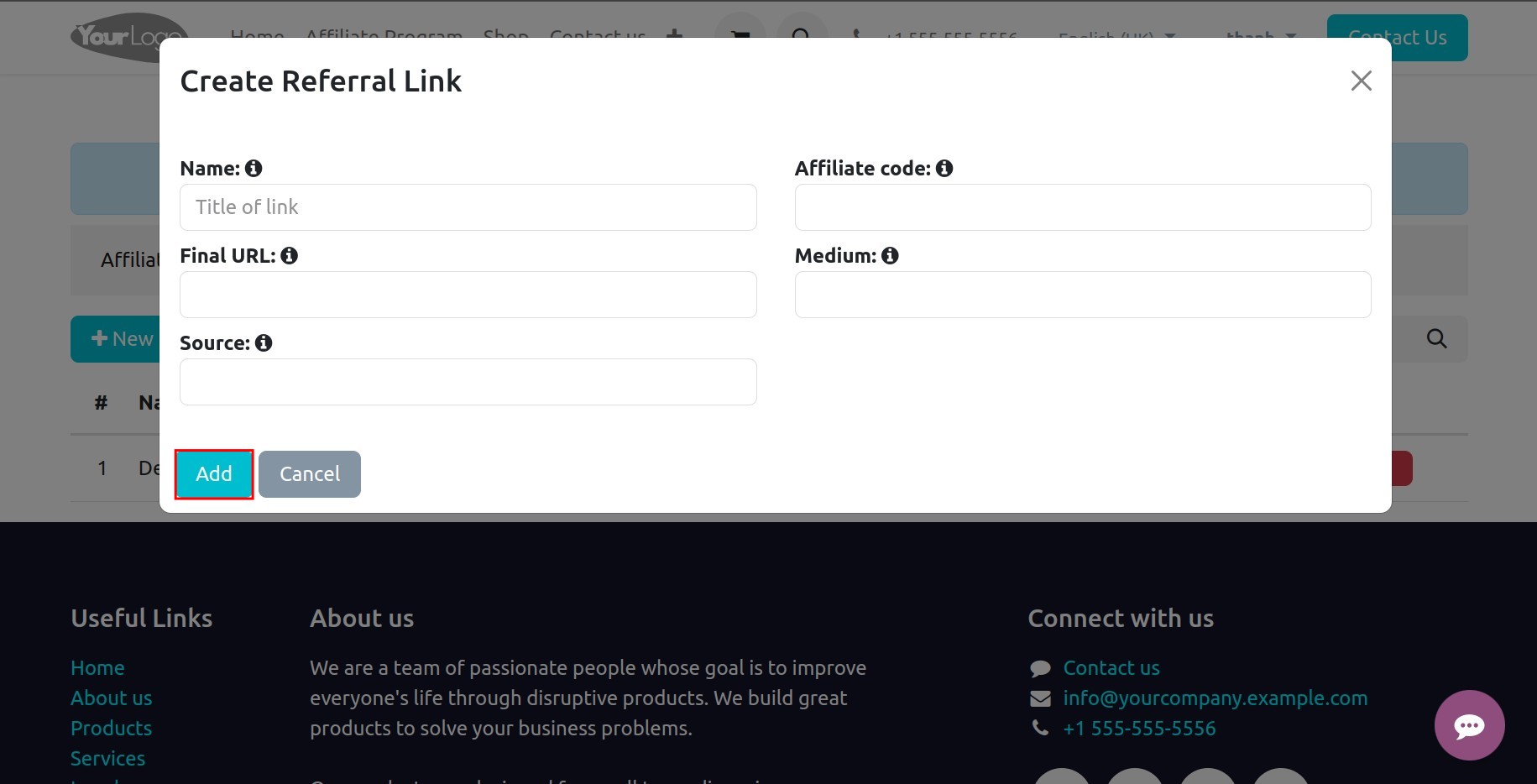
Here, you fill in the following information:
Name: Name the affiliate link. You should name the product you want to market for easy search and management. The names of the affiliate links cannot be the same.
Final URL: Paste the URL link of the product you want to create an affiliate link with here.
This Target URL must contain the domain name of the website where you sign up for the affiliate program. For example, in this case, the target link should start with https://v16-saas-dev.viindoo.com.
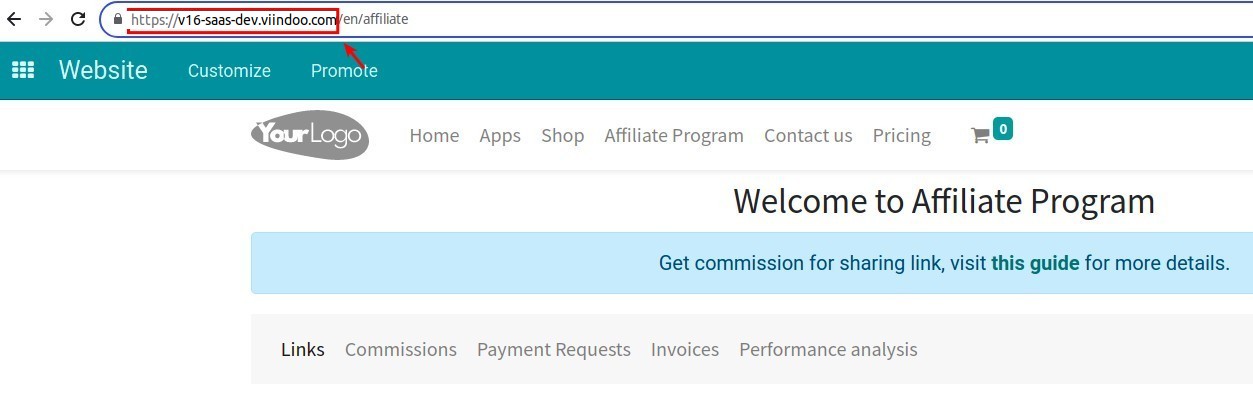
Medium: Choose the method you want to use to distribute the affiliate link. For example: Direct, email, phone,…
Source: Select the channel/platform to distribute this affiliate link. For example: Facebook, events,…
Then press Add to create an affiliate link.
Tip
Choosing the right source and method when creating affiliate links will be very helpful for you in monitoring and analyzing the effectiveness of interactions between different sources and mediums. Thereby helping affiliates evaluate and come up with appropriate strategies to be more effective.
Delete affiliate link¶
When you want to delete an affiliate link you have created, go to that affiliate link and click the x icon.
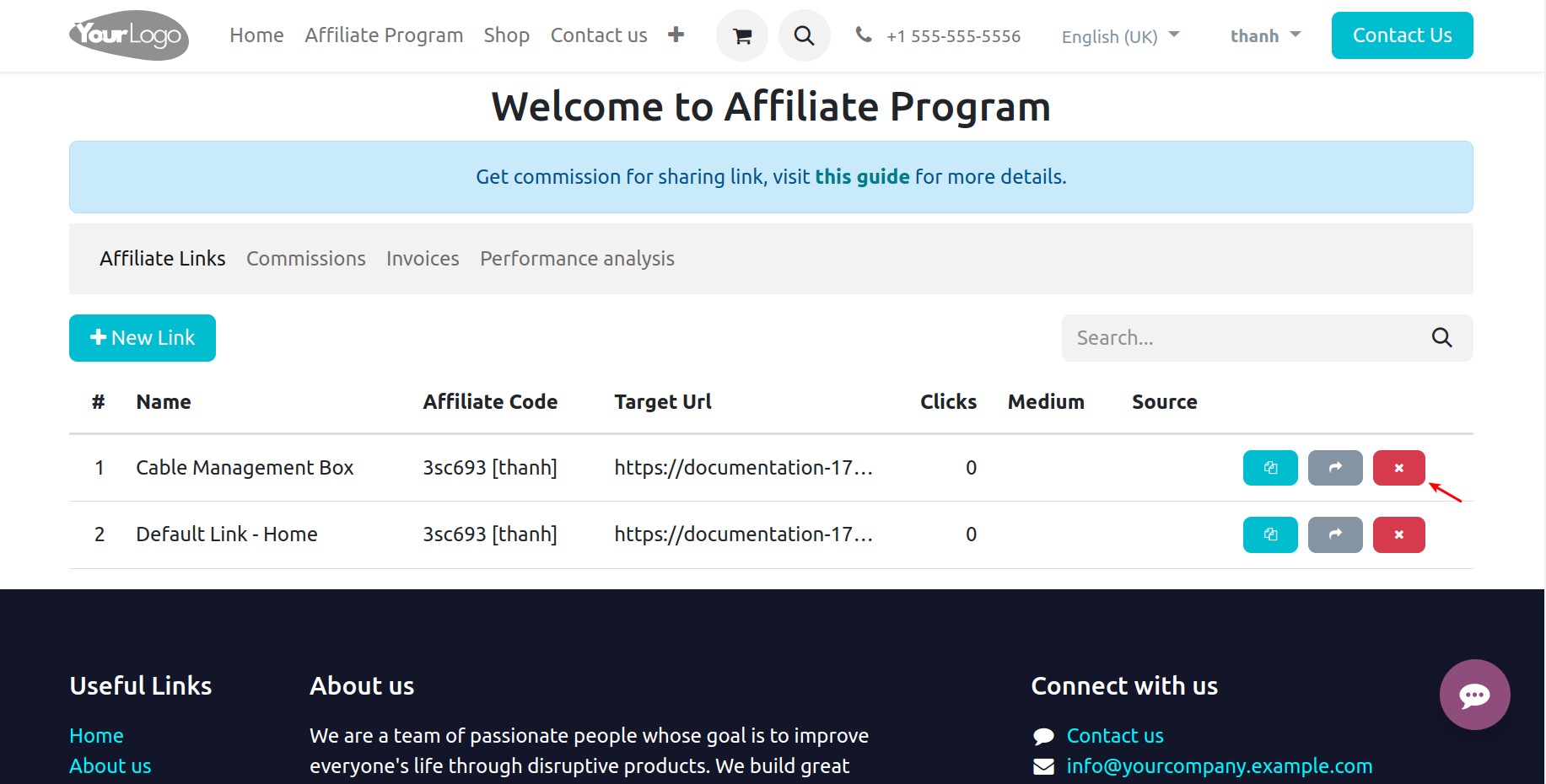
Note
Note that when deleting an affiliate link that has not reached a certain number of clicks (depending on the regulations of the organization you affiliate with), those clicks will not be charged a commission. At the same time, the affiliate link’s click commission report will also be lost. You should consider this before deleting these affiliate links.
For example, in this case, when deleting affiliate links with clicks < 20, the system will display the following warning:
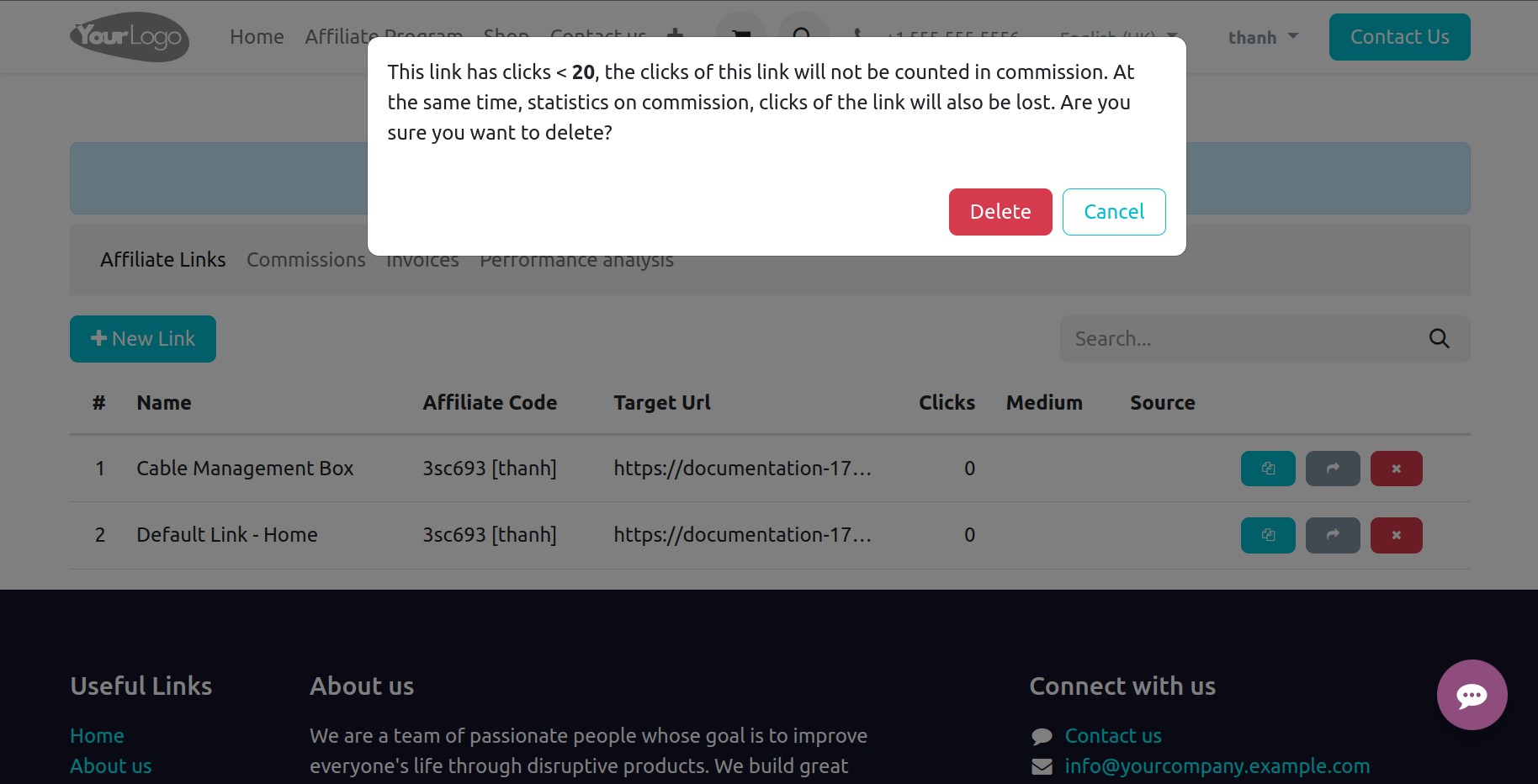
You will see all your affiliate links and their clicks on this Links tab. Here you can search for affiliate links by typing their name in the search bar.
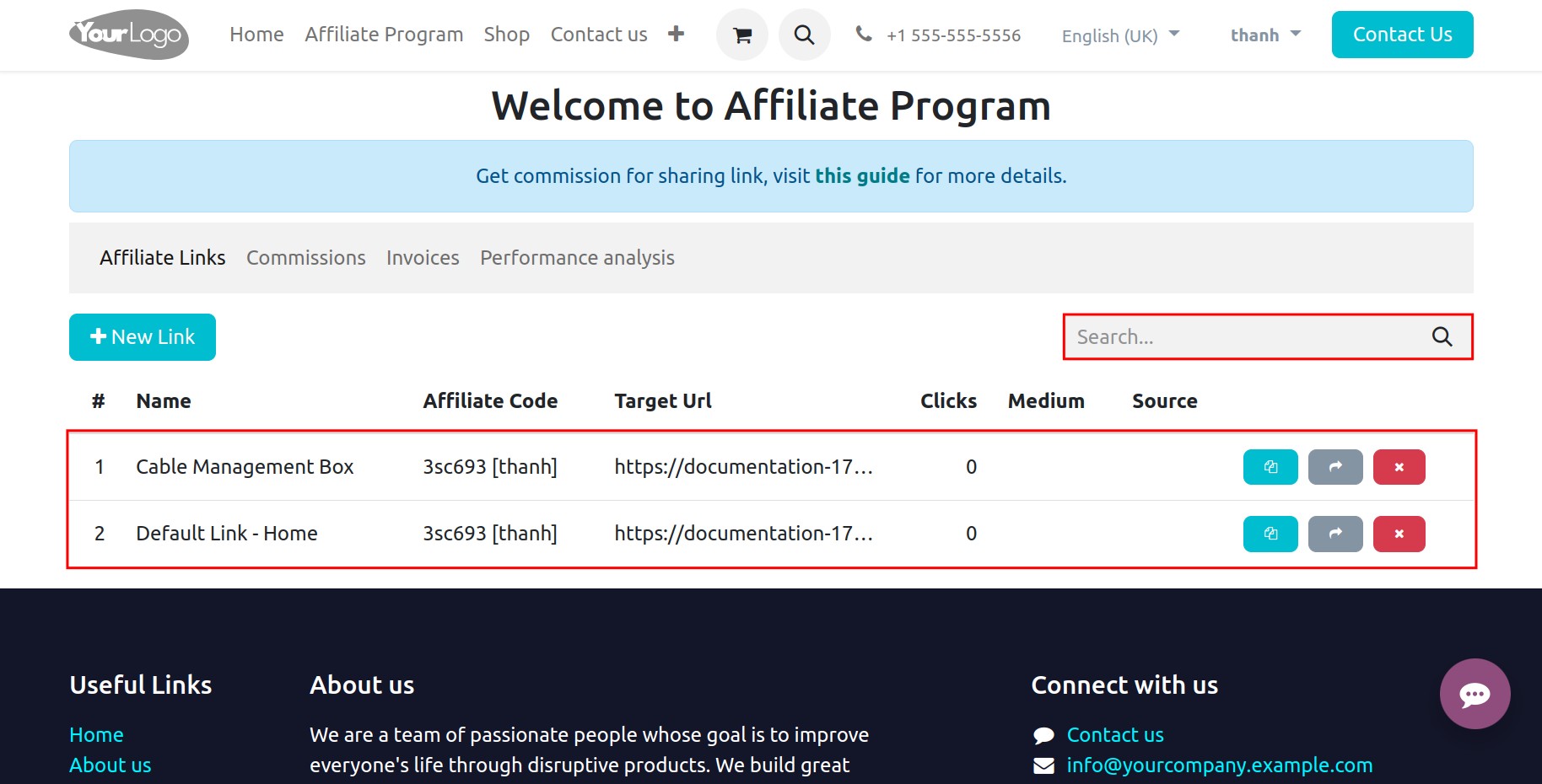
See also
Related articles
Optional Modules