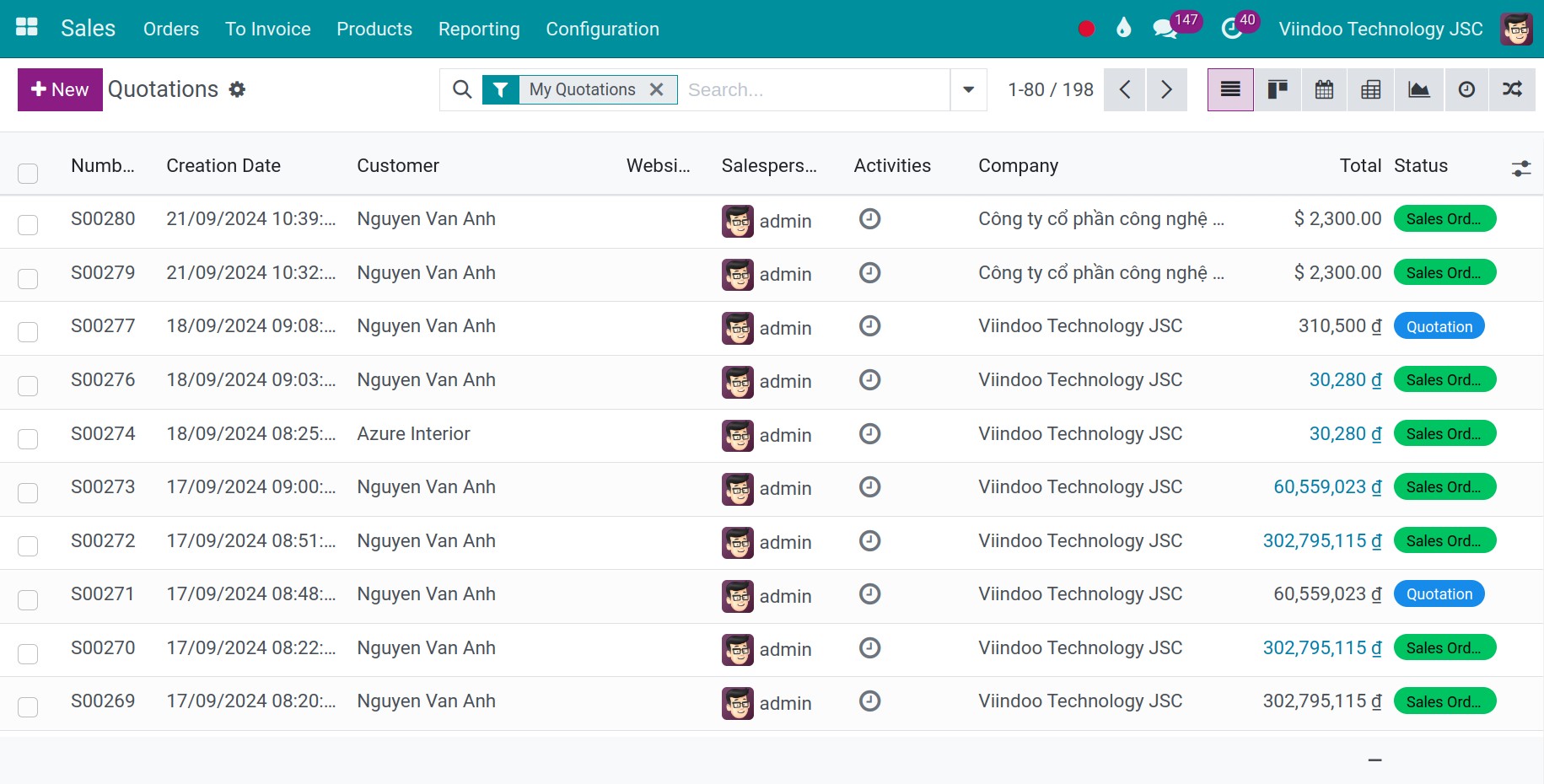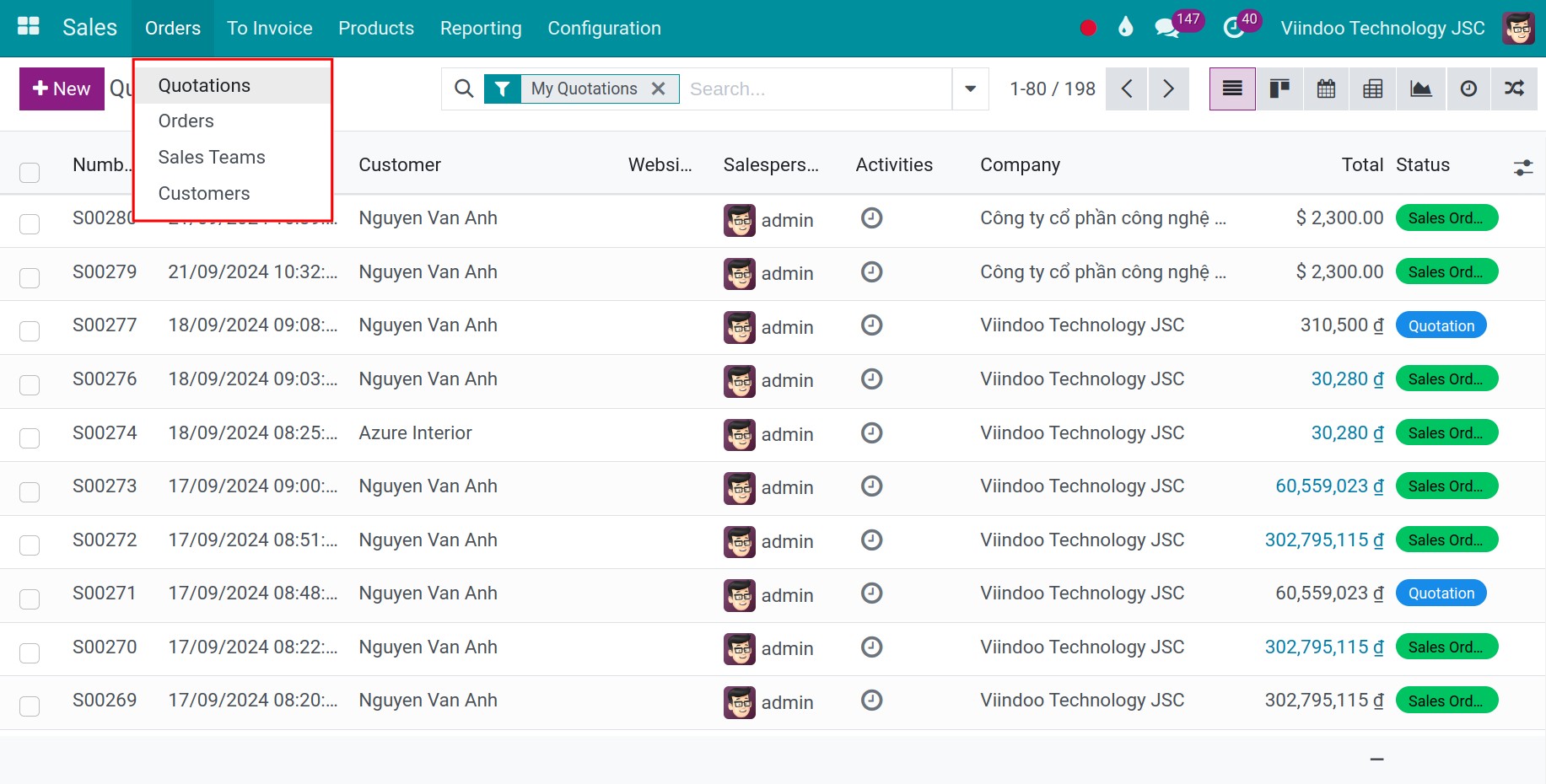Concepts, terms and objects used in Viindoo Instance¶
In Viindoo System, there are some concepts, terms and objects that users should get familiar with:
Requirements
This tutorial requires you to install the Viindoo system.
Definition and terms¶
Module and Application¶
In the architecture of Viindoo software, the features are developed and packaged into units to make it more convenient and easier to maintain and modify in the future. These units are called a Module.
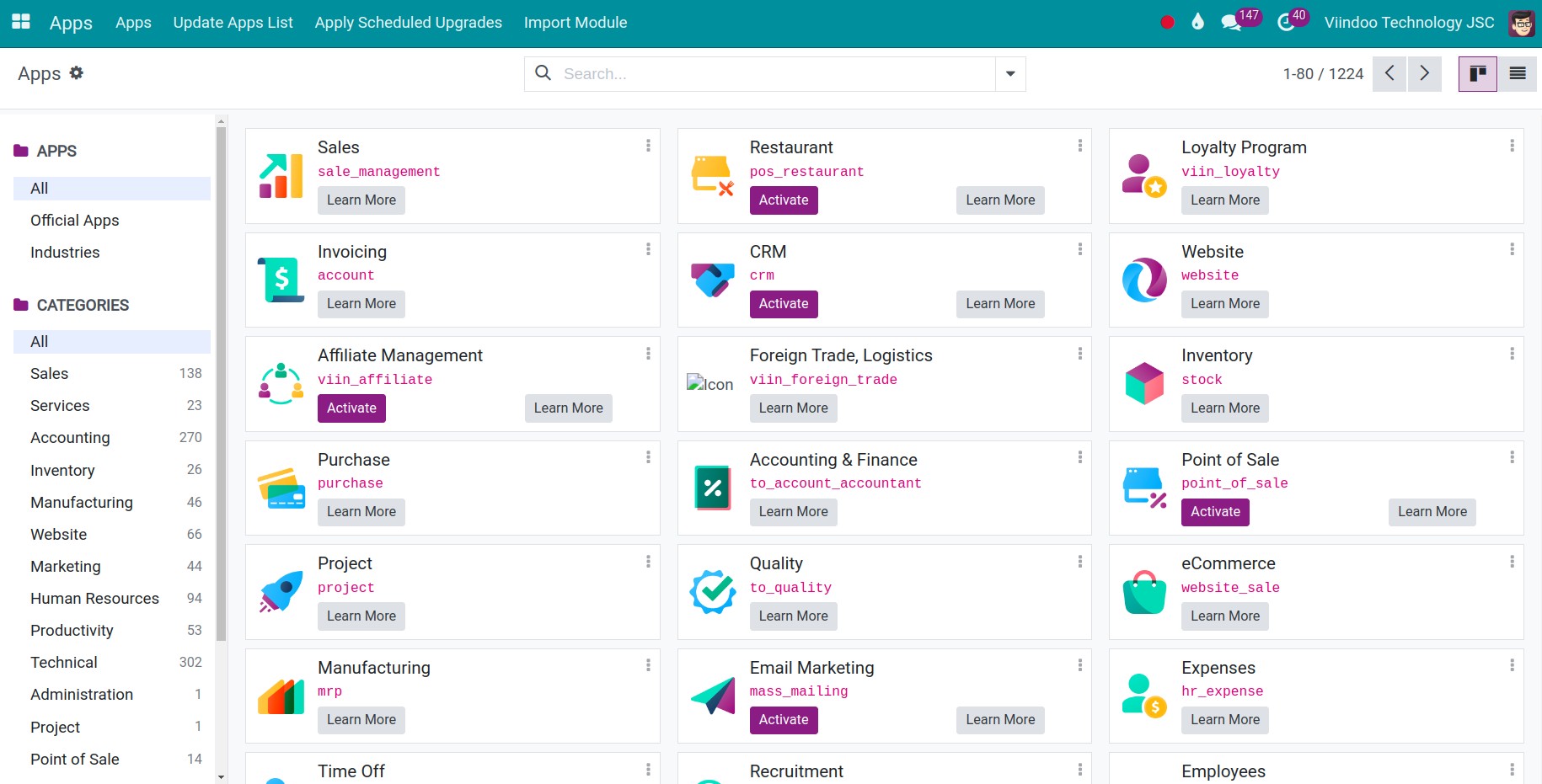
When it comes to a unit that has a big software architecture, with a comprehensive function that meets the particular professional requirements, it will be called Application (For instance: Sales, Accounting, Contracts,…). In a list of the modules, you can find the applications by setting filter criteria as Apps in the search bar as the illustration below:
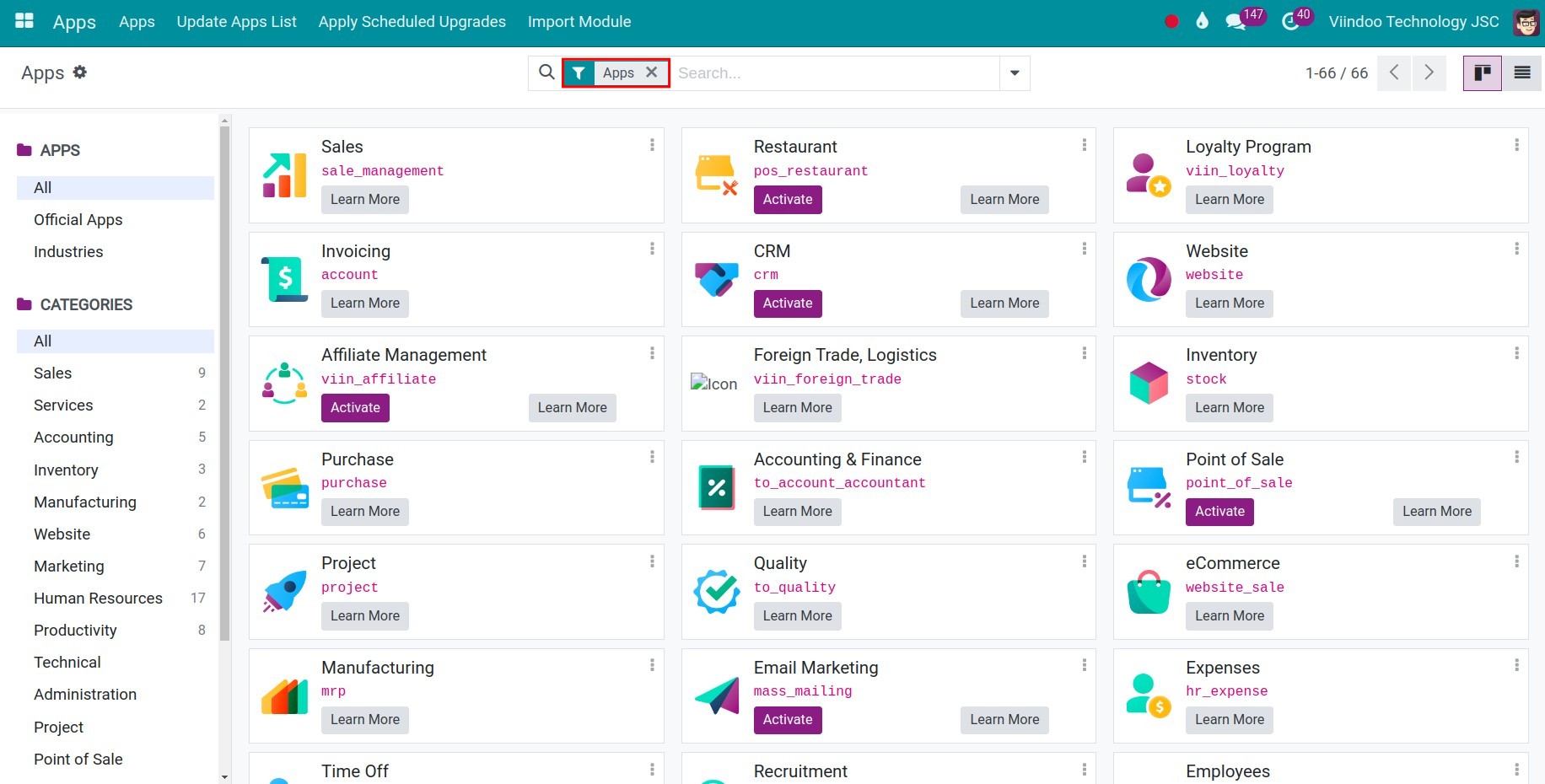
Record and Field¶
Record is a collection of different but related data elements (fixed or changeable). The element containing the data is called Field and usually includes a type of data such as text, number or date.
It’s easy to find out a record in Viindoo. For example: In the CRM application, in the main interface, you will see a list of records called Opportunity displayed in Kanban view where each card is a corresponding record. You can also view the records in different view types such as lists or graphs.
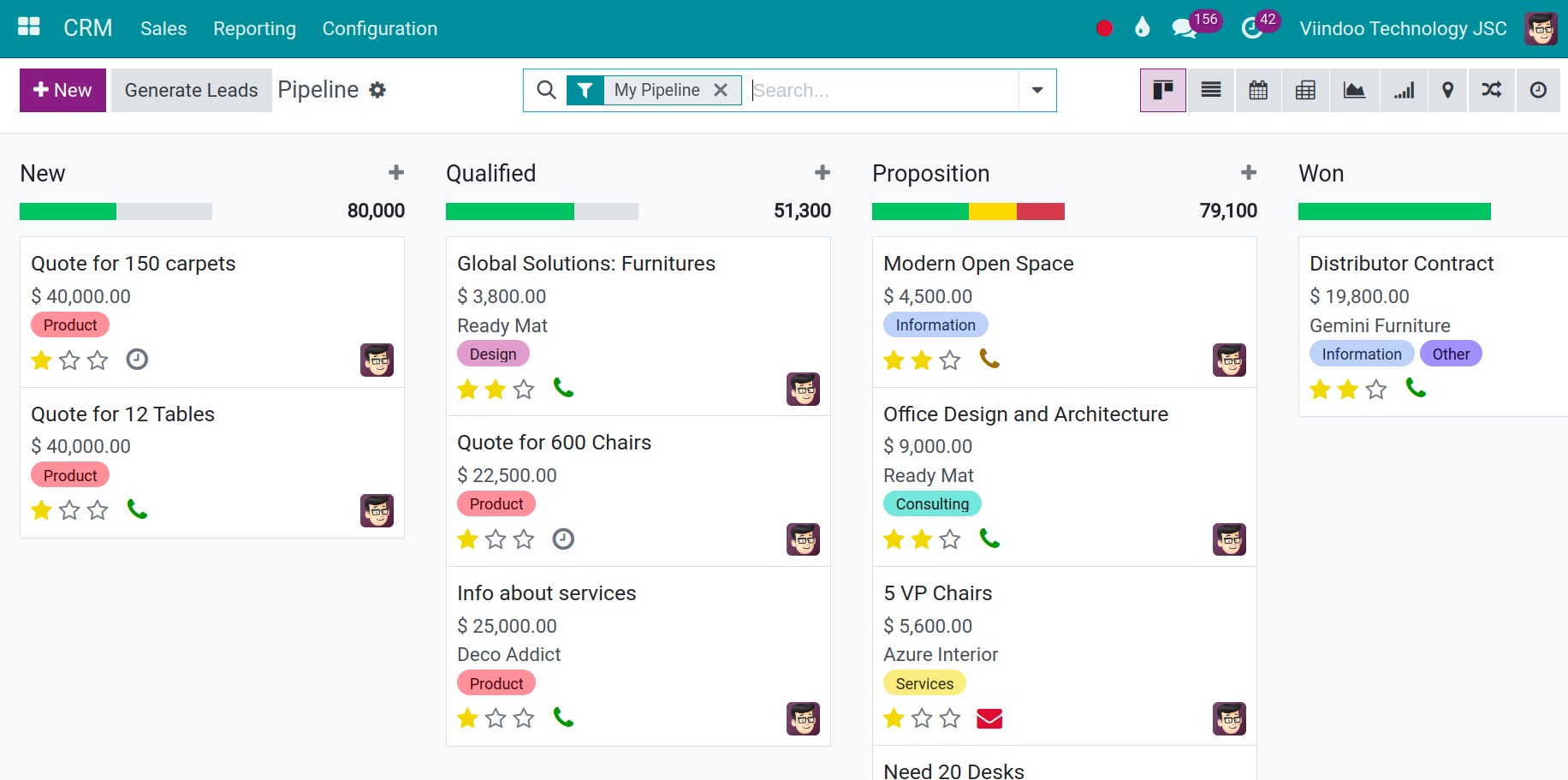
In each record, there are often some information such as: Customers (text), Phone number (number chain), Expected Closing (date).
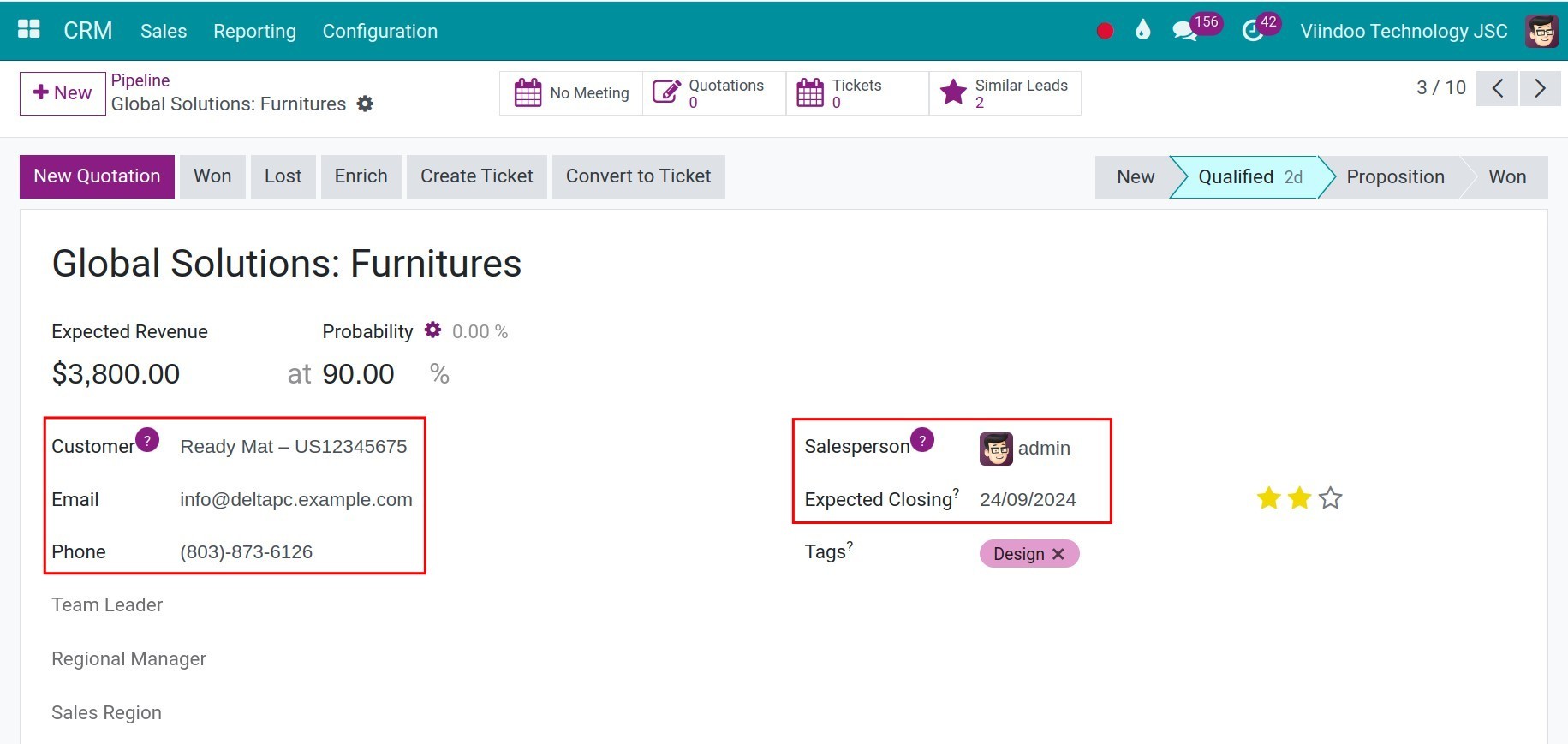
Objects in Viindoo¶
Administrator account¶
Administrator account is an account for the administrator of the systems, with full privileges such as creating, setting as an administrator of all applications and modules in the system. This account is generated along with the initialization of the system.
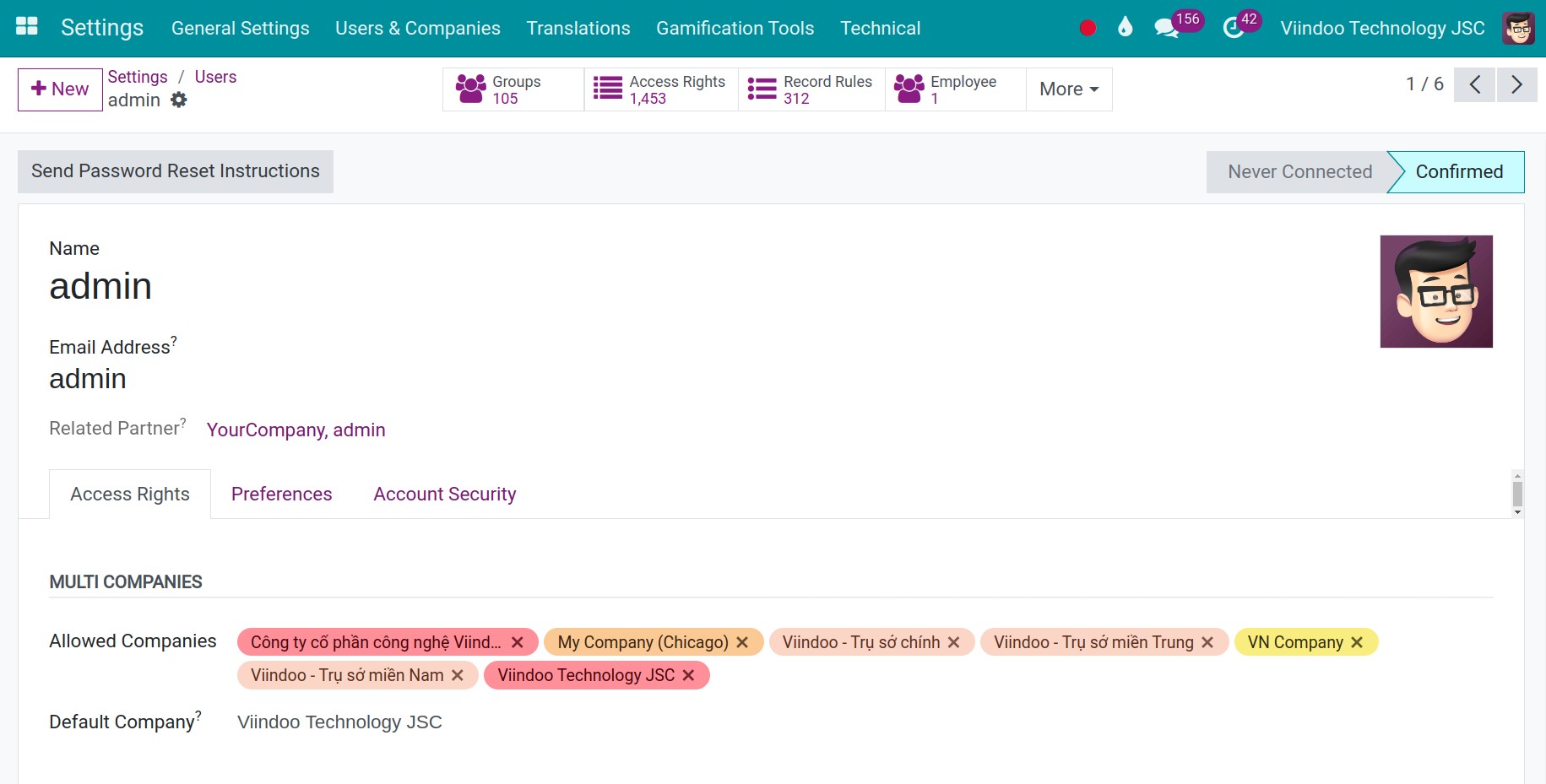
User account¶
Users are those who are granted to navigate to the back-office of the system, and can use one or many applications in the systems for daily operations. Administrators have the right to create and grant access rights to users in specific applications.
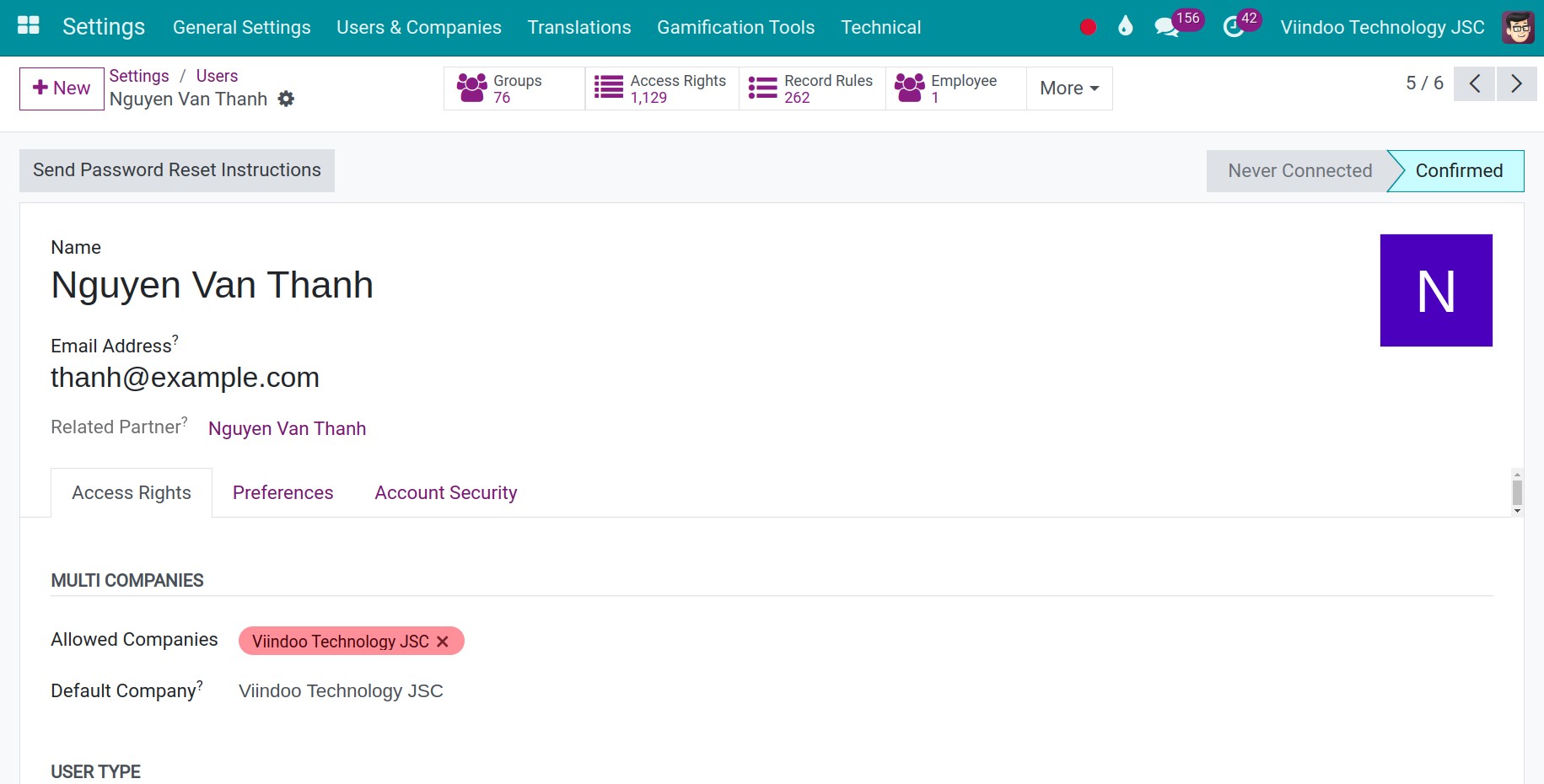
Contacts¶
A Contact record stores the contact information of a partner related to an individual or organization (company) who is using Viindoo Software. Contacts can possibly be any stakeholders of the business: Vendors, Customers, Potential customers, Authorities, Employees, etc.
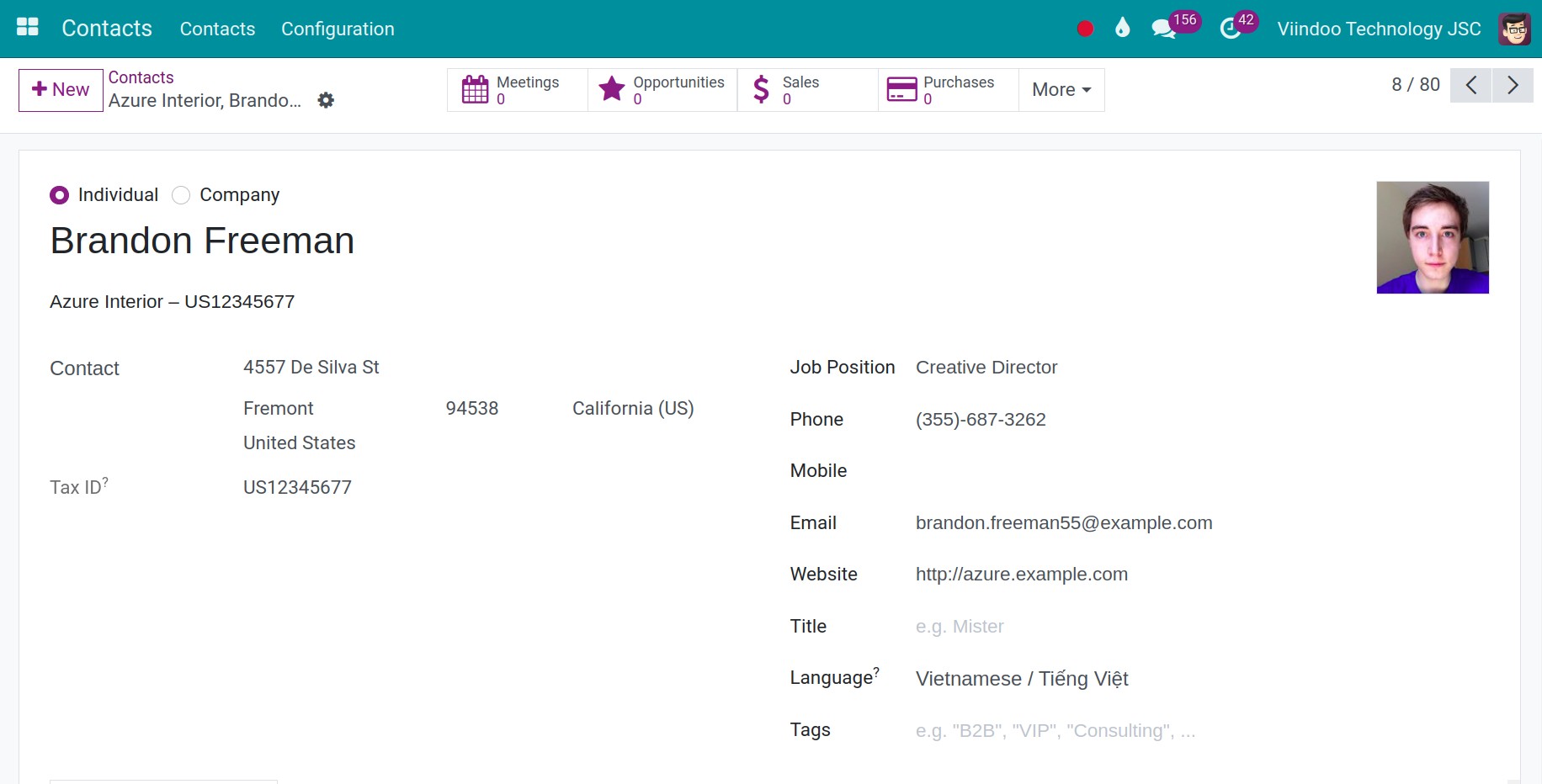
Each user account in the system is always linked to a corresponding contact. This contact will be shown as representative of the user in any tool of discussion and contact in the system.
See also
Employees¶
Employees record is used to store the information of each employee in the system. You can also click on the Private Information tab to enter the private information for your employees.
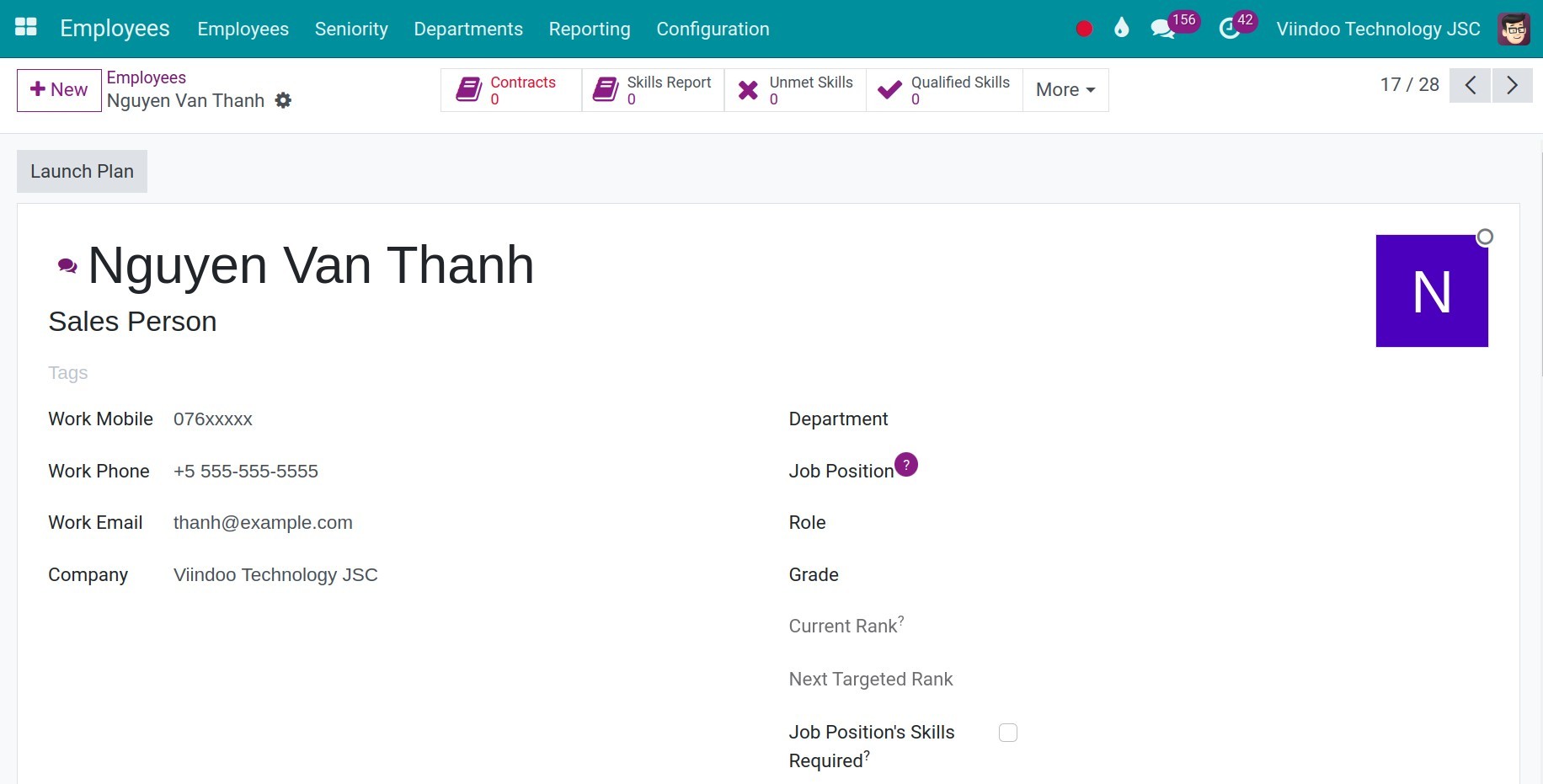
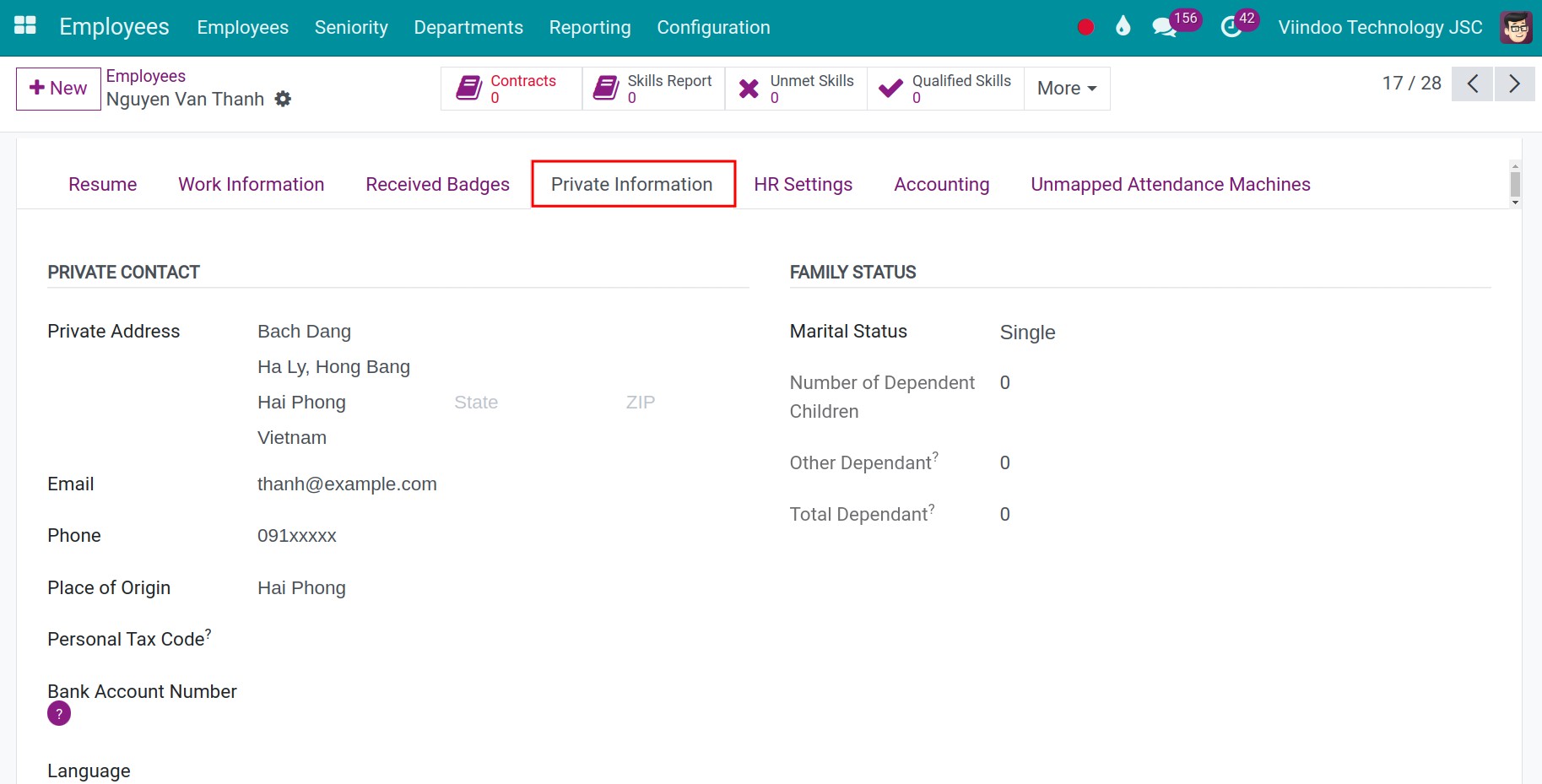
In some circumstances, your employees will not necessarily use the software for work purposes. The software still enables you to manage these employees by creating the employee document, but not linking to the specific user.