Receiving The Customer’s Needs¶
When a customer or partner sends a message to your social page, this message will be synchronized with your instance and combined in the Social Conversation channel, you can check through the Discuss application interface.
The customer sends a message to your social page.
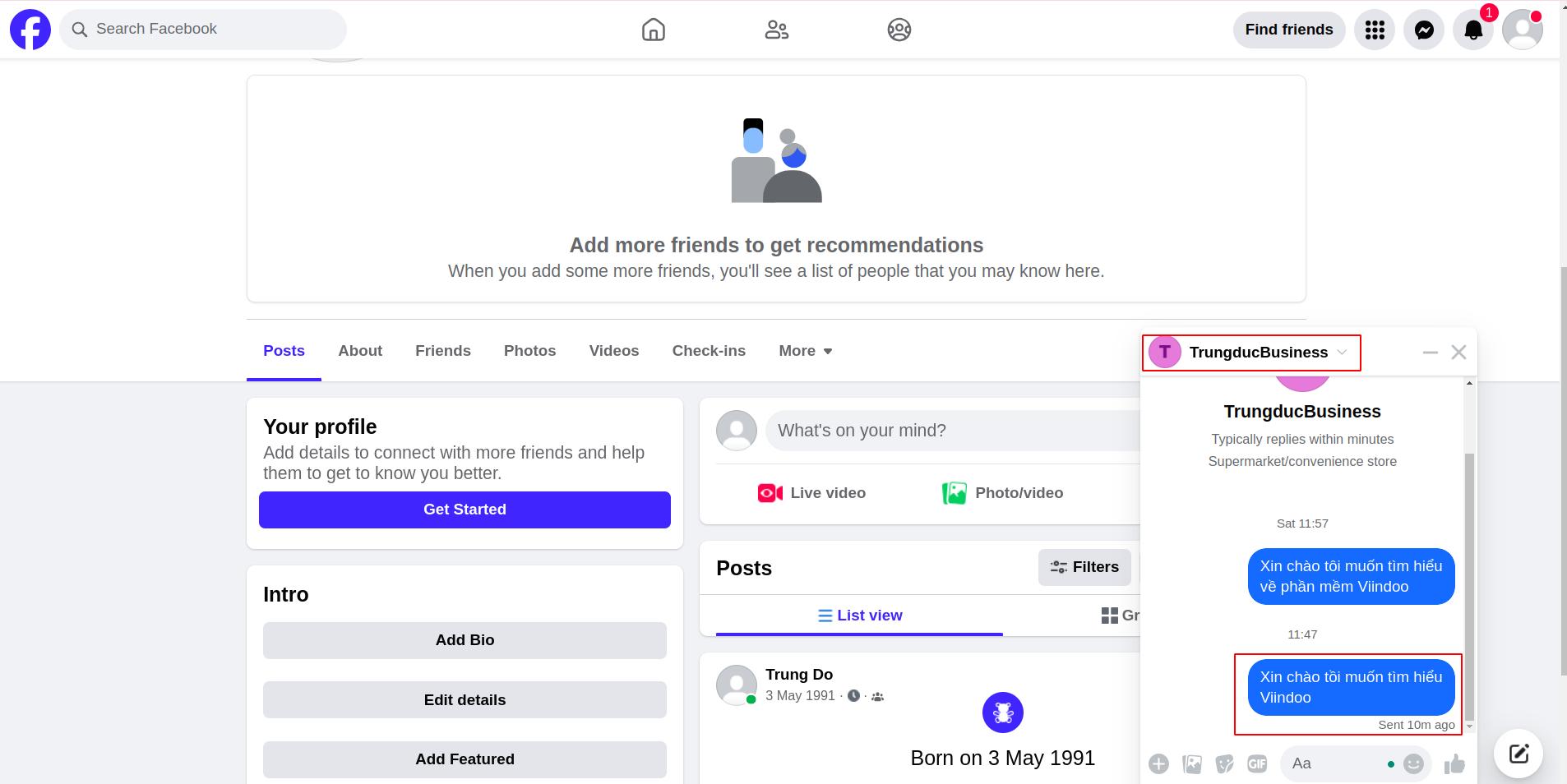
Your social page receices message.
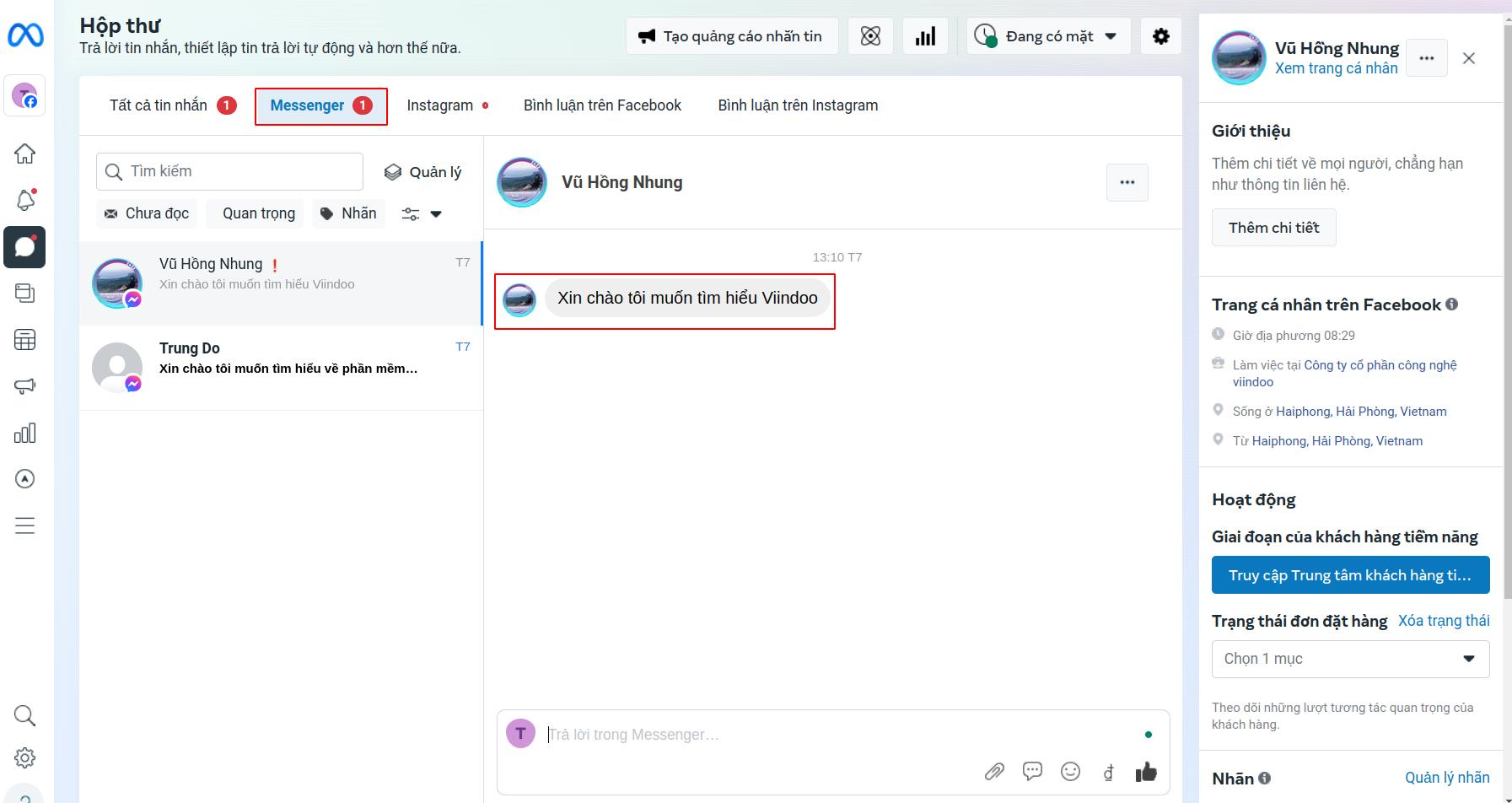
Social page’s message is synchronized with your instance.
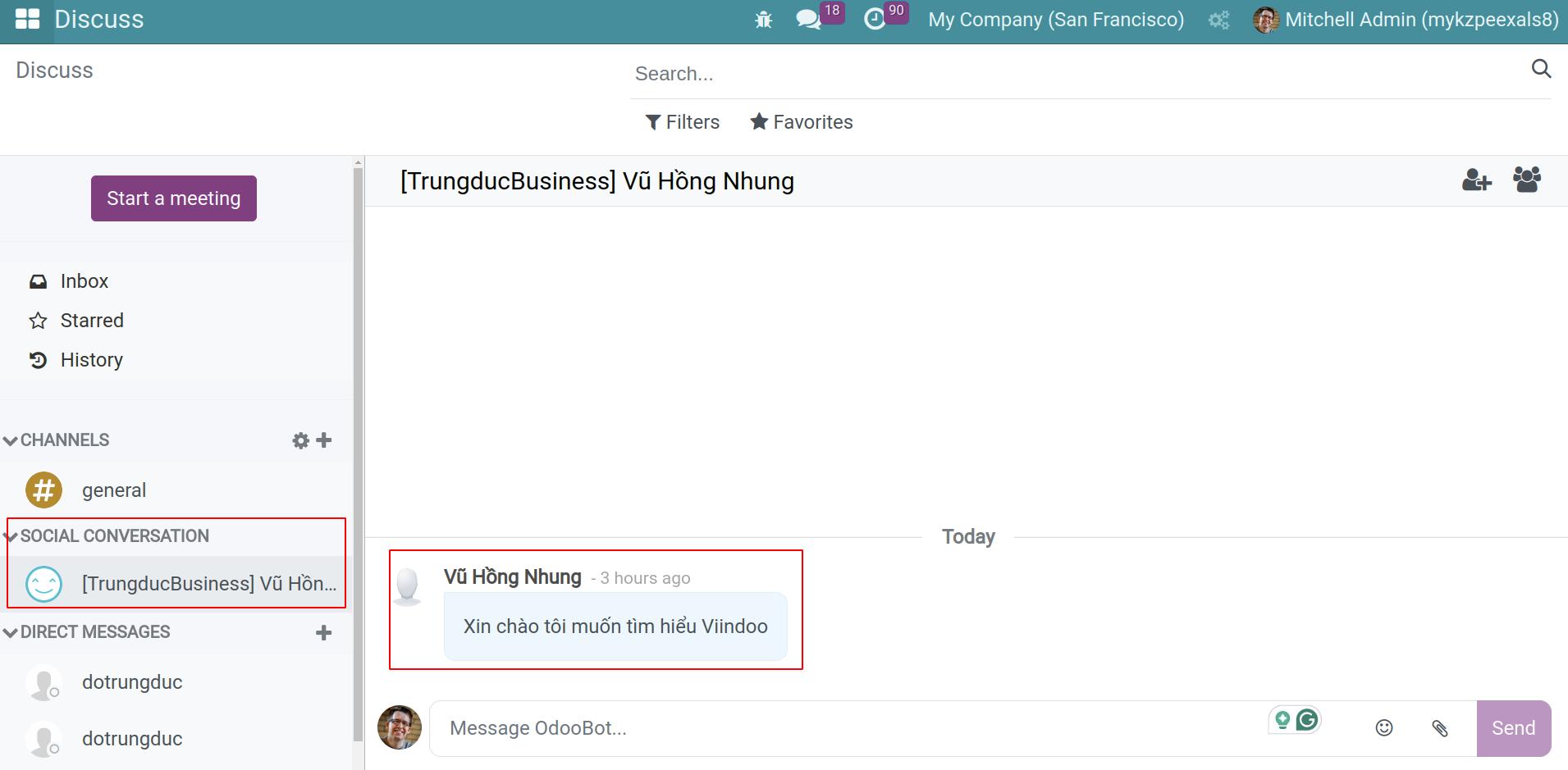
Creating The Lead/Opportunities¶
At the chat window, after discussing with the customer through this channel, if the customer seems to be a potential customer, the system supports you to create a new lead/opportunity by clicking ‘/’ and selecting social_lead.
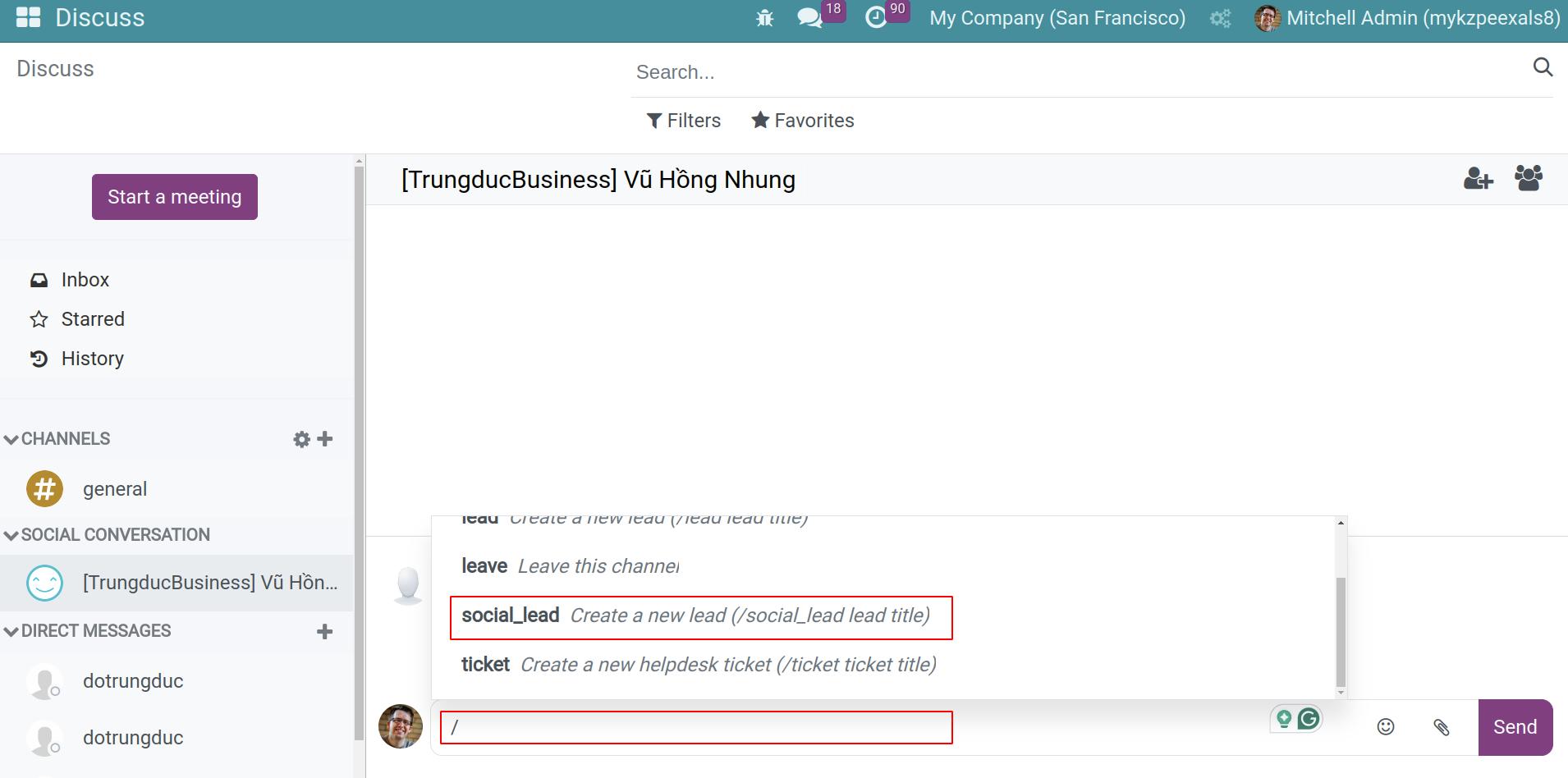
Add title for the opportunity.
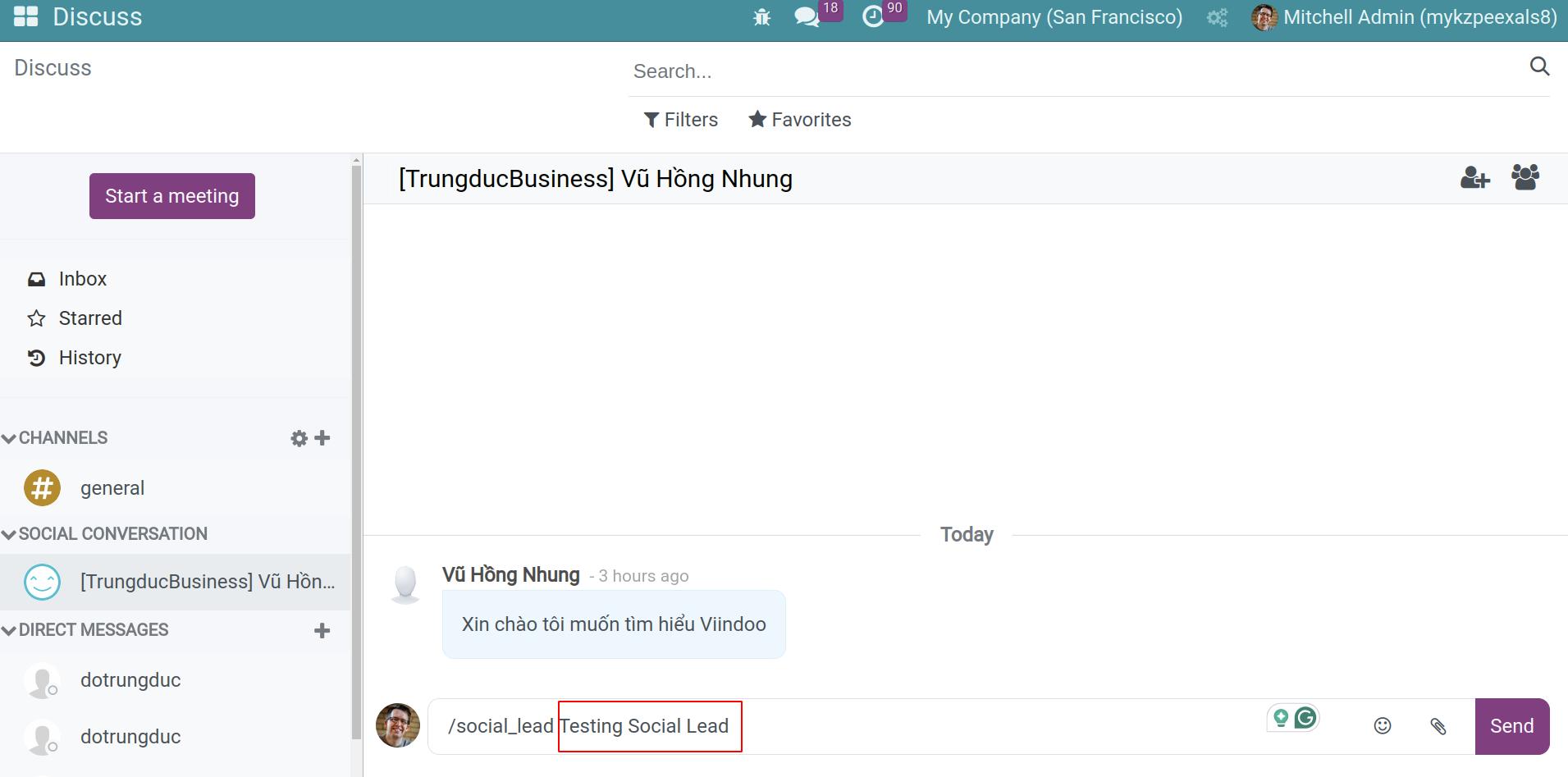
Navigate to CRM application and check the list of leads/opportunities, you will see a new lead/opportunity created with the same title as the image above.
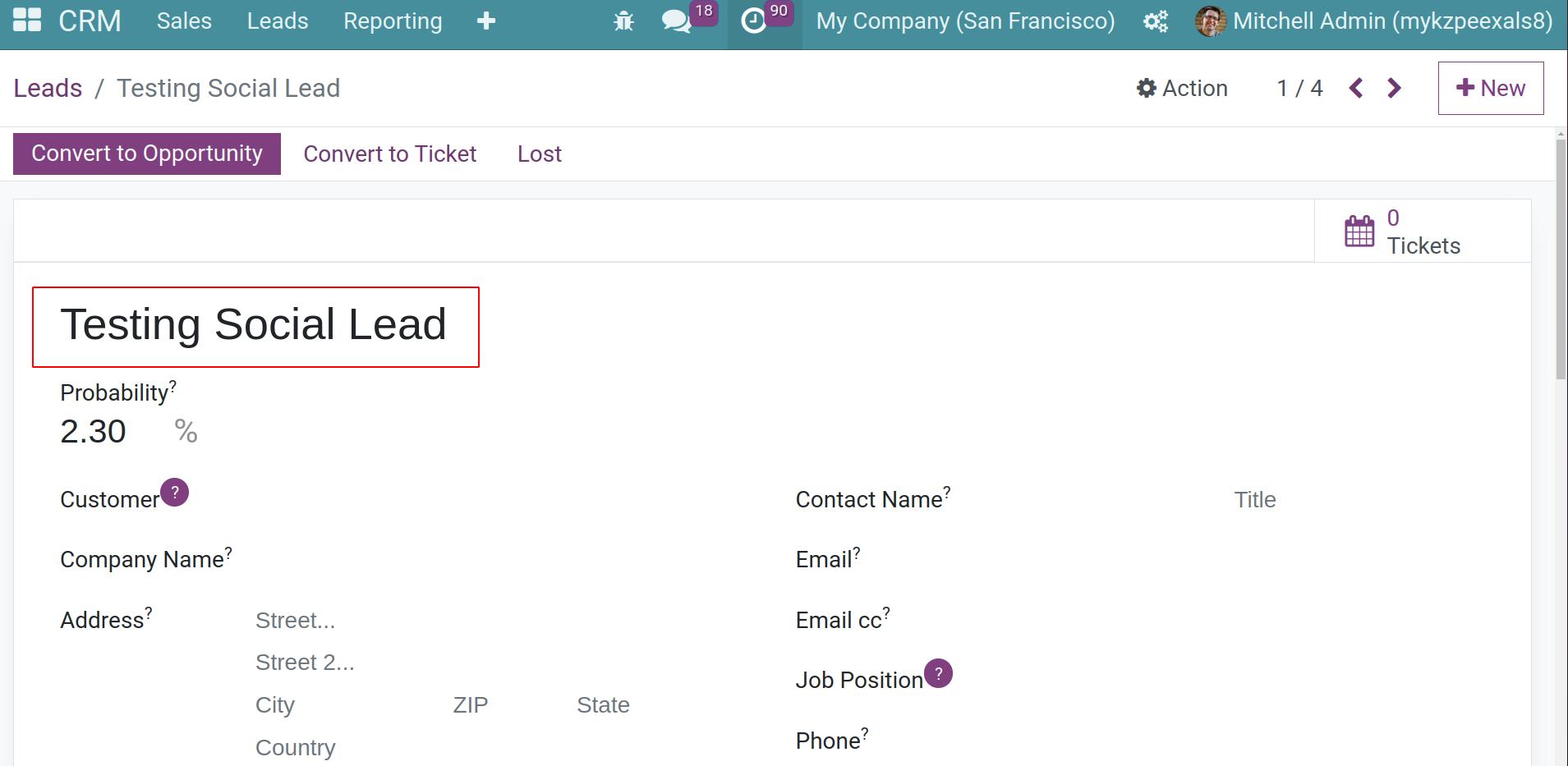
See also
Related article
Optional module