Getting started with Employee Advance in Viindoo¶
Based on actual demand, Viindoo system provides the feature of Employee Advance that allows users to operate and manage the employee advance process as follows:
Employees have the advance request when there is the need for advance to perform the jobs such as: going on a business trip, producing, trading, etc.
The company reviews, approves, and pays the advance then.
The company reconciles the employee’s advances.
Requirements
This tutorial requires the installation of the following applications/modules:
Install app and grant access rights¶
Install app¶
To use the Employee Advance feature, navigate to Viindoo Apps, enter Employee Advance in the search bar and click on the Activate button.
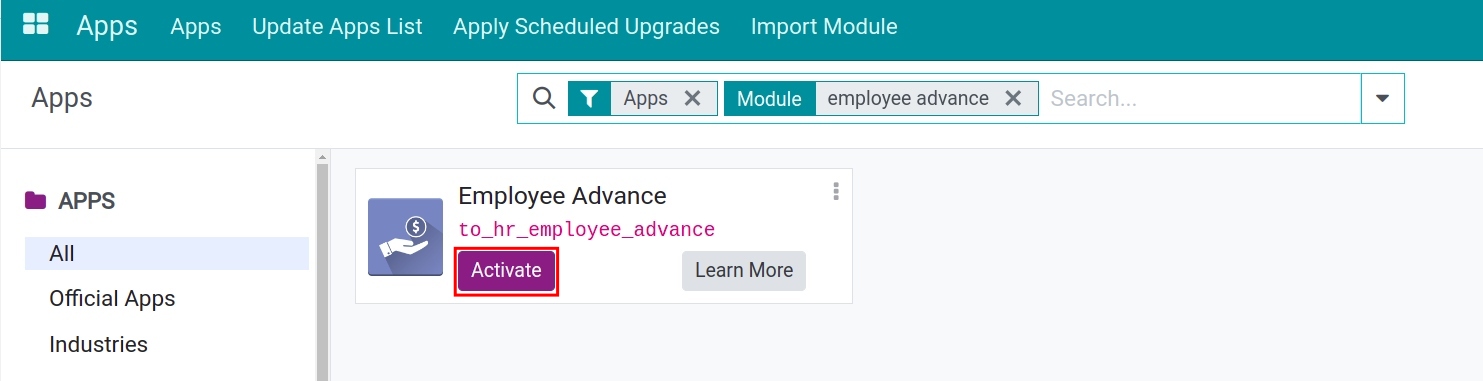
After activation, the application will be displayed on the main screen.
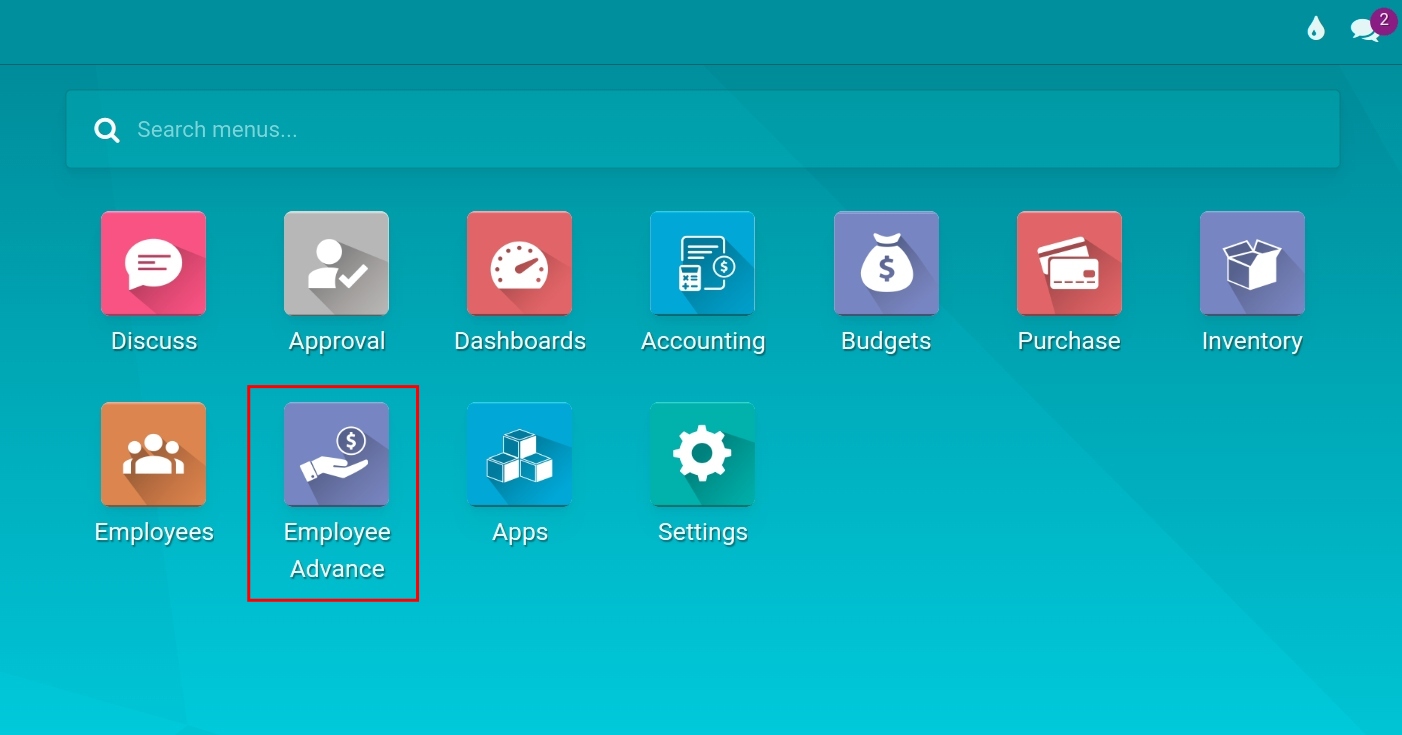
Grant access rights¶
After successfully installing, you could grant access rights for users.
Navigate to Settings > Manage Users.
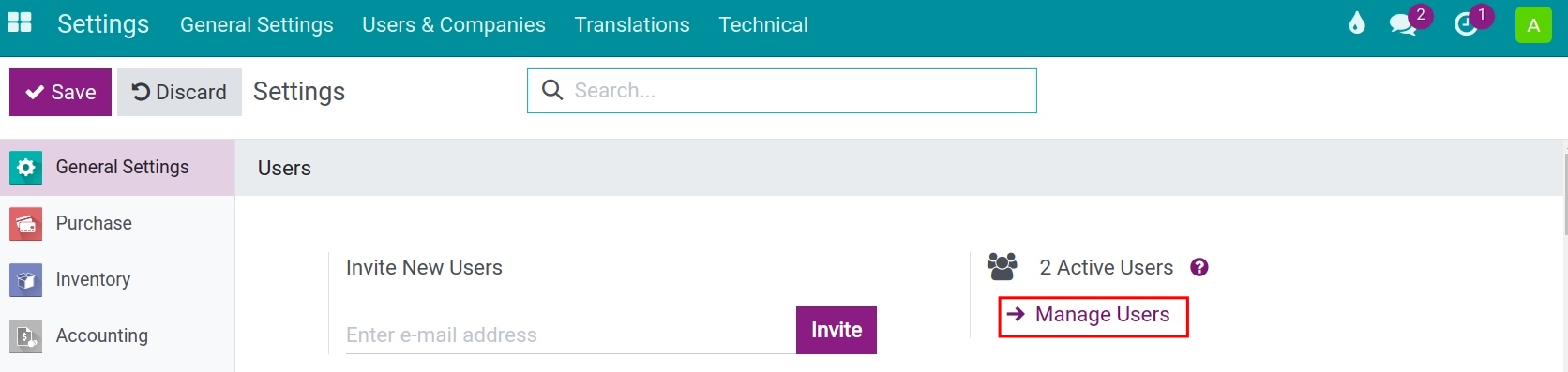
Find the user that you want to grant access rights.
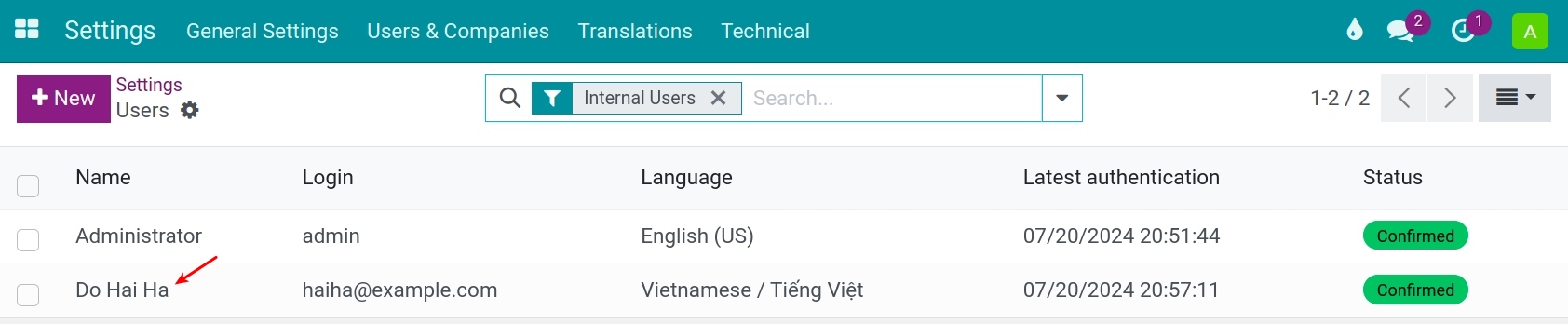
Select the access rights that you want to grant to the user.
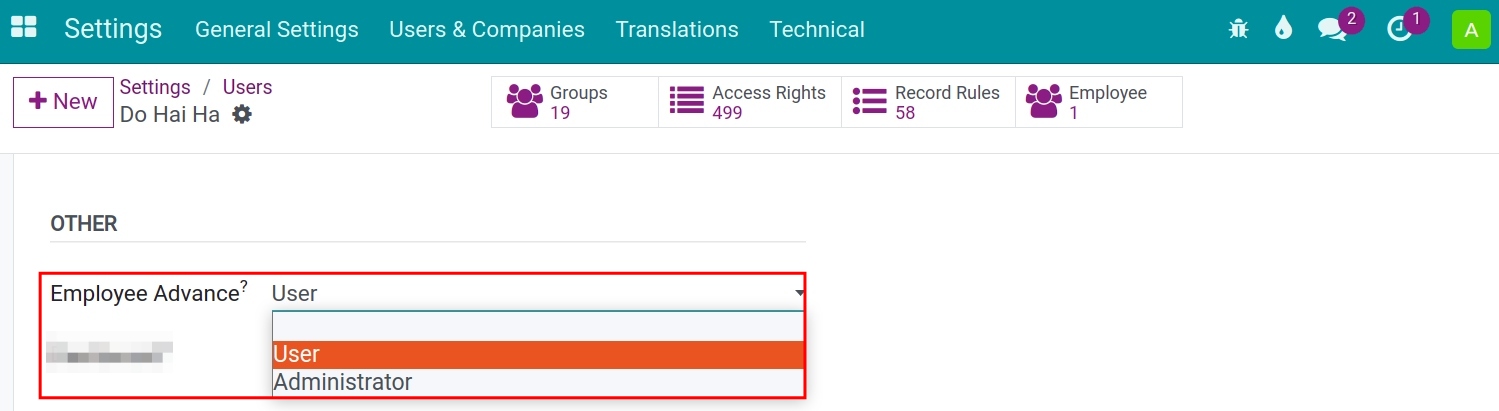
- Blank: The user is not granted the advance rights and they could not view, access the Employee Advance app.
- User: The user has the right to create advance requests oneself and keep track of the advance process on approval, payment and reconciliation.
- Administrator:
- The Administrator could be the final approver on the request. In addition, the Administrator has access to the Employee Advance Analysis.
Note
When installing the Employee Advance application, the system will automatically install the Approval application by default. All created advance requests will be automatically assigned to the authorized supervisor. This will help businesses control advance requests and ensure the flow of funds in and out of the company.
See also
Related article
Optional module