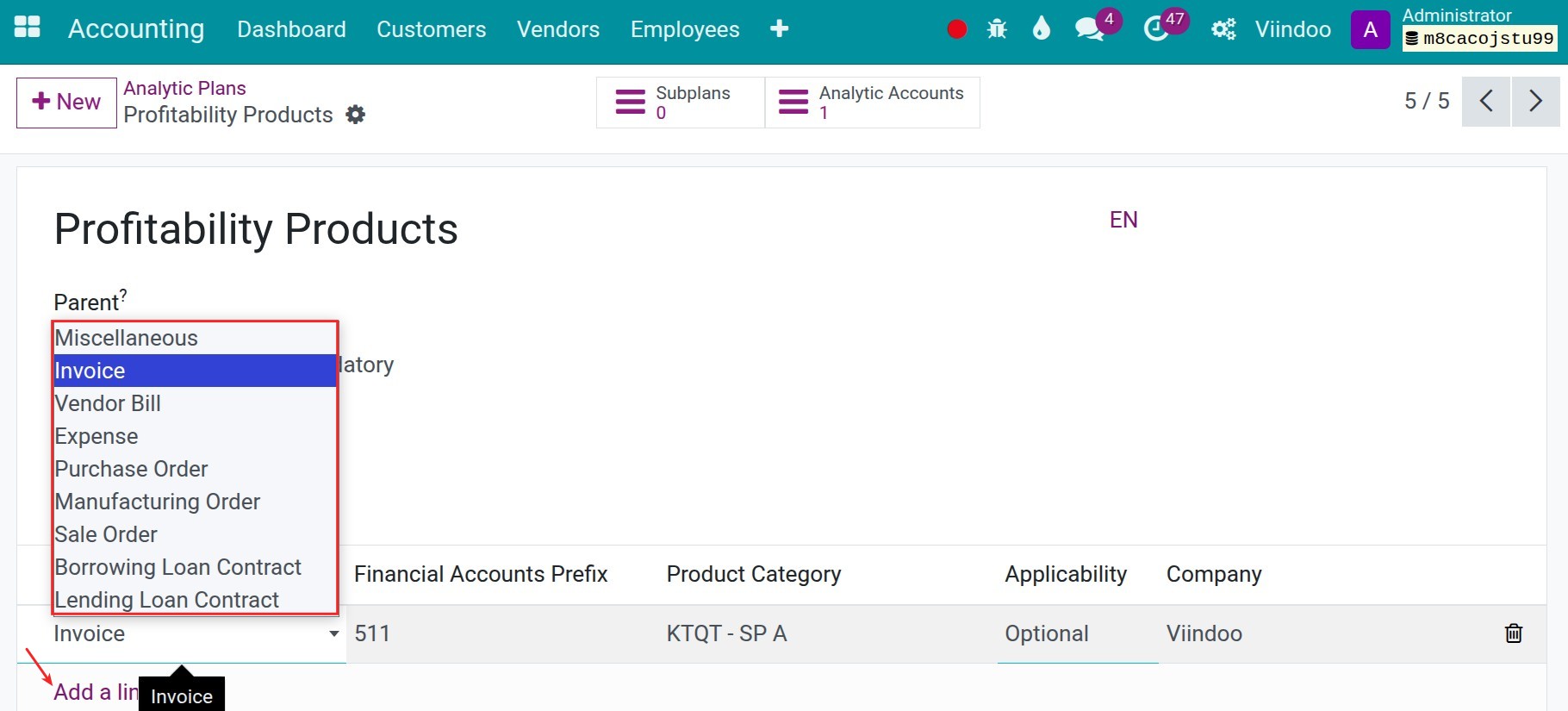Analytic Plans in Viindoo¶
The analysis plan in management accounting is an essential step to provide information that supports decision-making within the enterprise. Viindoo ERP Software provides the strong analytic tools for leaders to analyzing during business management and administration.
Requirements
This tutorial requires the installation of the following applications/modules:
Viindoo Invoicing
Viindoo Accounting & Finance
Objectives of the Analytic Plan¶
Evaluate the effectiveness of production and business operations.
Analyze costs, product costing, and profitability by item, production unit, and sales channel.
Support budget planning, standard costing, and cost control efforts.
Provide reliable data to support strategic decision-making (e.g., investment, pricing, production planning).
Examples of Analytic Plans¶
Profitability by Order/Product: Analyze the profit margin of each individual order or product to identify high- and low-performing items.
Departmental Performance Evaluation: Assess which departments or cost centers are exceeding budget allocations or generating losses.
Activity-Based Costing (ABC): Identify which activities consume the most resources to improve cost allocation and operational efficiency.
Each analysis plan can be associated with multiple analytic account to collect and consolidate revenue and cost data as incurred in the system.
Configuration Analytic Plans in Viindoo¶
Navigating to Accounting > Configuration > Analytic Plans, press New to create a new analytic plan:
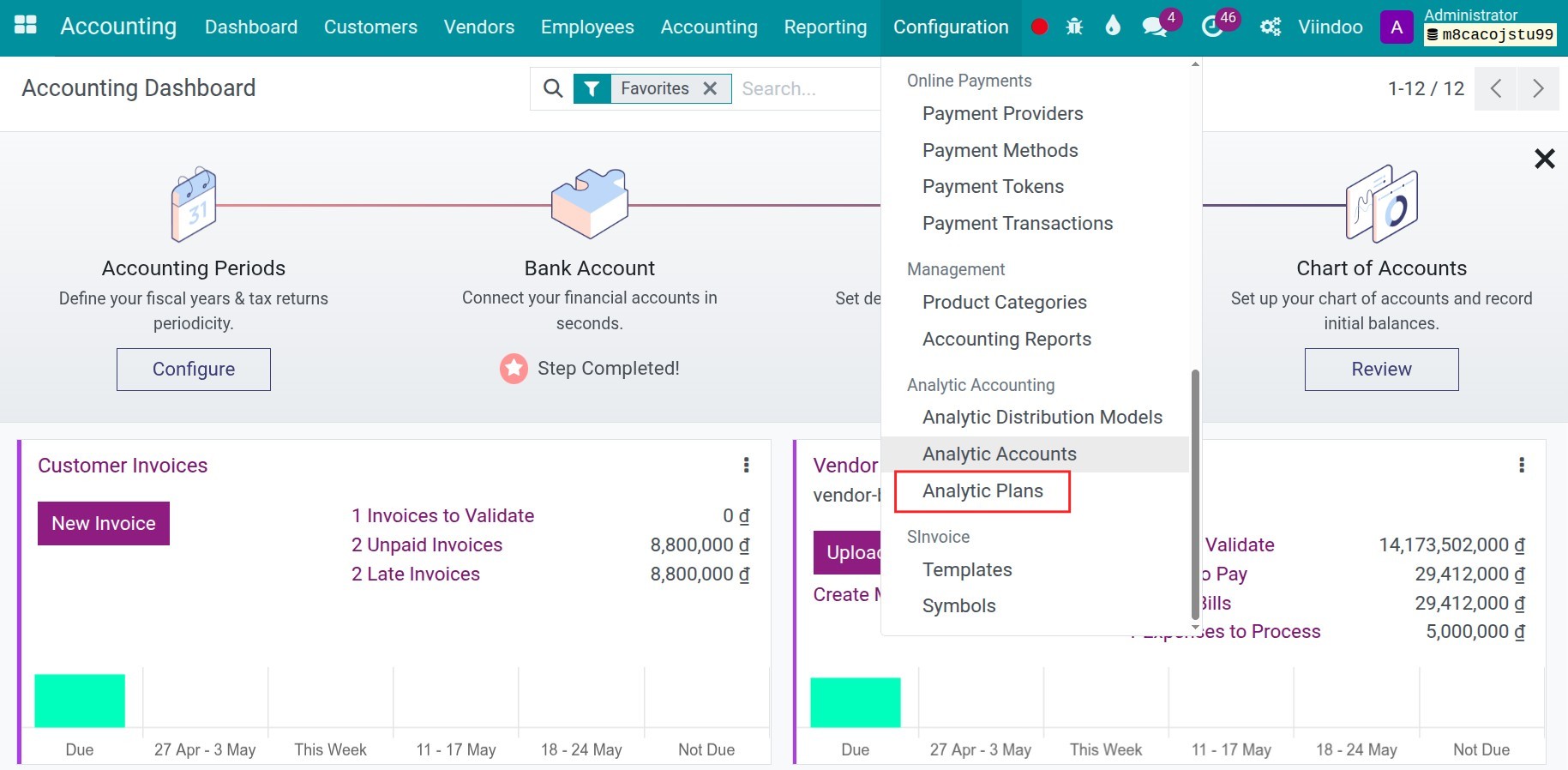
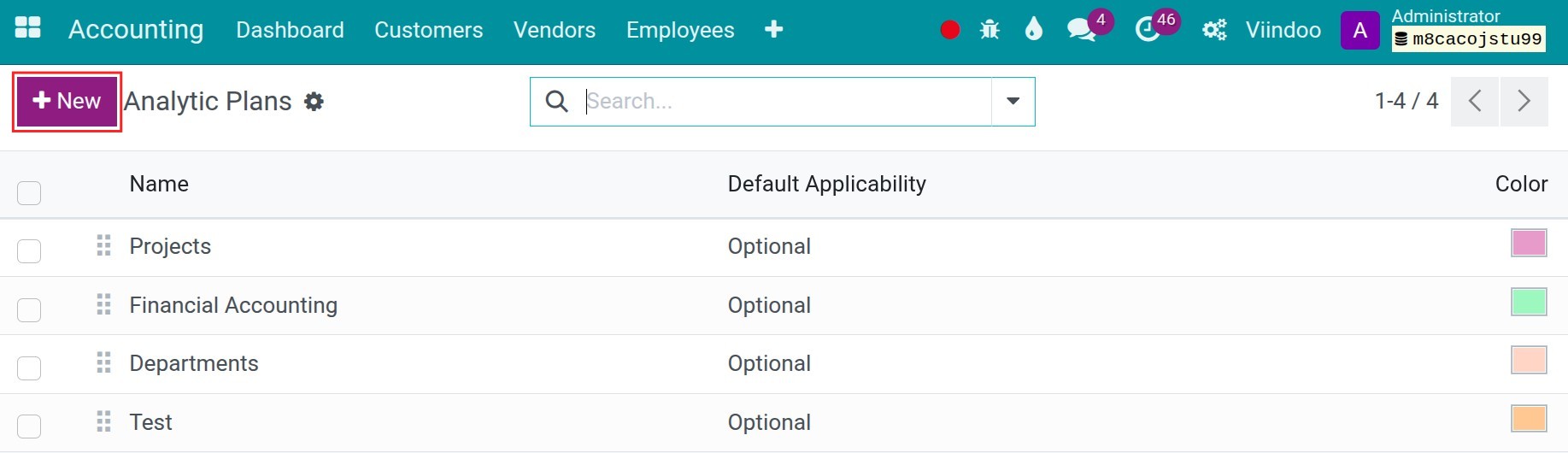
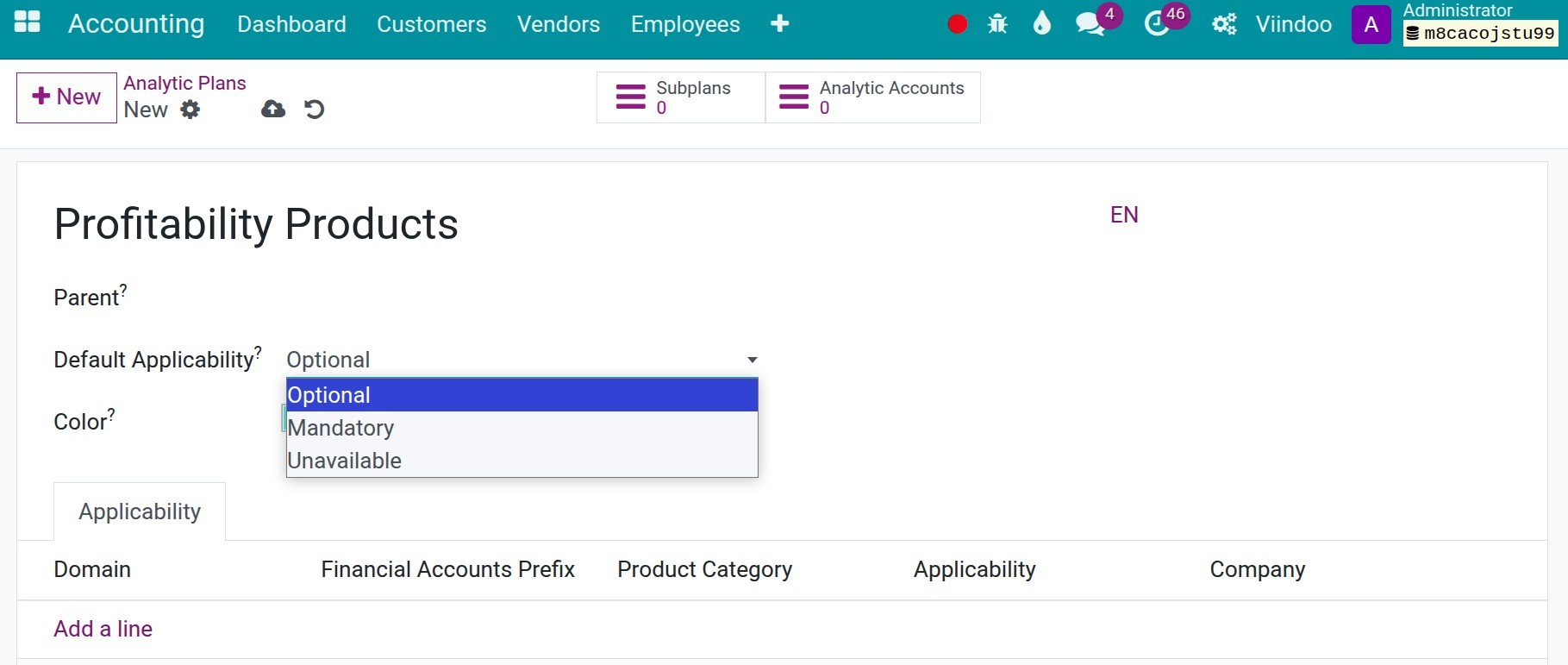
Some information need to be noted includes:
Name: Enter the name of the analytic plan, such as Profitability by Orders, Profitability by Products, Profitability by Product A, or the name of any contracts/orders you want to analyze.
Parent: Analytic plans in Viindoo have the parent-child structure. If applicable, select the parent plan here.
Default Applicability: You can choose one of the three options below to determine how the analytic plan should be applied by required in transactions:
Optional: Users can manually choose to apply the analytic plan when needed. It is available but not enforced.
Mandatory: The analytic plan must be applied to related transactions. The system will require users to select an analytic account under this plan.
Unavailable: The analytic plan will not be available for selection in related transactions.
Applicability: This field defines where and how the analytic plan can be applied in the system. You can select the appropriate scope depending on the business needs. Press Add a line to define the rule:
![Configure Analytic plans]()
Domain: Select one or more domains based on the types of transactions this analytic plan will be applied to. This helps the system determine which documents should include this plan. Available options:
Miscellaneous: Manual journal entries.
Invoice: Customer invoices and credit notes.
Vendor Bill: Supplier bills and refunds.
Expense: Employee expense transactions. Applicable only when the Employee Expenses module is installed.
Purchase Order: Purchase order. Applicable only when the Purchase module is installed.
Manufacturing Order: Manufacturing order. Applicable only when the Manufacturing module is installed.
Sale Order: Sales order. Applicable only when the Sales module is installed.
Borrowing Loan Contract: The borrowing loan contract. Applicable only when the Loan Management module is installed.
Lending Loan Contract: The lending loan contract. Applicable only when the Loan Management module is installed.
Financial Accounts Prefix: Define a specific accounts prefix that this transaction needs the analytic accounts under this plan.
Product Category: Assign the analytic plan to one or more product categories. Allows you to apply cost/revenue tracking by specific category of goods or services.
Applicability: Choose how this analytic plan should behave in related transactions:
Optional: Users can manually choose to apply this plan if needed.
Mandatory: Users are required to select this analytic plan in related transactions.
Unavailable: This analytic plan is not available for use in these transaction types.
Note
The applicability setting defined at the transaction level will override the default applicability of the analytic plan.
After determine the analytic plans, you now can create the analytic accounts to collect and consolidate revenue and cost data.
See also
Related article
Optional module