Establish Sales Teams and Sales Regions¶
In the business, the sales team takes an important role in generating revenue and profit for a company.
The reasonable division of sales regions, sales departments and Sales Teams will help a company to manage sales resources effectively, optimize sales targets by channels and potential customer groups.
This article will provide you with guidance on the followings subjects:
Sales regions establishment.
Sales Teams developing.
Sales team and region in the details of a Lead/Opportunity.
Requirements
This tutorial requires the installation of the following applications/modules:
Sales regions establishment¶
You can establish multiple sales regions and each of them can be managed by different Sales Teams on the CRM App.
Example:
In Vietnam, you have:
North region:
Sales team A
Sales team B
South region:
Sales team C
Sales team D
Etc.
To use the Sale Regions feature, you need to navigate to Viindoo Apps, enter Sales Teams Advanced on the searching bar and click the Activate button.
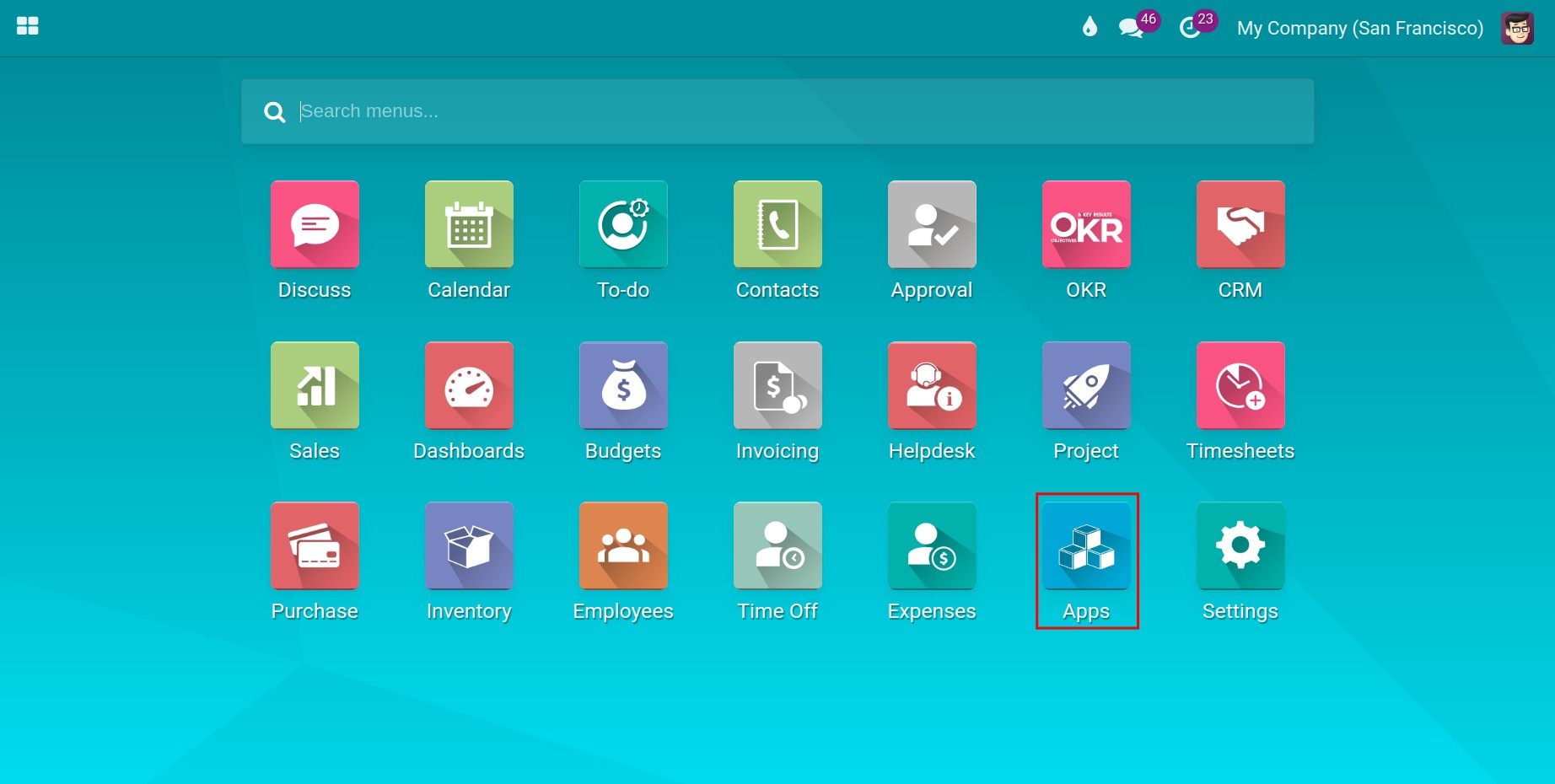
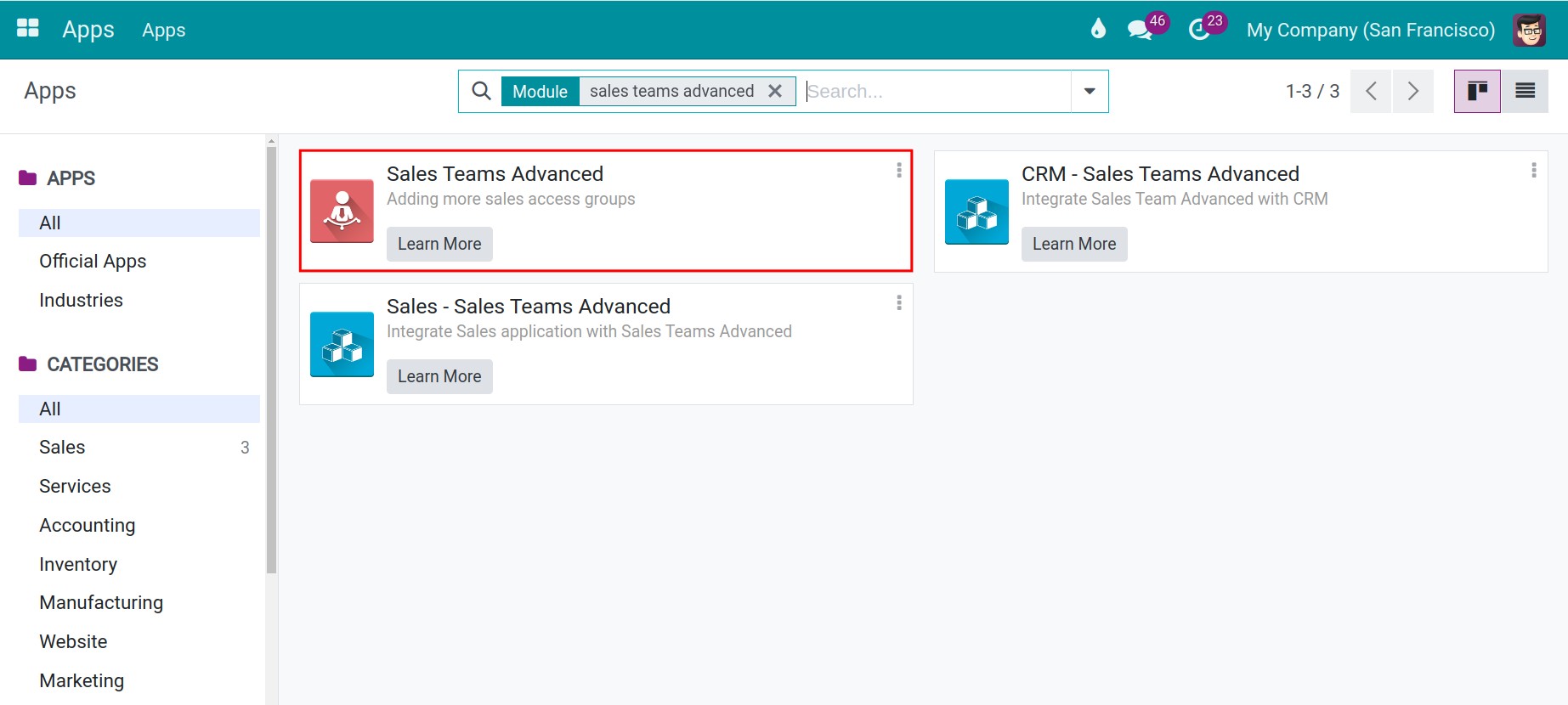
Next, create a new Sales Regions by navigating to CRM ‣ Configuration ‣ Sales Regions. You click New field and initiating the process of entering the relevant details regarding the desired region
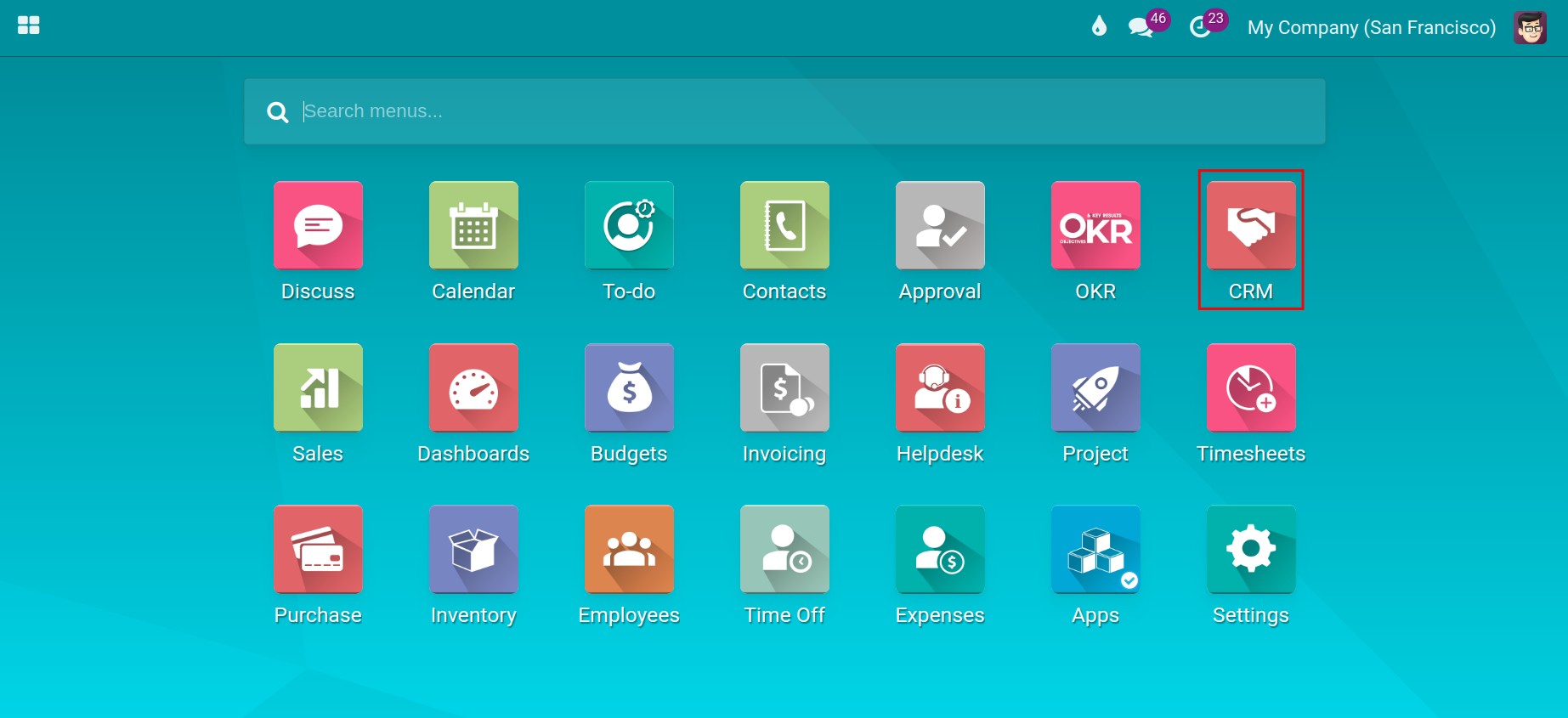
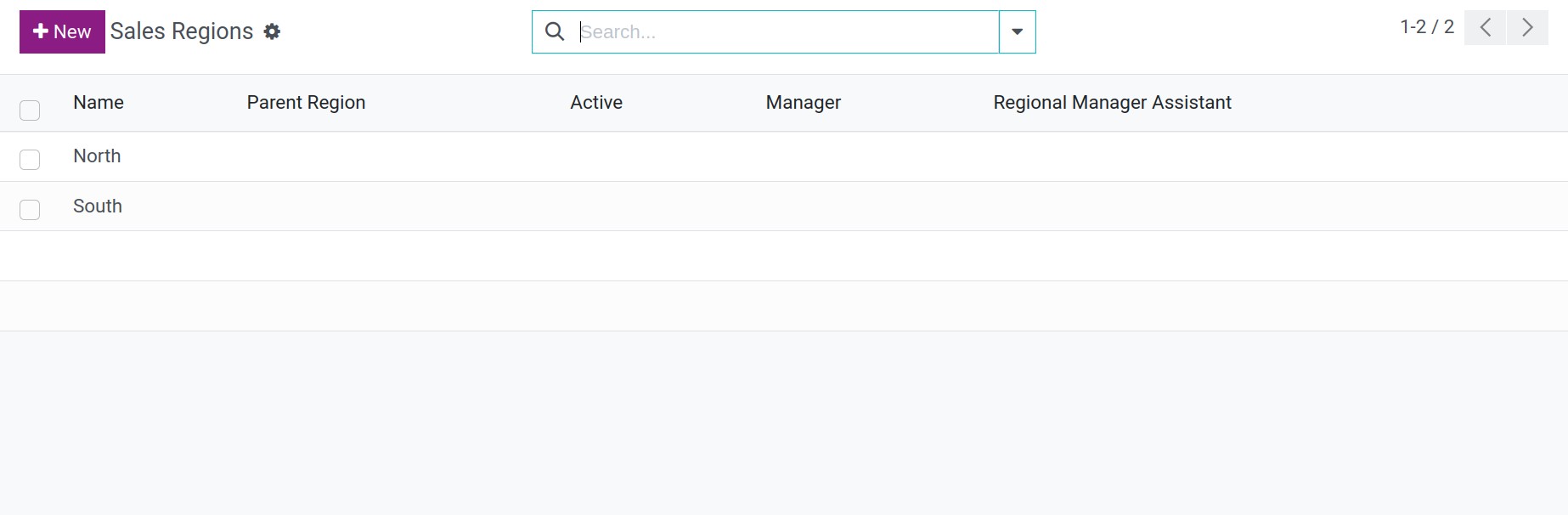
Fill in the Sales Region information in detail. The data you enter will be saved by clicking the Save icon.
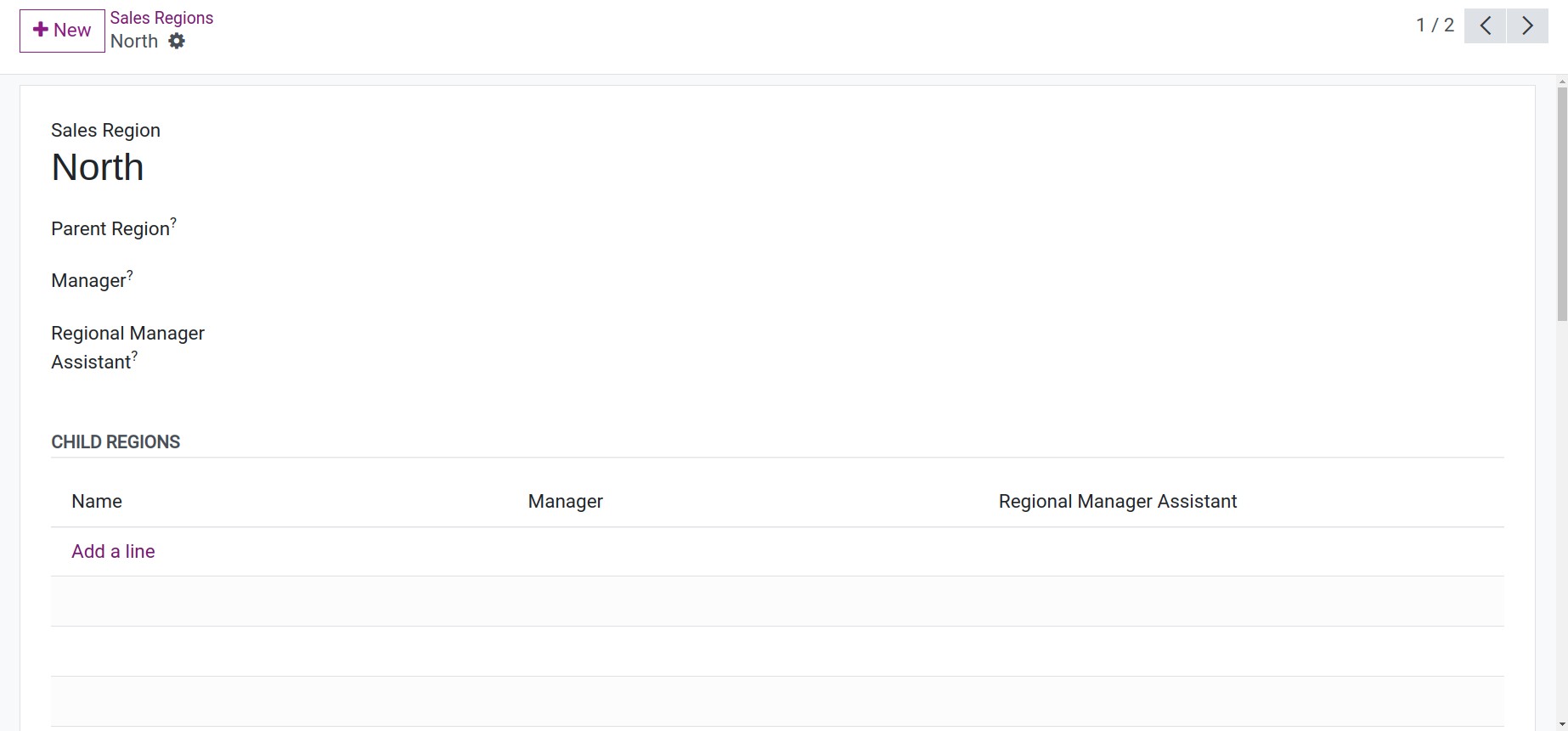
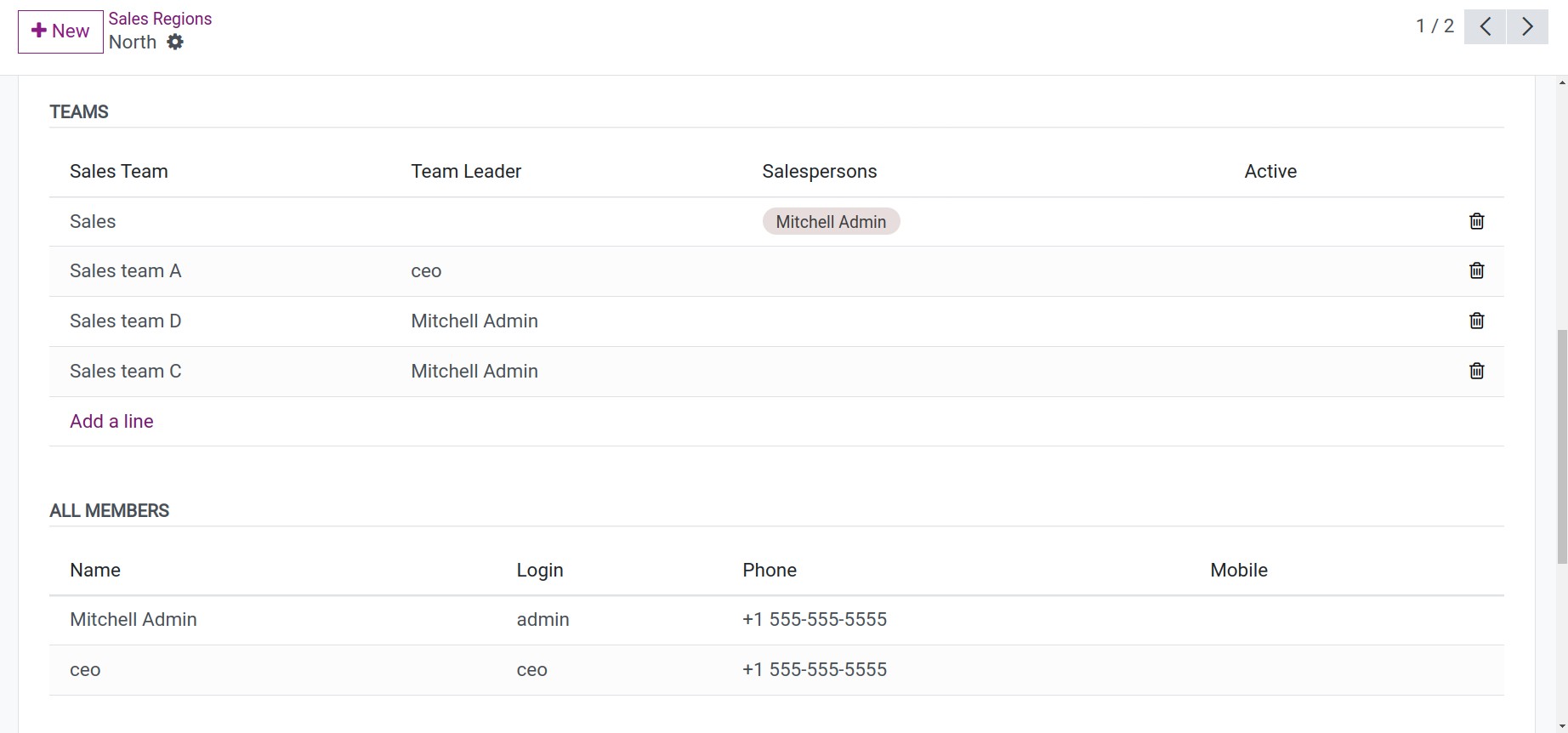
Sales Region: enter a name for this sales region;
Parent Region: select a parent sales region;
Manager: select the manager account of this sales region that has Regional Manager access right;
Regional Manager Assistant: select the user account for the assistant;
Child Regions: enter all the child sales regions of this sales region;
Teams: add all the Sales Teams in this sales region;
All Members: all members of the Sales Teams of this sales region.
Note
See details of Regional Manager access right configuration.
Sales Teams settings¶
Within the interface of the Sales Team, you have the opportunity to input any desired information.
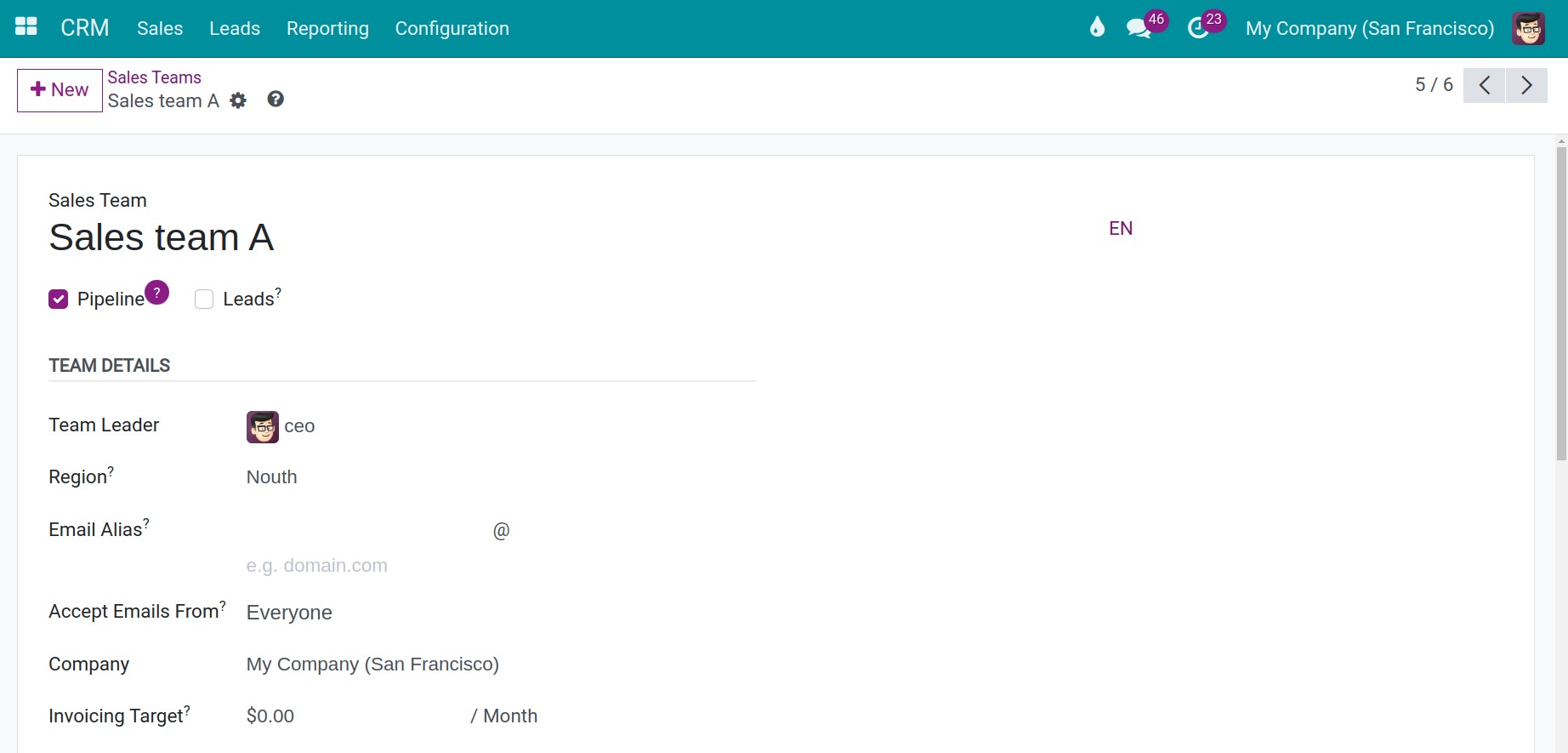
Sales Team: select the name of the sales team;
Team Leader: select the leader account of this team that has Sales Team Leader access right;
Region: This sales team will be in charge of the selected region;
Email Alias: enter an email alias of this team. When a customer sends an email to this email alias, the system will auto-generate a new lead and assign it to a sales team in charge;
Accept Emails From: select an option to accept emails from the specified objects in the system;
Invoicing Target: sales target based on invoiced sales order excluding value-added tax (VAT);
Futhermore, you can check on Quotations/Opportunities/Leads to view them on Teams Kanban view. You can go to CRM > Sales > Teams to check.
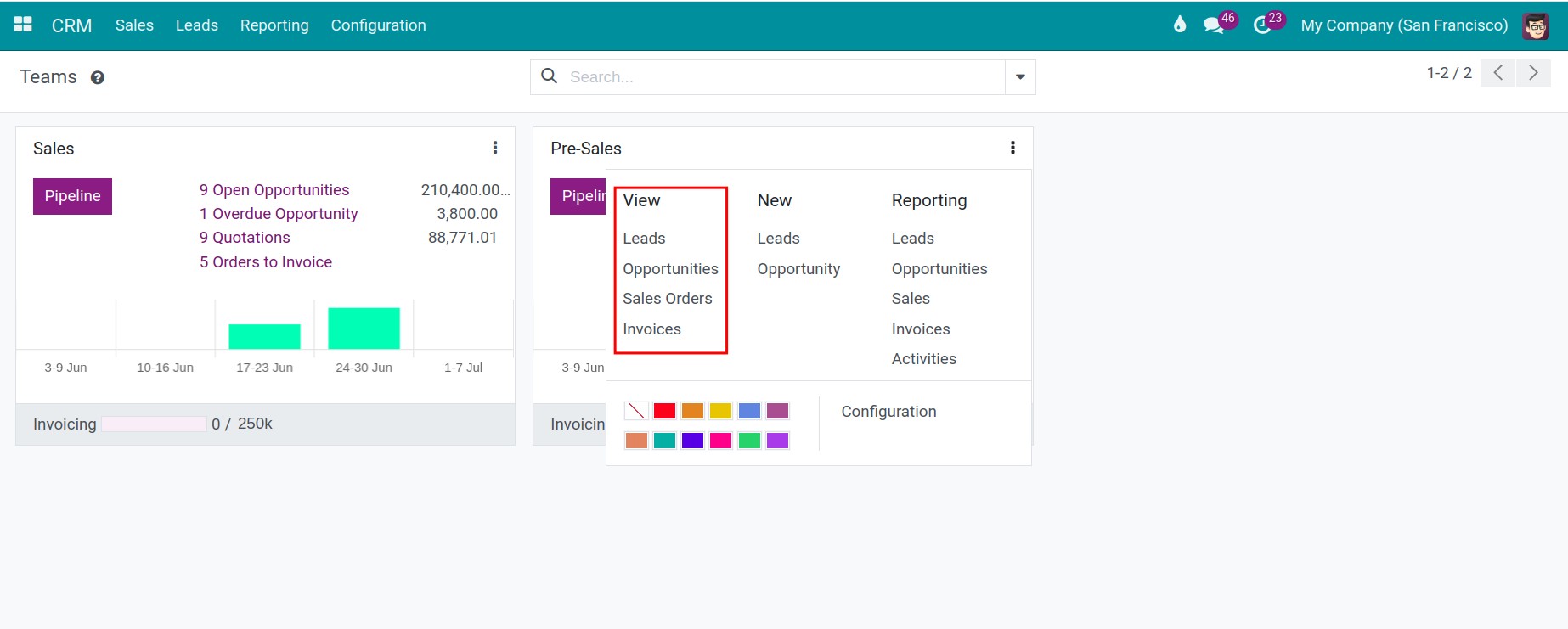
Sales Teams and regions in the detailed of a Lead/Opportunity¶
In the details of a Lead/Opportunity, you can select a sales region, sales team that have been configured.
Depending on the granted access rights, the user can only view his/her Leads/Opportunities, the data of Sales Teams and sales regions that he/she is in charge of.
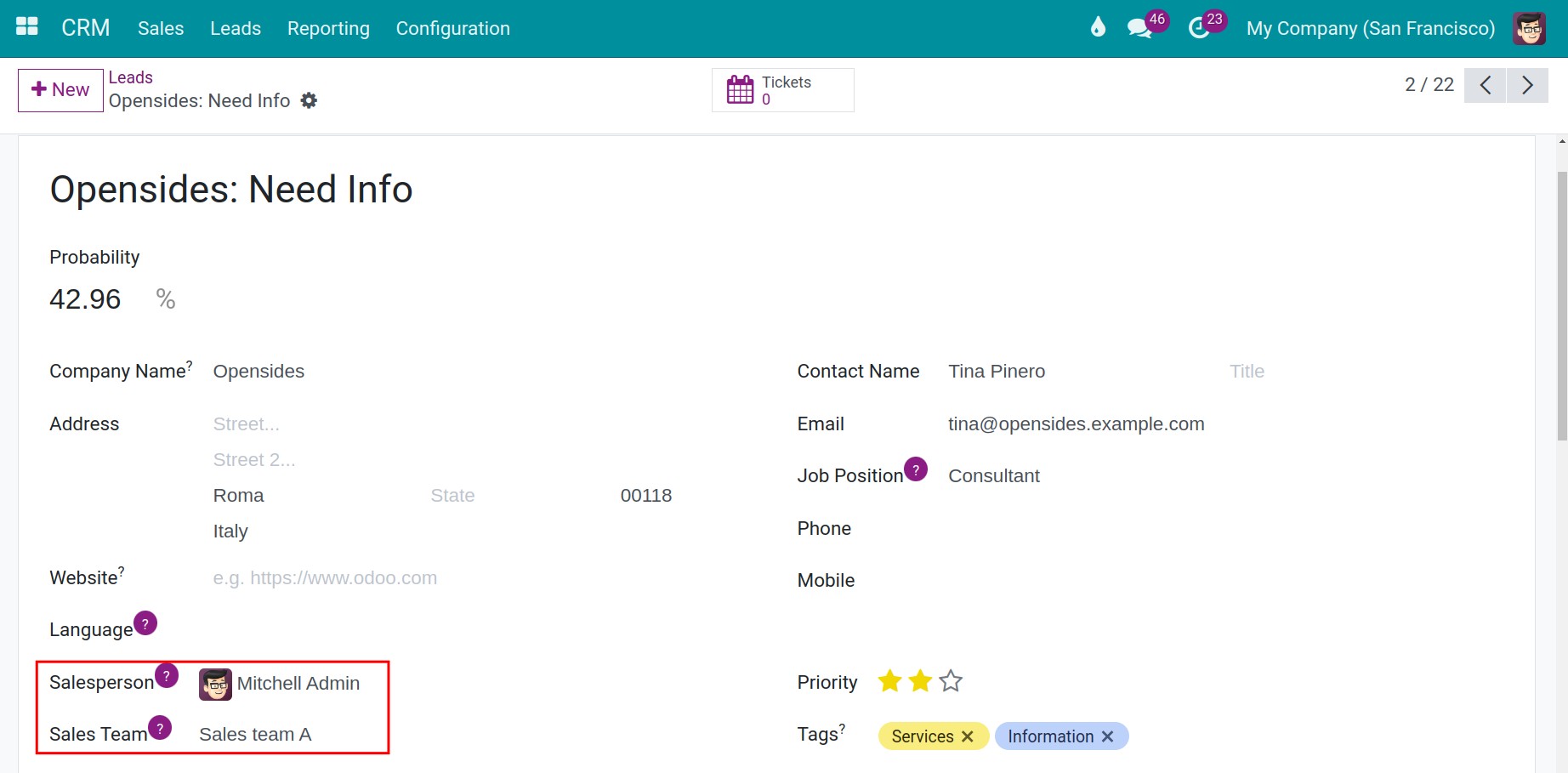
Tip
The Salesperson, and Sales team fields in the detail of Leads/Opportunities is related to the security of leads among Sales Teams in the same system.
See also
Related article
Optional module