Create quotations and send them to the customer¶
In the process of taking care of Opportunities, customers may send requests for a quotation before making the final purchase decision.
Create a quotation from CRM application¶
The Viindoo CRM app supports creating and saving quotations on the Opportunities view.
To create a quotation from an opportunity, navigate to CRM ‣ Sales ‣ My Quotations, choose the opportunity that you are working on then click New Quotation.
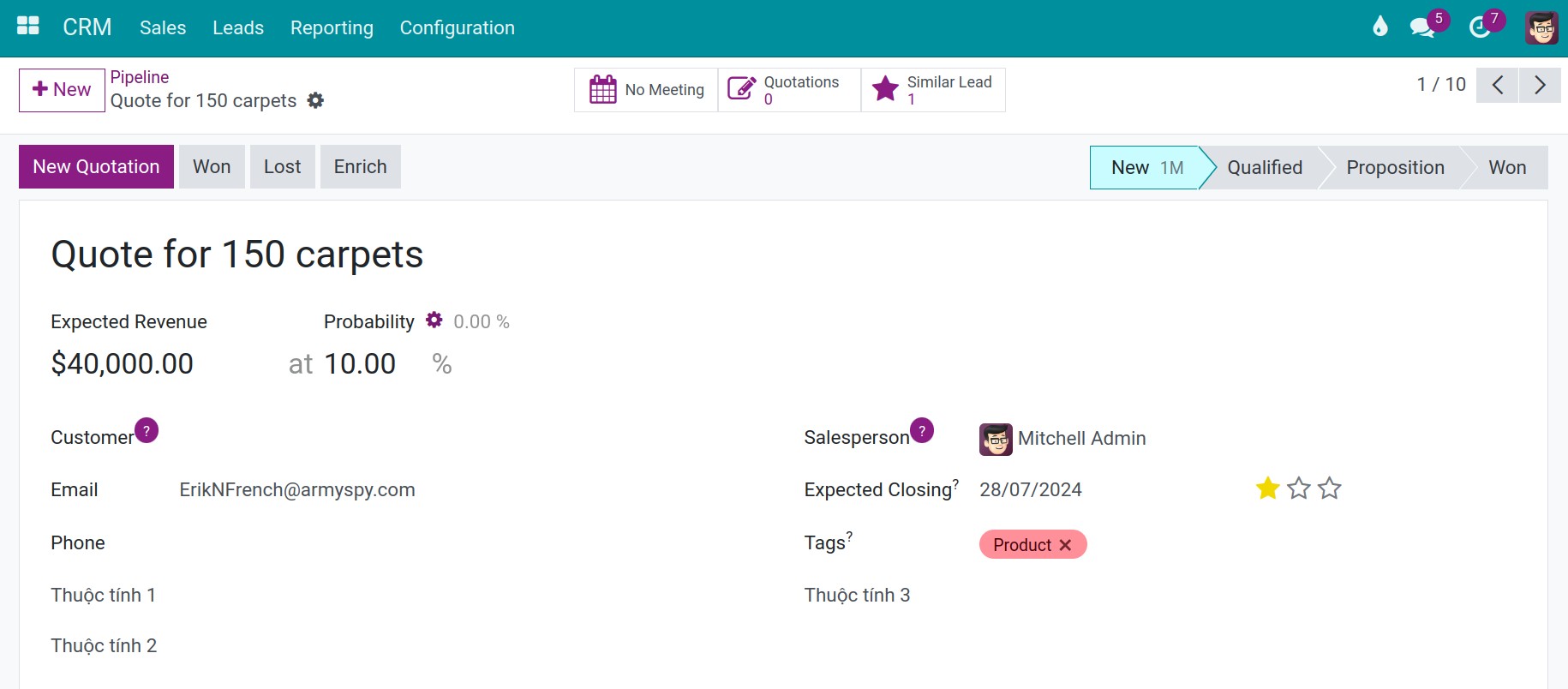
In case this sales opportunity is coming from a new customer, the software will suggest the following next actions to process this new customer’s information:
Create a new customer: Create a new contact for this customer in the system.
Link to an existing customer: If a similar customer contact already exists in the system, use the existing contact.
Do not link to a customer: Create a new quote without initially linking it to any customer information. You may choose a different customer for the quote if desired.
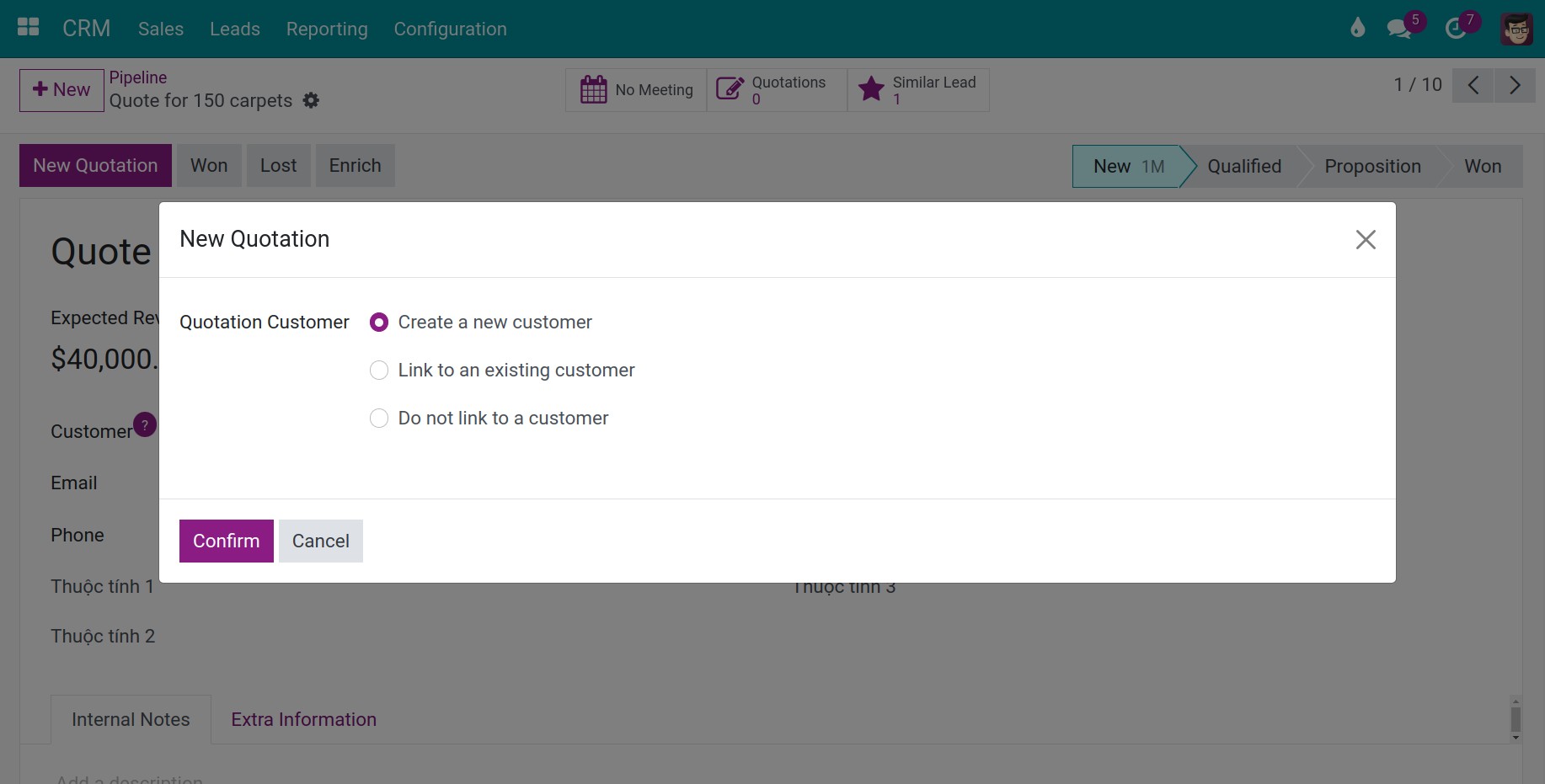
Send the quotation to the customer via email¶
The CRM app will automatically create a new quotation where you can add more information and save it. Once done, you can send the quotation to your customer via email and take the next steps in the sales process.
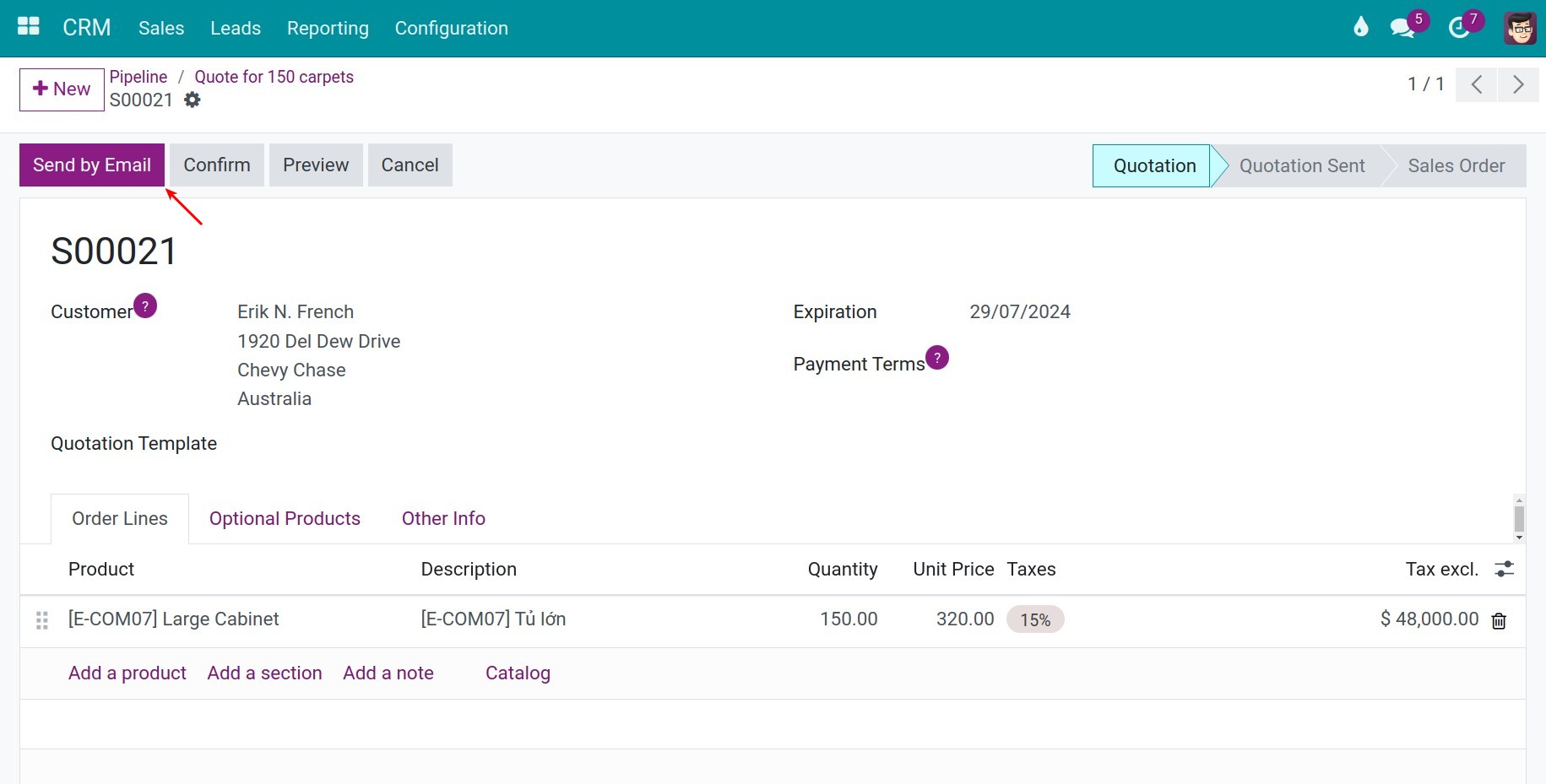
The newly created quotation will be linked directly with the opportunity where it came from. Back to the opportunity view, you can press the Quotations button to see all the created quotations for the opportunity.
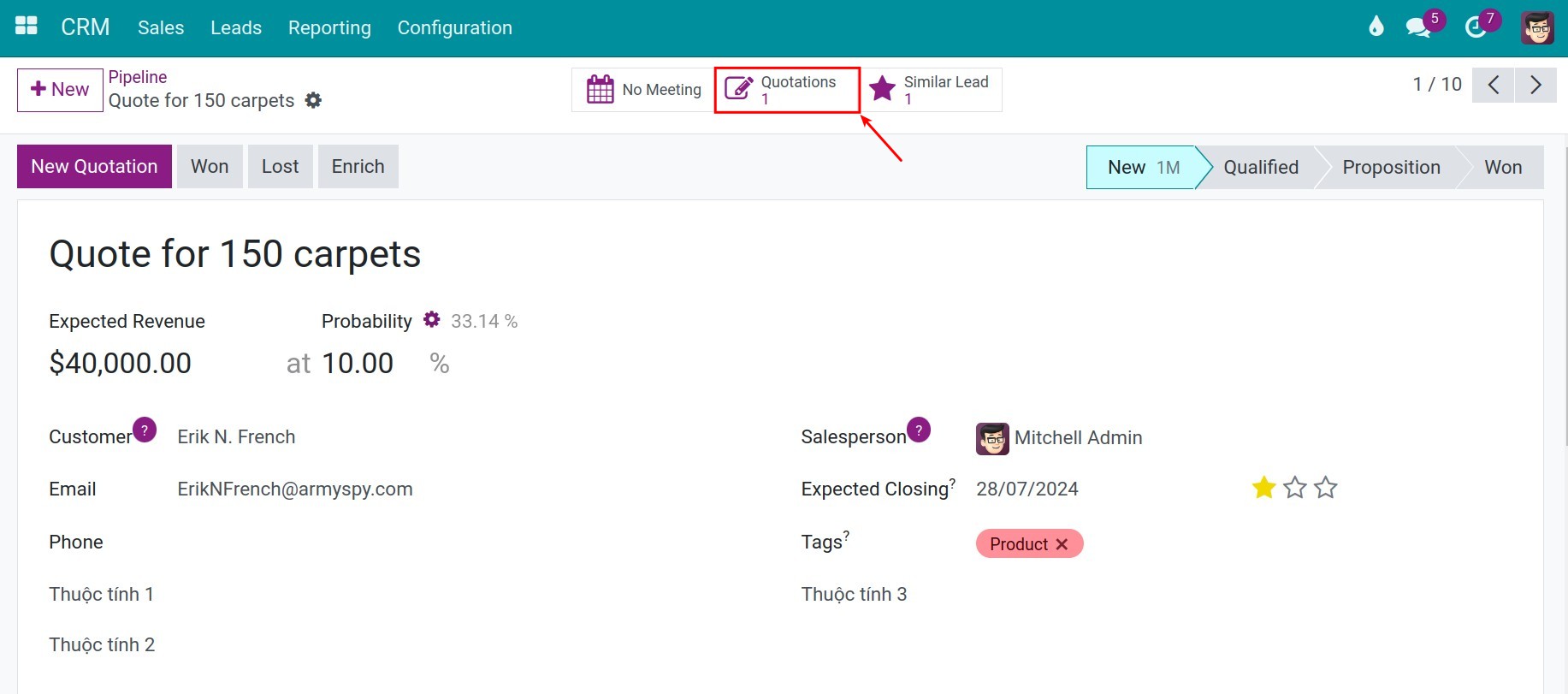
See also
Related article
Optional module