How to sign up as an affiliate¶
Requirements
This tutorial requires installation of the following applications/modules:
An Affiliate Program is a model for promoting products and services. In which, the Affiliates, based on their ability and understanding, will do marketing, attract users to visit website, buy products and services and thereby receive a commission with each visit, successful order. When you want to join an affiliate program, you need to first sign up for an affiliate account.
Then there are two cases as follows:
Don’t have an account yet¶
If you don’t have an account yet, when accessing the website, click on Affiliate Program.
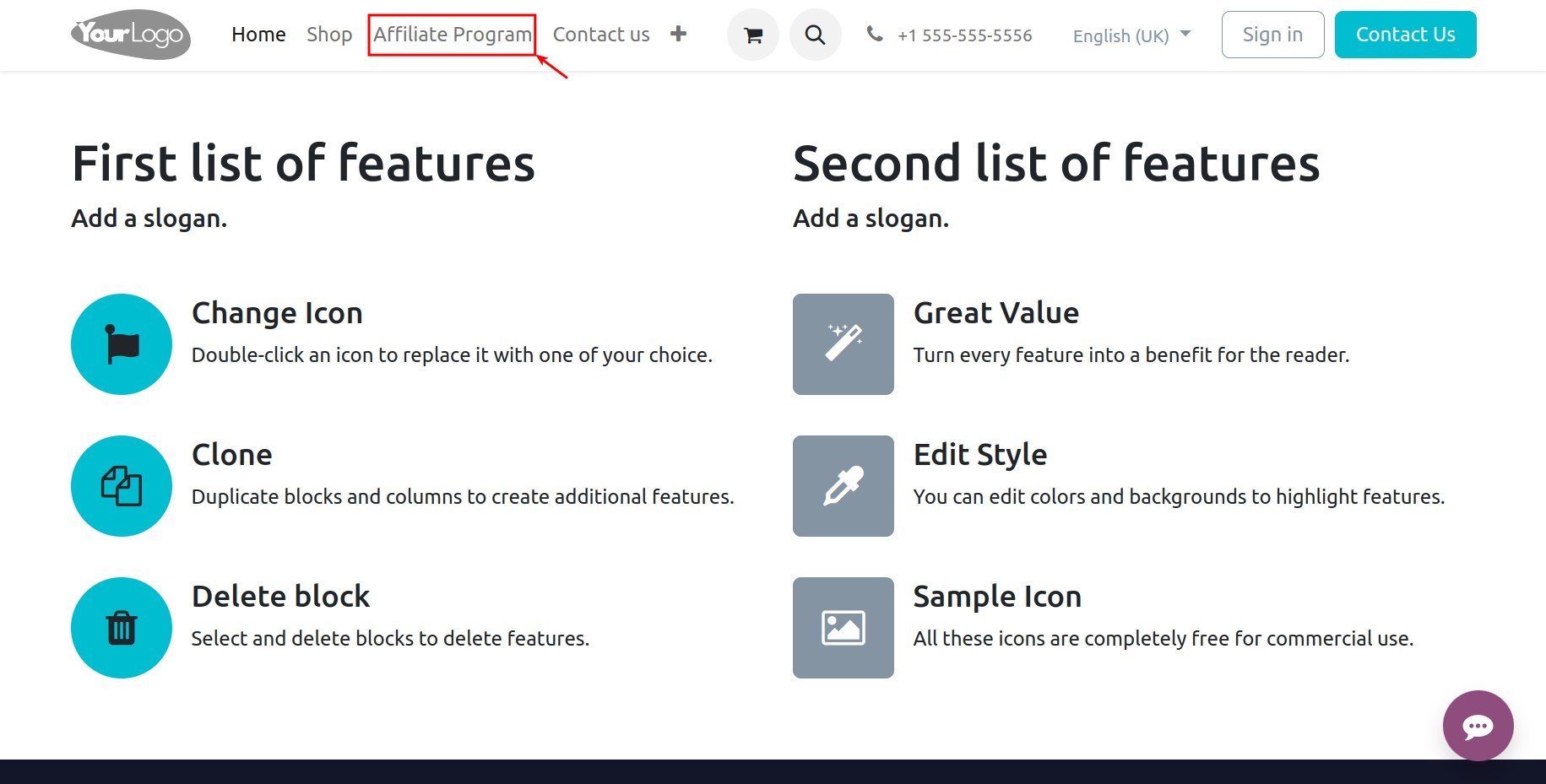
After that, the welcome interface will appear and you should press Join Now.
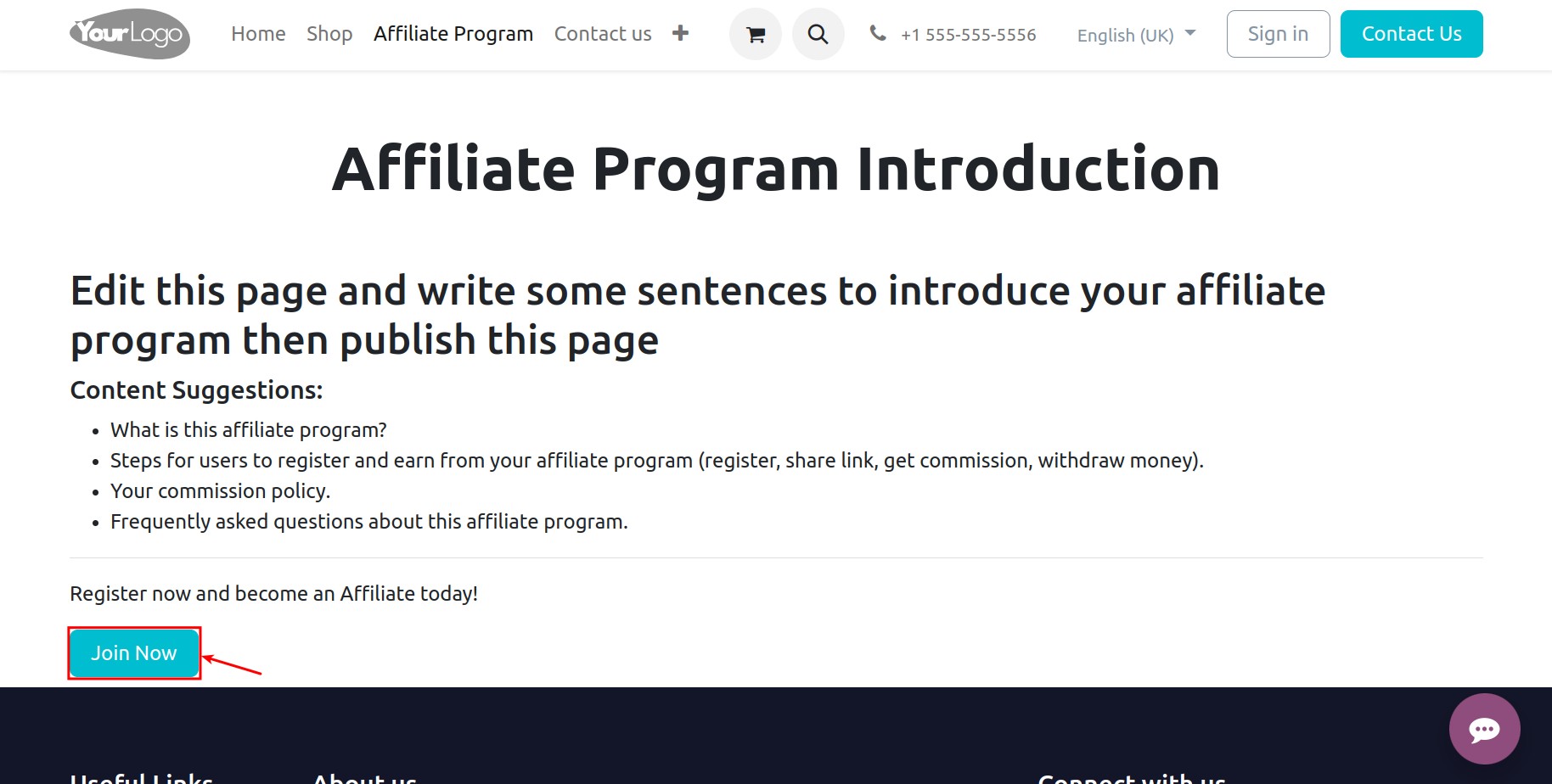
At this point, the interface will display an information form for you to register for an account. You proceed to enter the required information in the form and press Start Now to complete the account registration.
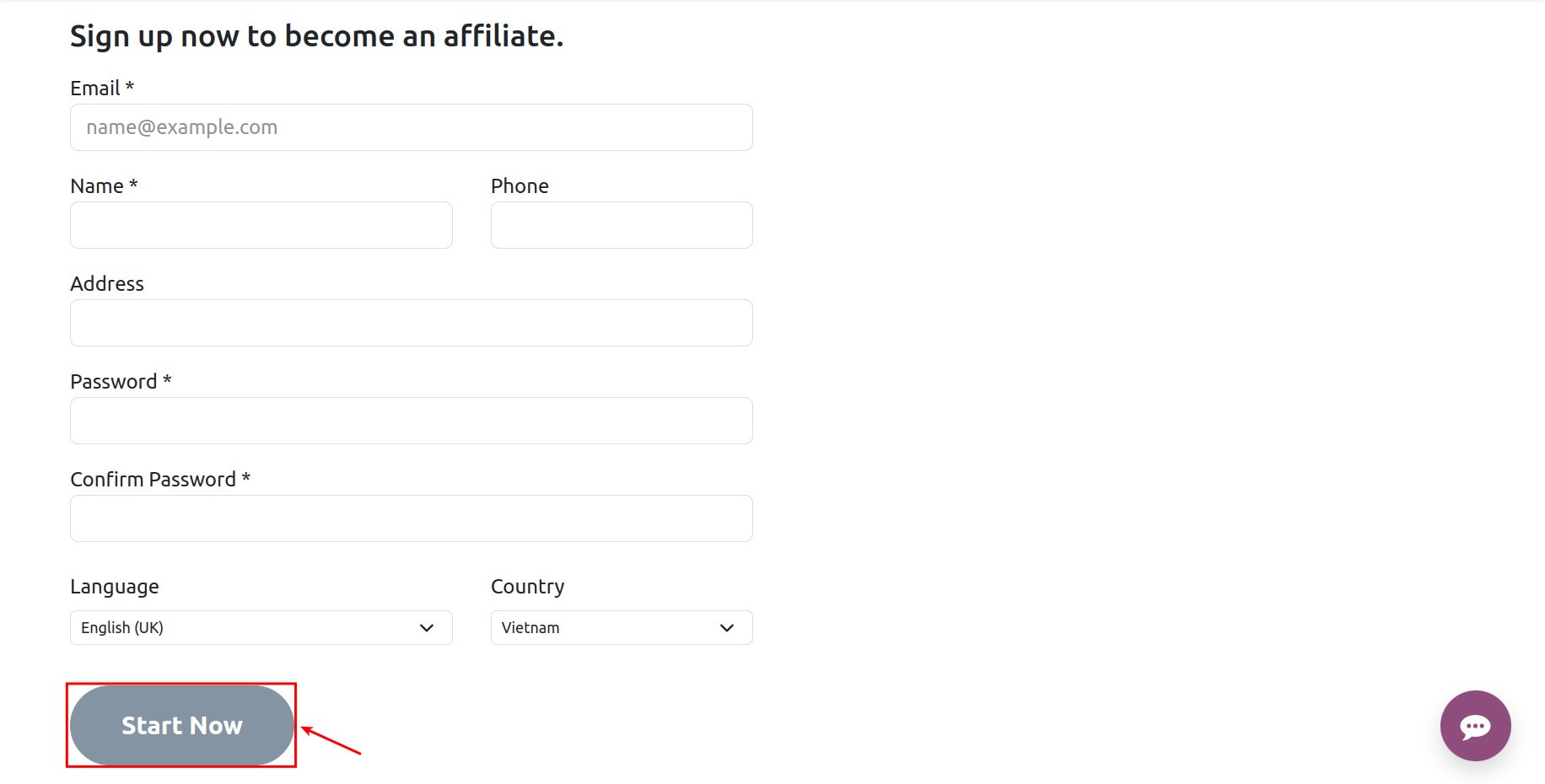
Note
The information marked with * will be the information you are required to fill in.
Already have an account, but haven’t signed up for the affiliate program yet¶
If you already have a sign-in account but have not registered to join the affiliate program, you need to first sign in to your account by pressing Sign in on the website interface.
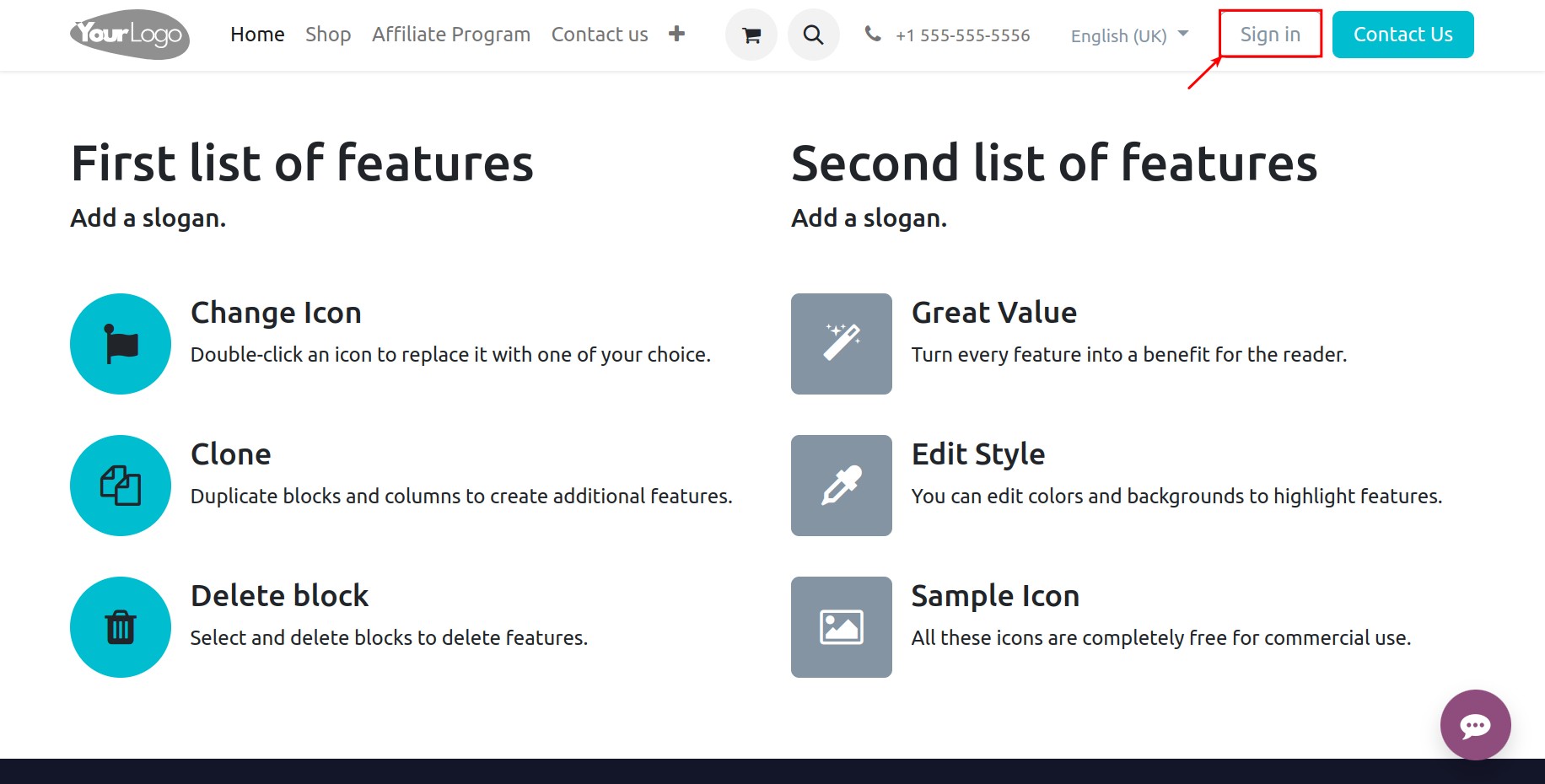
After signing in, click on Affiliate Program.
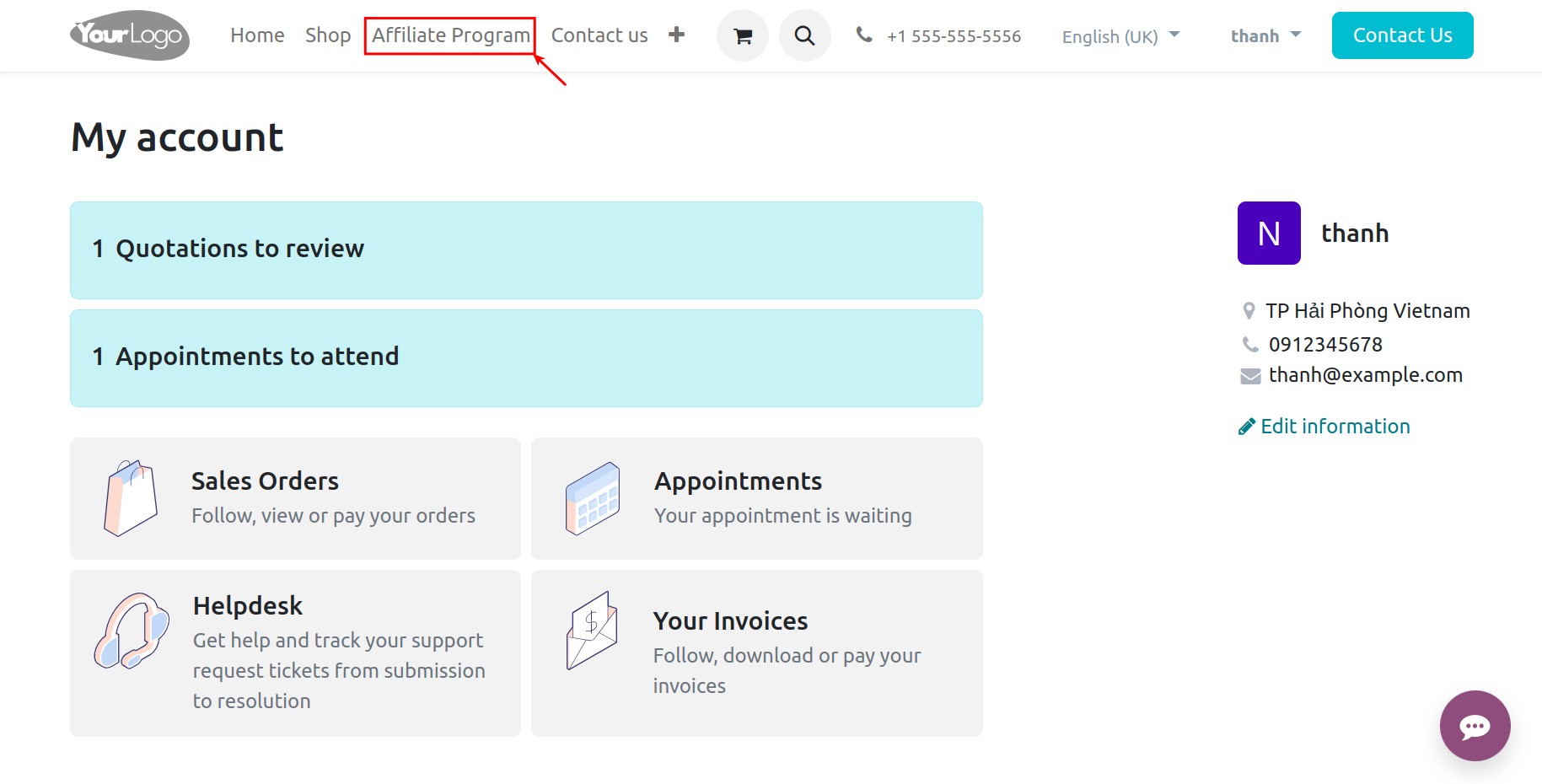
Click Join Now to register for the Affiliate Program.
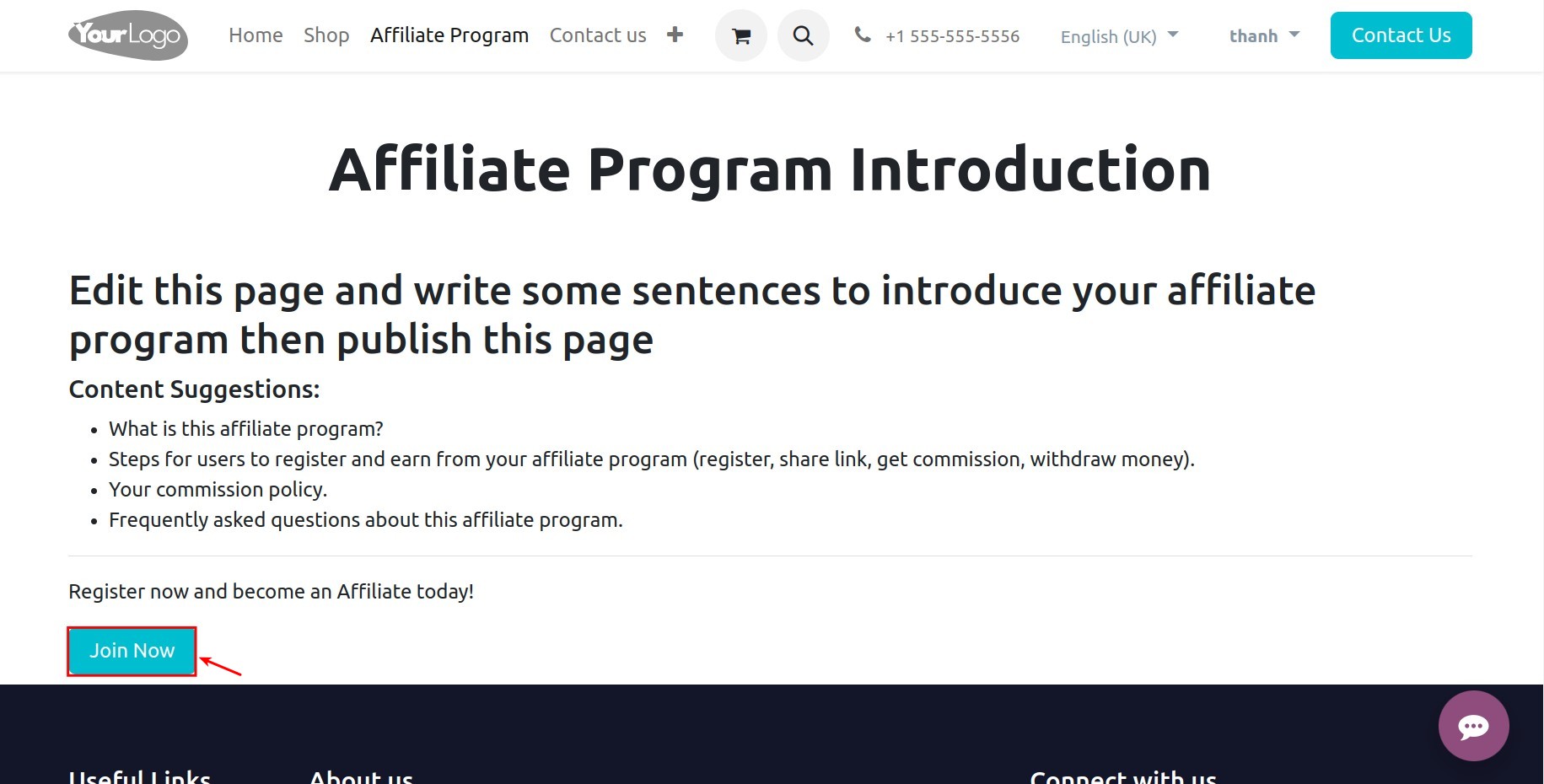
After the registration is completed, your affiliate interface will appear. On this interface, you can see more instructions before joining the affiliate program by clicking on the this guide link.
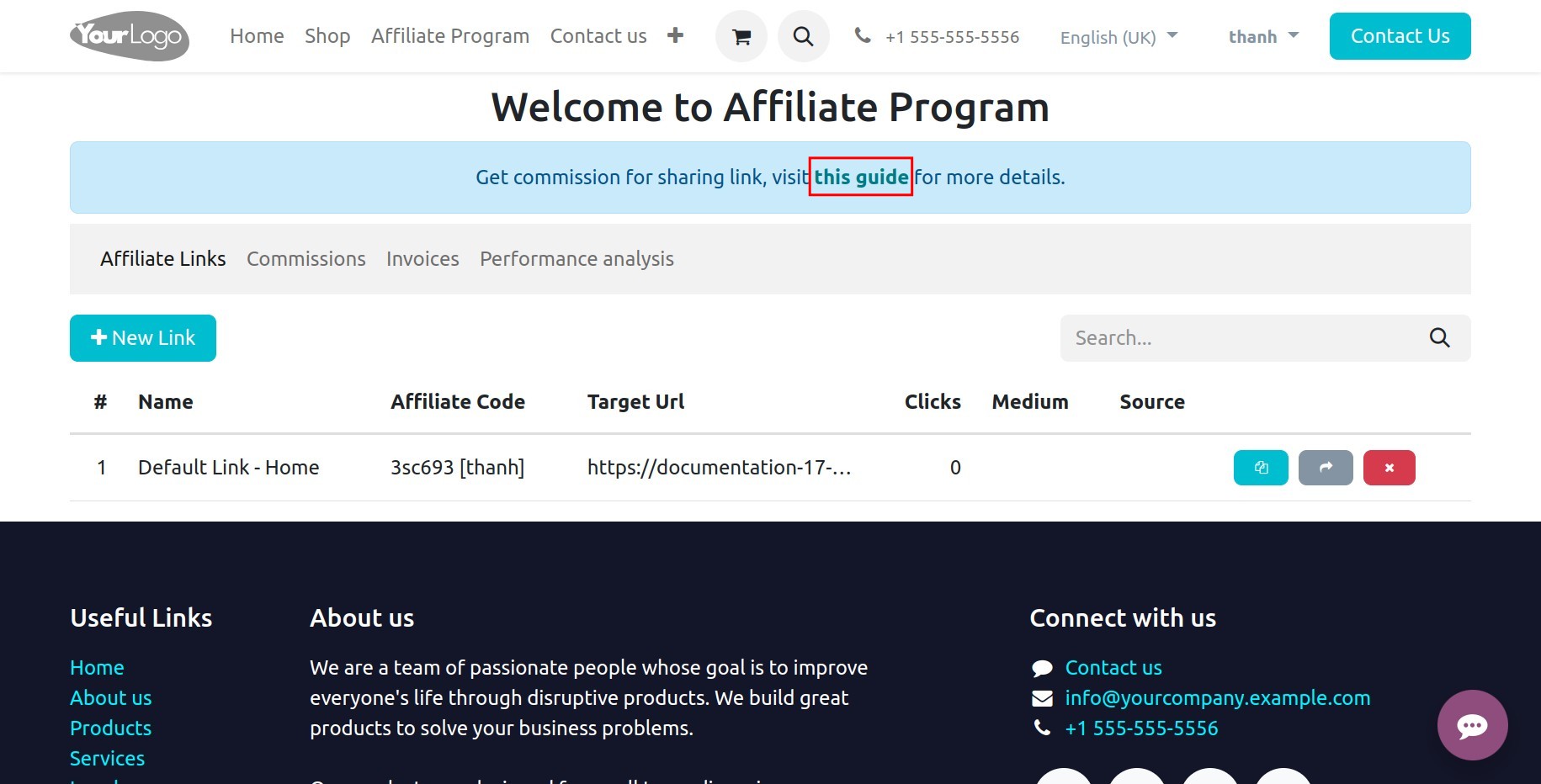
Note
This article is taking an instance of a website to illustrate the guide. The interface may change depending on the website design of the organization you join the affiliate program.
So, you completed the steps to begin participating in an affiliate program. You can also refer to Viindoo Affiliate Policy to become Viindoo’s affiliate.
See also
Related articles
Optional Modules