Salary and the deductions payments¶
In this article, we will show you:
How to pay the employees’ salaries on Viindoo software.
Make payment for the salary deductions that the company has deducted from employee salaries as well as the one that the company has to bear with on Viindoo software.
Requirements
This tutorial requires the installation of the following applications/modules:
Salary payments¶
First, you need to install the additional Payment with Payment Lines module. You go to Viindoo Apps, cancel the default filter, search for the to_account_payment module and proceed with the installation.
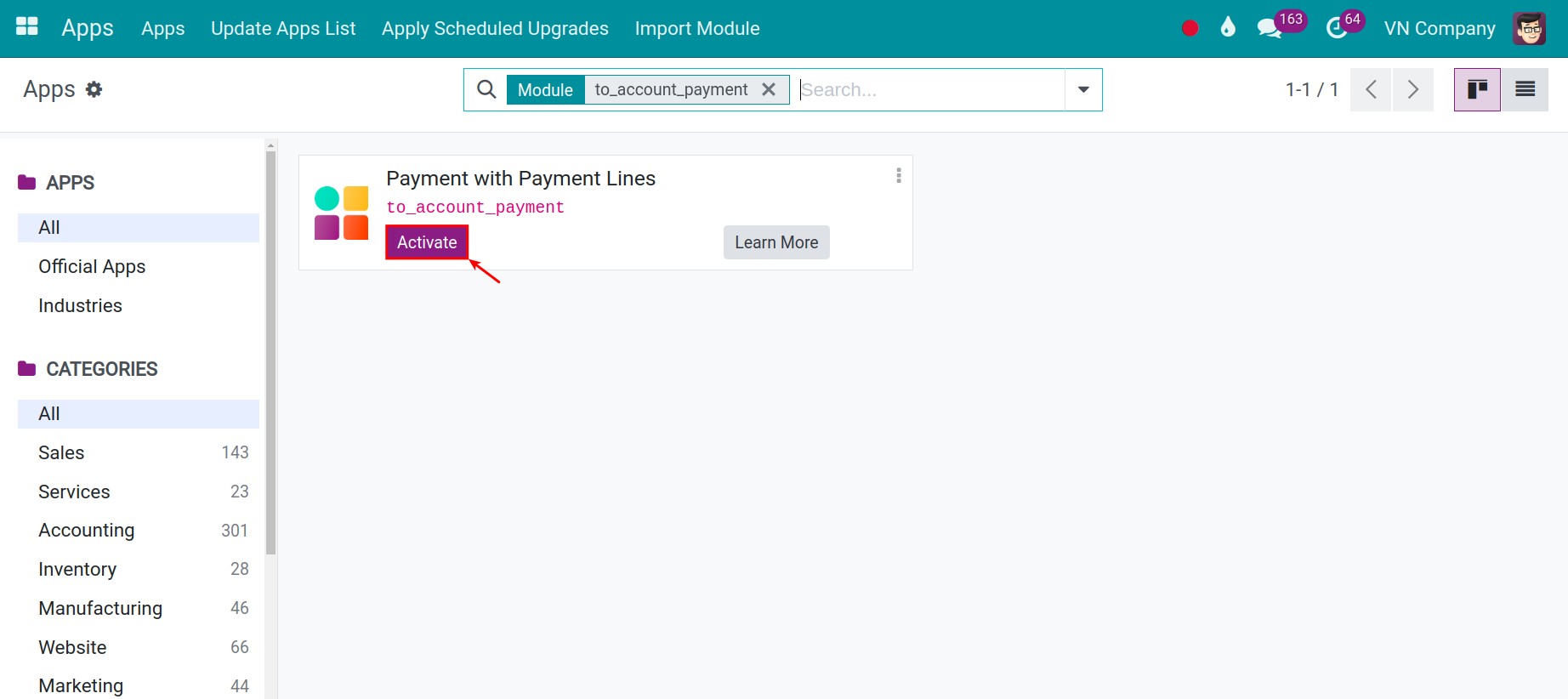
And then, similar to creating a payment, your company can also create a salary payment request on the system as follows:
Navigate to Accounting ‣ Vendors ‣ Payments ‣ New:
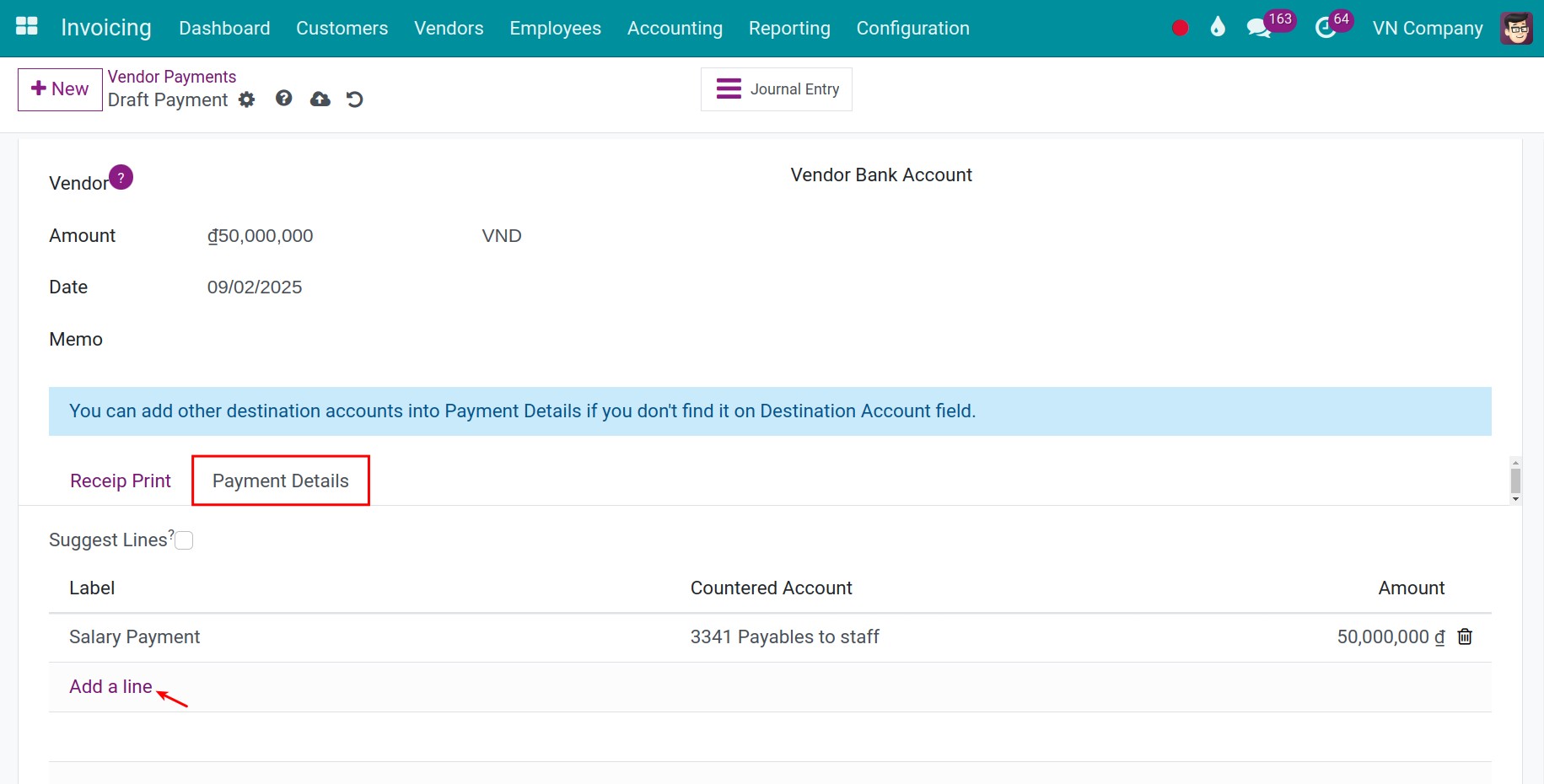
The information you need to pay attention to includes:
Vendor: Add the contact of a specific employee. Leave this field empty if your company pays for various employees and not to any specific person;
Memo: Enter the contents of the salary payment.
Move to tab Payment Details and press Add a line to enter the below information:
Label: Enter the contents of salary payment as above;
Countered Account: Choose the account of payable to staffs;
Amount: Enter the salary amount.
After fulfilling the information, press Confirm to complete.
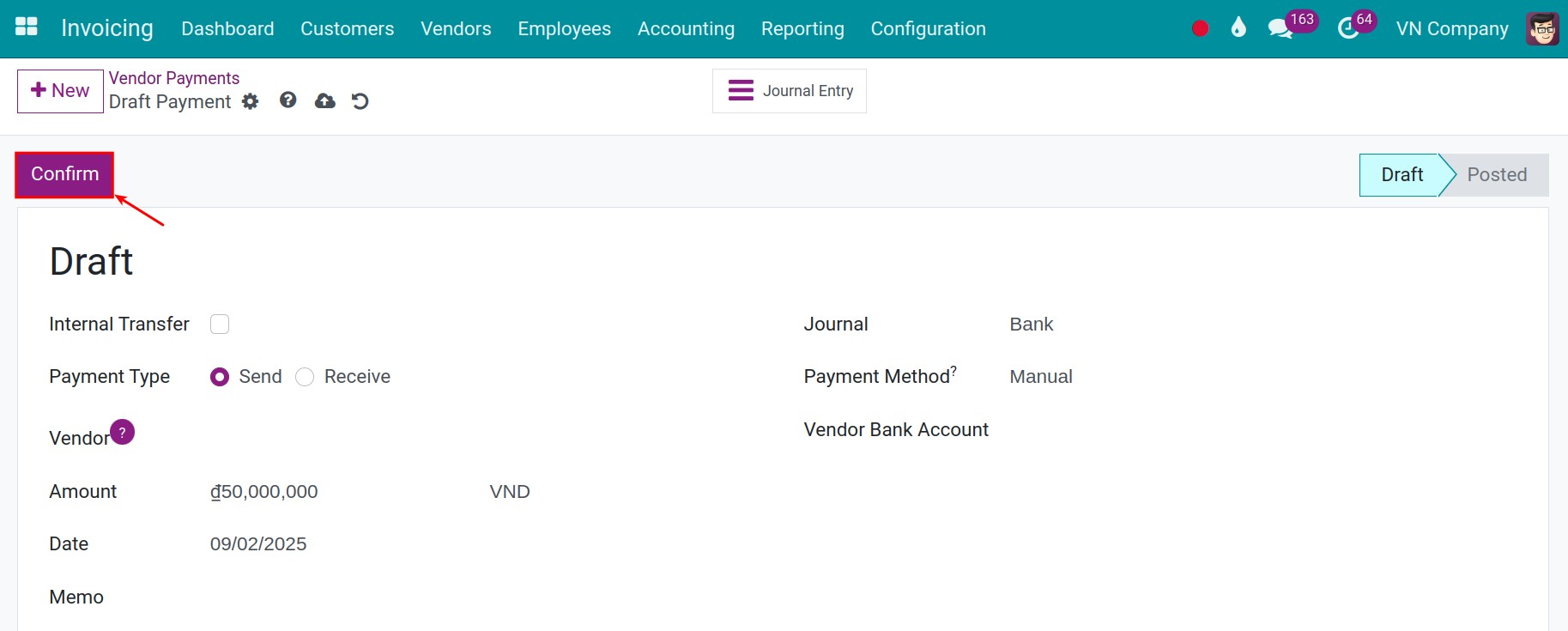
Then, you can access the Journal Entry to view the generated entries for the salary payment:
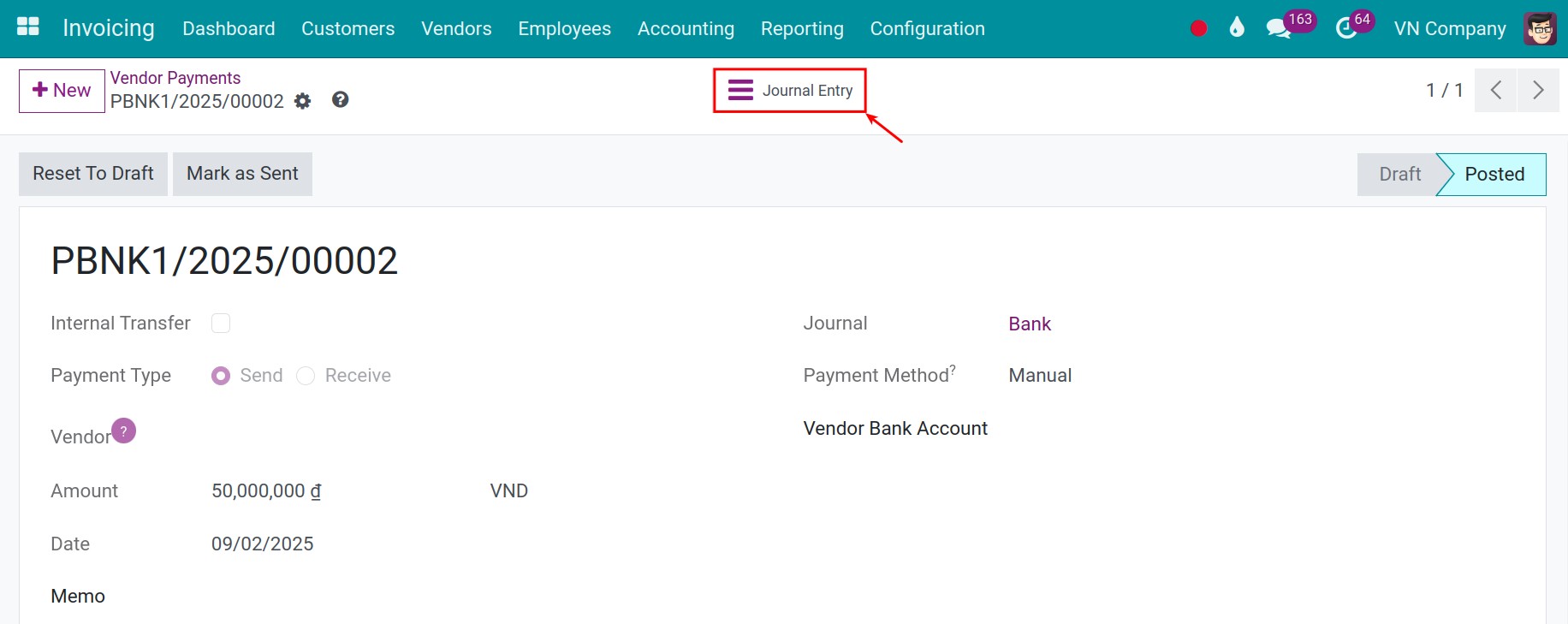
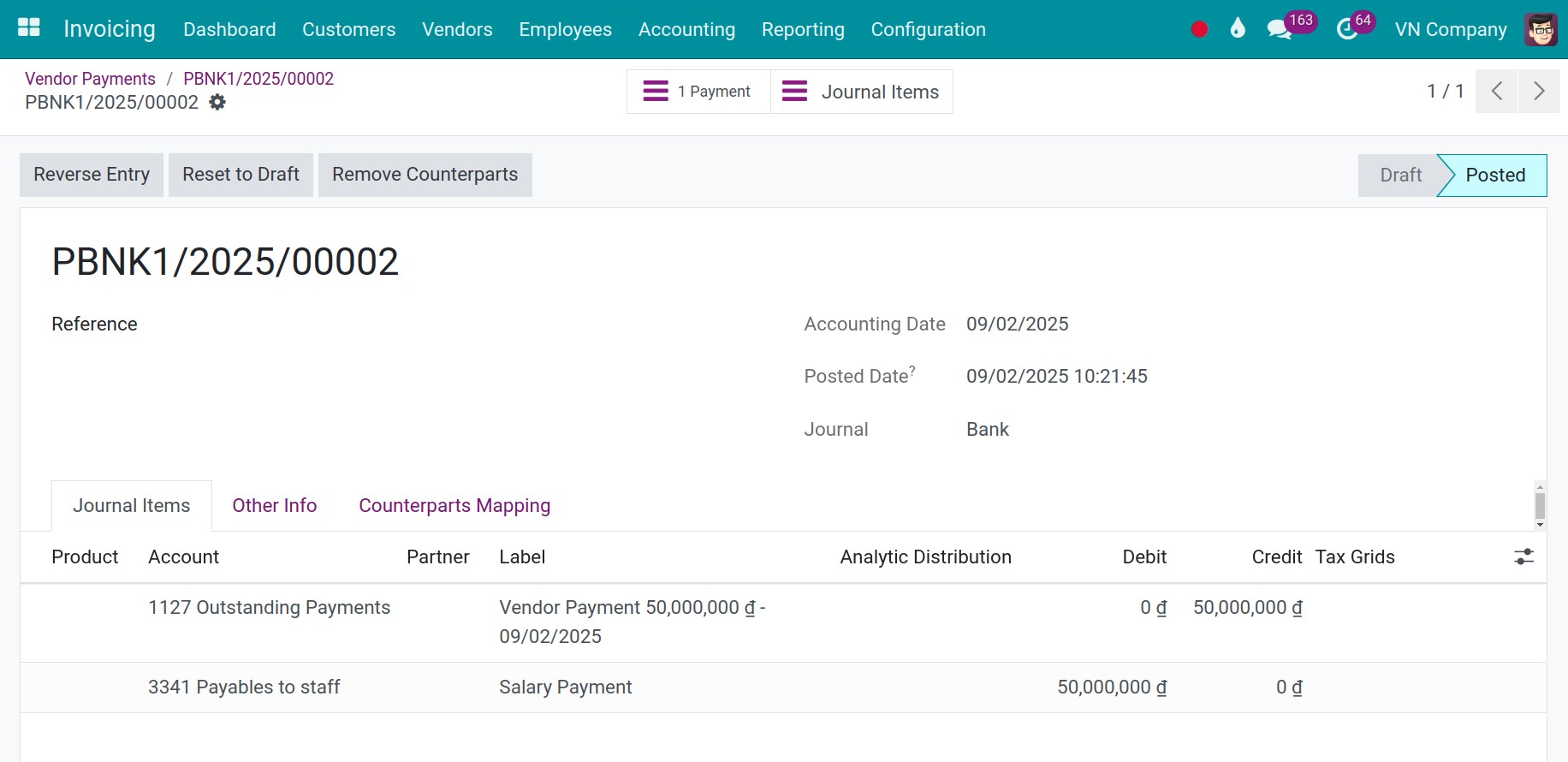
Salary deductions payment¶
In Vietnam, according to accounting law, you will need to track the details of the payroll contribution on different accounts. When paying to the insurance or tax authorities, etc., the enterprise will pay monthly, quarterly, or every six months, so one payment can be made for several recorded journal entries. Viindoo provides you with the feature of suggesting the amount to be paid to a partner according to the journal entries associated with that partner.
To pay for the salary deductions, you follow the same steps as record a payment:
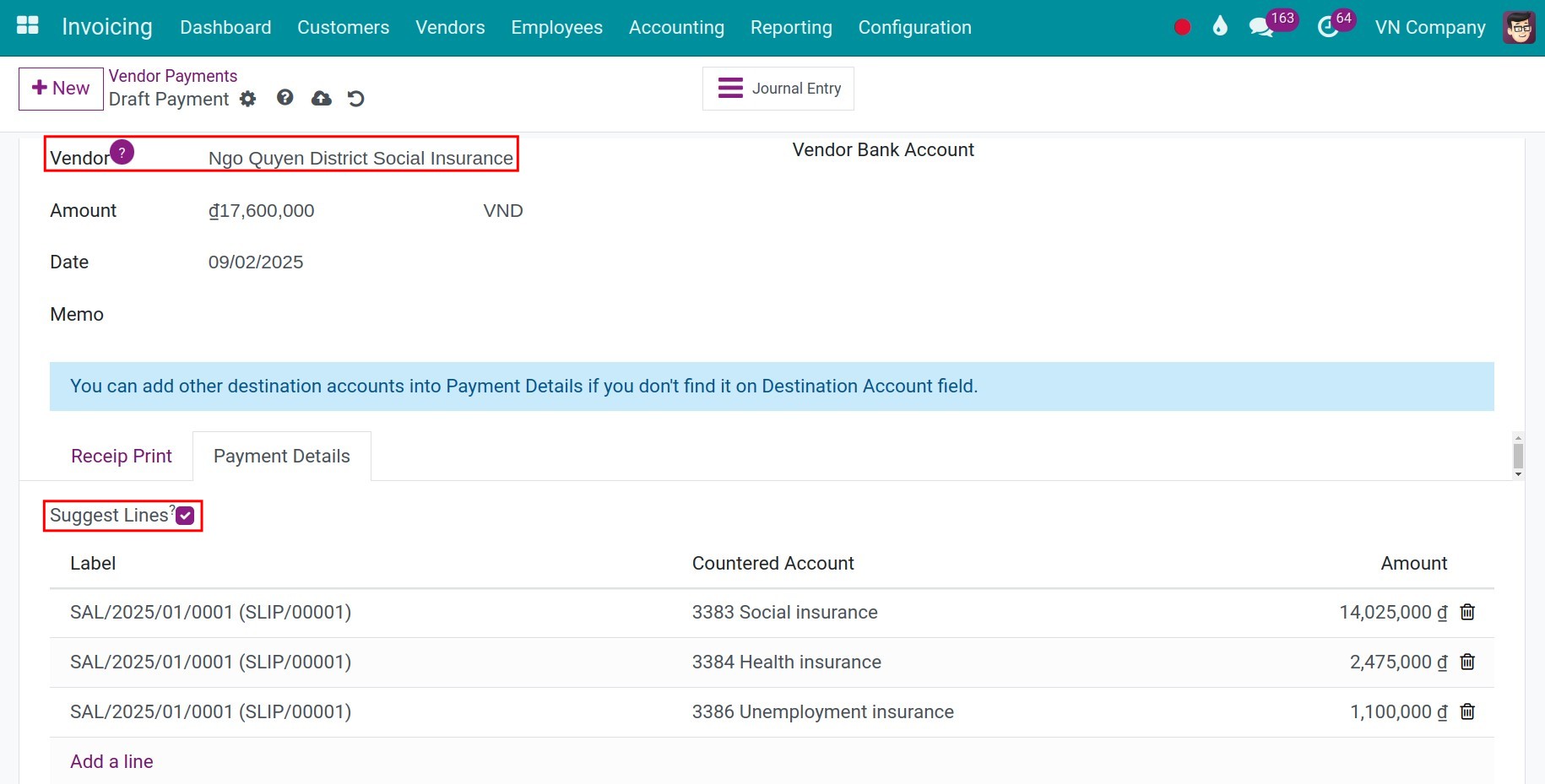
Vendor: Select the partner to create the payment;
Suggest Line: Check to enable the feature. At this time, the system will automatically search and suggest all the related journal entries to this partner in the payment details tab.
Memo: Enter the contents of the salary payment.
Note
The partner should be assigned to each accounting journal entry of the salary deductions. To assign partners, you make a declaration on the types of contributions register.
Click on the Confirm button to complete the payment and view the journal entries:
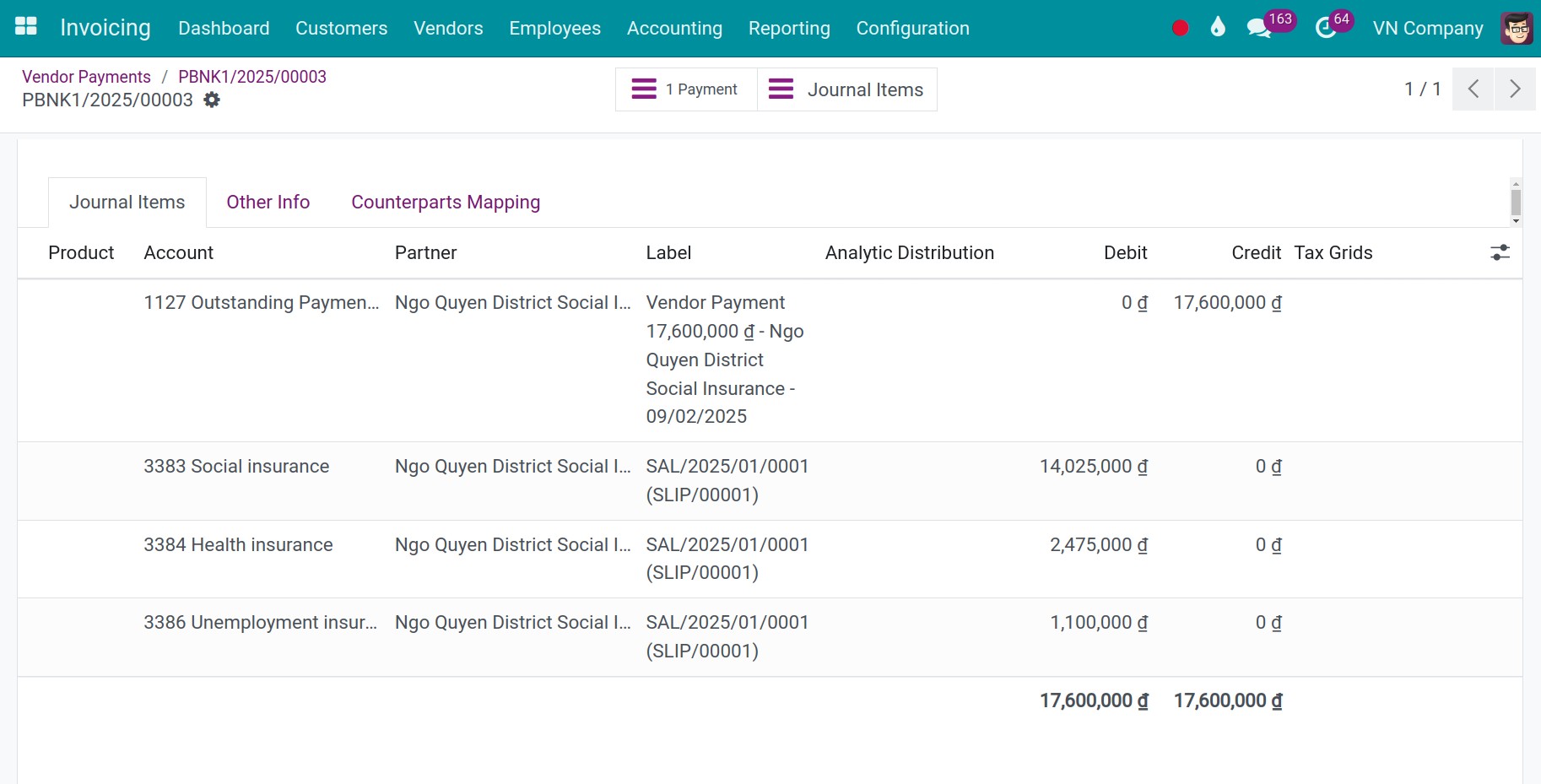
Note
The Outstanding payments account appearing in the payment entries will be replaced by Cash in banks account after the salary reconciliation.
See also
Related article
Optional module