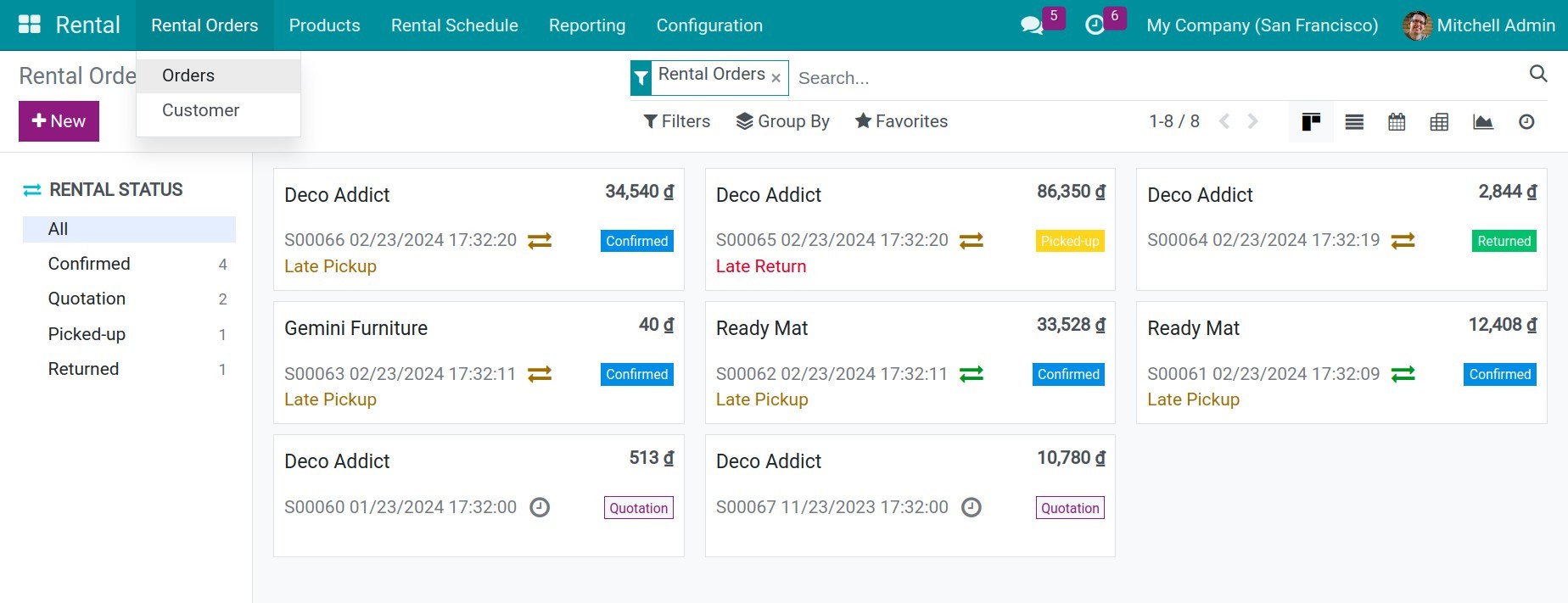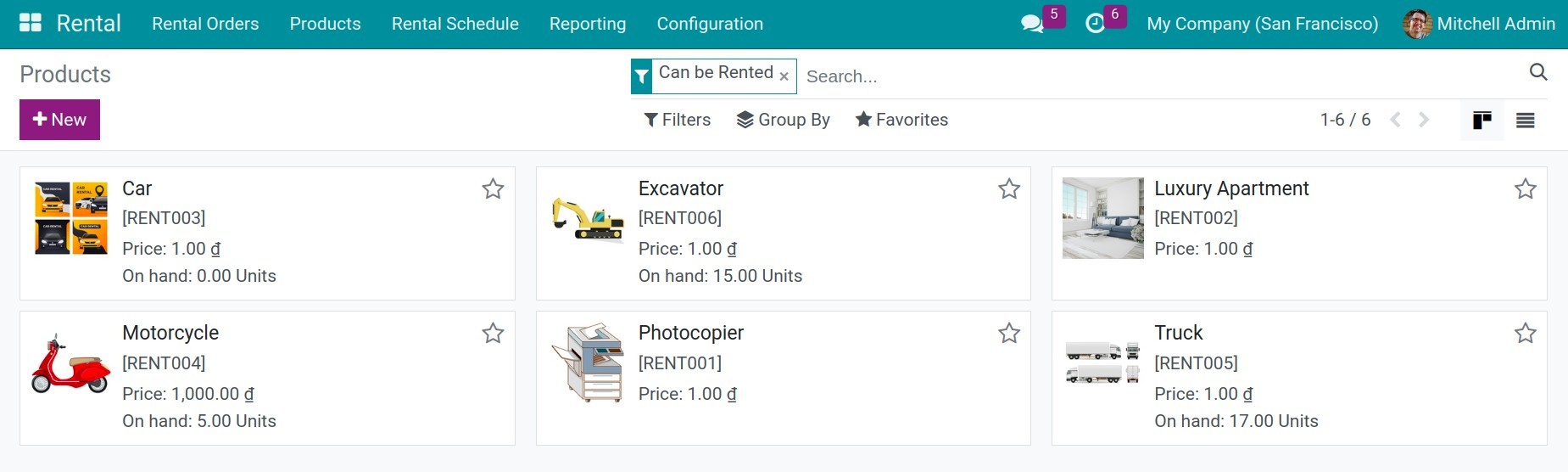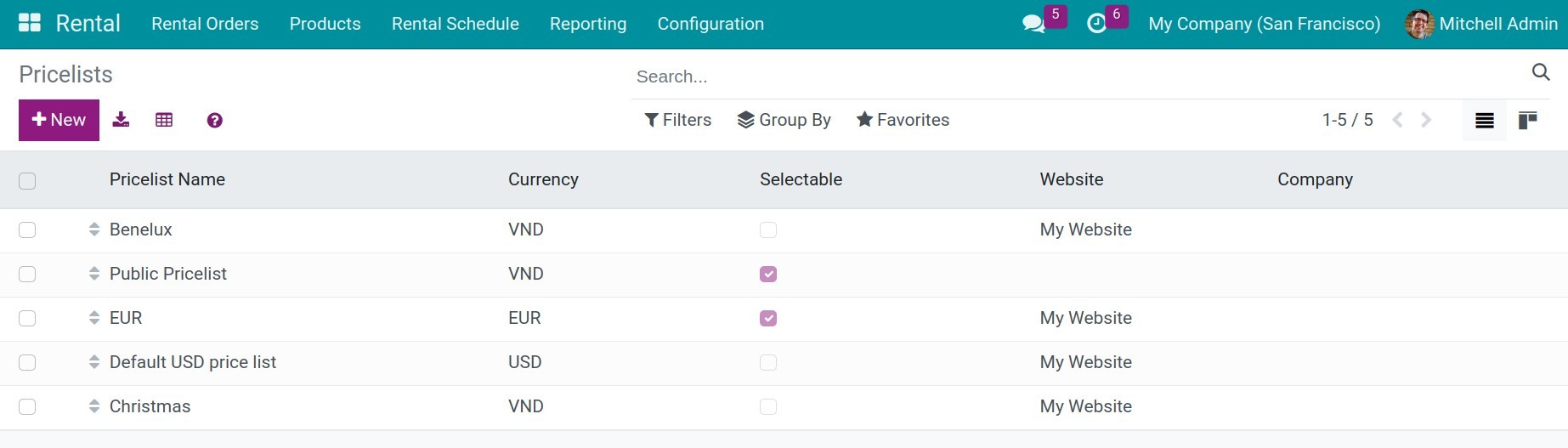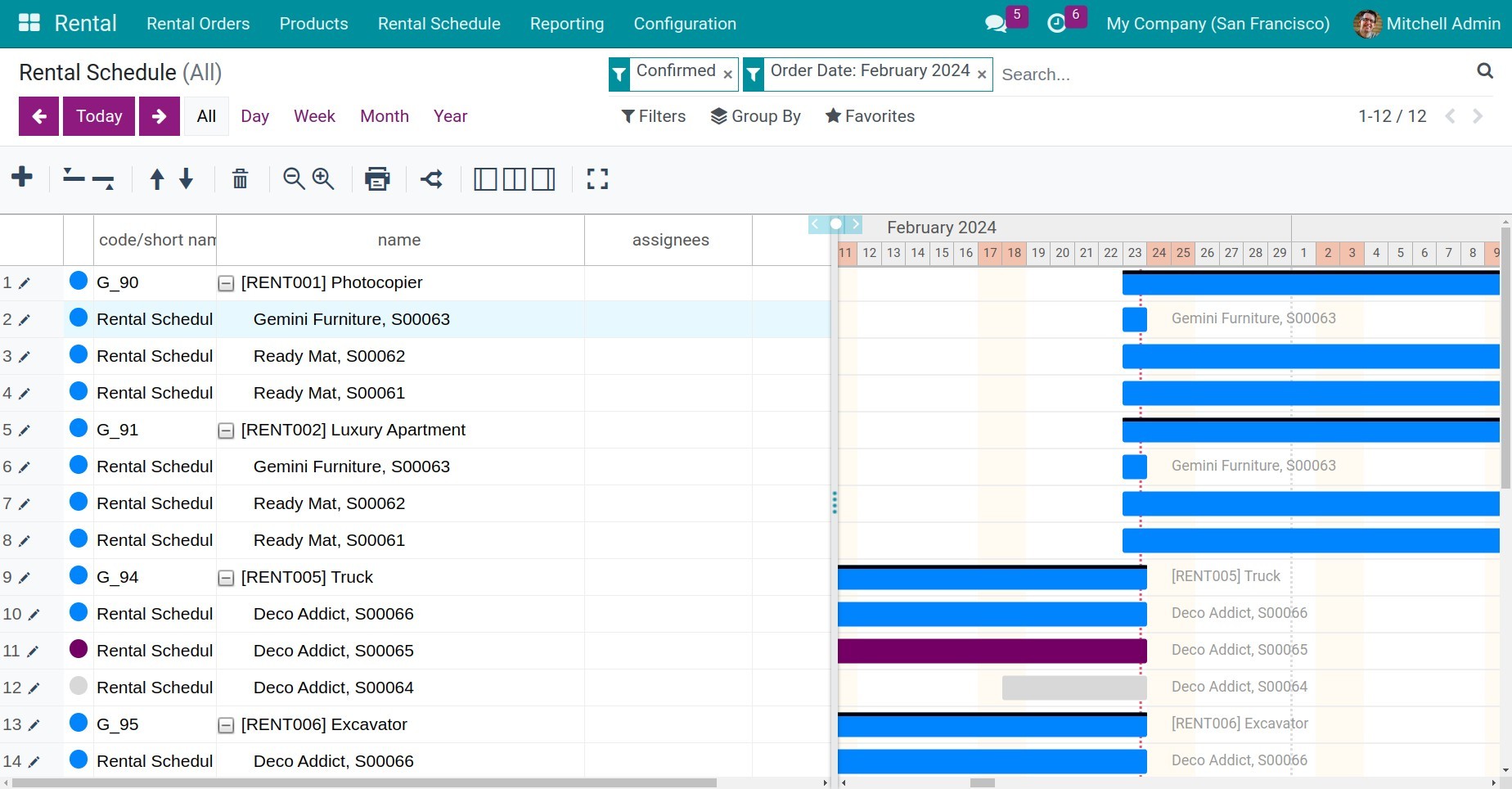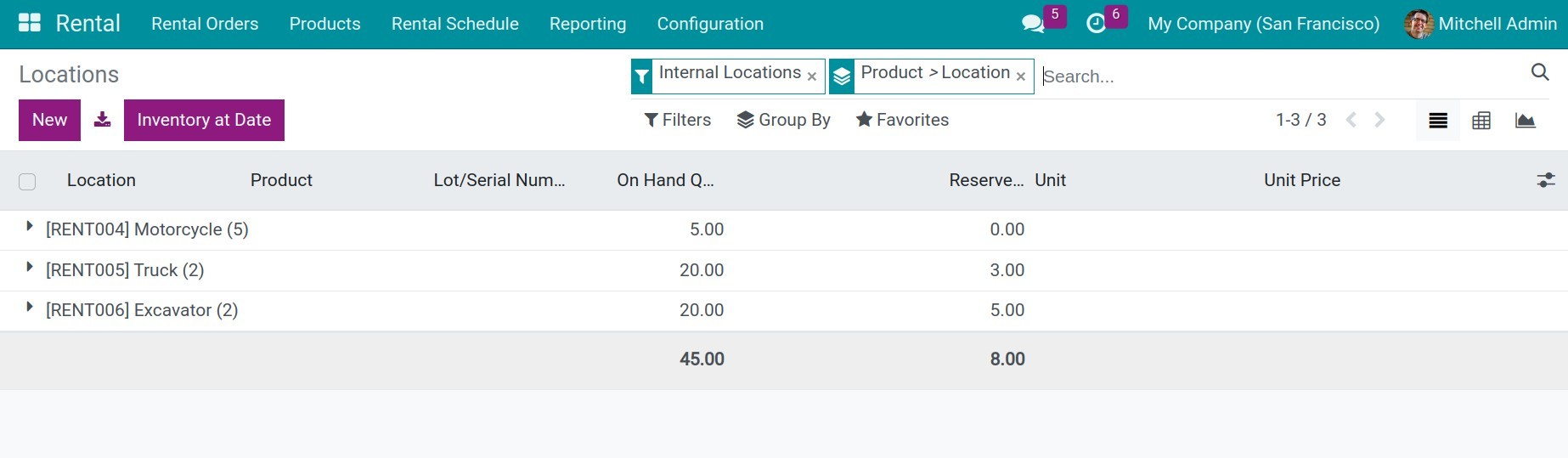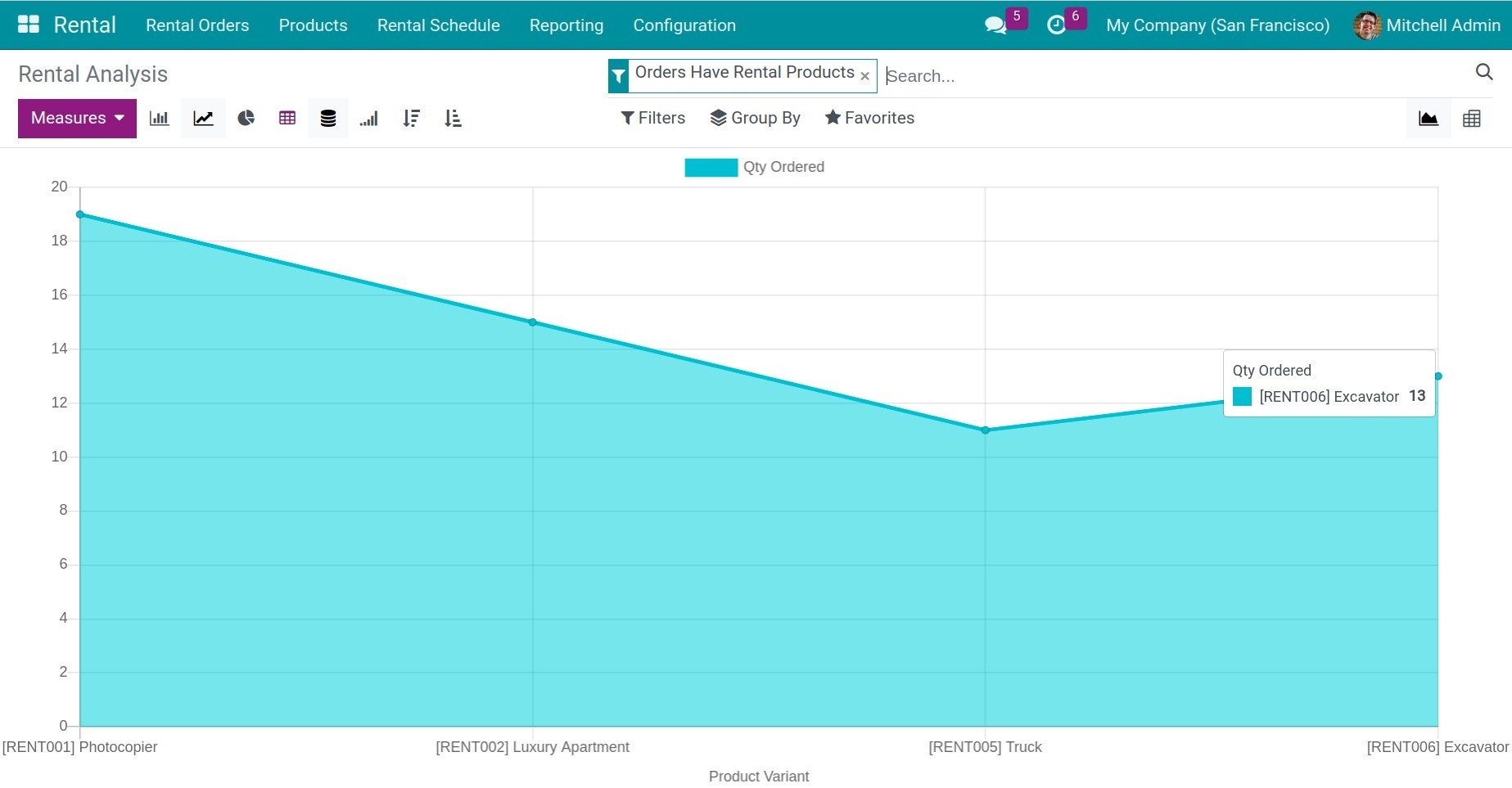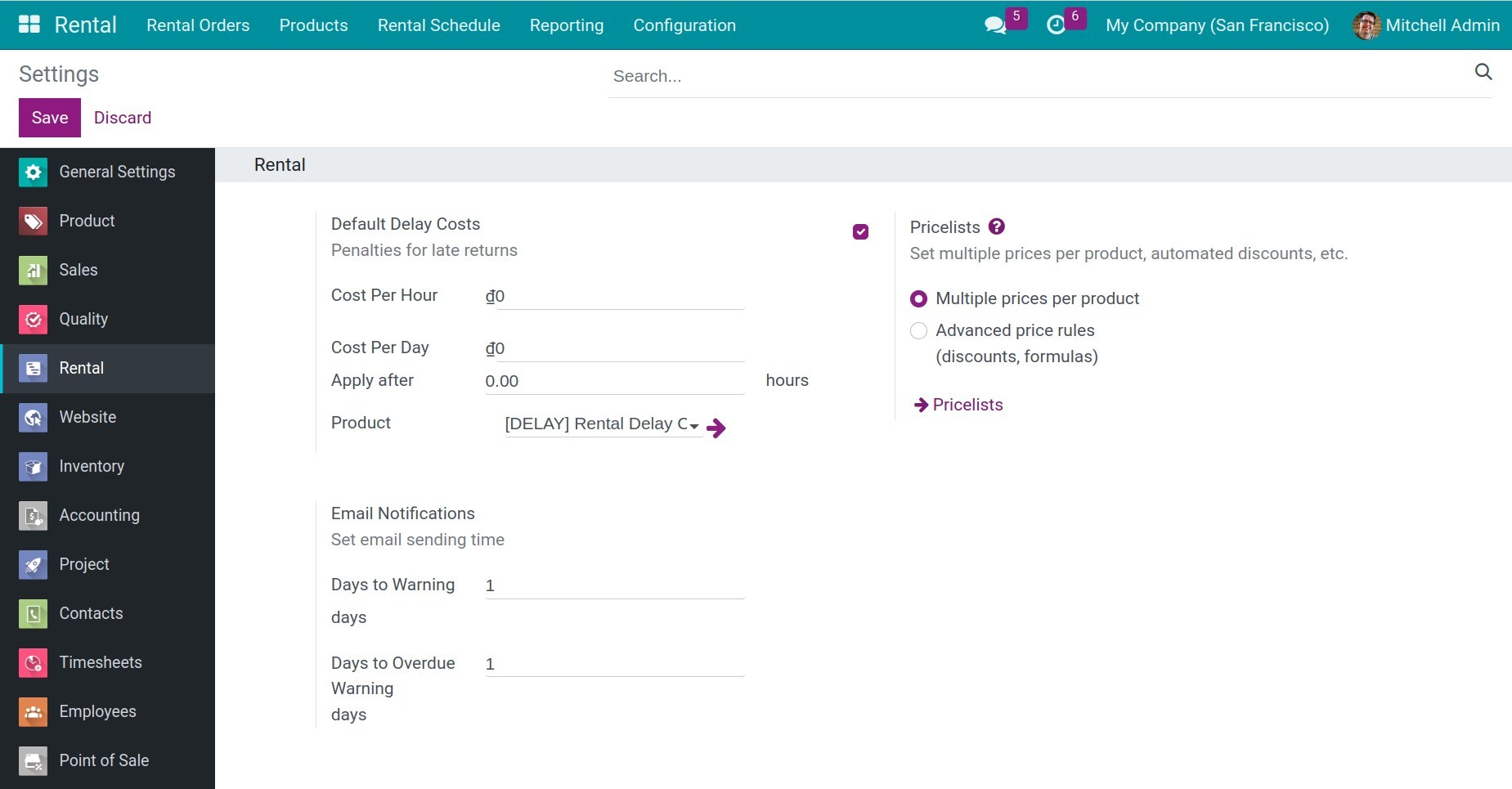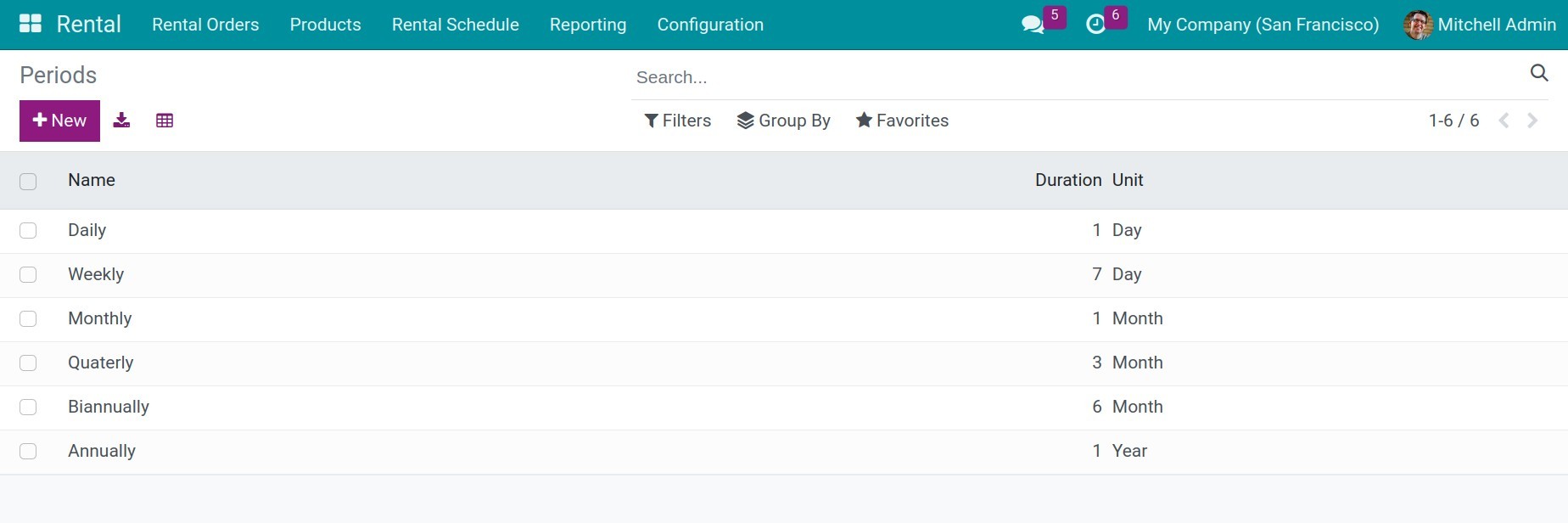Introduction to Viindoo Rental app¶
The Rental app of the Viindoo Enterprise Management Software is a tool for rental businesses.
Requirements
This tutorial requires the installation of the following applications/modules:
General introduction of the app¶
How to install the Rental app¶
To install the Rental app, you need to navigate to the apps and search for the Rental app.
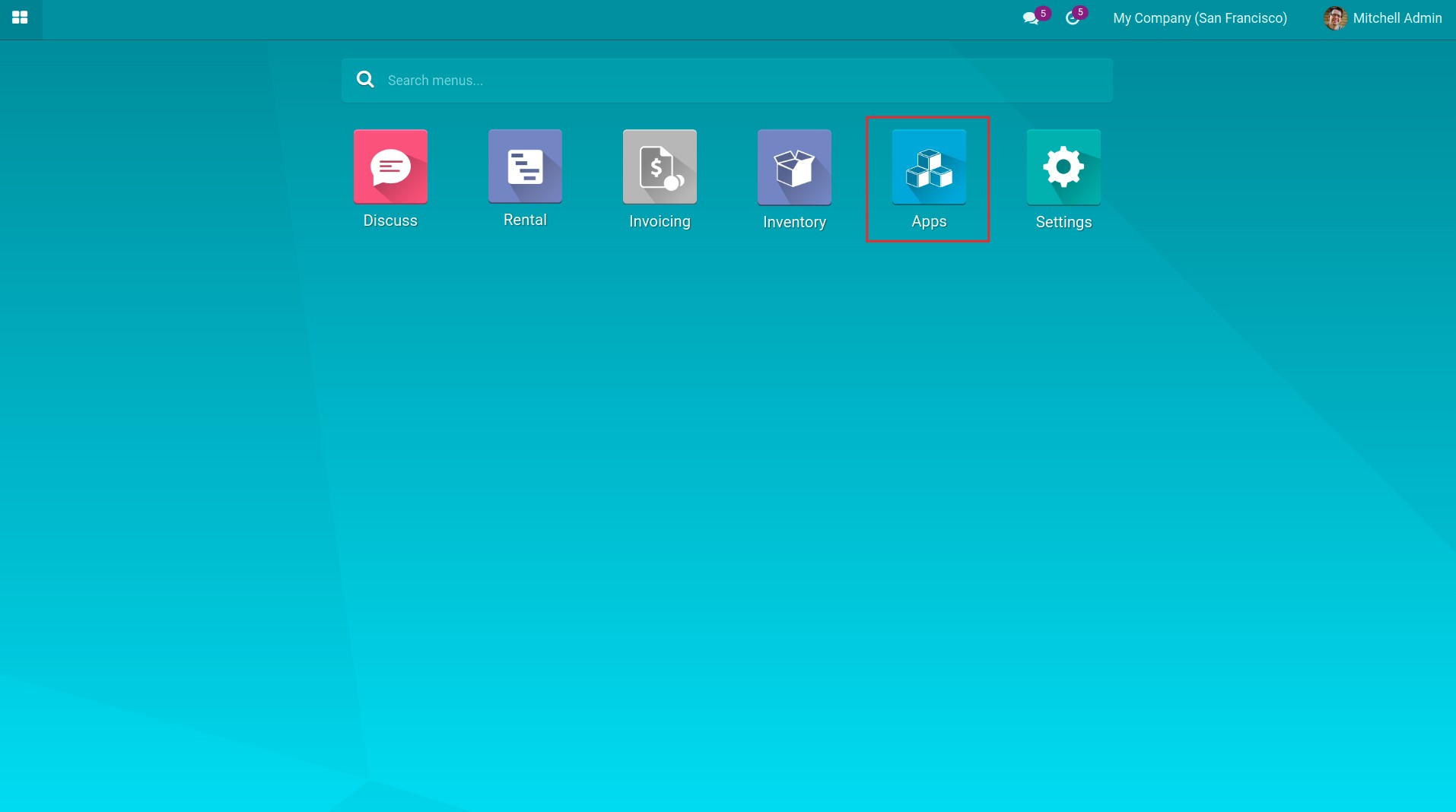
After accessing the Apps, type the keyword Rental in the search bar, select the Rental Management app, and press Activate.
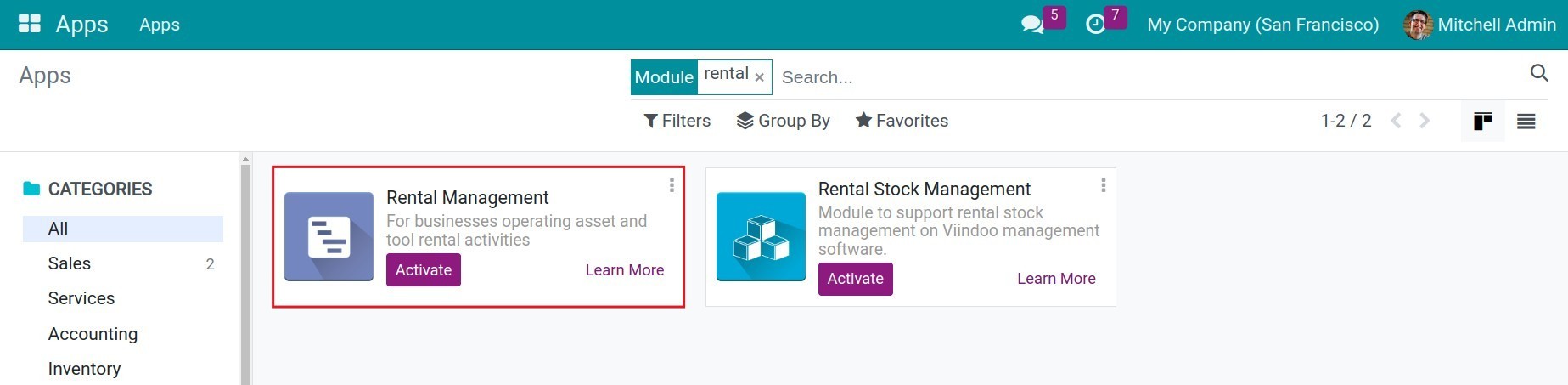
User access rights¶
The user rights in the Rental app are the same as the user rights in the Sales app. For details, please refer to Access rights settings.
User interface overview of Rental¶
In the overview interface of the Rental app, there is the following information:
Rental Orders;
Products;
Rental Schedule;
Reporting;
Configuration.