How to refund in Viindoo Accounting¶
Requirements
This tutorial requires the installation of the following applications/modules:
A refund is a sum of money from suppliers which is returned to you in the following cases:
Return of defective/damaged products;
The vendor registers the wrong price/quantity of goods, etc.
To create refunds, navigate to Accounting ‣ Vendors ‣ Refunds:
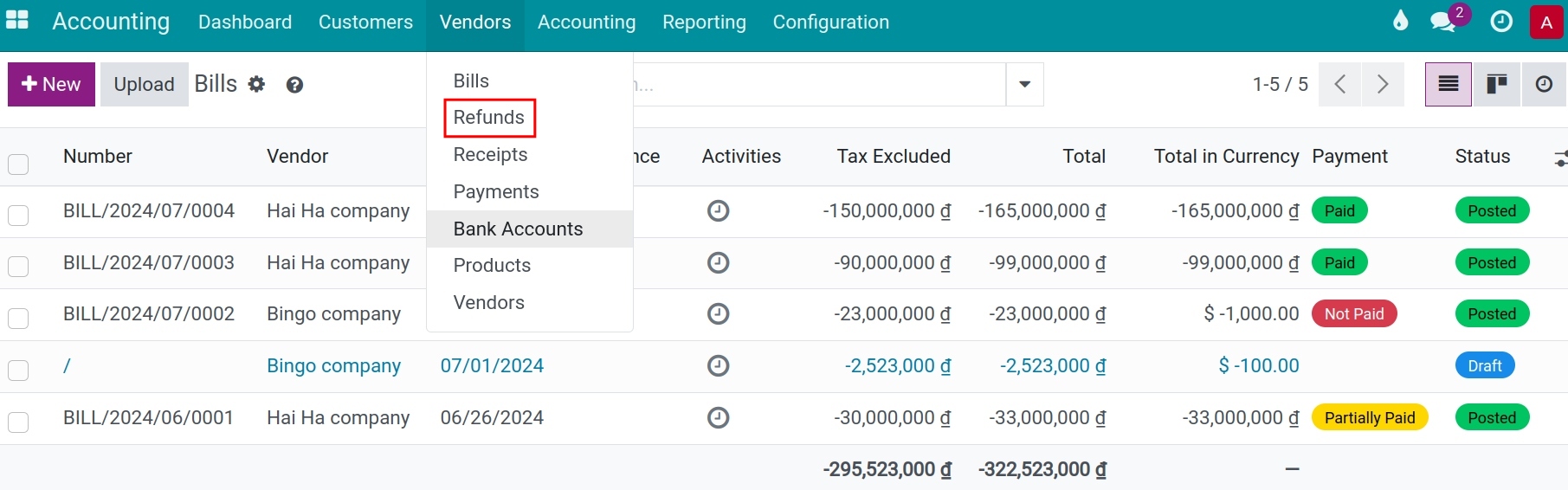
Or you can also create directly in the supplier’s invoice by clicking the button Credit Note.
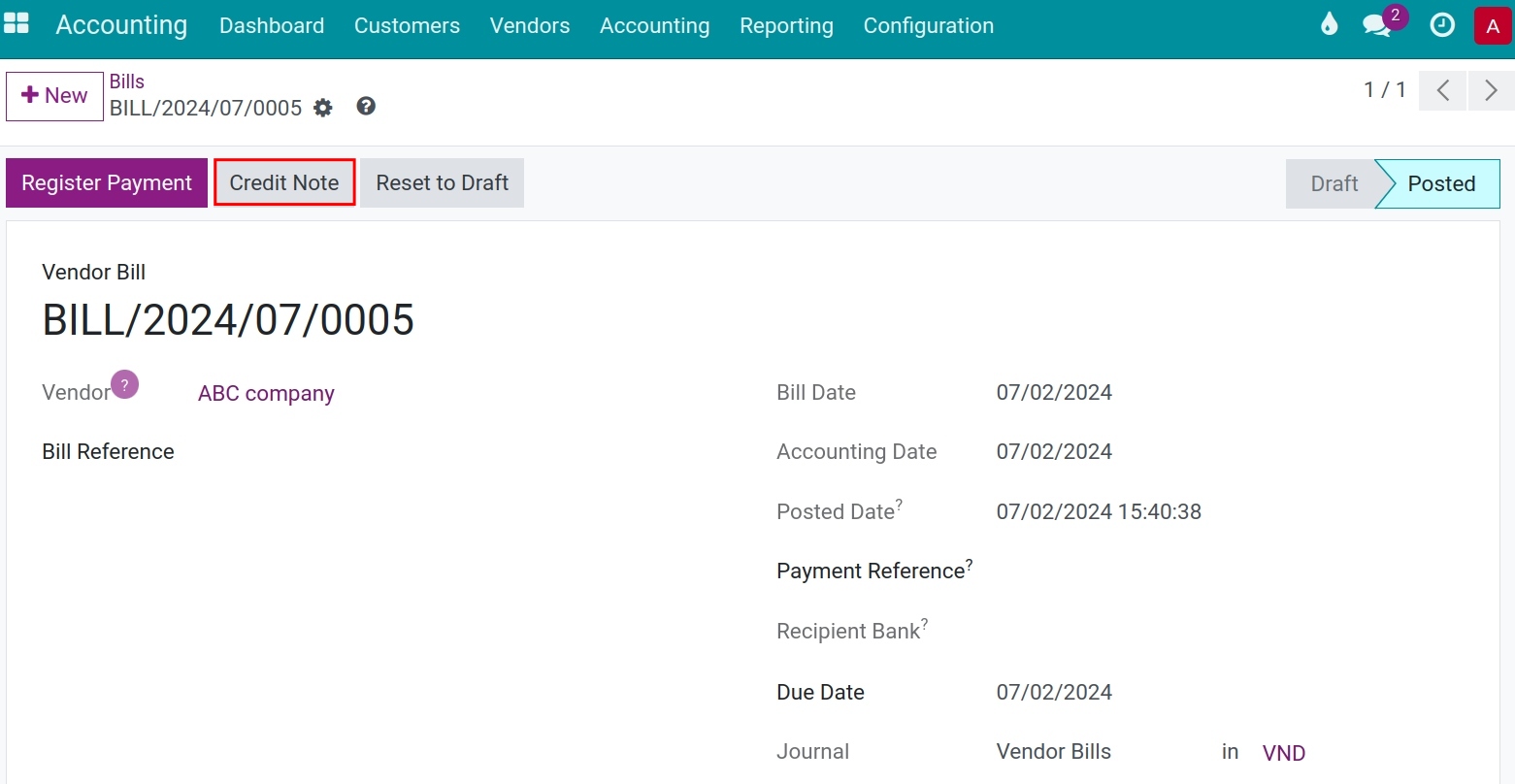
Then do the same operations as with Credit notes.
When validating invoices with refunds, the account 331 - Trade payables, product value, and taxes will be reduced, you can view the entries at the Journal Items tab or the Partner Ledger Report (Accounting ‣ Reporting ‣ Partner Ledger).
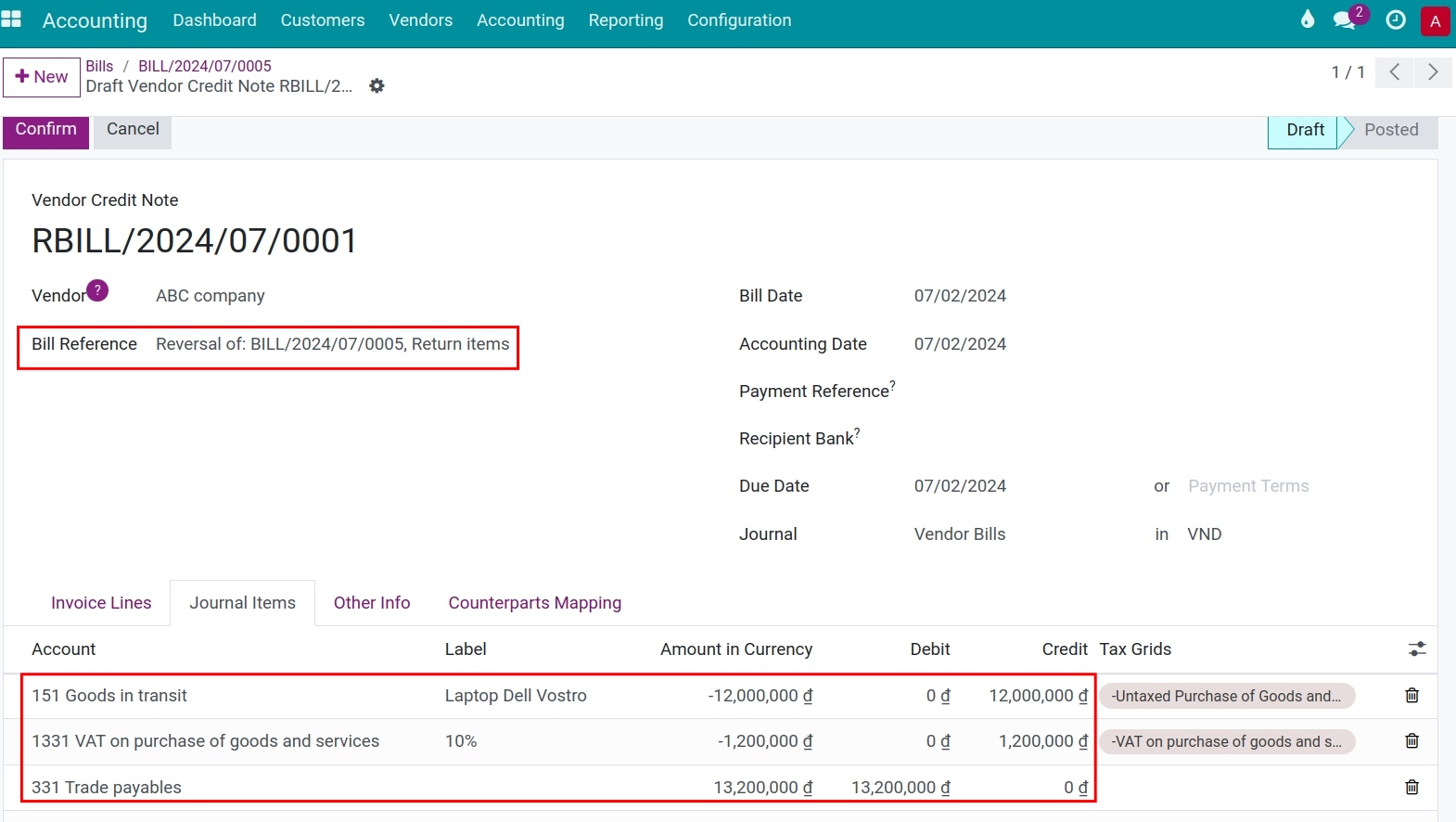
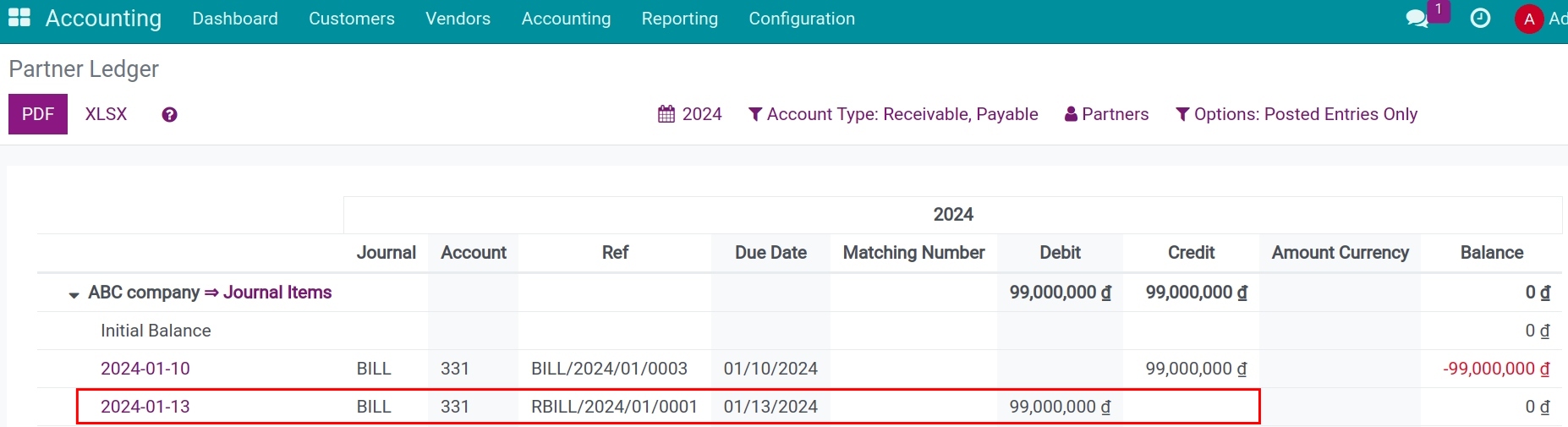
Note
Actually, both credit notes and refunds are documents recording debt reduction, but with two different objects: Credit notes for customers and Refunds for suppliers.
See also
Related article
Optional module