Warranty reports¶
Requirements
This tutorial requires the installation of the following applications/modules:
Viindoo Warranty app allows you to keep track of warranty claims generated within a specific month/year or warranty claims for a product.
To view the reports, navigate to .
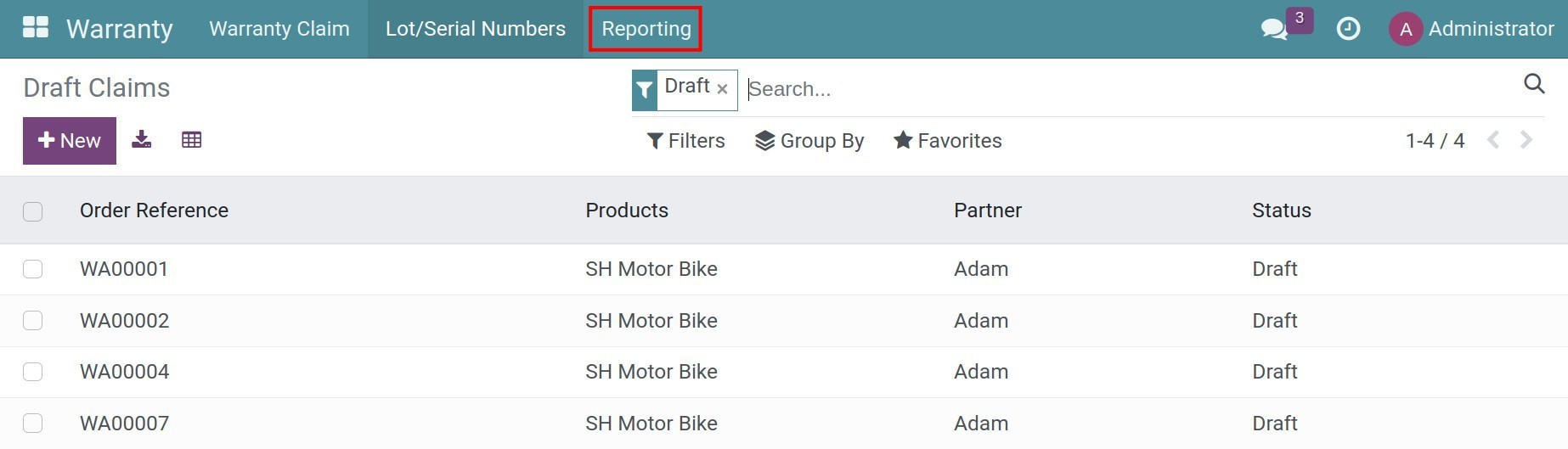
The default Measure for the report will be Count (record counts). In the pivot report, the Measure criteria will be shown in a column. The system allows adding multiple measurements at once.
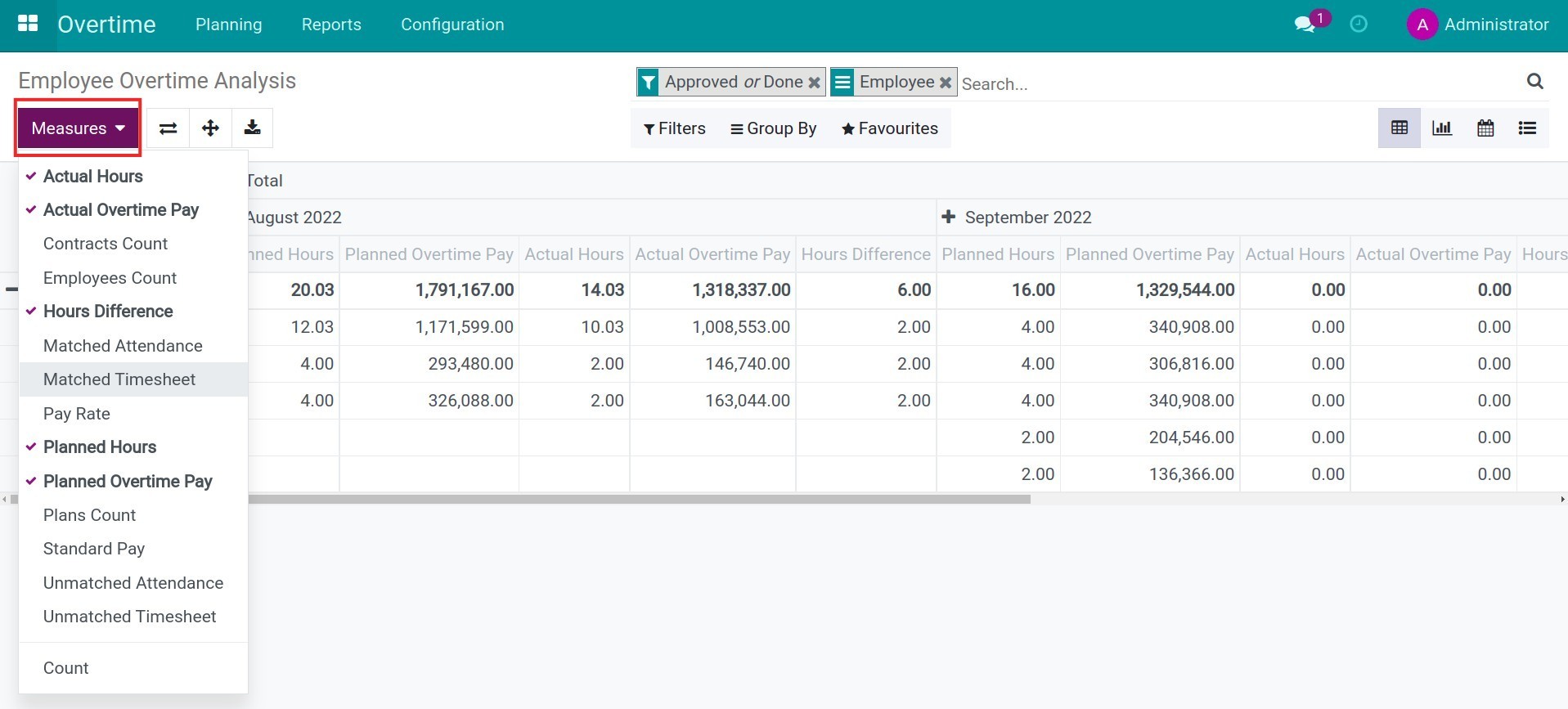
Press the + button to select the criteria you want to view. For example, partners, products, lots/ serial numbers, etc.
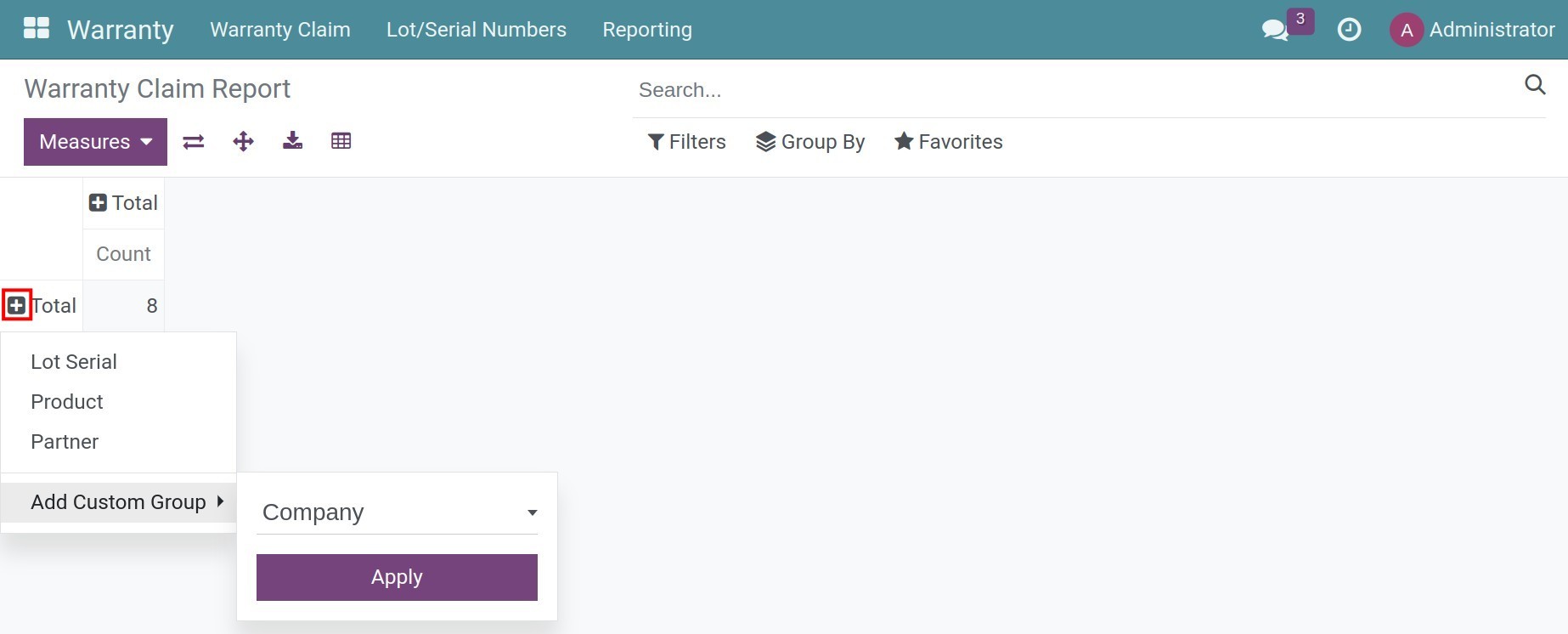
Not only can you view the report directly in the system, but you can also download the report with the chosen criteria to an excel file by pressing the Download button.
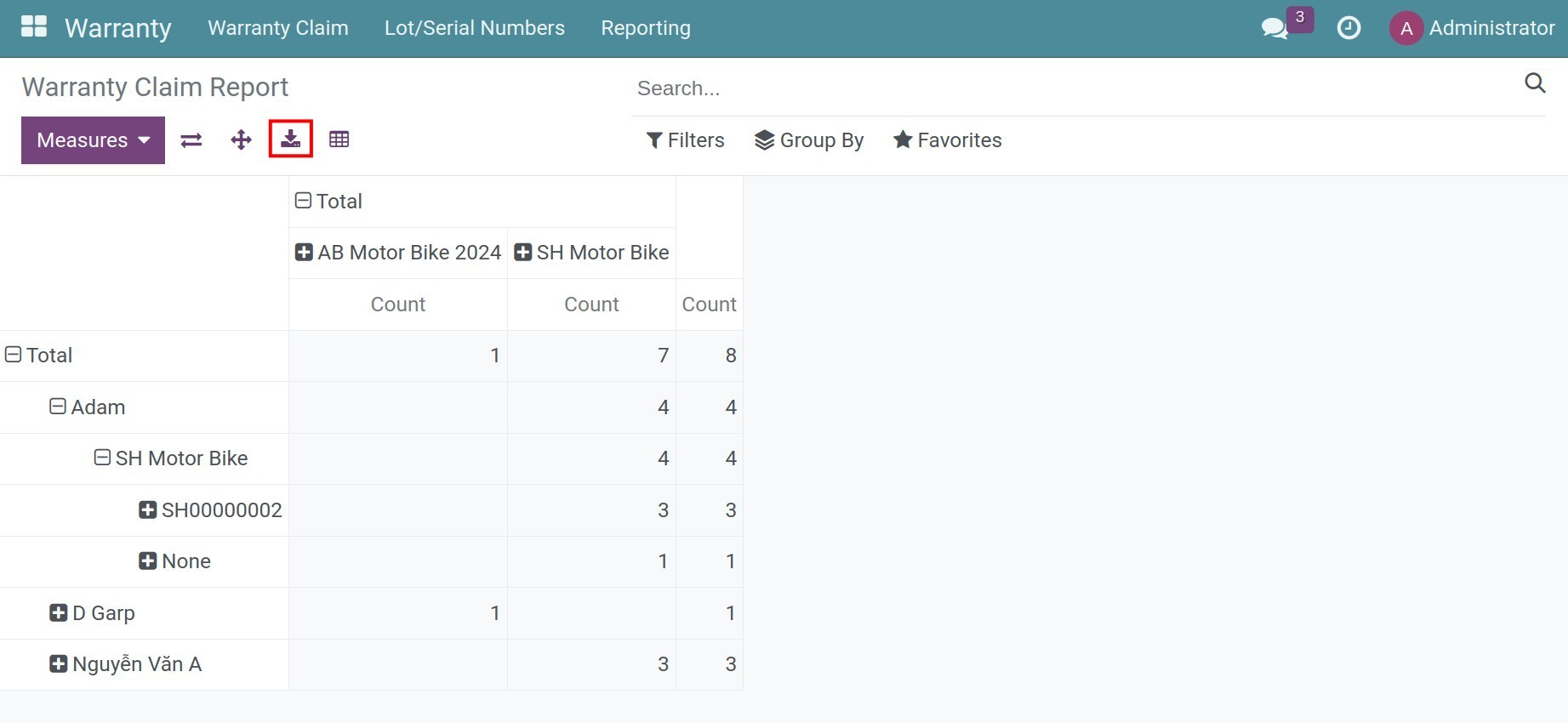
You can also switch the criteria of the columns for the rows.
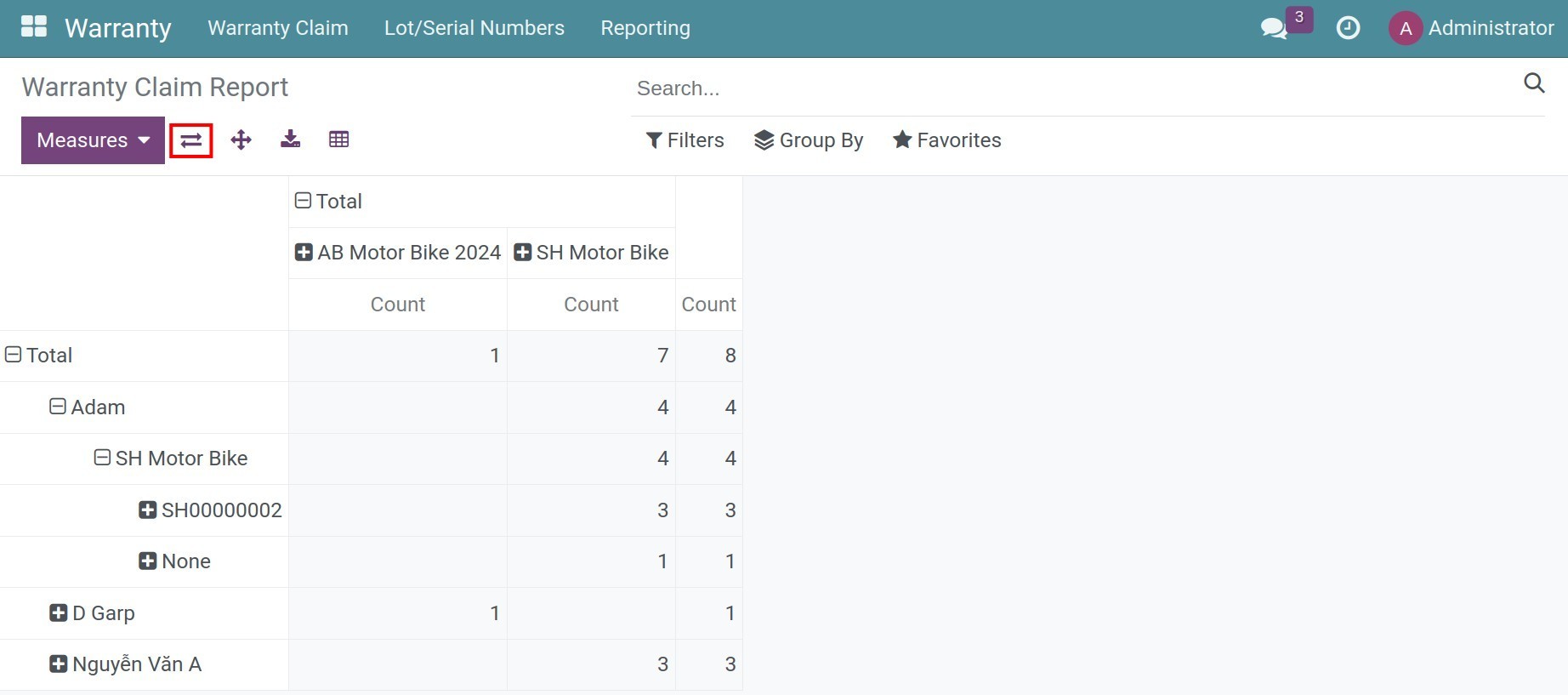
See also
Related articles:
Optional modules: