App installation¶
Navigate to Viindoo Apps and search for the Social Marketing application. Press the Activate button to install the app.
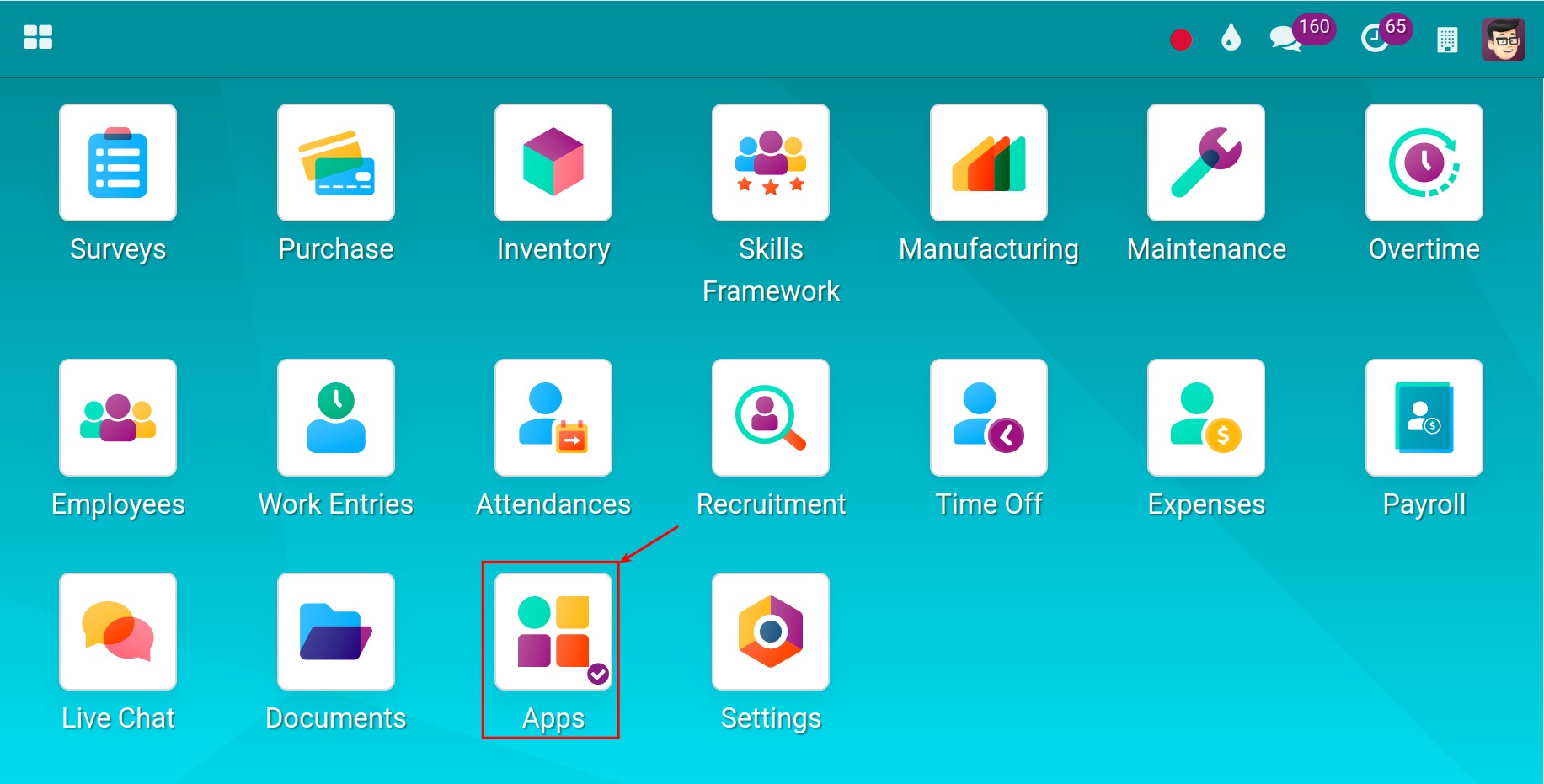
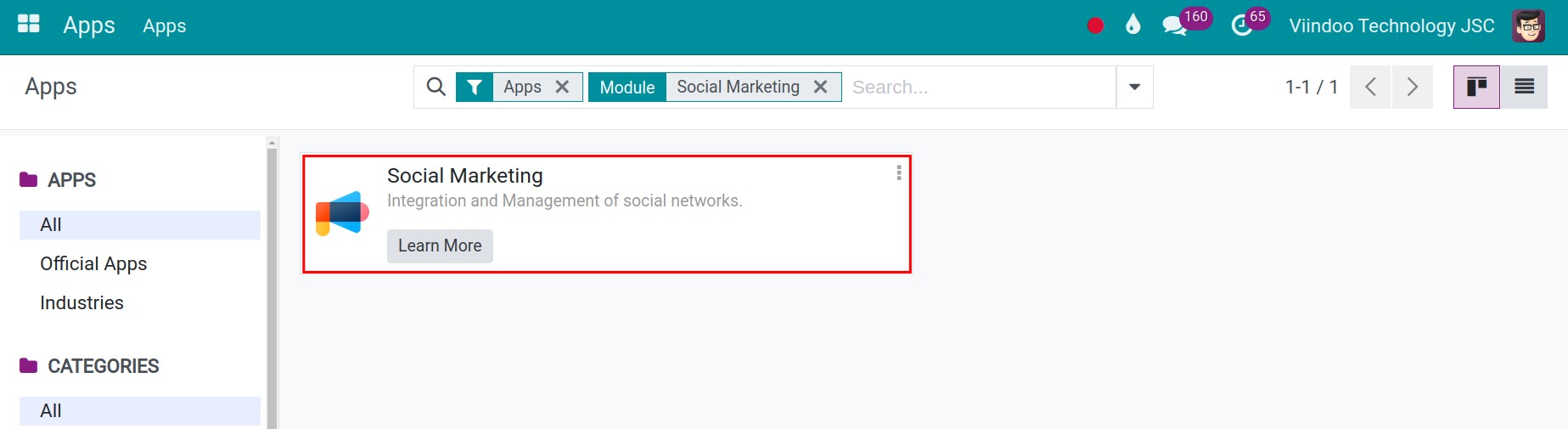
Note
If you don’t see the Activate button, it is more likely your module installed or not upgraded yet.
After the installation, the Social Marketing app will be displayed on the overview dashboard.
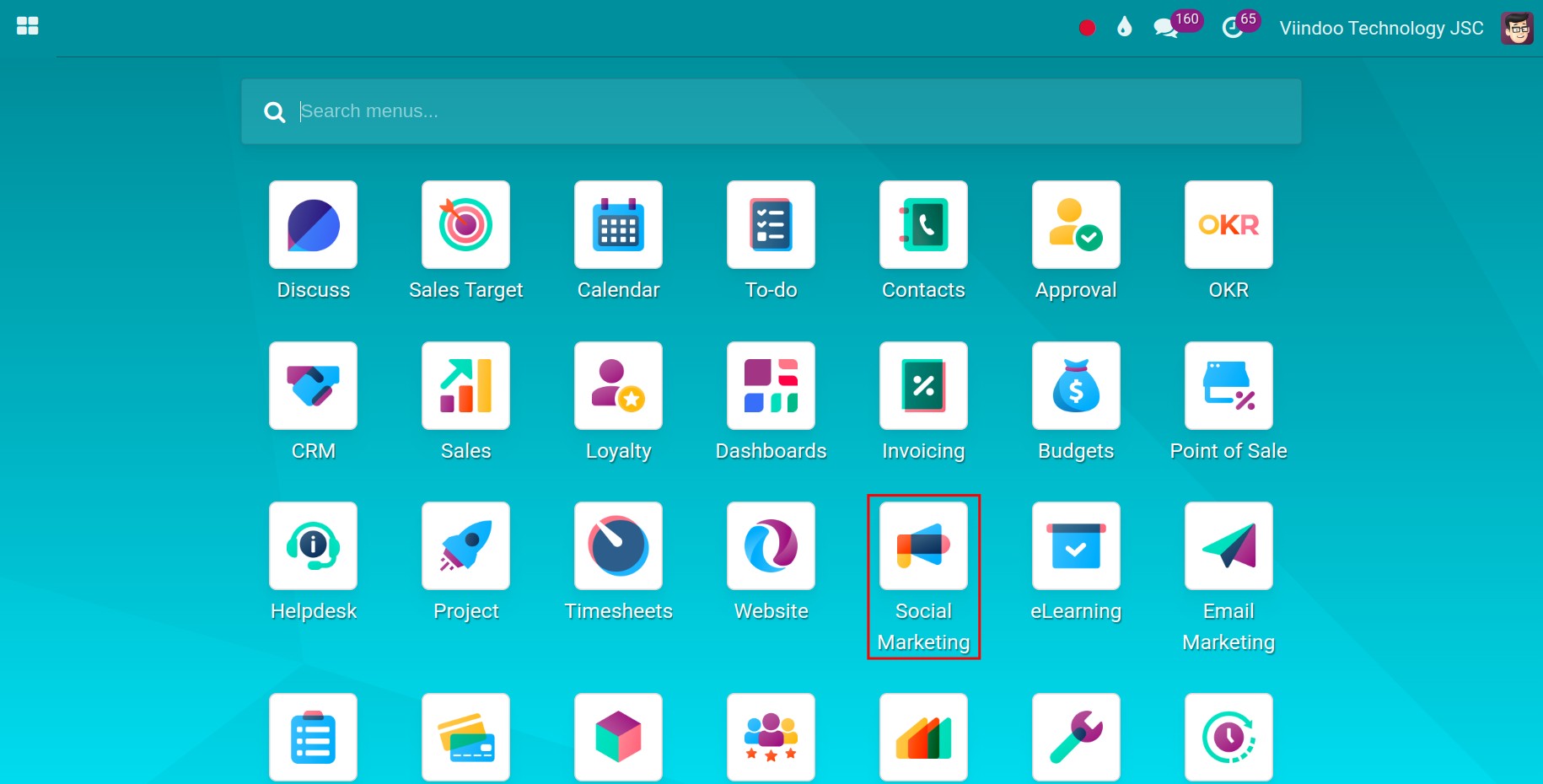
Access the app, a menu will be displayed including:
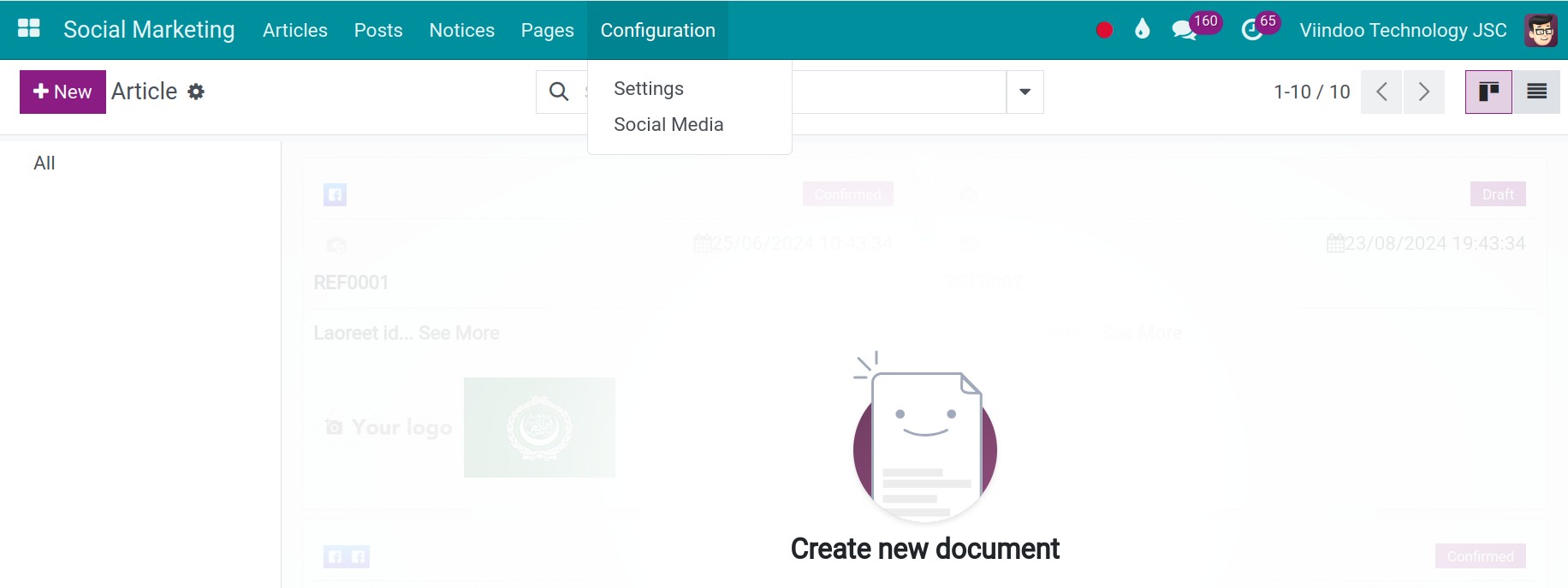
Articles : List of articles on the integrated social networks;
Posts : List of articles posted on the integrated social networks;
Notice: Display notifications across all the social media channels;
Pages: List of the integrated pages that you are the administrator of;
Configuration: Set up social media accounts integration and other settings.
Access rights¶
You need to set up the corresponding access rights based on the job position of each employee to ensure that everyone has enough access rights to work. Navigate to , choose the user account that needs to be configured, and go to the Social Marketing section.
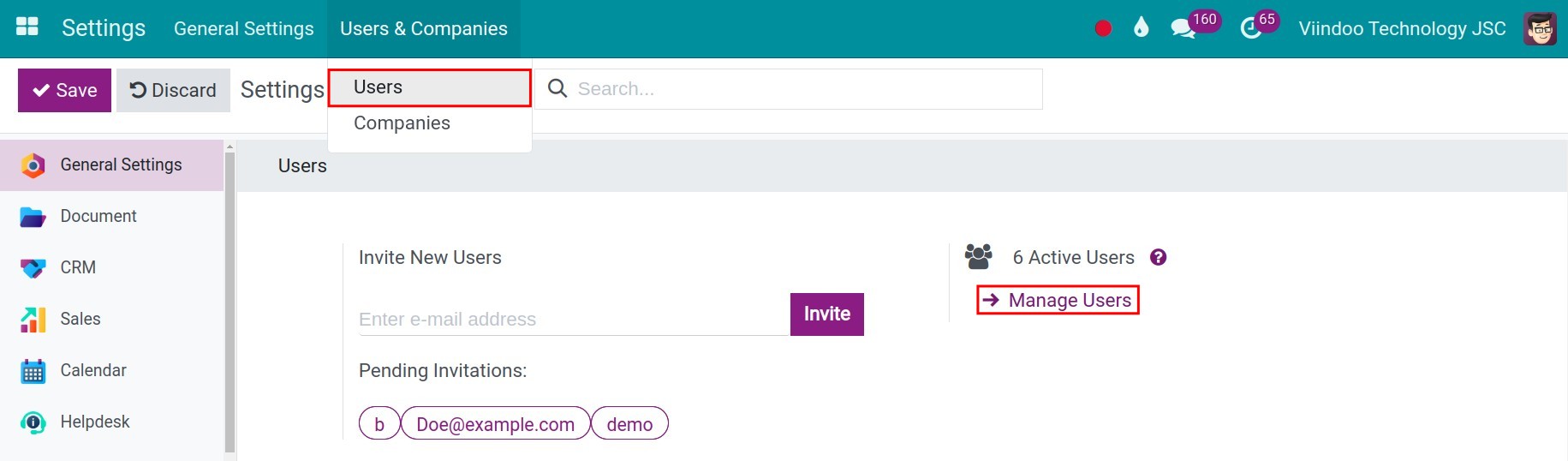
The app allows you to grant access right for each user to control the information posted on social networking sites as follow:
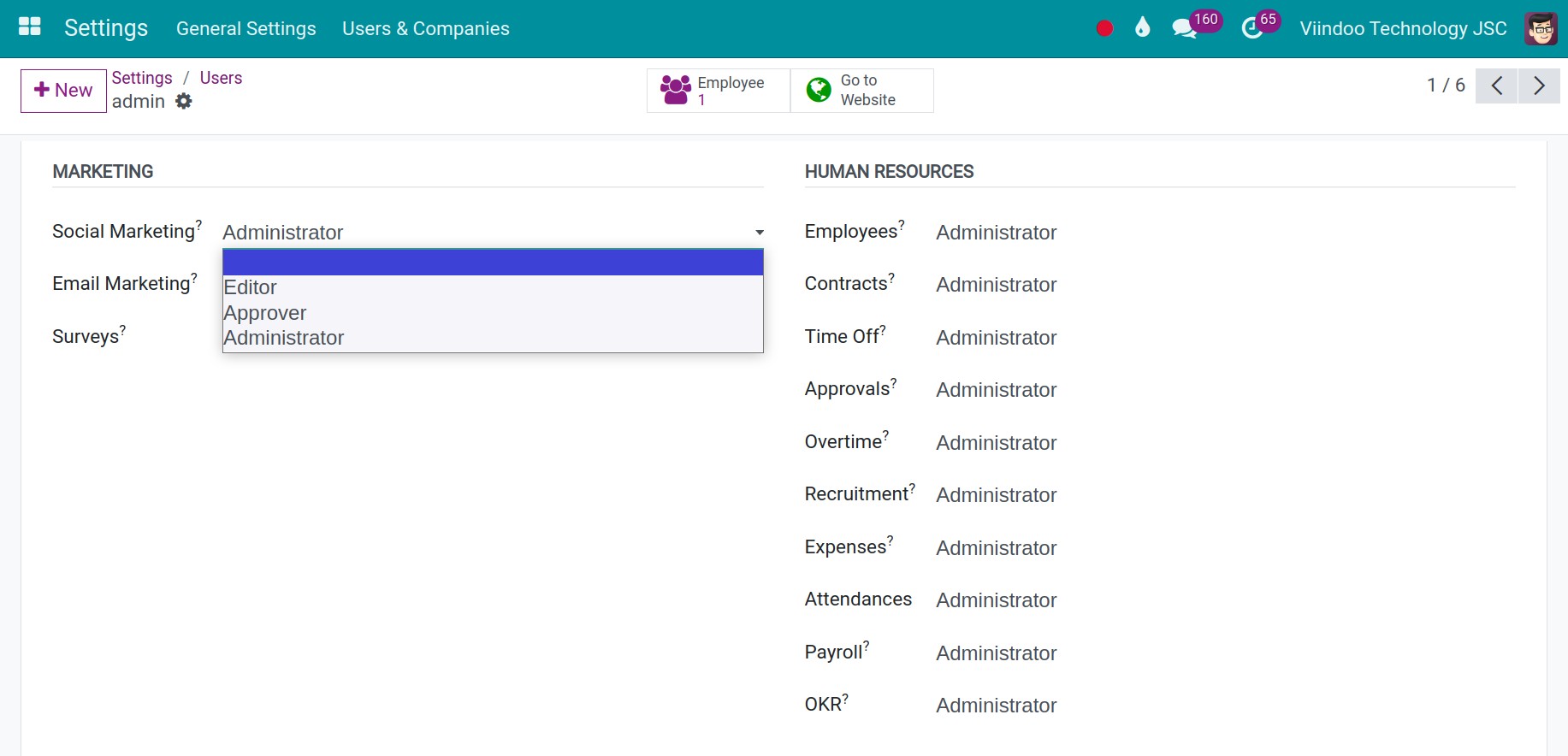
Blank: Users does not have access rights to the Social Marketing application.
Editor: Create new articles, edit assigned but not yet confirmed articles, and can confirm articles;
Approver: Has all access rights of this application but configurations;
Administrator: Has full access rights in this application.
When the access right configuration is completed, you can start using the Social Marketing app in Viindoo system. For further information on how to use the app, you can refer to the following articles: