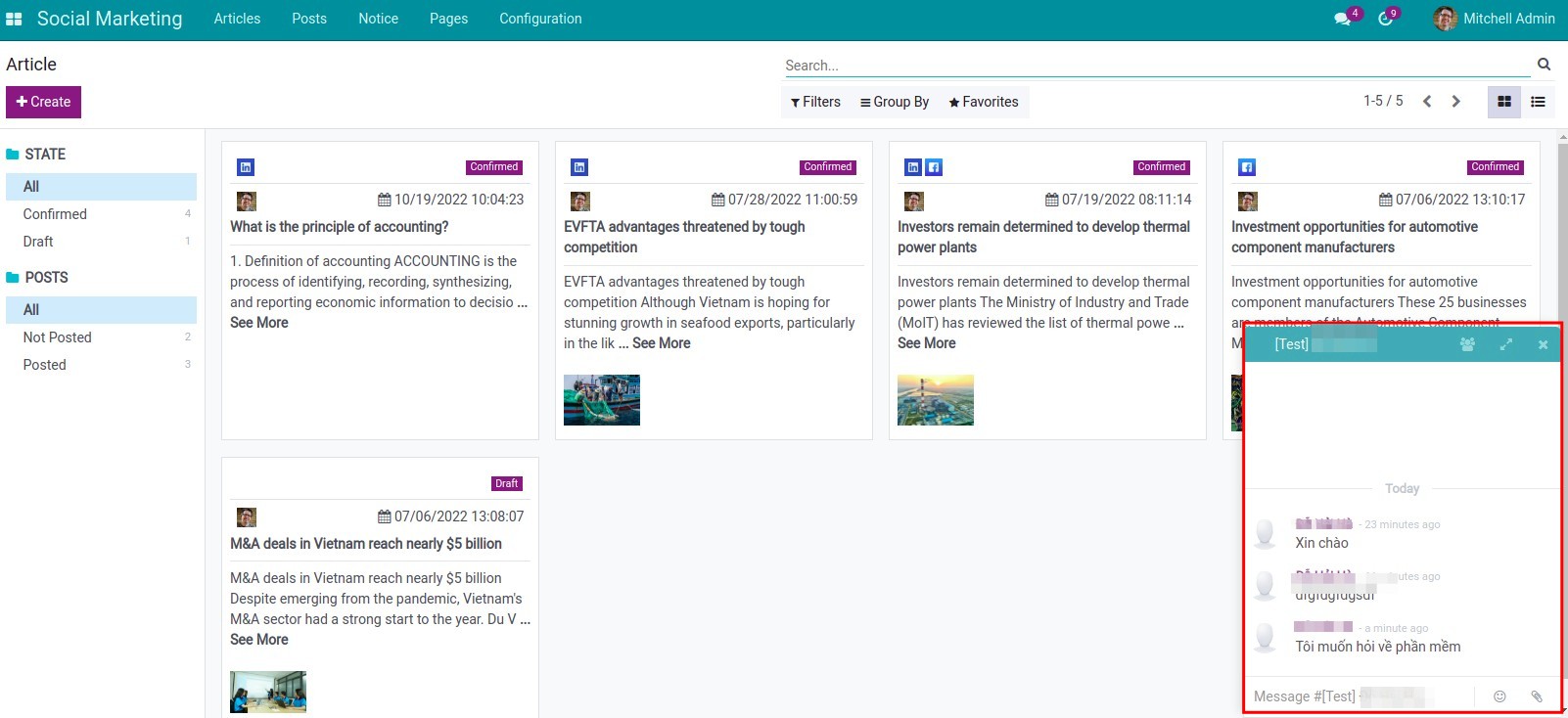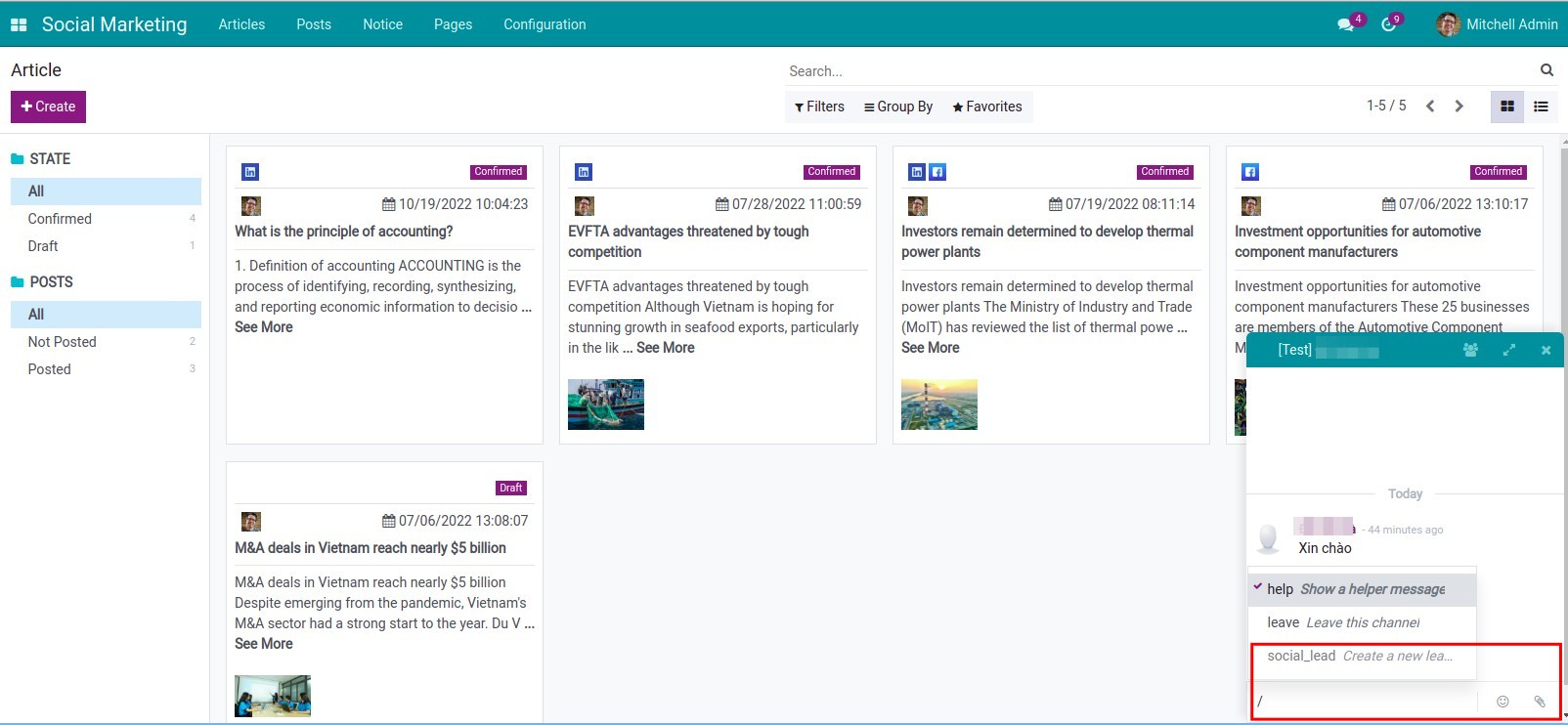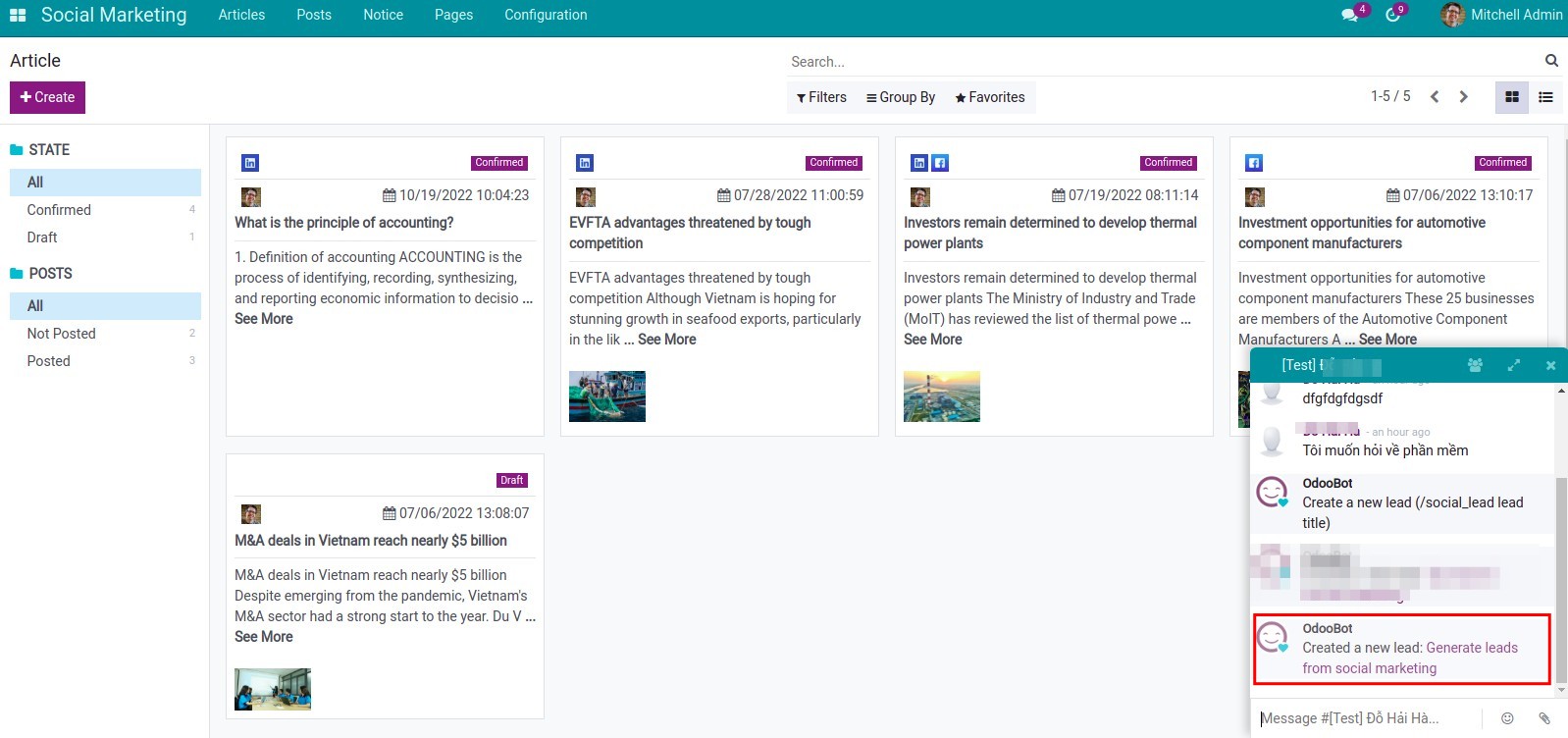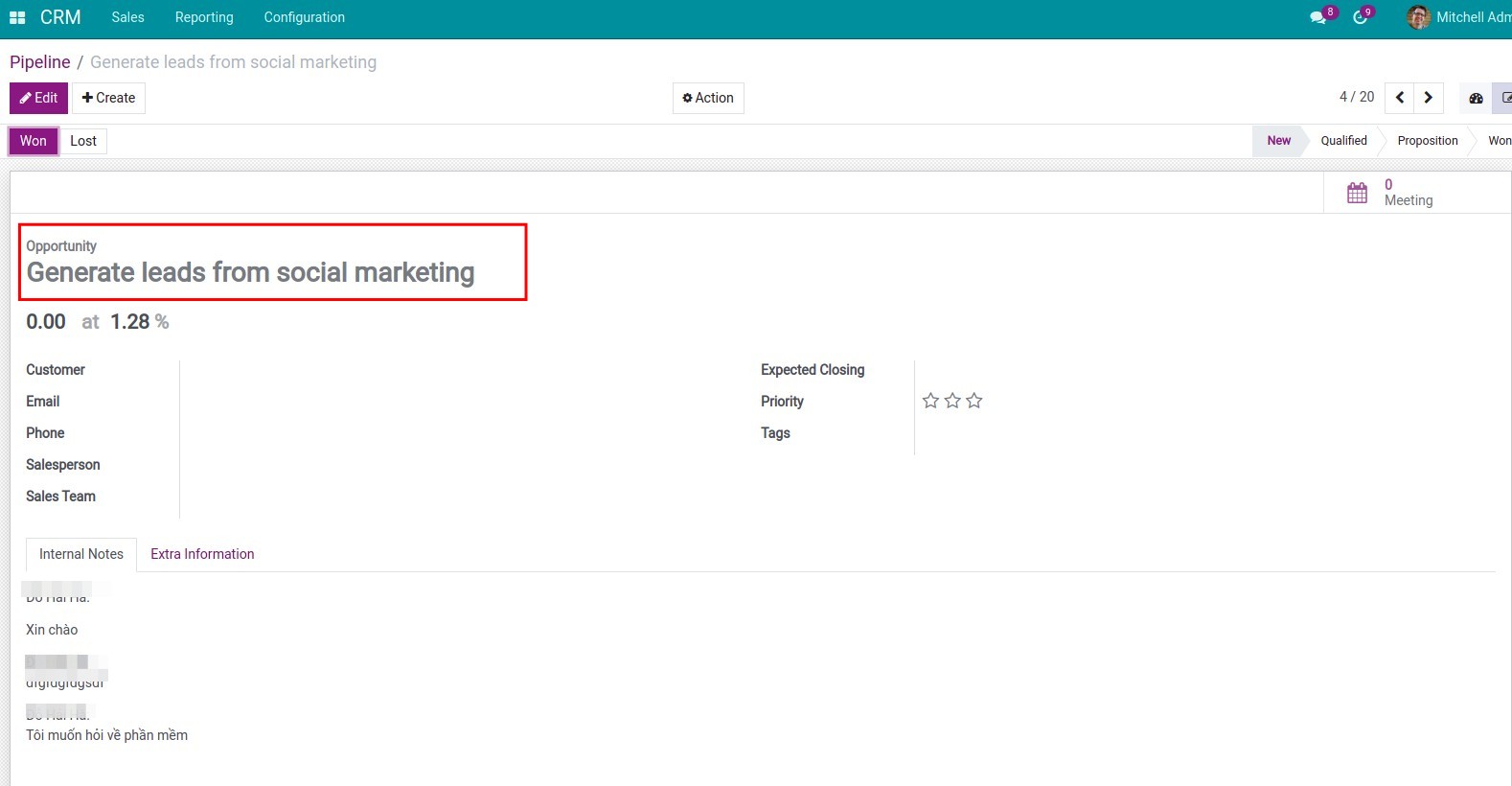Demo video: Social Marketing Lead
Overview
This module helps businesses create and manage potential customers (leads) directly from social media conversations while storing chat history in leads to provide complete context for customer care.
Key Features
- Quick Lead Creation in Chat Window
- Use the /social_lead command to capture potential customers as they interact via chat.
- System automatically saves conversation content into leads to support interaction history tracking.
- Links leads with message sender information, creating consistent data in CRM.
Benefits
- Save Lead Processing Time
- Sales staff can create leads immediately when customers interact, no manual operations needed.
- Provide Complete Information
- Chat history is stored in leads, helping understand customer needs directly from chat content.
- Efficient Data Synchronization
- Automatically links leads with message senders, minimizing errors from manual data entry.
Target Users
- Online Businesses
- Leverage social media to attract and manage potential customers.
- Sales & Customer Service Staff
- Track and process leads directly from social media messages.
- Marketing Teams
- Improve customer outreach efficiency through CRM integration.
Supported Editions
- Community Edition
Installation
- Navigate to Apps.
- Search with keyword viin_social_lead.
- Press Install.
Instruction
Instruction video: Social Marketing Lead
On the Facebook or LinkedIn page you post, customers and partners will interact directly with you via live chat. At this time, you will receive notifications and chat directly from the chat window of the Socail Marketing app.
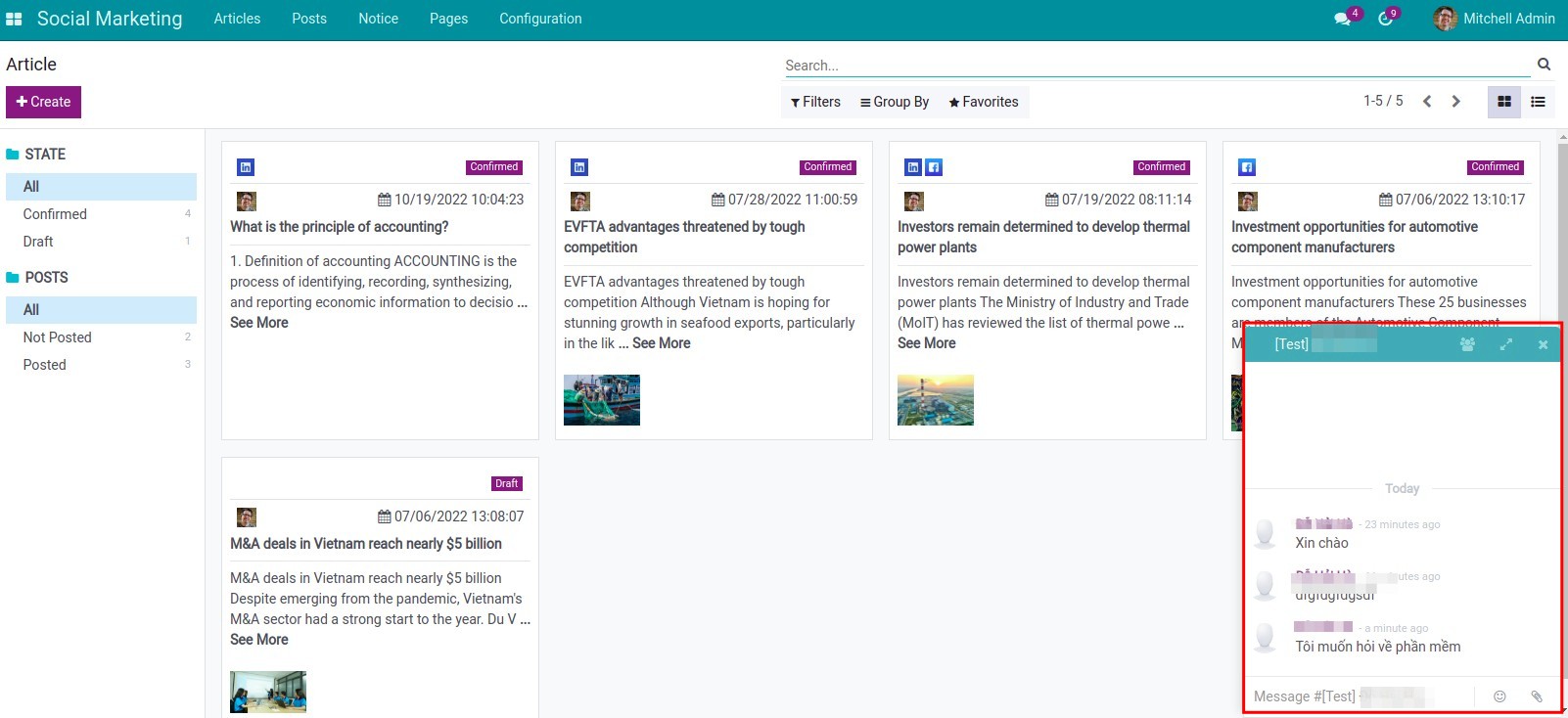
At the chat window, the system supports you to create opportunities by clicking '/' and selecting social_lead.
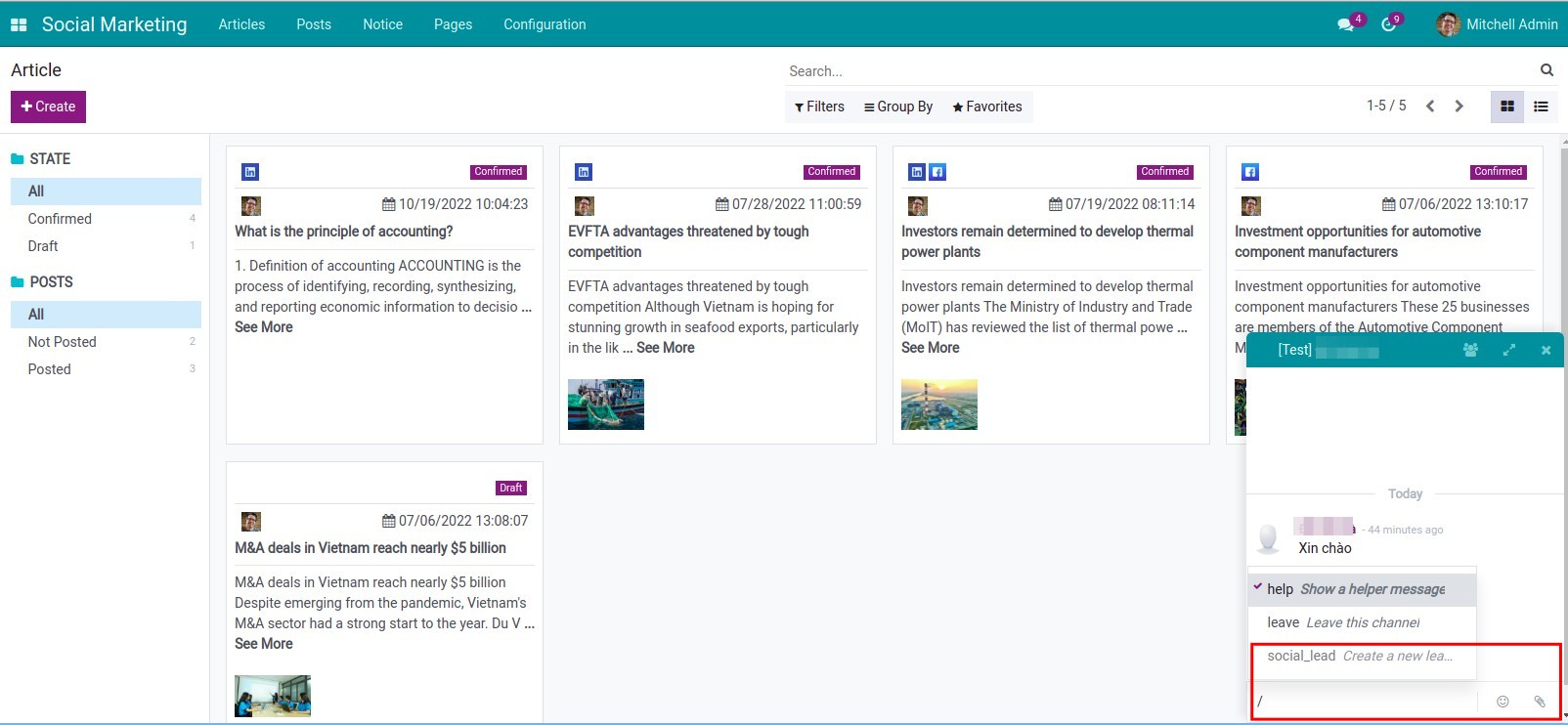
Add title for the opportunity.
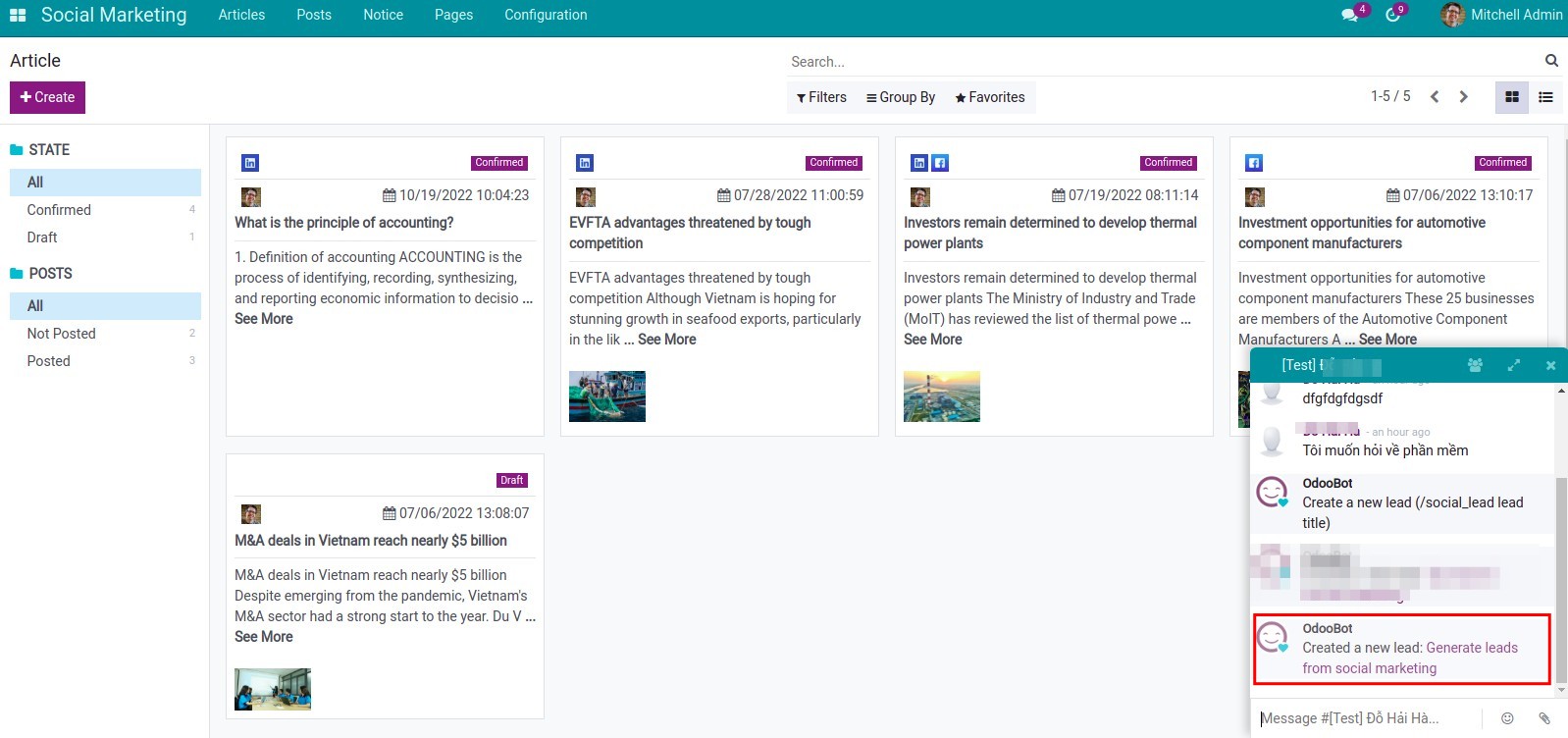
Navigate to CRM > Pipeline, you will see a new opportunity created with the same title as the image above.
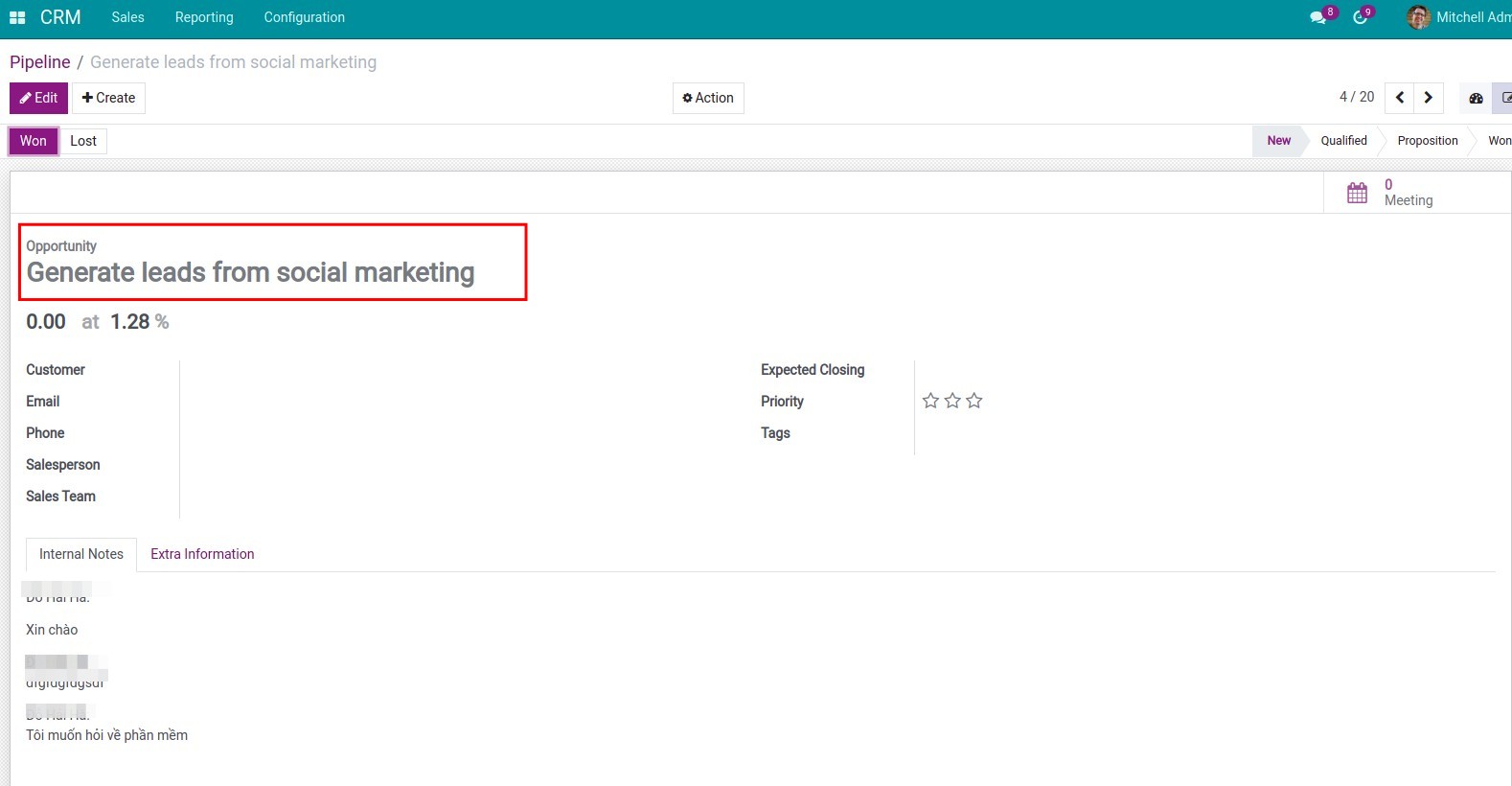
This software and associated files (the "Software") may only be
used
(executed, modified, executed after modifications) if you have
purchased a
valid license from the authors, typically via Odoo Apps,
or if you
have
received a written agreement from the authors of the
Software (see the
COPYRIGHT file).
You may develop Odoo modules that use the Software as a library
(typically
by depending on it, importing it and using its
resources), but
without
copying any source code or material from the
Software. You may distribute
those modules under the license of your
choice, provided that this
license
is compatible with the terms of
the Odoo Proprietary License (For
example:
LGPL, MIT, or proprietary
licenses similar to this one).
It is forbidden to publish, distribute, sublicense, or sell
copies of the
Software or modified copies of the Software.
The above copyright notice and this permission notice must be
included in
all copies or substantial portions of the Software.
THE SOFTWARE IS PROVIDED "AS IS", WITHOUT WARRANTY OF ANY KIND,
EXPRESS OR
IMPLIED, INCLUDING BUT NOT LIMITED TO THE WARRANTIES OF
MERCHANTABILITY,
FITNESS FOR A PARTICULAR PURPOSE AND
NONINFRINGEMENT. IN NO EVENT
SHALL THE
AUTHORS OR COPYRIGHT HOLDERS
BE LIABLE FOR ANY CLAIM, DAMAGES OR OTHER
LIABILITY, WHETHER IN AN
ACTION OF CONTRACT, TORT OR OTHERWISE,
ARISING
FROM, OUT OF OR IN
CONNECTION WITH THE SOFTWARE OR THE USE OR OTHER
DEALINGS IN THE
SOFTWARE.