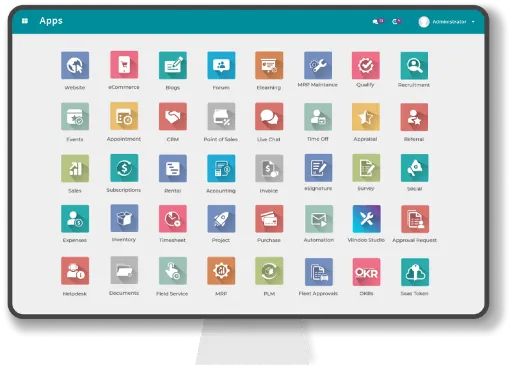The right plan for your needs
One App
-
01 application only
-
Unlimited users
-
Install Viindoo Marketplace
-
Customization with Customizer
-
Multiple companies
-
Upload of Custom applications
Standard
-
Unlimited applications
-
03 hours of free training
-
Install Viindoo Marketplace
-
Customization with Customizer
-
Multiple companies
-
Upload of Custom applications
Luxury
-
Unlimited applications
-
03 hours of free training
-
Install Viindoo Marketplace
-
Customization with Customizer
-
Multiple companies
-
Upload of Custom applications
All apps for Standard and Luxury Plans

Sales
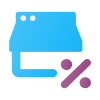
POS
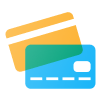
Purchase
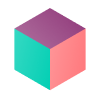
Inventory

Accounting

MRP
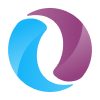
Website

Ecommerce
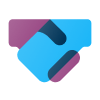
CRM
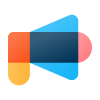
Social MKT

Employee
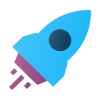
Project
All plans includes infrastructure, data security, updates, and technical support.
You pay flexibly per user.

Success tips
Optimize success implementation rate with Viindoo Express packs
With professional consulting, guidance, training, resources, we help your business quick adoption, quick wins, save time and costs to get value from digital transformation.
Save more
Special Offer for Education
Get 75% off compared to the default plan, access and utilize Viindoo Enterprise Management Software at more reasonable cost.

Frequently Asked Questions
If the answer to your question is not on this page, please contact with us.
- Access to hundreds of Viindoo apps and modules
- Hosted on a scalable cloud infrastructure: hosting, daily incremental backups across two continents, email integration, robust security, 24/7 monitoring,
- Email support 24/7
- Free access Viindoo published resources.
Please review the detailed Viindoo Subscription Service Agreement
What’s not included in these plans:
- Implementation services with Viindoo experts
- In-App-Purchase credits (e.g., SMS, contact auto-complete, lead generation, AI for vendor bills & expenses)
- Maintenance of custom code
- Upgrades on new version
If you need a partner to help your business with consulting, analysis, project management, features training, etc, we have consulting implementation packs for you choose based on your employee size:
- Small & medium enterprises (under 50 users), check out here: https://viindoo.com/services/express-packs
- Large enterprises (more than 50 users), check out here: https://viindoo.com/services/consulting-implementation-services
A user account is a granted access account to use Viindoo software (view, create, edit, delete data). Each such account will be charged according to the plan you have registered for.
When installing an additional app, the instance will automatically switch to a paid plan (Standard or Luxury) and issue an invoice. You will have 15 days to pay for the fees incurred according to the invoice.
1. If you are using the One App Plan, just installing a new application, the instance will automatically upgrade your plan to Standard.
2. If you are using the One App or Standard Plan, just installing the Viindoo Customizer app or adding a new company (multi-company), the instance will automatically upgrade your package to Luxury.
The reason you see more apps than you expected while using the One App Plan is because you have chosen an app that depends on other apps (for example: E-commerce app depends on Website and Invoice), then you will also receive these apps for free.
Therefore, you can start with any app, and we guarantee that using that app is free, unlimited users, permanent, regardless of the dependencies of the app.
Yes, you can.
We provide you with great flexibility, with no limitations. The dashboard provides you with the function to upload apps that you customize or develop, or buy from another Odoo customization and deployment service provider.
However, Viindoo will not be responsible if your system (instance) or data encounters issues caused by these custom apps.
Here's how to add Custom addons to your SaaS instance:
- Upload the entire source code of the apps you want to install to a repo on Github.
- Grant Viindoo's Github account, Viindoo Marketplace (https://github.com/viindoomarketplace), read access to that repository. You should only grant read access and only for that specific repo to ensure the safety of your source code.
- Send the access link for the repository and the branch name containing the source code to Viindoo Customer Support Team.
- Viindoo will add the source code to your instance and notify you via email.
- Access your instance, go to the App menu, and click Update App List. The new apps will appear.
- Install the apps as needed.
Note: Viindoo will not be responsible if your instance or data encounters problems caused by these custom apps.
If there are problems that need to be answered, we will provide free online customer support channels:
Send support requests Send email Leave contact information
In addition, we also provide training, user training, customization, software implementation services from our consultants, which are chargeable.
Viindoo provides a free documentation at: User Guide Documentation.
In addition, depending on the service you are using, such as service training, implementation consulting,... Viindoo will provide you with a more suitable documentation for your business processes, operations, and actual scale. To receive detailed information about the service packages, please leave your information with us at here.
By using Cloud service, all your business data will be stored on the cloud computing platform.
Viindoo uses a synchronous computing cloud provided by: Amazon, DigitalOcean, Google Cloud, CMC to operate the entire ERP & CRM system to provide customers with absolute safety and security from disasters (earthquakes, explosion, storms, flooding, etc.).
Each Viindoo plan comes with a different infrastructure setup, designed to fit the needs and scale of your business:
- One App and Standard plans include a Shared-Service infrastructure - your system runs on a shared environment with other businesses. However, your data and settings are completely separated and secure. This setup is optimized for reliability, cost-efficiency, and is a great fit for most small businesses.
- Luxury plan includes a Dedicated Service infrastructure - your business gets a fully separate environment with exclusive system resources. This setup offers higher performance, scalability, and priority support, making it ideal for companies with heavier traffic or more complex operations.
👉 No matter which plan you choose, your system is safe, functional, and supported by Viindoo’s expert team.
Yes, definitely!
Your data is completely secure with 3rd parties.
- Your data on the internet is encrypted by the SSL security layer, making it impossible for hackers to even "catch" to decrypt your data on the Internet.
- We encrypt data right inside customers' databases and assign access rights for only customers.
*SSL security: Secure Sockets Layer. A type of security protocol that creates an encrypted link between a web server and a web browser.
SSL/TLS certificates work by integrating an encryption key into the company identity information. It will help the company encrypt all transmitted information without being affected or modified by 3rd parties.
No!
Your important data is protected & encrypted from the application layer to the database layer, for all that, even our database clouds administrators cannot access your data unless you provide an Administrator account.
However, in some cases, a technician performing technical support for you may require you to provide a password in order to access your ERP system to help you troubleshoot, or customize the system to your needs. In this case, we will take full responsibility if your data is exposed. We are aware that the safety and security of your data is vital to us. We will do our best and at all costs to protect it!
All information about your system is provided in the Management Account. To get access:
- Visit: https://viindoo.com/my/home
- Login to your registered account to use the system
- Click on "Viindoo Instances" and select the system you want to look up to see all information about that system
Experience the application
Getting started with the best management applications for your Business today.