Estimate Overview¶
Viindoo Estimation is a specialized software solution for businesses, designed to optimize the cost and revenue estimation process for contracts and projects. The application allows users to input cost and revenue data, calculate profit margins, and compare actual costs with predefined standards for each item. This helps businesses maintain financial control, promptly identify variances, and make necessary adjustments.
Requirements
This tutorial requires the installation of the following applications/modules:
Initial Configuration¶
Navigate to Viindoo Apps and search for the Estimate module. Press the Activate button to install the app.
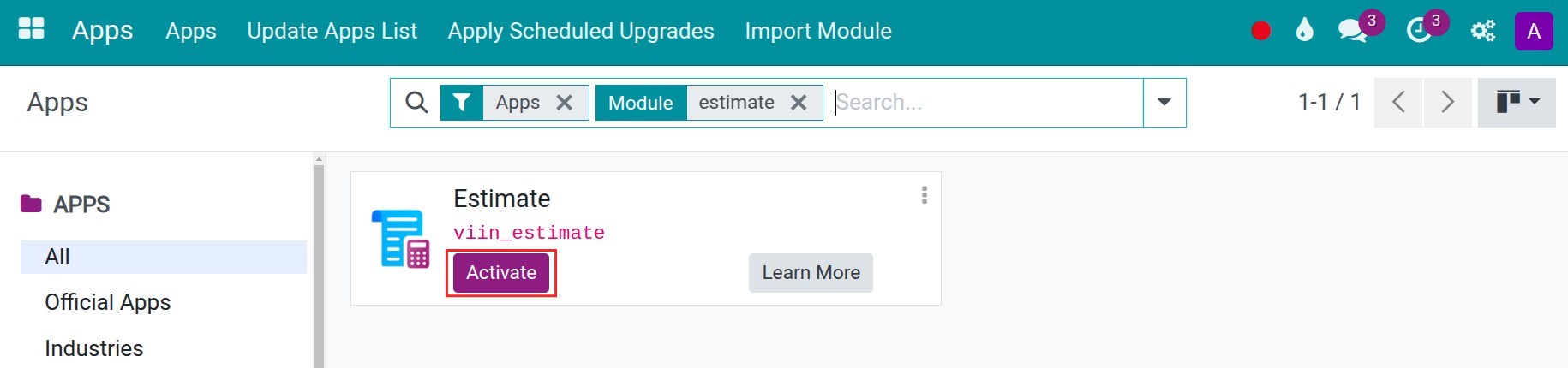
After the installation, the Estimate app will be displayed on the overview dashboard.
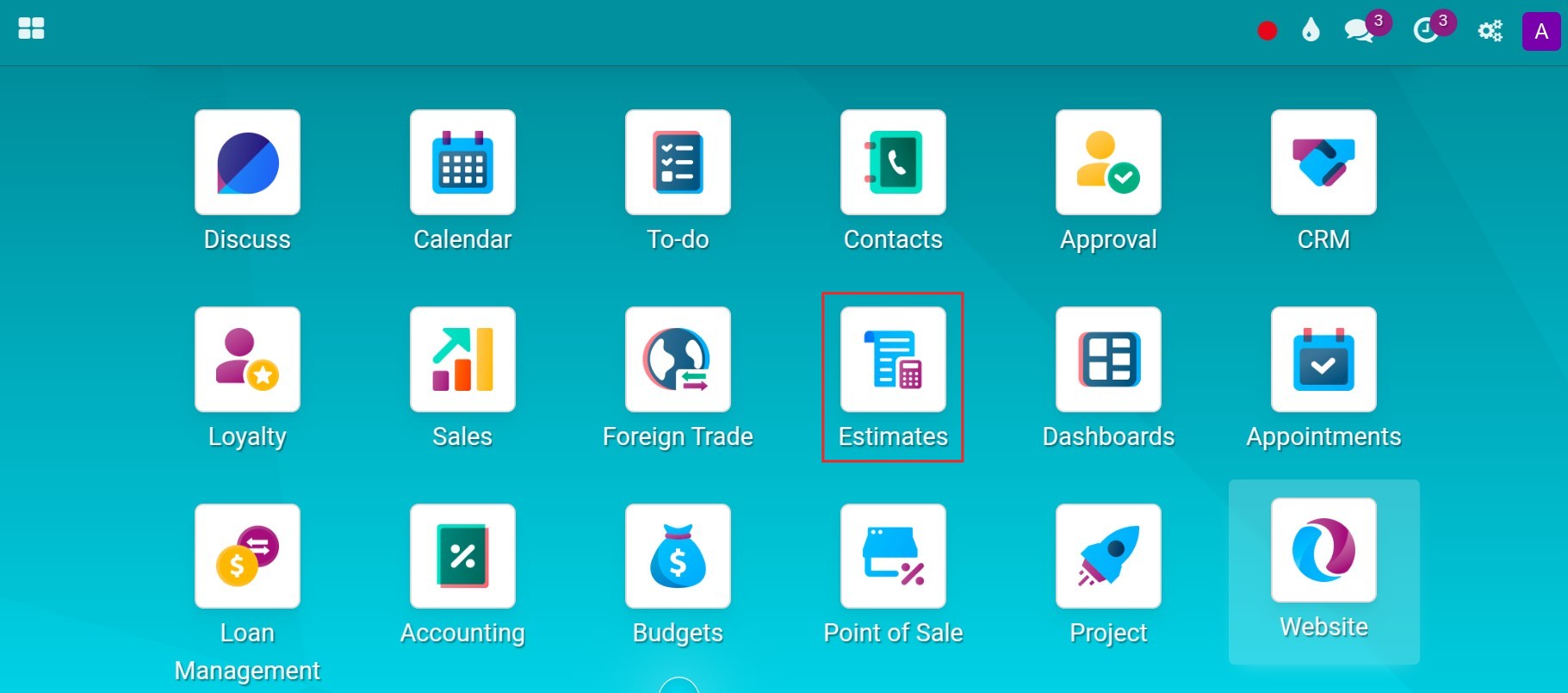
Access rights¶
You need to set up the corresponding access rights based on the job position of each employee to ensure that everyone has enough access rights to work. Navigate to Settings ‣ Users & Companies ‣ Users, choose the user account that needs to be configured, and go to the Estimate section.
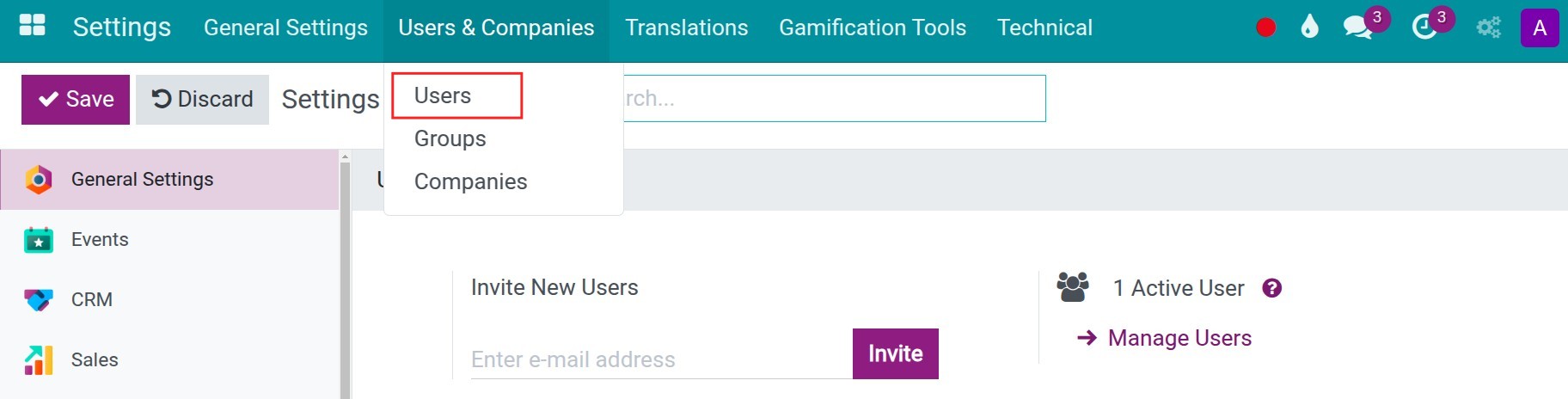
The app allows you to grant access right for each user as follow:
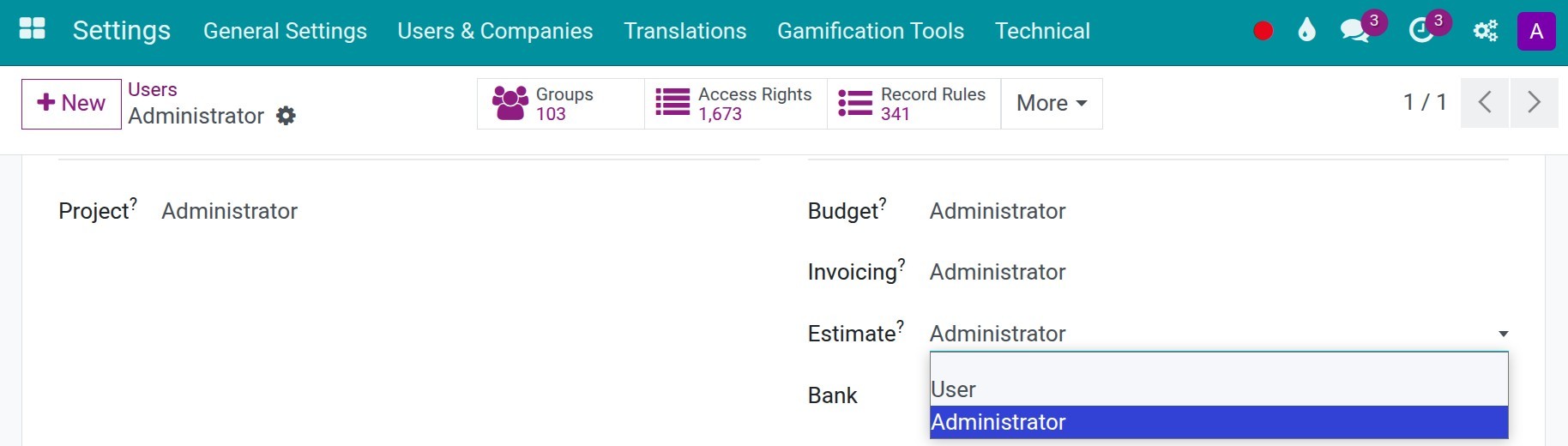
Blank: Users cannot see the Estimate application;
User: The user will have access to their own estimates, sub estimates of their estimate, estimates without a responsible user, or estimates they are following;
Administrator: The user will have access to all estimates, estimate configurations, as well as statistical reports.