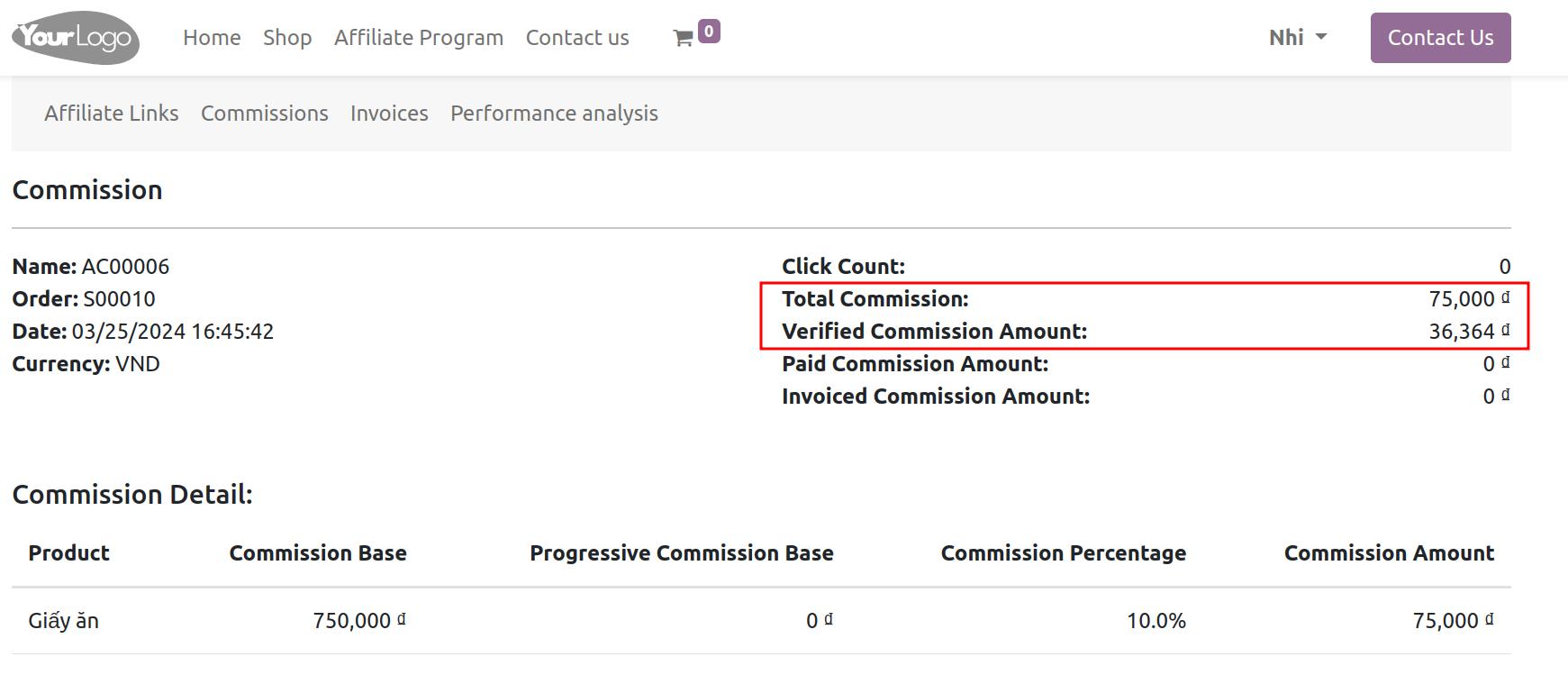Affiliate manage the commissions¶
Requirements
This tutorial requires installation of the following applications/modules:
Affiliate partners can keep track of their commission at the Commissions tab on the affiliate portal view.
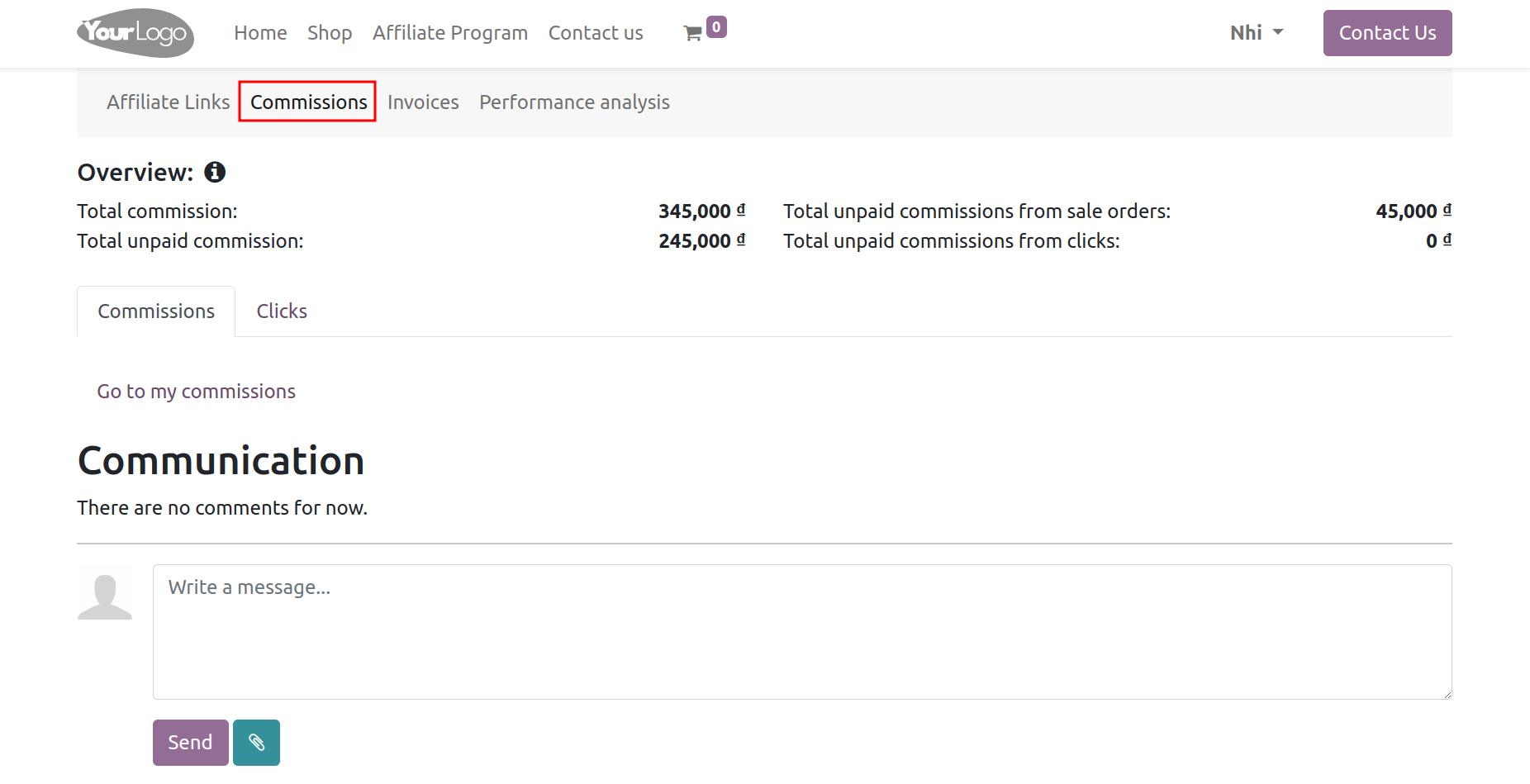
Keep track of the commission detail¶
Commission Overview¶
First of all, the affiliate partner can see the total commission amount:
Total commission: is your total commission amount in this affiliate program including total unpaid commission amount and total paid amount amount;
Total unpaid commissions from sales orders: is the total amount of commissions from sales orders that you can receive;
Total unpaid commissions from clicks: is the amount of commissions from clicks that you can receive;
Total unpaid commission: is the amount you have been confirmed but not yet paid;
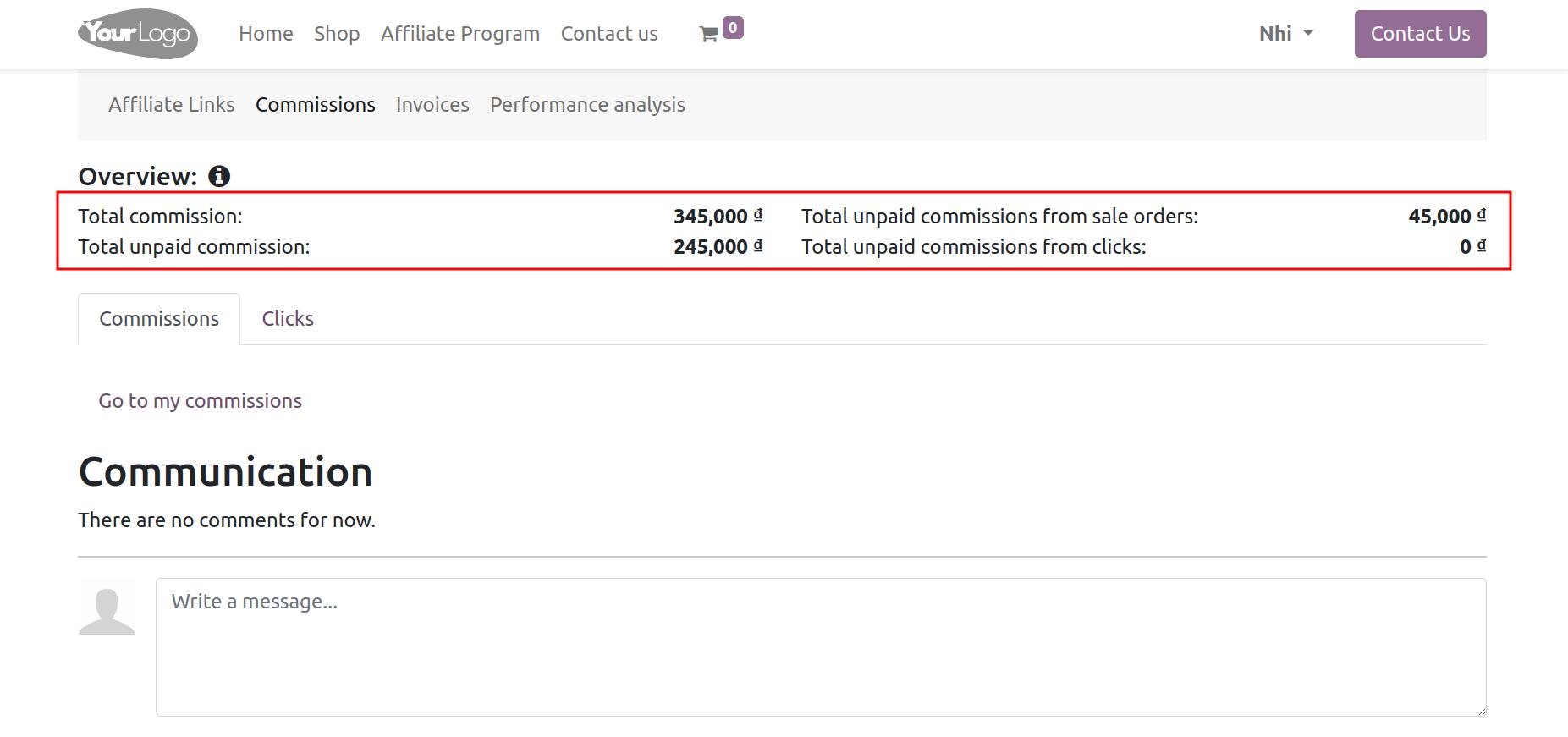
Commissions from sale orders¶
The system will calculate the total amount of verified commissions arising from sales orders generated from the affiliate links you have shared.
To see details of commissions from sales orders, click Go to my commissions, filter by Commissions from sales orders on the interface. Here, you will see all sales orders generated from affiliate links you have shared with detailed information such as: Date, Commission Base (total invoice value), Commission Total, Invoice Amount, Source and Status of commission.
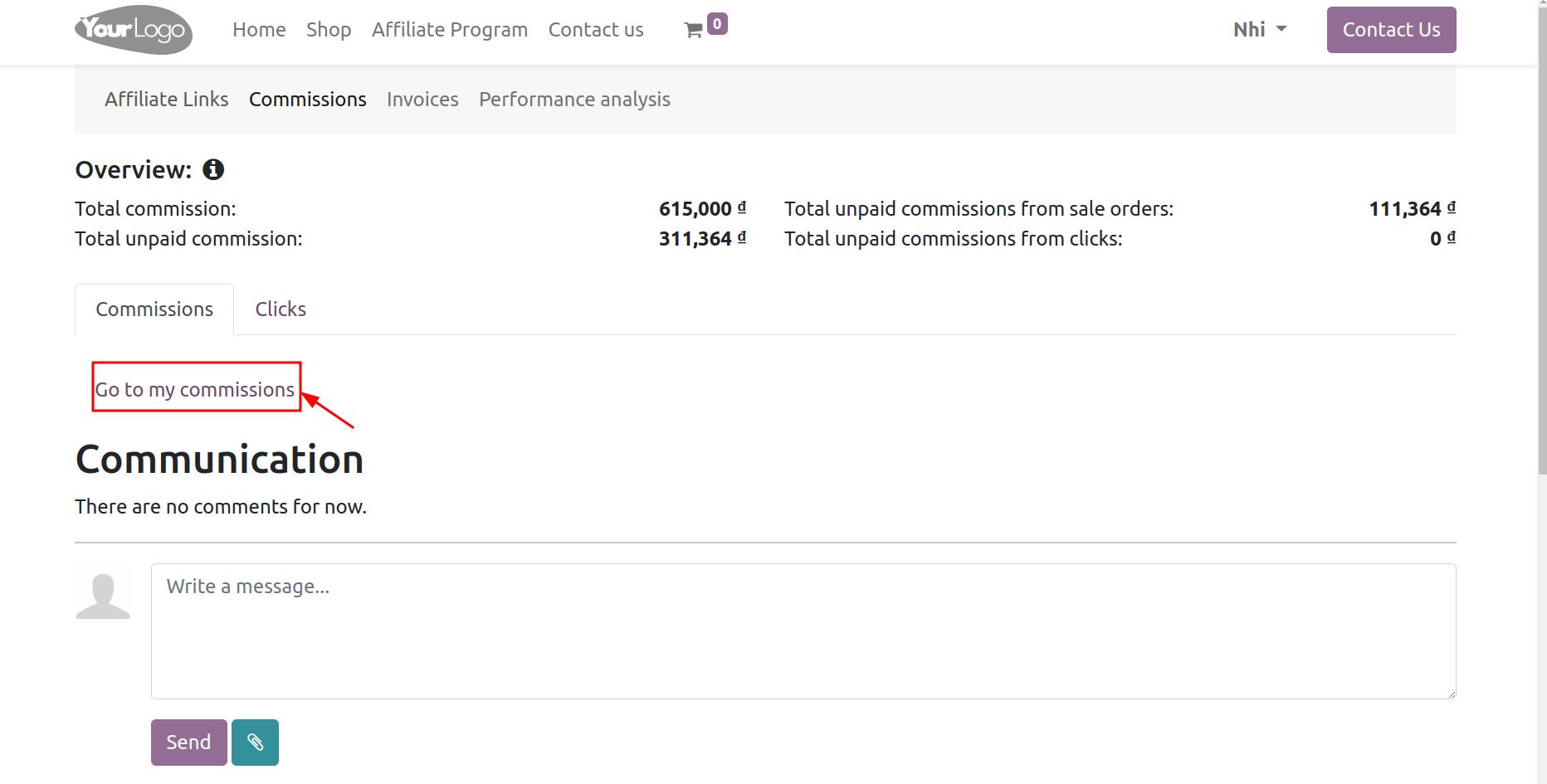
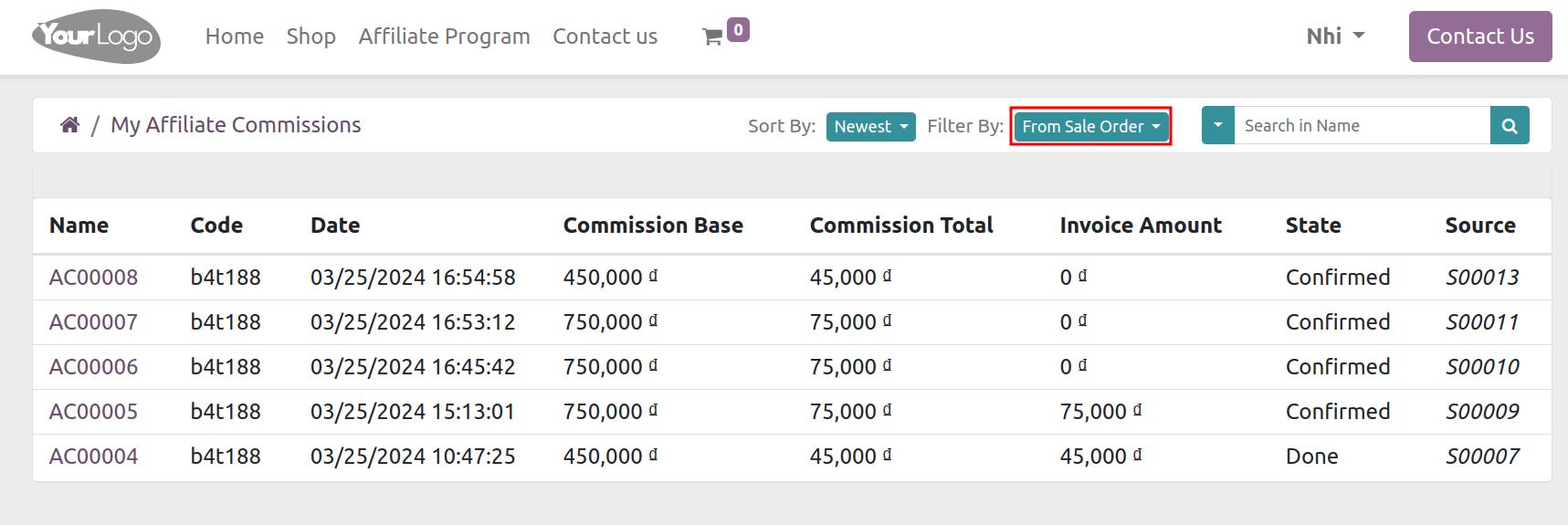
You can also see the detailed commission of each sale order by clicking on the commission name.
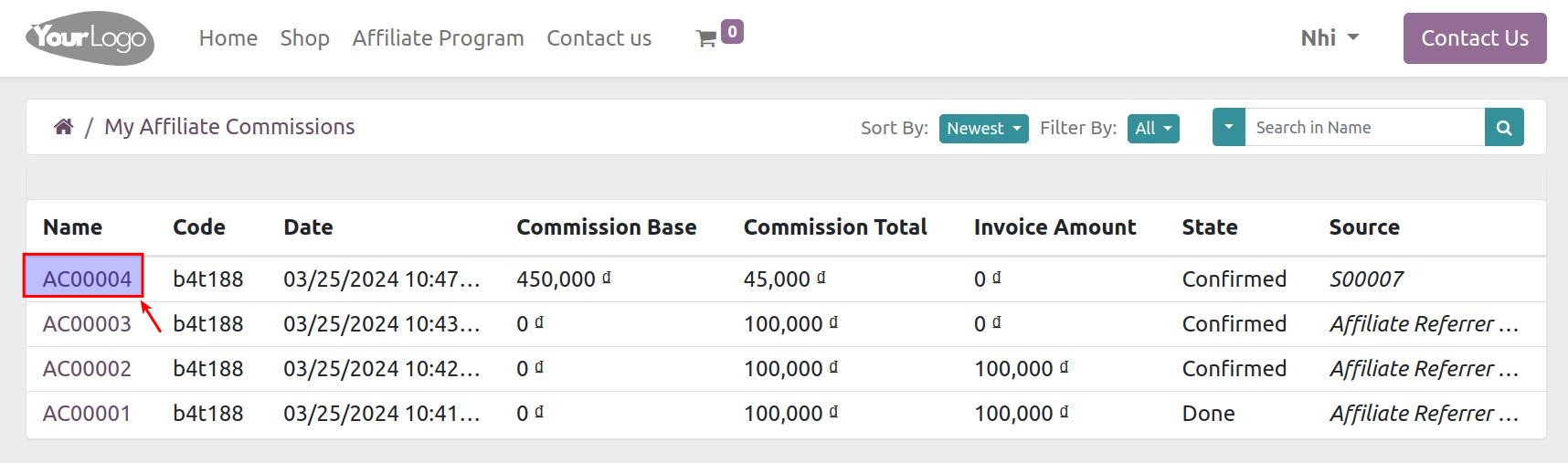
Name: used to identify Commission.
Order: sales orders that you have successfully introduced to receive a commission.
Date: time of commission ticket creation.
Currency: The currency in which commissions will be paid.
Click Count: total number of clicks counted for commission payment. Applies to commissions from clicks.
Total Commission: is the commission amount that will be received when the sale order is confirmed and is calculated based on commission rules sales orders have already been set up on the system.
Verified commission Amount: calculated when orders have been paid by the customer. In case a partial payment is received, the verified commission amount will be calculated based on that portion of the payment received.
For example, the customer had paid 400.000đ for a 750.000đ sale order, in this case, the verified commission will be 36.364 and the unconfirmed commission will be 38.636đ.
![Select the sale order you want to view commission]()
Paid Commission Amount: is the commission amount that the collaborator has been paid by the system.
Invoice Commission Amount: is the commission amount that the system has created a confirmed invoice but has not yet paid to the collaborator.
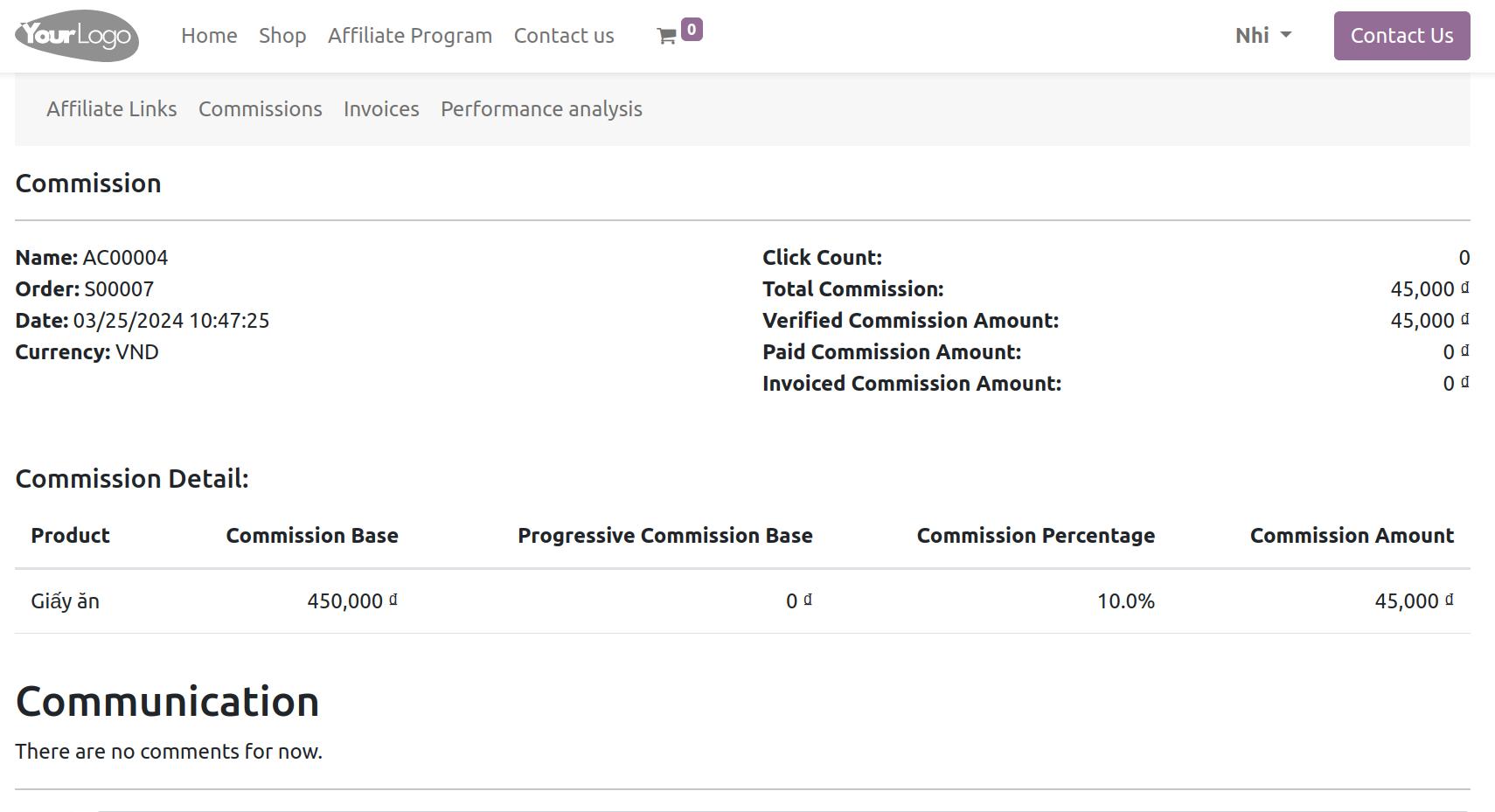
Note
Sale orders that are confirmed by customers but haven’t been verified by sales employees will be in the Quotation state. The commissions of those sale orders won’t be calculated yet.
Commissions from clicks¶
At the Clicks tab of the Commission interface, you will be able to track details of your shared affiliate links and their click count on this link tab.
Affiliate link: name of the affiliate link created to share.
Total click: total number of clicks on the shared link including both valid and invalid clicks.
Unpaid click: is the number of clicks that reach the commission limit but have not been paid.
Verified: is the number of valid clicks paid.
Cancelled: is the number of invalid clicks.
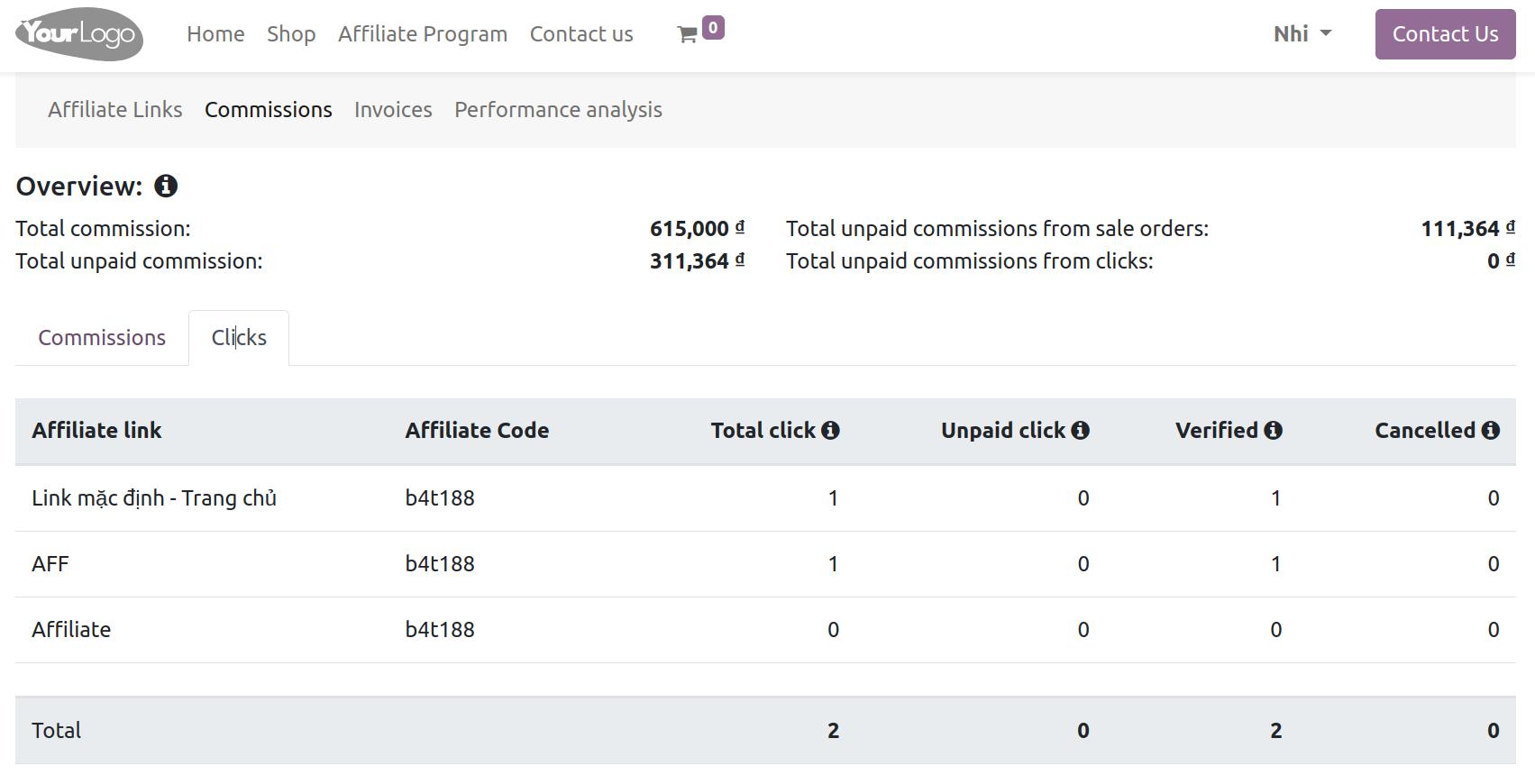
When the number of clicks has reached the threshold for receiving commissions (this level will depend on the policy of each business), based on the setup cycle of creating invoices/payment receipts for affiliate commissions, the system will automatically Create referral commission payment invoices for collaborators.
You can access My Affiliate Commissions to see detailed status and commission amounts from clicks like sales commissions.
See also
Related articles
Optional Modules