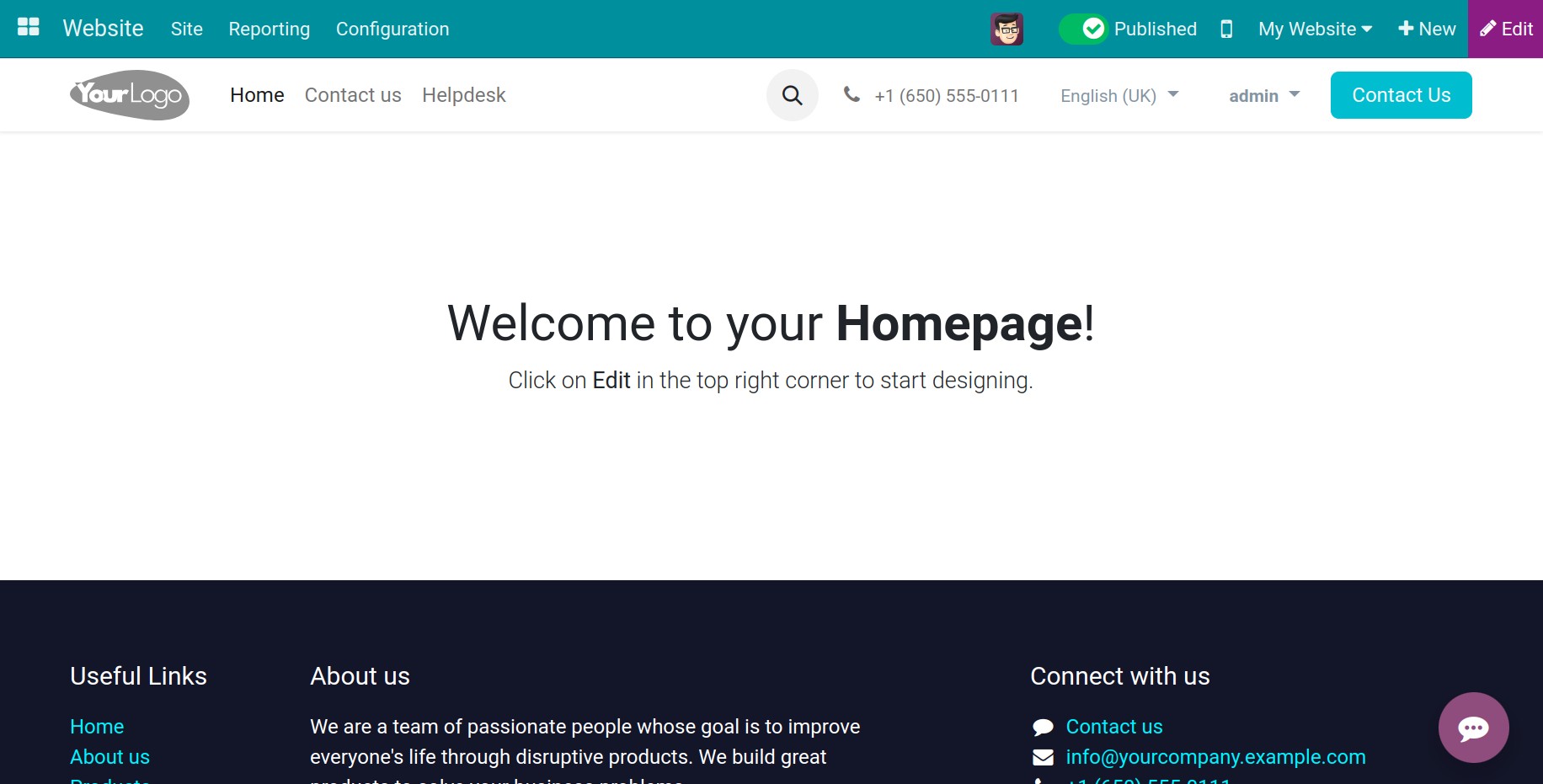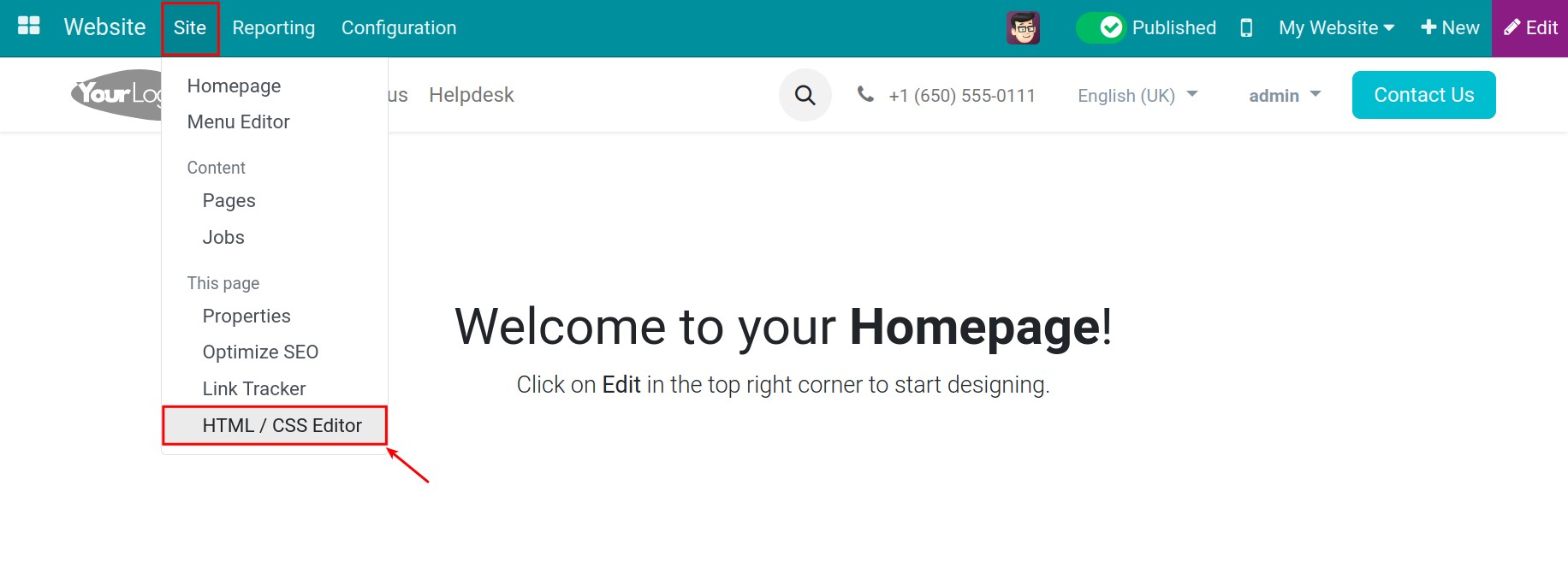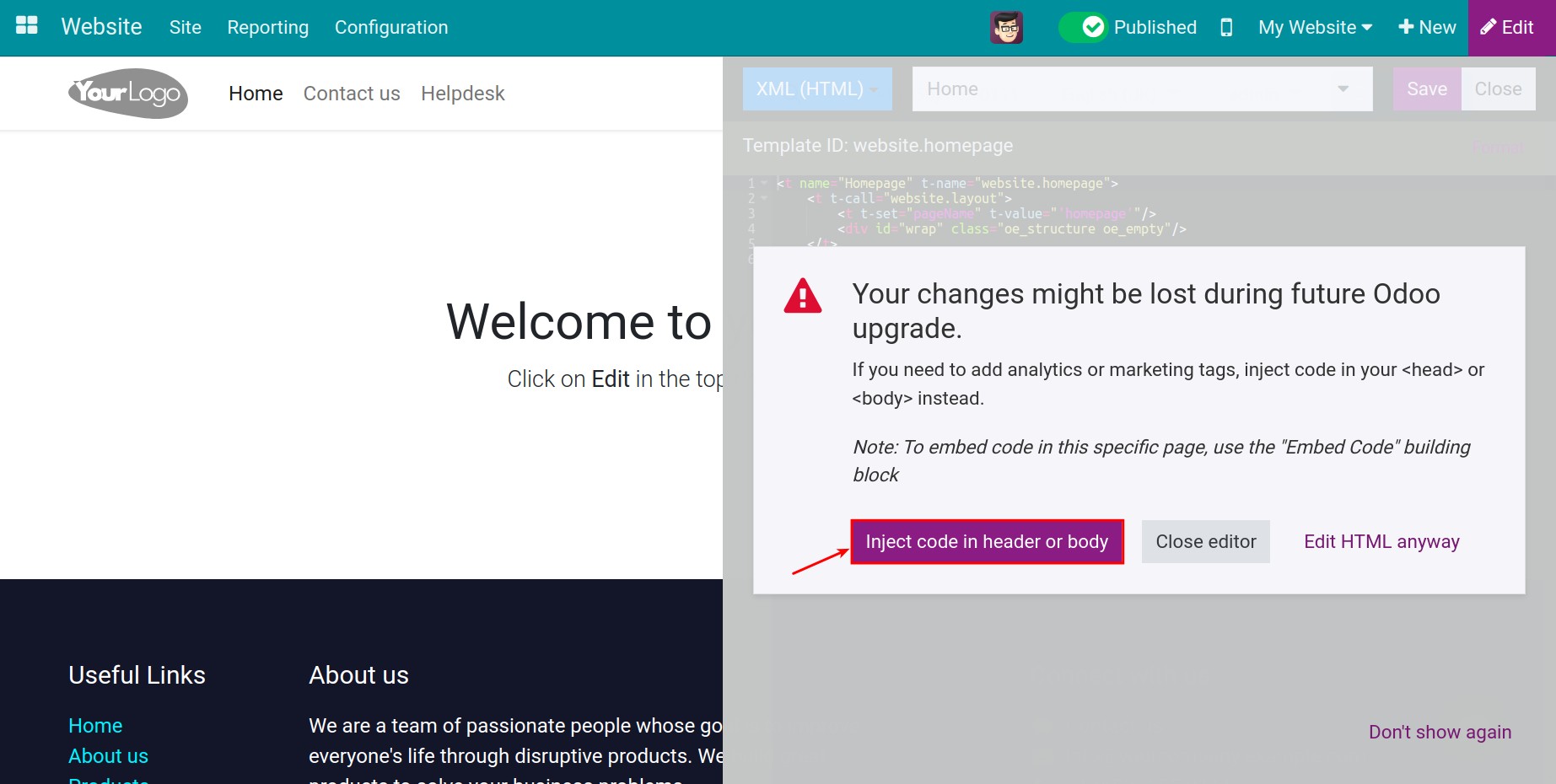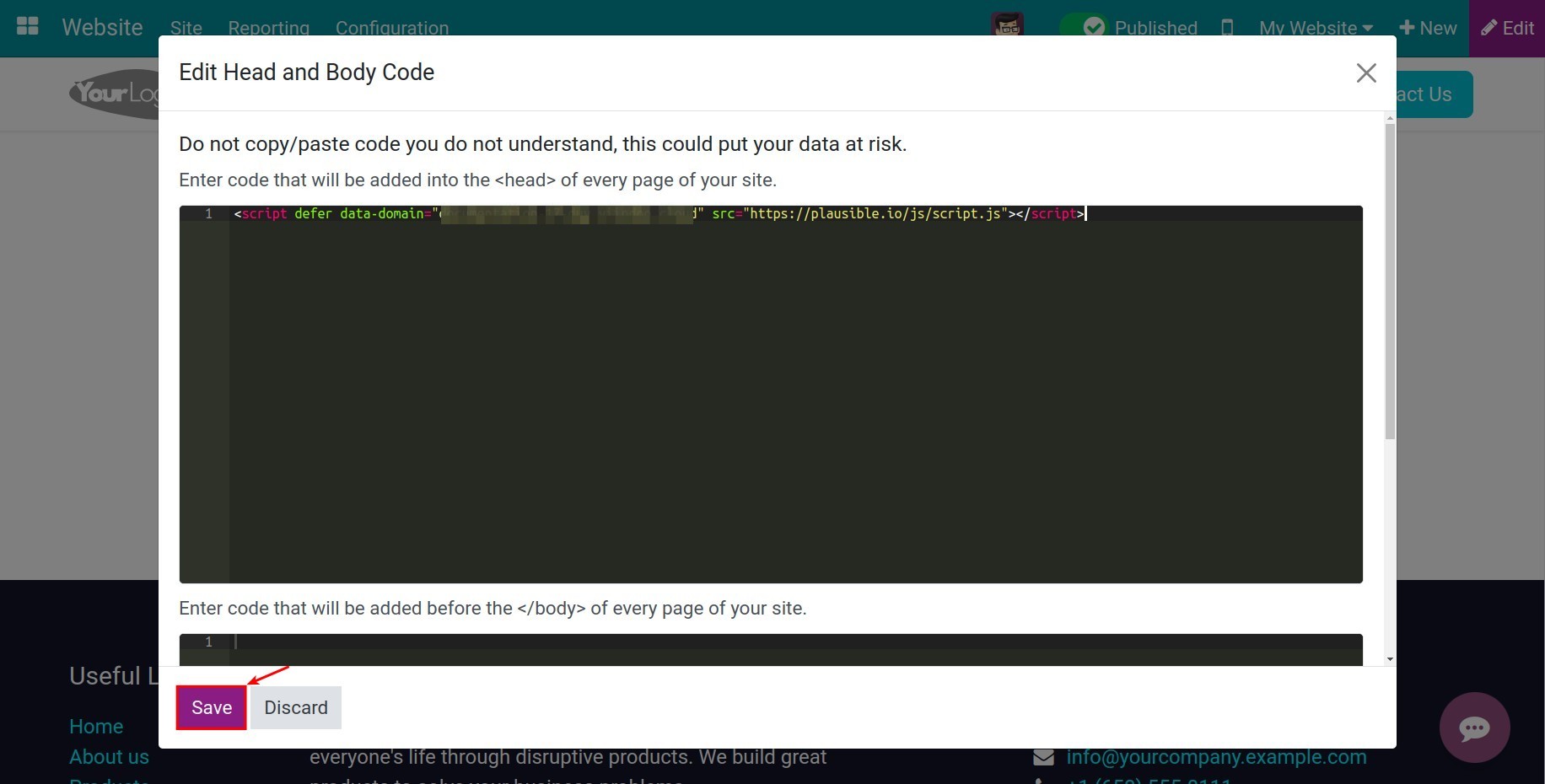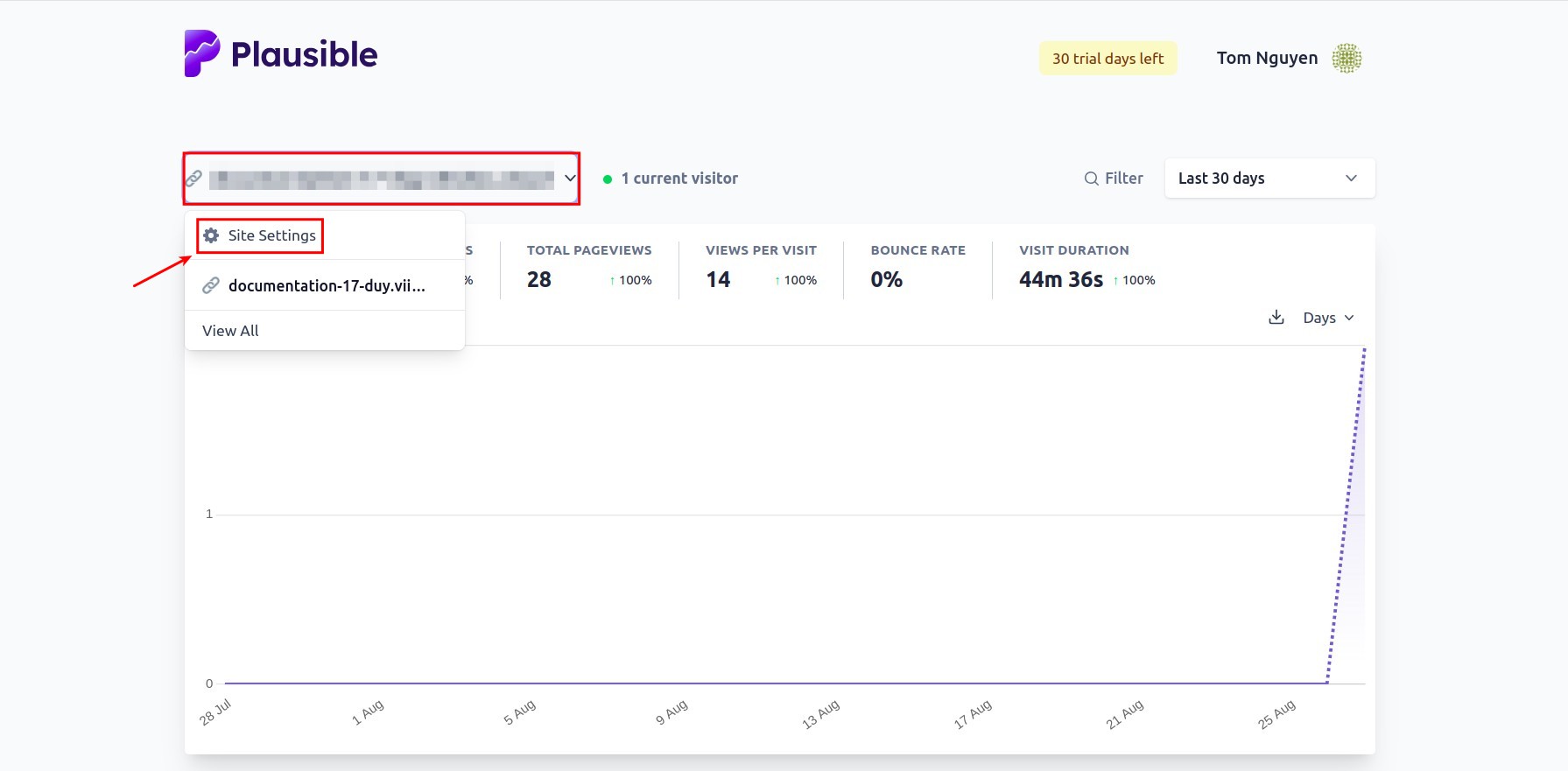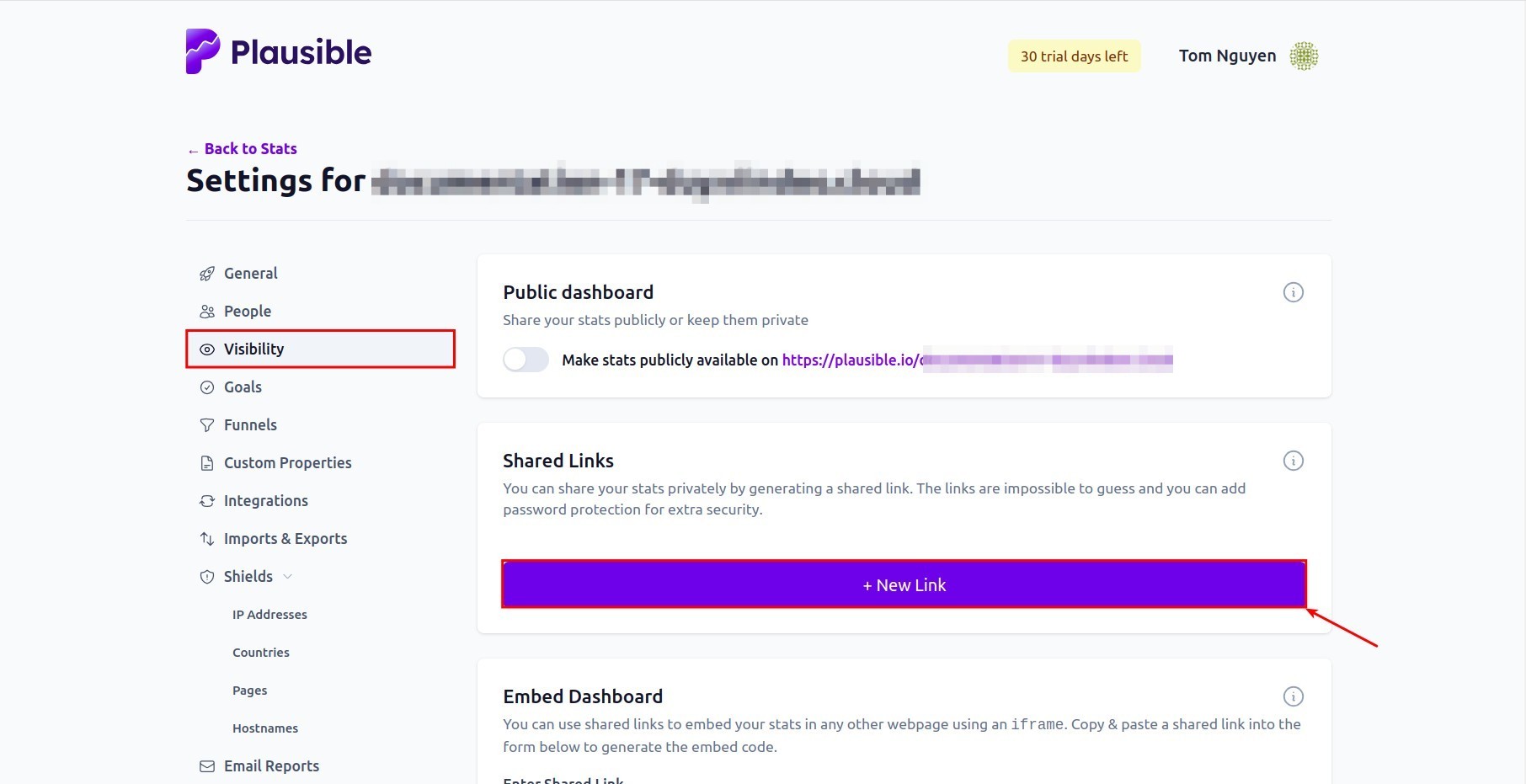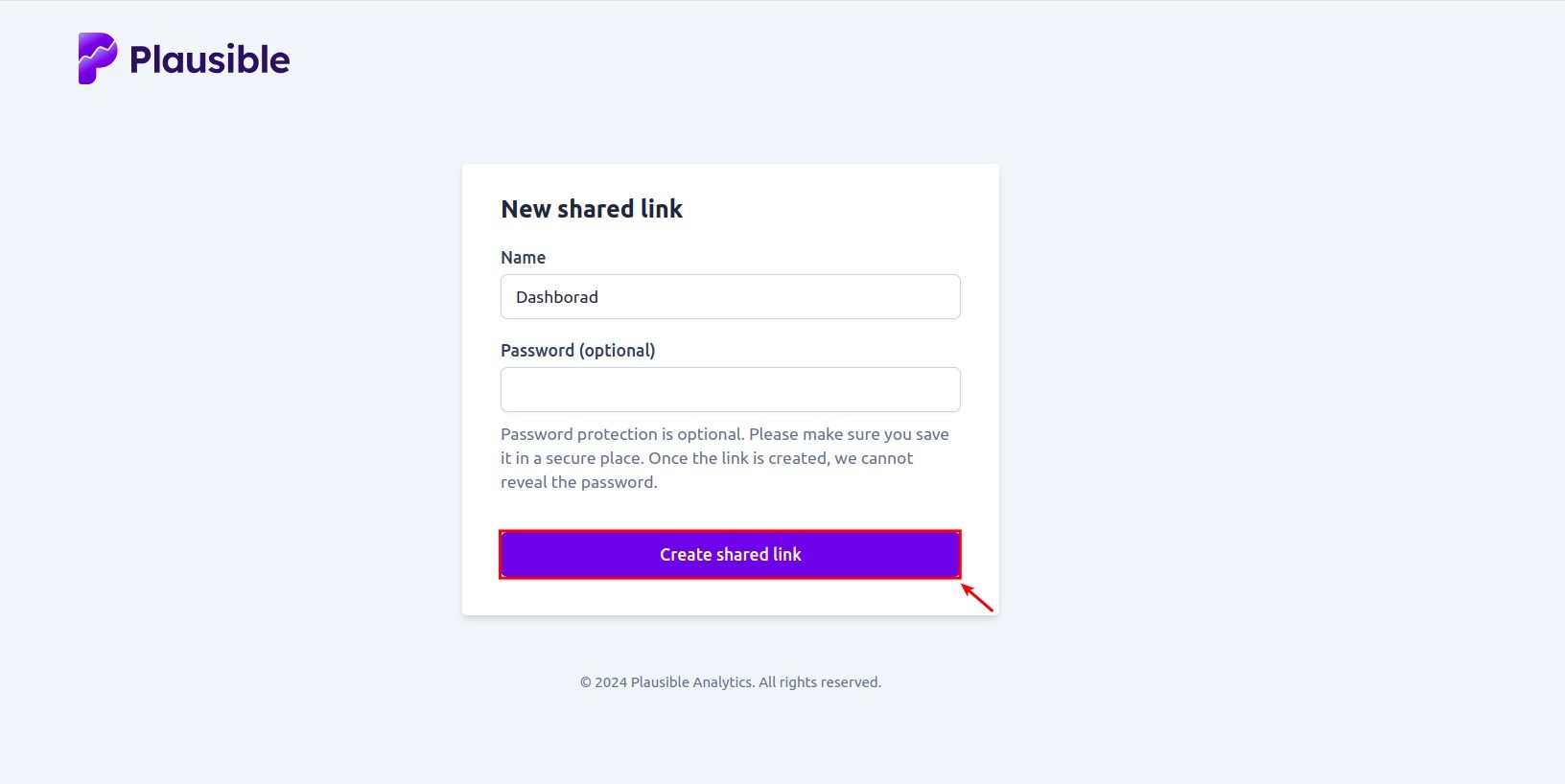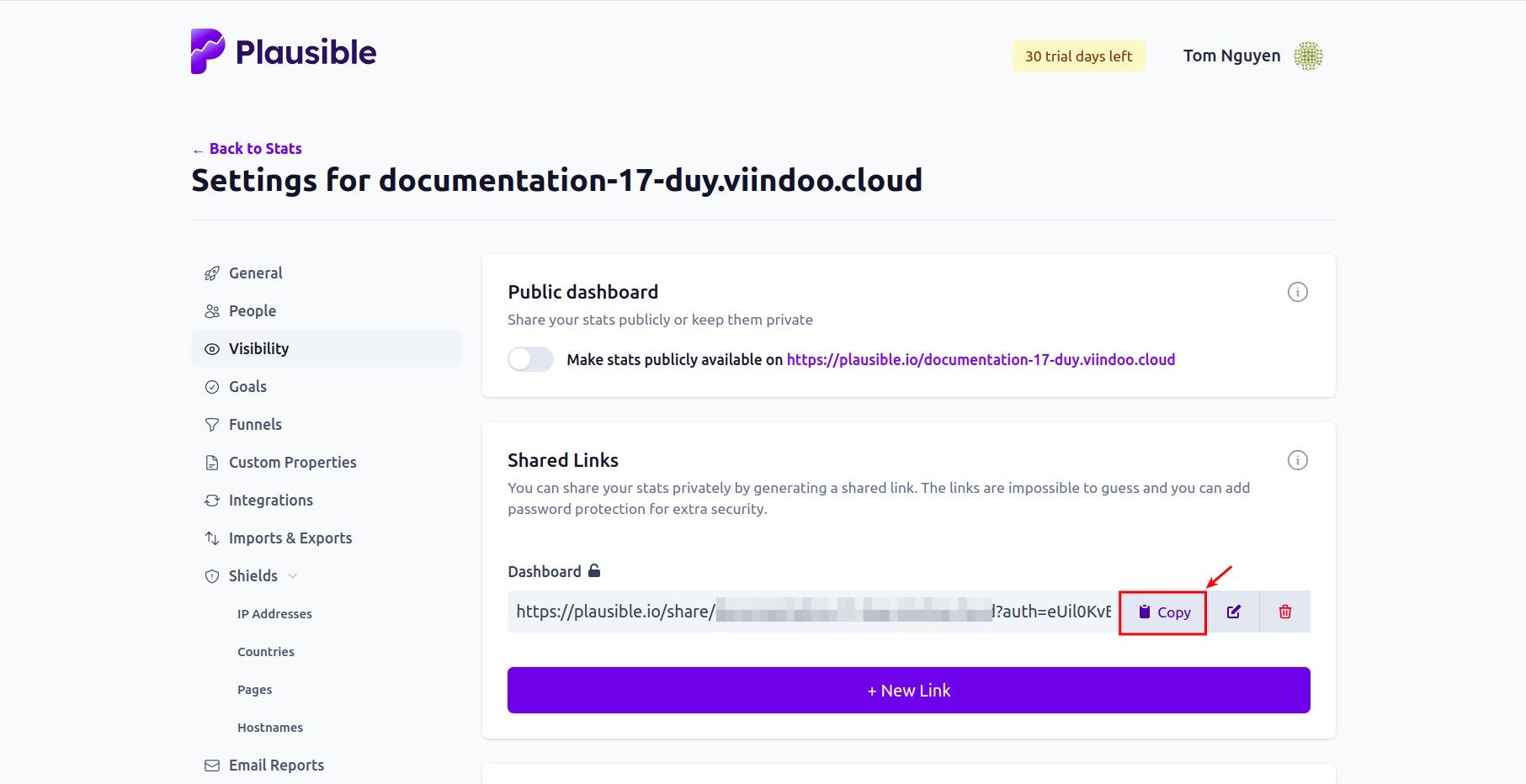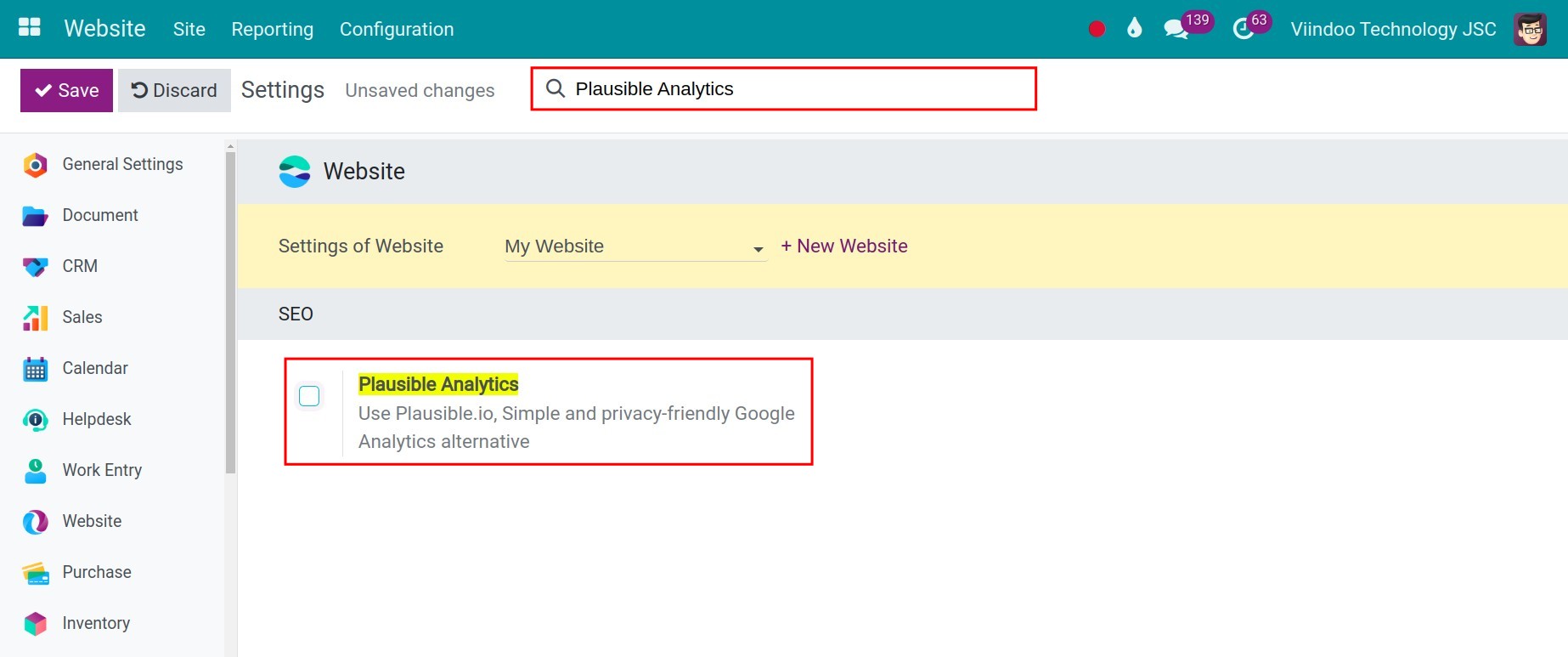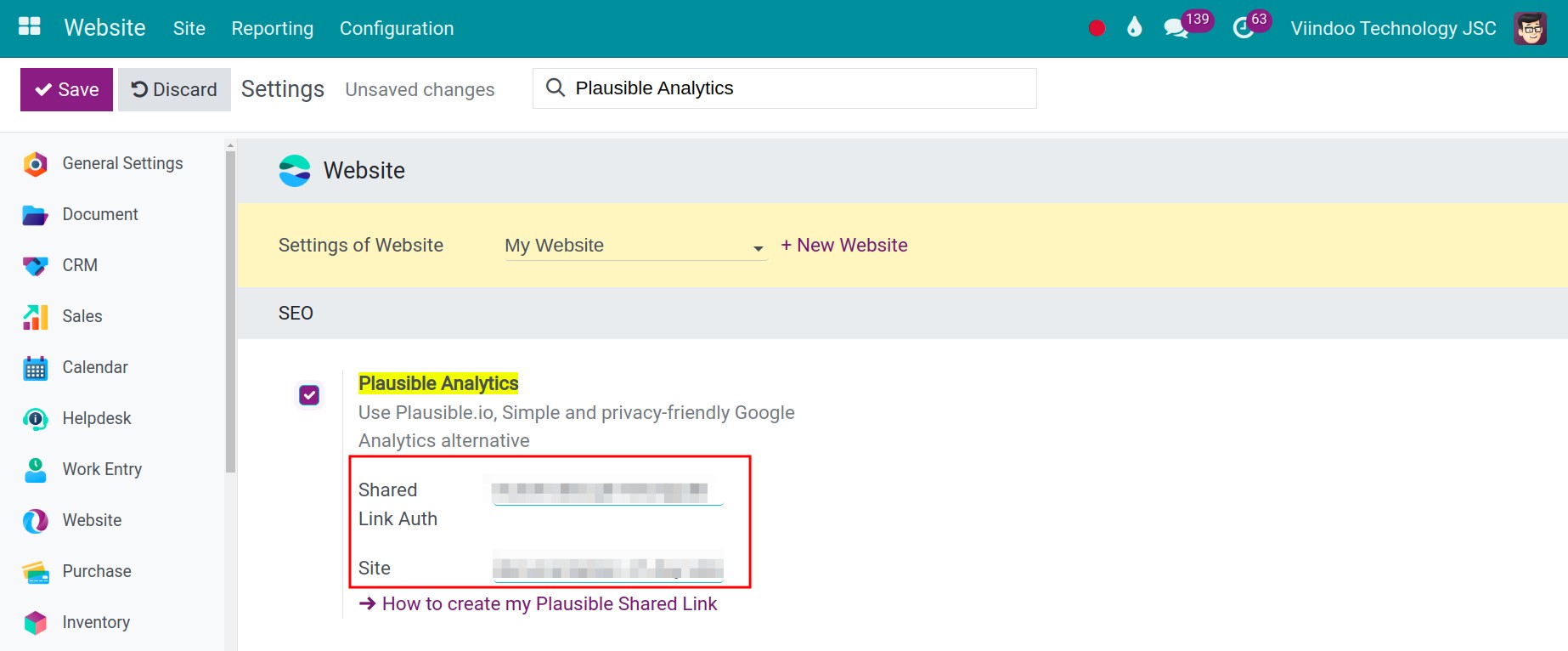How to track your website’s traffic with Plausible¶
Plausible helps website owners track how people use their website. It provides information about visitor characteristics, actions, and interactions, which helps improve the website and marketing strategies more effectively.
Requirements
This tutorial requires the installation of the following applications/modules:
Sign-up to Plausible¶
In order to connect your website with Plausible to track your website traffic, firstly, you need to have a Plausible account.
Step 1: Go to Plausible.io.
Step 2: Fill in your account information.
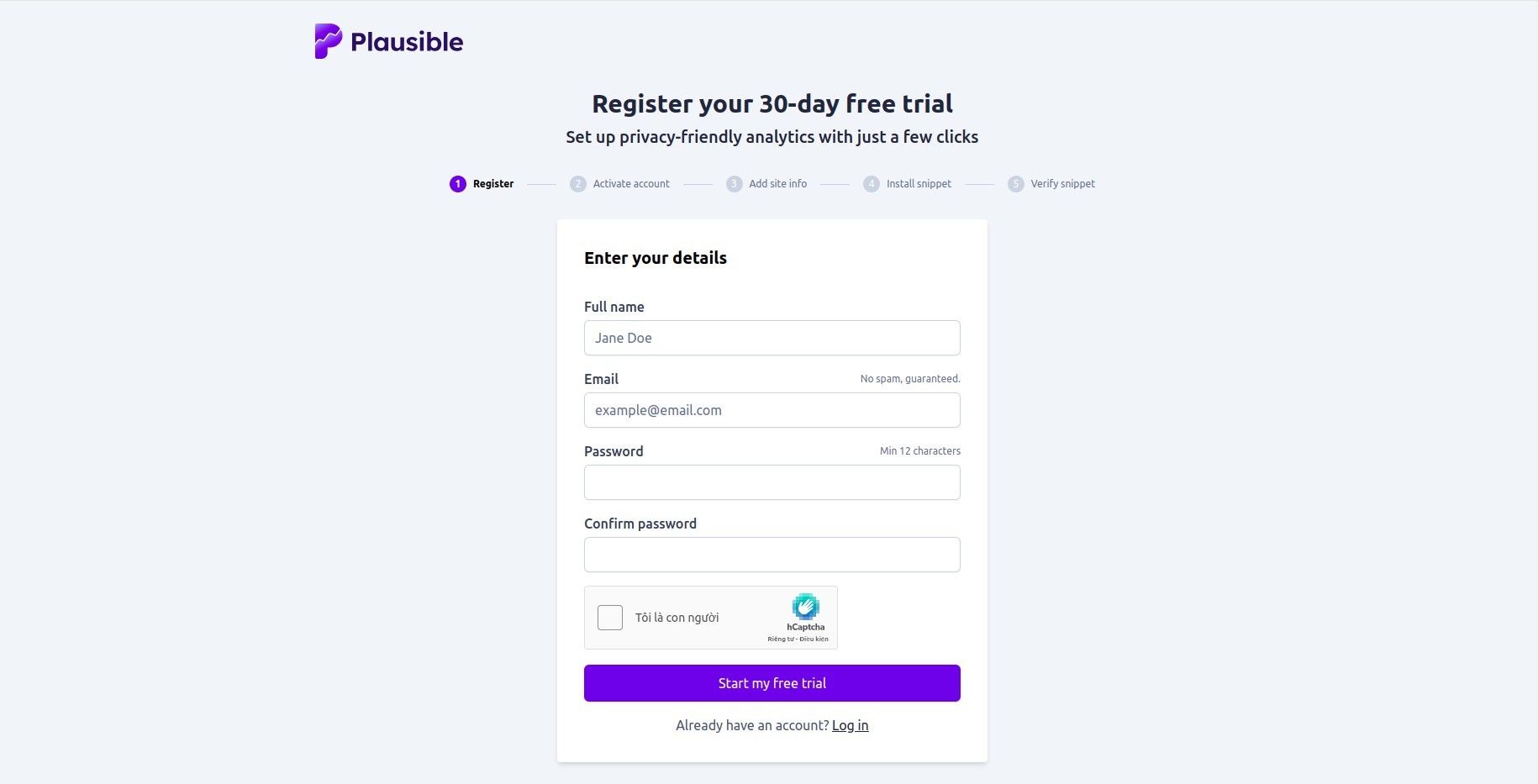
Step 3: Input the activation code that is sent to your email then click Activate.
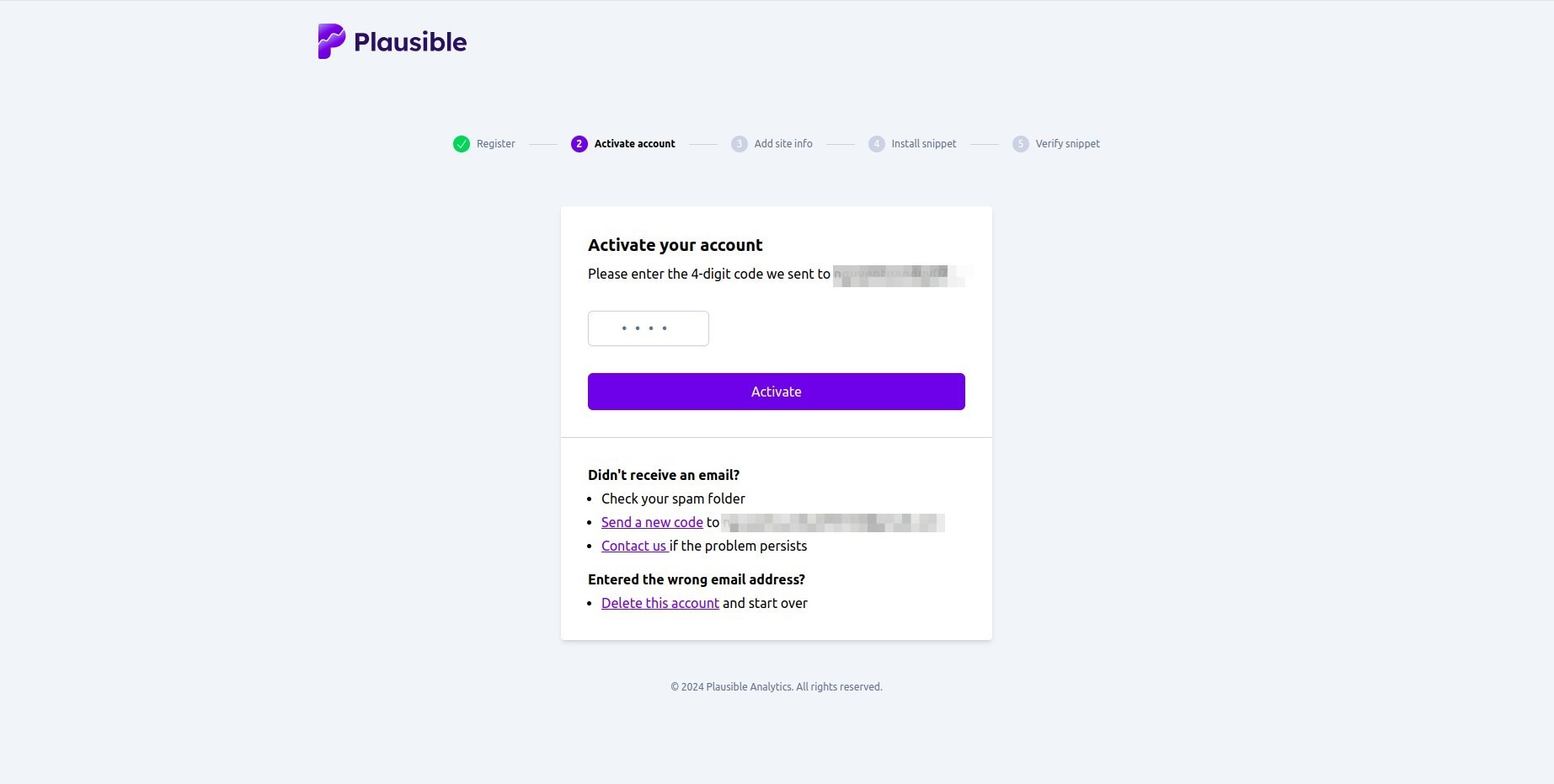
Step 4: Copy your website Domain (e.g. example.viindoo.cloud), change the reporting timezone if needed and click Add snippet. The system will generate a snippet code for you. This code facilitates the integration between Plausible and Viindoo Software.
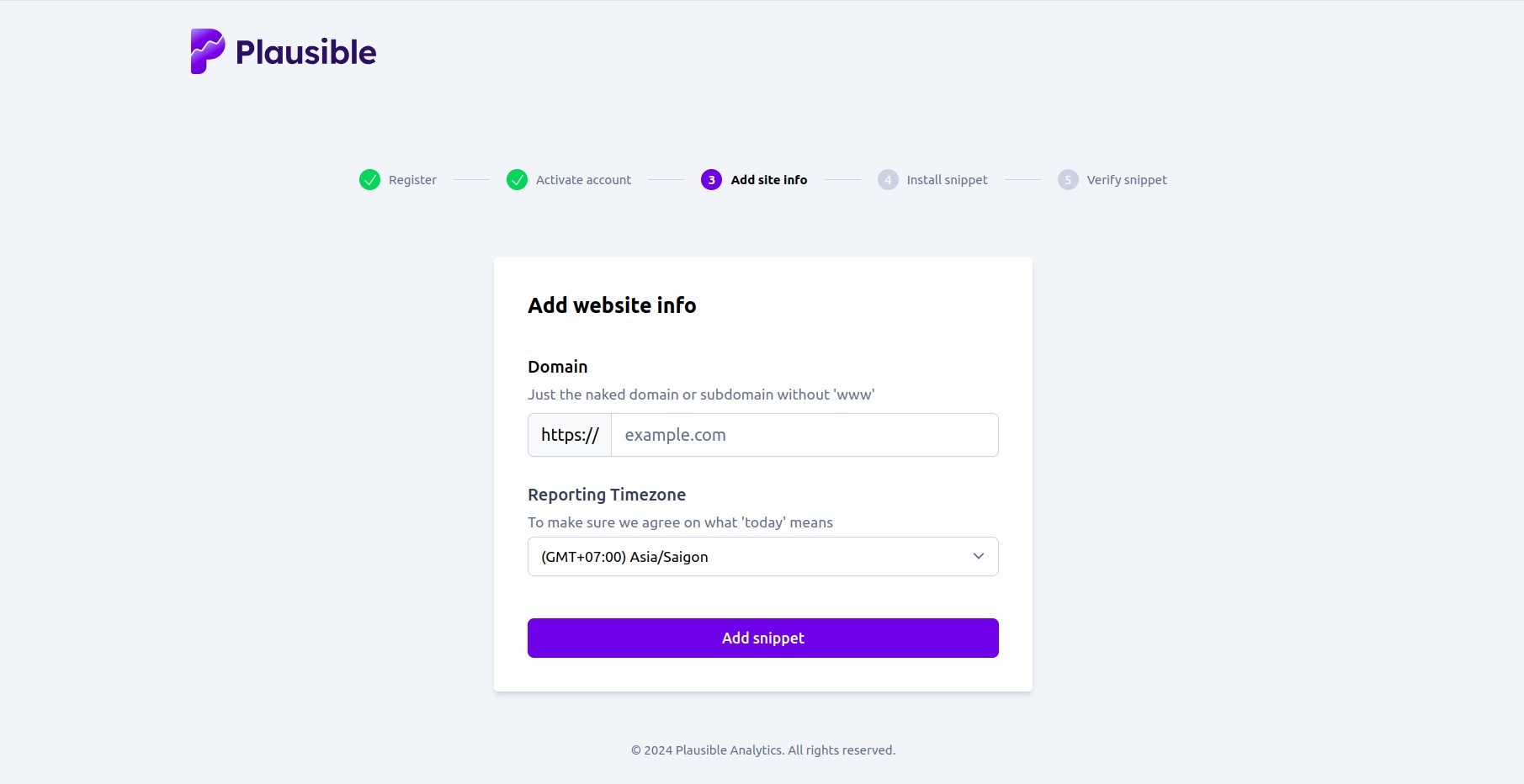
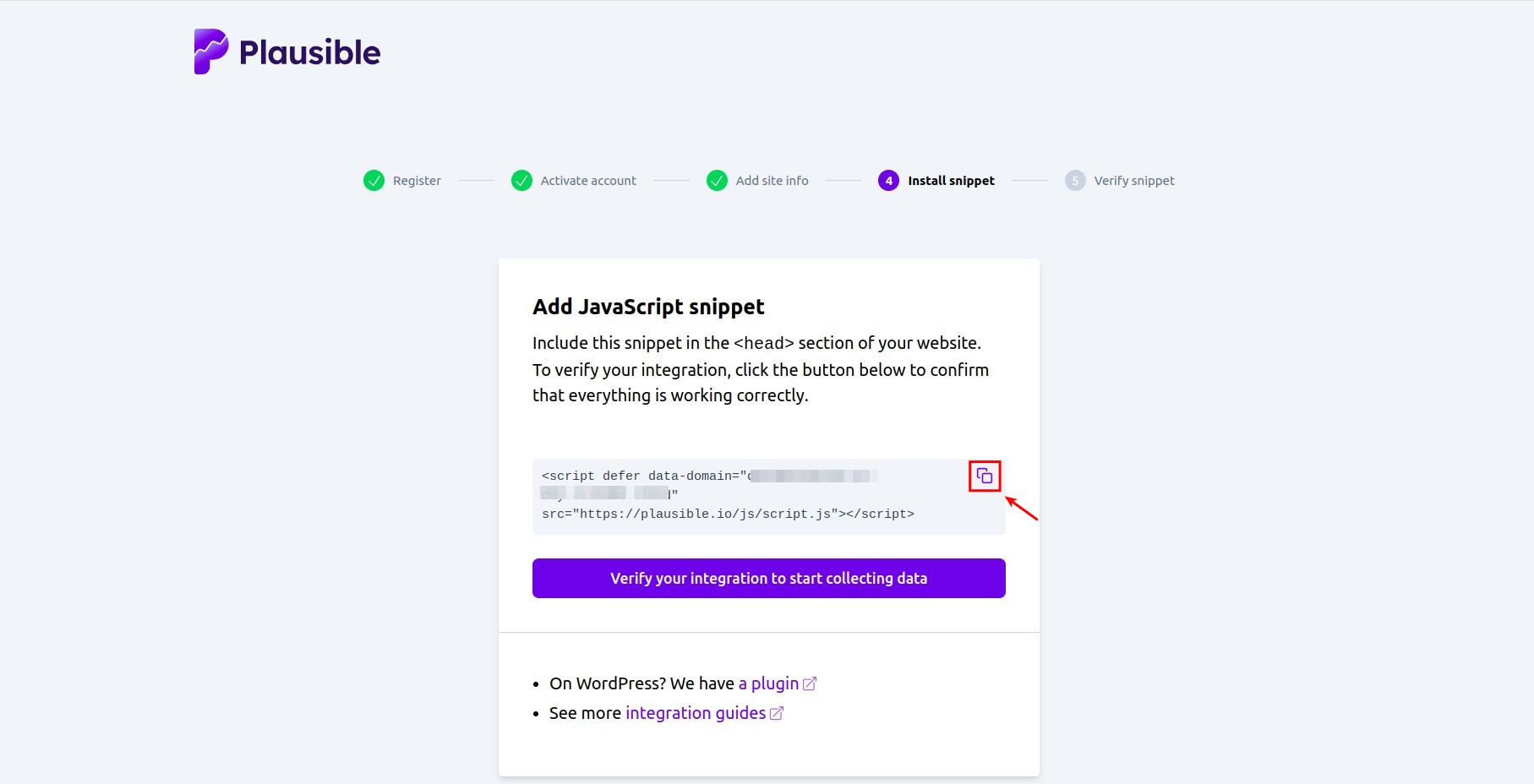
Step 5: Verify your integration to start collecting data.
You come back Viindoo software, access to your website.
![acess to website application]()
You acess to HTML/CSS editor to add snippet code within the software by clicking on Site > HTML/CSS editor. After that, you press Inject code in header or body button.
![acess to HTML/CSS editor]()
![Inject code in header or body]()
Next, you enter snippet code, which created in the Step 4 as shown below, and then click on the Save button.
![copy past snippet code]()
Step 6: You return to the Plausible interface and click the Verify your integration to start collecting data button. If everything is set up correctly, you will be directed to the screen shown below.
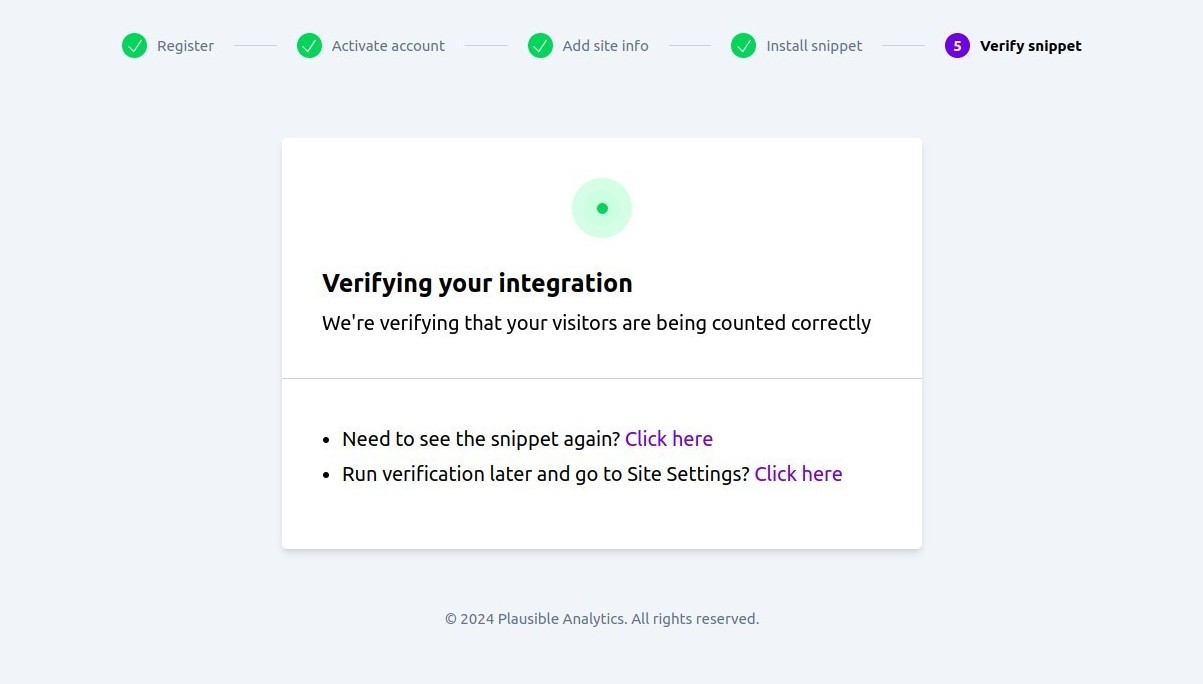
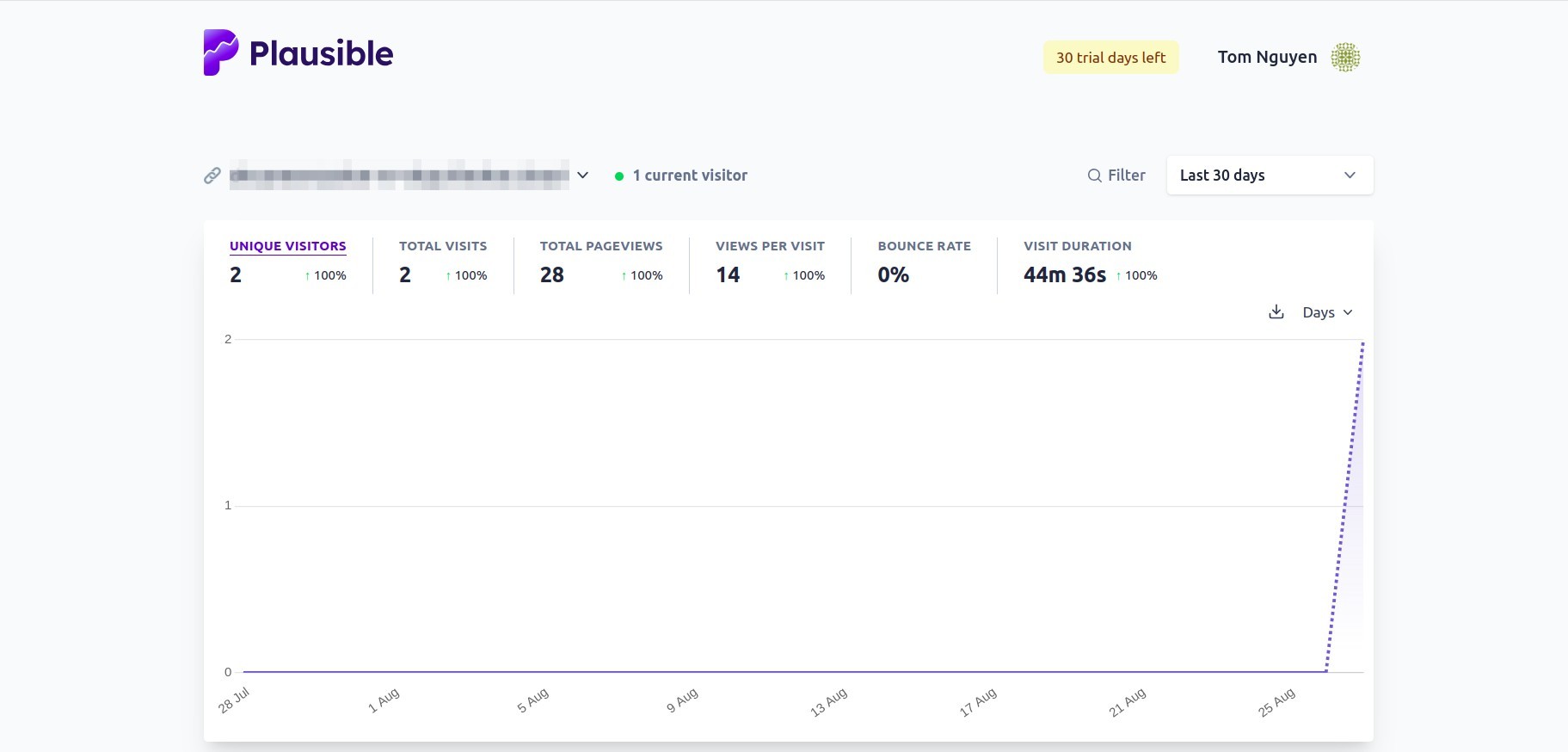
Track your website traffic with Plausible¶
After activating, navigate to Website > Reporting > Analytics to view the analytic report.
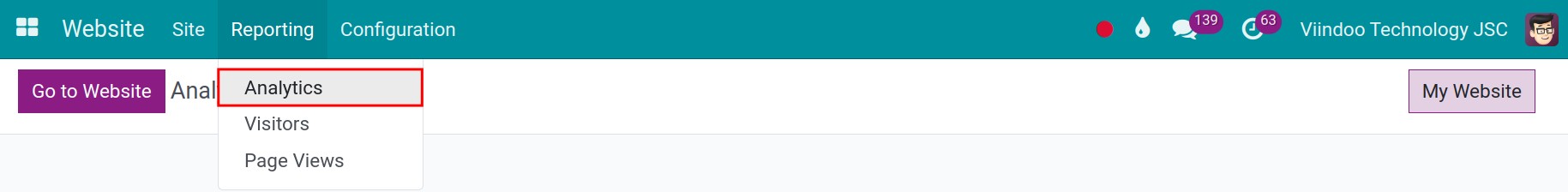
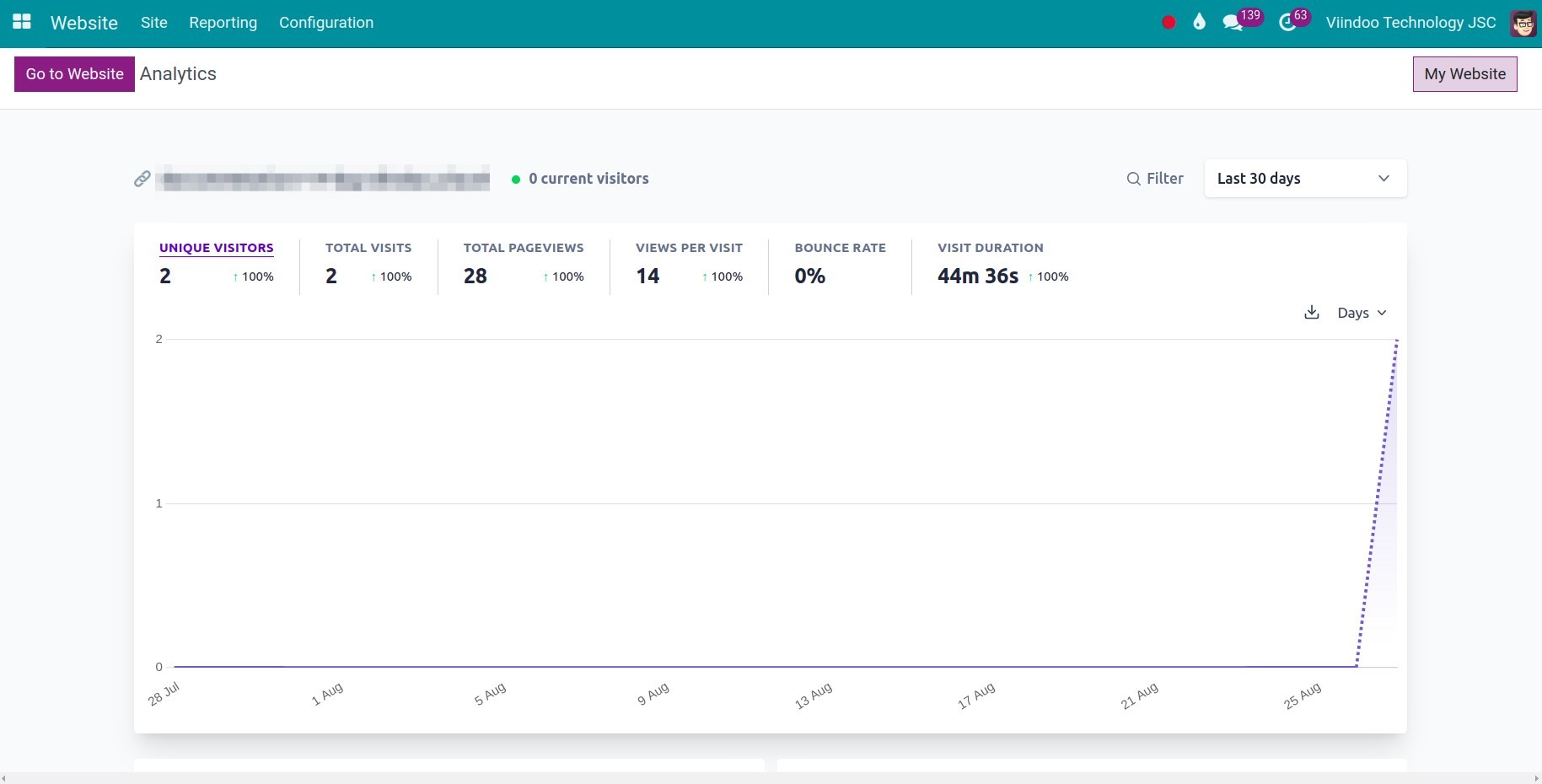
See also
Related article
Optional module