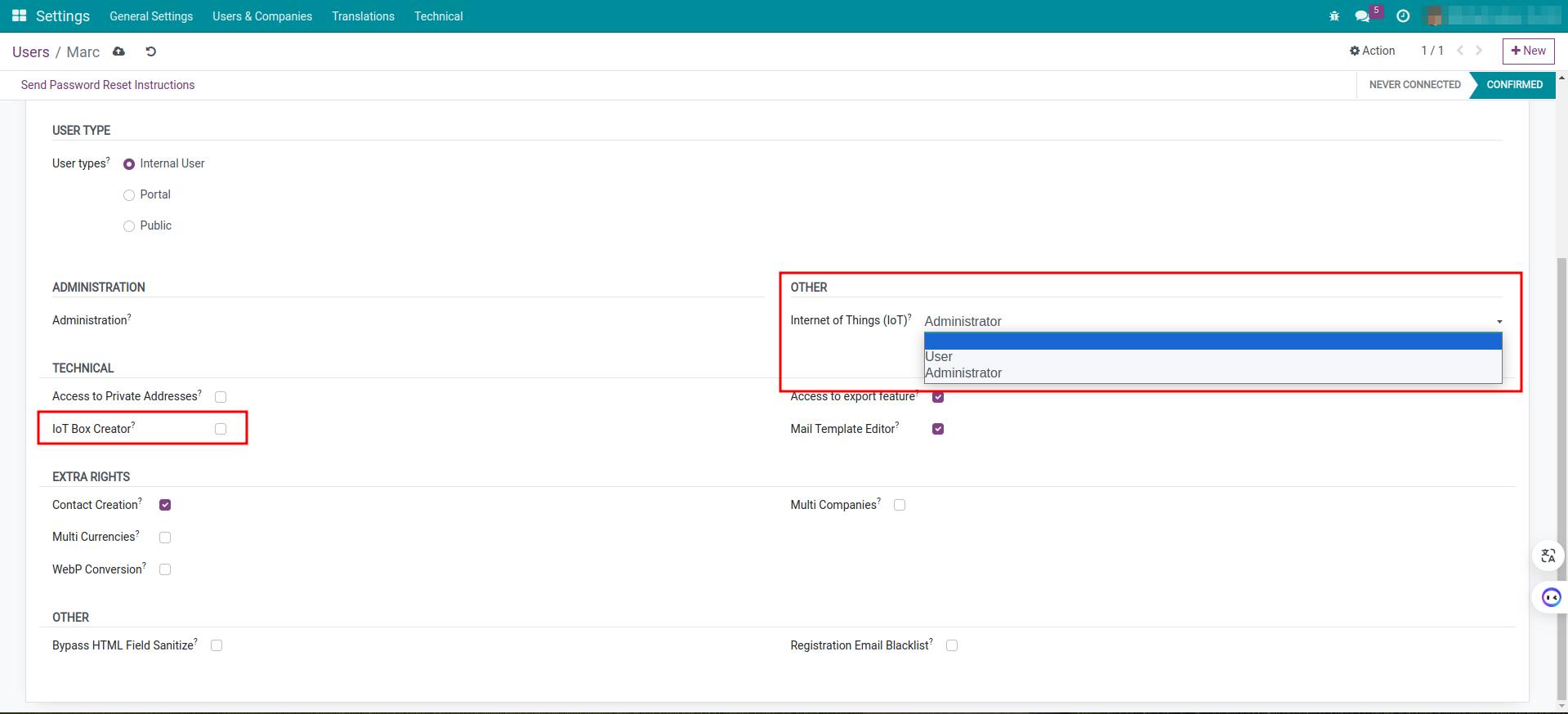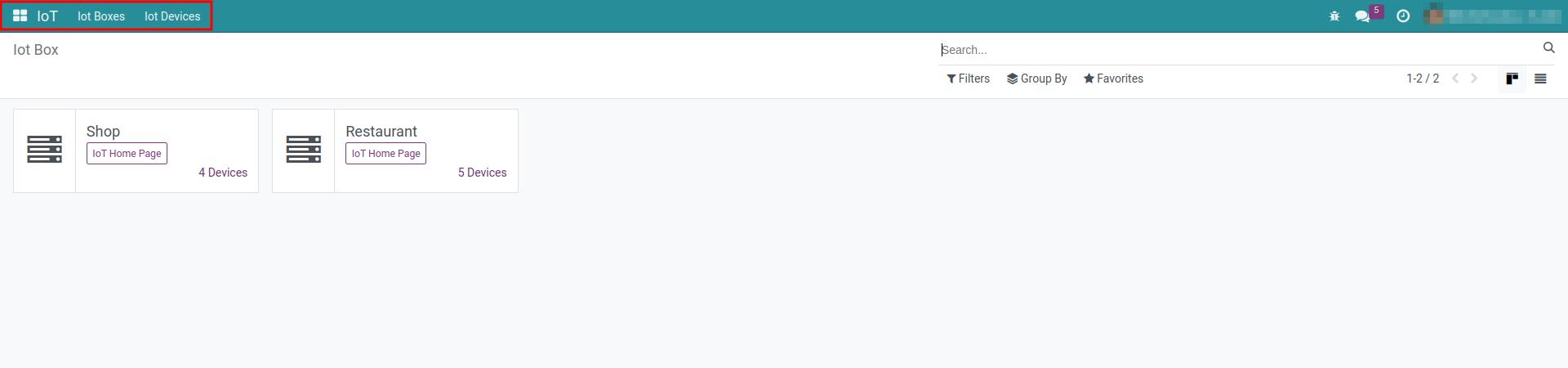Getting started with Internet Of Things in Viindoo¶
With the Viindoo software, you can easily manage IoT devices through the IoT module. With the IoT module, you can easily identify which devices are currently connected.
Requirements
This tutorial requires the installation of the following applications/modules:
Additionally, you need to have an IoT box to connect intermediary devices to the server.
IoT (Internet Of Things) app installation¶
To use the features of the IoT module, navigate to Viindoo Apps, enter the keyword “IoT” on the searching toolbar, and then click on Activate.
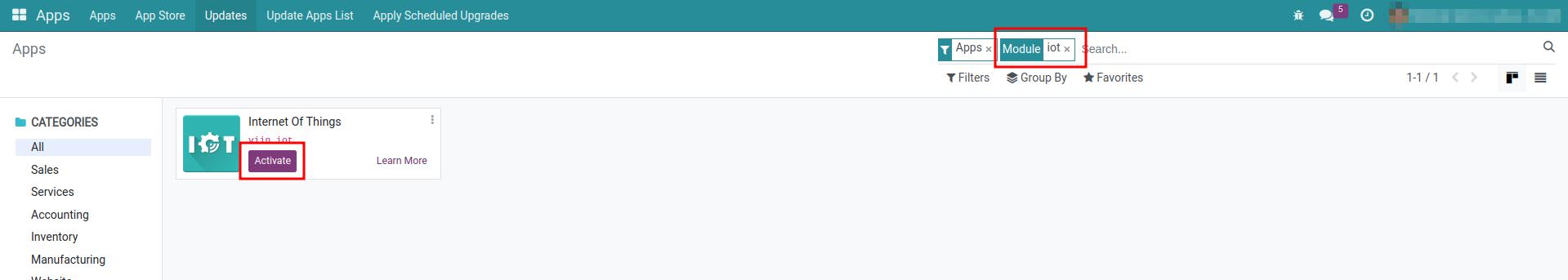
After finishing, you can see the IoT module in the main view.
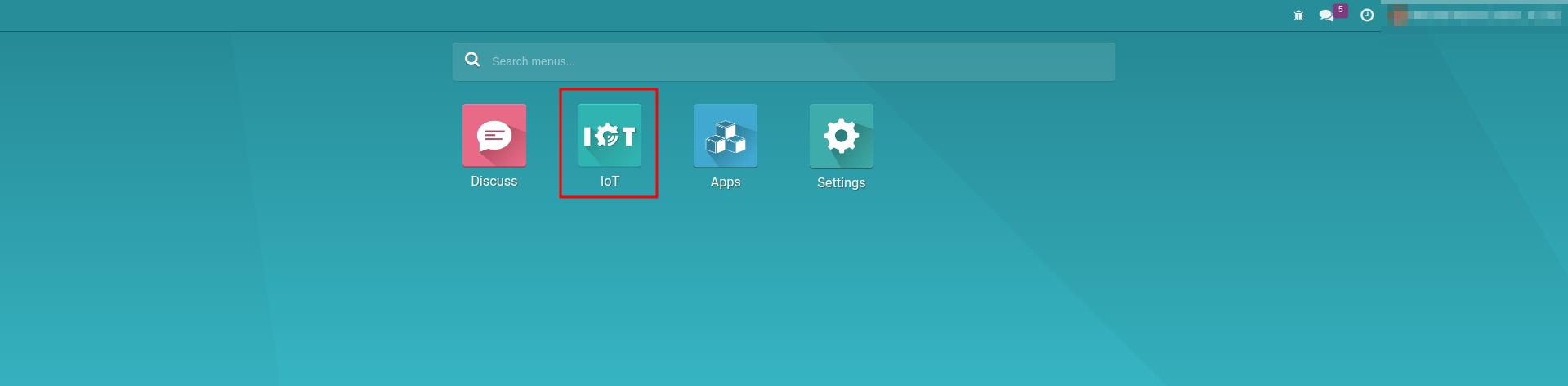
Access rights¶
To grant access rights to the user account in the IoT module, navigate to Settings module.
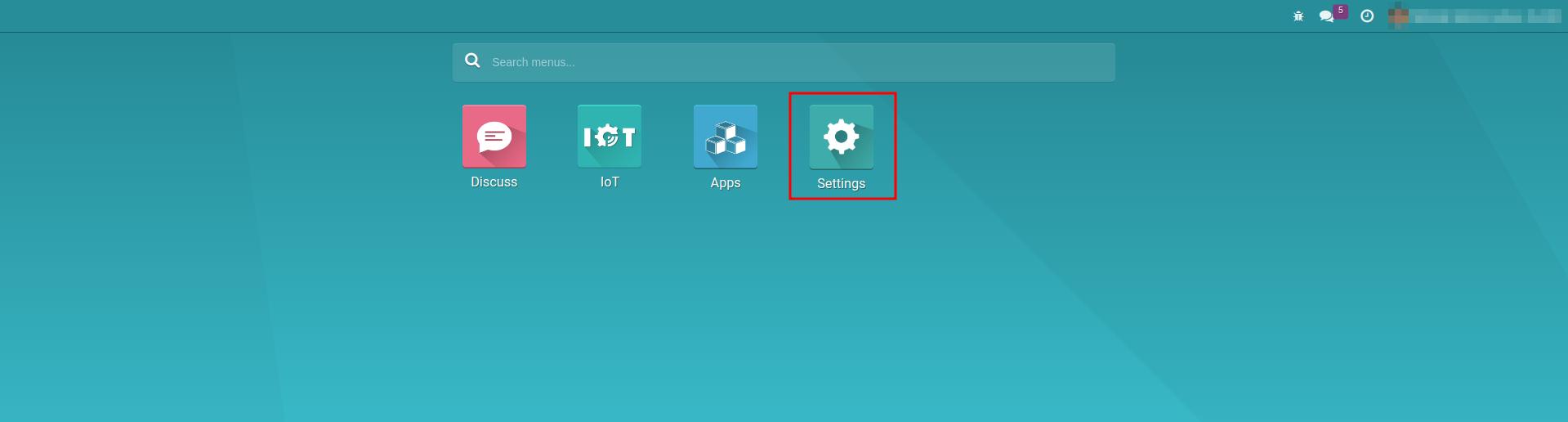
Click on Manage Users.
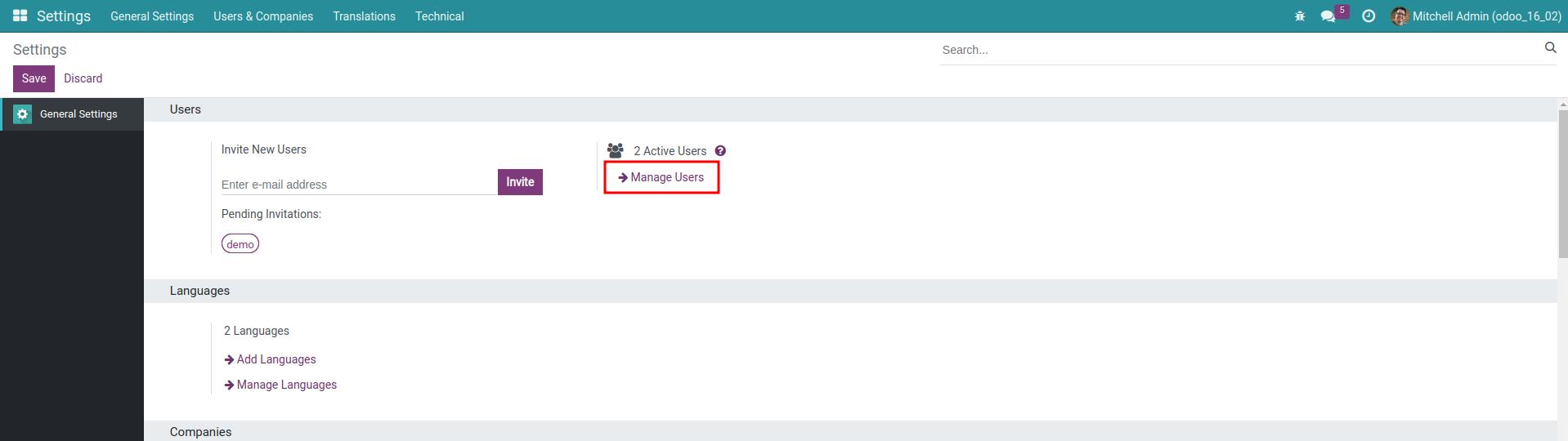
Find and click on the user account that you want to change his/her access rights.
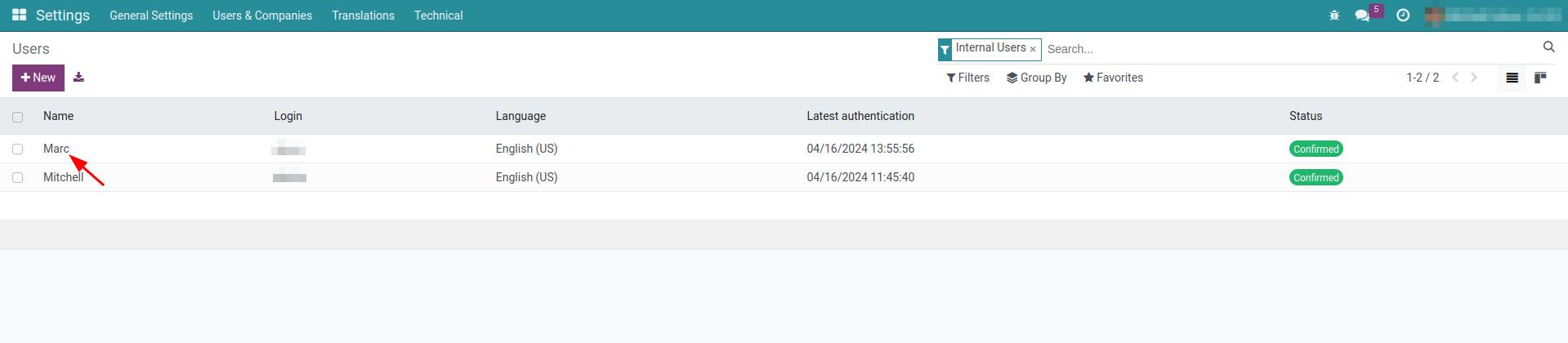
The IoT access rights:
![Find the user account]()
Blank: the user has no right to access IoT
User: Users have access to the IoT module and view information of the IoT box as well as the devices connected to it
![IoT access rights]()
Administrator: Access and modify permissions for the IoT box and connected devices.
IoT Box Creator: This is the permissions allowing the IoT box to connect to the server. Users will use the granted account to log in from the IoT box to the server.
Note
In the user permission settings for the IoT modules, there are advanced permissions available. You enable debug mode to activate the advanced access rights settings.
See also
Related article
Optional module