Getting started with Attendances in Viindoo¶
With the Viindoo software, you can easily manage employees attendance at the workplace, integrate the biometric timekeeping and view the analysis reports on log in/logout data, etc. Therefore, the human resources management and wage calculation could be simpler, more exact and reduce the resource consumption.
Requirements
This tutorial requires the installation of the following applications/modules:
Attendances app installation¶
To use the features of the Attendances module, navigate to Viindoo Apps, enter the keyword “Attendance” on the searching toolbar and then, click on Activate.
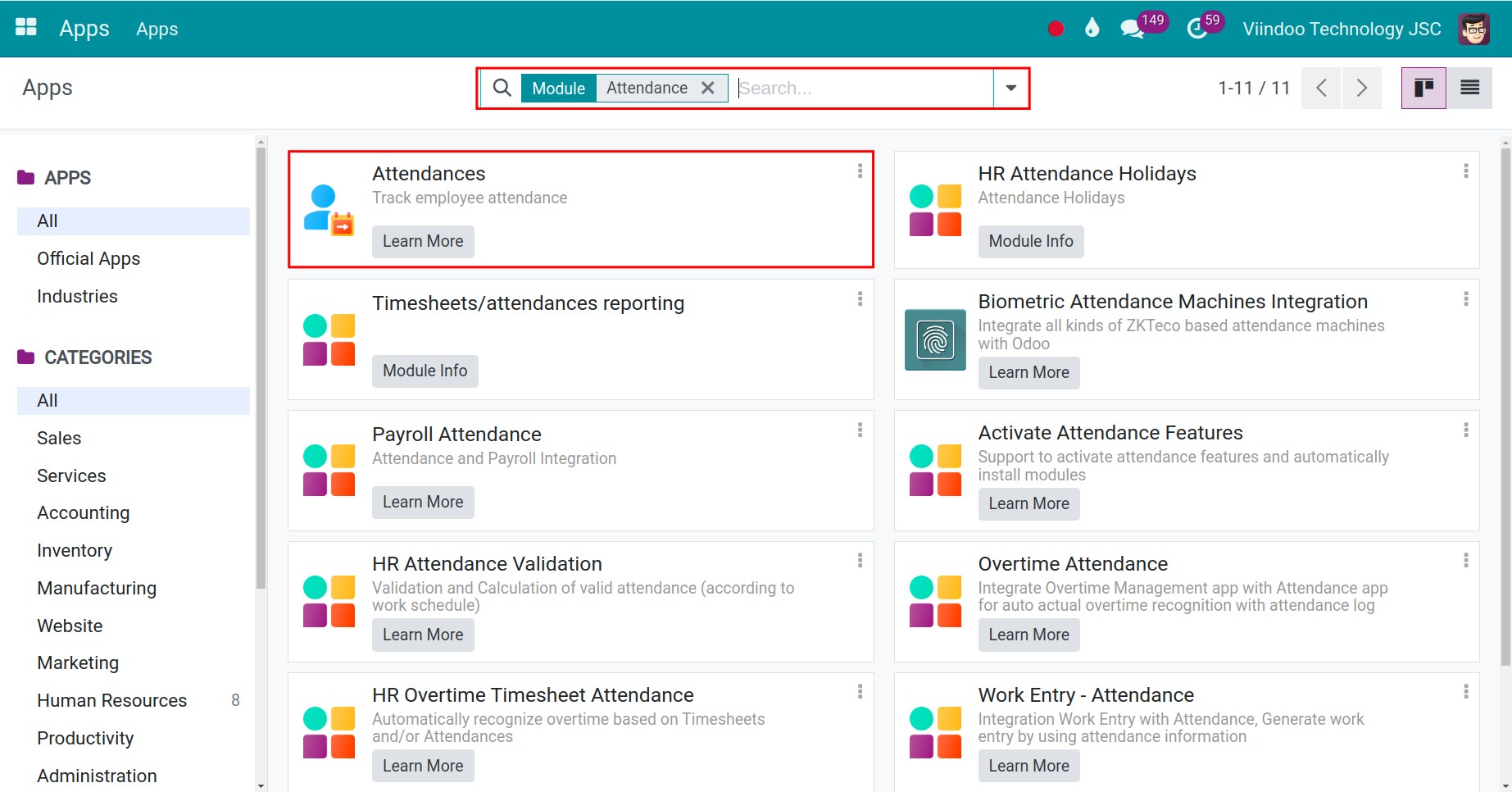
Note
If you don’t see the Activate button, it is more likely that the module has been installed or not upgraded yet.
After finishing, you can see the Attendance module in the main view.
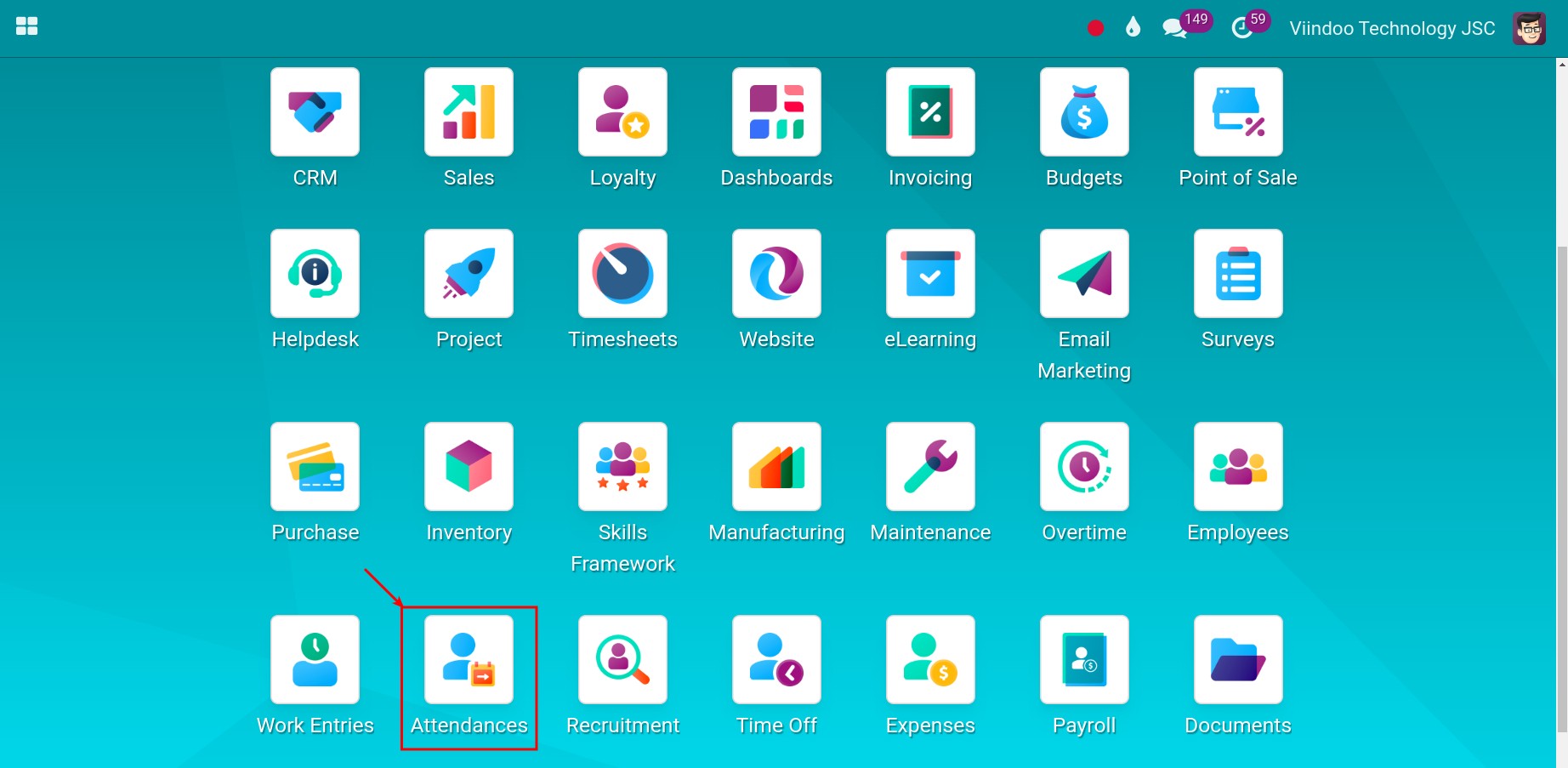
Access rights¶
To grant access rights to the user account in the Attendances module, navigate to Settings module.
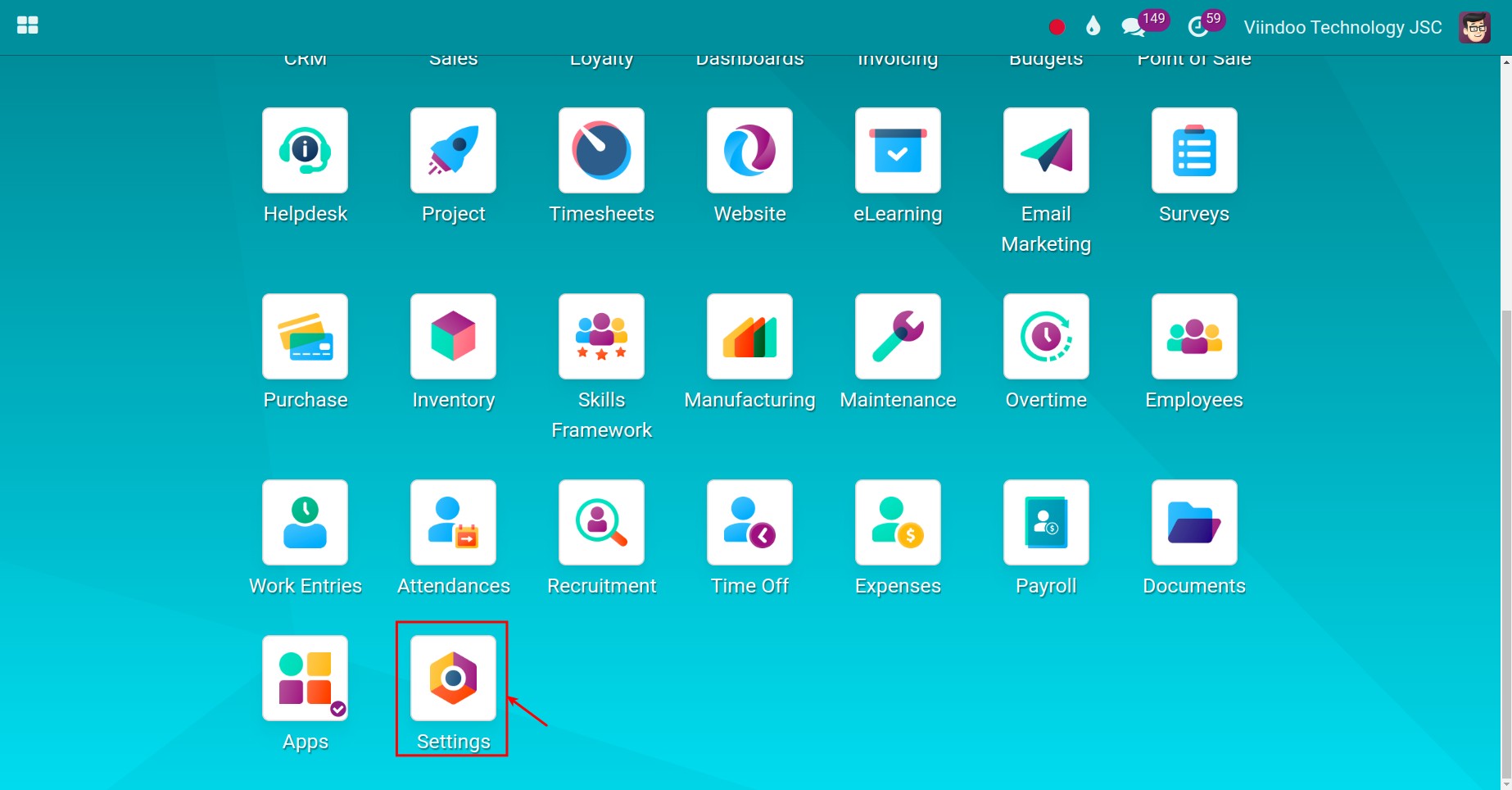
Click on Manage Users.
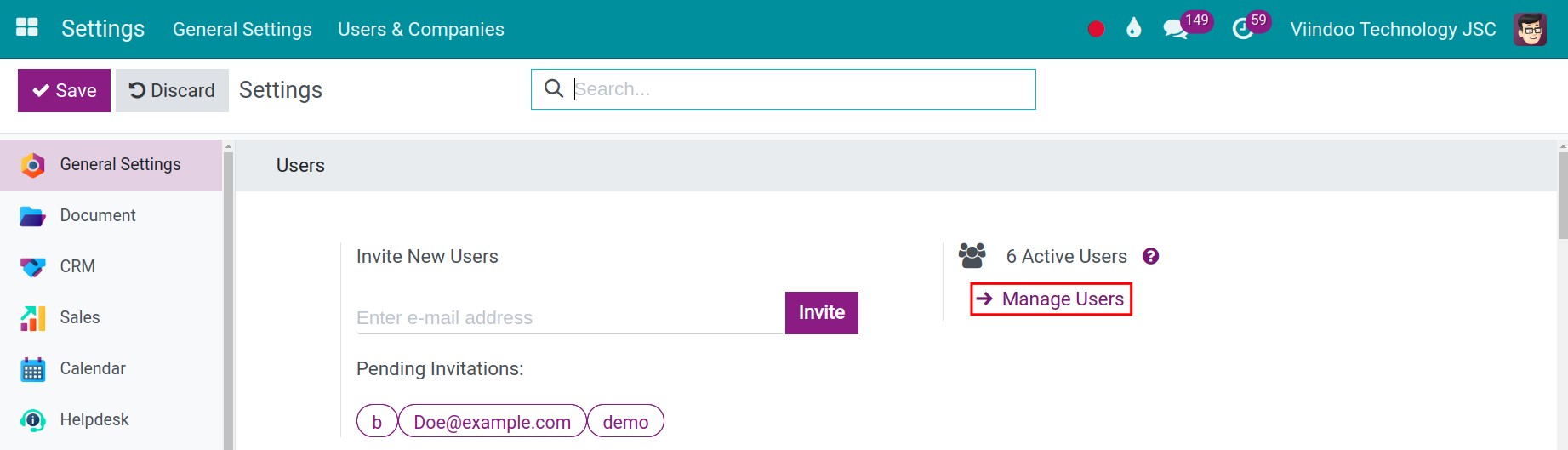
Find and click on the user account that you want to change his/her access rights.
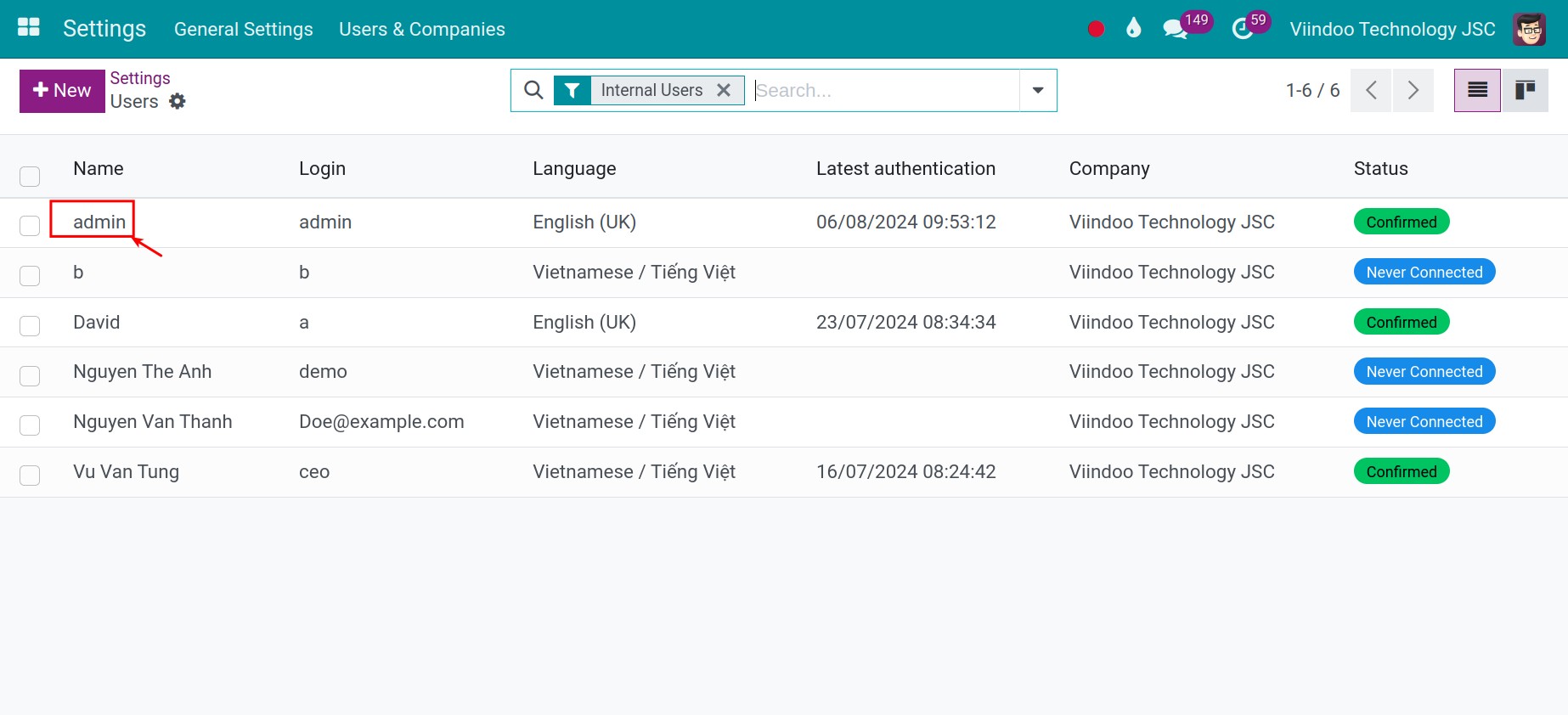
The Attendances access rights:
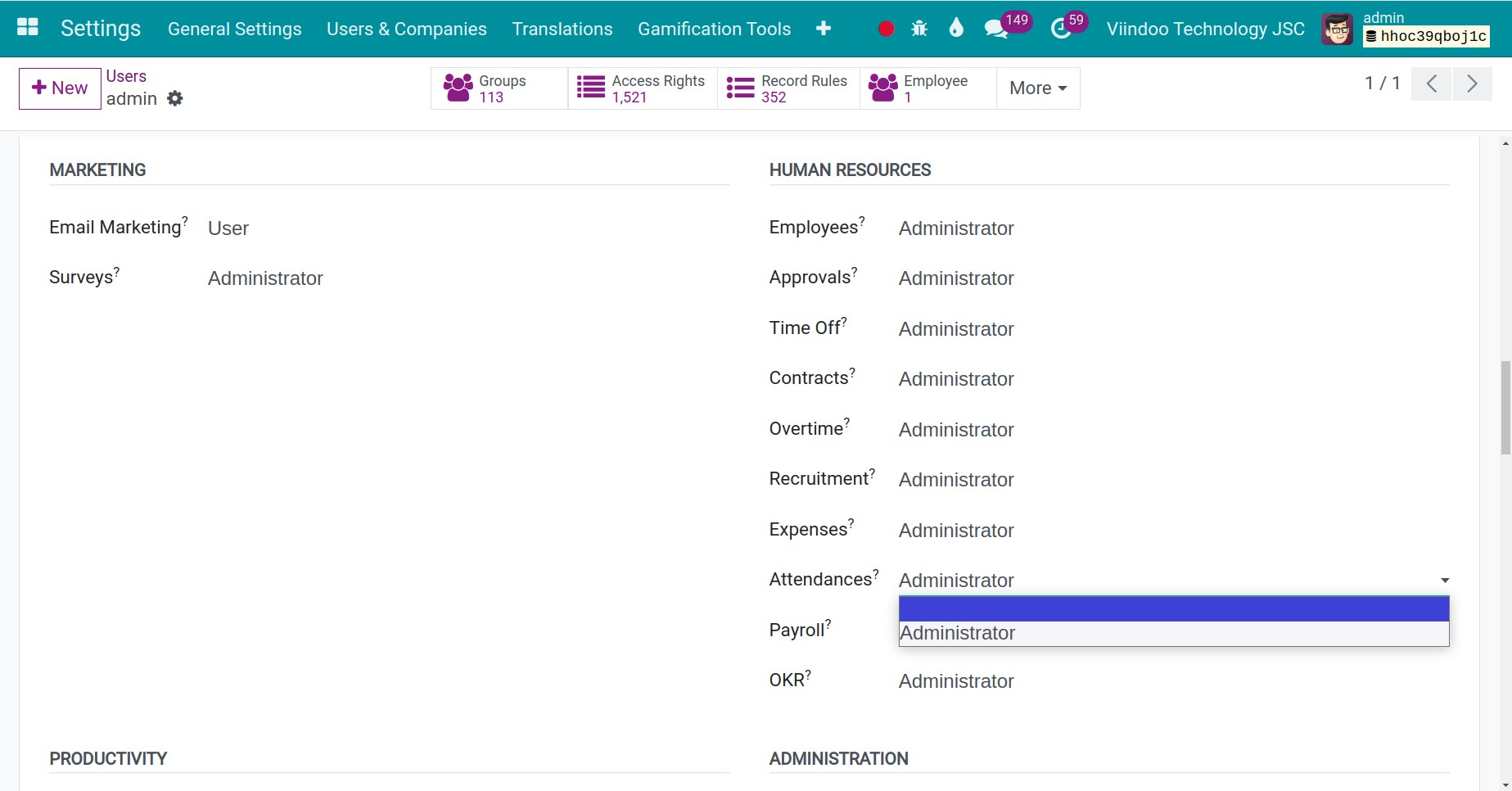
- Blank: the user has no right to access Attendances. However, they can manually attend on oneself.
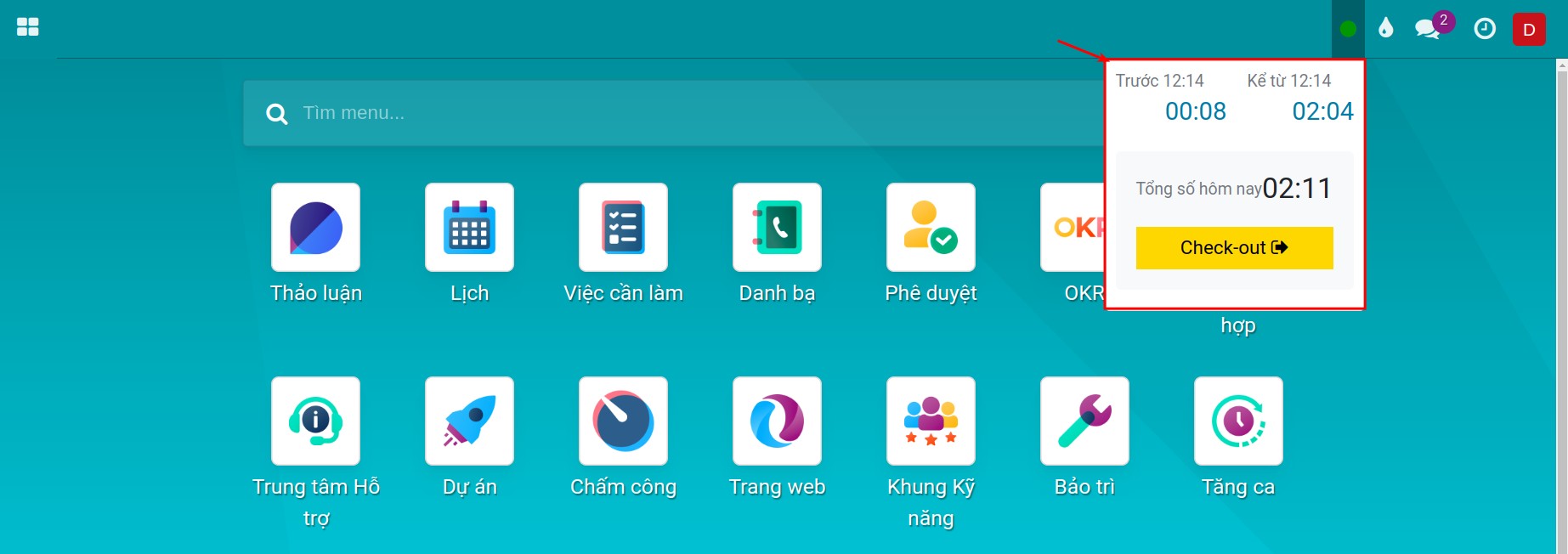
- Administrator: the user has all Access Rights to Attendance module.
Additionally, the software will give users two option about the attendances access rights. However, you need to activate Developer Mode to set up them.
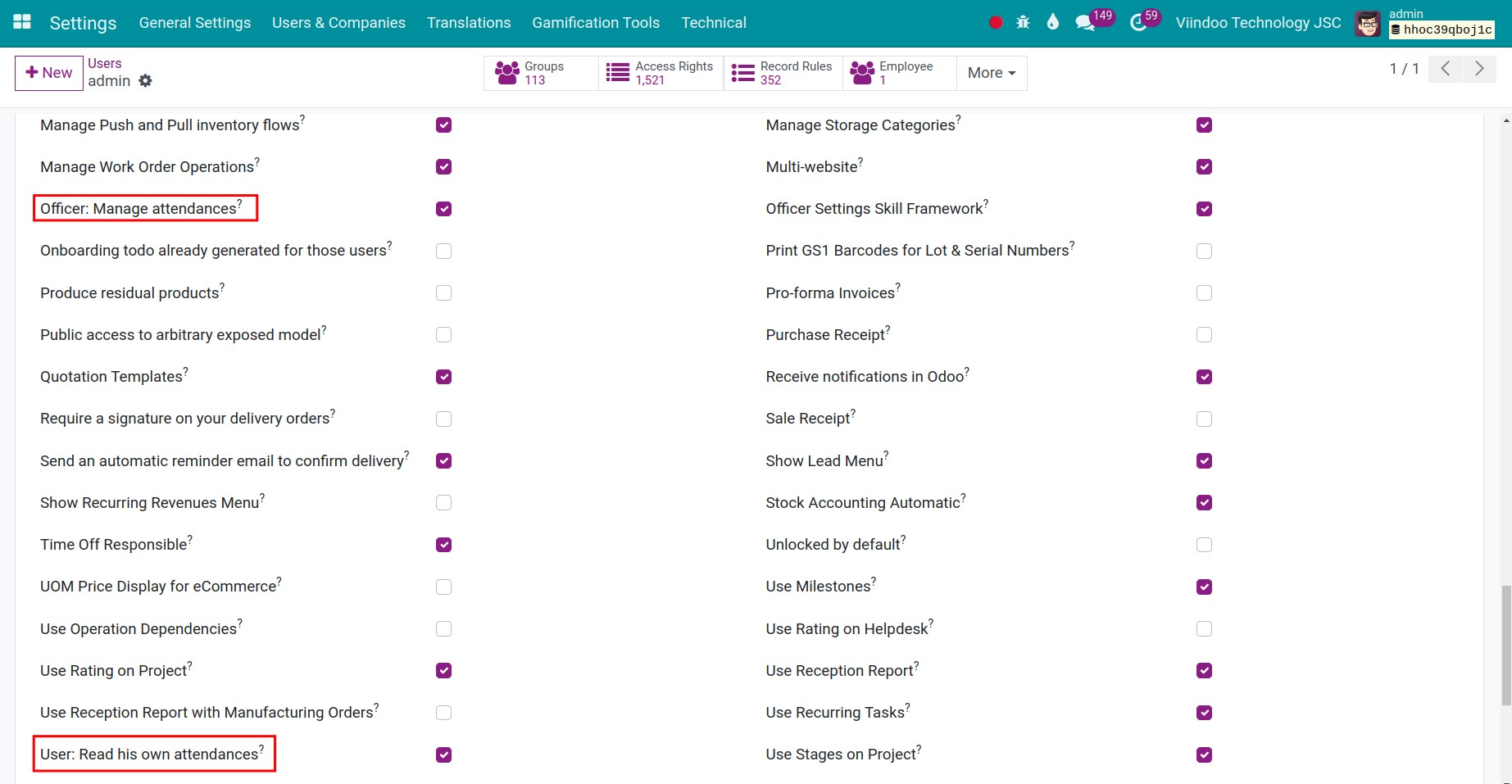
User: Read his own attendances: This user can show attendances data of oneself. You access to My profile > This month to view your attendances data.
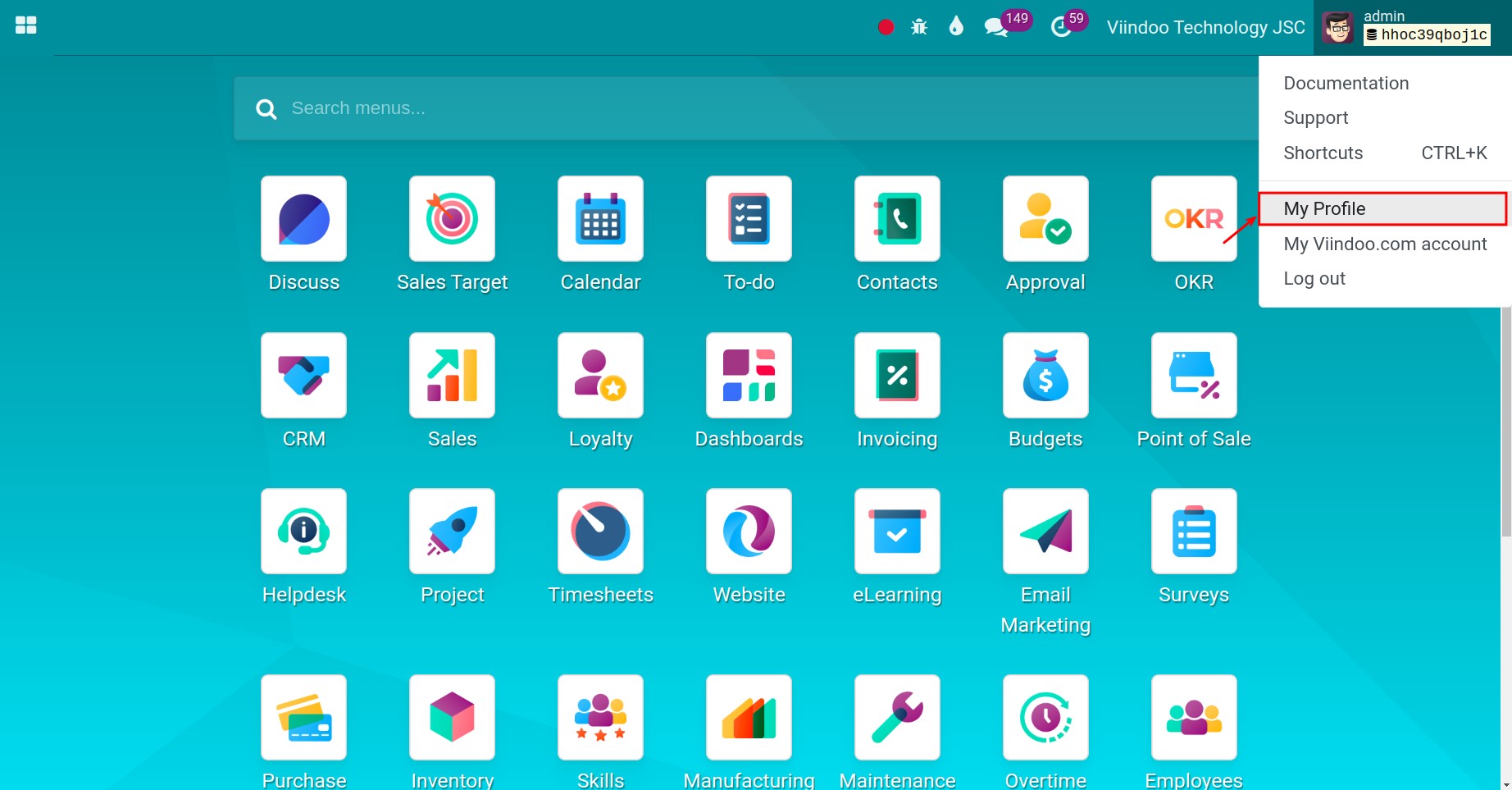
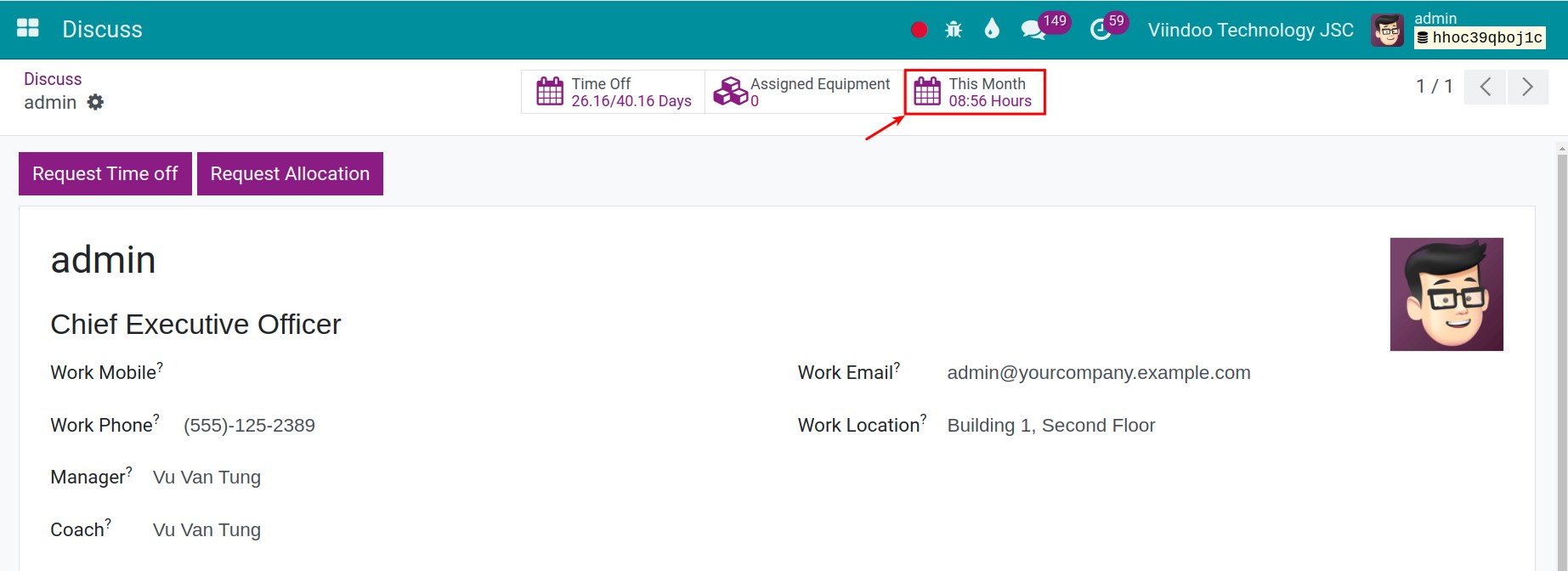
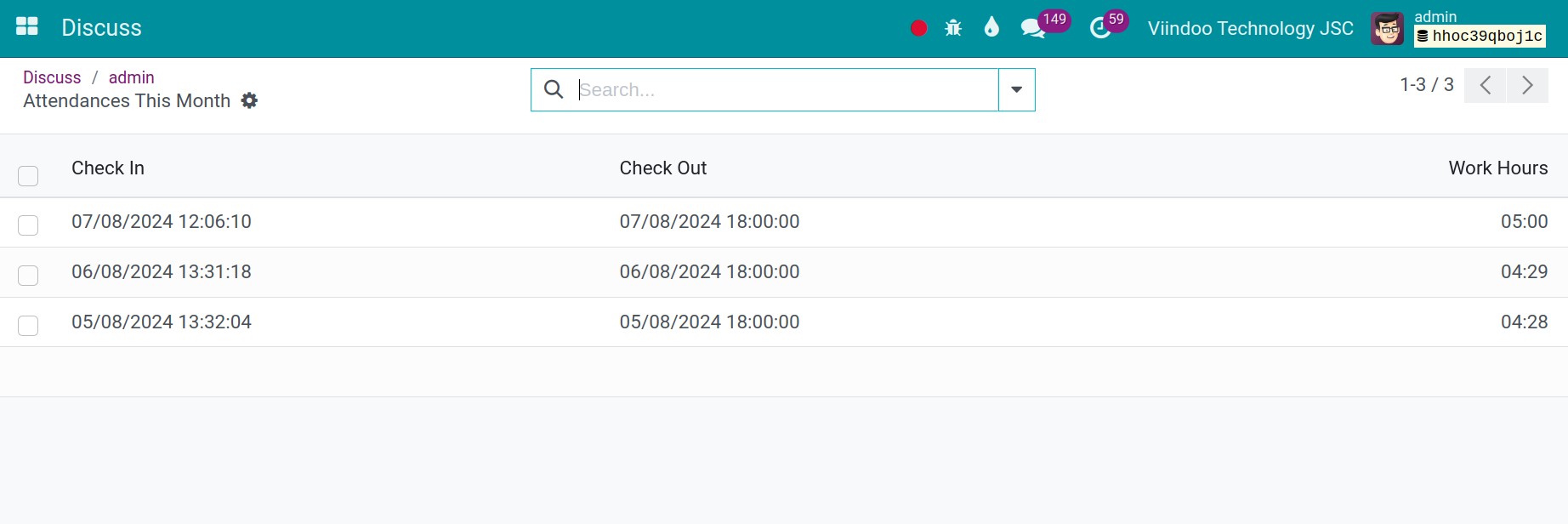
Officer: Manage attendances: the user has the rights to manually attend for everyone, show the attendances data of all the company’s employees and analysis report on attendances.
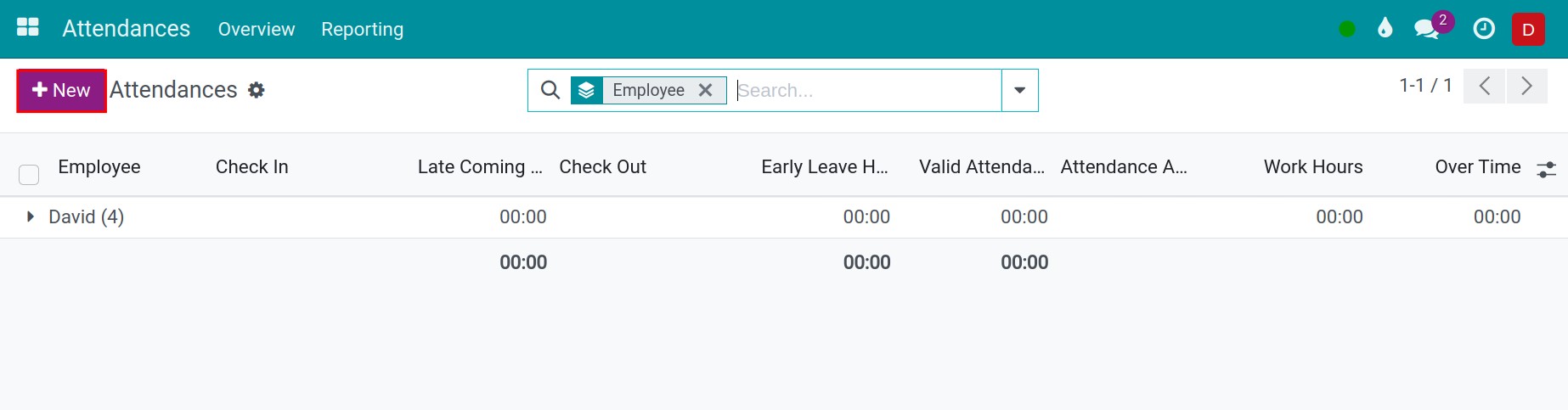
See also
Related article
Optional module