How to manage Consignment products¶
Consignment of goods is an activity in which the consignor transfers goods to the consignee to sell and will be charged a fee when goods are sold. This kind of business is currently being used in many companies.
Viindoo Inventory Management module supports the Consignment feature which allows the consignee in managing stock on hands and tracing the owner of consigned goods.
Requirements
This tutorial requires the installation of the following applications/modules:
Feature activation¶
To activate this feature, you navigate to Inventory ‣ Configuration ‣ Setting, at the Traceability section, check Consignment ‣ Save.
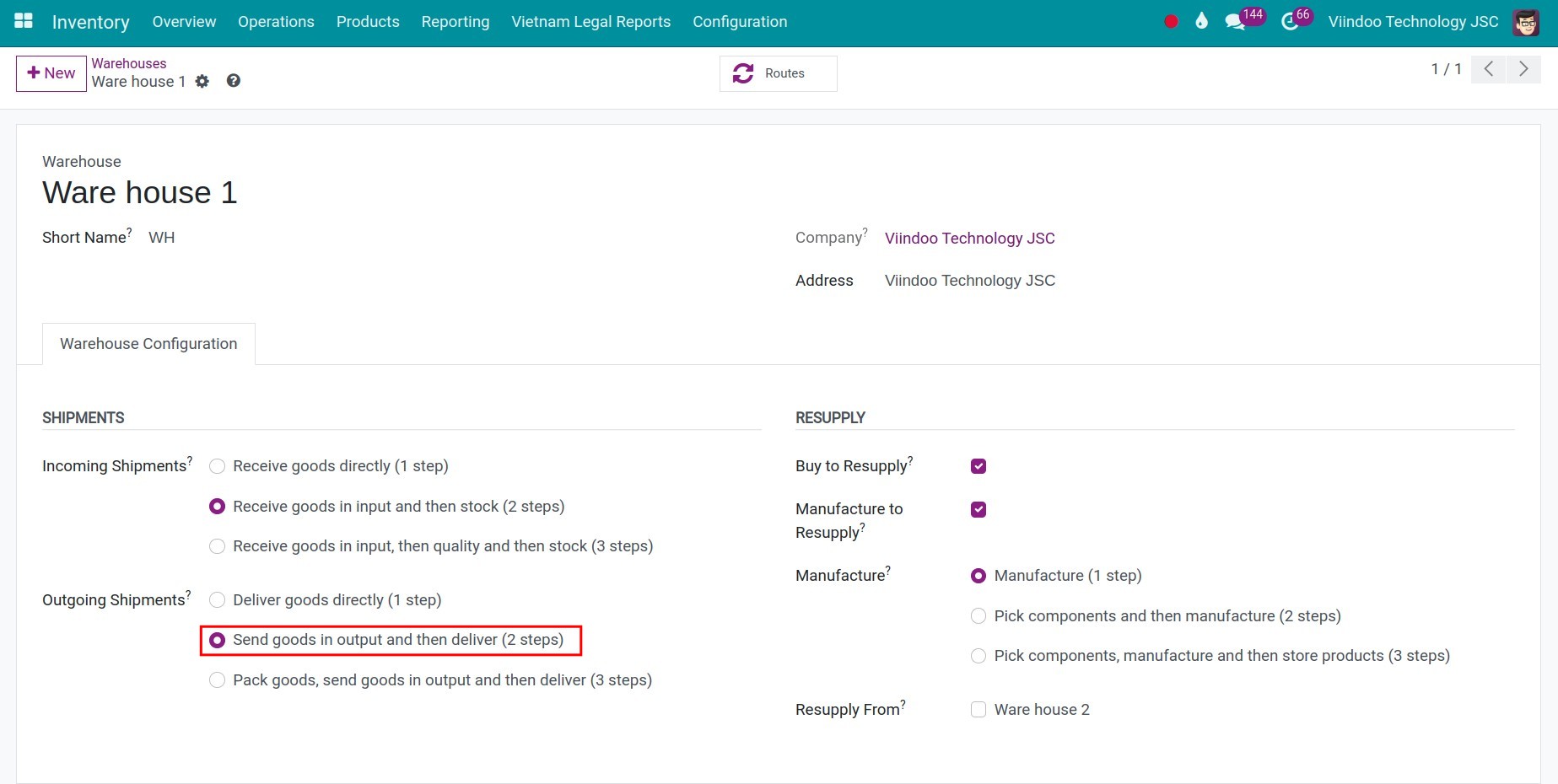
Consigned products management¶
Assign owner to a consigned product¶
When the consignment feature is successfully activated, the field Assign Owner will be displayed on the receipt, you can add the Consignor’s contact here.
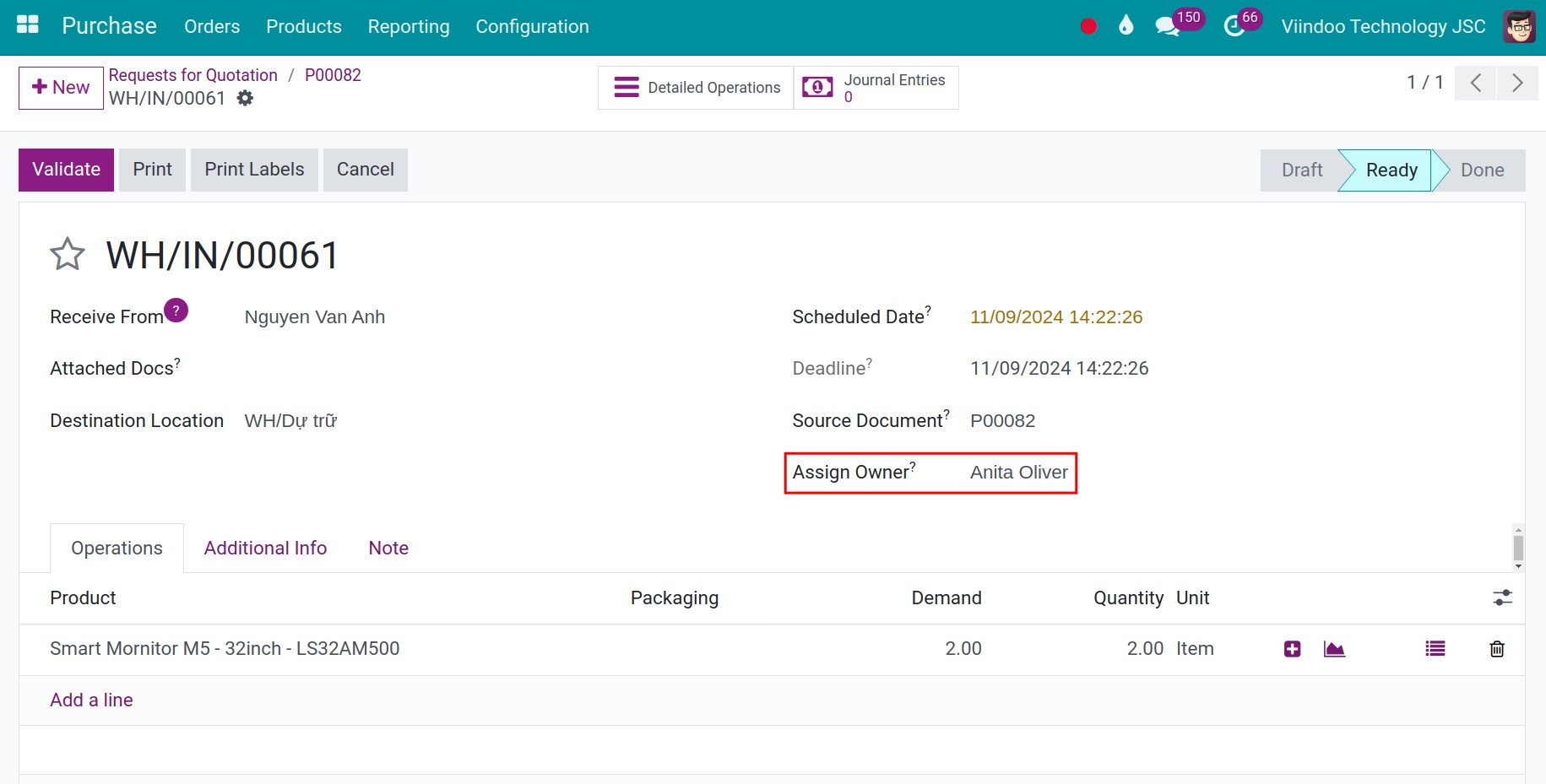
After confirming the stock receipt, the product will be kept at your warehouse but still belong to the Consignor that you set up above.
The system will not generate the inventory valuation on receipts note and this product also won’t be displayed on the Inventory Valuation report .
Check and track consigned product owner information¶
To check the consignment product information, you navigate to Inventory ‣ Reporting ‣ Locations and choose the needed product, the system will display the assigned owner information and the storage location where that product belongs.
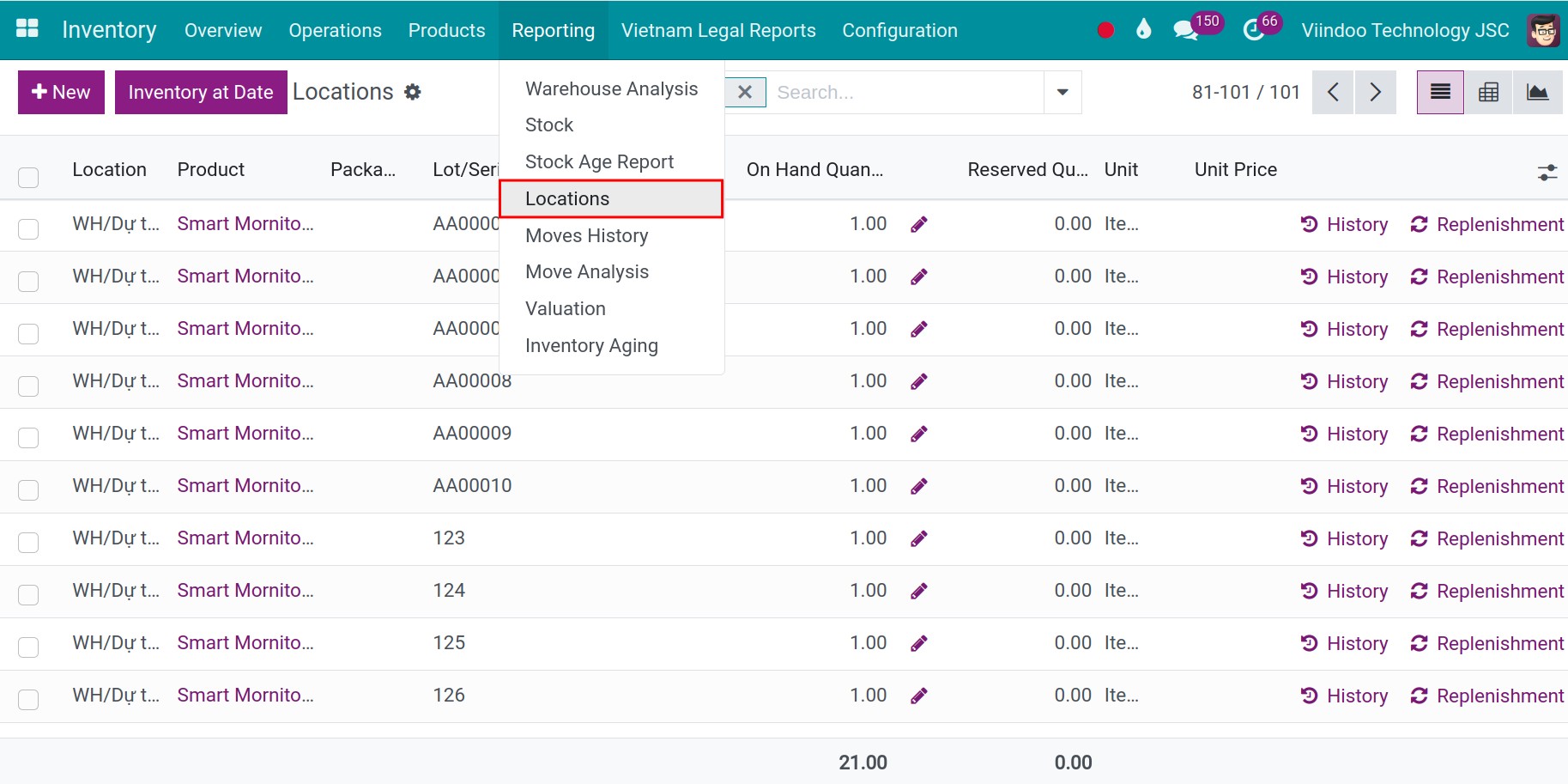
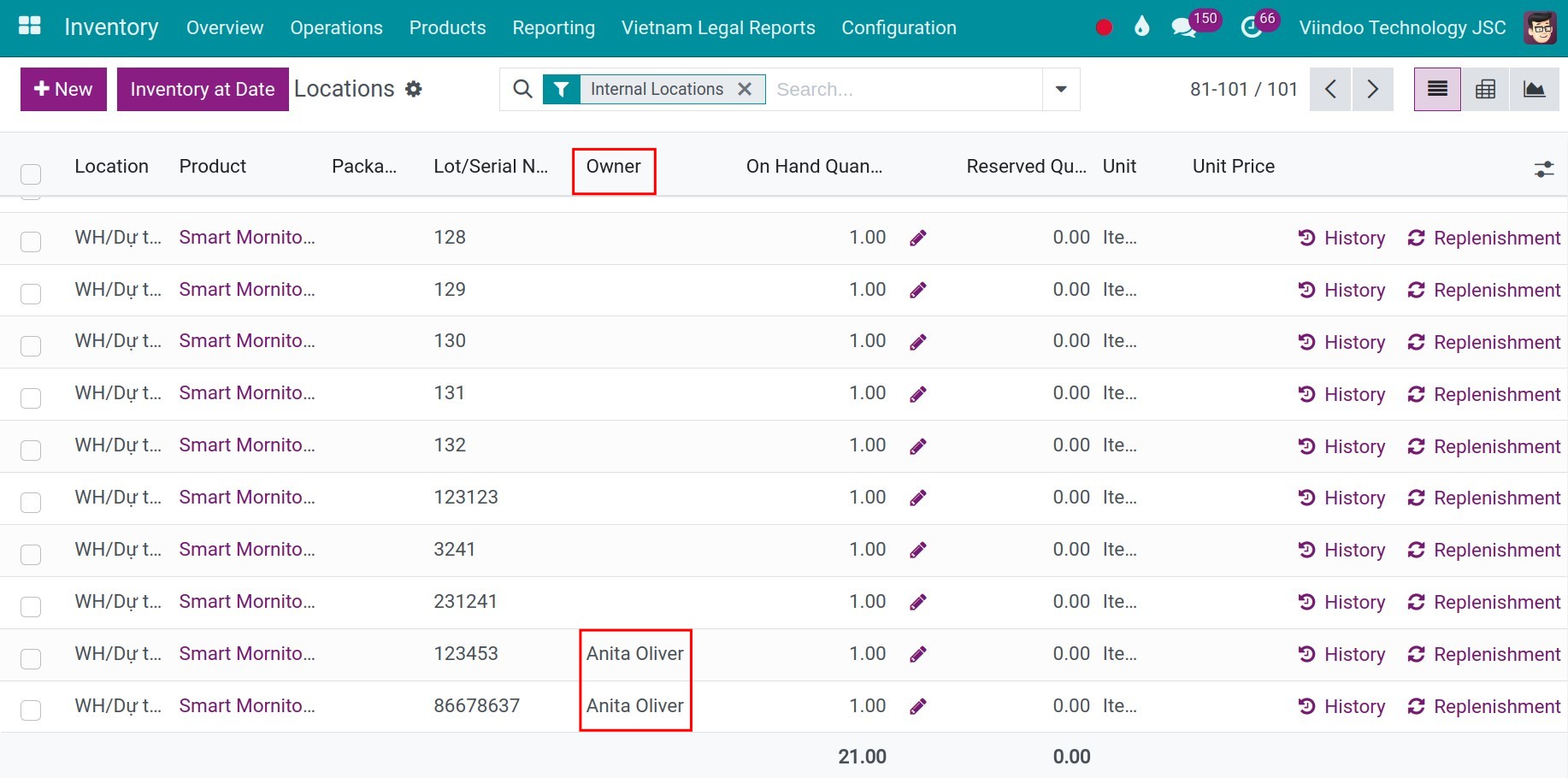
When you sell the the consignment product, you can see the owner information on the delivery order. You click on the Detaild Operations button.
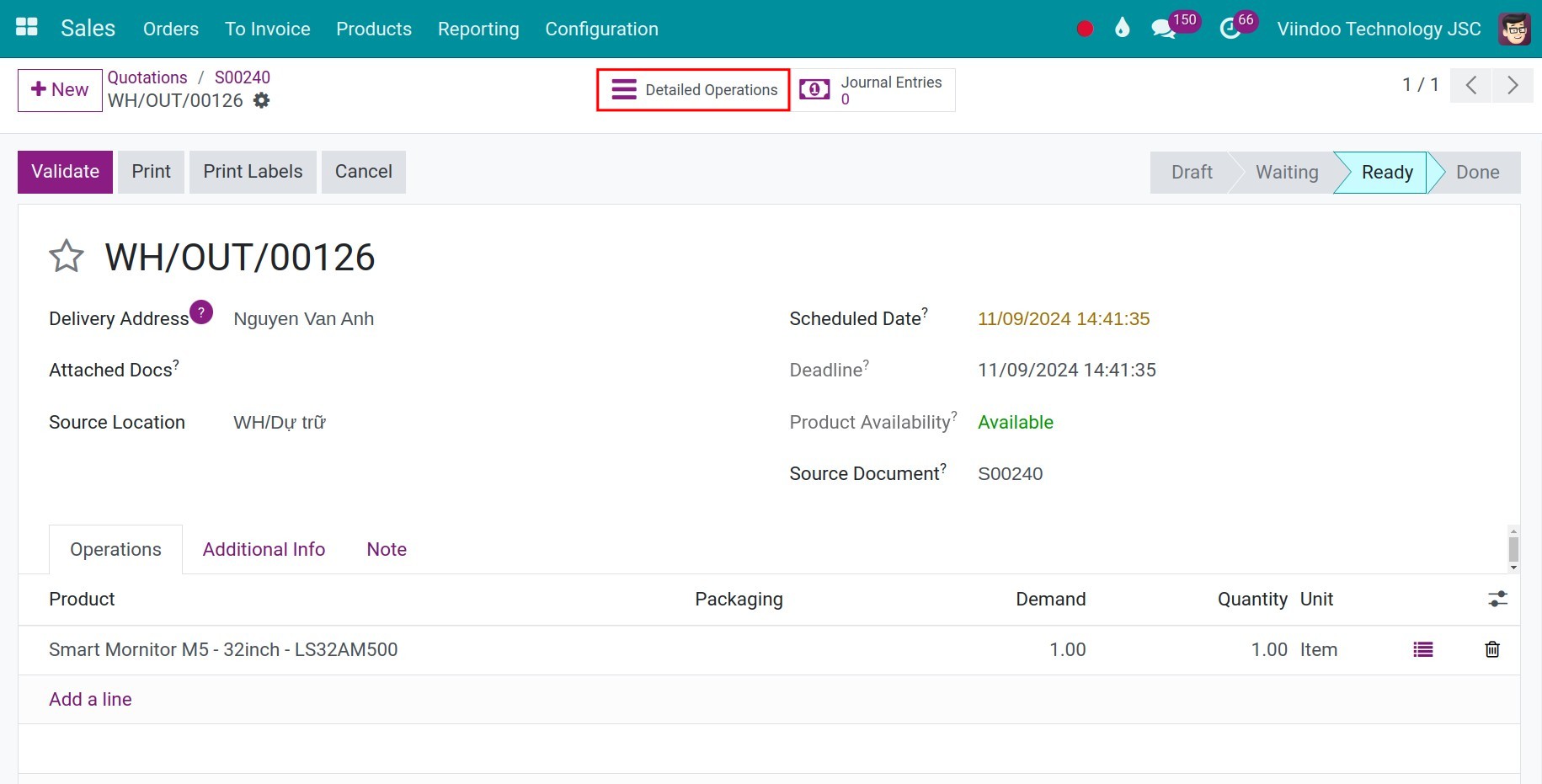
In here, you choose a specific owner in the From Owner field.
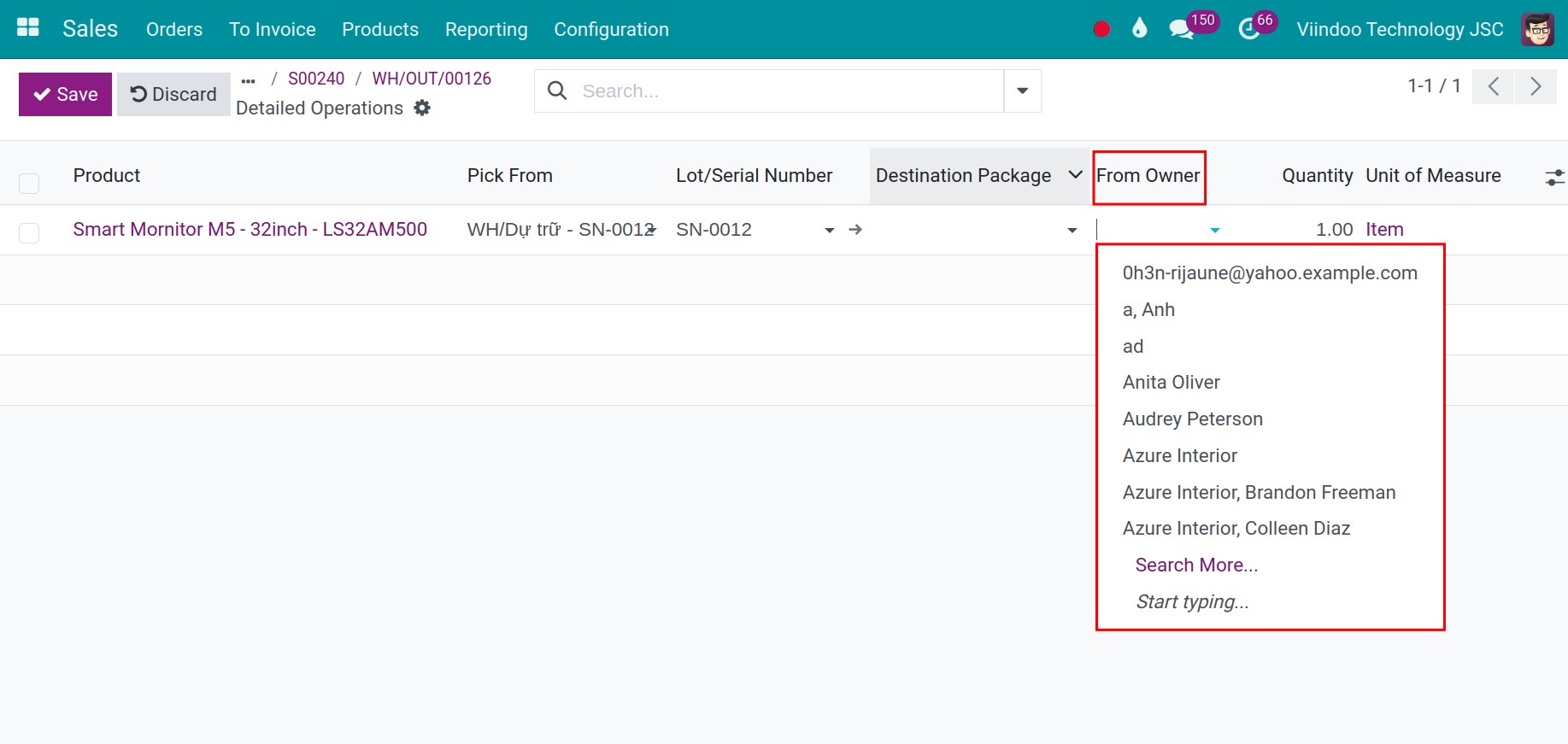
The product will delivery out of the consignee stock and the quantity will be decrease when you check the Inventory Report.
See also
Related Article
Optional Module