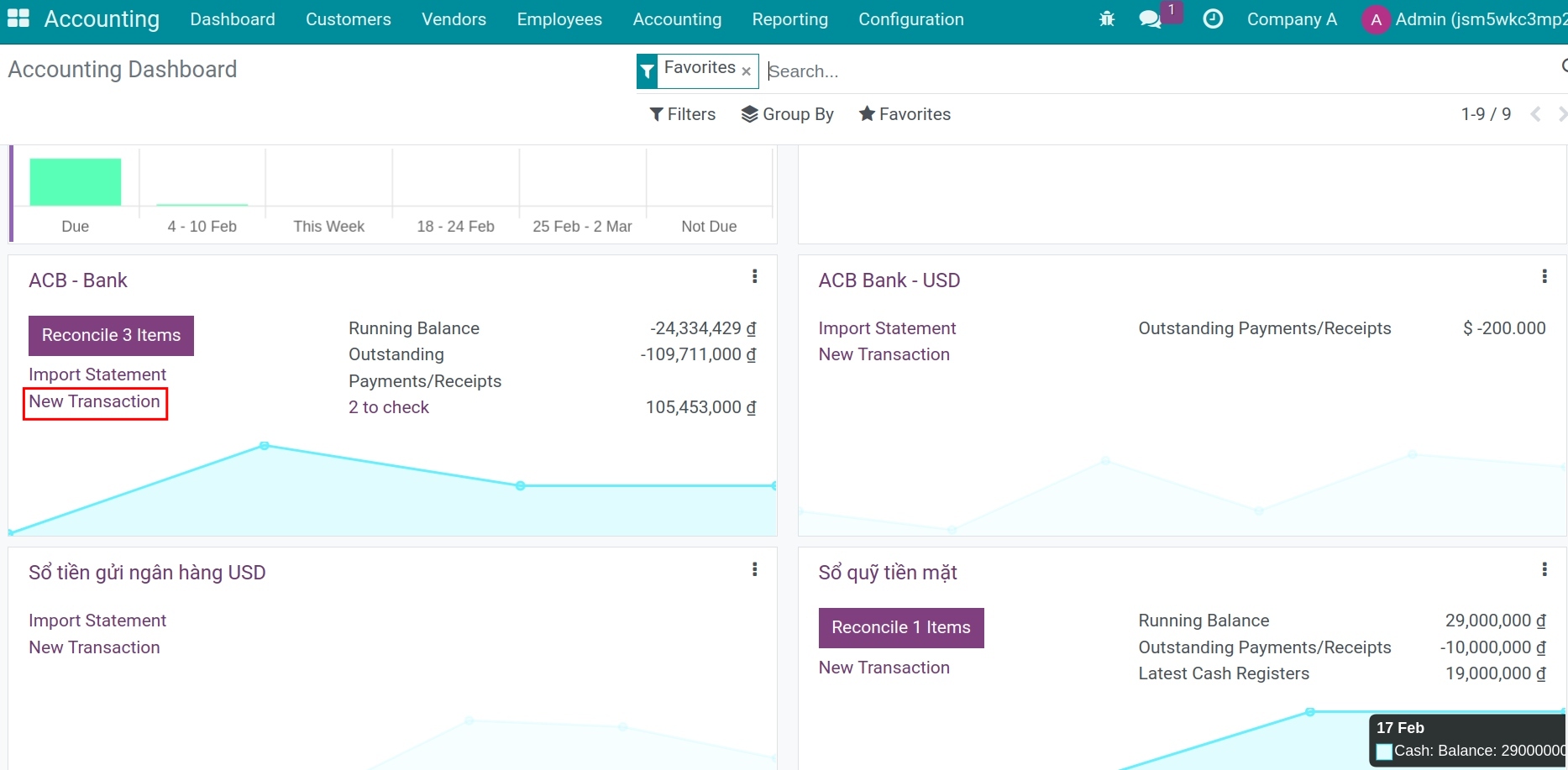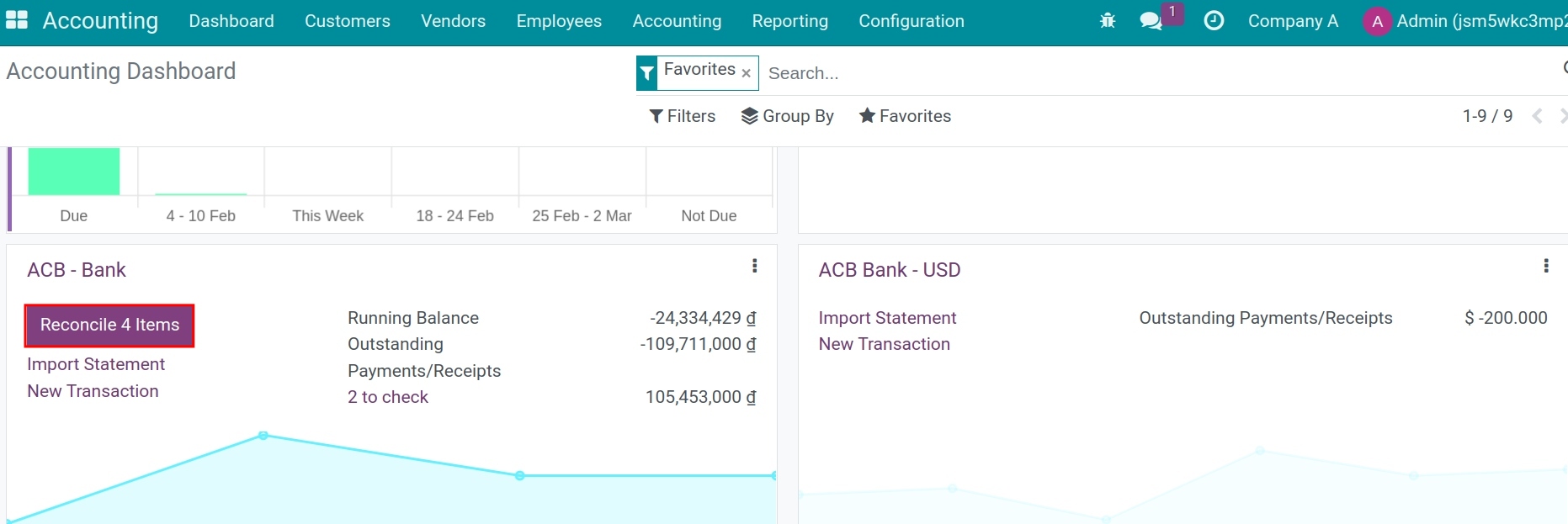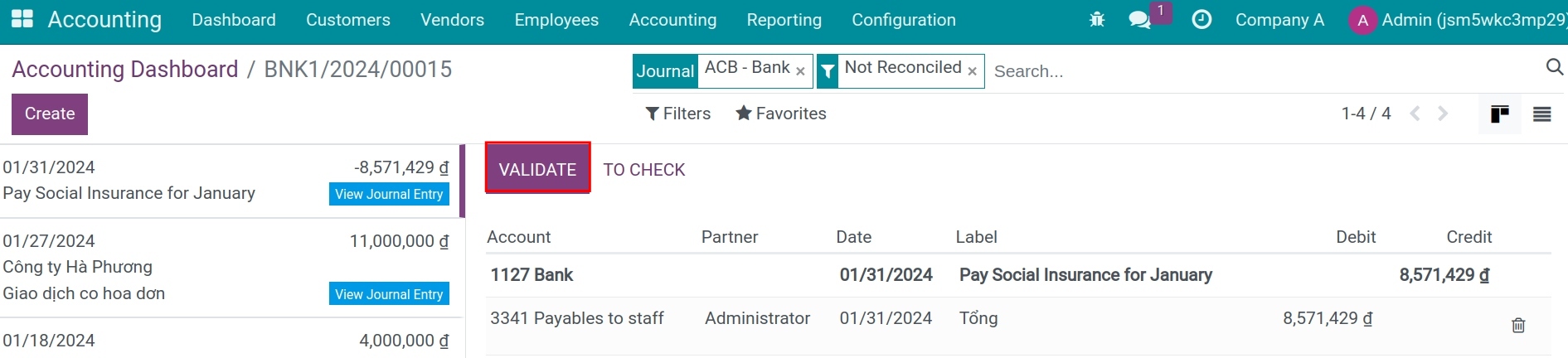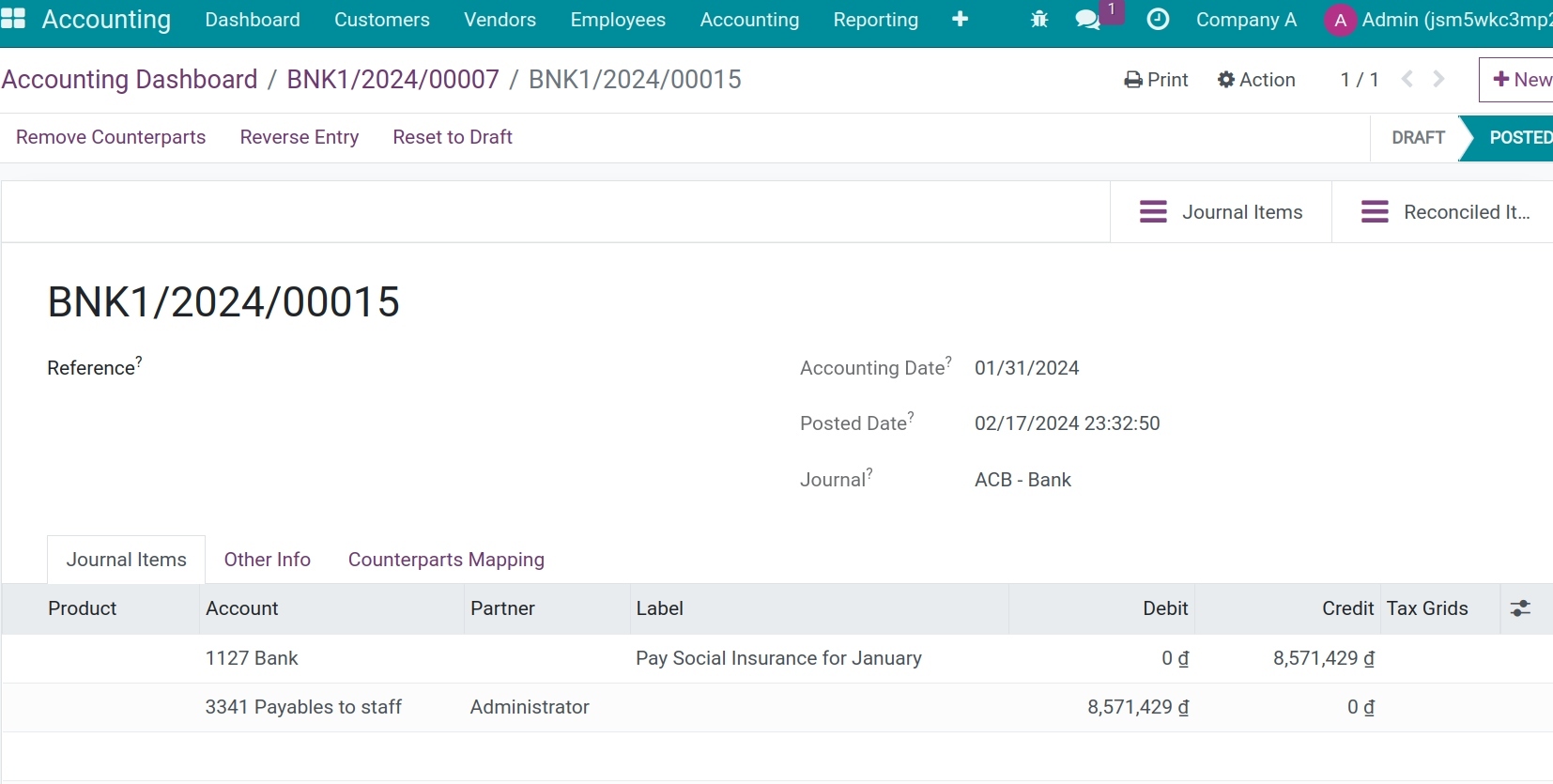Salary reconciliation¶
When you need to create salary payment on the system¶
For the enterprises that have different permissions for each accounting position and multi-steps salary approval, you will need to create a payment on the system to perform each payment step. Then, when the bank accountant receives the statement document and enters it into the system, we will reconcile these two accounts with each other.
Requirements
This tutorial requires the installation of the following applications/modules:
To reconcile, navigate to Accounting ‣ Dashboard and follow the guide on Steps in the bank reconciliation process.
In addition, to reconcile the accounts that record payroll deductions such as Social Insurance, Health Insurance, Unemployment Insurance, Labor Union Fees, etc., navigate to Accounting ‣ Accounting ‣ Journal Items (to do this, you need to activate the developer mode):
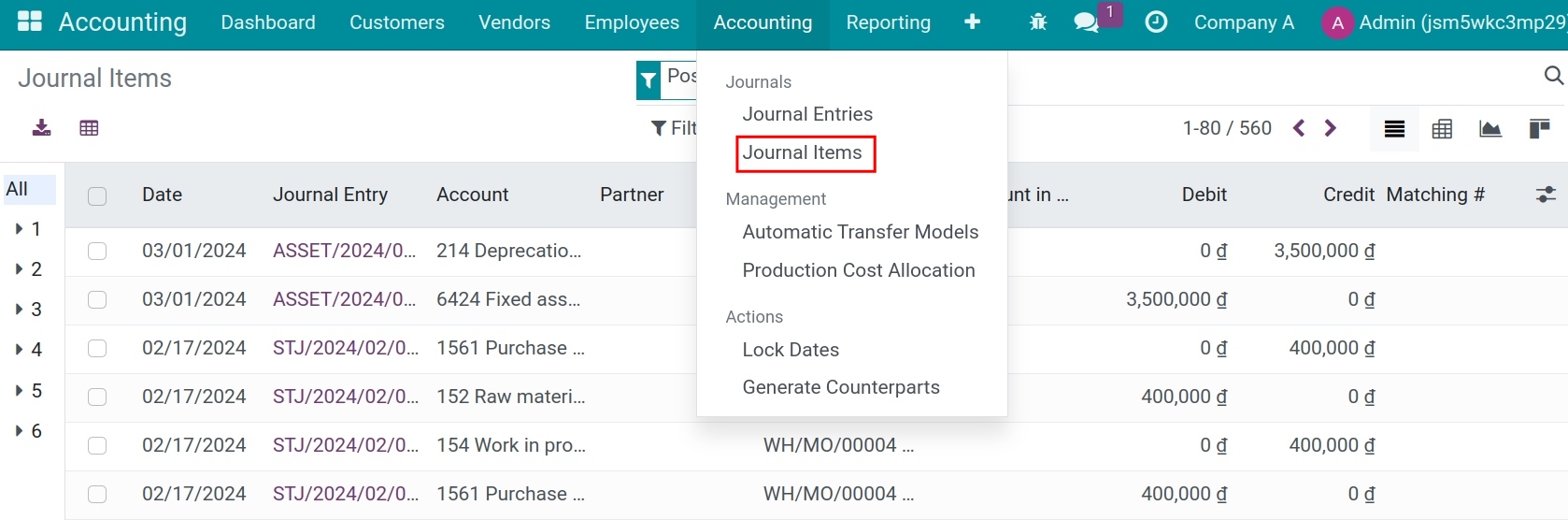
Use search tools to find the journal items of the accounts that need reconciling, select the corresponding items.
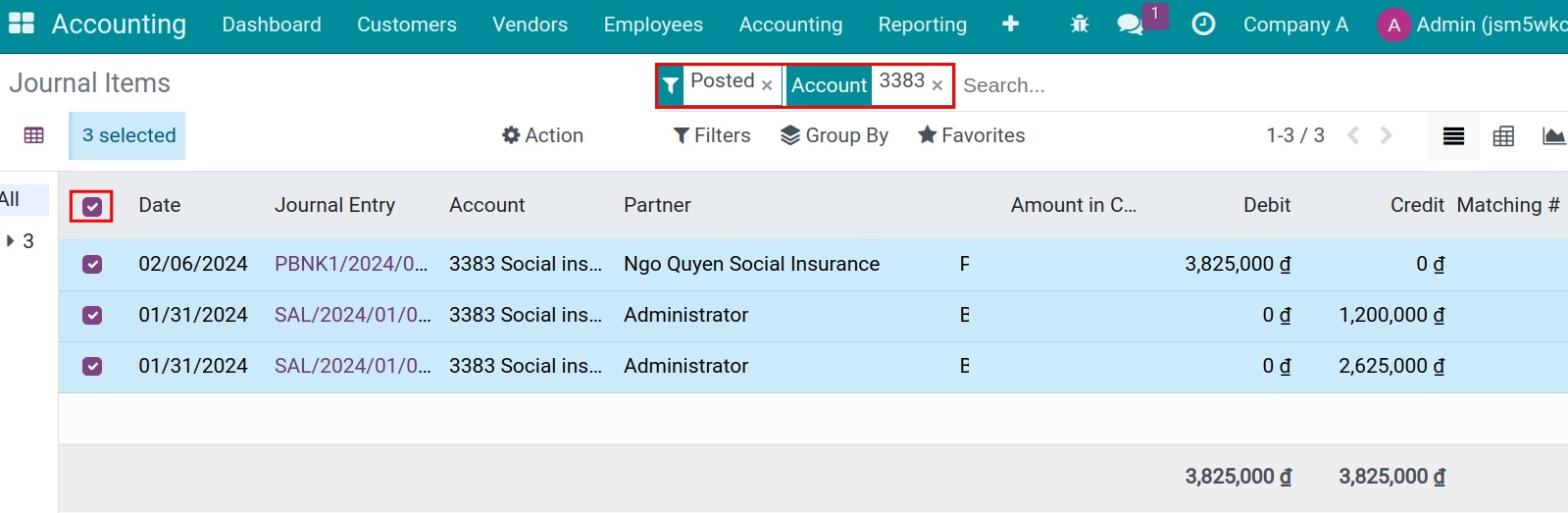
Press Action ‣ Reconcile:
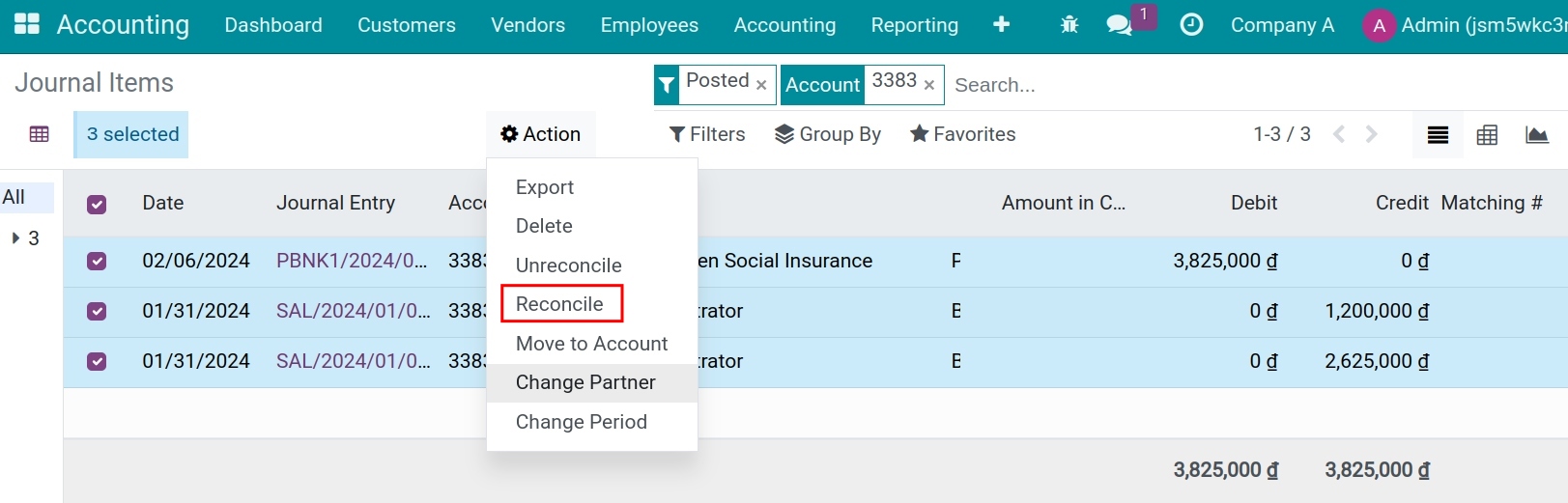
The reconciliation window appears. Click Confirm to manually reconcile the insurance and union accounts.
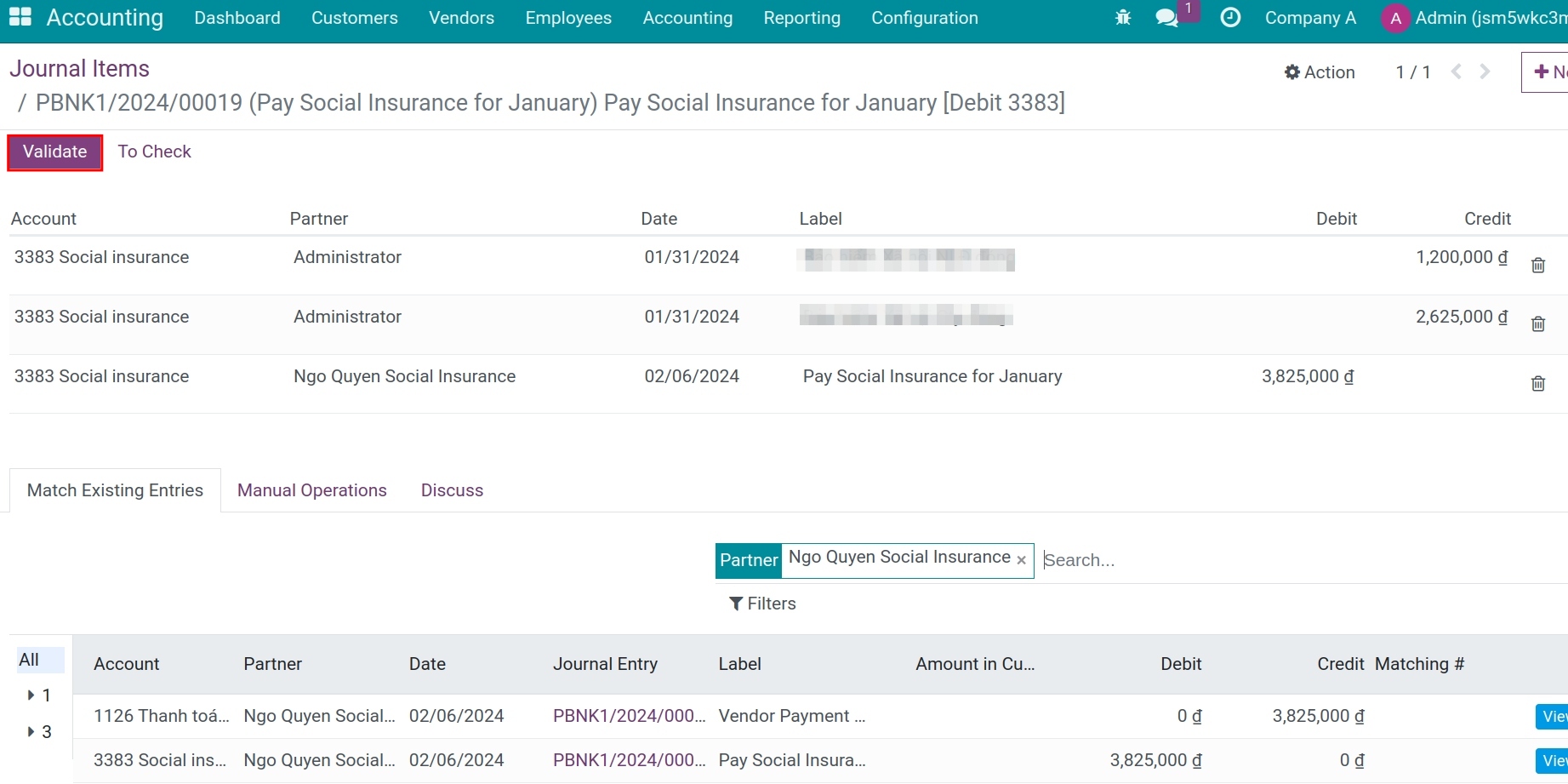
When you don’t need to create a salary payment on the system¶
For the enterprises with the small and medium accounting system, one accountant is in charge of many positions then the payment and the reconciliation can be done as follow:
Create a payslip and approve the payslip.
Use Internet banking for salary payment, and at the same time enter the bank statement with the same value as the Internet banking payment:
Navigate to Accounting ‣ Dashboard, select New Transaction to add a transaction for the bank to perform the salary payment.
![Create bank statement - Viindoo accounting]()
After entering all transaction details, click on Reconcile on the bank journal interface in the Accounting Information Board.
![Salary payment reconcile - Viindoo Accounting]()
At the reconciliation view, you will reconcile the Bank Deposit account with the Employee Payable account:
![Reconcile the Bank Deposit account with the Employee Payable account - Viindoo Accounting]()
After reconciling, to access the Accounting ‣ Accounting ‣ Journal Entry, search for the payroll account to view the payroll payment journal entry.
![Salary payment entry - Viindoo accounting]()
See also
Related article
Optional module