Cost accumulation and product cost report¶
The production cost report helps management analyze the cost structure of a product, identify cost-saving opportunities, evaluate production efficiency, and make informed decisions regarding pricing, production volumes, and resource allocation. It is an important tool for an organization’s cost accounting and financial reporting.
Requirements
This tutorial requires the installation of the following applications/modules:
Configure the manufacturing cost types¶
Typically production costs will be structured by the direct materials costs, direct labor costs and general production costs. In Viindoo, the materials costs will be auto-collected for each specific manufacturing order based on their bill of materials. Besides, you can define the other types of production cost by navigating to Accounting >> Configuration >> Classification of Manufacturing Cost:
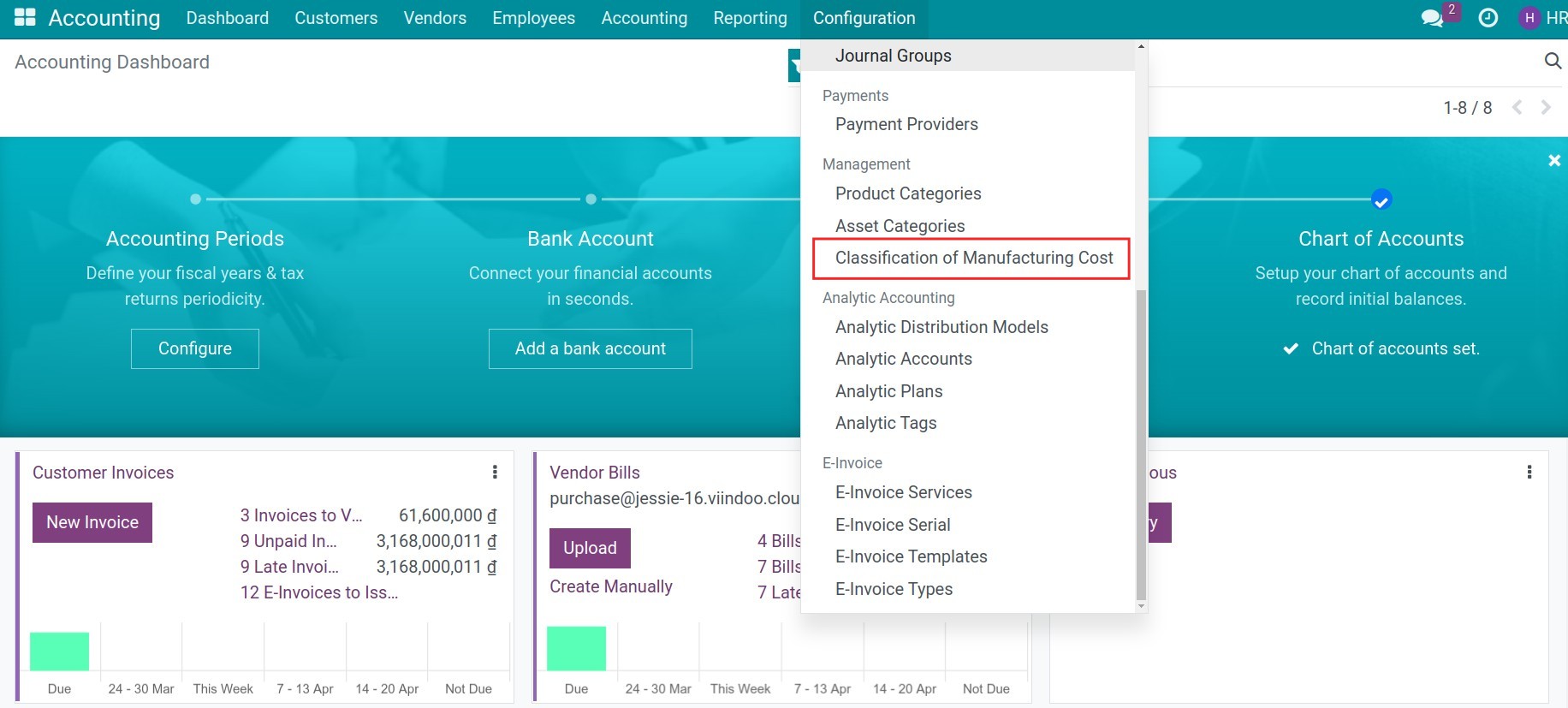
By default, the system will generate two types of manufacturing costs are Direct labor costs and General production costs. Press New to create a new one.
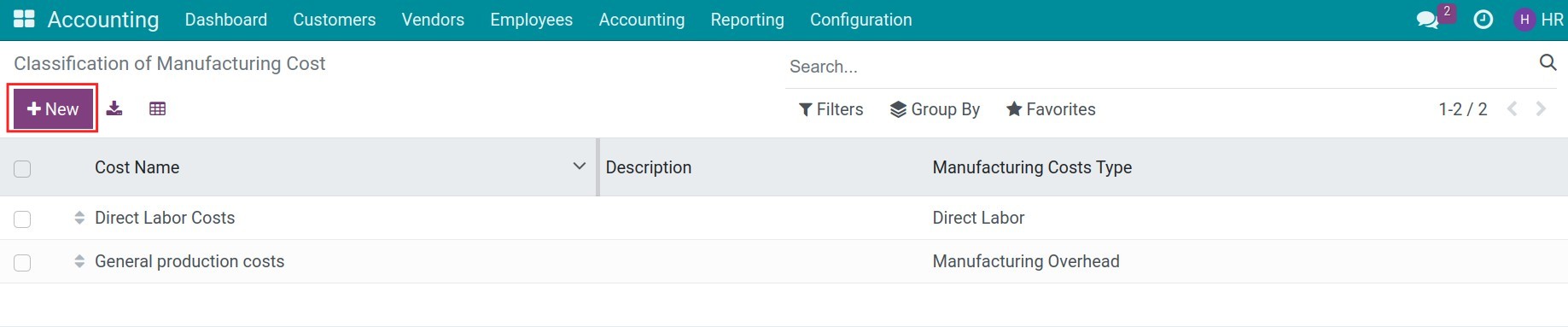
In which:
Cost Name: Input the name of costs.
Description: Input the description for more details.
Manufacturing Costs Type: Choose corresponding one of two manufacturing costs type.
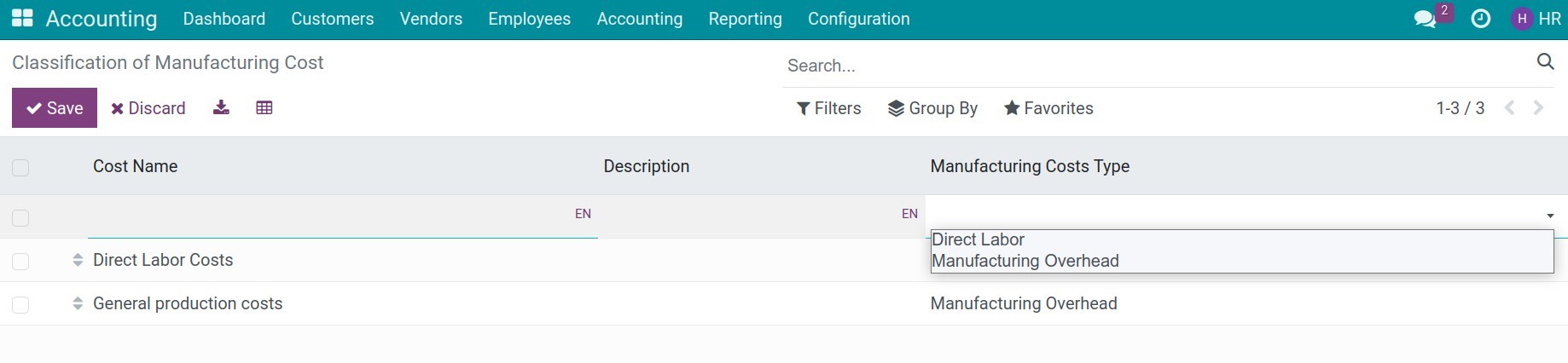
Using the manufacturing cost types¶
After creating the manufacturing cost types, you can configure them in the work centers or using them when allocating the expenses for manufacturing orders.
On the work centers
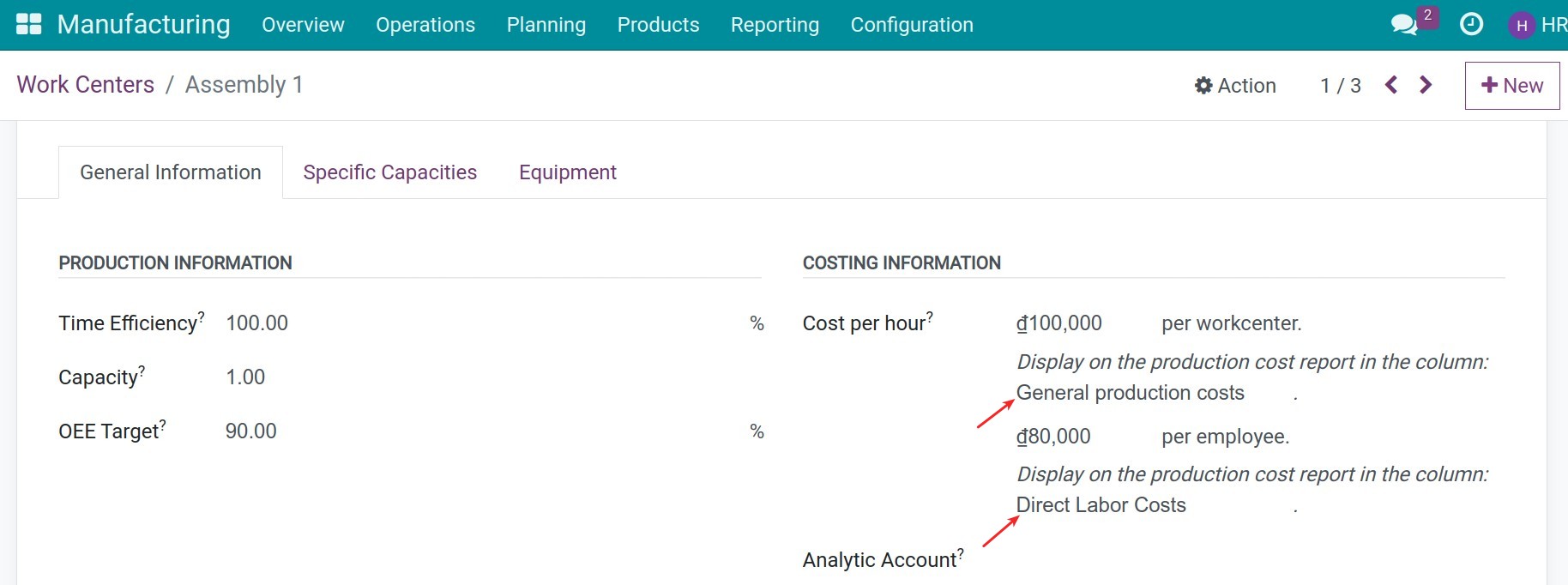
On the allocating orders
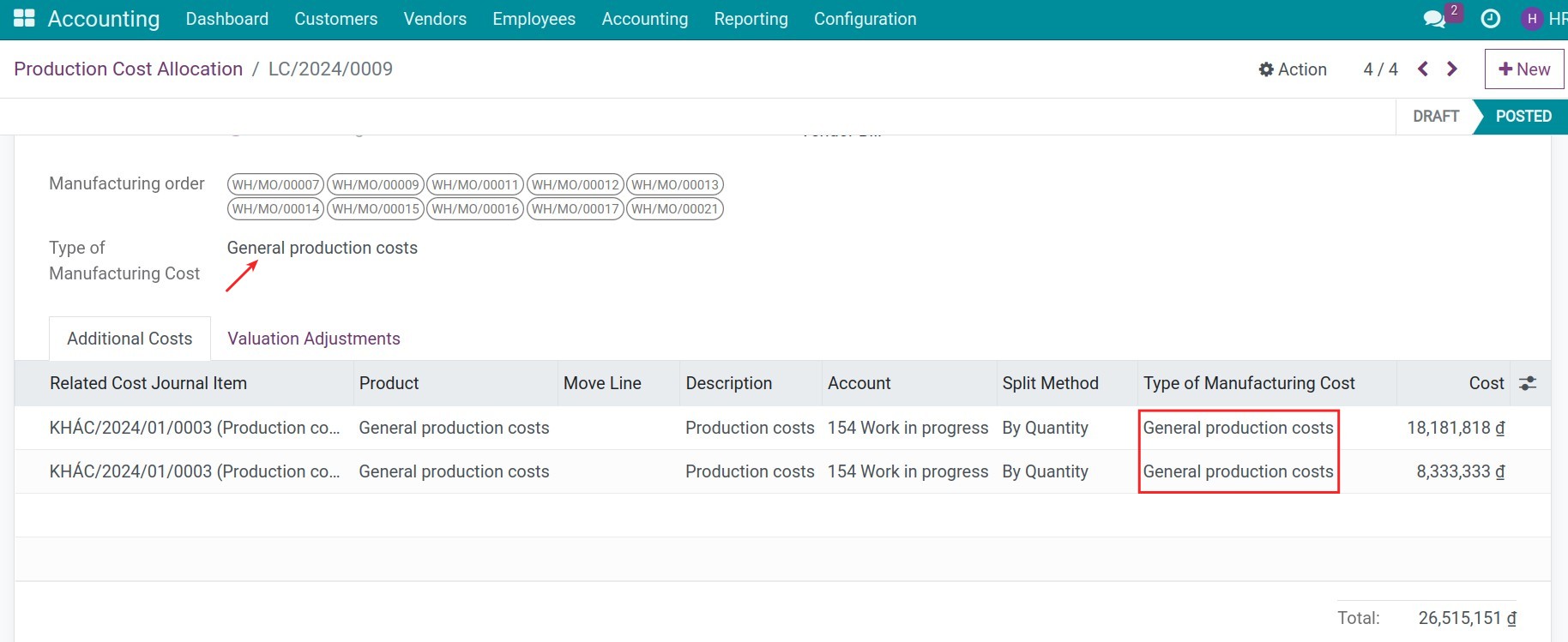
Production costs reports¶
Production costs of finished products¶
If you don’t use the fixed or standard cost on the work center, whenever the manufacturing orders are finished, you will see the production costs analyze right on the manufacturing order’s view. It is typically included the direct material costs.
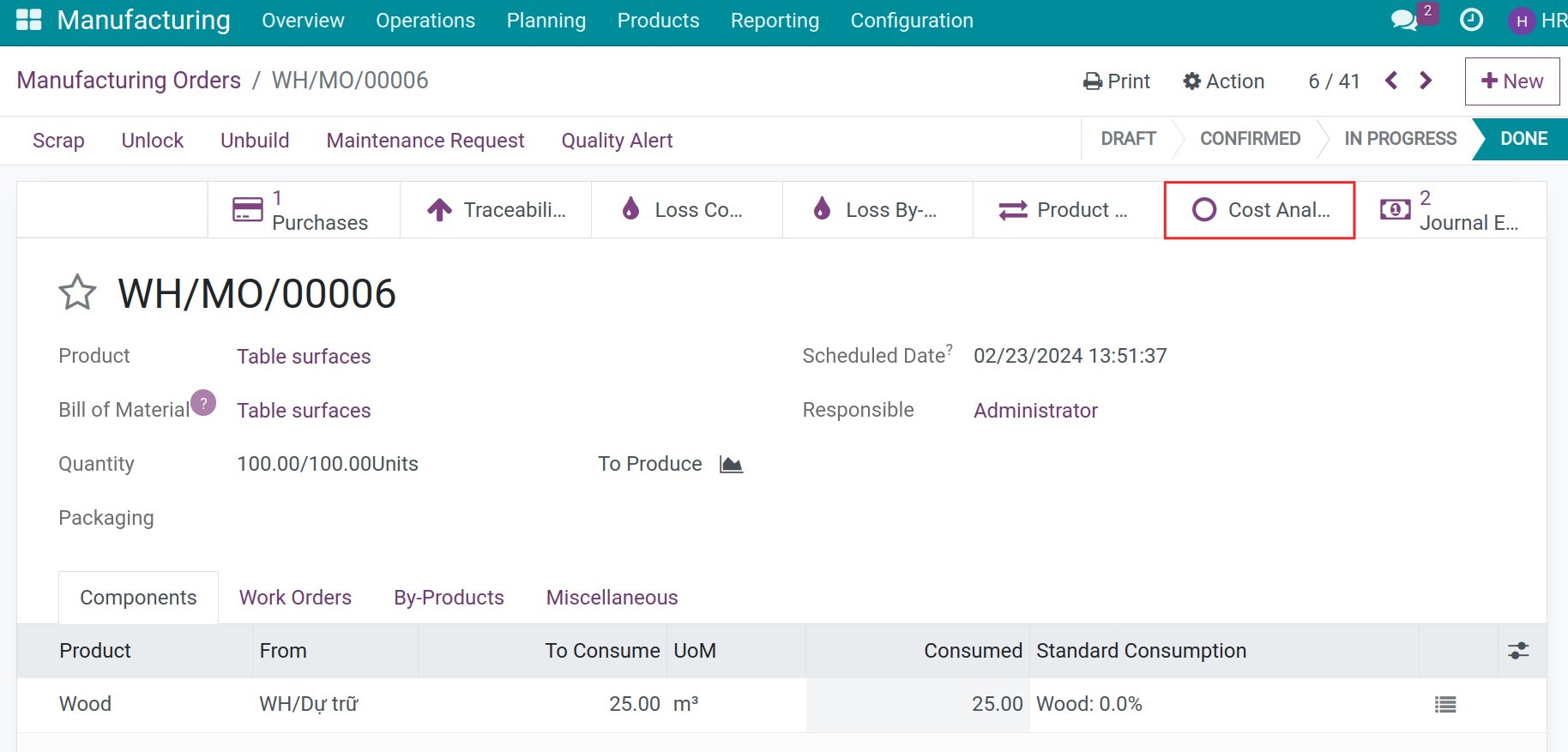
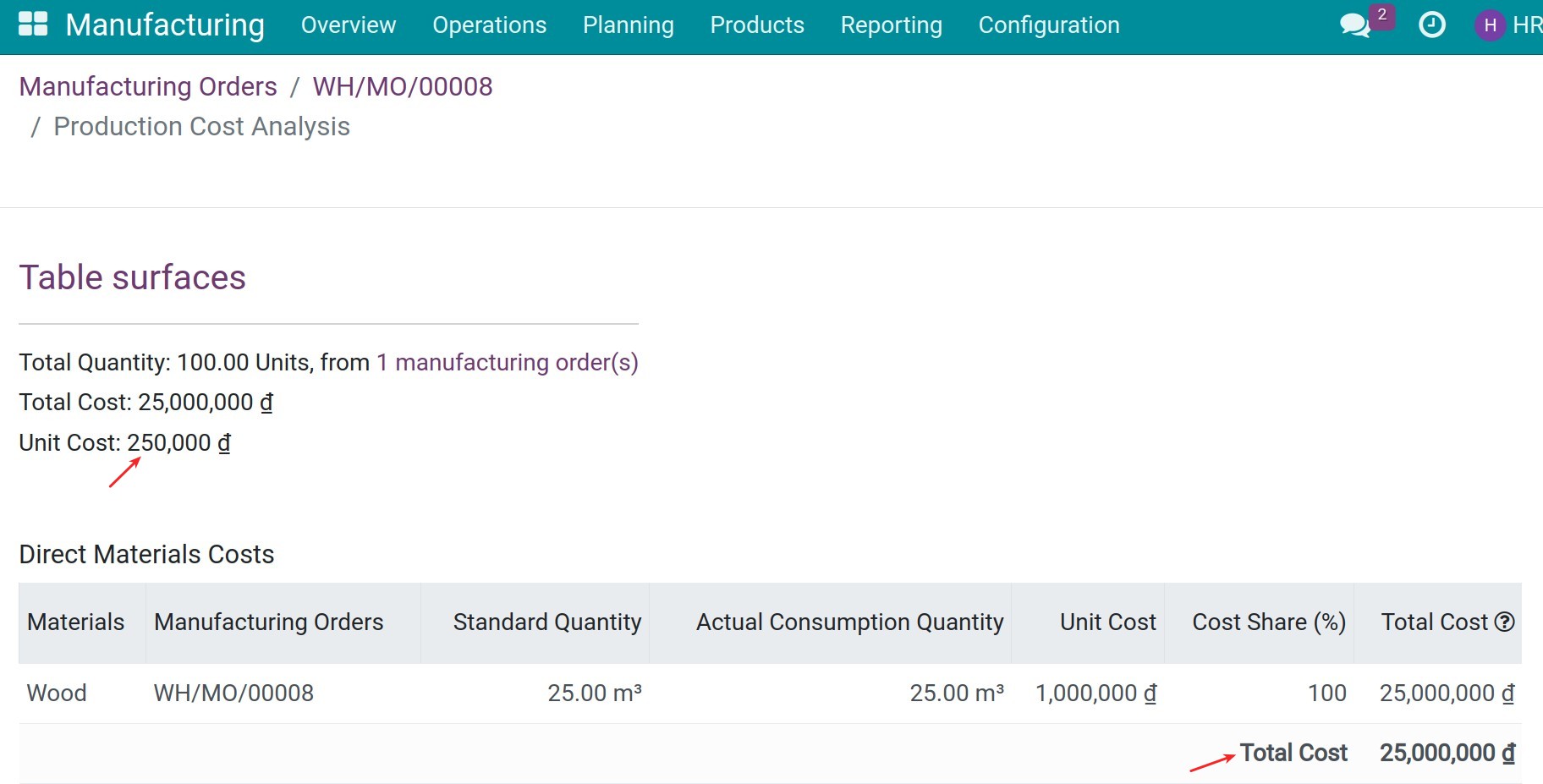
Navigate to Manufacturing >> Reporting >> Production Cost Report to see the material direct costs of products.
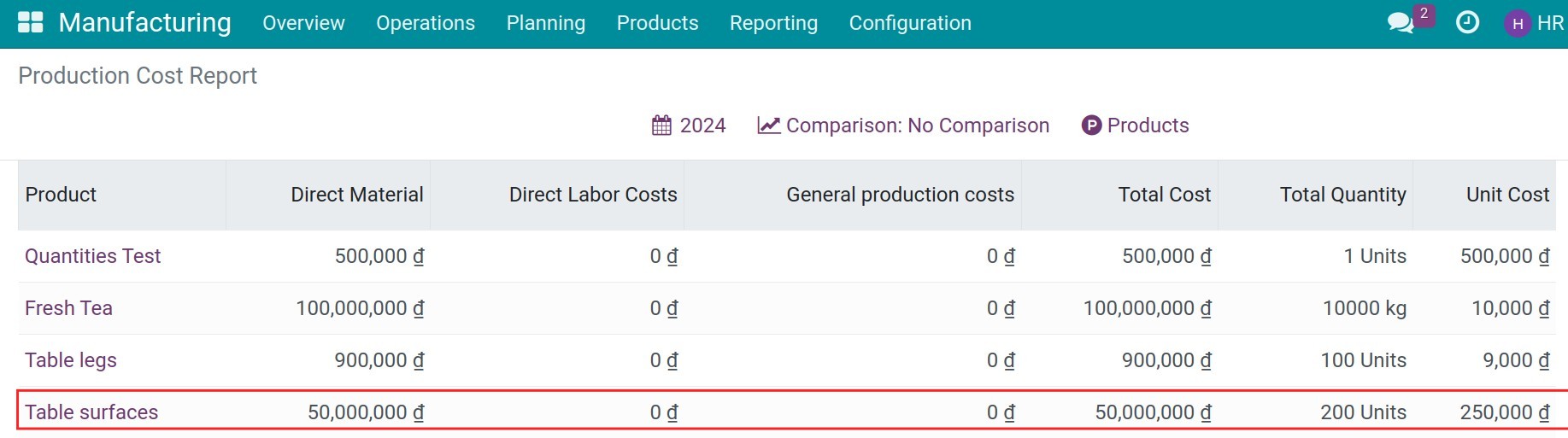
Until you do the allocation of the direct labor costs and genernal production costs for manufacturing orders, you can see the added costs on each manufacturing order’s analysis report:
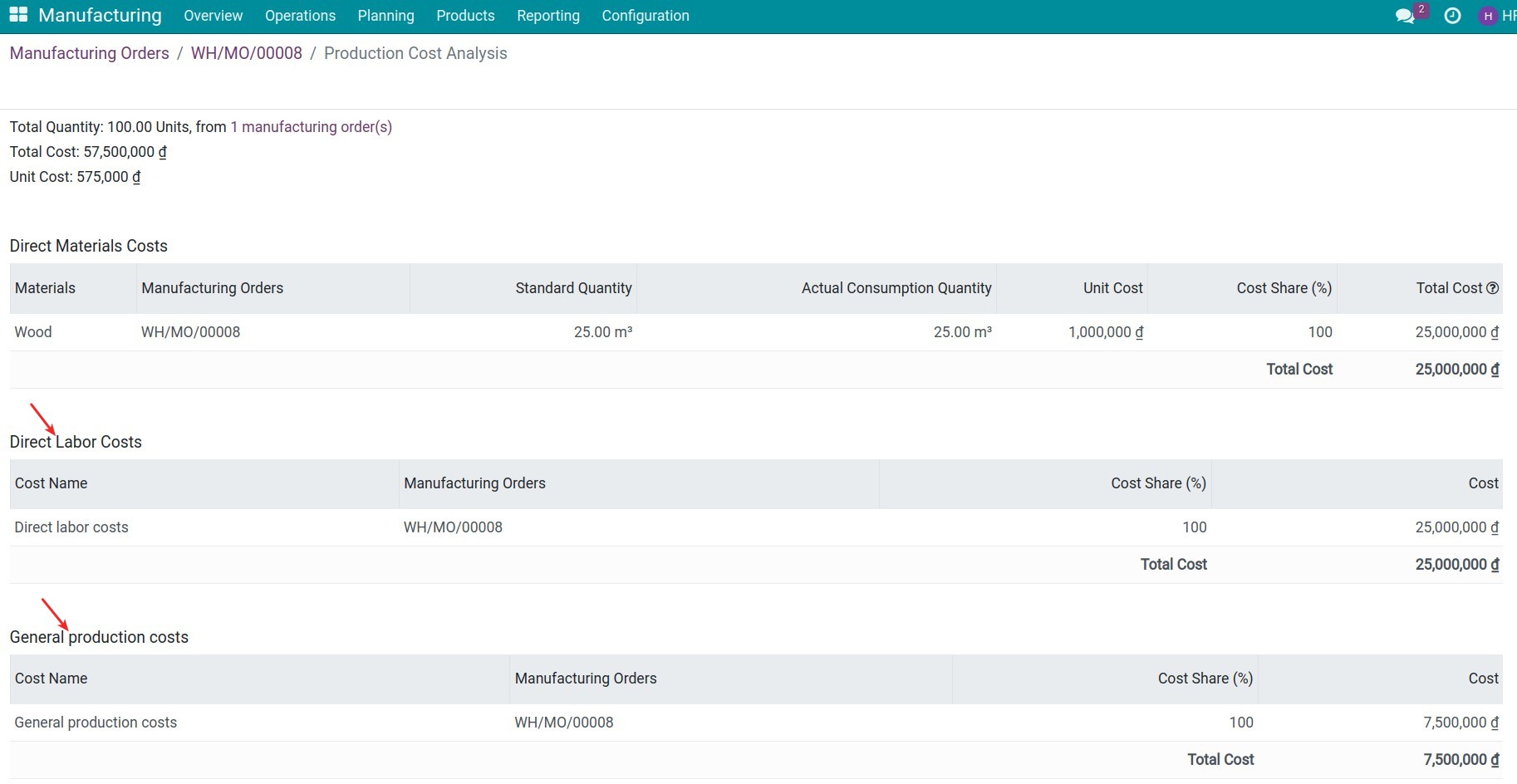
Or navigate to Manufacturing >> Reporting >> Production Cost Report to see the added costs:
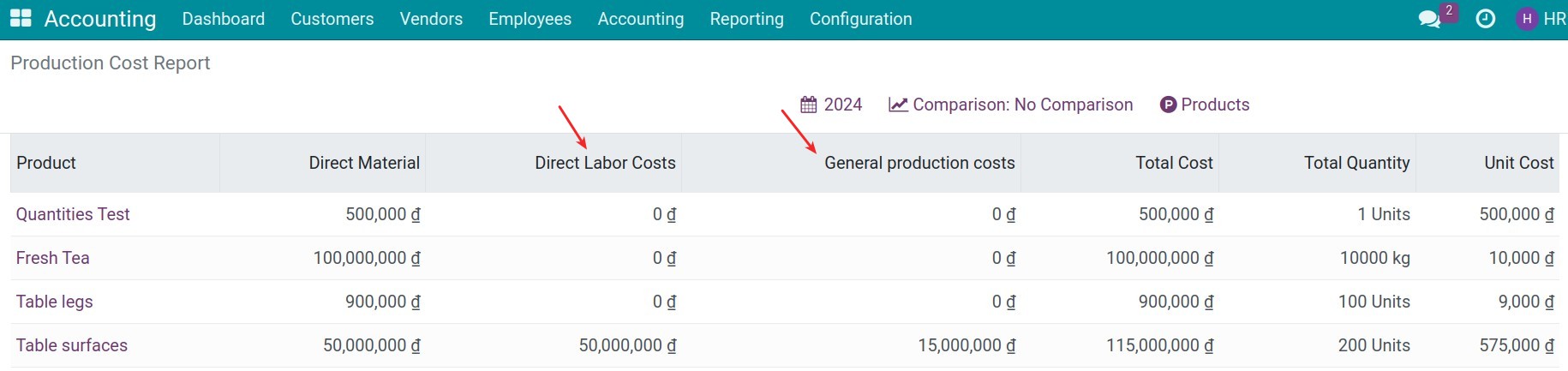
On the Production Cost Report, you can have some utility features such as:
Filter the production report of a specific product by pressing Products and select the needed product.

See production costs report in comparison with other periods.
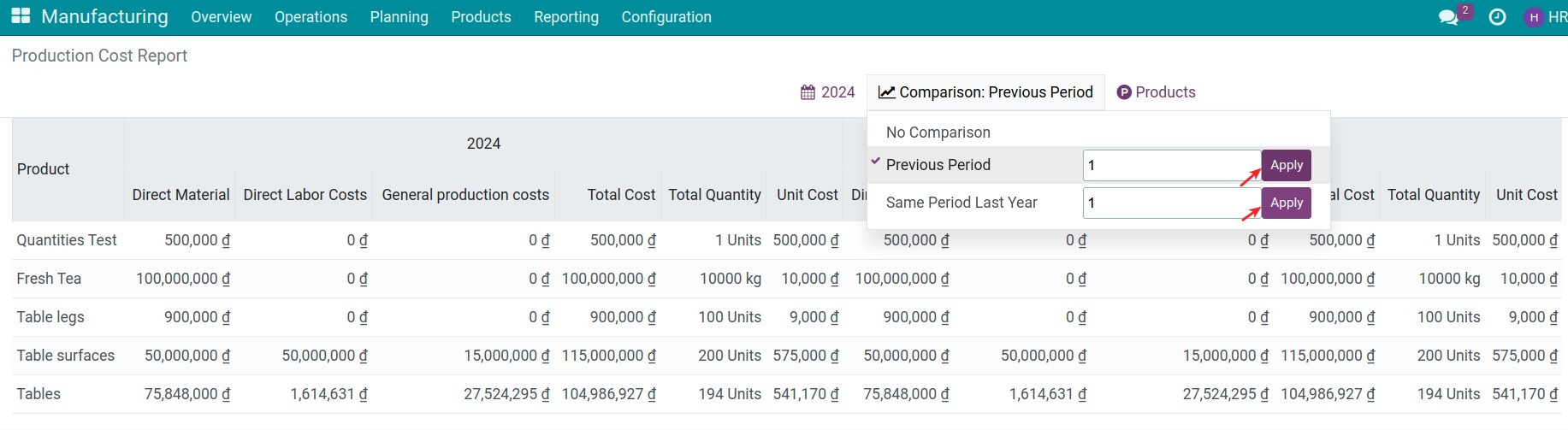
Choose the specific period to see the reports.
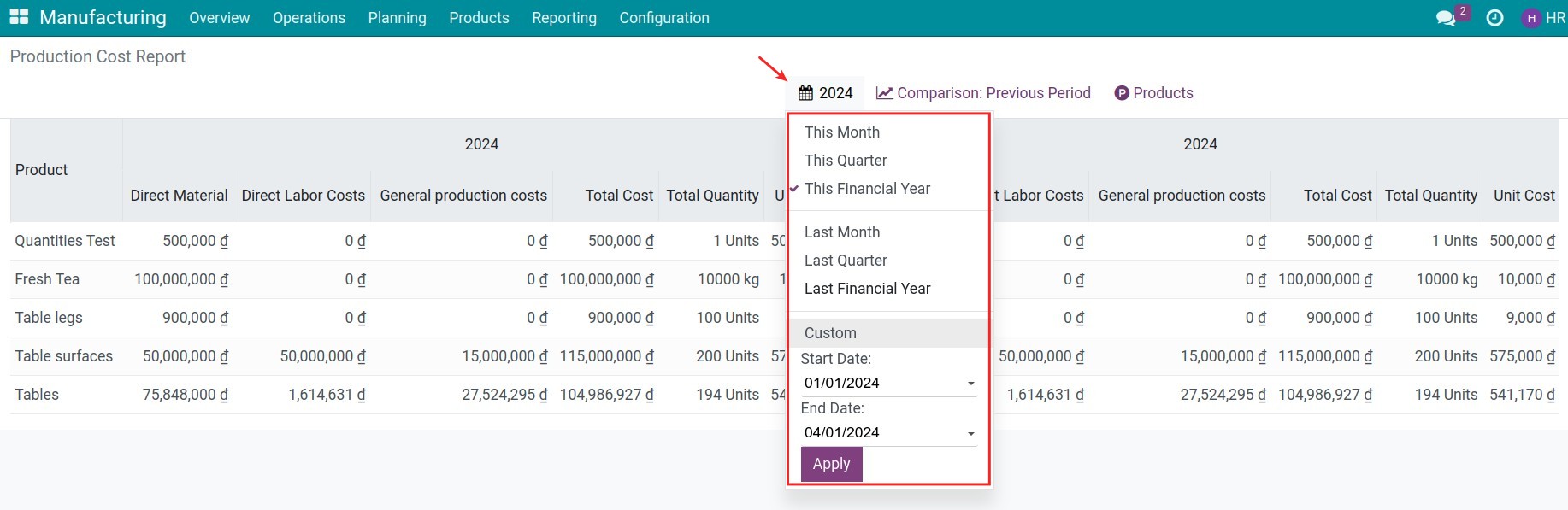
Besides, you also can press any product name on the report, to see the very details and visualization analysis reports.
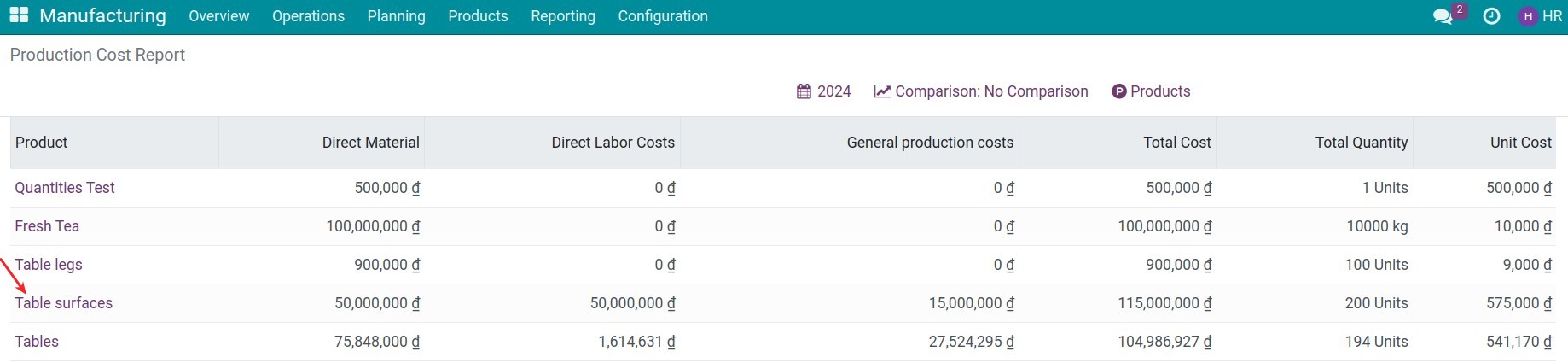
Through the report, you can see the cost fluctuations, since you can direct see the abnormal manufacturing orders.
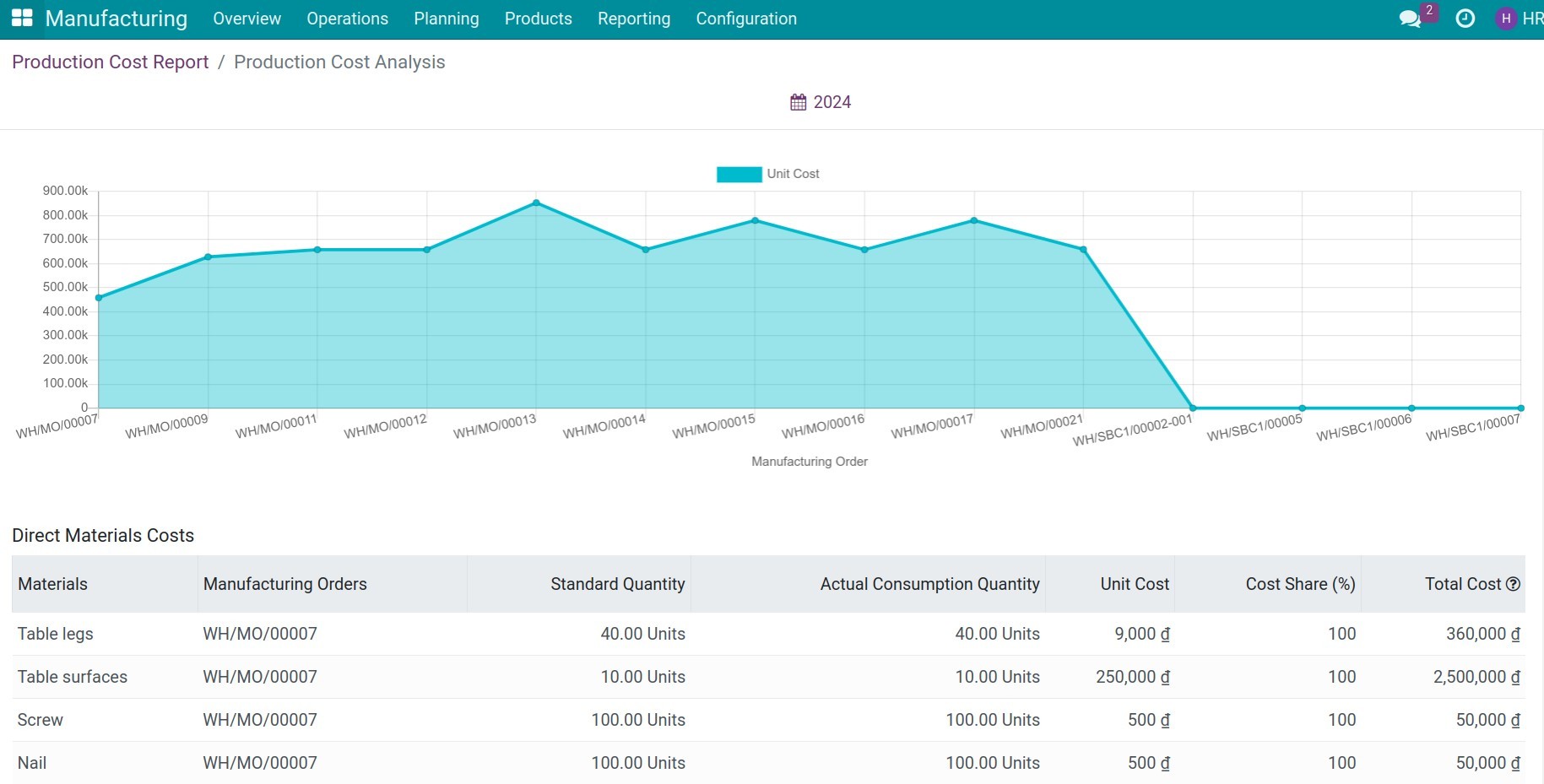
Production costs of byproducts¶
If your manufacturing process has produced byproducts and you have configuration of cost share for byproducts on the BoM, you also can see the production costs of byproduct on the Production cost reports:
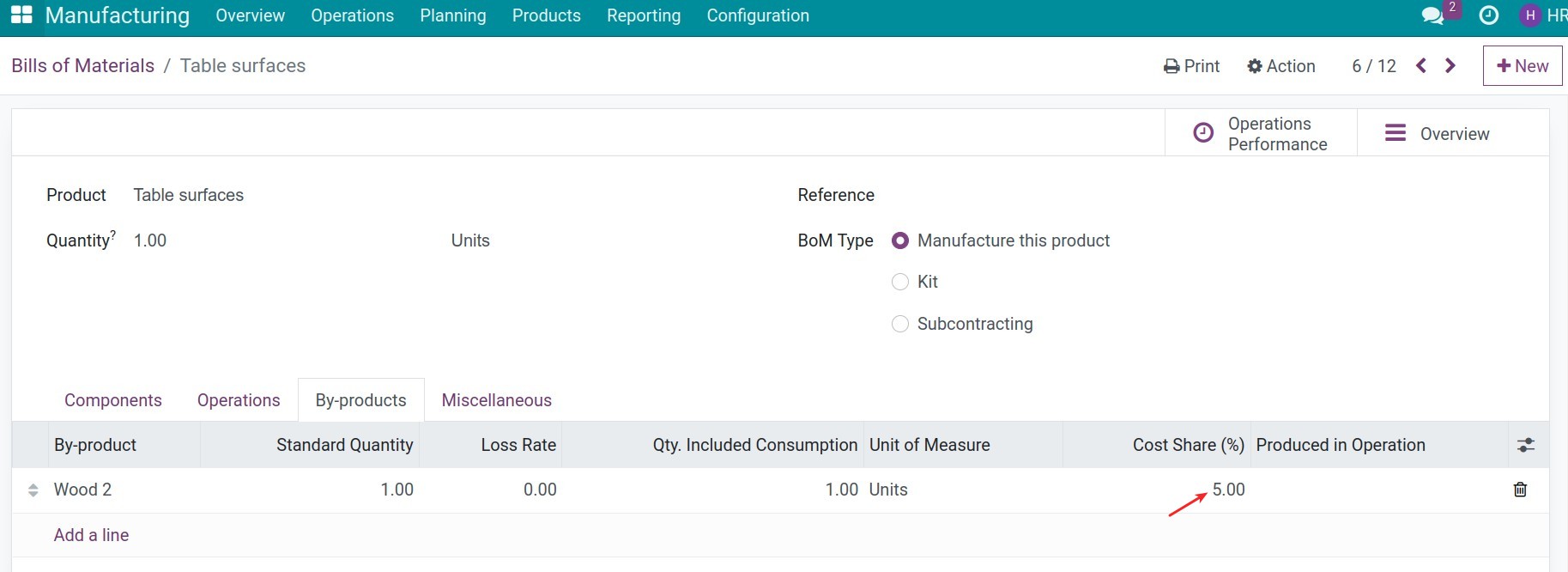
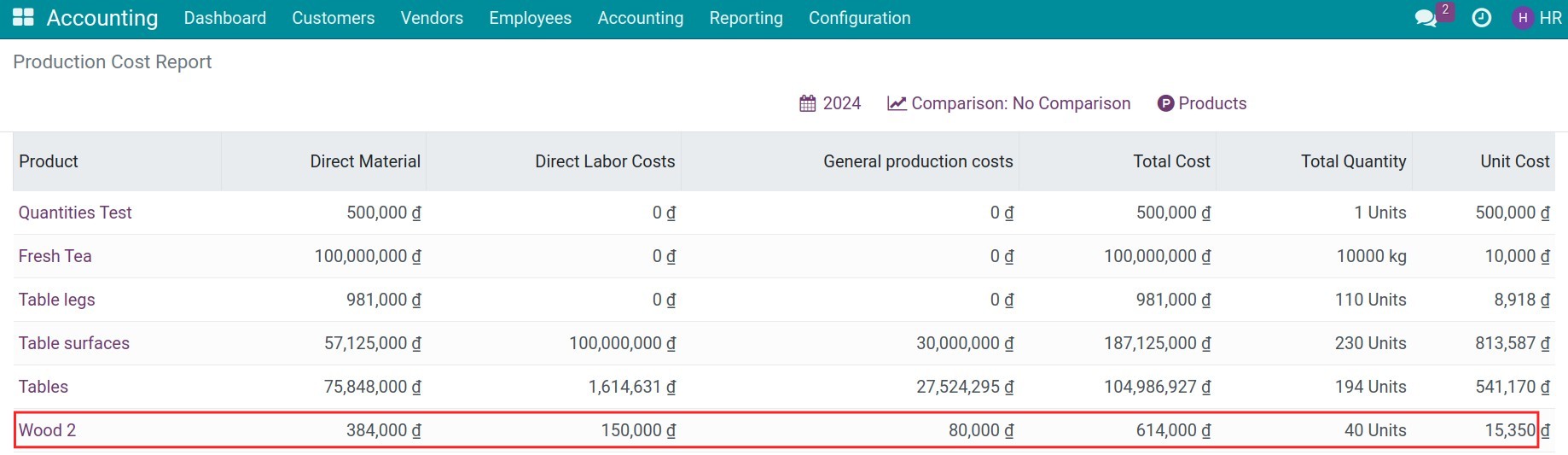
See also
Related article
Optional module