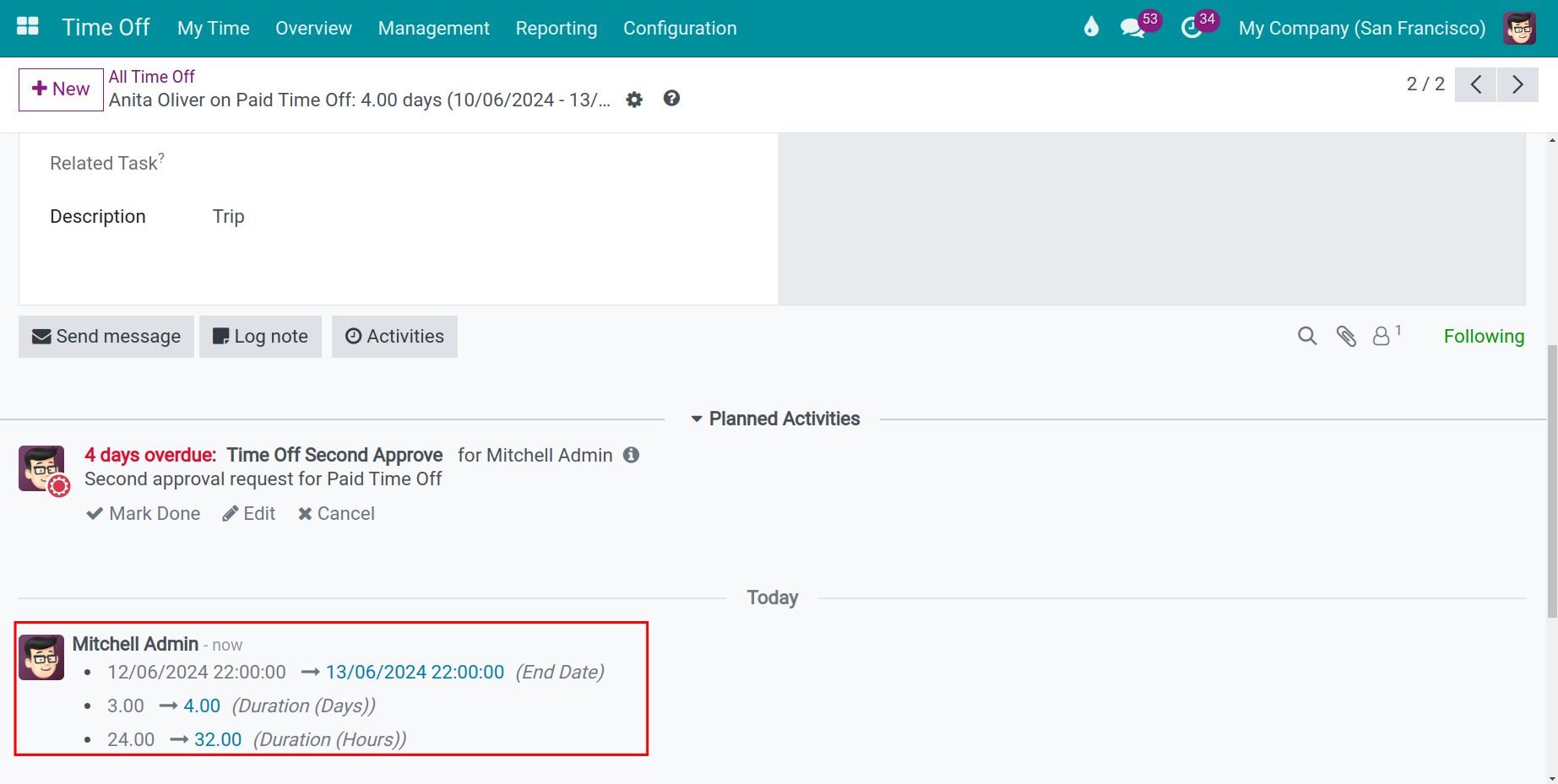How to adjust a Time off request¶
Requirements
This tutorial requires the installation of the following applications/modules:
As the administrator of the Time Off app, you can adjust the date information right on the time off request at any stage. In case your employees have emergencies that ledge to prolonging their time off, instead of having to create a new time off or cancel the old one, the manager can make adjustments right on the employee’s time off.
To adjust the time-off date, access .
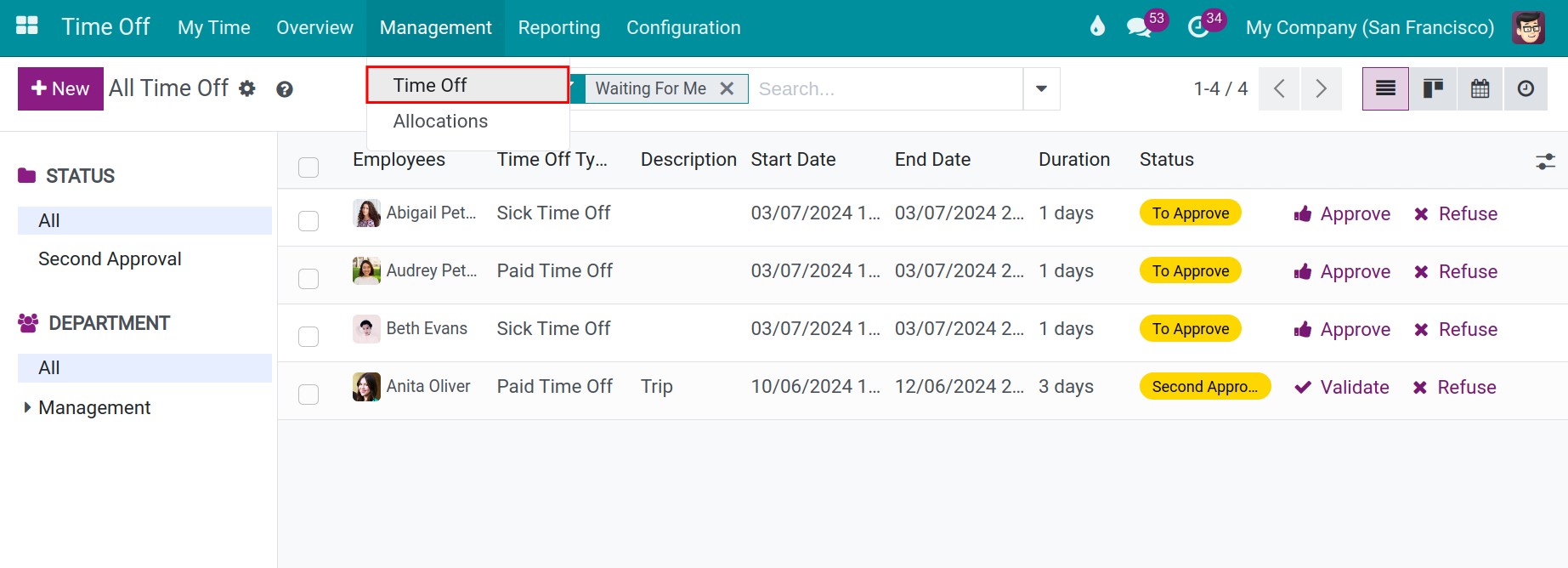
The system will use a default filter here to help the manager quickly find the needed time off.
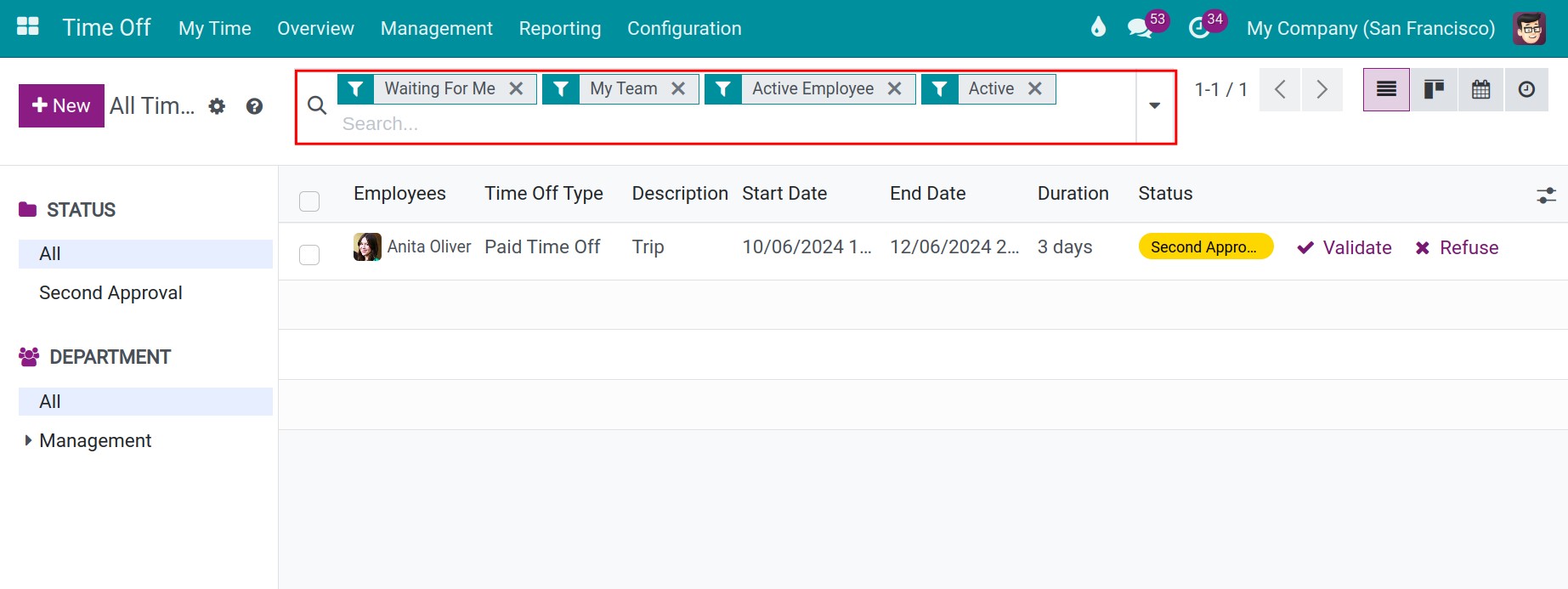
You can turn the default filter off and use Search, Filter or Group By feature to find easily the time off of the employees you want to adjust. For example, you can search the employee by name using the filter Employee contain employee name and Group by Type. Now, the system will filter all the time off of those employees and group them by the types that he/she created.
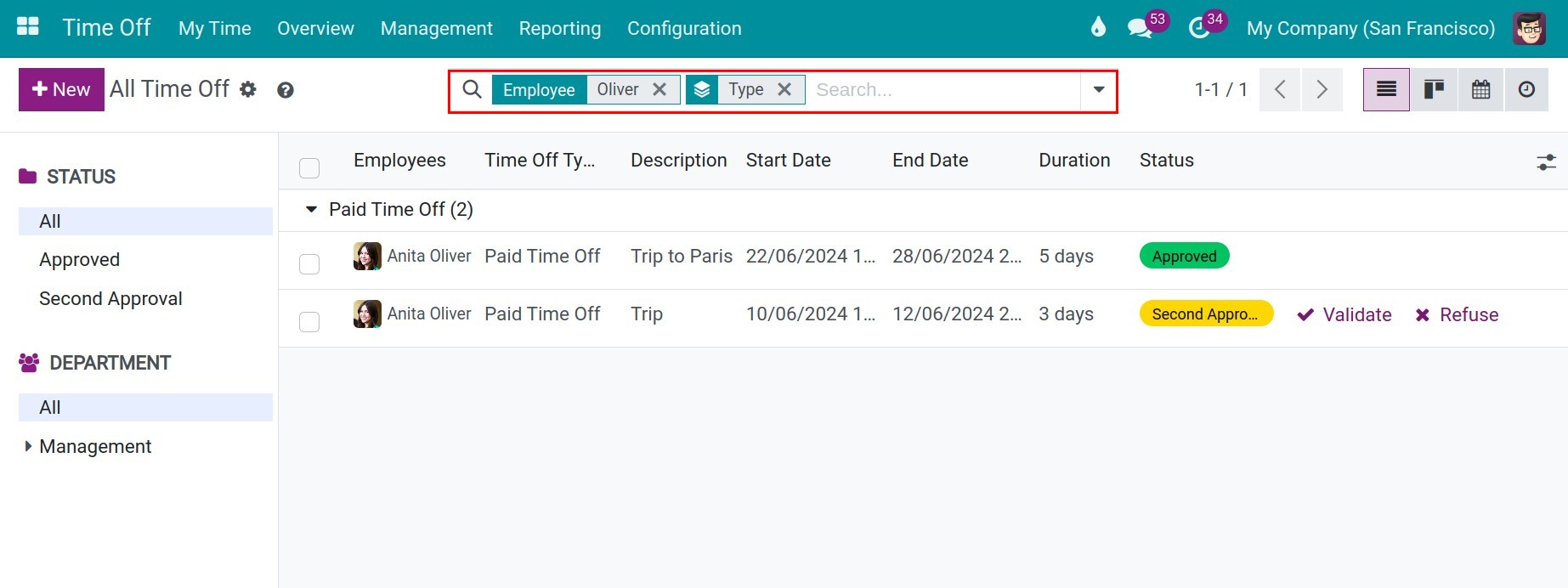
Select the time off you want to adjust and at the time off view, press Adjust Dates.
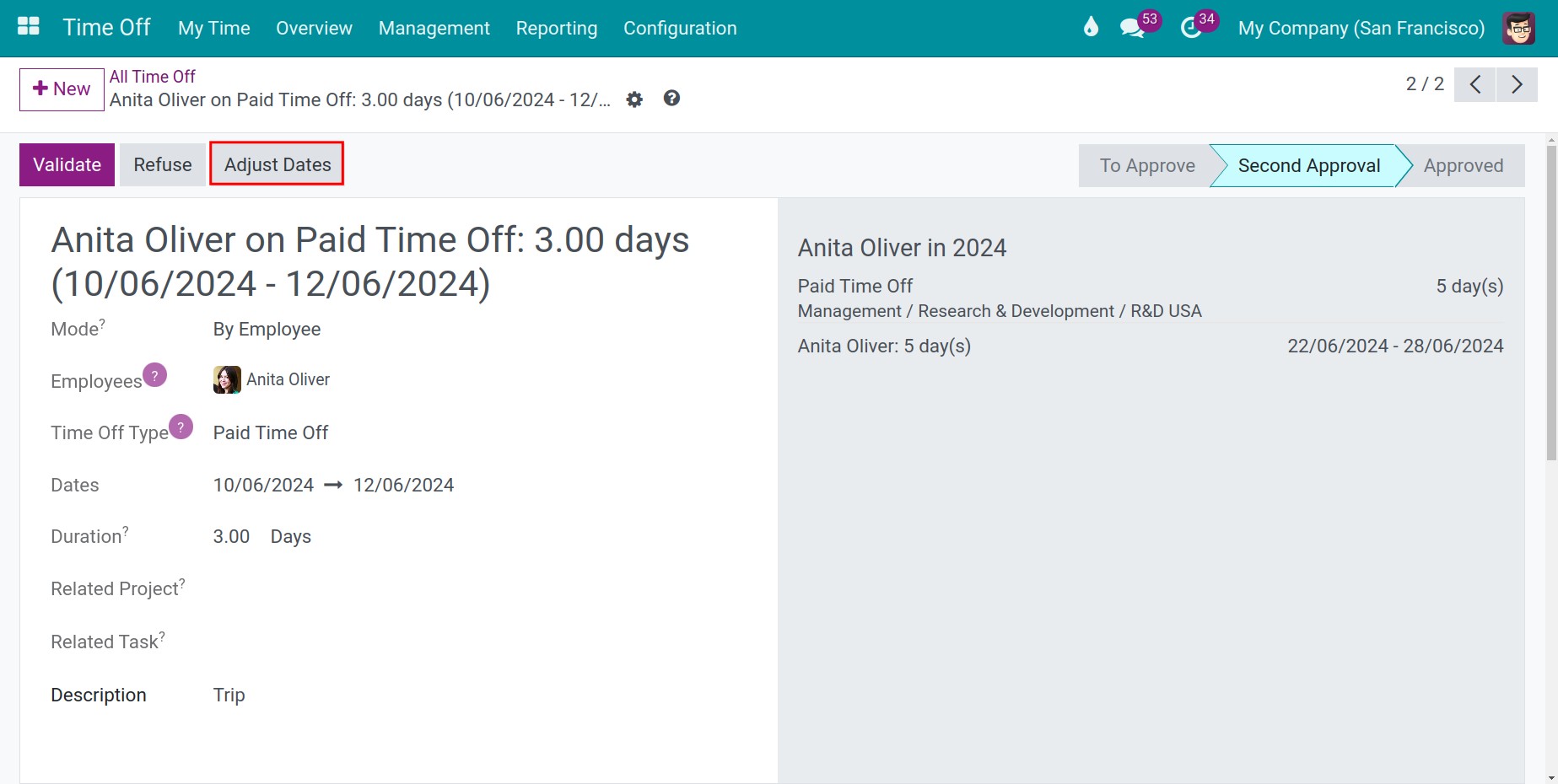
A pop-up window Time Off Adjustment appears so that you can enter the start date and end date for this time off. After filling in the information, press Confirm to save the information.
Note
Only the Time Off Type with mode calculated by day can be adjusted.
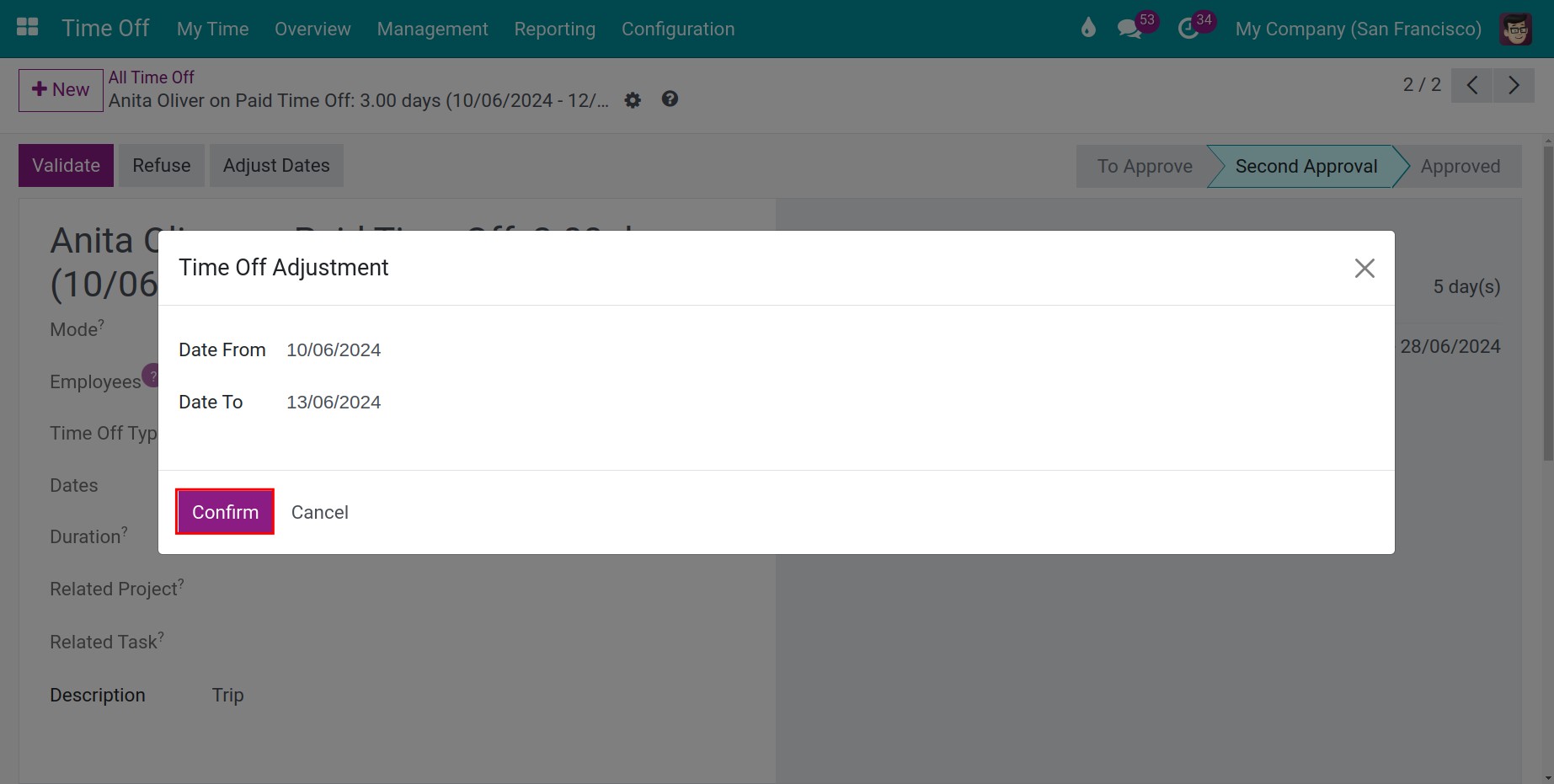
The dates on the time off have been updated, also the duration has been recalculated. Besides those, the system also tracks the time, information, as well as the person who changed the time off.