Affilate reports¶
Affiliate application of Viindoo business management software provides report types that allow administrators can analyze the performance of the affiliates partner they manage, helping them make more appropriate decisions, policies and strategies.
Requirements
This tutorial requires installation of the following applications/modules:
Affiliate Effectiveness Report¶
The Affiliate Effectiveness Report provides an overview of commissions and performance of affiliates over a specific period of time. To view the report, go to Contributors ‣ Reports ‣ Affiliate Effectiveness Report.
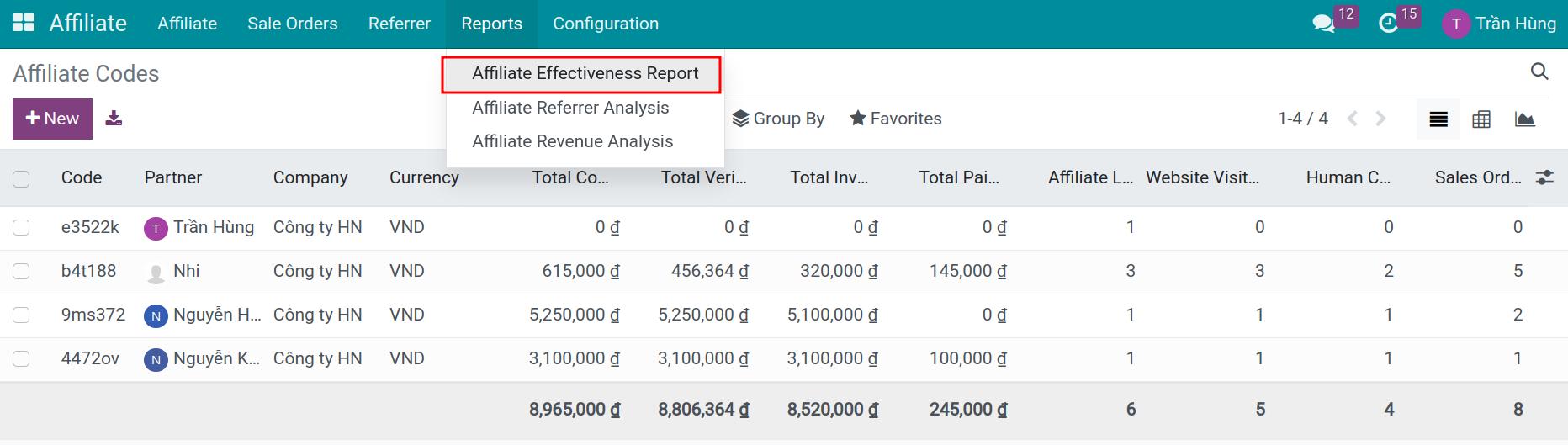
The report displays by default in the pivot interface with the following information:
Affiliate Partner: name of Affiliate Partner.
Commission Amount: Total commission amount that affiliate partner can receive from sources of sales orders and referrals.
Amount Verified: is the commission amount that has been duly verified by the manager.
Amount Invoiced: is the commission amount that has been verified by the invoicing confirmation system.
Amount Paid: is the commission amount that the affiliate has been paid by the system.
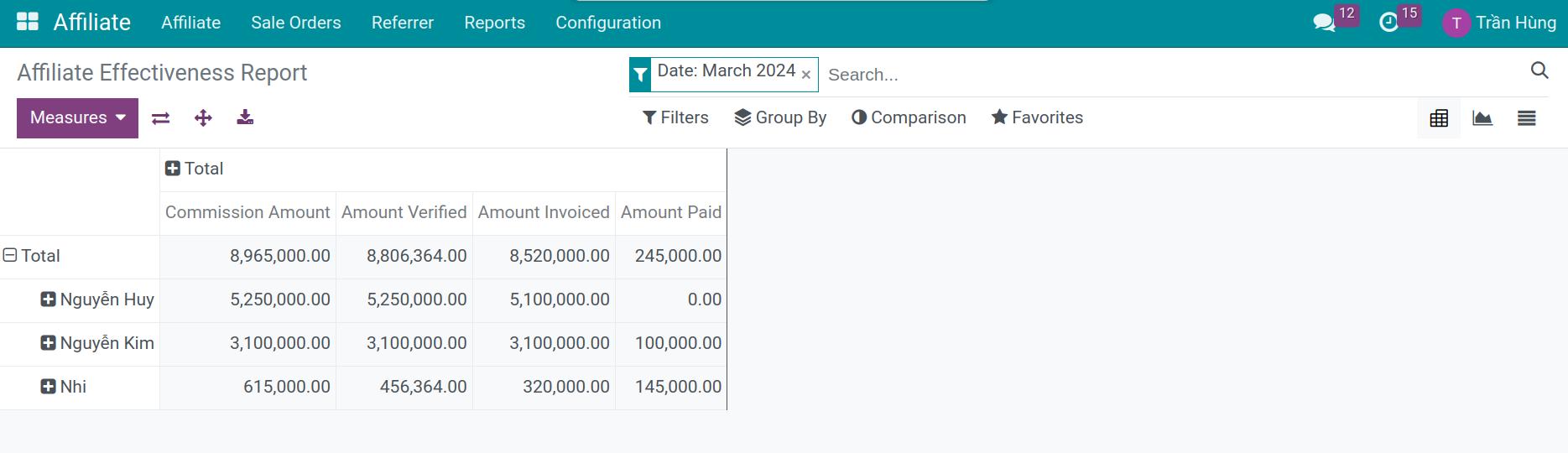
Click on the “+” or “-” icon to expand/collapse other evaluation criteria such as: Affiliate code, Commission type, Commission, Date, …
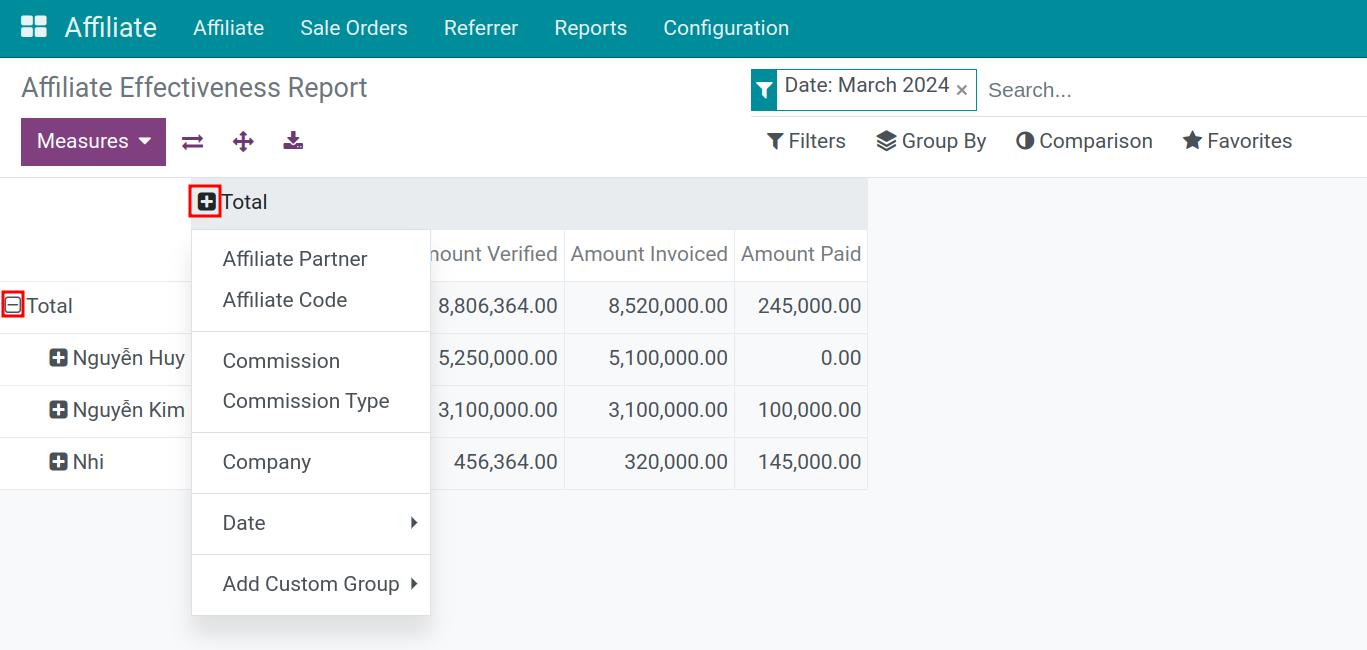
You can use flexible filters, groups, comparisons, and measures to see the reports that are most relevant to you.
Filter: Filter by “Referral Commission Type”, “Revenue Commission Type”, “Date”, …;
Group by: Group by “Affiliate Partner”, “Commission type”, “Commission”, “Date”, …;
Measurement: by “Base Amount”, “Verified Amount”, “Paid Amount”, “Invoiced Amount”, “Commission Amount”, “Count”;
Compare: allows comparing data with the previous period or previous year.
The software supports displaying reports with other types of interfaces: Graphs and Lists so users can switch flexibly.
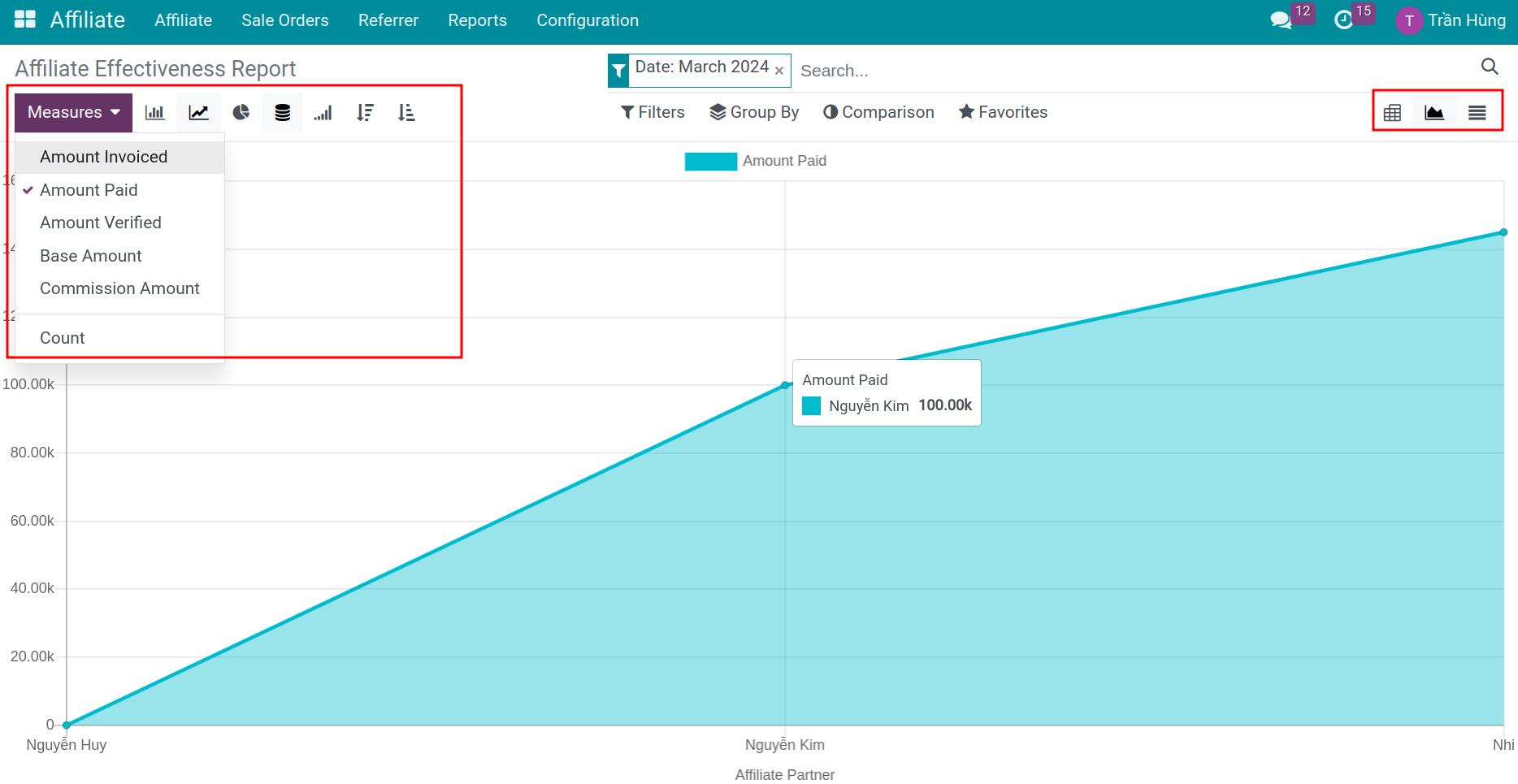
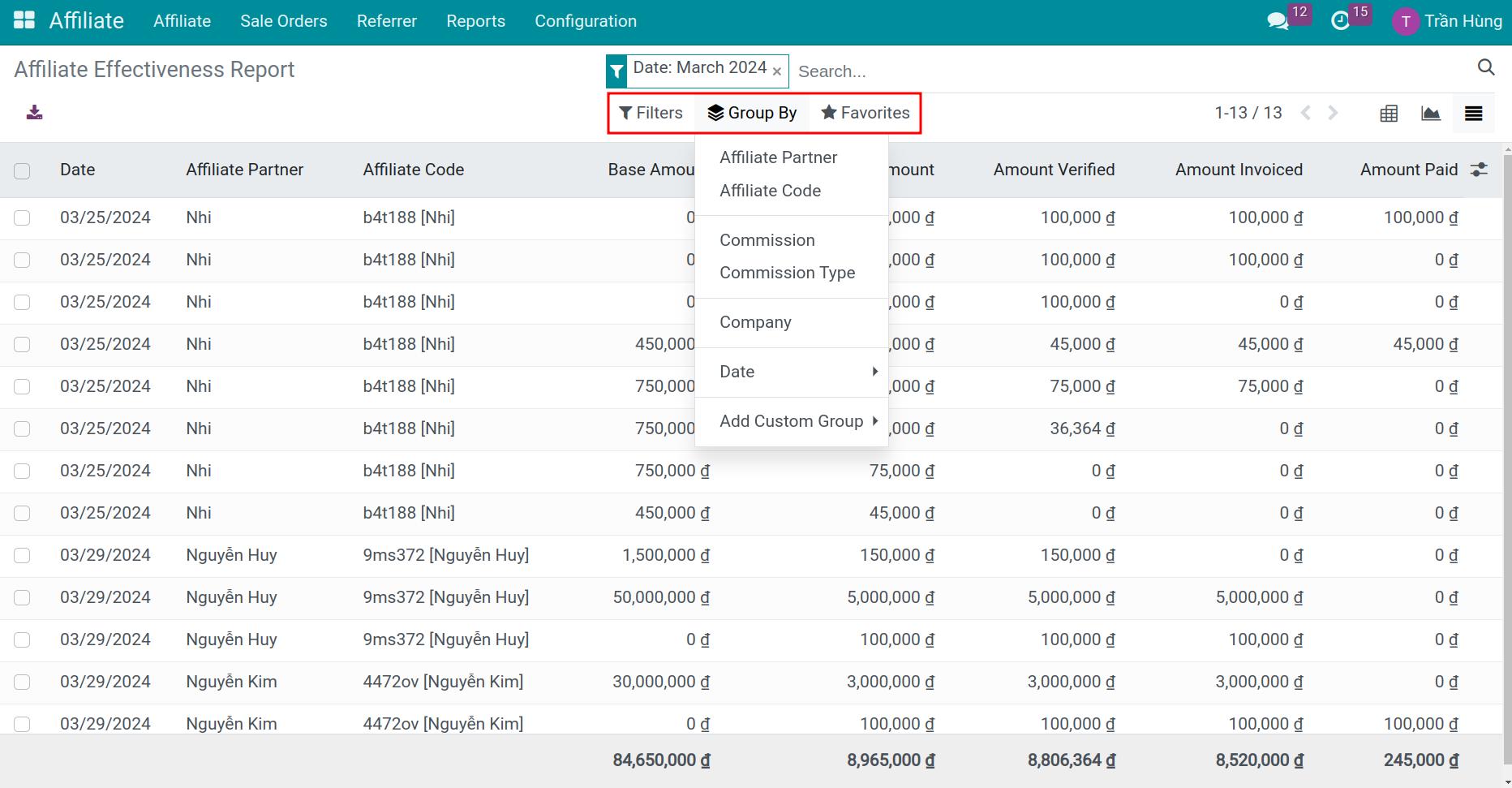
Through analytical reports with visual charts as above, managers can self-assess the performance of each affiliate they manage. From there, analyze the difference in visits and revenue commissions brought from affiliate links; What types of commissions or affiliates are effective? With analyzed information, managers will be able to come up with appropriate strategies and resource allocation to achieve high efficiency.
Affiliate Referrer Analysis¶
The Affiliate Referrer Analysis report provides a detailed look at click-through commissions referred by affiliates over a specific time period. To view this report, You need to visit Contributors ‣ Reports ‣ Affiliate Referrer Analysis. You can view reports with a graph, list, or Pivot table view.
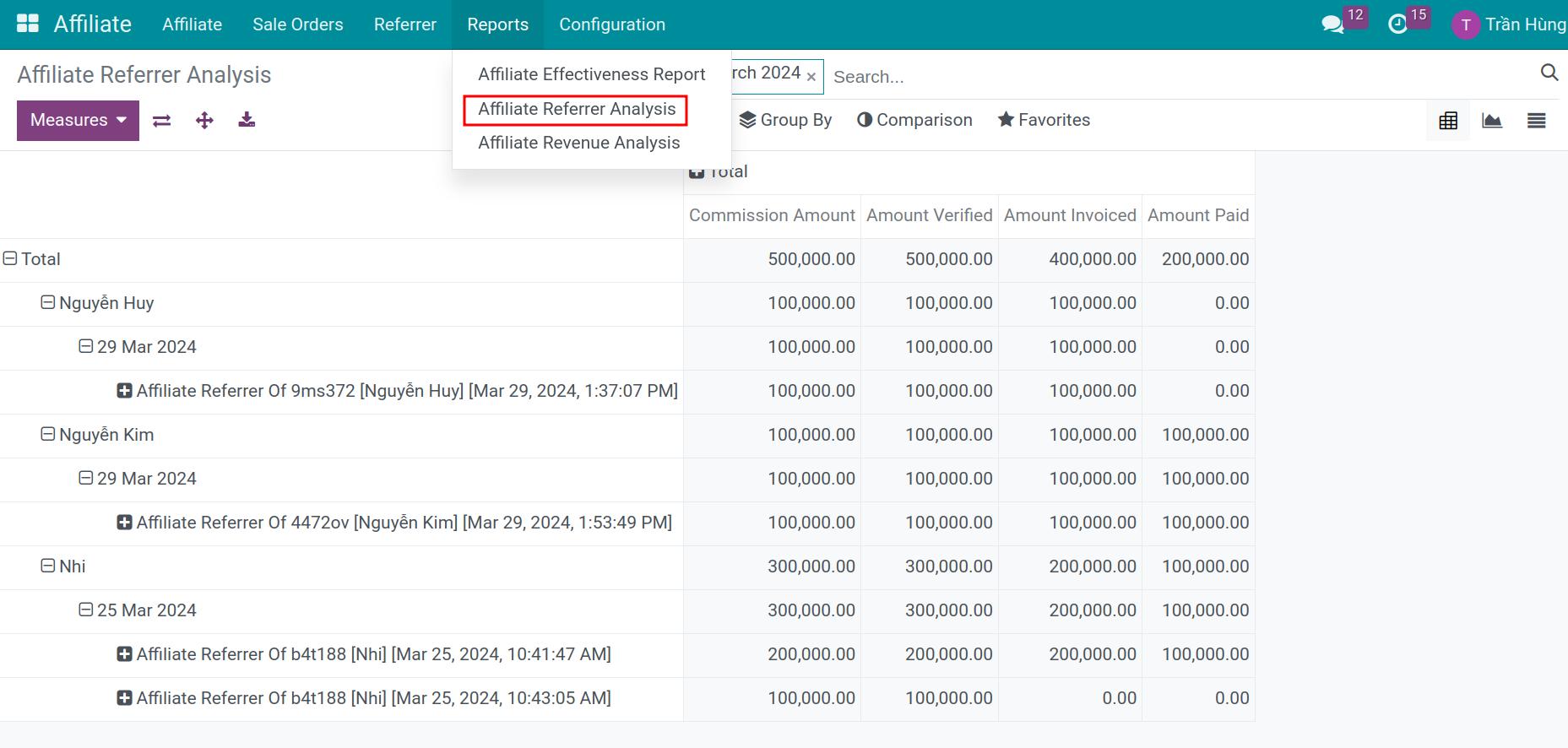
You can use flexible filters, groups, comparisons, and measures to see the reports that are most relevant to you.
For example:
Filter referral commission reports in March of affiliate partners by offline referrals.
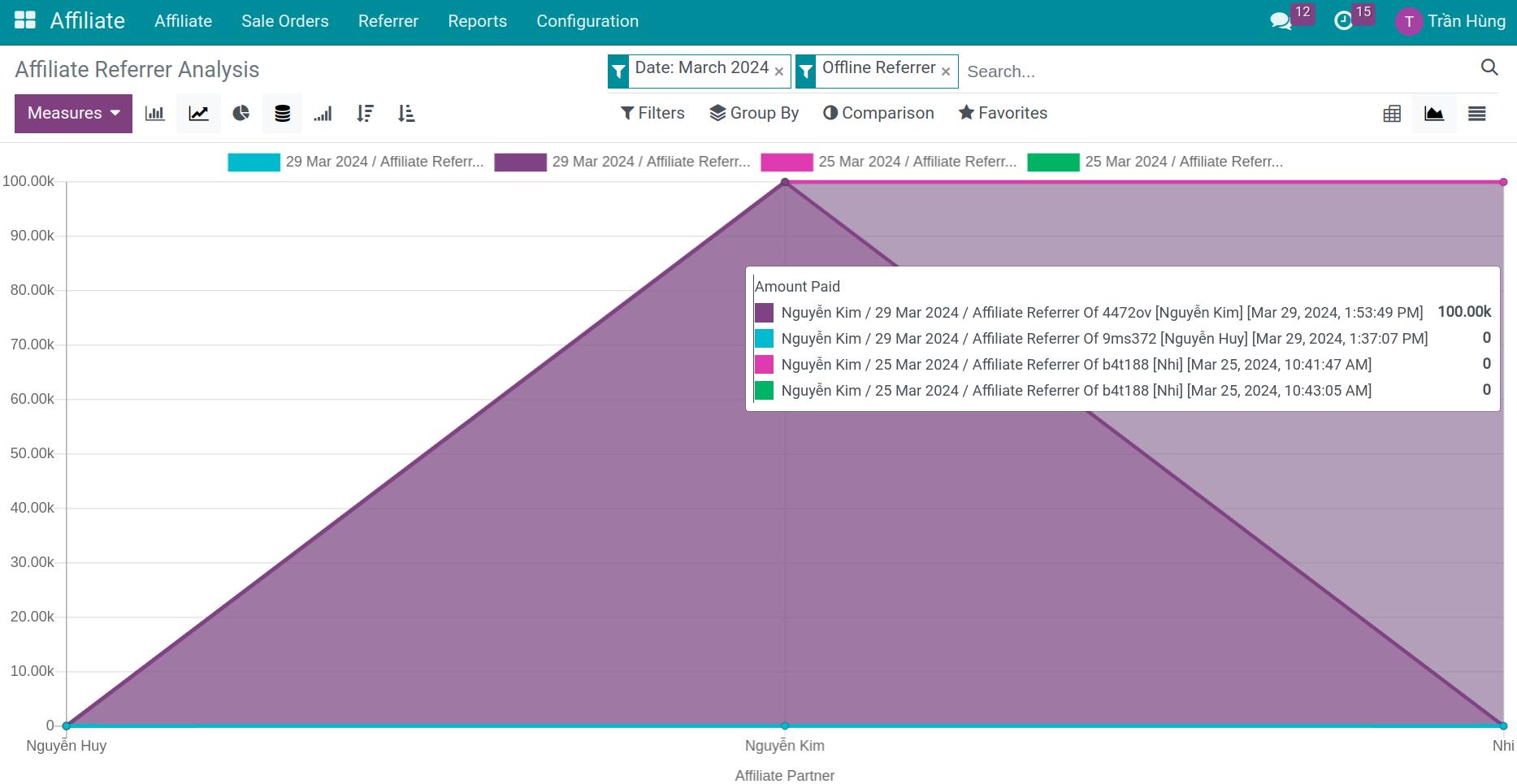
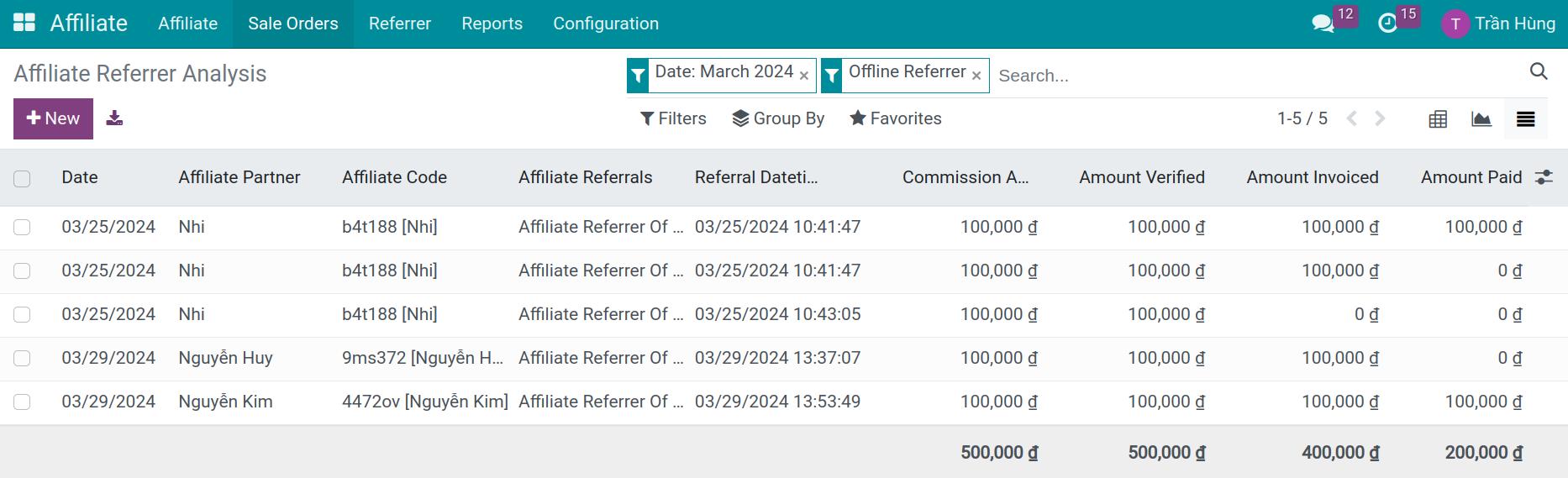
Note
In case you want to export excel report data according to custom parameters, you can refer to the article Exporting excel data.
Affiliate Revenue Analysis¶
The Affiliate Revenue Analysis report provides a detailed look at commissions based on sales revenue that associates brought in during a specific time period. To view this report, You need to go to Contributors ‣ Reports ‣ Affiliate Revenue Analysis. You can view reports with graph, list or Pivot table views along with filtering, grouping, comparison, and measure features as desired.
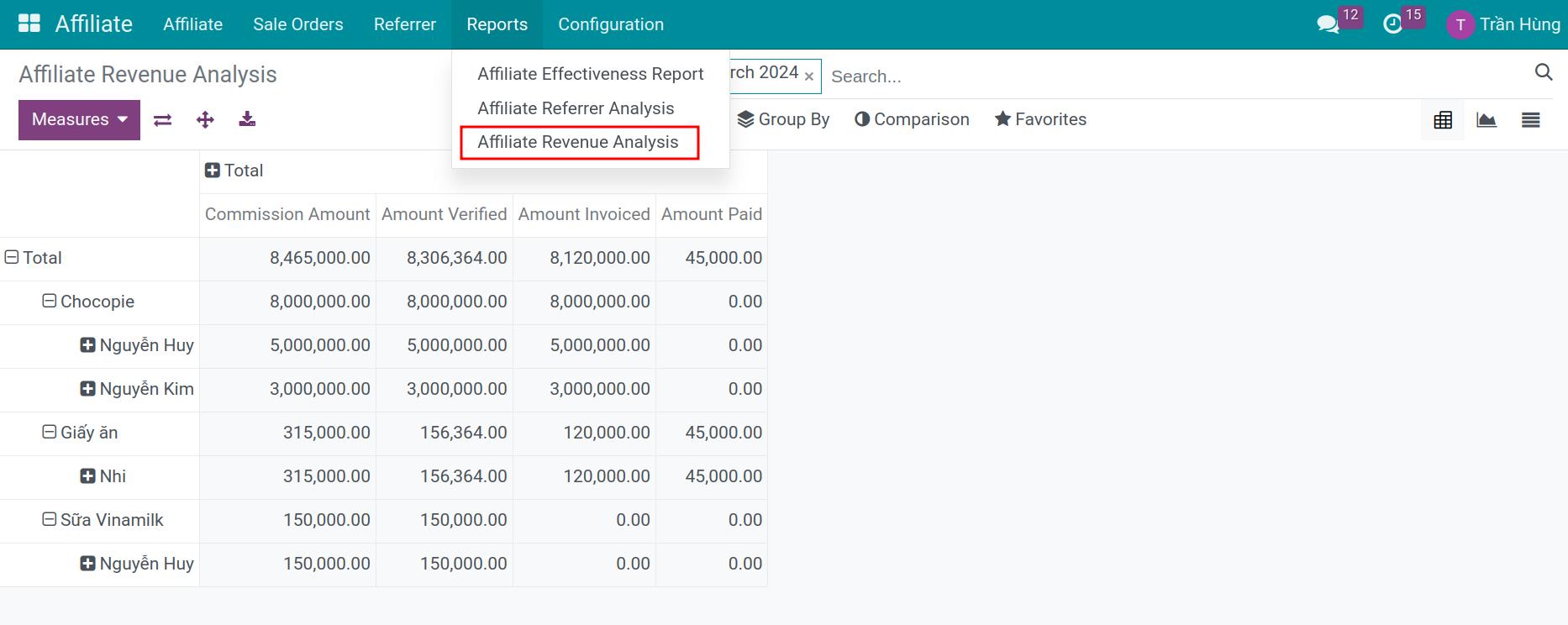
For example:
Filter revenue commission reports in the first quarter of 2024 grouped by product.
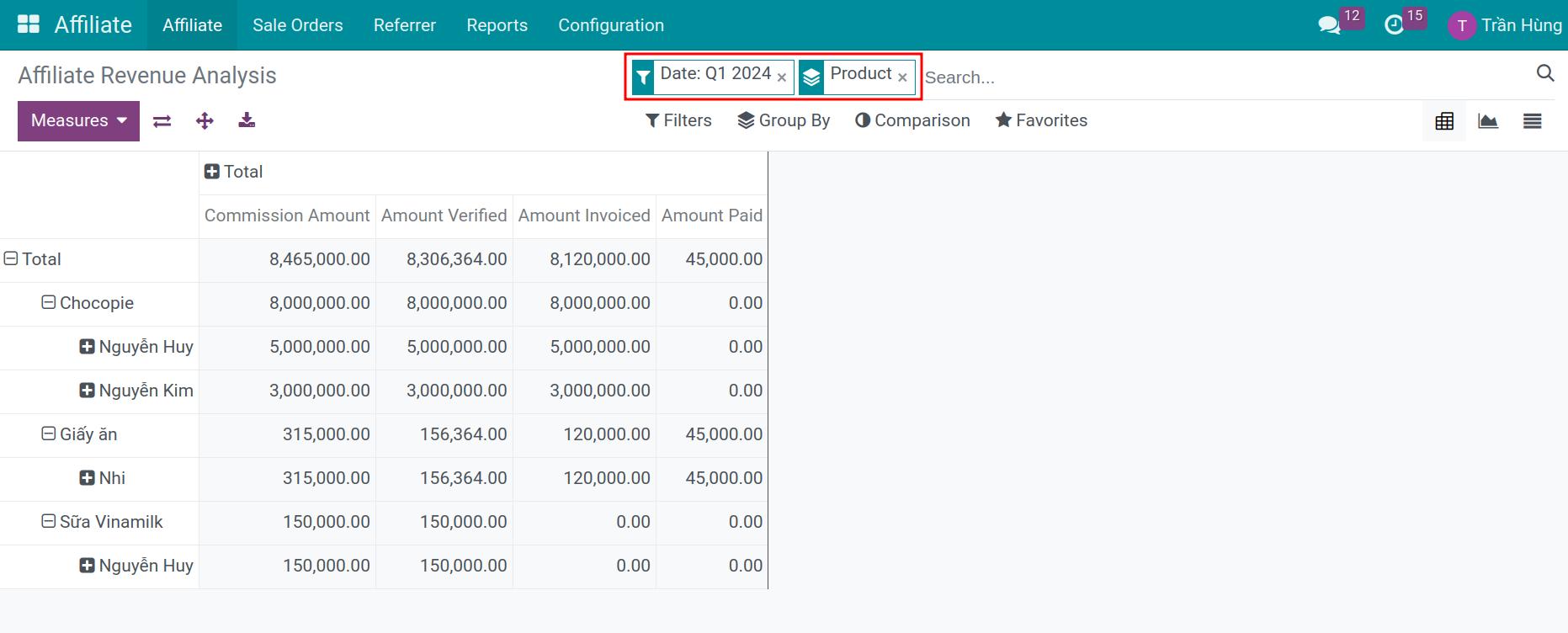
Based on the report, managers can evaluate which products and affiliate partners are working effectively. From there, an appropriate development strategy can be devised.
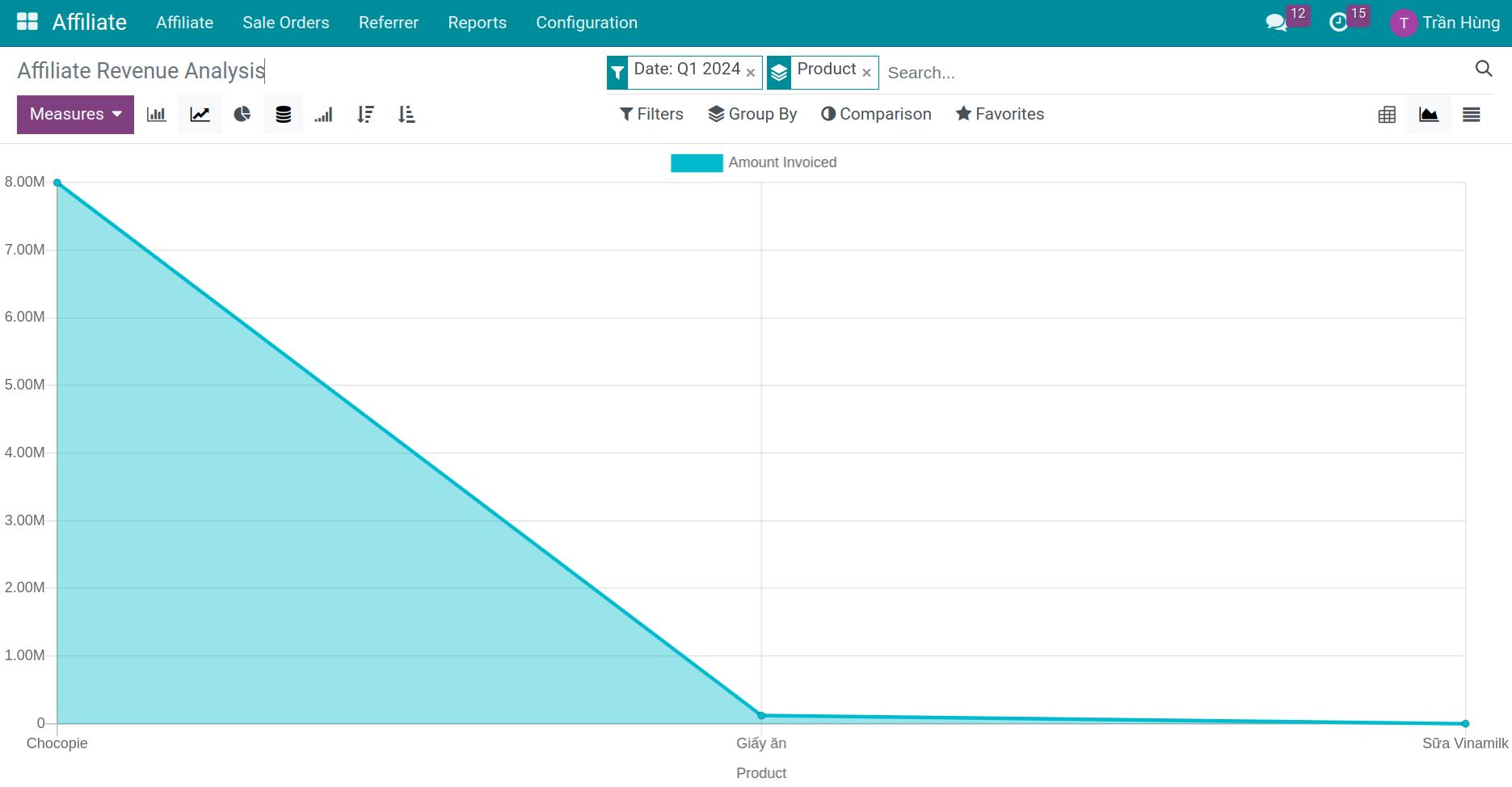
Note
Affiliate analytics reports are only viewable by users with Administrator permissions in the Affiliate app. Affiliate partners can also view the analysis report for themselves here.
See also
Related articles:
Optional modules: