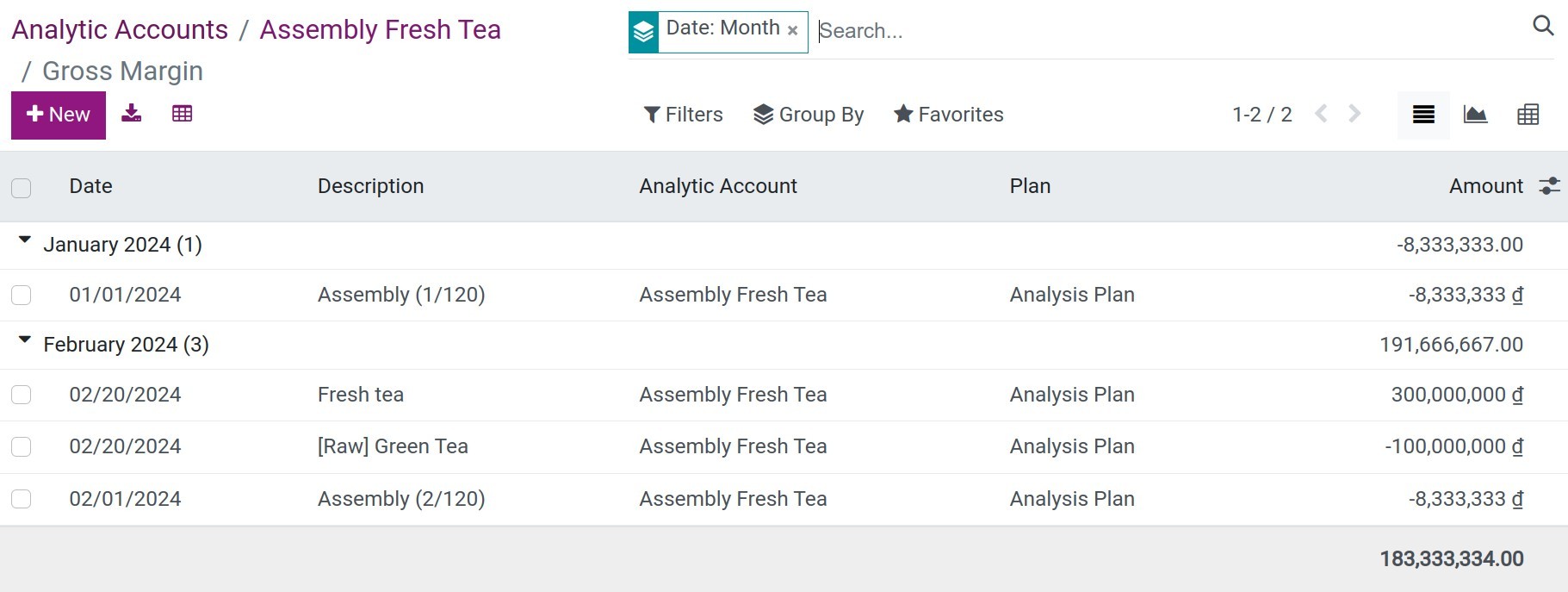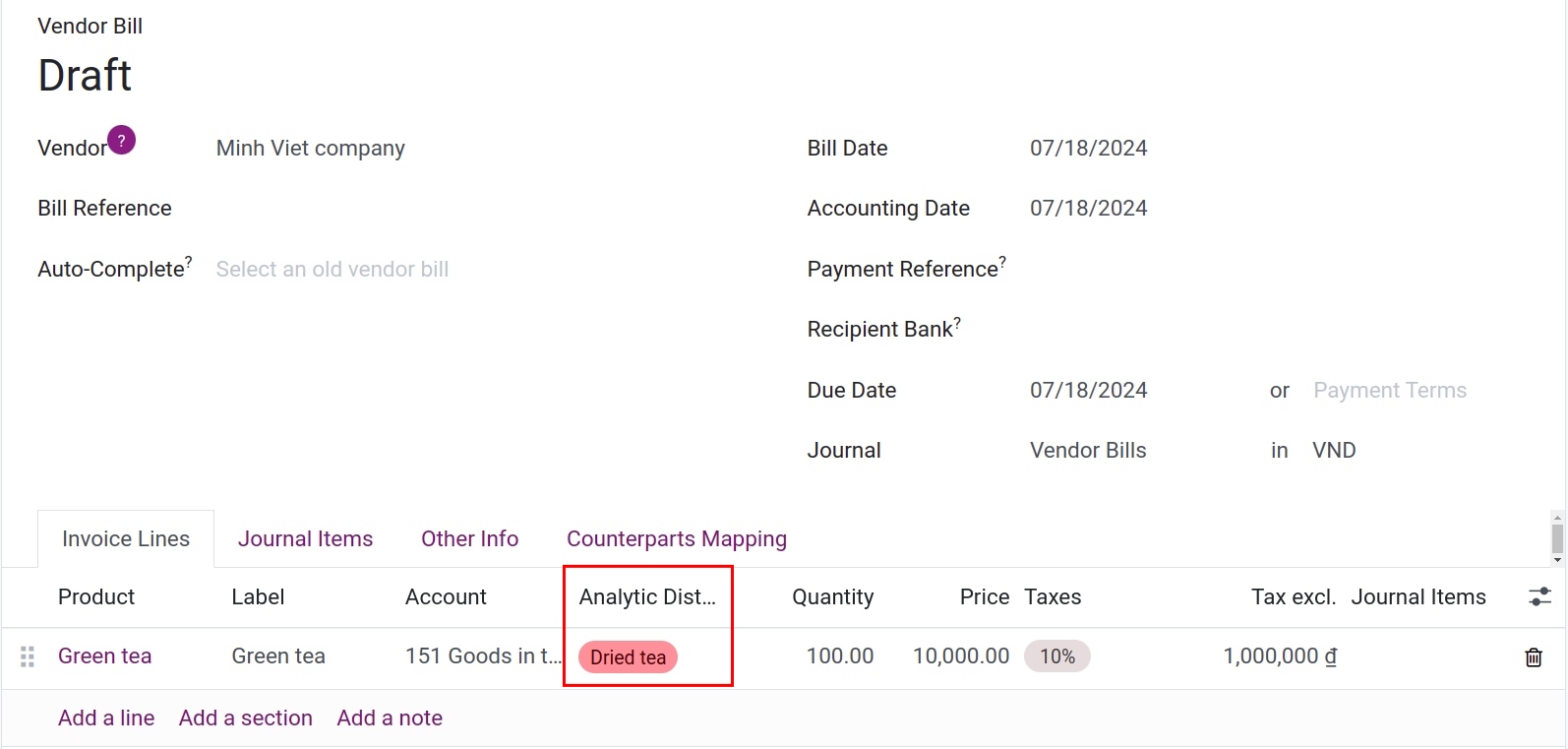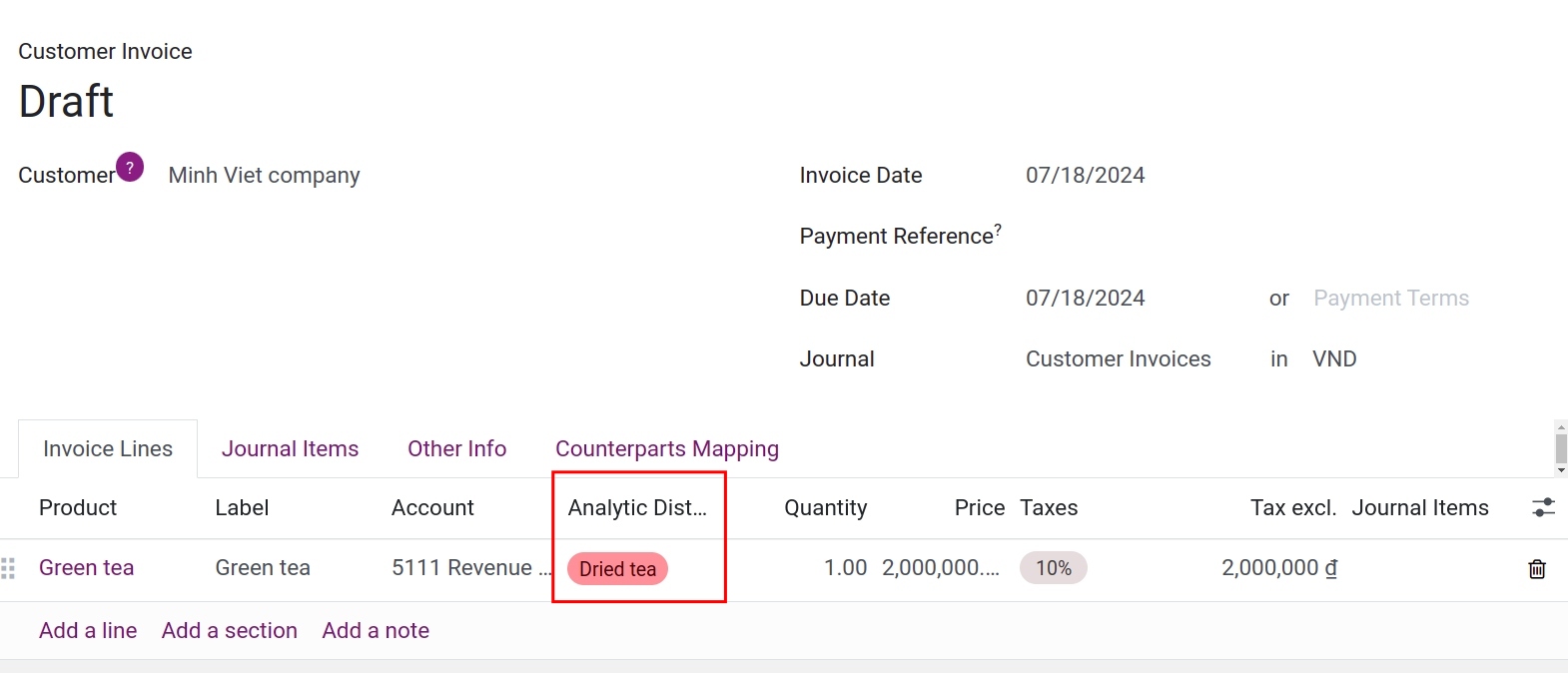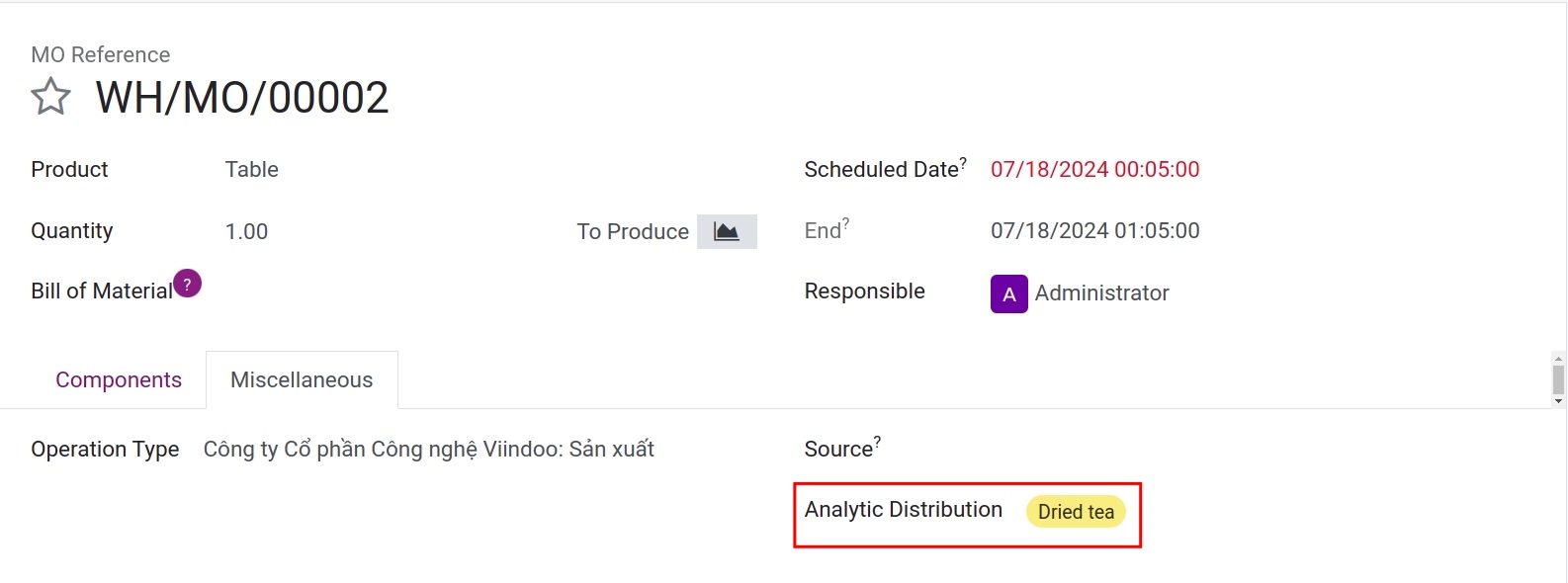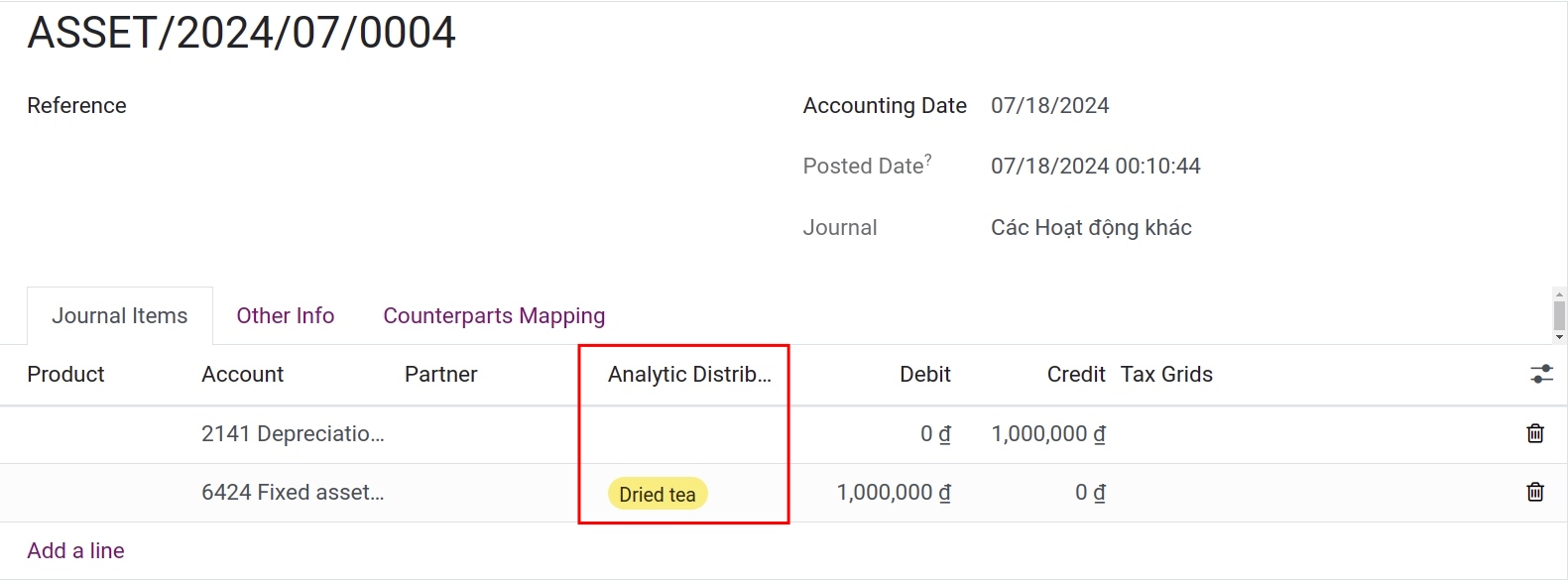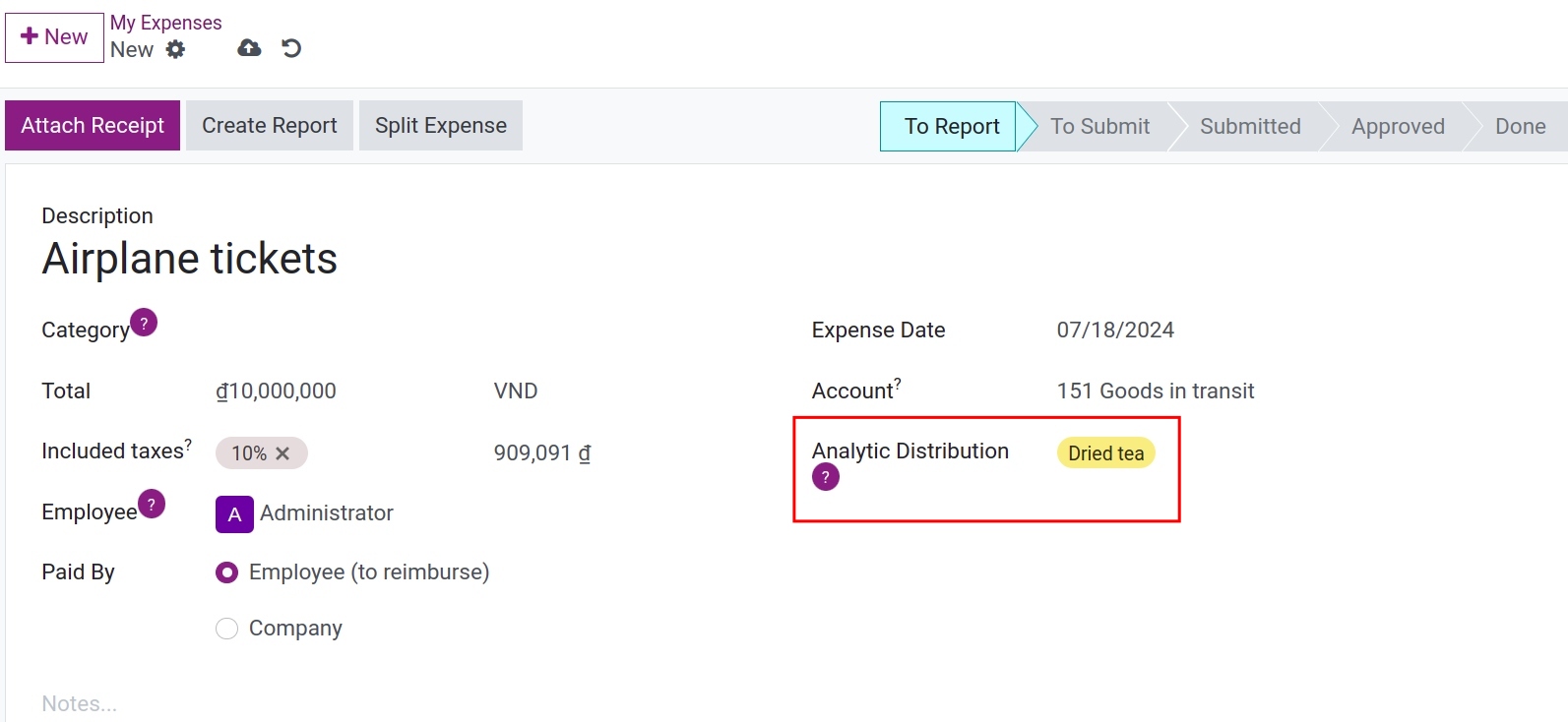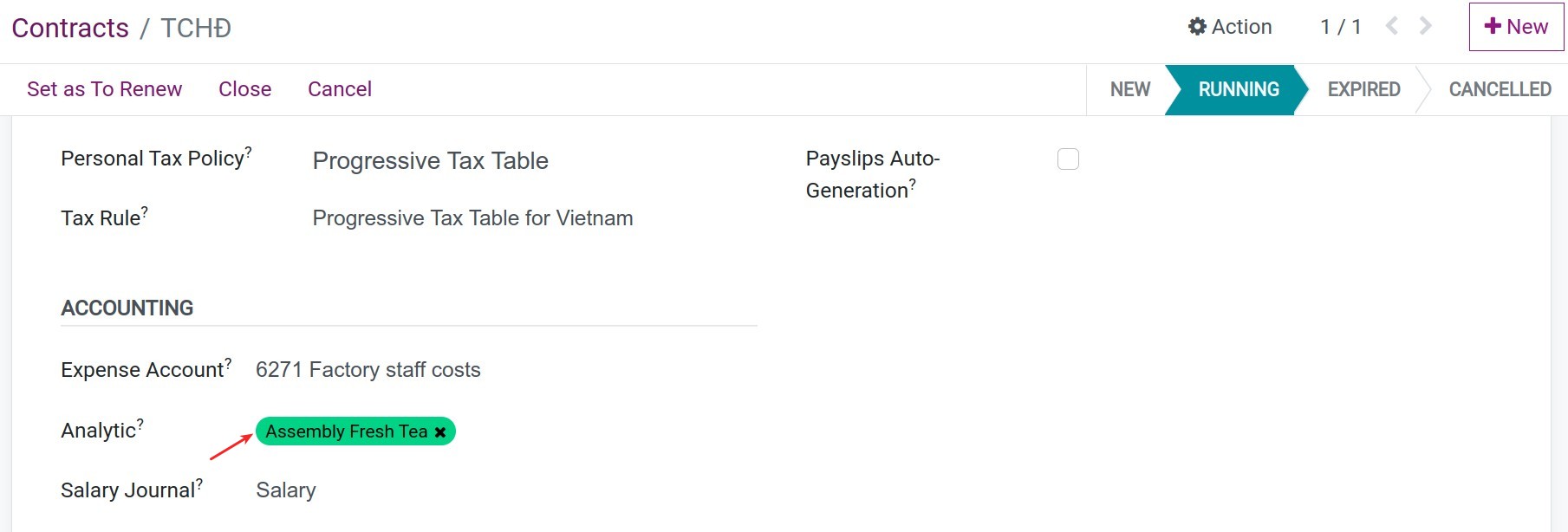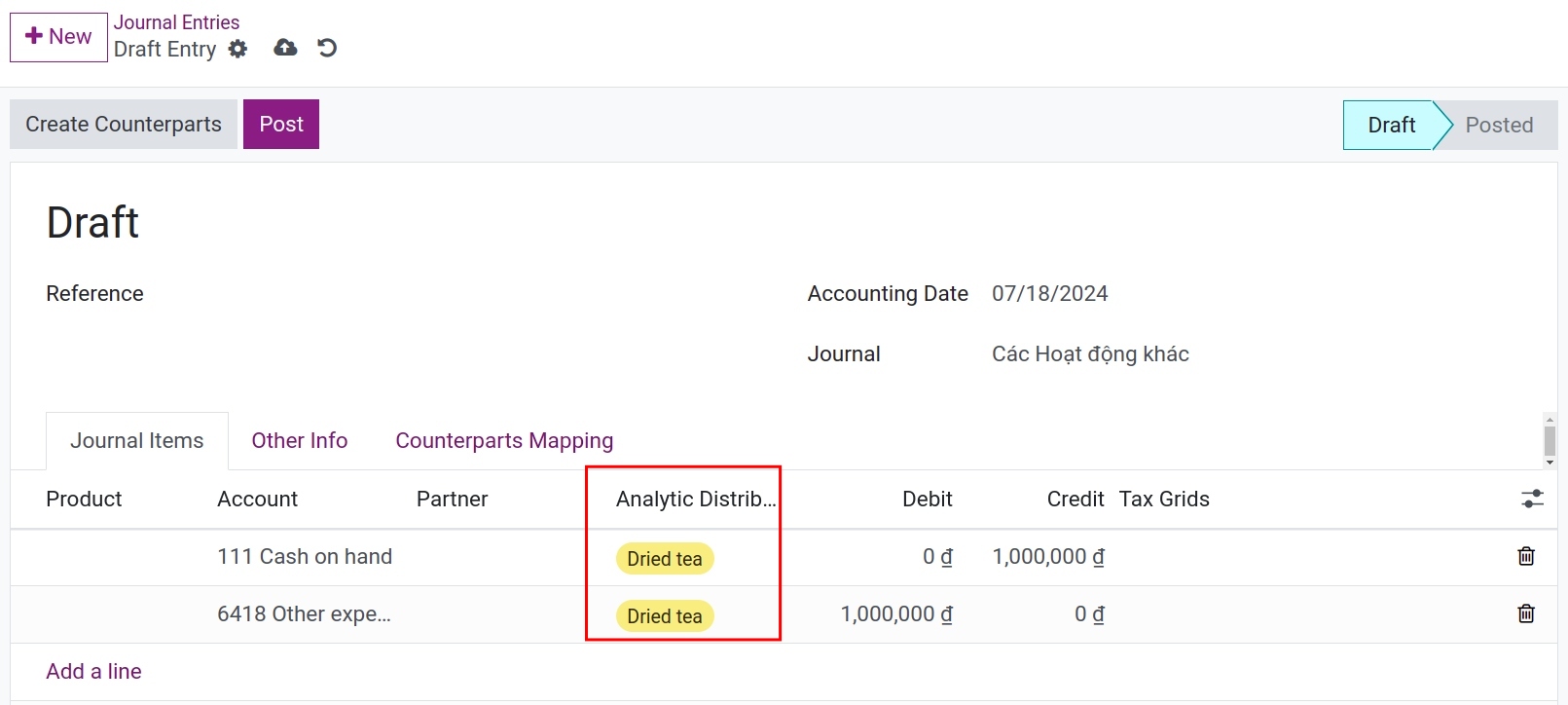Analytic account in Viindoo¶
Management accounting has an important role in corporate management. Based on the information provided by the management accountant, managers can plan strategies, make decisions and control the operations of the business. Viindoo ERP Software provides management accounting data for leaders to make timely decisions during business management and administration.
Requirements
This tutorial requires the installation of the following applications/modules:
Viindoo Invoicing
Viindoo Payroll
Viindoo Manufacturing
Configuration¶
With administrator permission, you can activate the Analytic Accounting feature by navigating to Settings ‣ Accounting ‣ Analytics:
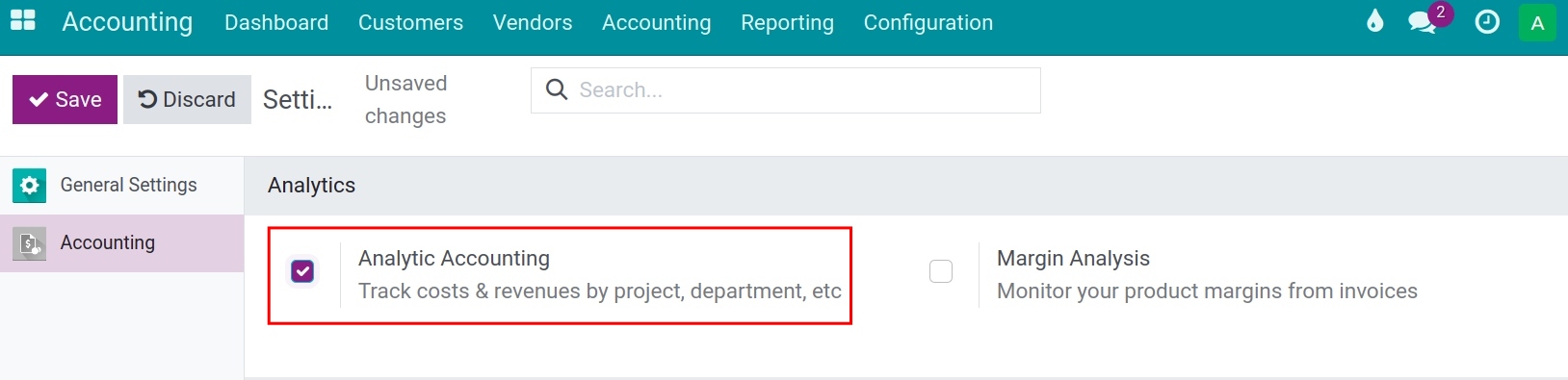
Once done, go to the Accounting app and create new analytic accounts according to the purpose of your Analytic Report. Navigate to Configuration ‣ Analytic Accounts ‣ New.
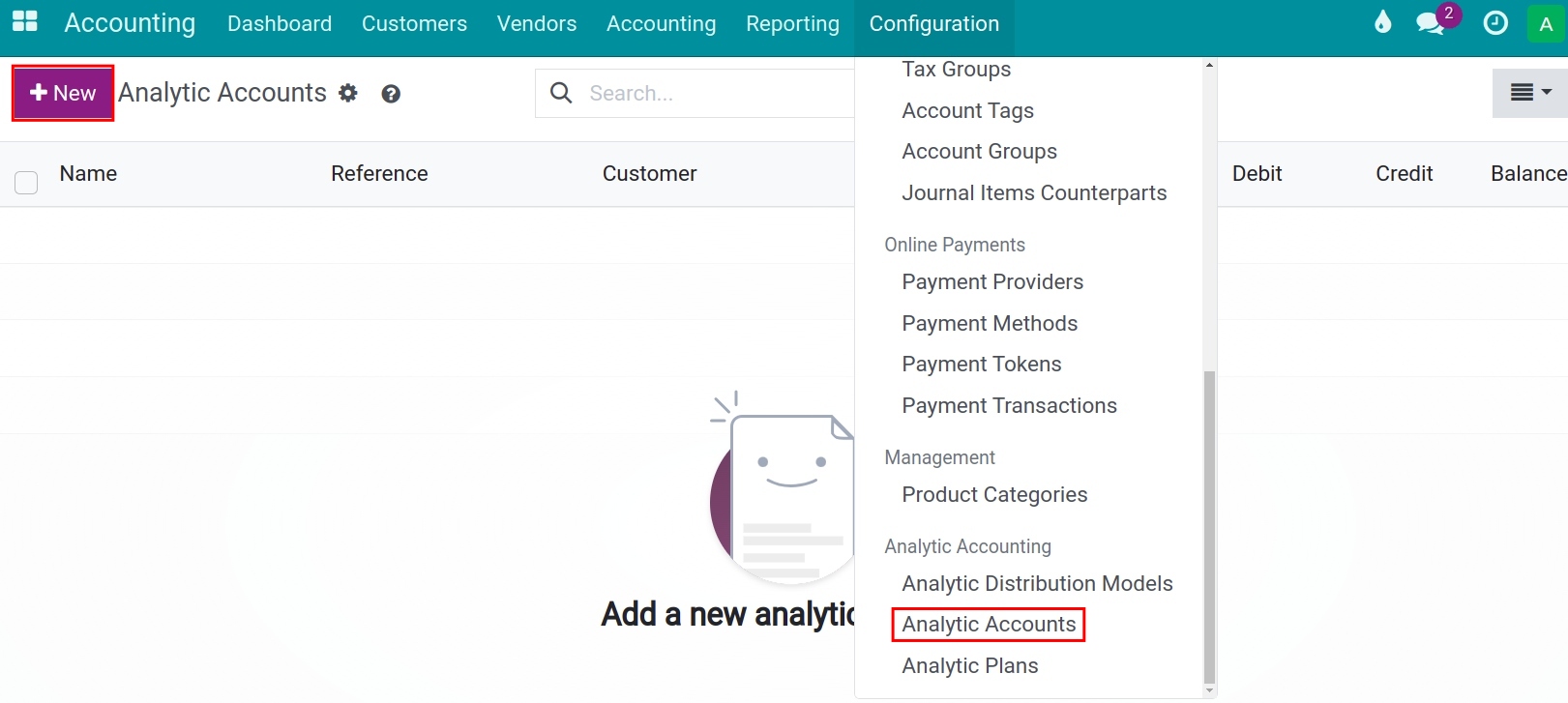
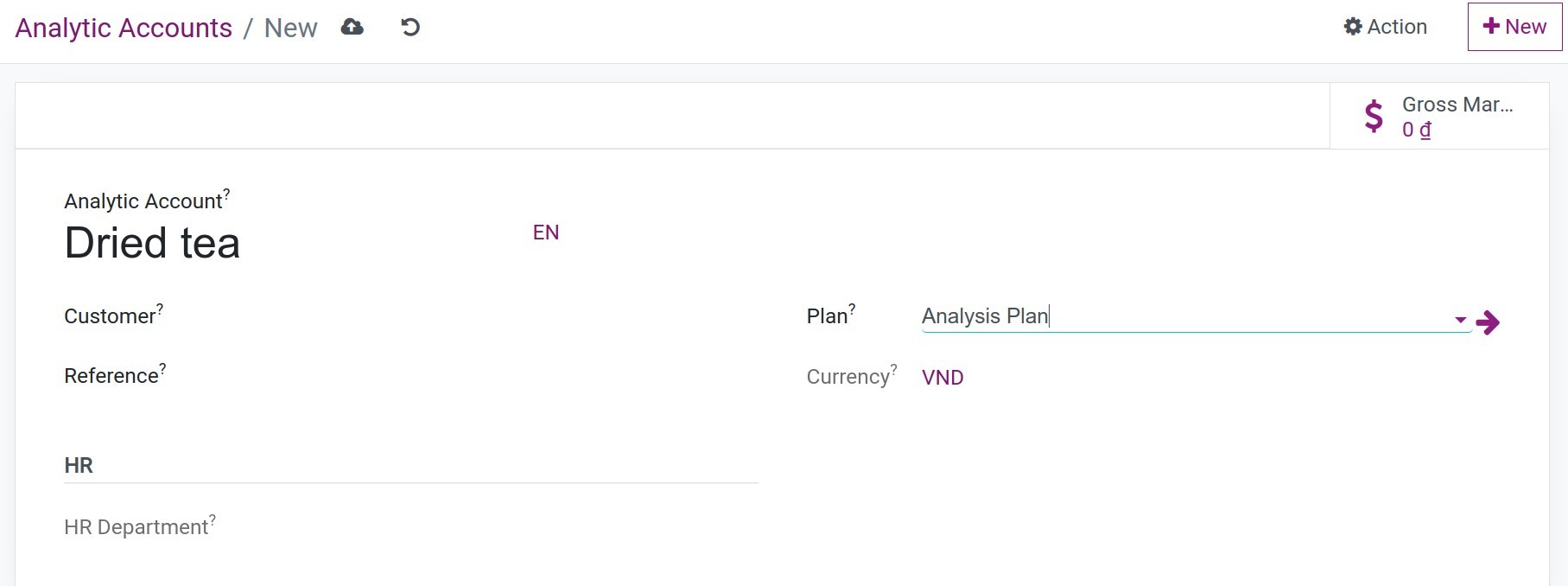
Analytic Account: analytic ccount’s name. For example: ABC project, XYZ department, etc.
Customer: customer you want to follow cost, revenue by this Analytic Account, you can leave it blank if you don’t allocate to any specific customer.
Reference: sources, documents leading to this Analytic Account or Analytic Account code.
Plan: selecting the analysis plan to establish the rules to apply the Analytic Account.
Currency: the currency that will be shown in Analytic Report, configured according to the company’s currency.
HR - Department: when you choose this Analytic Account in a department, it will be recorded here.
Applying Analytic account¶
After setting up the Analytic Accounts, we can select them on various transactions/documents, such as:
On purchase orders and vendor bills to collect input costs.
![Analytic account in vendor bills Viindoo]()
On sales orders and customer invoices to collect revenue from sales.
![Analytic account in Customer Invoices Viindoo]()
On manufacturing orders to collect material costs.
![Analytic account in manufacturing orders Viindoo]()
On depreciation journal entries to collect depreciation expenses.
![Analytic account in Assets Viindoo]()
On employee expenses to collect employee expenditure costs.
![Analytic account in Employee Expenses Viindoo]()
On department or employee contract to collect employee salary costs.
![Analytic account in employee contract Viindoo]()
On general journal entries.
![Analytic account in Journal Entries Viindoo]()
Etc.
You can use the Viindoo Analytic accounting feature in different modules such as Sales, Purchase, Projects, Budget Management, etc. for management purposes. Especially, it’s possible to record analytic line which is not related to any financial transaction. After all, you can see the Analytic Reports as following: