Overview of the Appointments App in Viindoo¶
An appointment is a meeting between two or more people to exchange information, discuss a specific issue, or carry out a particular activity. Appointments are usually scheduled in advance to ensure convenience and certainty for all parties involved.
For some businesses that sell products or services (e.g. spa appointments, haircuts, nail services, dining or consulting services, etc.), managing appointments with customers and partners is important and necessary because it directly affects the customer experience when accessing and using the products or services at the business.
Understanding that, Viindoo provides the Appointments app to help streamline the appointment booking process for businesses, making it easy to manage and saving time for both parties. This creates comfort for customers and also optimizes resources for businesses.
Requirements
This tutorial requires the installation of the following applications/modules:
Installation¶
Navigate to Apps, and search for the Appointments app. You press Activate to install the app.
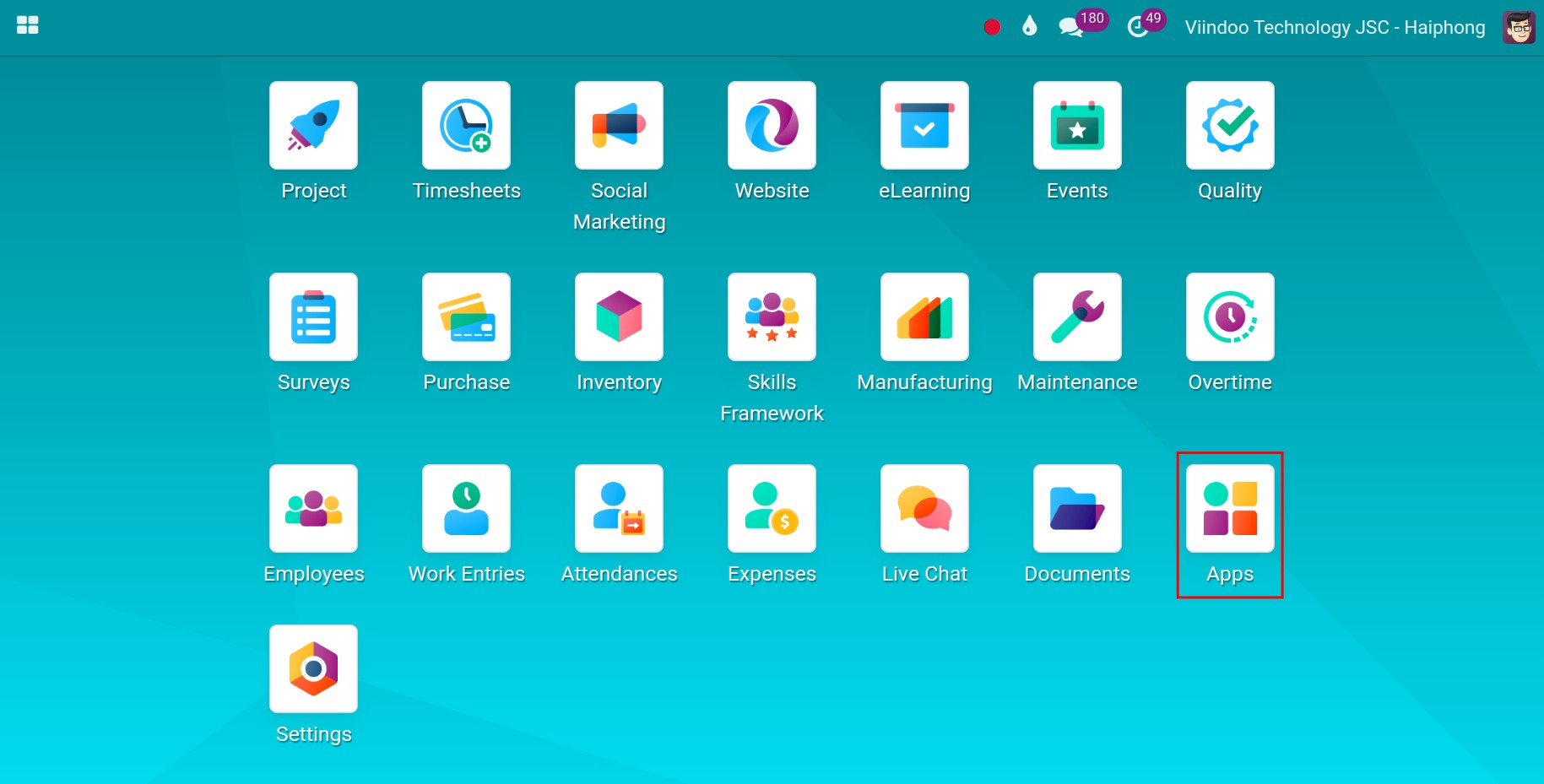
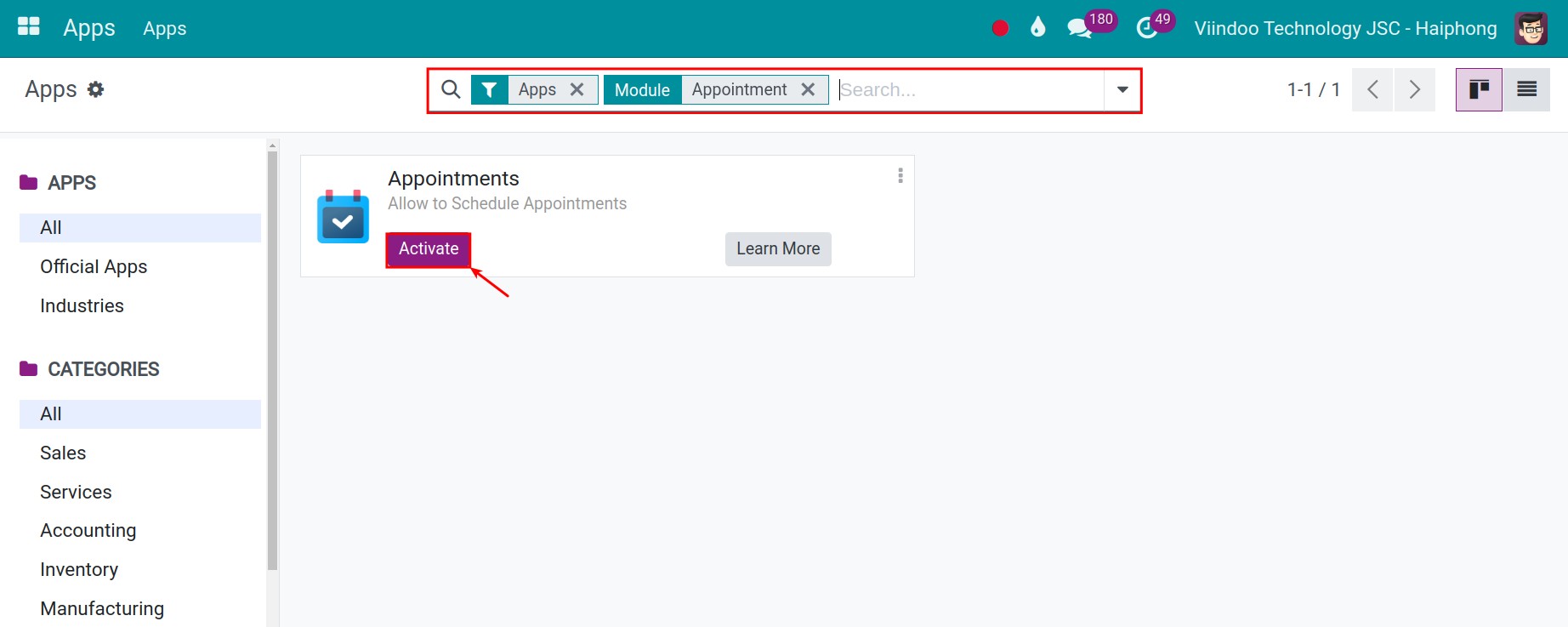
After that, you access the Appointments app, and on the main interface, you will see the following menus:
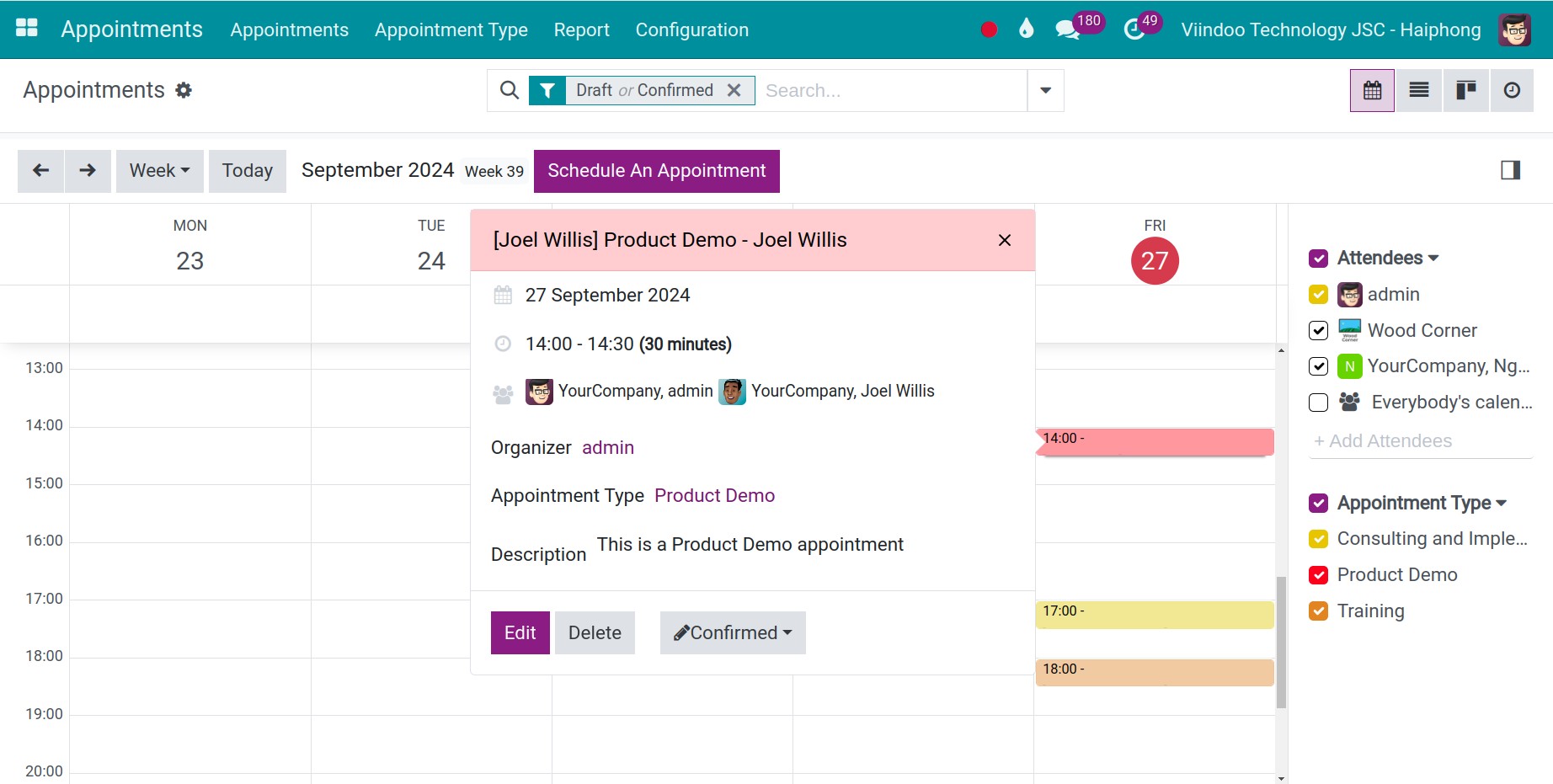
Appointments: Show you all the scheduled appointments.
Appointment Type: Types of appointments that the customer can schedule.
Report: The reports relating to the appointmens.
Configuration: The main configuration of the app.
Access rights¶
After successfully installing the app, you can assign access rights to users by navigating to Settings ‣ Users and Companies ‣ Users, selecting the employee account that needs the access rights, and finding the Appointment section.
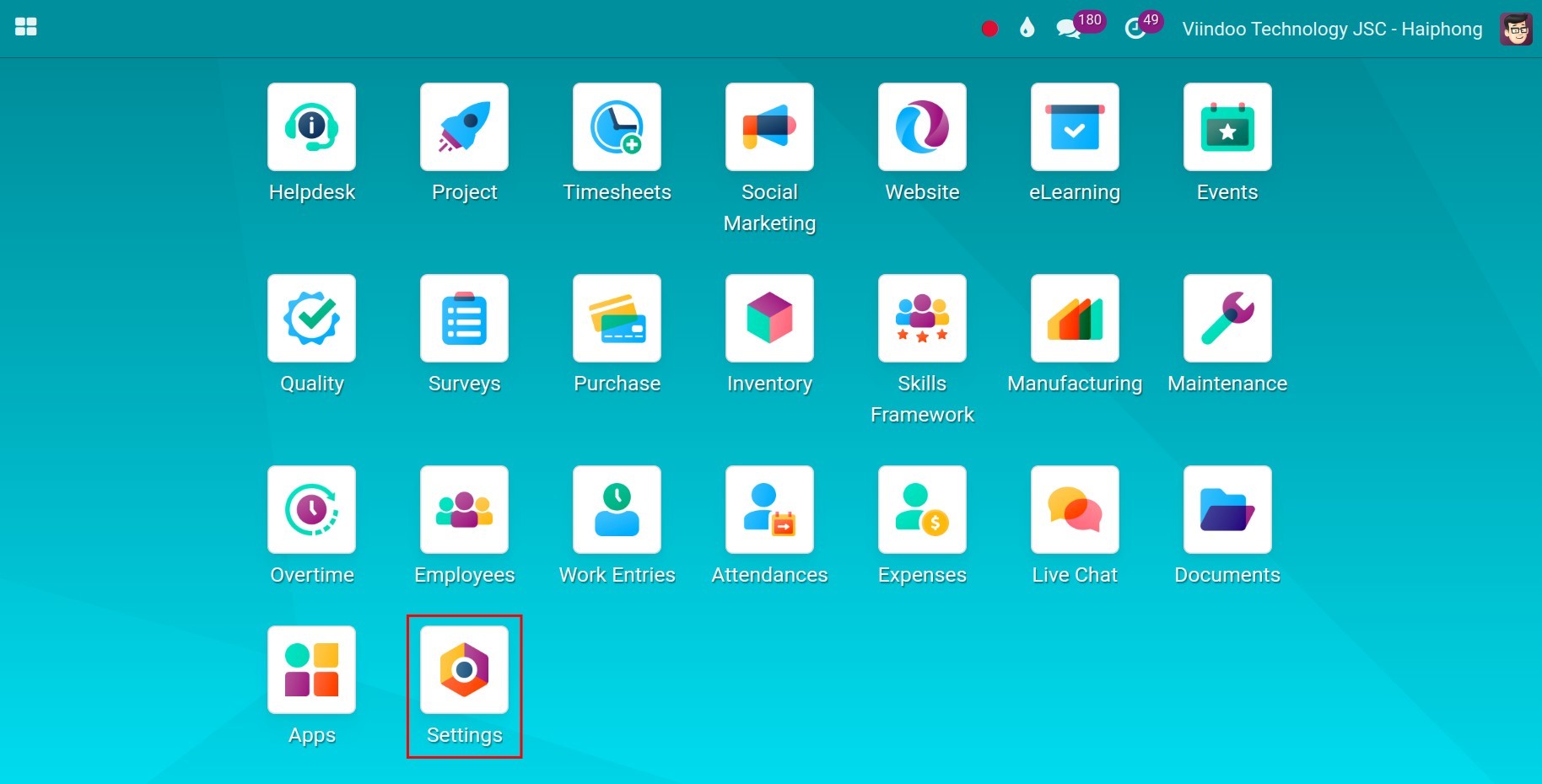
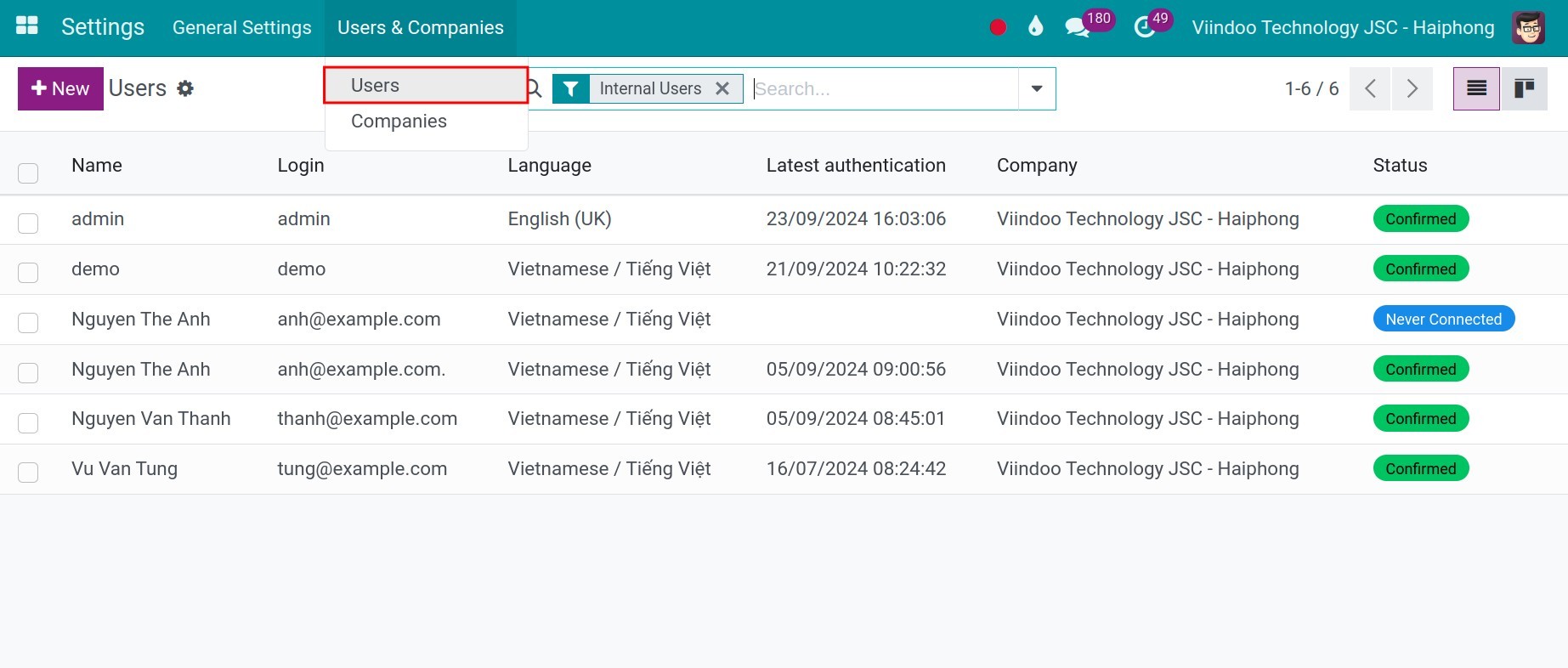
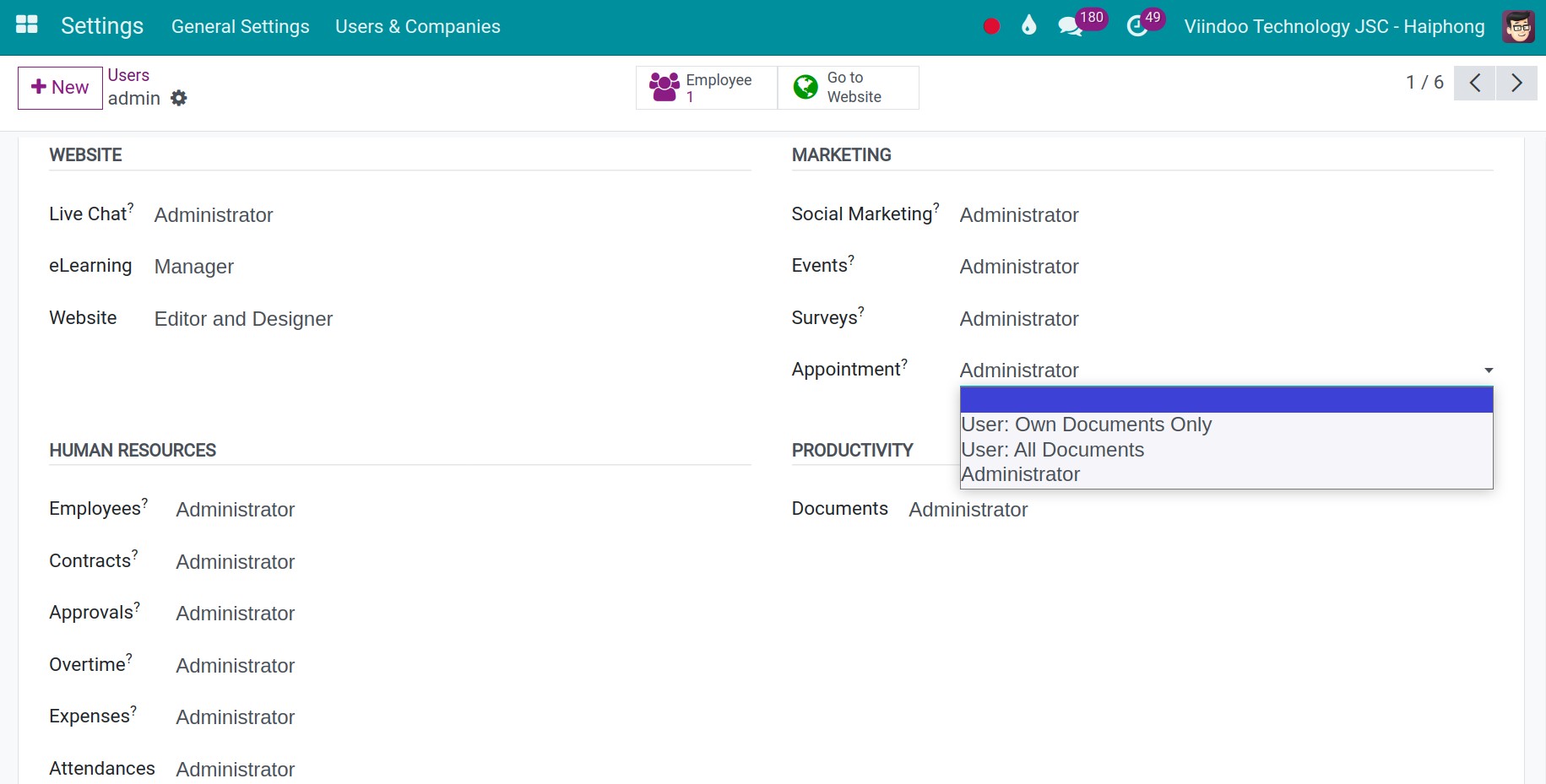
There are 3 access rights to the Appointments app:
Blank: The user can’t see the Appointments app.
User: Own Documents Only: The user with this access right can only create, view, edit, and cancel the appointments they have created in the app.
User: All Documents: The user with this access right can create, view, edit all data, and view reports in the Appointment app.
Administrator: The user with this access right can create, view, edit all data, view reports, and have configuration setting rights in the app.