What to know to start with Time off?¶
Viindoo Time off Management Application helps the Enterprise in managing the time-off request of employees online, supporting the request approval process faster, tracking the time-off of employees visually and accurately for planning and allocating suitable human resources.
Requirements
This tutorial requires the installation of the following applications/modules:
Installing Time off application¶
At the dashboard interface, you navigate to Apps, then search by typing the keyword Time off. You click on Active for installing the application.
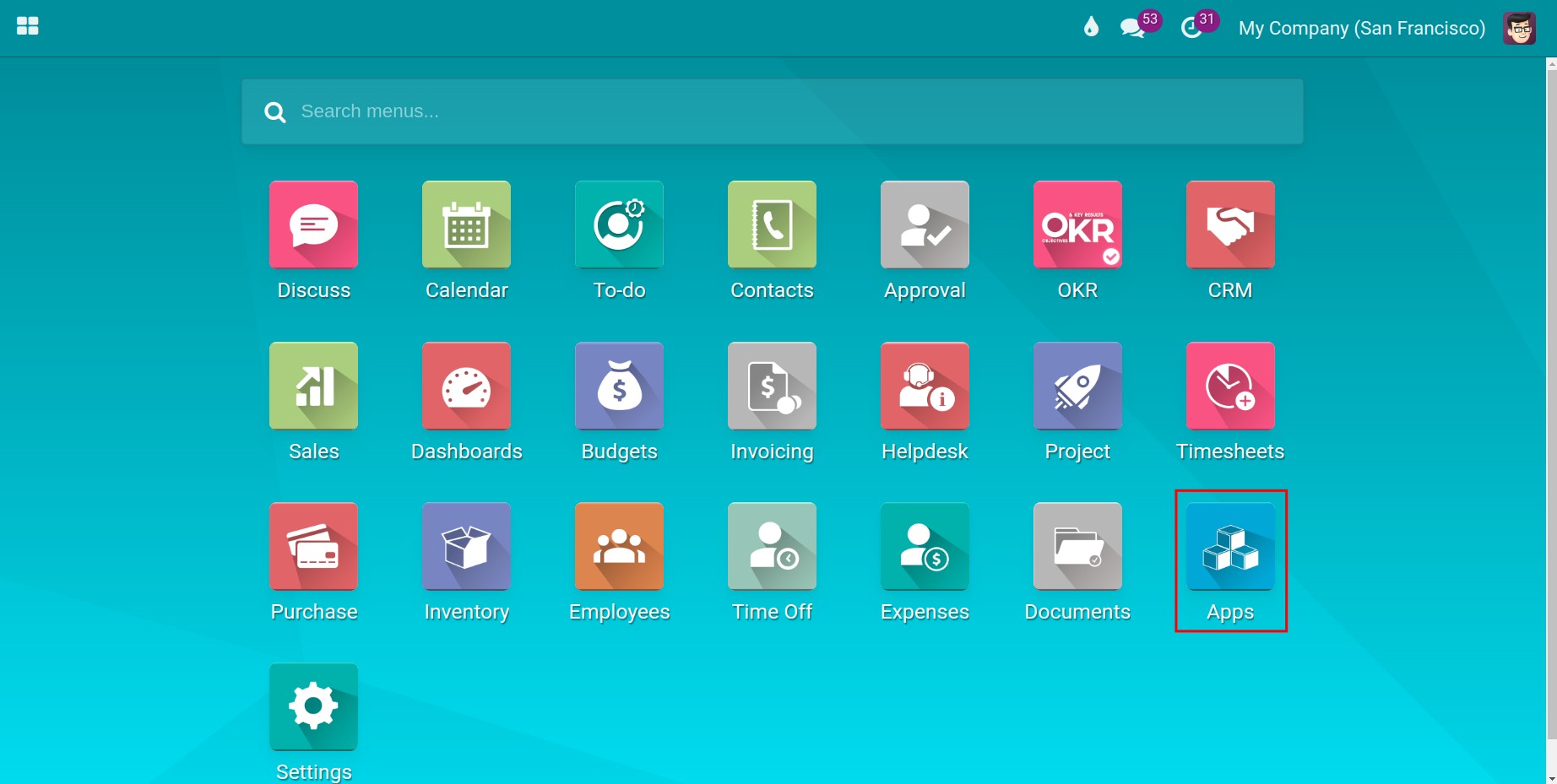
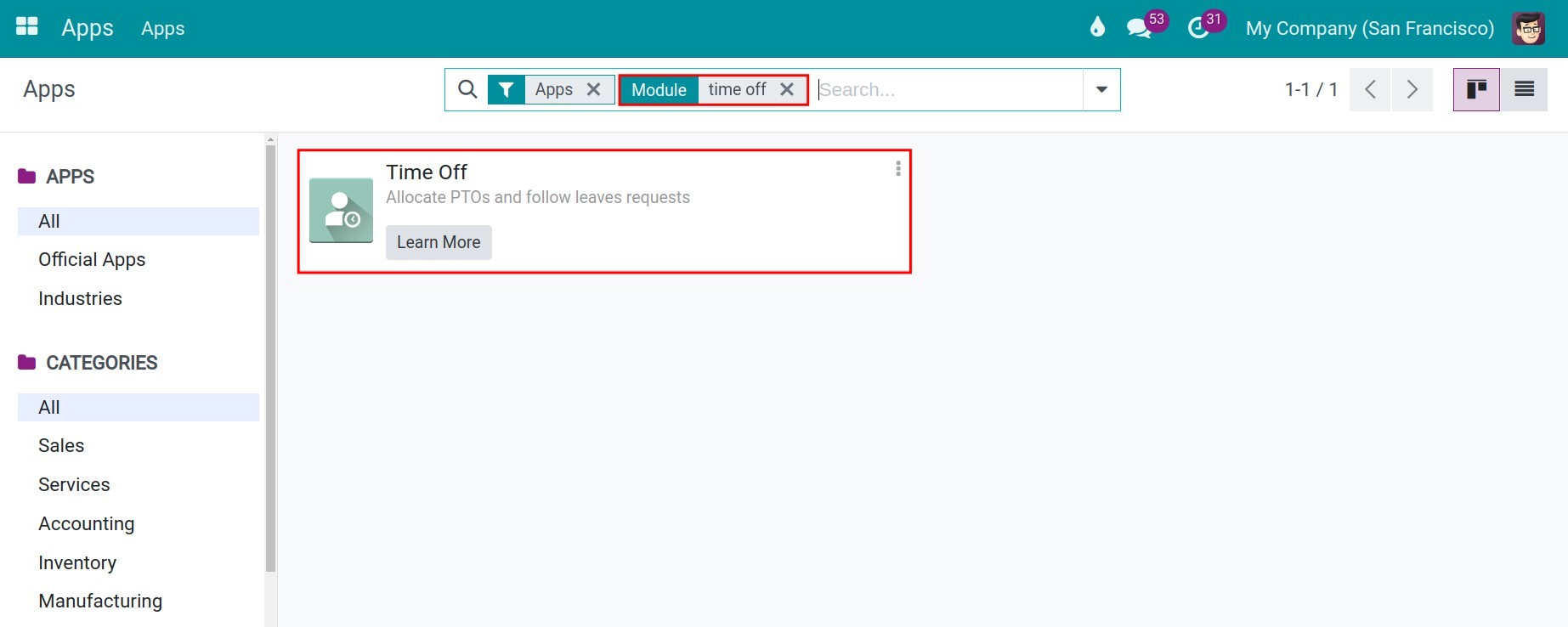
Note
When you can’t find the active button, it is more likely to be the module installed on your system.
Access Right Configuration¶
Next, you need to set the corresponding authorization based on the position for each individual to ensure that they have full access rights to use this feature for work.
Navigate to and select the needed User account to be configured and head to the Time off section.
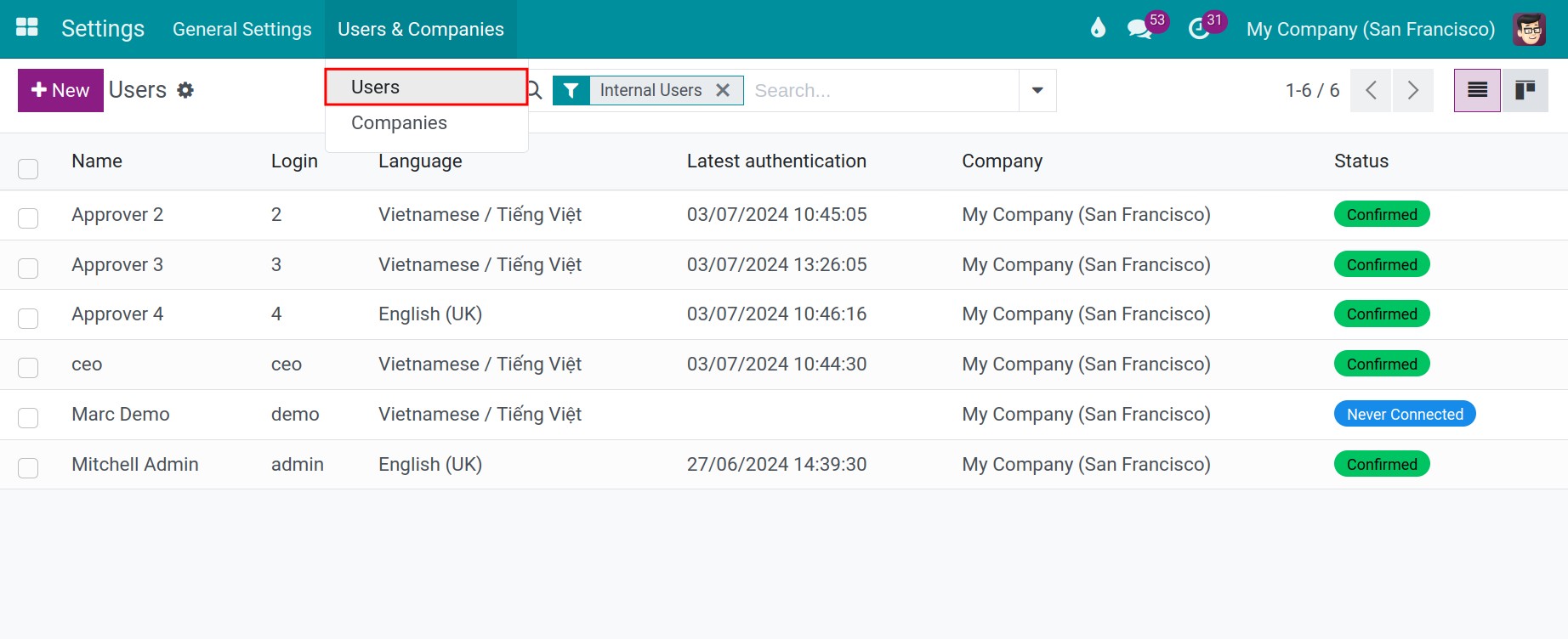
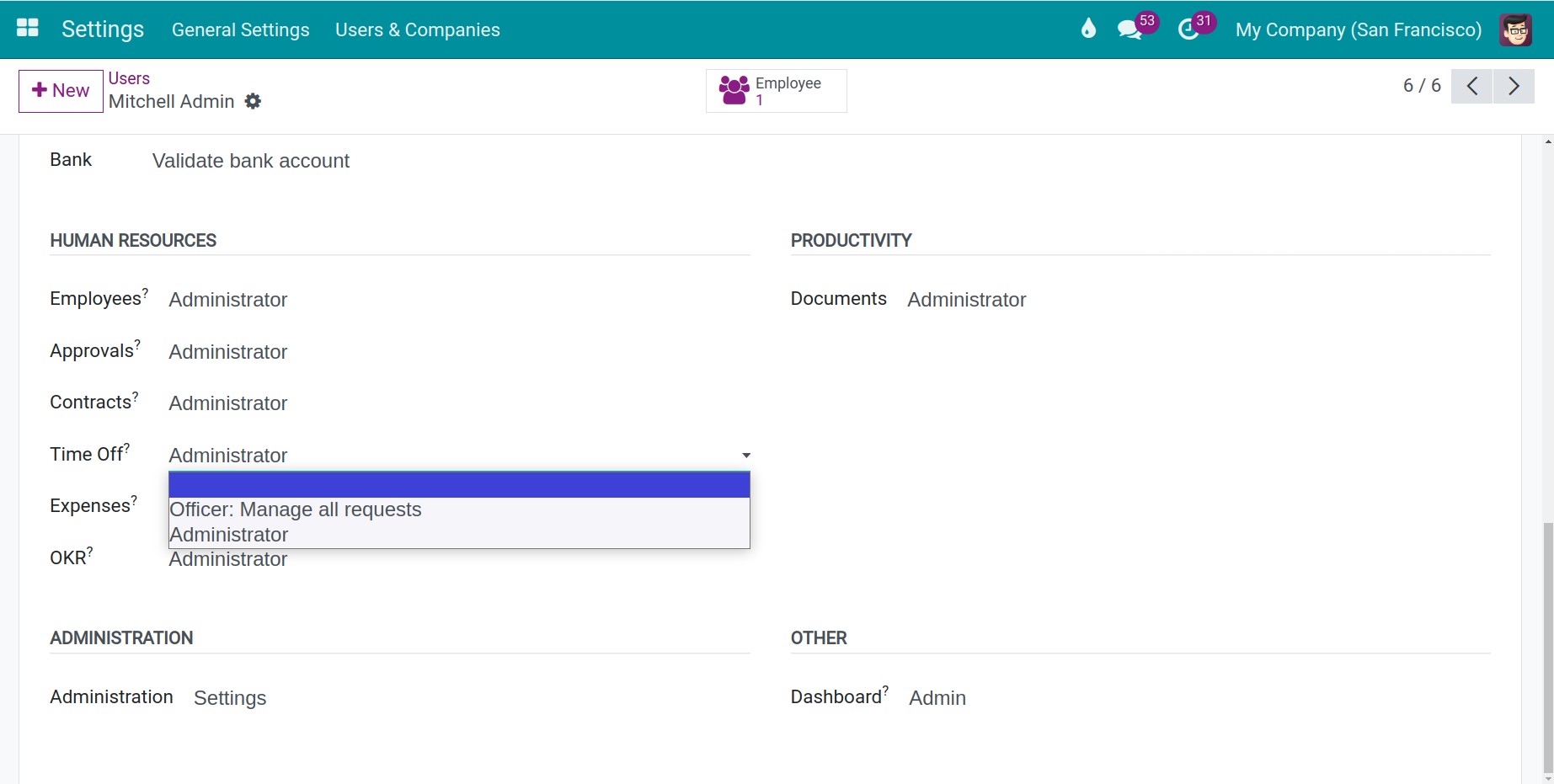
In Time off application, the system has been divided into 3 levels of access rights:
Blank: Have the right in creating/editing/deleting your own request at the draft status, and also can view the request created by yourself.
Officer: Manage all requests: Have the right in creating/approving the request of employees (except approving your own requests) and viewing time off report.
Administrator: Have full access to approving the requests, setting up the Time off types in the configuration menu, and viewing the reports.
Thank to this article, now you can understand how to install as well as configure the Time off application in Viindoo.