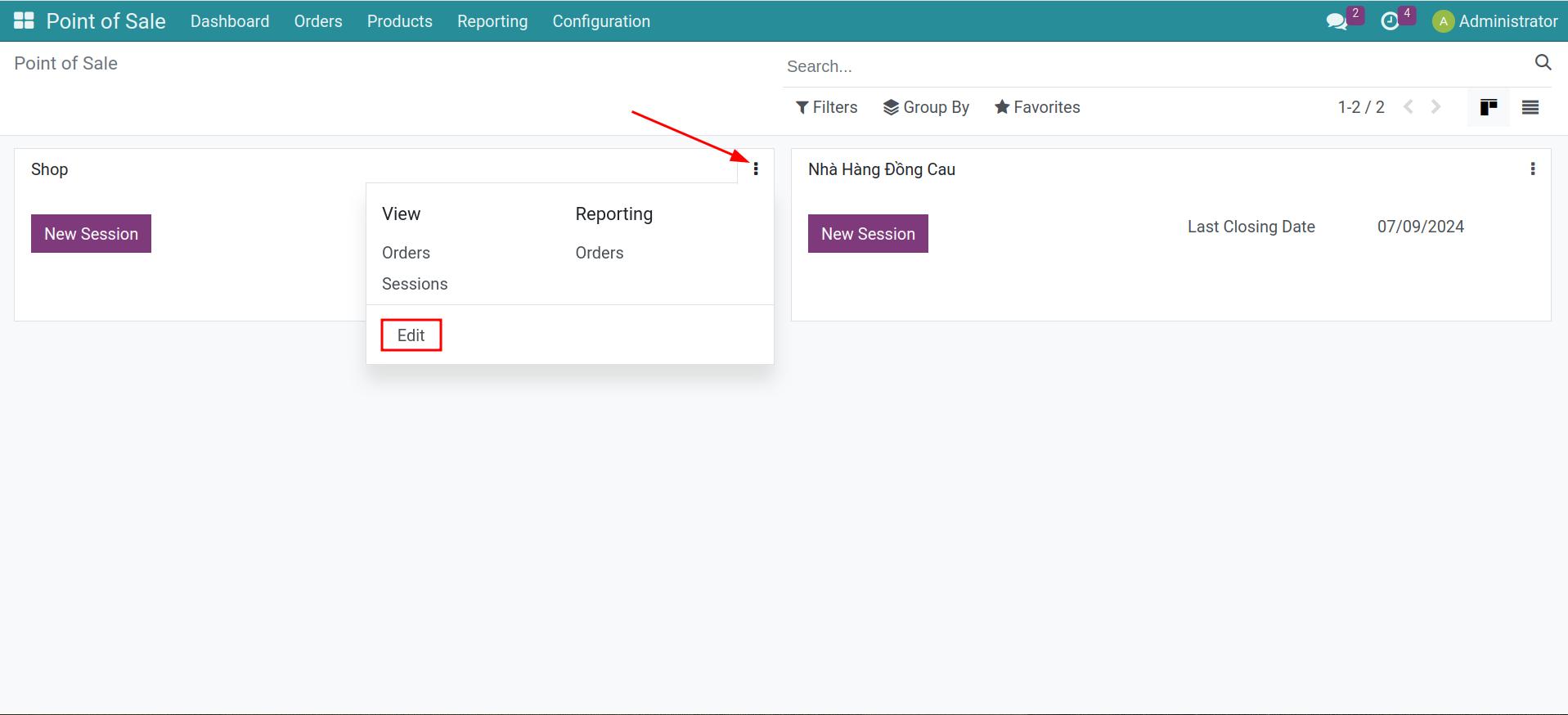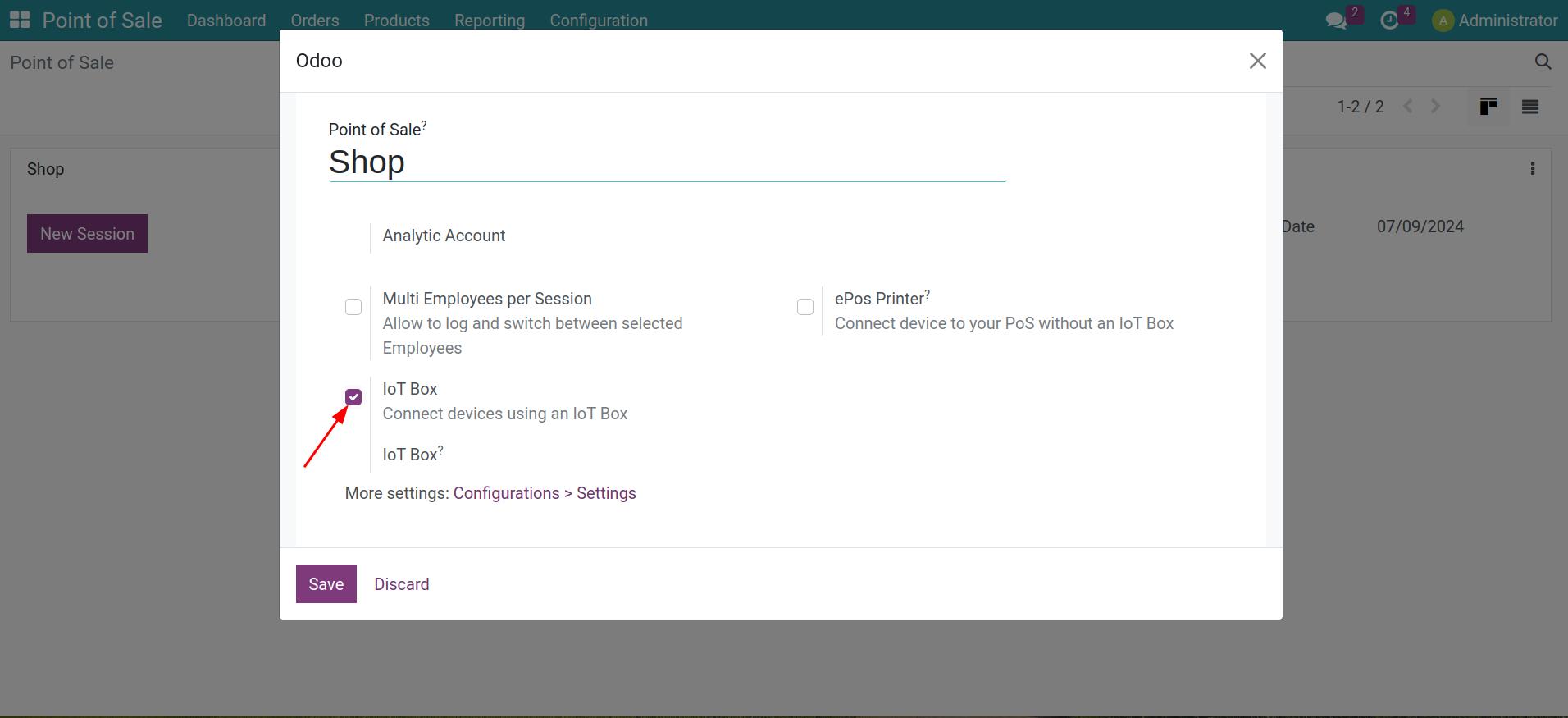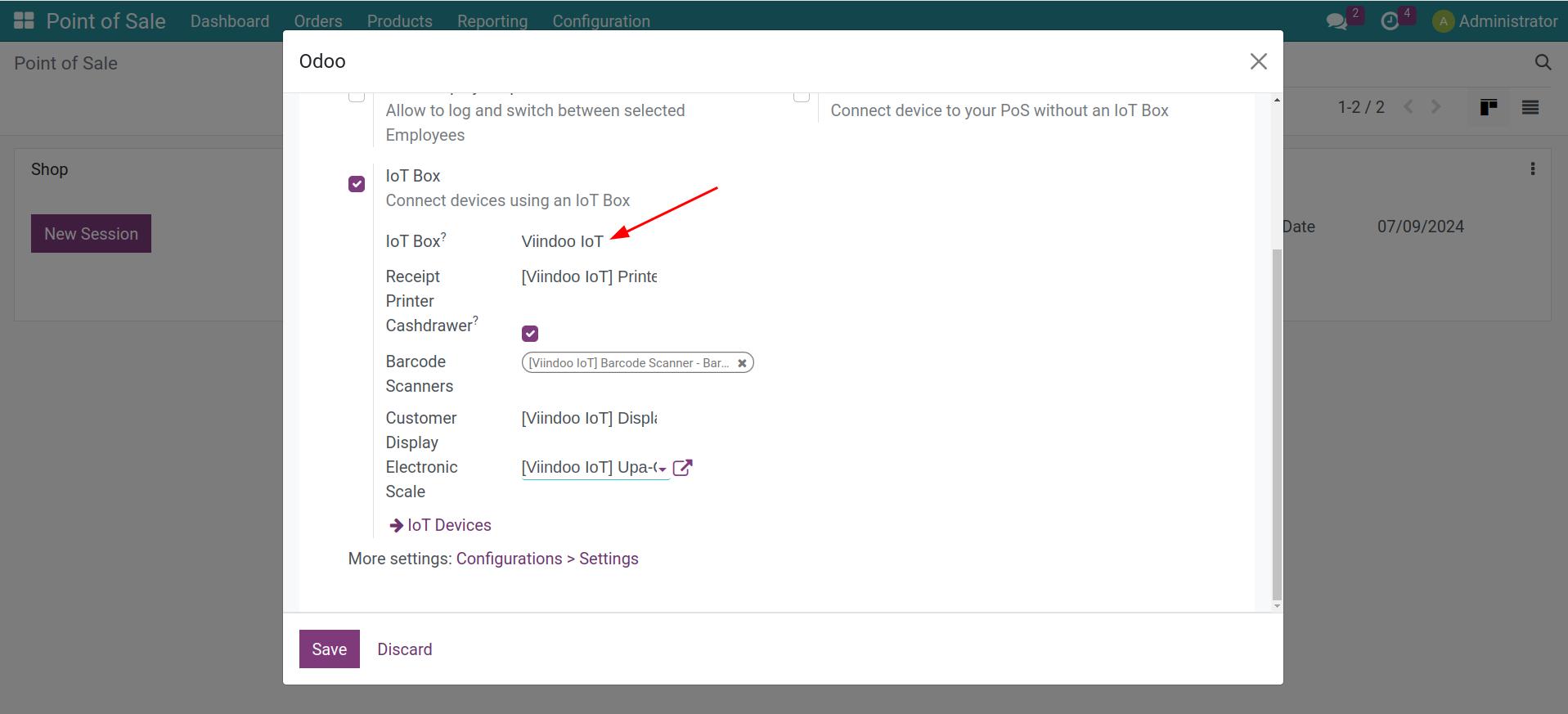IoT integration for Point Of Sale¶
Viindoo software enables quick connection of specialized POS (Point of Sale) devices. These devices simply need to be connected and then used, without the need to install drivers for them. Therefore, you don’t need to have deep technical knowledge to connect and use them straightforwardly and quickly.
Requirements
This tutorial requires the installation of the following applications/modules:
Note
And one indispensable thing is the IoT box connected to the system.
Pos IoT module installation¶
To use the features of the Pos IoT module, navigate to Viindoo Apps, enter the keyword “IoT” to search the PoS IoT on the searching toolbar and then, click on Activate.
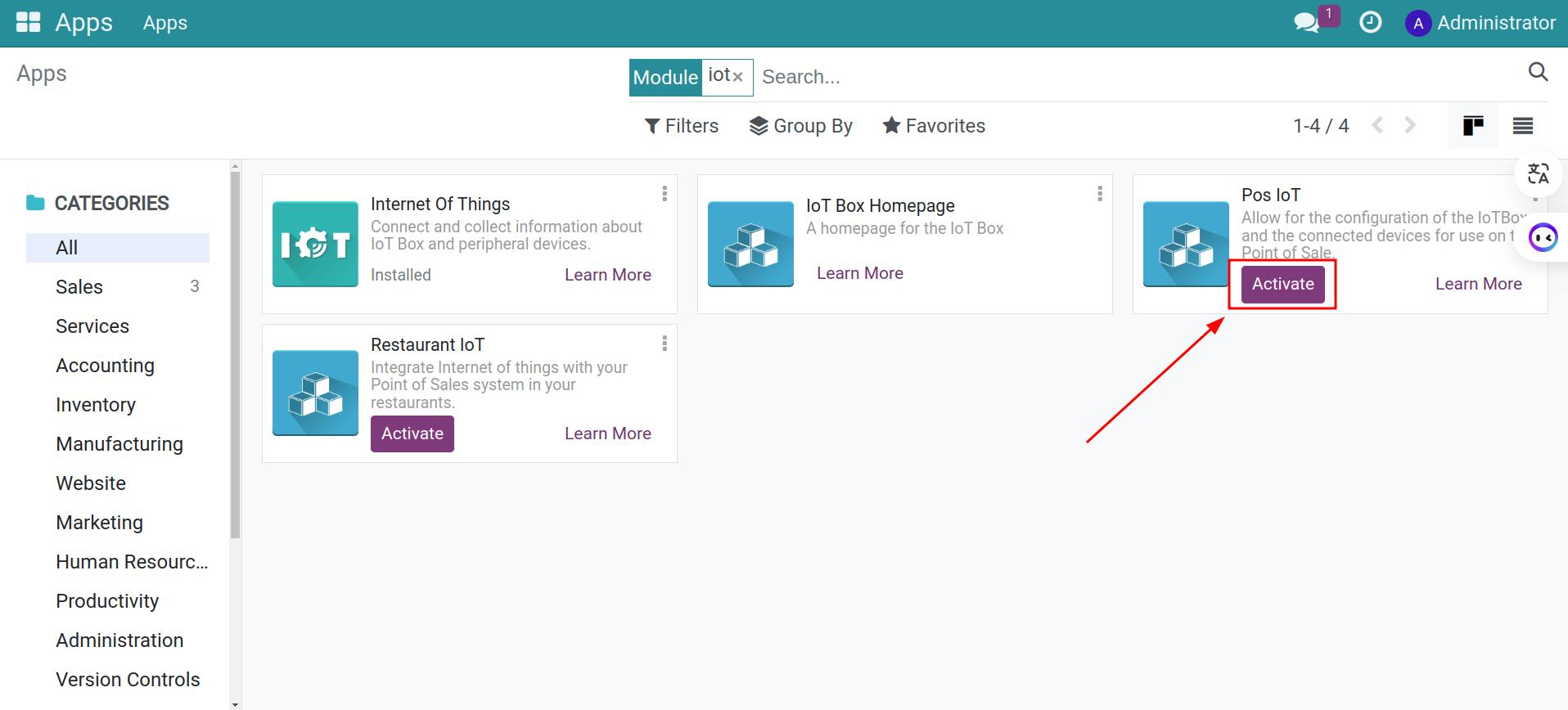
IoT integration for POS¶
To be able to select IoT devices for use in POS, the IoT box needs to be connected to the server. Please refer to the article Connect The IoT Box for instructions on how to connect the IoT box to the server.
After installing the necessary modules and successfully connecting the IoT box to server. To integrate IoT, navigate to Point of Sale > Dashboard, select a point of sale, and press Manage.
The dialog box will appear. On it, you check the IoT box:
In the IoT box section, you will choose which IoT box to use for your point of sale (POS).
After selecting the IoT box, the next sections will display the corresponding devices connected to that IoT box.
The devices you select here will be used at the corresponding point of sale (POS).
Afterward, press Save button to retain the settings.
See also
Related Article
Optional Module