Employee document type¶
Requirements
This tutorial requires the installation of the following applications/modules:
Users may need to categorize the documents of employees in order to save, manage and use them with the most efficiency and convenient. Viindoo System Software allows user to put the documents into different categories, such as: Citizen Card, Passport, Contract Labour, Social Related Docs, etc. according to what purpose they have.
Installation¶
You access the Viindoo Apps, search for the keyword Employee Documents, then click Activate.
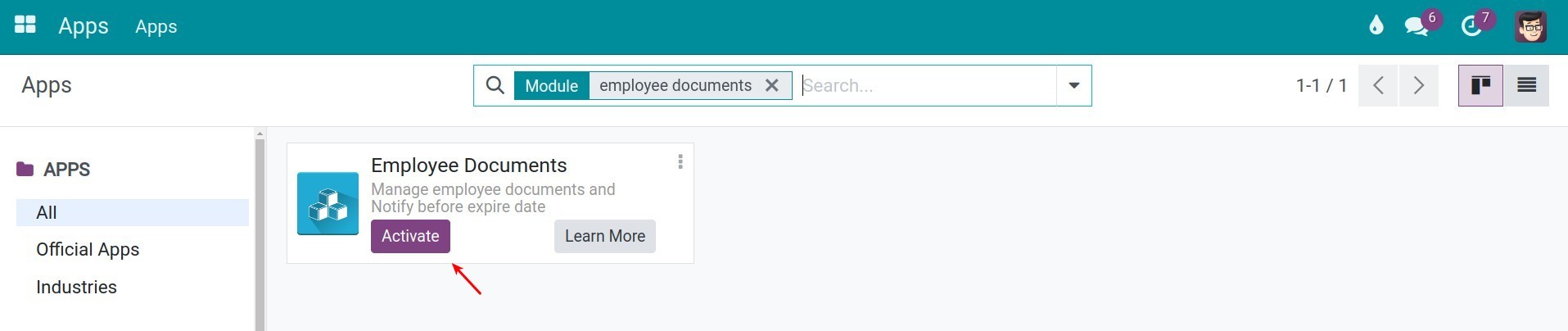
Create employee document type¶
Go to Employee app to access employee documents.
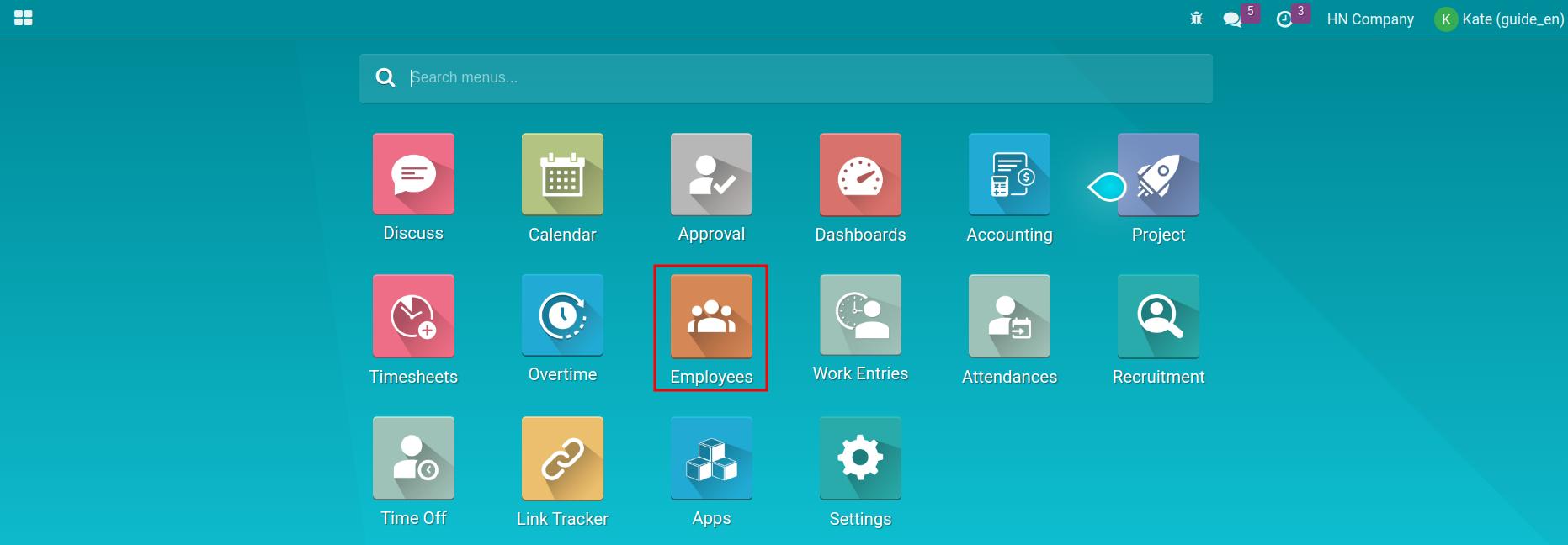
Then acccess .
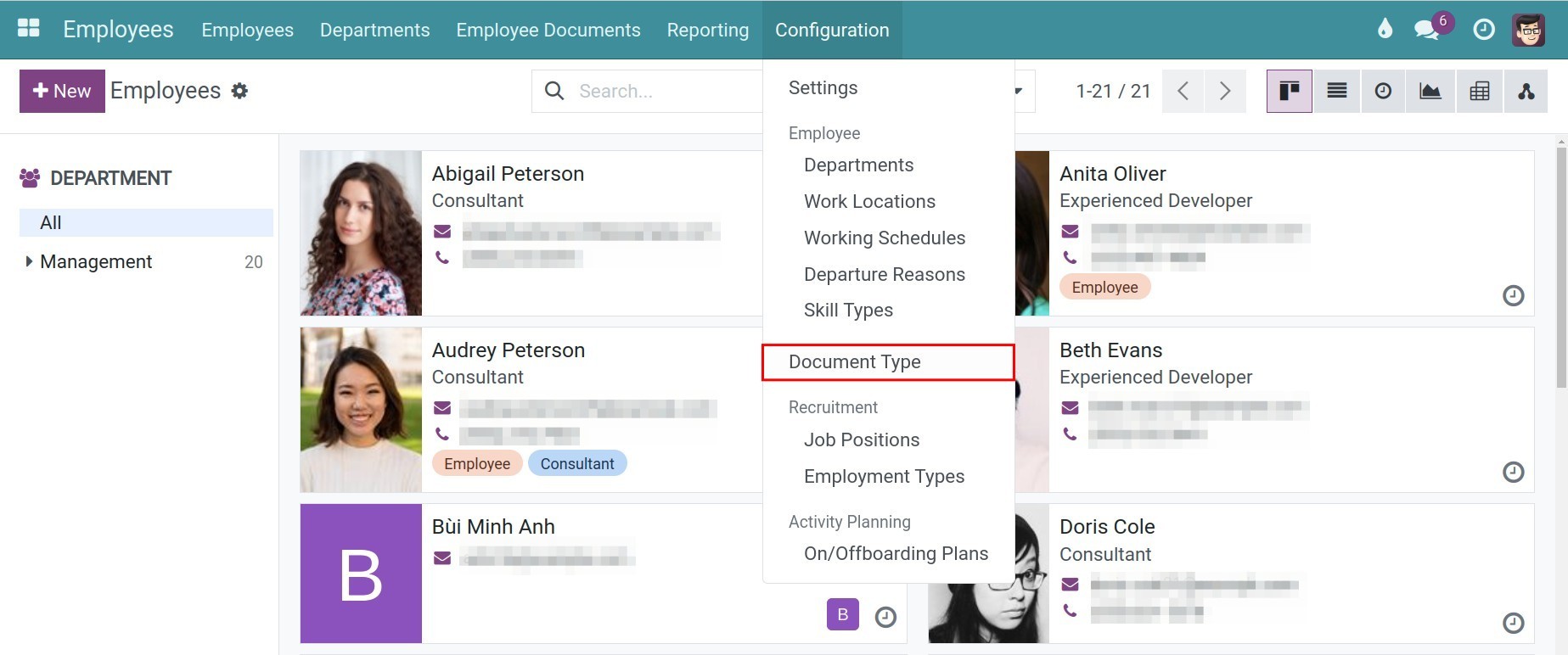
These common document types are already pre-defined: Citizen Card, Passport, Contract Labour and Social Related Docs. You can create a new one by pressing New if needed or select one by clicking on it.
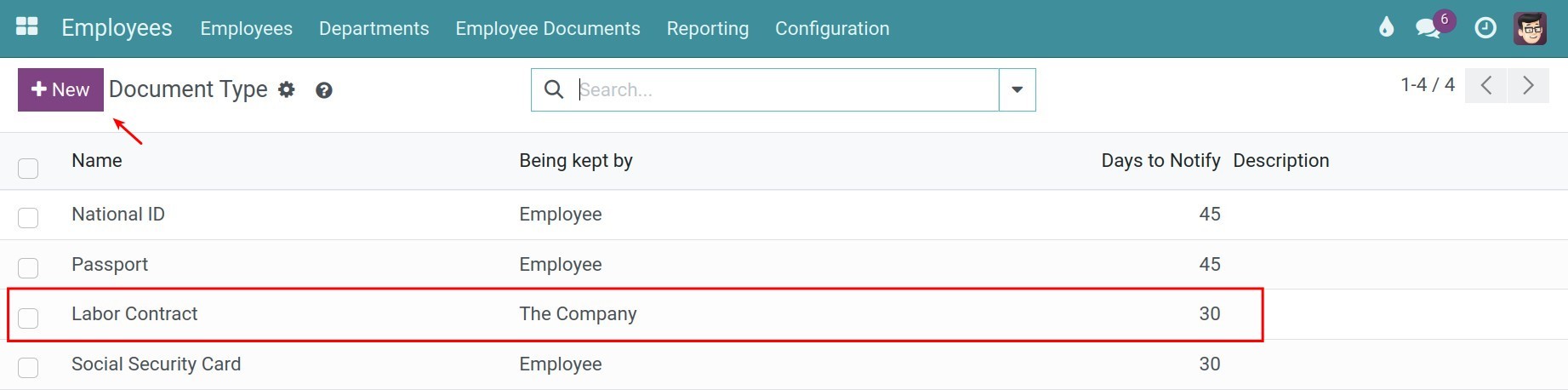
All the information related to this document type are displayed on the view. Preview and make any change on the fields (if needed).
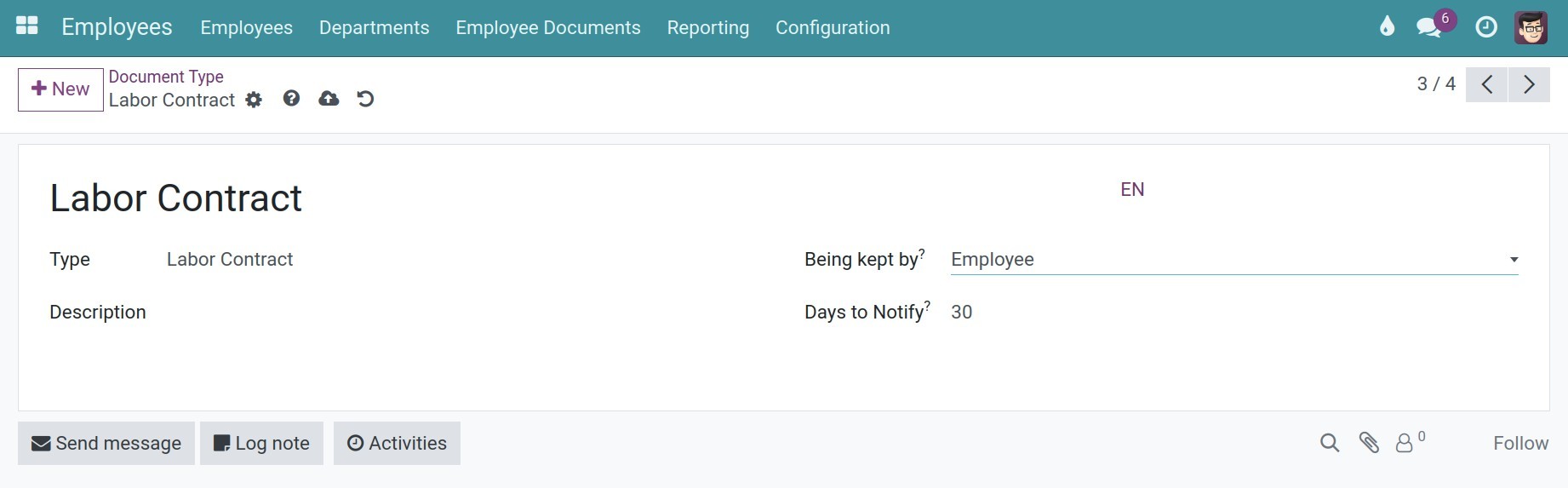
A regular document type consists of the following information:
Name: Name of the document type.
Type: Type of document according to it’s purpose.
Description: Description of the document type.
Being kept by: Define the person who is keeping this document (this document could be either in the hand of the company or the employee).
Days to notify: Define how many days before the expiration date, a notification will be sent.
Return upon termination: Define whether the company has to return the documents of this type to their owners when they leave.
If the document is owned by the company, the document manager can set whether to return the original to the employee when the document expires, by checking the Return upon termination.
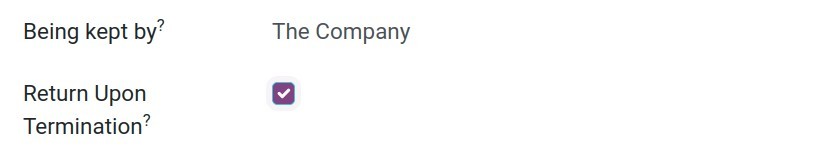
Finally, save changes data.
See also
Related article
Optional module