Employee document type¶
Users may need to categorize the documents of employees in order to save, manage and use them with the most efficiency and convenient. Viindoo’s solution allows user to put the documents into different categories, such as: Citizen Card, Passport, Contract Labour, Social Related Docs, etc. according to what purpose they have.
Go to Employee app to access Employee document.
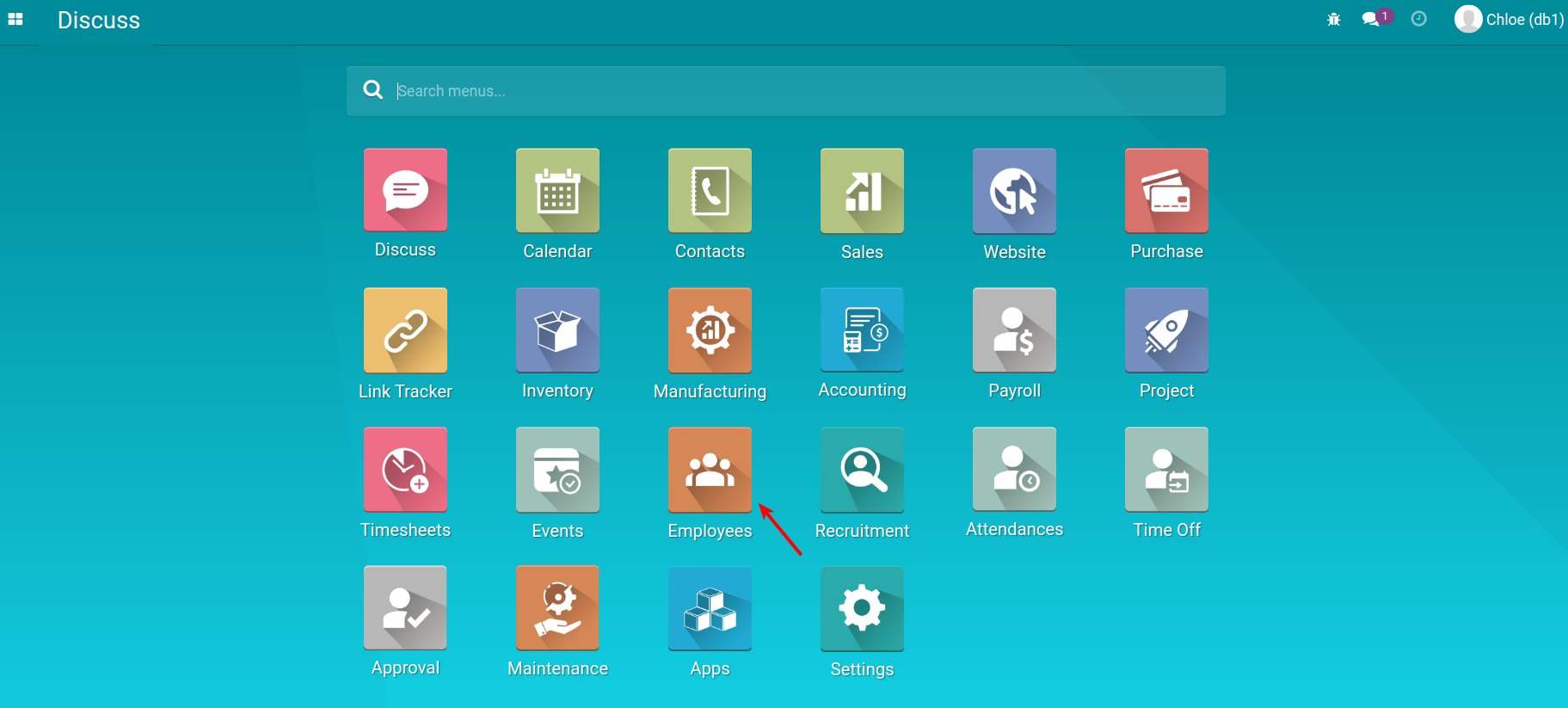
Then acccess .
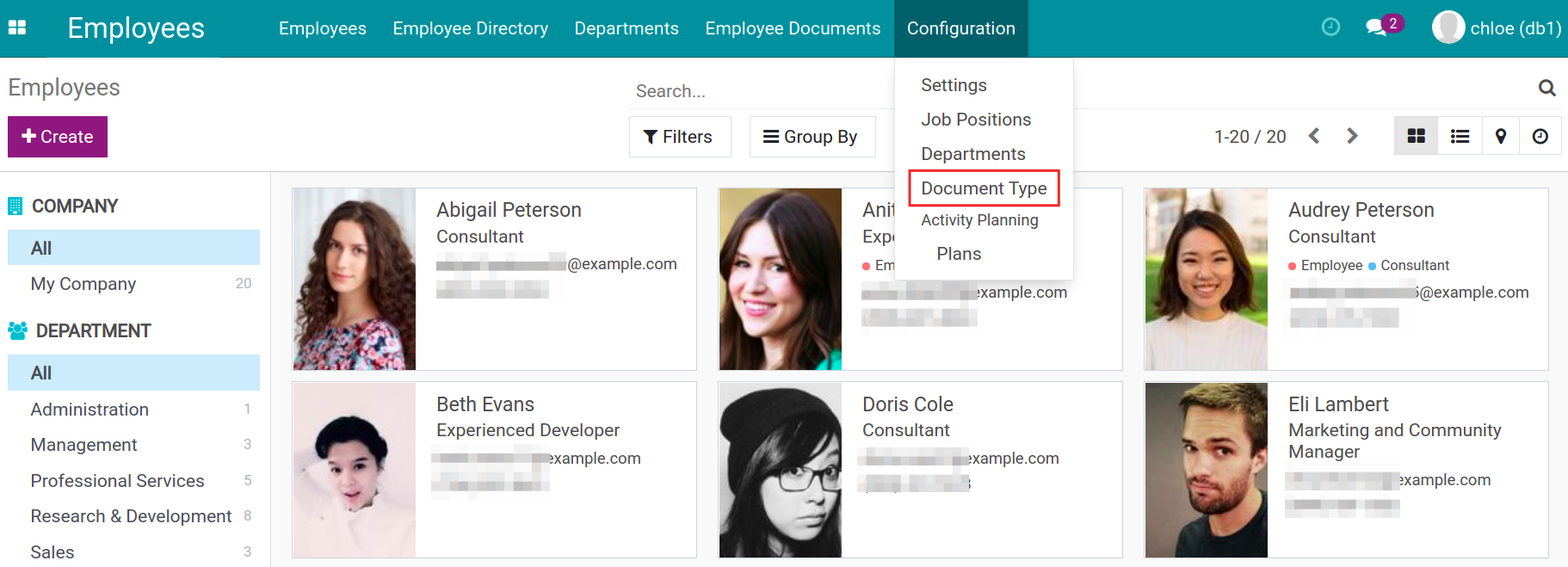
These common document types are already pre-defined: Citizen Card, Passport, Contract Labour and Social Related Docs. Select one by clicking on it.
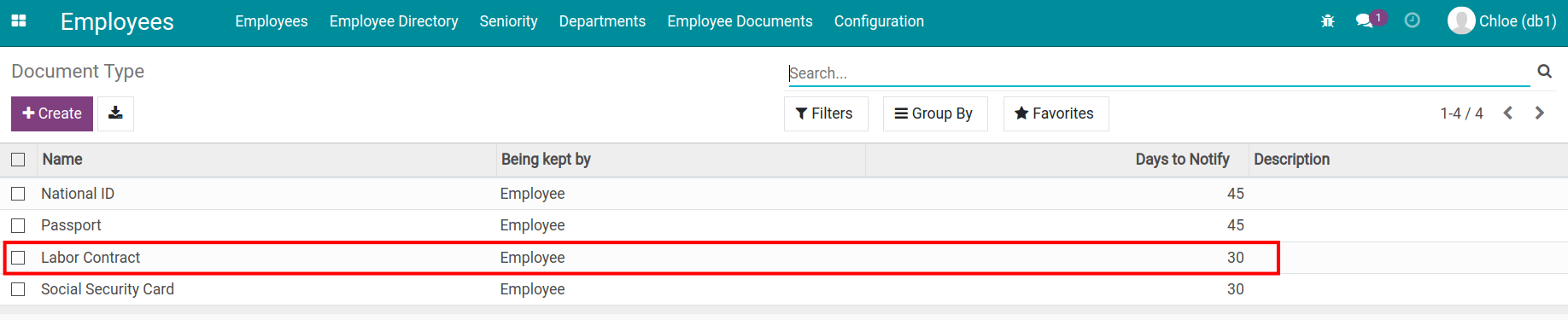
All the information related to this Document type are displayed on the view. Preview and make any change on the fields (if needed).
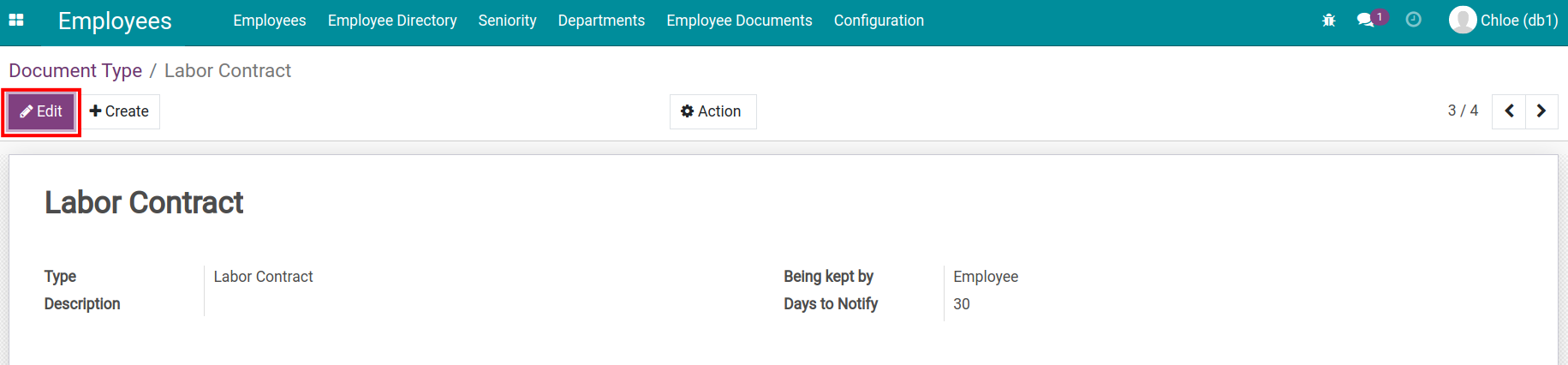
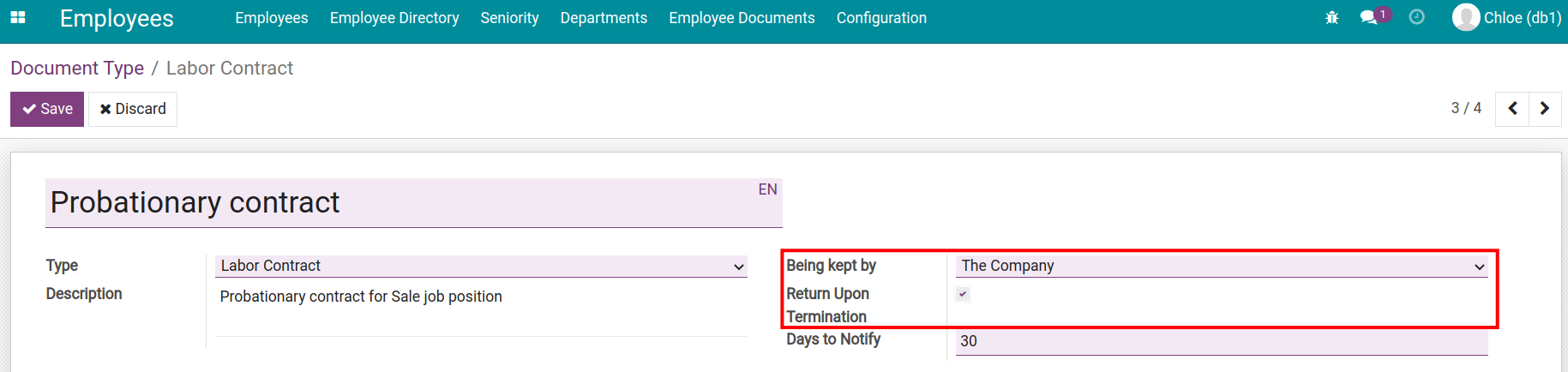
A regular document type consists of the following information:
Name: Name of the document type.
Type: Type of document according to it’s purpose.
Description: Description of the document type.
Being kept by: Define whom the documents belonging to this type are being kept by (either by the company or by an employee - the owner).
Days to notify: The default number of days for documents of this type to raise a notification before they get expired.
Return upon termination: Define whether the company has to return the documents of this type to their owners when they leave.
Note
The Return upon termination field is hidden by default.
On the View, if a document is set to be kept by Company, the hidden field above will be visible. Check the box if the document needs to be returned to the owner upon termination.
Finally, click Save.
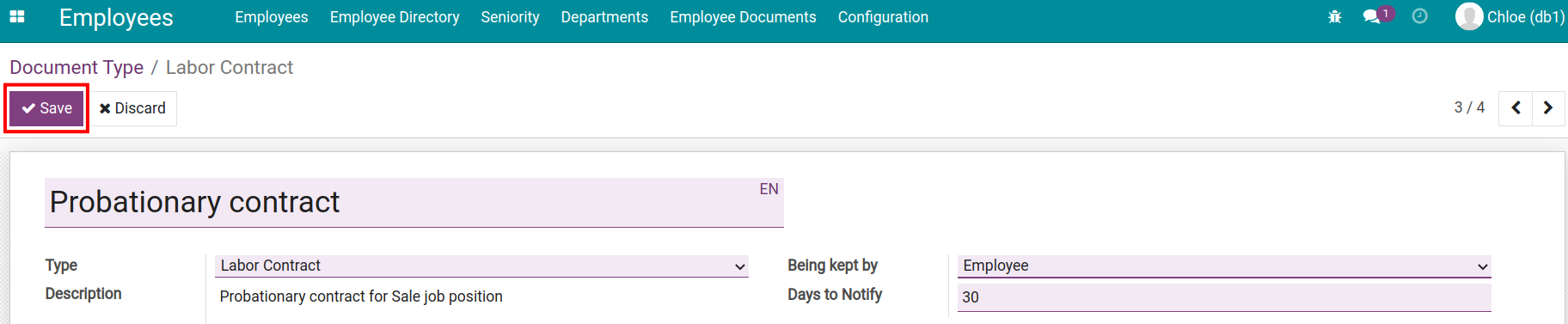
See also
To get the entire picture of the process, you may also watch this video link below: