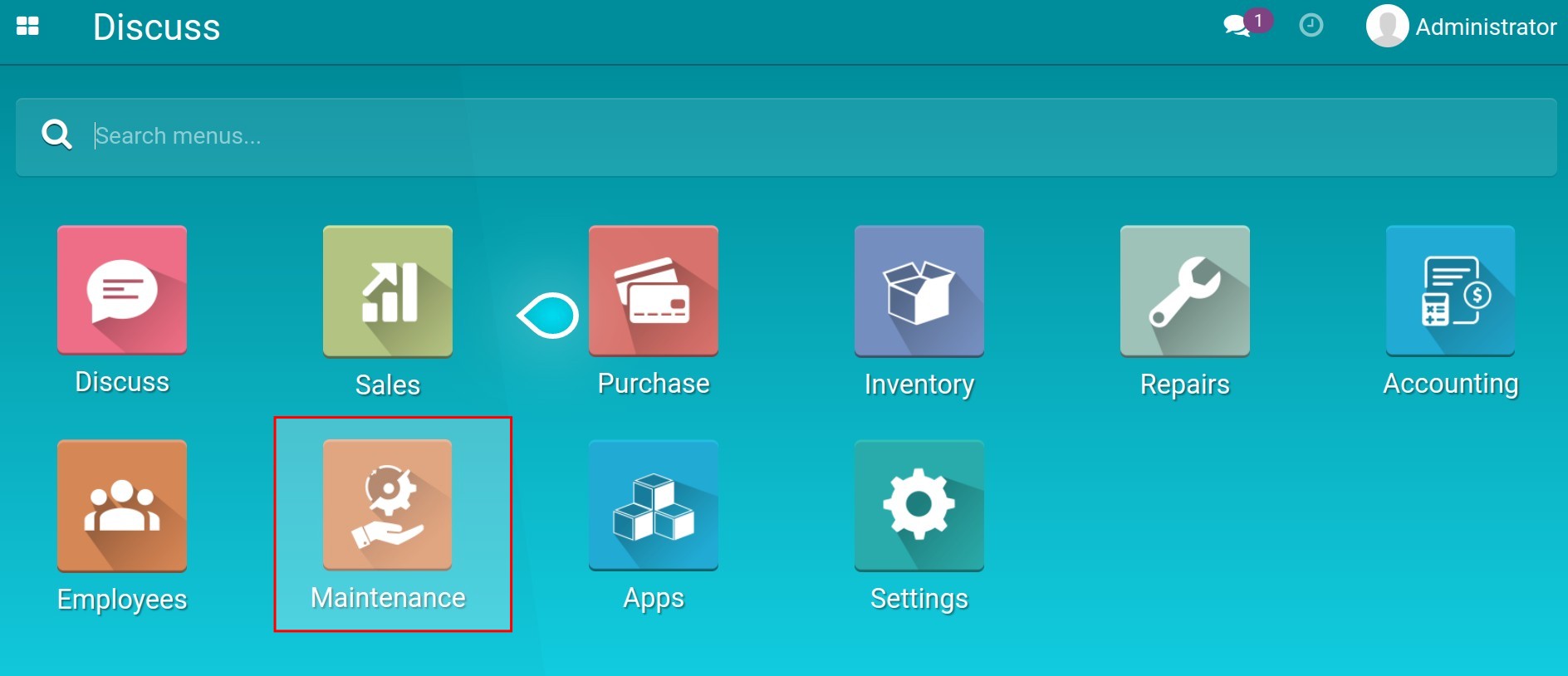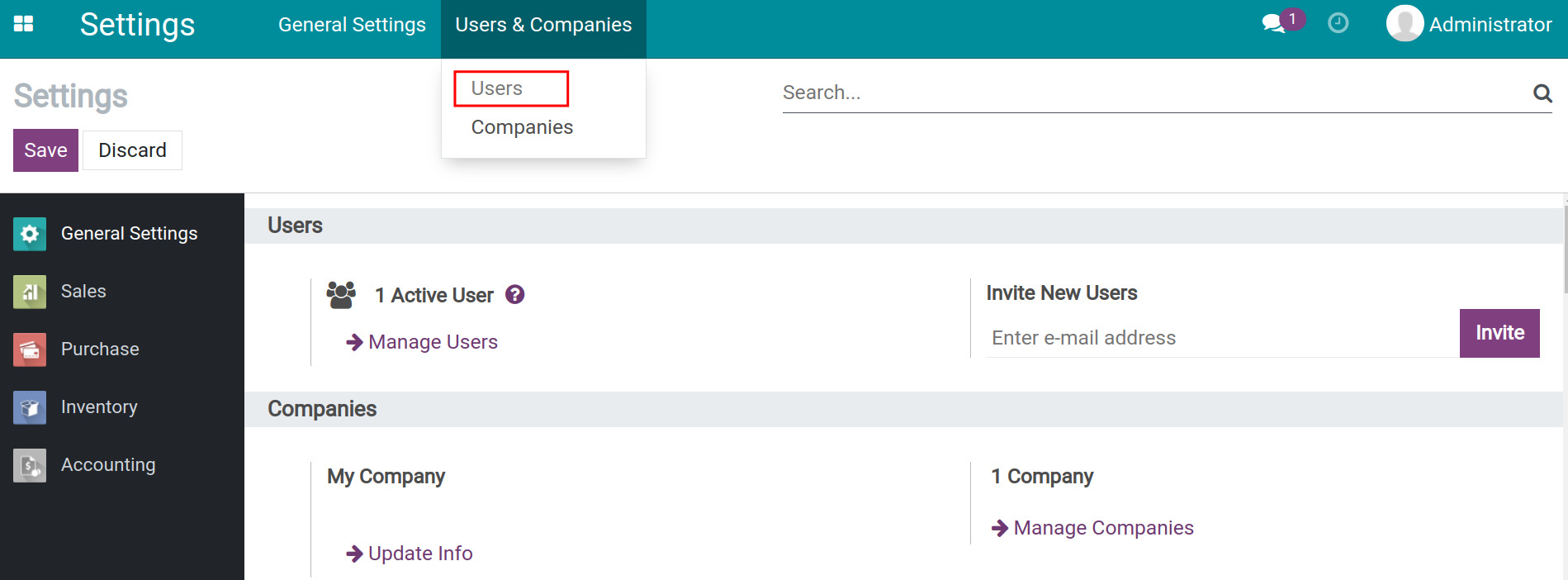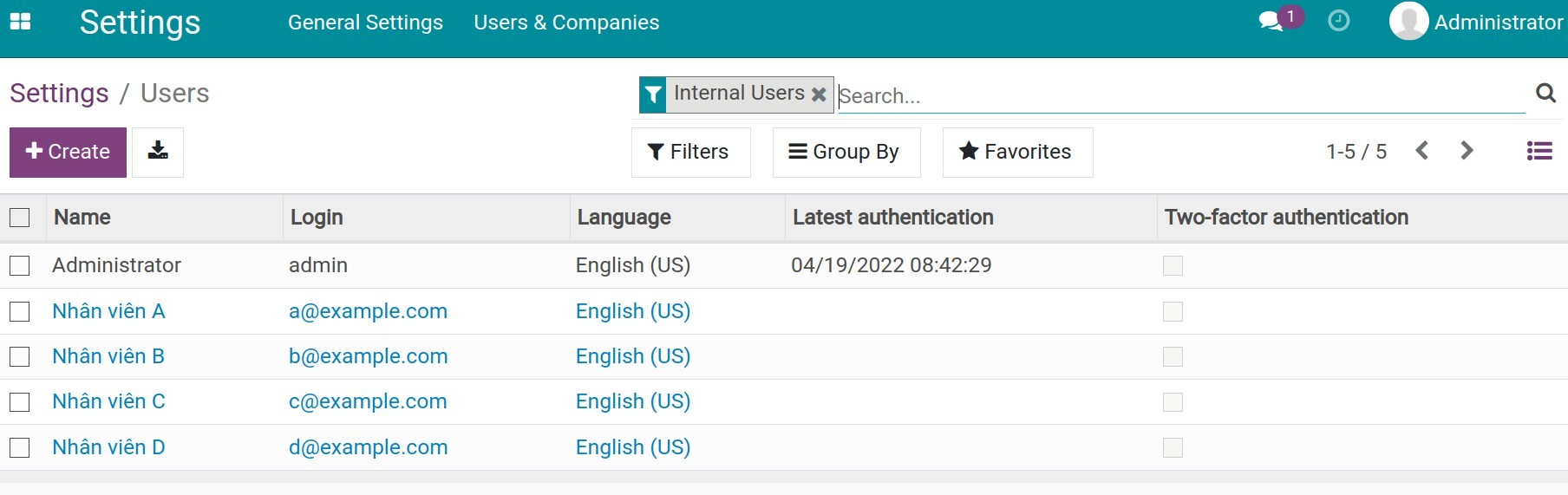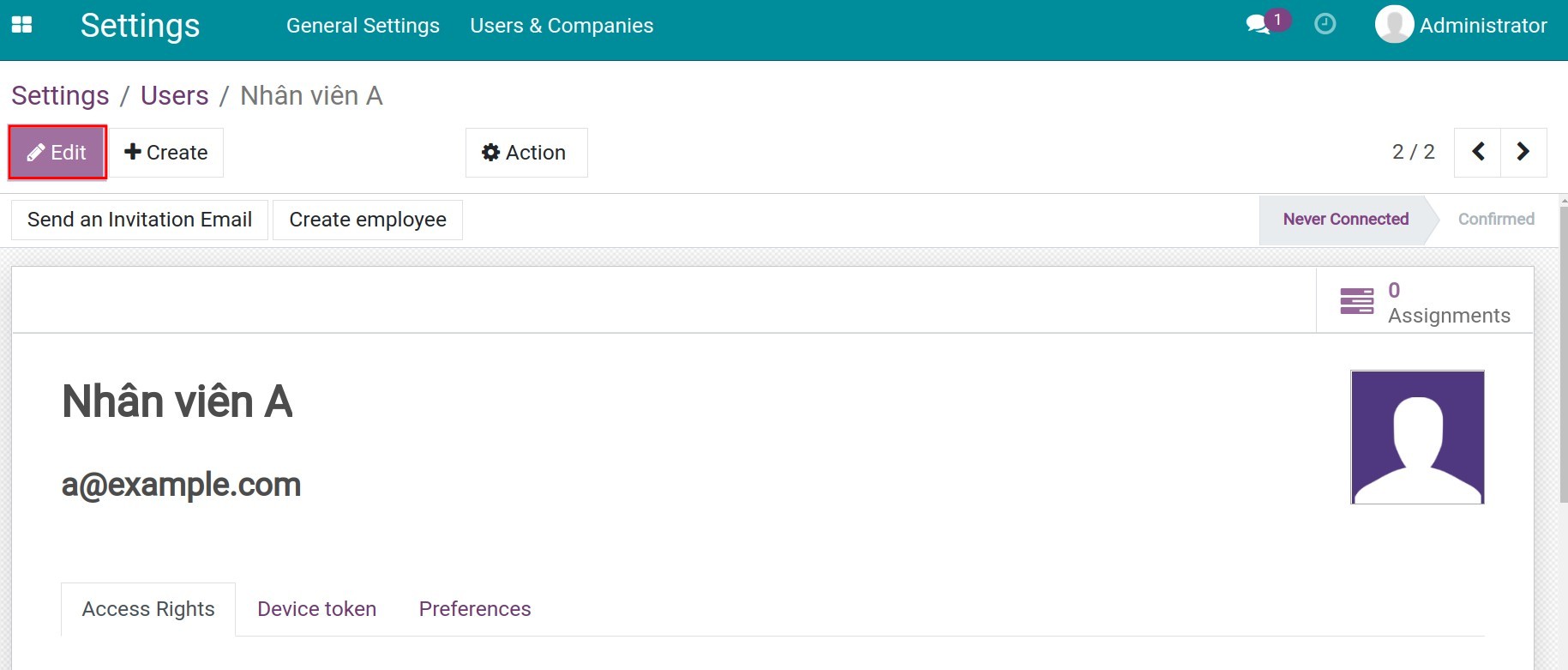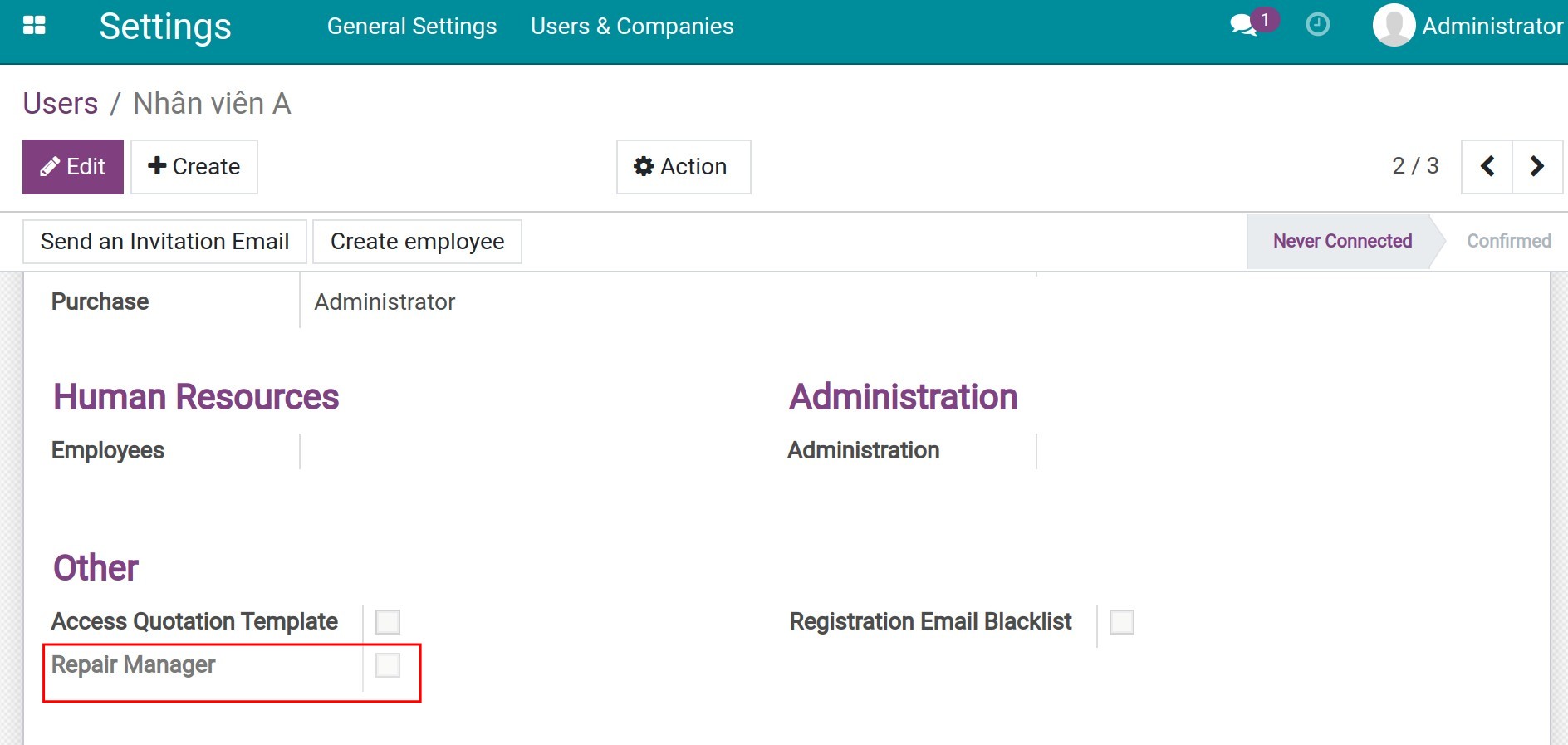How to install and set up Repairs app¶
How to install Repairs app¶
To install the Repairs app, enter Viindoo Apps from the main menu.
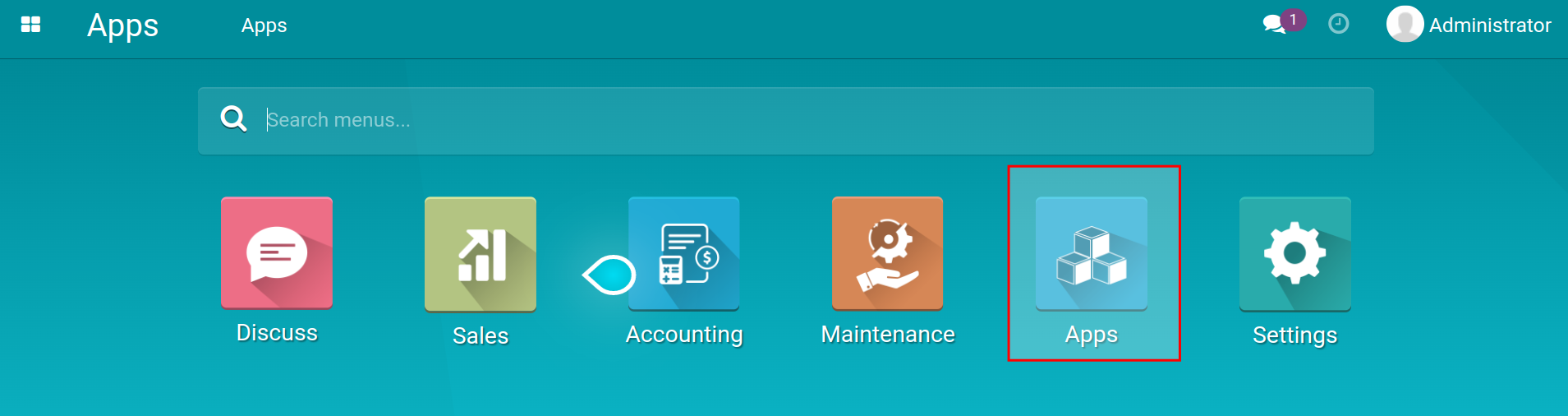
In Viindoo Apps, follow the steps below to install Viindoo Repairs app:
On the search bar, type repairs to search for the app.
And then, at the “Repairs” app, press Install. Do the same to install the “Repair Supply Chain” app, it will help you to manage transactions of the product to repair, and part products that need to be used during the repairing process.
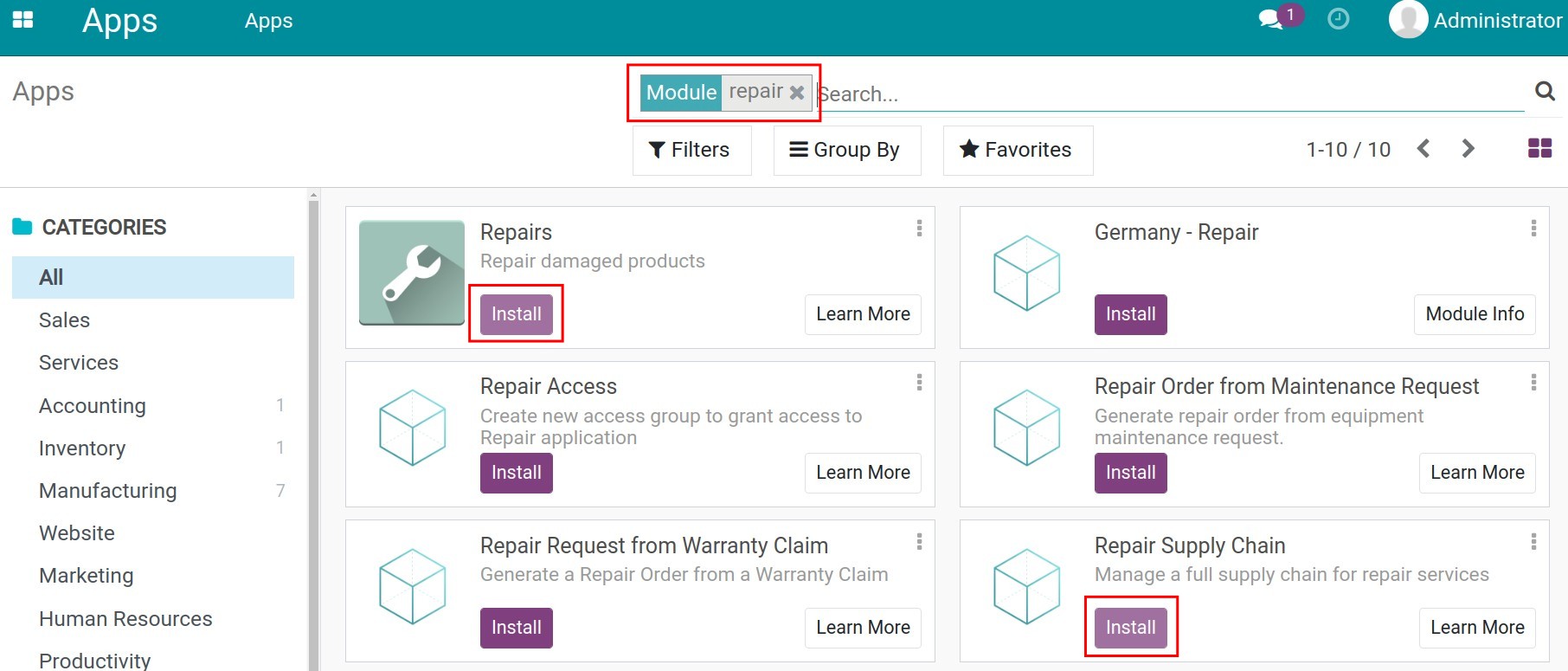
After installing, the Repairs app will appear on the main menu.