Payroll Contribution Register: Labor Union¶
Besides insurance, another payroll contribution that enterprises need to set up for their employees is the Labor union fee. Setting up Labor union fees on the Viindoo system allows this fee to be auto-calculated on the employees’ monthly payslips.
Set up the Labor union payroll contribution type¶
Refer to the following article to learn how to create payroll contribution type: Payroll Contribution Register: Insurances.
Create Labor union contribution register for your employees¶
You can create Labor union contribution register for your employee when creating the contract, or register from the Payroll app.
To create Labor union contribution register for employees from the Payroll app, navigate to .
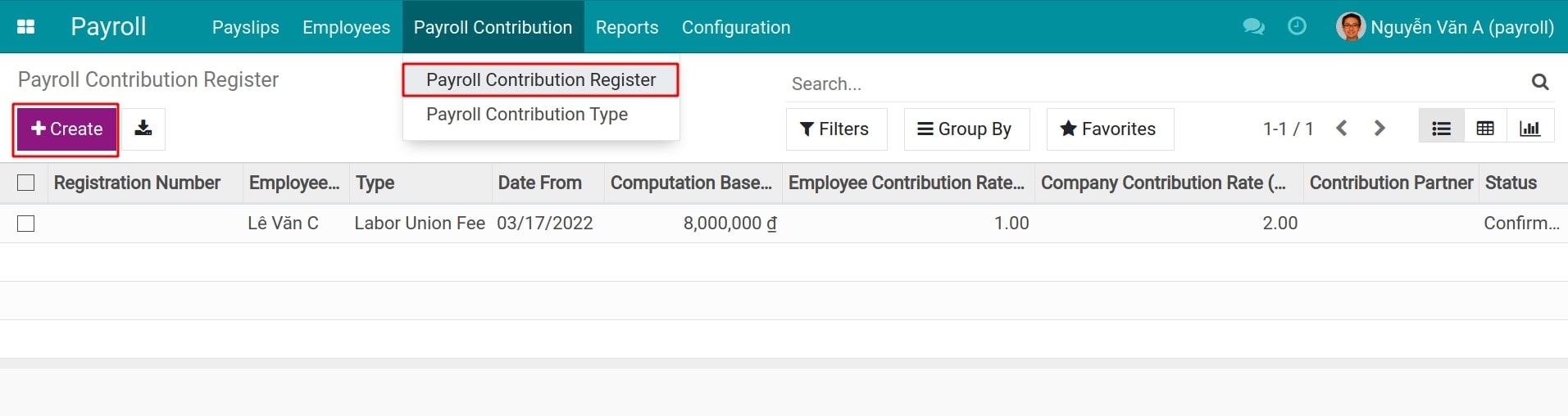
At the Labor union contribution register record, enter the following information:
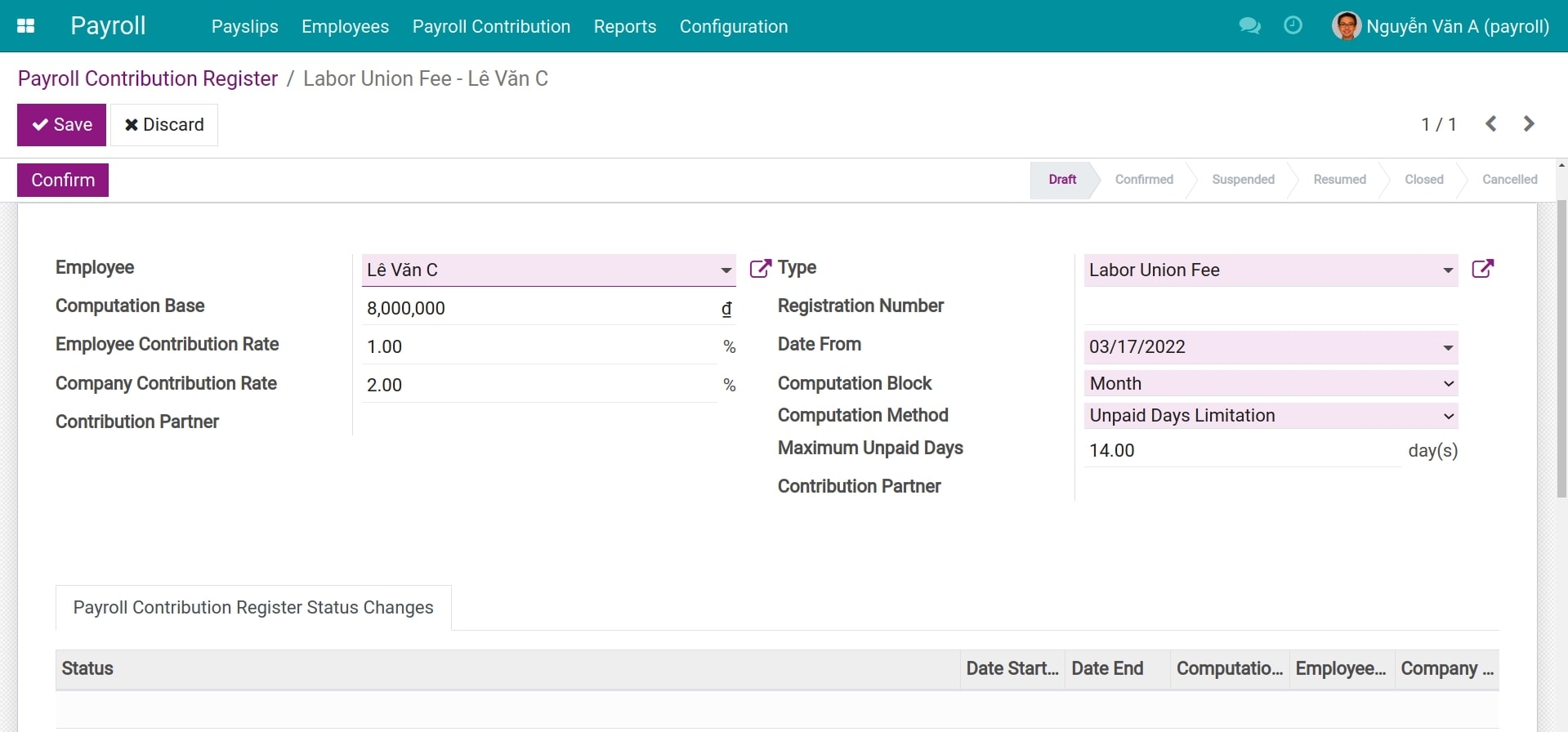
- Employee:Find and select the employee who has a valid contract to create the labor union contribution register.
- Type:Select the corresponding Labor Union Fee with the union fee registration.
- Registration Number:You can type the employees’ registration number to make it easier to find the record when needed.
- Date From:The start date of the employees’ union contribution registration.
- Computation base:The employee and company union contributions will be calculated by multiplying the respective contribution rate by this computation base. The base amount will be automatically suggested according to the salary data included in the contract if the registration is created from the employee contract.
Press Confirm to finish registering the union contribution for this employee. The Payroll Contribution Register Status Changes will show the contribution history of the employee.
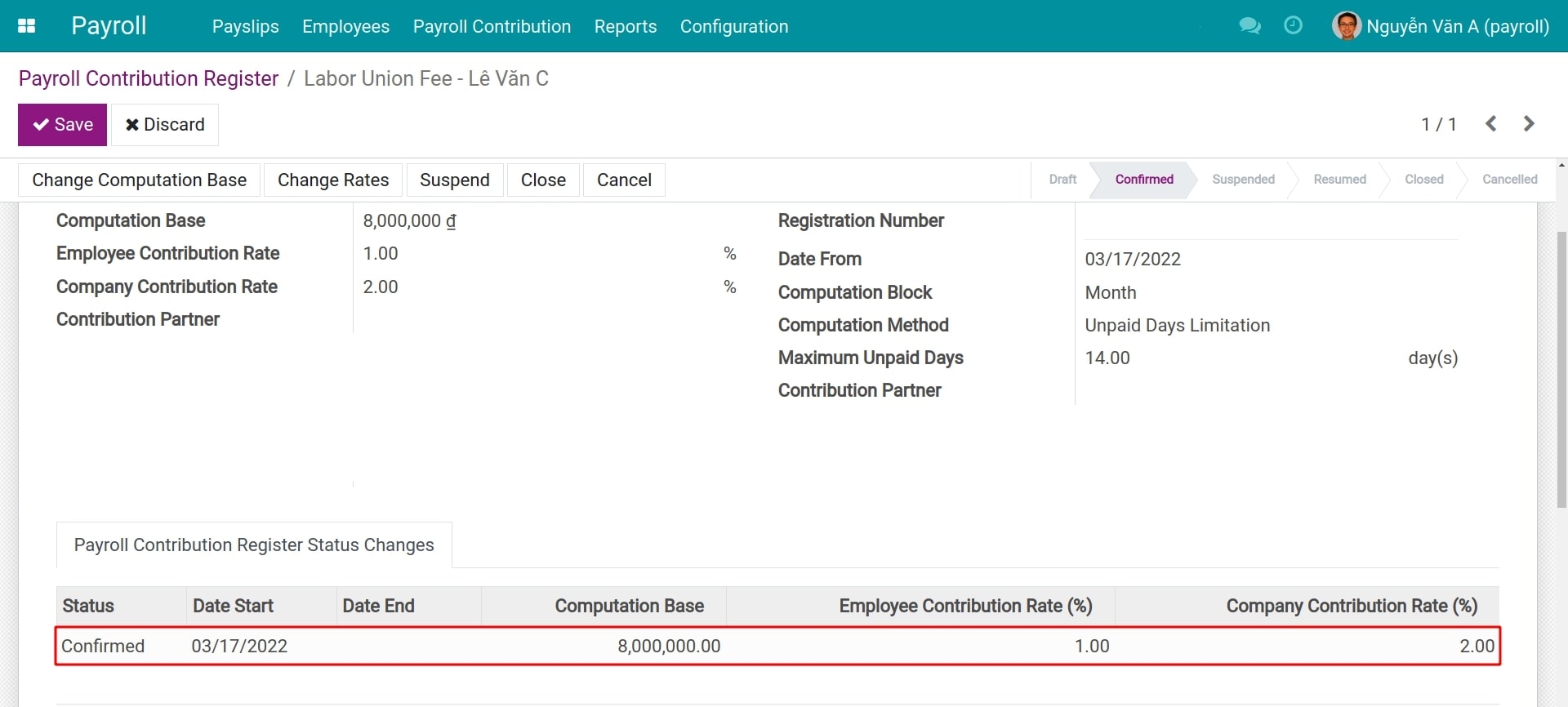
Change the information, suspend, close and cancel labor union registration¶
To change the information, suspend, close, and cancel labor union registration, refer to the following article Payroll Contribution Register: Insurances.
Tip
You can mass-edit the contribution rate if there is any change in the prescribed contribution. Refer to the above link to see how to set it up.