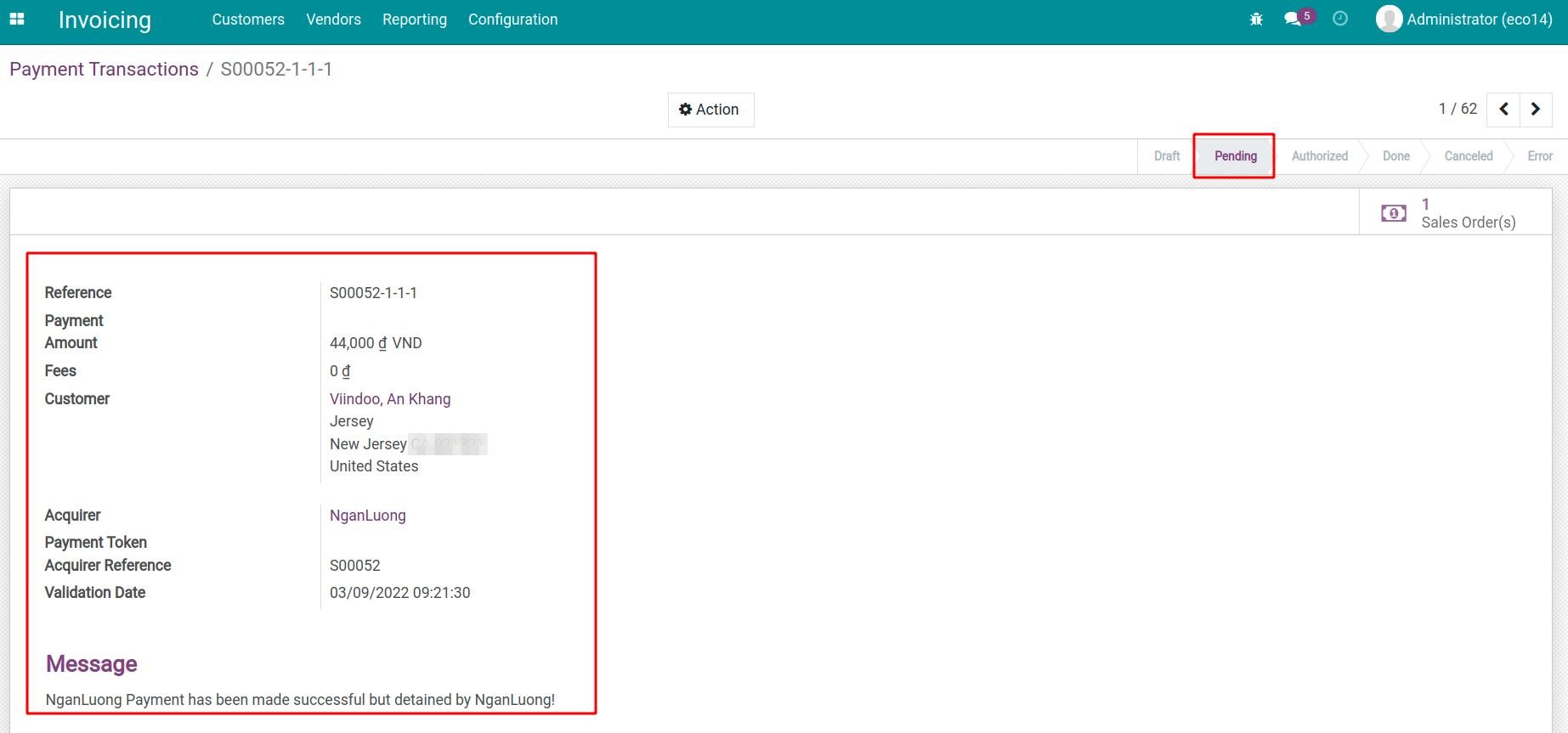How to make a payment with NganLuong¶
NganLuong payment installation¶
After registering the payment account with NganLuong, you need to integrate with NganLuong in Viindoo system. First, you install the module by navigating to the Apps, typing the keyword nganluong on the search bar. Next, select Ngan Luong Payment Acquirer module and then hit on Install.
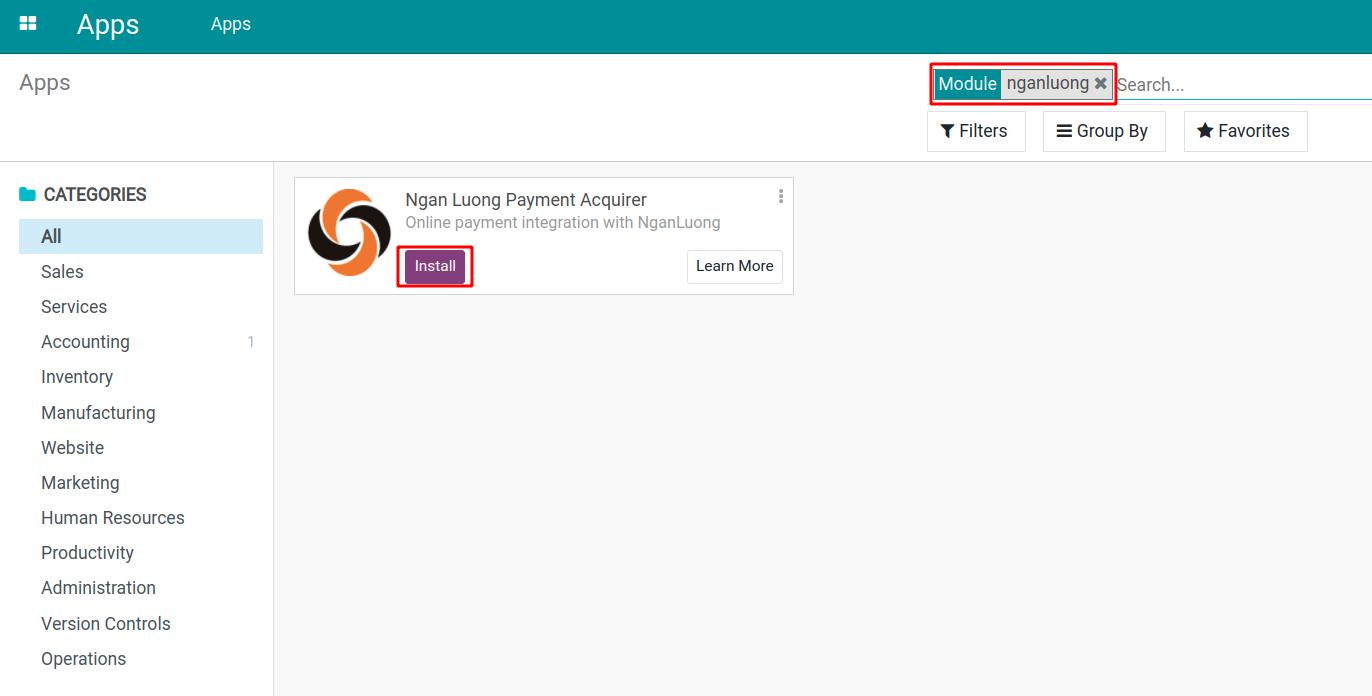
Once the installation is complete, navigate to Accounting > Configuration > Payment Acquirers, the system will display the NganLuong payment option and you can set up the payment information.
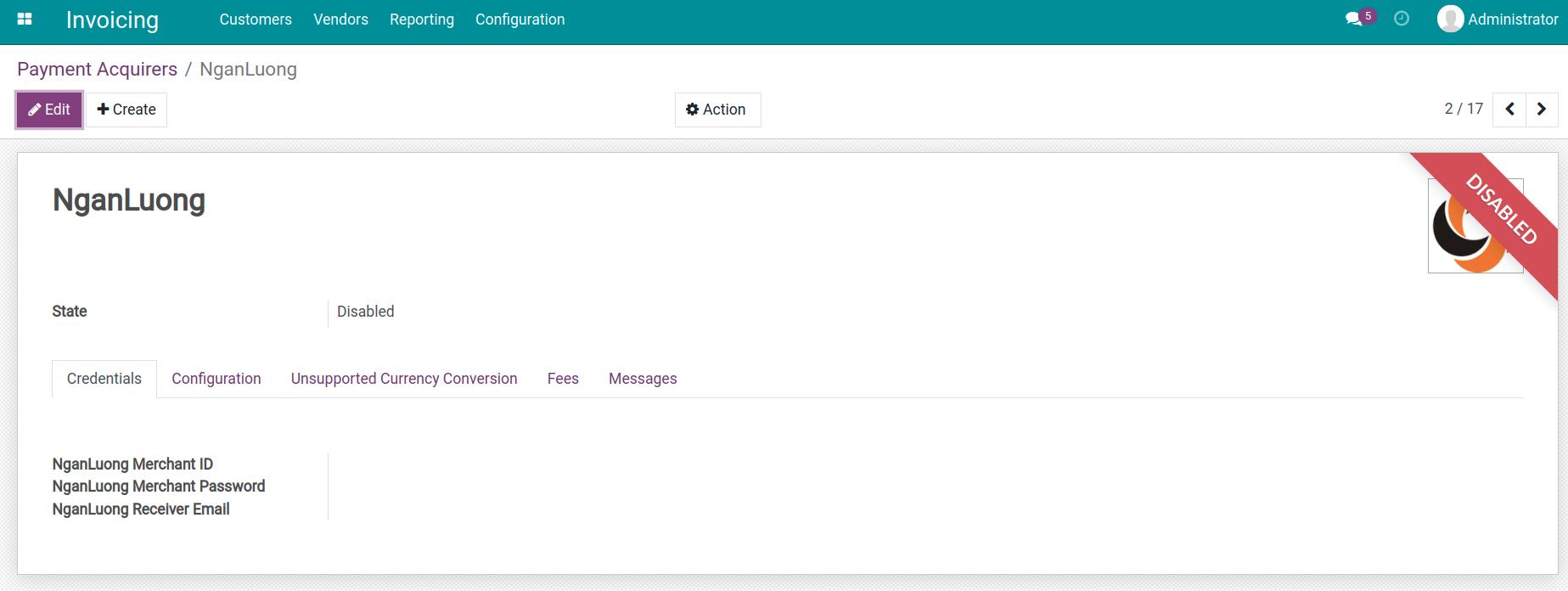
Note
The article uses the testing environment for payment instruction.
Payment information configuration¶
On the NganLuong configuration view, enter the information at the Credentials tab which include:
NganLuong Merchant ID: The merchant’s website code is provided by NganLuong.
NganLuong Merchant Password: The password is provided by NganLuong.
NganLuong Receiver Email: Receiver email registered with NganLuong.
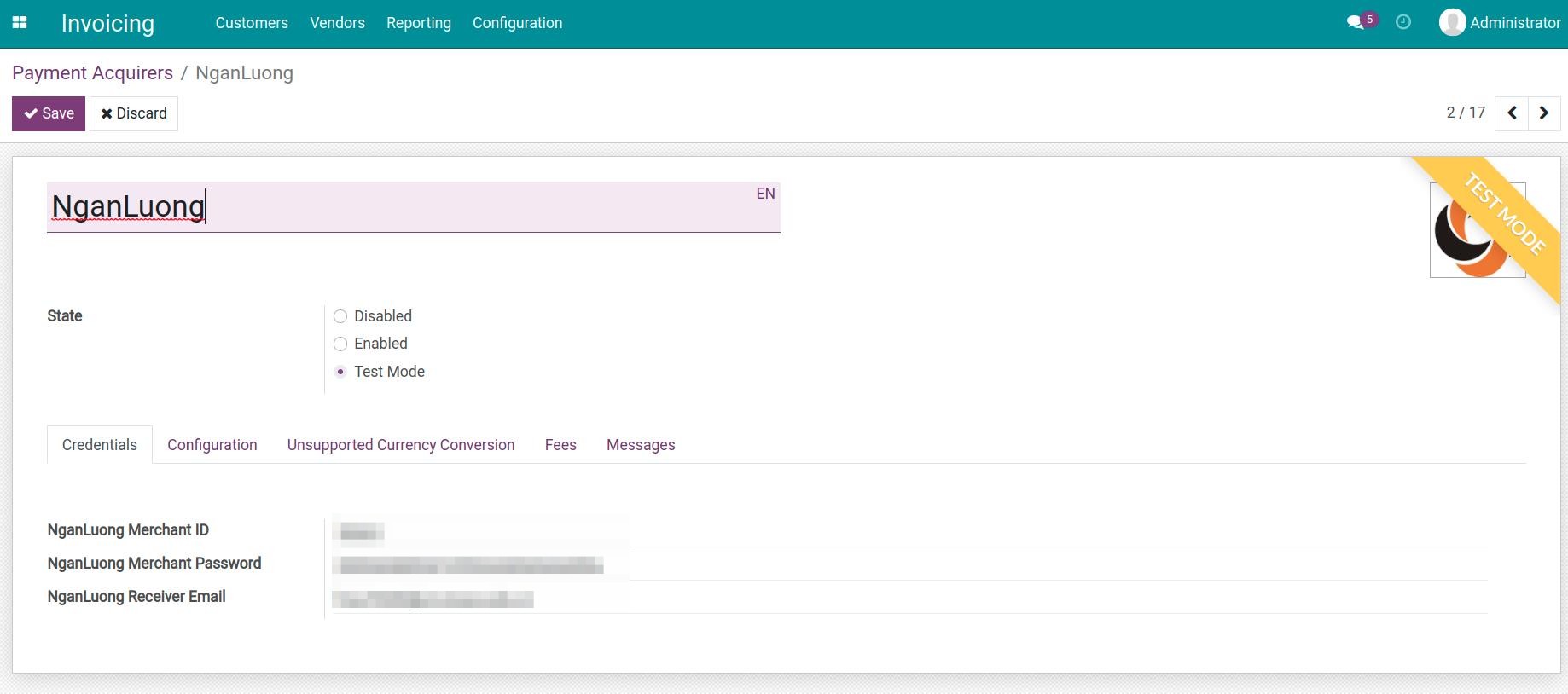
Hit on Save to complete setting up NganLuong payment integration.
Detained Payments¶
Detained payments is a secure payment method provided by Ngan Luong. With this method, when a payment is confirmed, the payment amount will be detained for a certain amount of time. During this period, money is not yet transferred to the vendor’s account. Both the vendor and the customer can’t withdraw money or use this amount in any other transaction. The payment value is transferred to the vendor only when the customer press Validate.
To enable the Detained Payments feature, on the configuration view of the Ngan Luong payment acquirer, navigate to the tab Configuration > Payment Form > Accept Detained Payments.
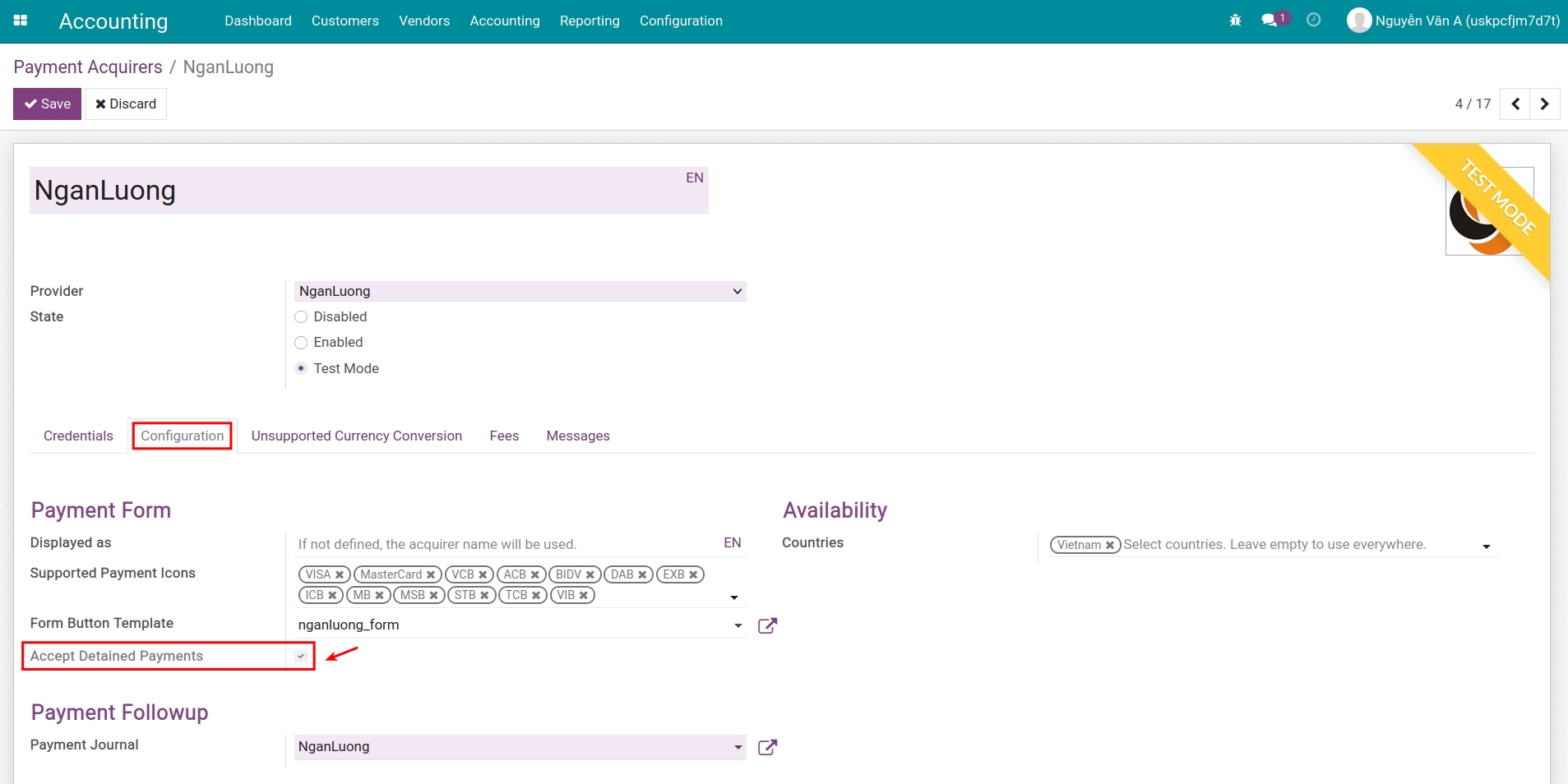
Enable: When a payment is made by the customer via Ngan Luong, the invoice status is automatically changed to Paid even though the payment acquirer has not arrived at your Ngan Luong account.
Disable: The invoice status is changed to Paid only when Ngan Luong verifies and sends money to your Ngan Luong account.
Payment via NganLuong¶
You have received a payment request from the seller. You access that link and proceed with the payment via NganLuong.
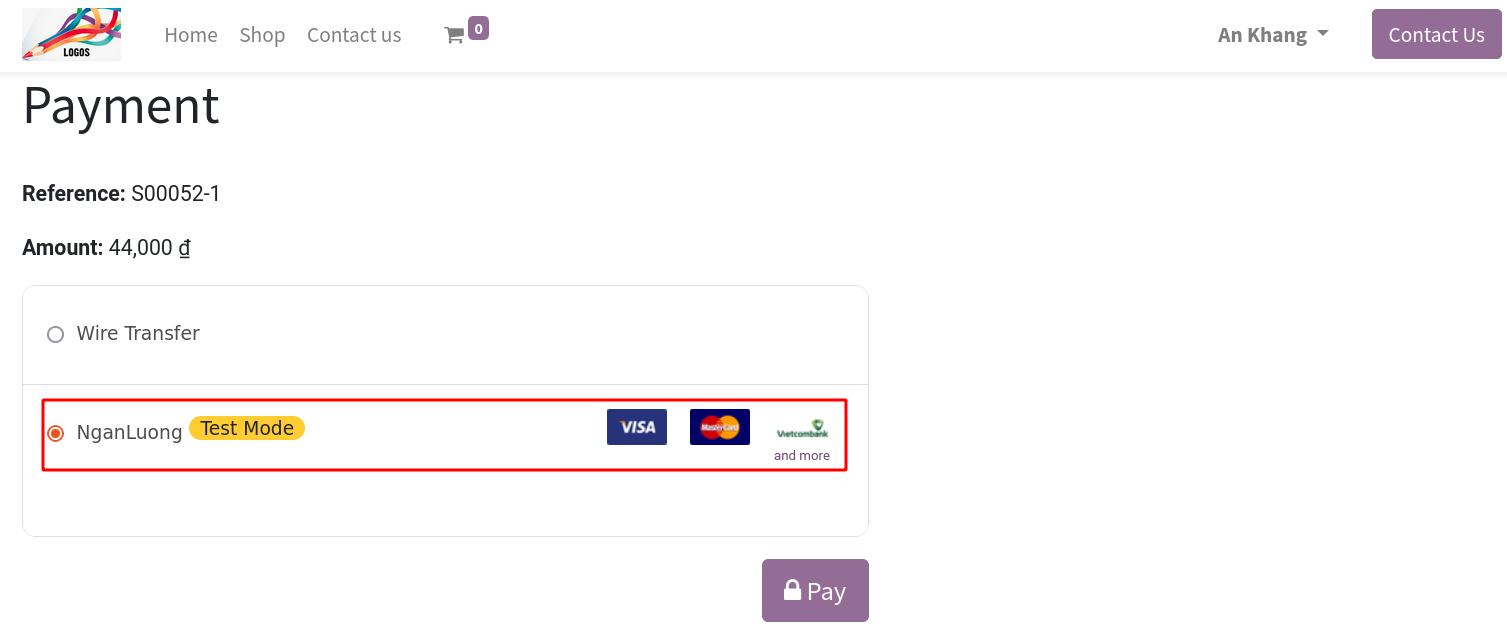
The system will redirect to NganLuong’s payment view. Select the payment method you want.
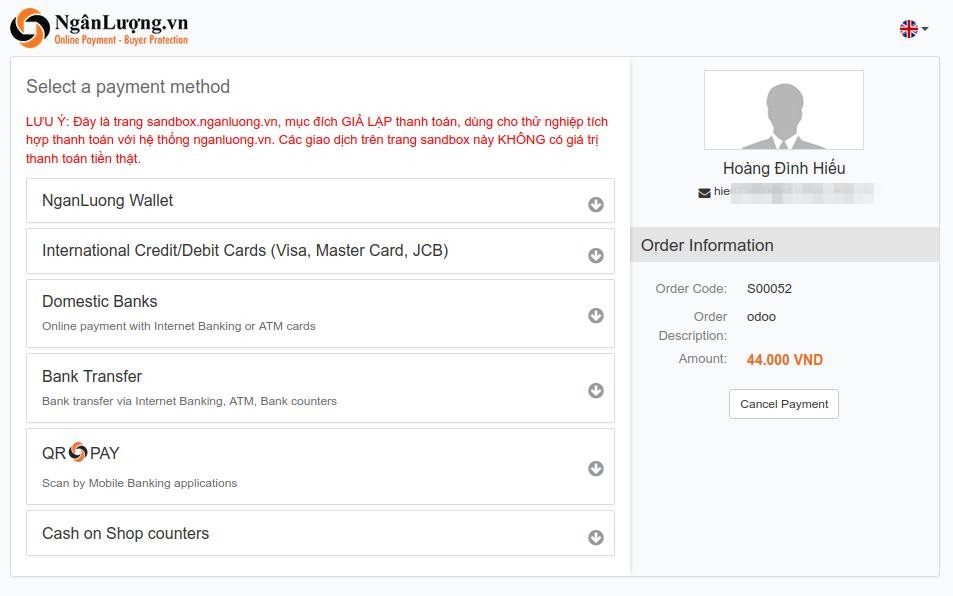
For instance, select a payment method as Domestic Banks and the type as NganLuong with Detained 02 days. Entering the information to proceed with the payment.
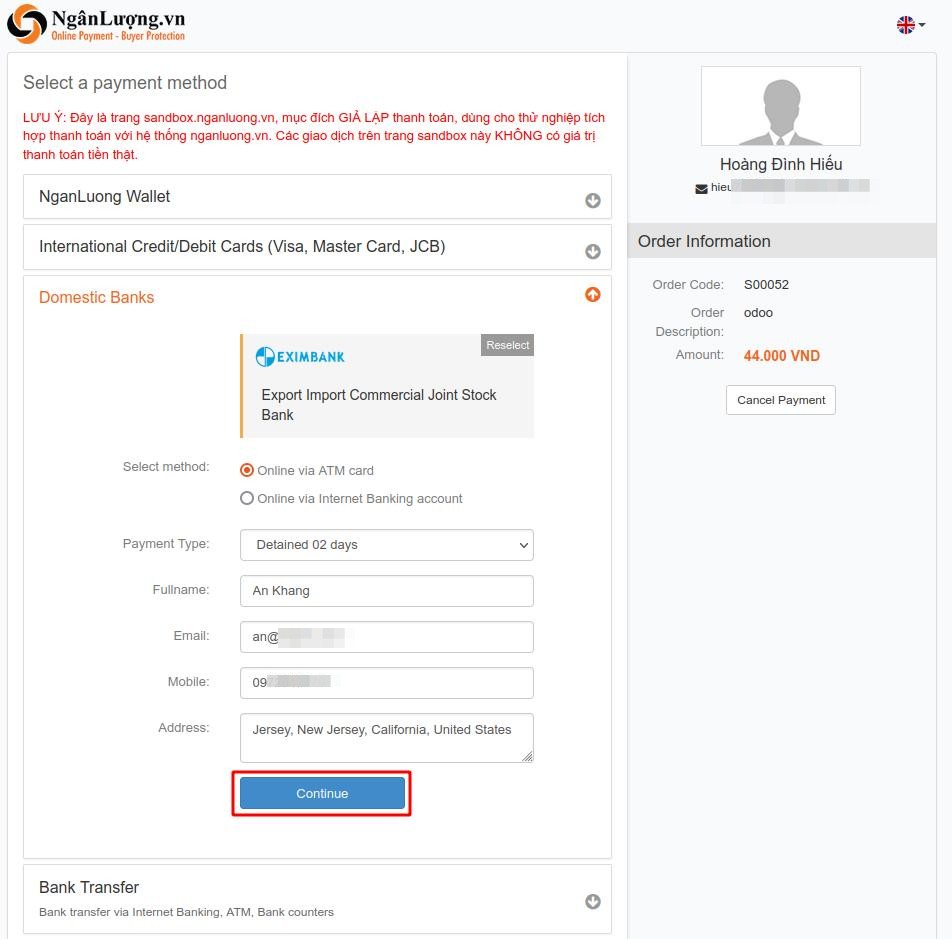
After the operation is completed, the system will display a successful payment notification.
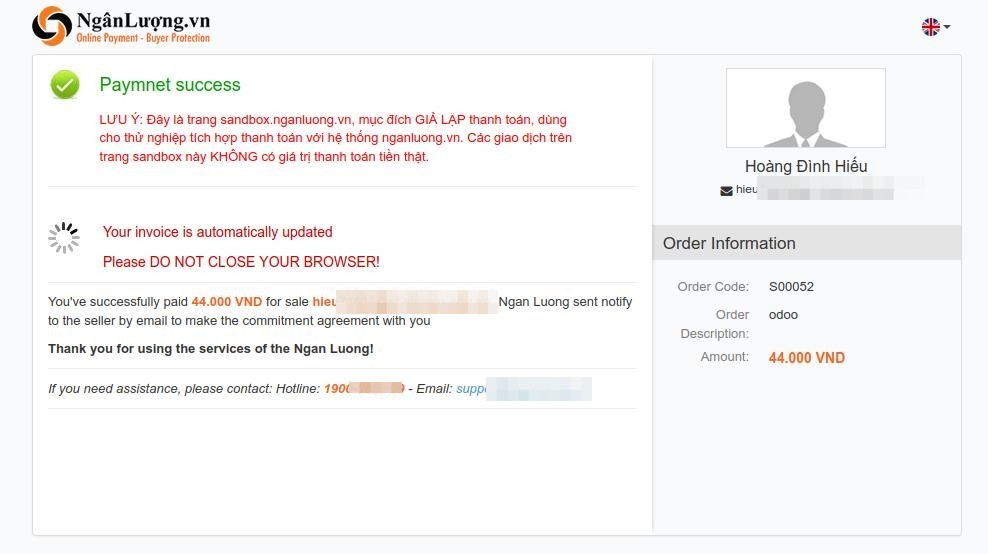
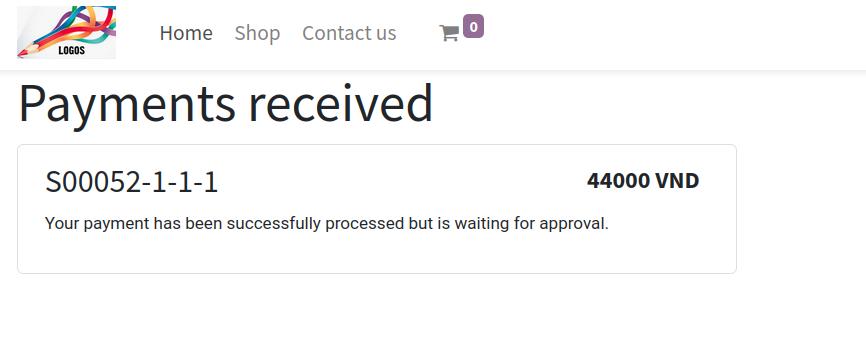
Your payment will be recorded on the merchant’s system. The payment transaction history is displayed on the sales order information.
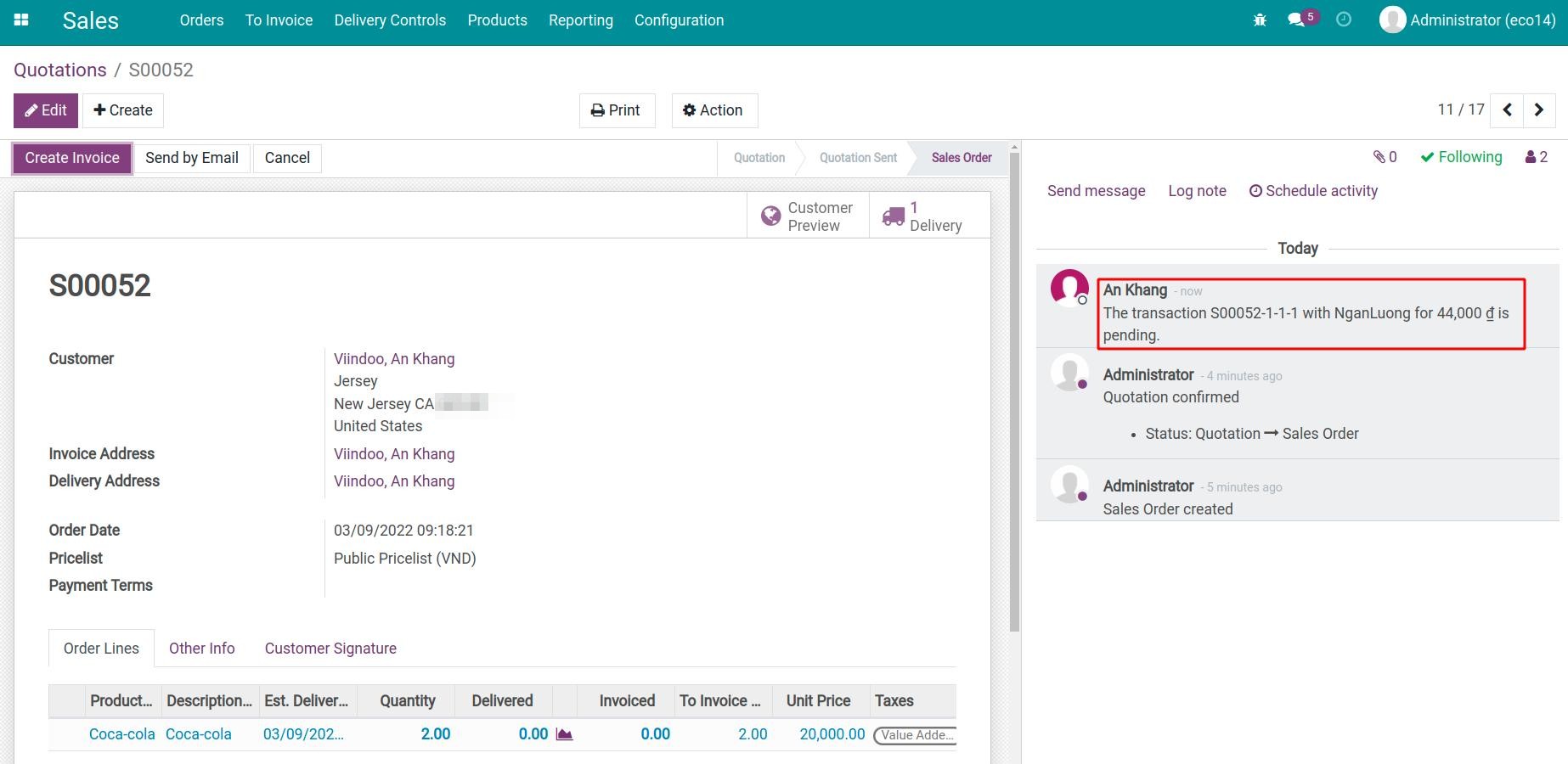
Clicking on the payment code in the transaction history, the system will display the payment’s detailed information.