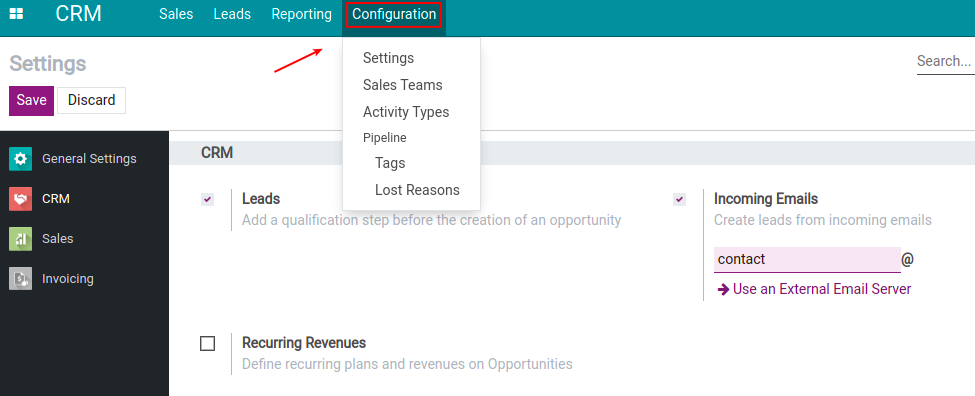Overview of user interface in CRM¶
Process of CRM in Viindoo: Leads ‣ Opportunities ‣ Quotations/Sales Orders ‣ Customers.
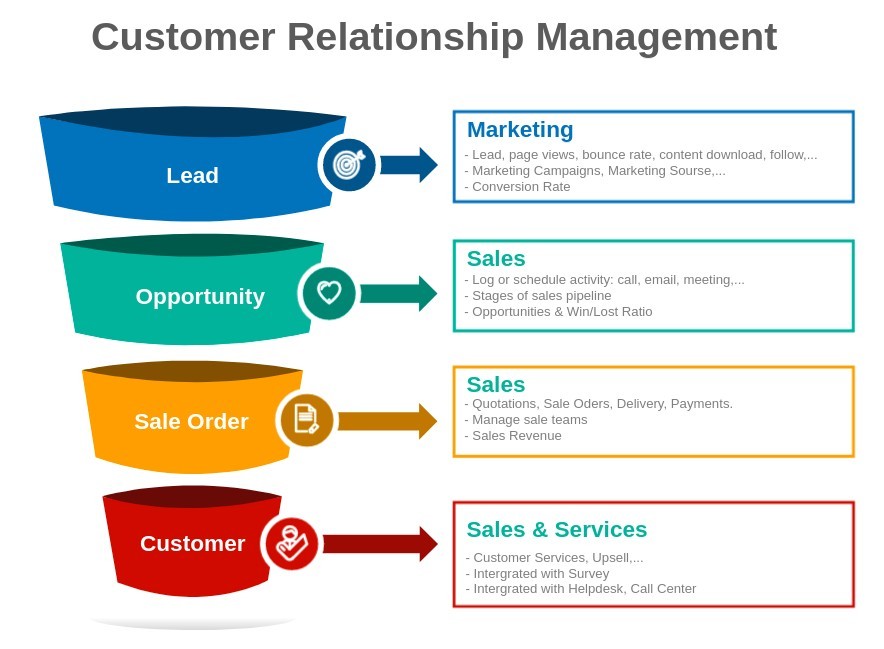
CRM application has 4 groups of features:
Leads
Sales (my pipeline, quotations/sales orders, customers)
Reporting
Configuration
Leads in CRM¶
Leads: Recording customer information and needs from marketing sources. Leads can be generated by an authorized person or automatically generated from an incoming email (for example, automatically generates a lead when someone sends an email to sales@companyname.com), they can also be created when customers provide their information on the website. Leads are the qualifying steps before converting to opportunities.
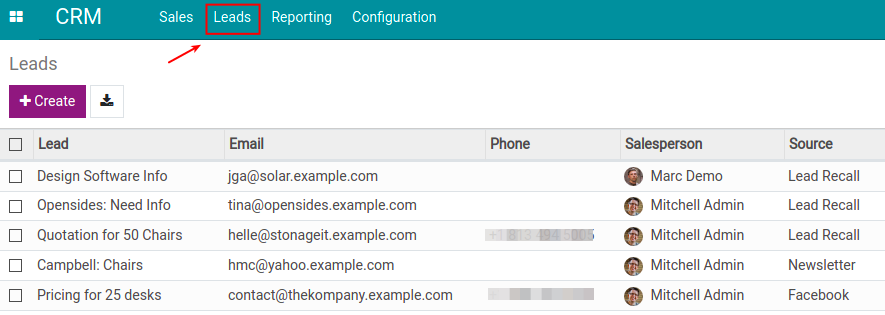
You can use Leads feature or not.
If your company has the qualifying steps before converting Leads to Opportunities, you need to configure Lead feature. To see detail of configuration, please refer to Steps to record Leads.
Sales in CRM¶
My pipeline: Allowing to manage your own opportunities and divide opportunities into specific stages. Applying Kanban methodology helps focus on opportunities at important stages for better customer care, avoiding missing tasks.
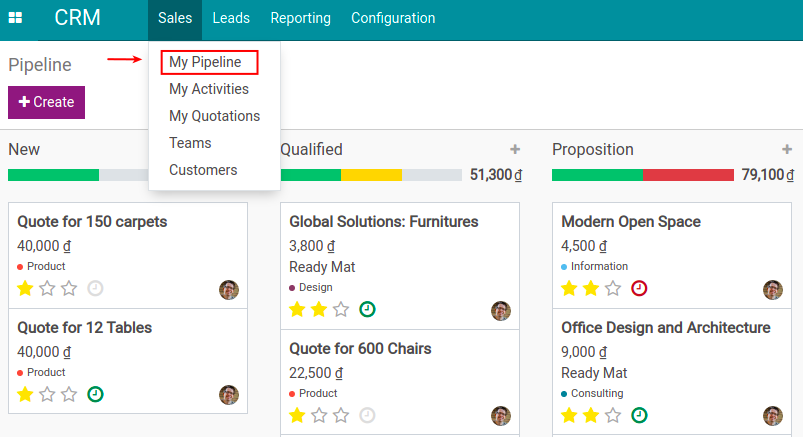
My activities: List of activities for calling, emailing, scheduling appointments, meeting with customers. You can develop a customer service strategy according to the stages in the sales process, always follow up, advise and support customers in a timely manner, helping customers quickly make purchasing decisions.
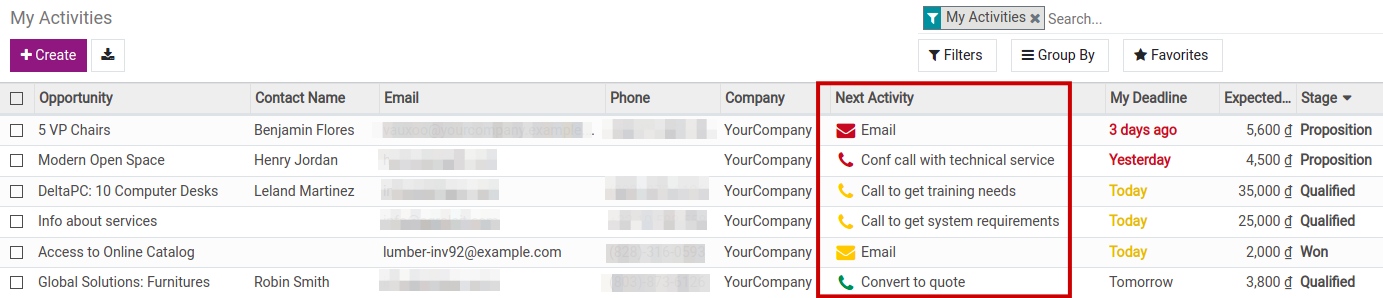
My quotations: Tracking quotations/sales orders while working with customers, recording revenue of members and sales teams to evaluate business performance from time to time.
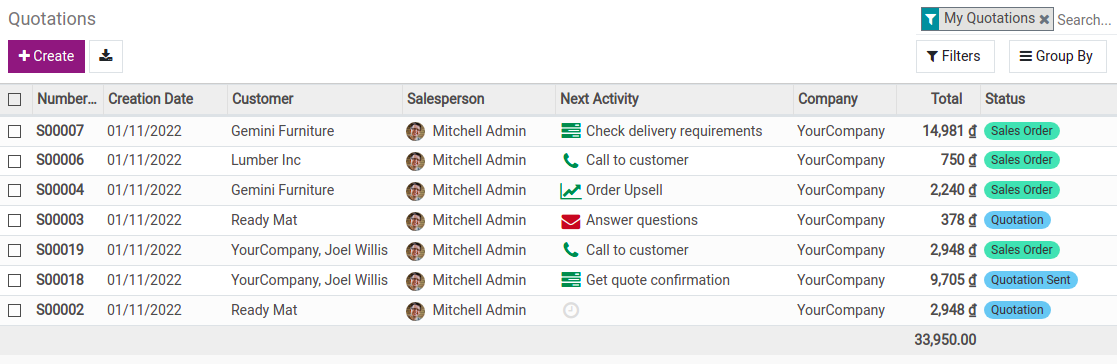
Teams: Managing members and teams of the sales department, tracking sales by each team.
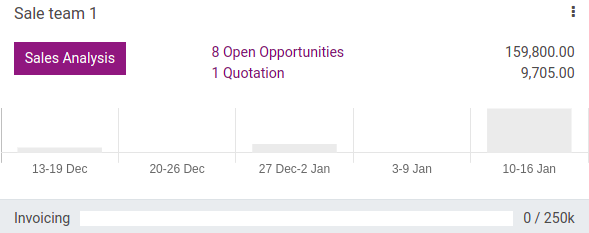
See also
Customers: Saving customer information (full name, phone number, email, address,…). Therefore, businesses can effectively take care of customers to improve customer satisfaction and boost sales.
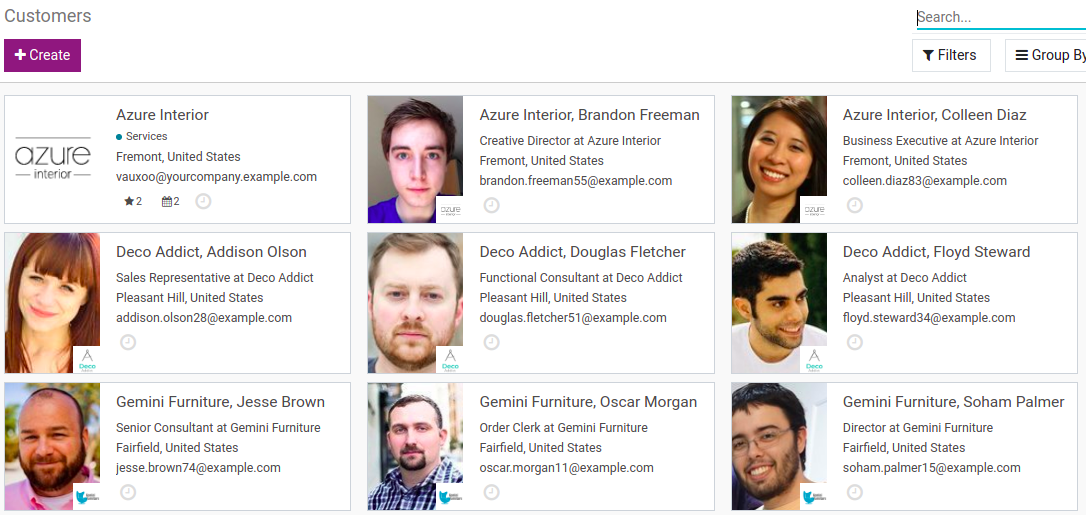
Reporting in CRM¶
Reporting: Analyses leads,opportunities and activities of customer care, measuring leads/opportunities conversion rates based on a variety of charts (line, bar, pie, pivot,… ).
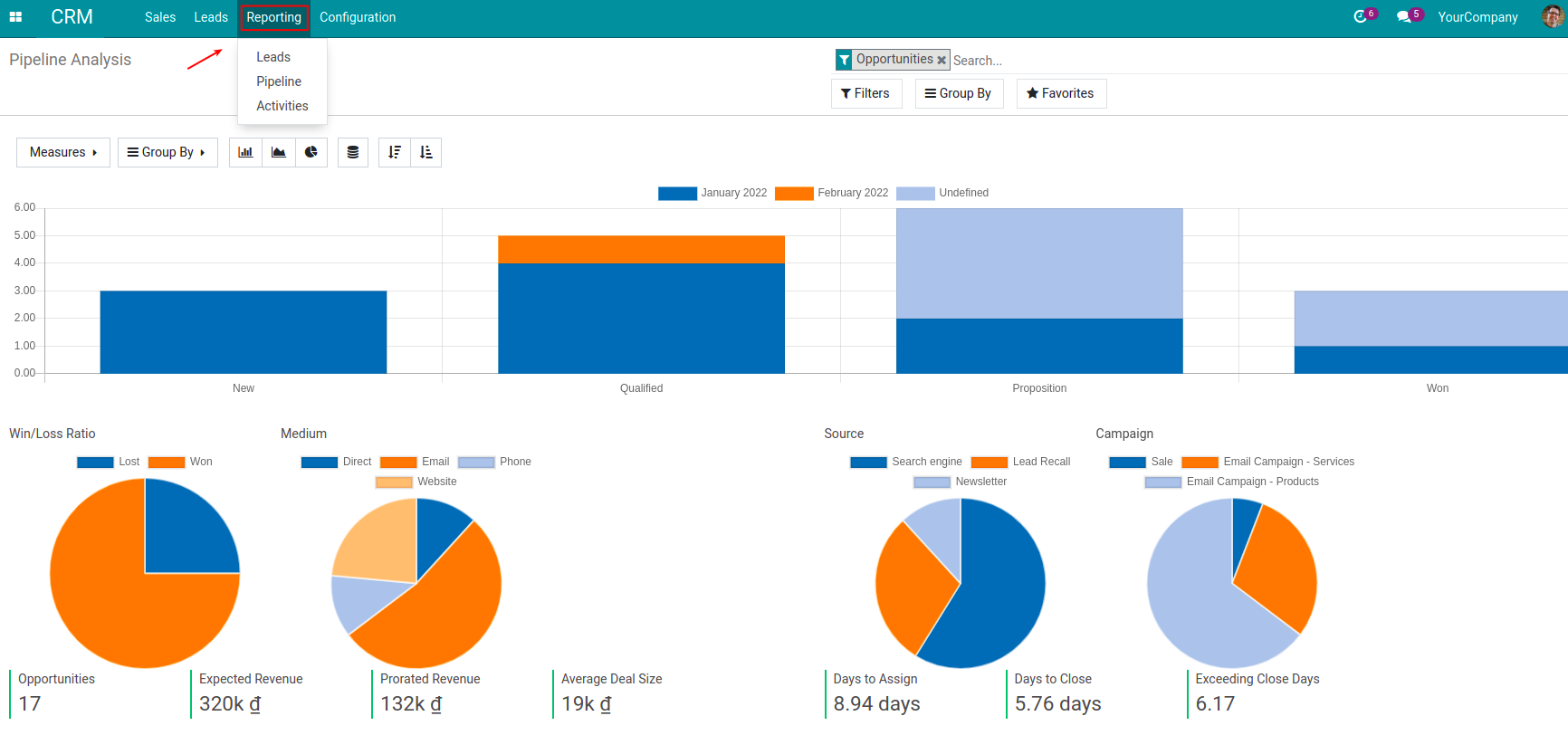
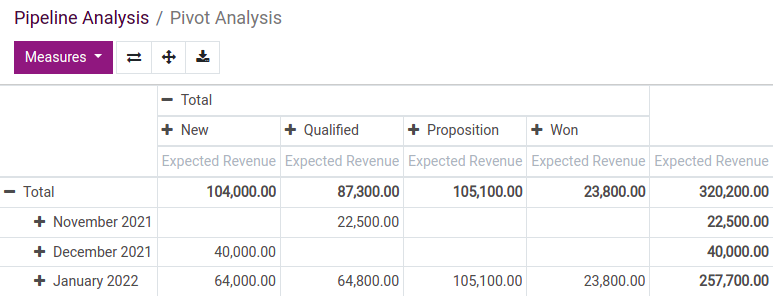
Configuration in CRM¶
Configuration: Setting up CRM features and managing sales teams, tags, lost reasons, activity types.