What to know to start with Viindoo Timesheet¶
Managing working time for oneself and employees to help organize the work in the most effective way has been one of the most needed requests in today’s society. For that reason, Viindoo has developed the Timesheet app in order to help our users manage their business.
Main features¶
The Timesheet app of Viindoo system provides the following features:
Managing the working time of individuals and organizations.
Analyzing the progress and the efficiency of projects when integrated with the Project app.
Diversity and flexible report.
Create a timesheet upon time off validation.
Moreover, it can be fully integrated with other Viindoo Apps.
Installation and configuration¶
Installation¶
To install this App, access Apps. At the search bar, search for hr_timesheet, then press Install.
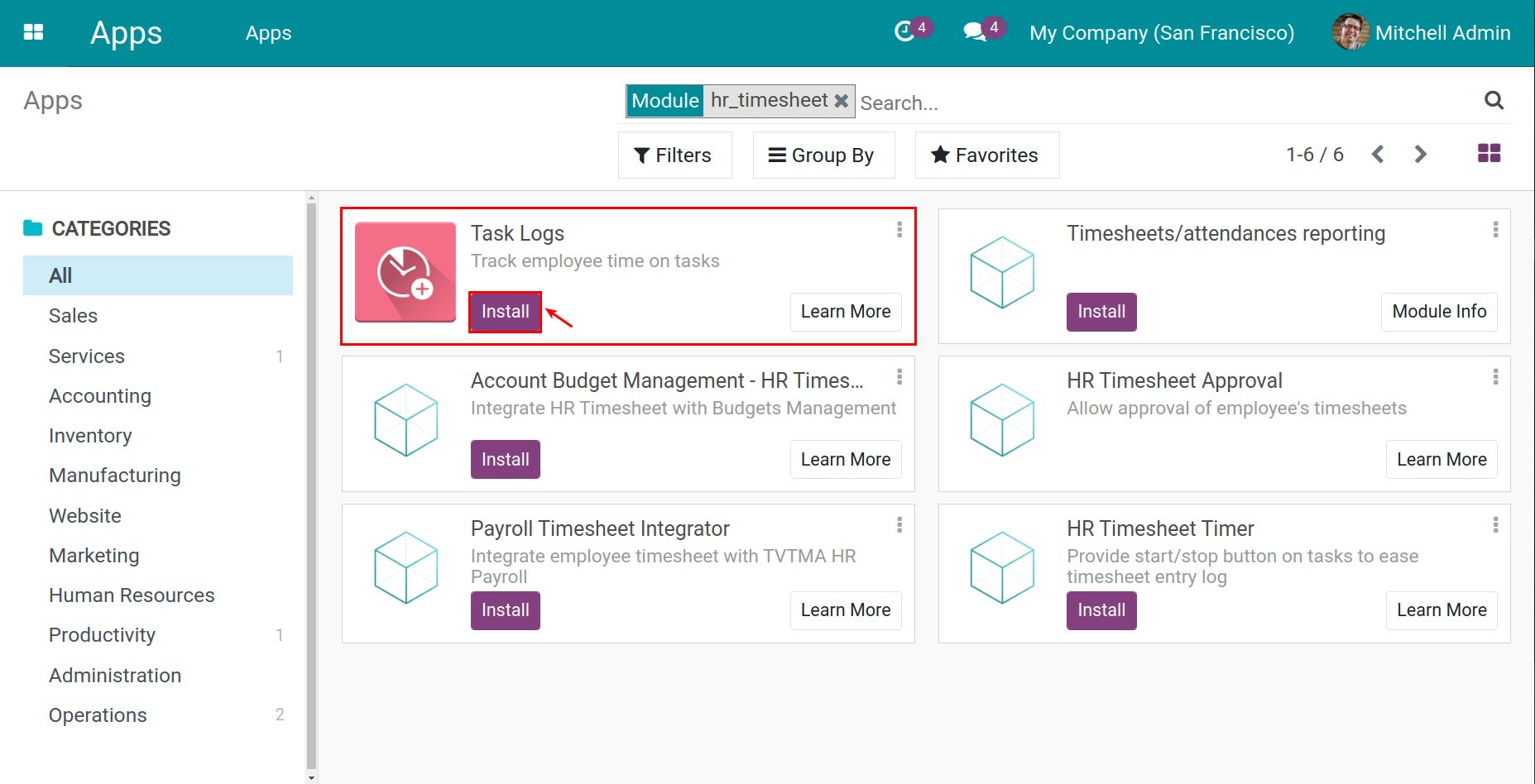
After installing successfully, the Timesheets icon will appear on the main menu of Viindoo system.
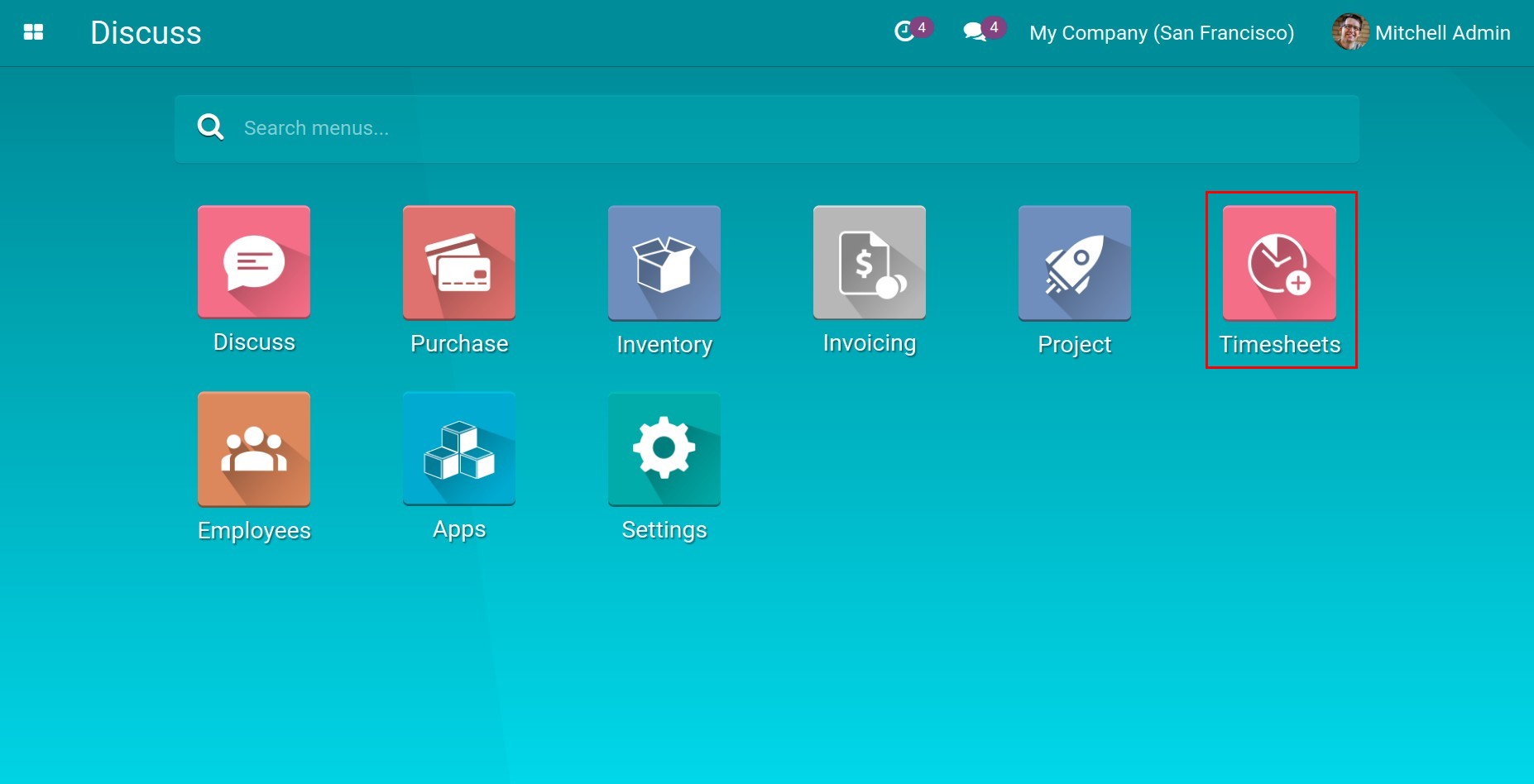
Note
When installing the Timesheets App, the system will automatically install the related apps (ex: Project App, etc.) to support the Timesheets App to be fully functional.
Assign Permissions To Users¶
In an enterprise, an user will be assigned certain permissions to assure an effective working time. That’s why there will be several different permissions while using Timesheet App.
To set up user permission, navigate to Setting ‣ Users & Companies ‣ Users choose the user your want to assign and press Edit. At Service section, the timesheets app will have 4 options for the users:
Blank: The user will not see the Timesheets App on the system.
See own timesheets: Assigned to the employees in departments. Users will be able to create, view, edit, delete their own timesheets.
Approver: Assign permissions to employees on the manager level. Users can create, view, edit, delete everyone’s timesheets.
Administrator: Assign permission to the higher-level managers:
User can create, view, edit, delete everyone’s timesheets.
View timesheet reports by: Employee; department; project; task using many different types of report.
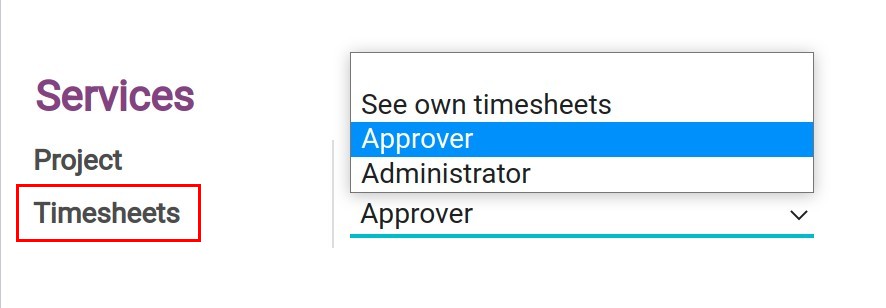
Warning
If the Timesheets function is integrated with the Project app and the user is assigned as an Administrator, then Timesheets permission will automatically change to Approver or above. You can’t change the permission to See own timesheets if the user is a Project Administrator.
Above is the first steps to get used to Viindoo Timesheets App to help you manage working time for yourself and your employee more effectively.
See other articles at: Viindoo website