Getting started with CRM in Viindoo¶
Customer Relationship Management (CRM) is a strong application to optimize marketing cost and boost revenue by organizing sales activities (track leads, follow up and win opportunities) and understanding customer insights.
This post is about:
Key features of CRM;
How to install CRM in Viindoo;
User access rights.
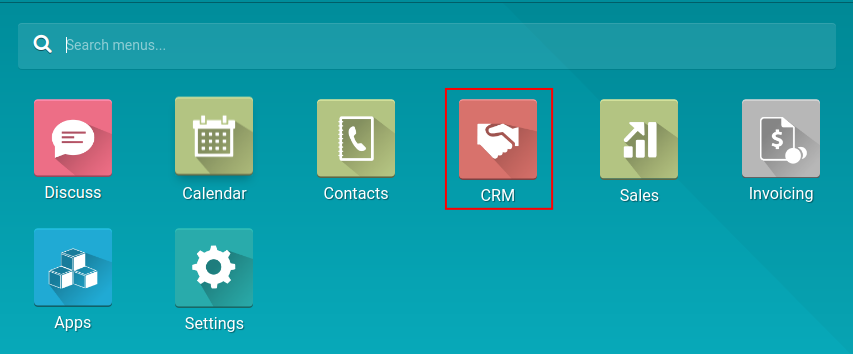
Key features of CRM¶
Customer Information Management;
Lead/Opportunity management;
Sales Team management;
Quotations and Sales Orders;
Customer service activities (email, calling, meeting, …);
Lead/Opportunity Report (line/bar/pie chart, pivot table, …);
Conversion rate Report.
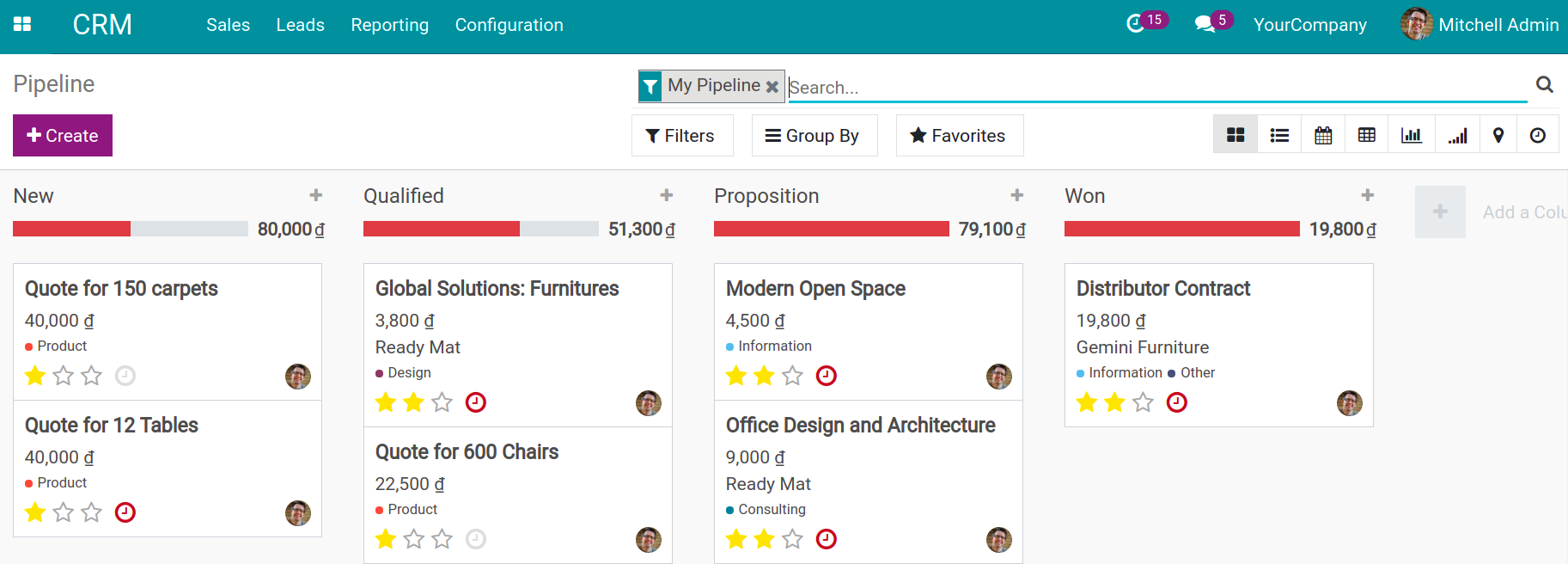
How to install CRM in Viindoo¶
First, go to Viindoo Apps from the user overview interface.
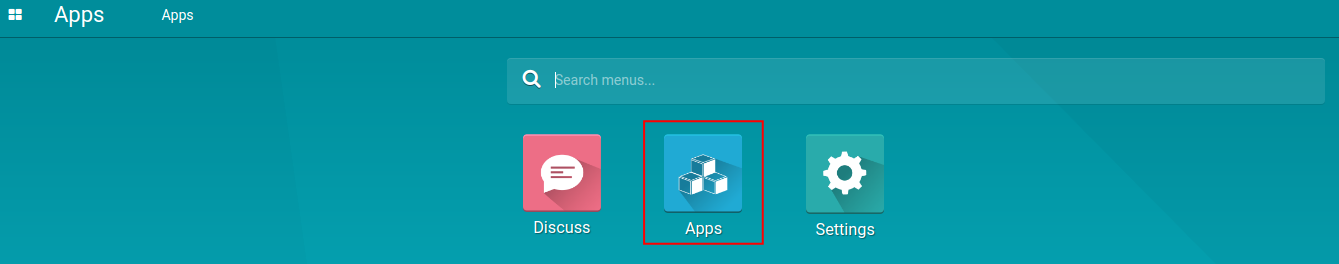
Search the keyword “CRM” in the search bar, then click Install button.
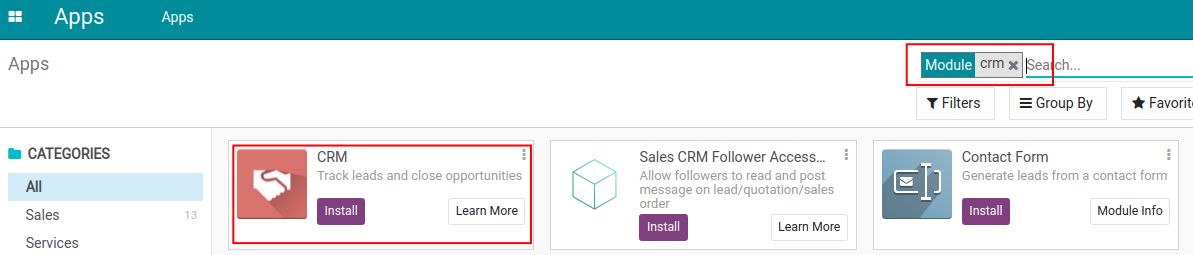
User access rights¶
CRM app has the same access rights as the access rights on Sales App. Please refer to Introduction of Sales in Viindoo for the details of user account management on Sales app:
See also