Closing a fiscal year in Viindoo¶
One thing that all accountants have to do at the end of the year is to close the fiscal year to prevent adjusting the journal entries when the data of the reports have been closed.
There are two ways to close a fiscal year on the Viindoo Accounting app:
Navigate to Accounting > Accounting > Lock Dates, the user will be navigated to Lock your Fiscal Period view.
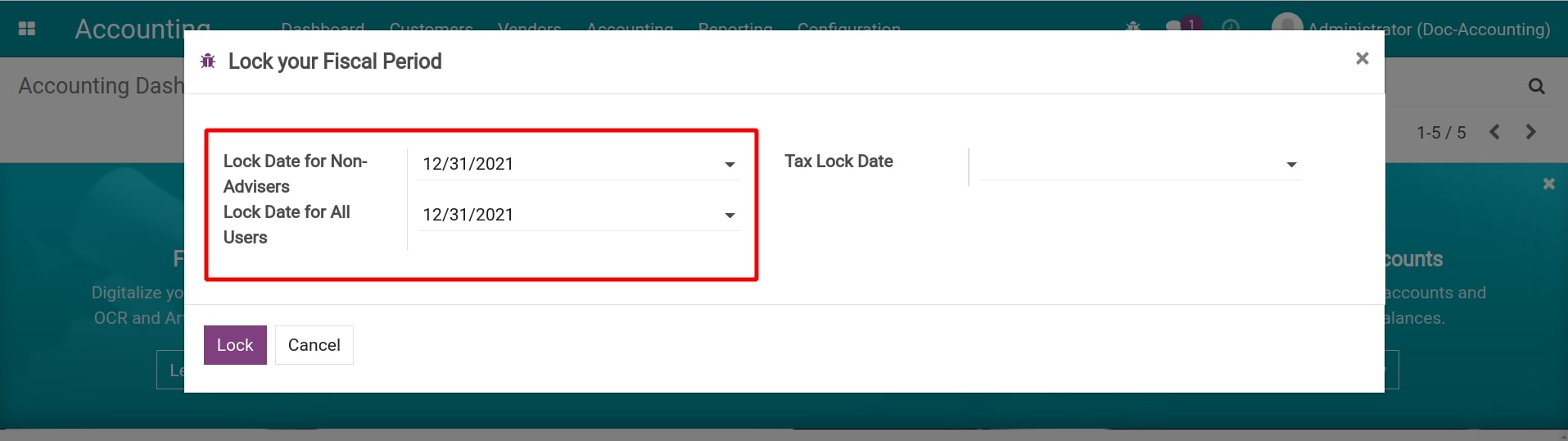
On this view, users enter the lock dates information:
Lock Date for Non-Advisers: Accounting data with an accounting date before or equal to the date set here will not be edited by users except those who have the Administrator right of the Accounting.
Lock Date for All Users: All users will not be able to edit accounting data with the accounting dates before or equal to the date set here.
Tax Lock Date: All users will note be able to edit tax accounting data before or equal to the date set here.
Warning
To enter this view, the user needs to have the Administrator right of Accounting. See details about Accounting access right here.
After entering the information, press Lock to finish closing the fiscal year.
See also
Navigate to Accounting > Configuration > Settings, find the Fiscal Period Closing field at the Fiscal Periods section.
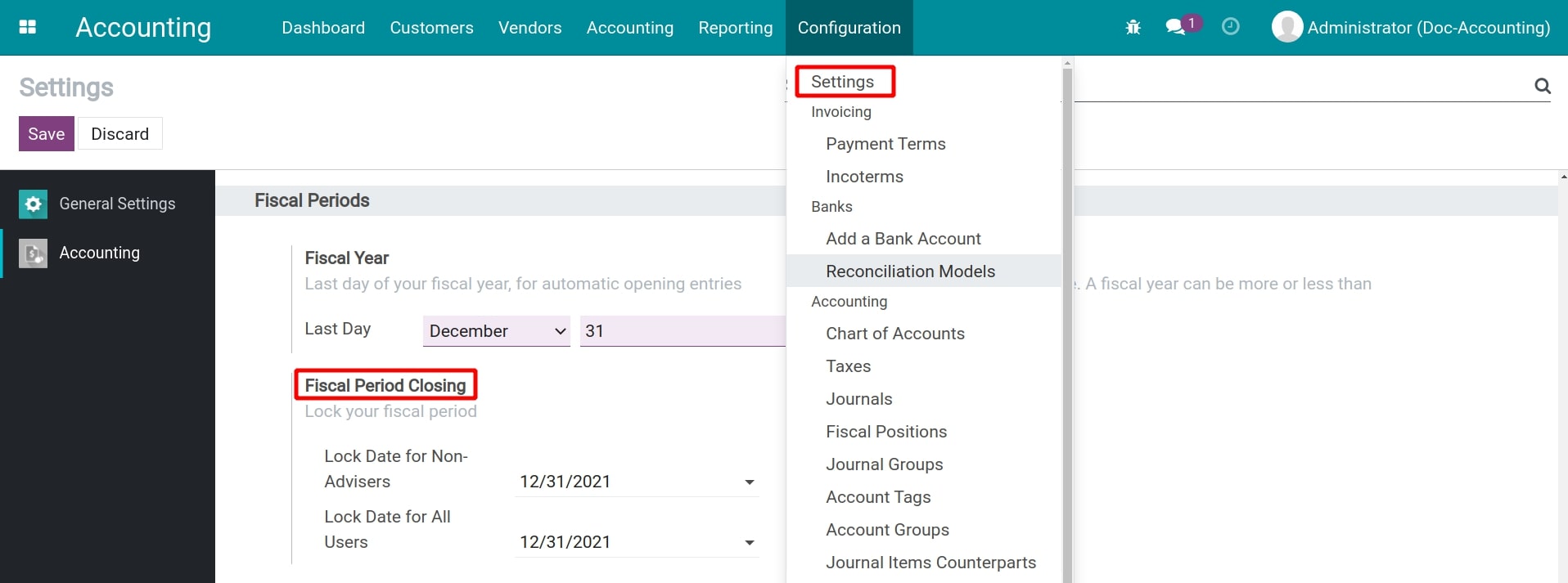
Enter the information the same way as in the first method.