Manage attendance data¶
This document shows you how to manage attendance data recorded from attendance devices and manage valid attendance data in with Viindoo Attendance software.
Manage the employee Working Hours and Timezone¶
Attendance data will be calculated based on the Working Hours and the Timezone applicable to the employee. So first, you need to make sure the following information:
Setting up a Working Hours and Timezone for employees in accordance with reality. (Refer to Work information).
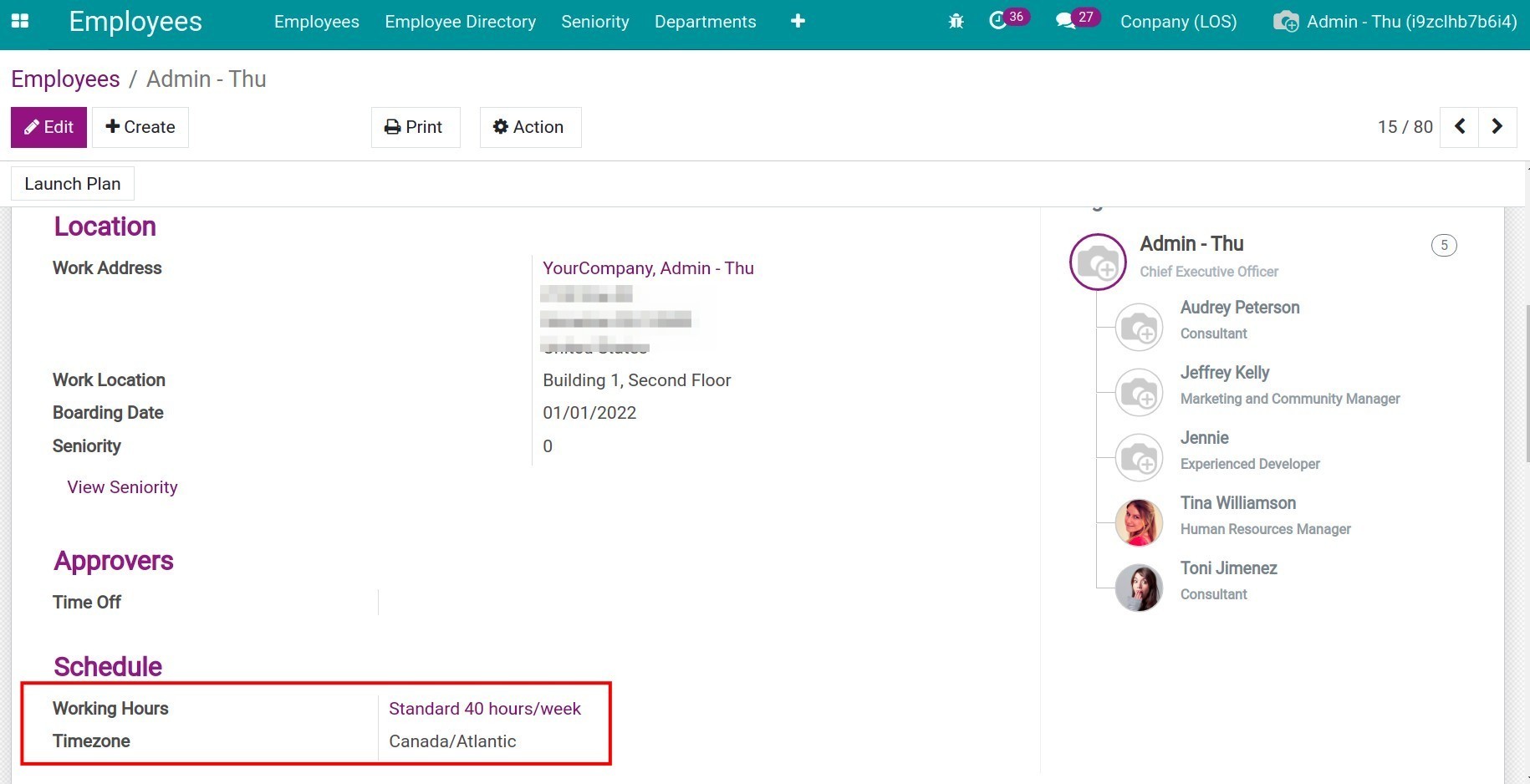
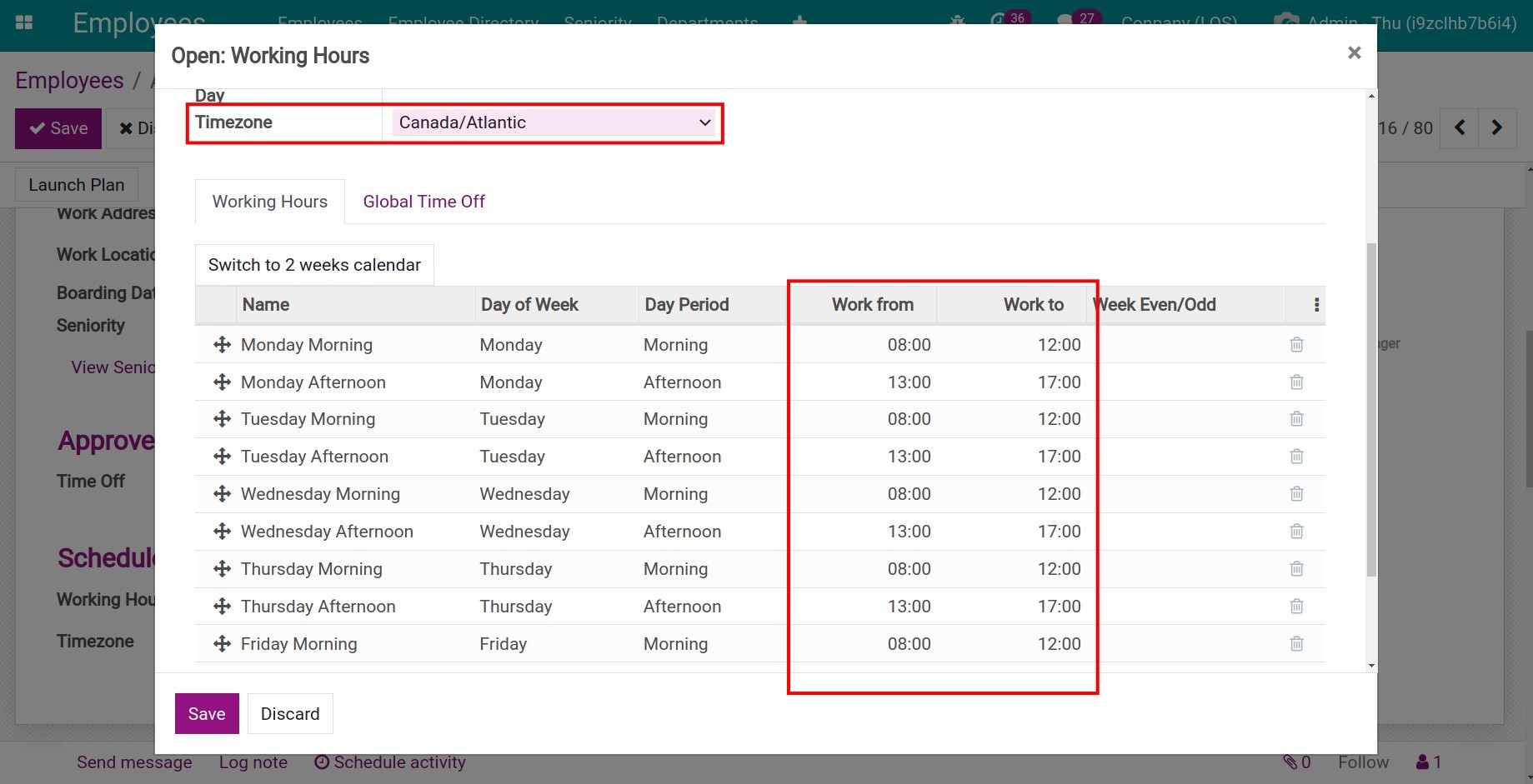
See also
Employees use the timezone set up above to check in/check out.
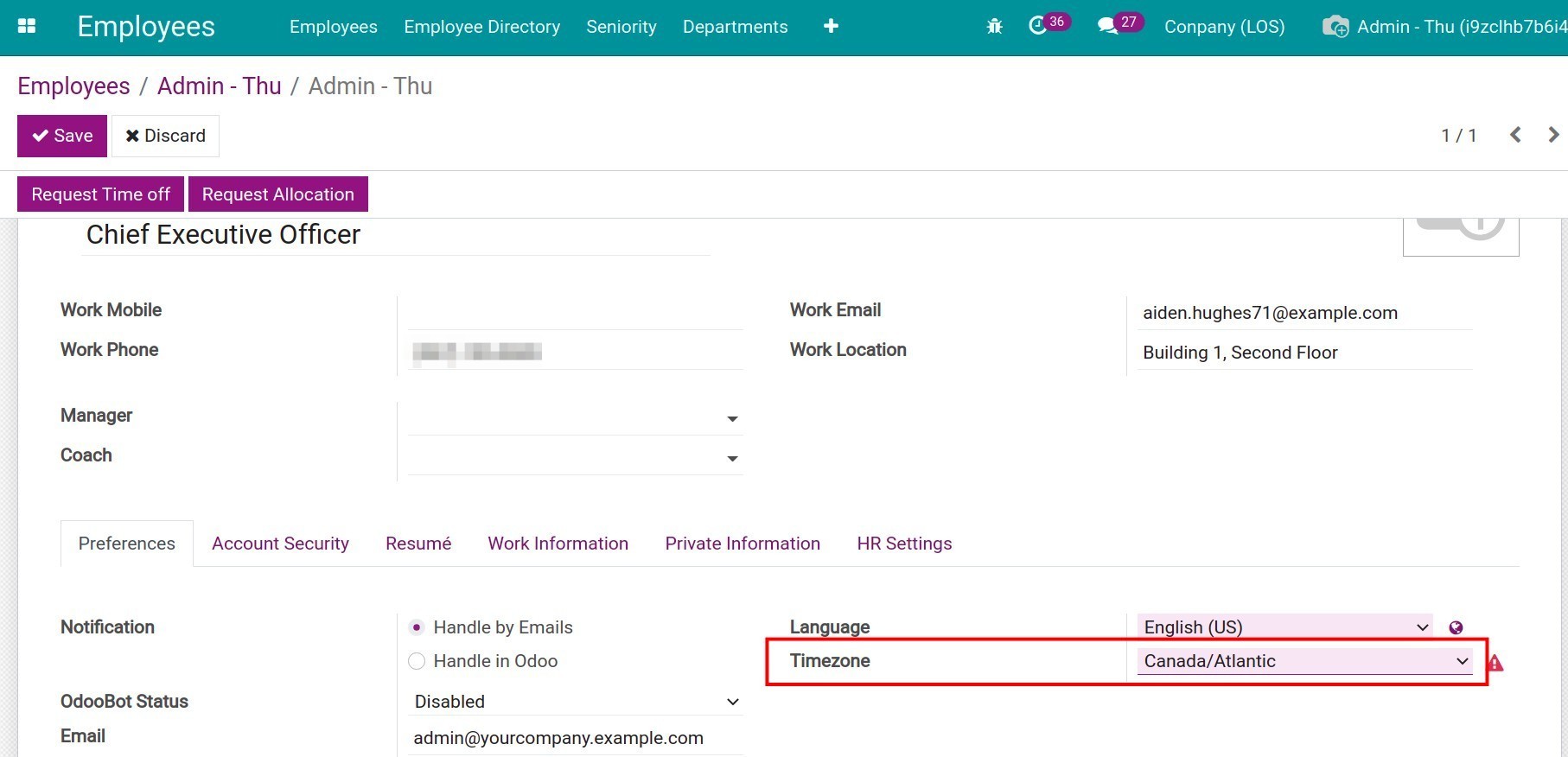
Follow and manage attendance data recorded from attendance device¶
If your company has the integrated biometric attendance devices and you are authorized as Administrator on the module Attendance, you can view and manage the attendance data recorded by the attendance devices.
You access to the module Attendances > Attendance Devices > Check In/Check Out. Attendance data of employees will be recorded here.
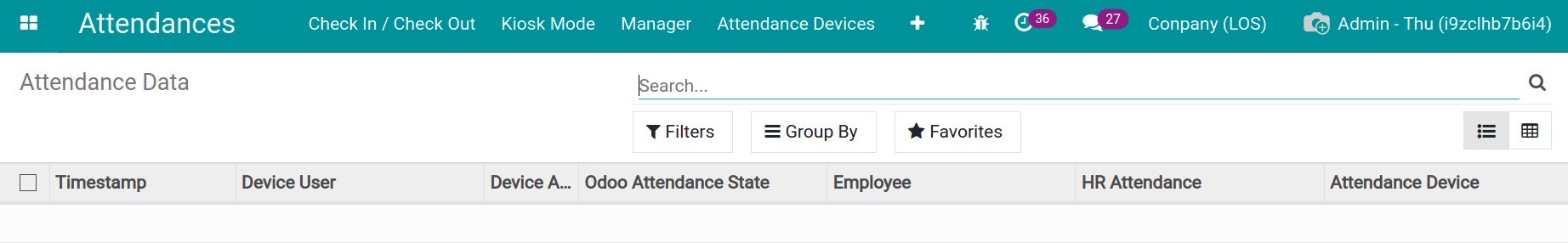
- Timestamp: date and time of employee’s attendance.
Device user: the user account, set up on the attendance devices.
Attendance status at the device: code number shows the activity of Check-in or Check-out, Overtime or Normal Attendance on the employee’s attendance device. This code number is set based on Attendance Devices > Attendance Status.
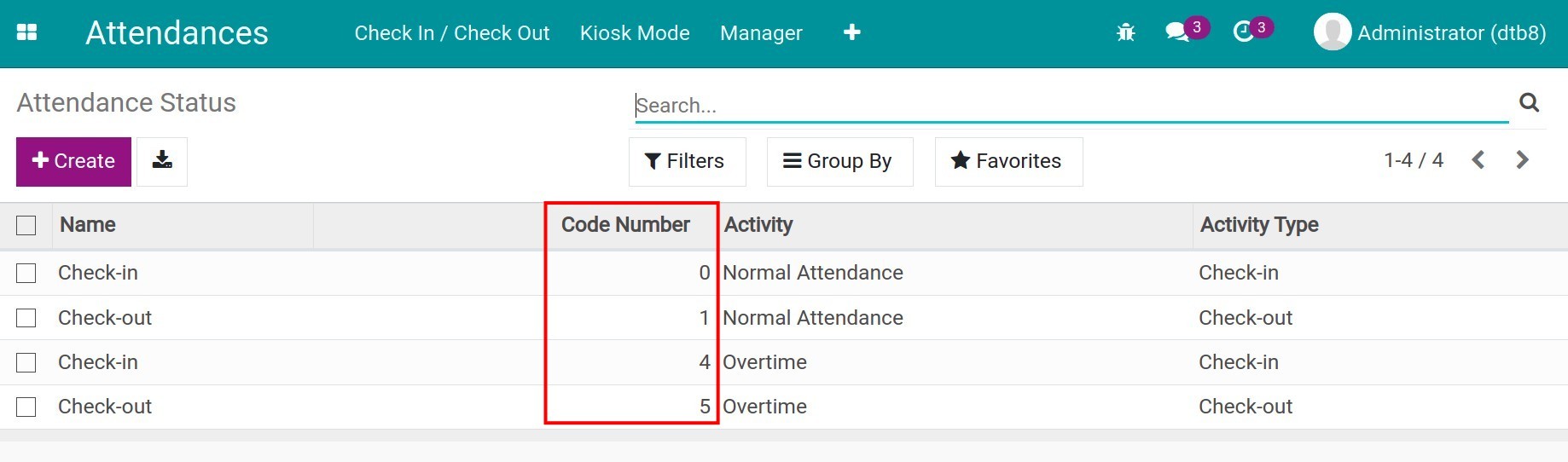
- System Attendance status: the attendance status on the software, interpreted from the attendance status above. This field is to match the attendance status on the attendance device with the attendance status on the software. For example with attendance Status is 0, the software will automatically fill in as [Normal Attendance] Check In.
Employees: the name of employees on the software corresponding to the device user.
HR Timesheet: employee’s attendance data on the software after being matched with the attendance data on the attendance device.
Attendance device: employee on any attendance device.
Follow and manage valid attendance data¶
Valid attendance data is data which is automatically calculated by the software to produce valid results, based on the above attendance data on the attendance device. For example: an employee can clock in multiple times, the software automatically records the first check-in and check-out. Then based on the working hours set up for the employee, the software calculates the number of Late Coming Hours, Early Leave Hours, Valid Attendance Hours,… This data will be used for HR management, payroll for employees.
Users with the authorized Attendance group of Administrators and over can view, create and edit valid attendance data. You access the module Attendances > Manager > Attendances.
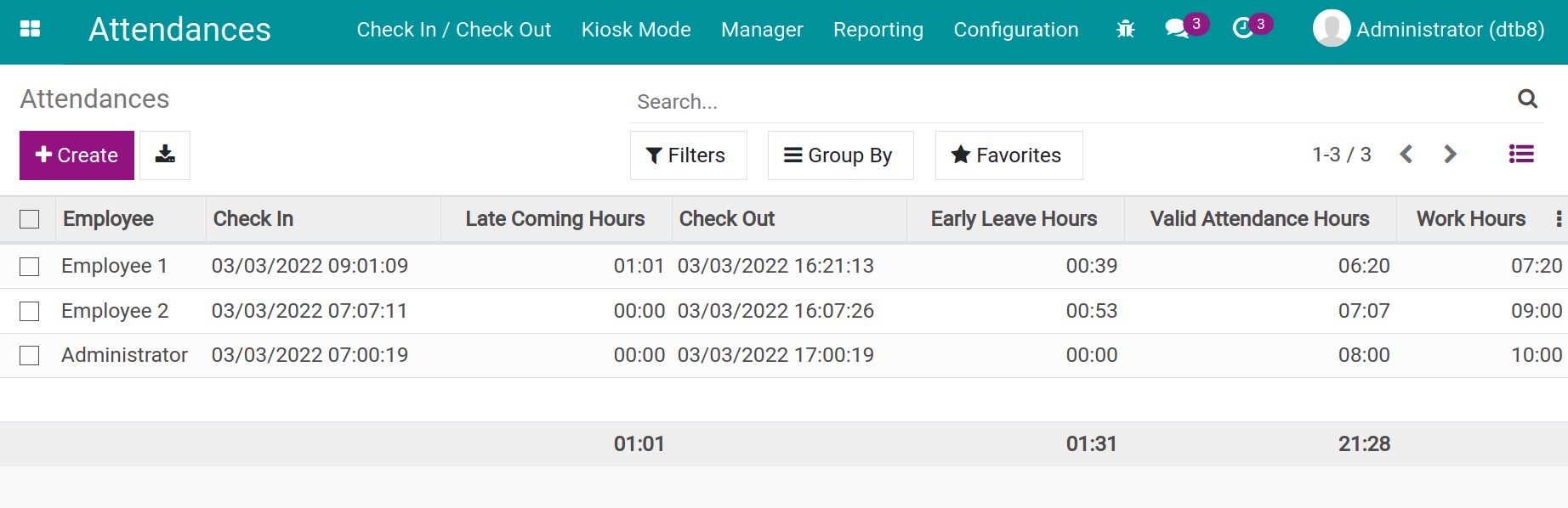
Information on data columns:
- Employee: This record belongs to which employee.
Check In, Check Out: valid date and time employee check in, check out.
Late Coming Hours: the number of hours employees check in later compared to regulations. Late Coming Hours = Actual Check In - Working Hours set up on Schedule (the “Work from” field on Working Hours).
Early Leave Hours: the number of hours employees leave earlier than compared to regulations. Early Leave Hours = Working Hours set up on Schedule (the “Work to” field on Working Hours) - Actual Check Out.
Valid Attendance Hours: the actual number of hours the employee is present that matches with Working Hours. If an employee checks in/check out later/earlier than Working Hours, the system will not be counted here. Valid Attendance Hours = Check Out set up on Working Hours - Check In set up on Working Hours - Late Coming Hours - Early Leave Hours.
Work Hours: actual working hours of employees. Work Hours = Check out - Check in.