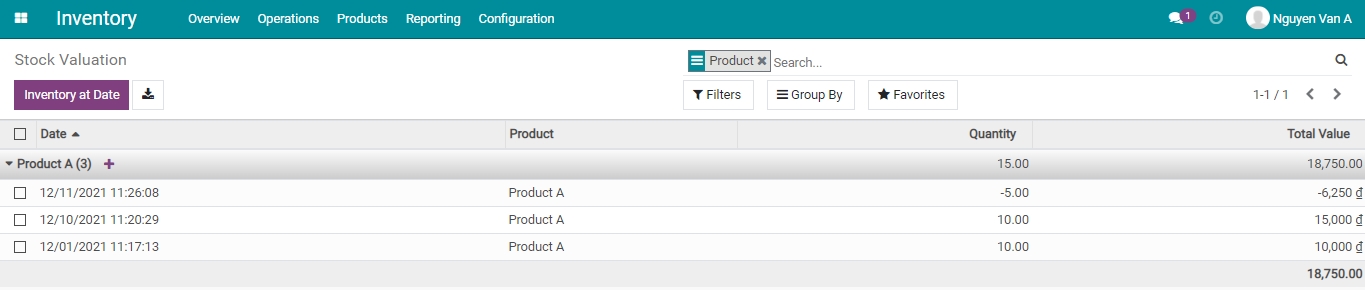Accounting for Stock Valuation¶
For many businesses, Inventory is one of the most valuable assets, therefore managing the quantity and value of inventory is an important task.
In Viindoo software, Inventory Valuation is the configuration of the following two fields on the Product Categories:
Costing Method: A method to calculate the value of your goods.
Inventory Valuation: Record the inventory value in accounting books.
Costing Method¶
Based on the characteristics of production and business, the business chooses to apply the appropriate method of the following four costing methods:
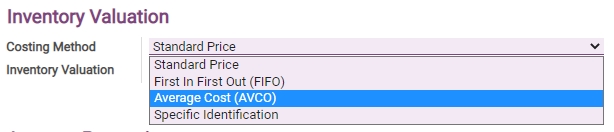
Standard Price¶
You need to add the price manually on each product.
When there is a price change, you must also update the price accordingly.
The value of outgoing and incoming inventories calculated at standard prices is not affected by the cost price.
Inventory value = Quantity on hand x Standard price.
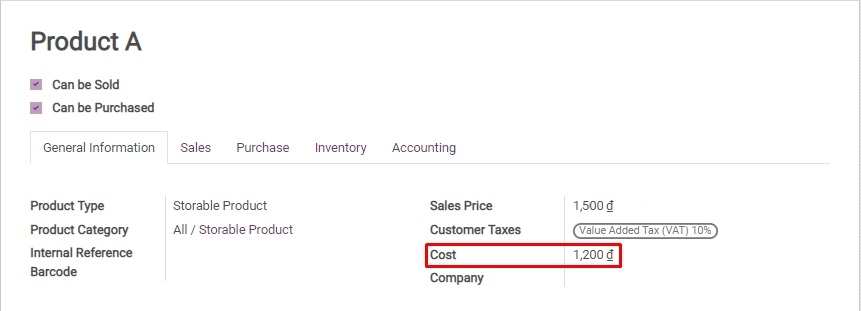
Date |
Operation |
Quantity on hand |
Input/Output value |
Inventory value |
Unit cost |
|---|---|---|---|---|---|
Opening stock |
0 |
0 |
1200 |
||
01/12/2021 |
Buy 10 units of product A - Price per unit: 1000đ |
10 |
+10 x 1000 |
10 x 1200 |
1200 |
10/12/2021 |
Buy 10 units of product A - Price per unit: 1500đ |
10 |
+10 x 1500 |
20 x 1200 |
1200 |
11/12/2021 |
Sell 05 units of product A |
05 |
-05 x 1200 |
15 x 1200 |
1200 |
First In First Out (FIFO)¶
The value of the outgoing stock is calculated based on the value of the first-in or the first-manufactured goods continuously until they are sold out.
Date |
Operation |
Quantity on hand |
Input/Output value |
Inventory value |
Unit cost |
|---|---|---|---|---|---|
Opening stock |
0 |
0 |
0 |
||
01/12/2021 |
Buy 10 units of product A - Price per unit: 1000đ |
10 |
+10 x 1000 |
10 x 1000 |
1000 |
10/12/2021 |
Buy 10 units of product A - Price per unit: 1500đ |
10 |
+10 x 1500 |
10 x 1000 + 10 x 1000 |
1500 |
11/12/2021 |
Sell 05 units of product A |
05 |
-05 x 1000 |
05 x 1000 + 10 x 1500 |
1000 |
Average Cost (AVCO)¶
This method automatically recalculates the product price every time there is a stock receipt.
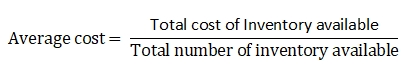
Date |
Operation |
Quantity on hand |
Input/Output value |
Inventory value |
Unit cost |
|---|---|---|---|---|---|
Opening stock |
0 |
0 |
0 |
||
01/12/2021 |
Buy 10 units of product A - Price per unit: 1000đ |
10 |
+10 x 1000 |
10 x 1000 |
1000 |
10/12/2021 |
Buy 10 units of product A - Price per unit: 1500đ |
10 |
+10 x 1500 |
20 x 1250 |
1250 |
11/12/2021 |
Sell 05 units of product A |
05 |
-05 x 1250 |
15 x 1250 |
1250 |
Specific Identification¶
This method revaluates the exact product value according to the price of each product or a product lot.
For the example above, the inventory value of the product A is calculated as follows:
Date |
Operation |
Quantity on hand |
Input/Output value |
Inventory value |
Unit cost |
|---|---|---|---|---|---|
Opening stock |
0 |
0 |
0 |
||
01/12/2021 |
Buy 10 units of product A - Price per unit: 1000đ |
10 |
+10 x 1000 |
10 x 1000 |
1000 |
10/12/2021 |
Buy 10 units of product A - Price per unit: 1500đ |
10 |
+10 x 1500 |
10 x 1000 + 10 x 1500 |
1500 |
11/12/2021 |
Sell 05 units of product A (Stock input on 01/12/2022) |
05 |
-05 x 1000 |
05 x 1000 + 10 x 1000 |
1000 |
15/12/2021 |
Sell 02 units of product A (Stock input on 10/12/2022) |
02 |
-02 x 1500 |
05 x 1000 + 08 x 1500 |
1500 |
Inventory Valuation method¶
There are 2 options for recording inventory value in Viindoo software:
- Manual:
The delivery orders and receipts validation does not generate journal entries.
You need to record journal entries manually when recording stock moves.
- Automated:
Journal entries are automatically created when the receipts or delivery orders are validated.
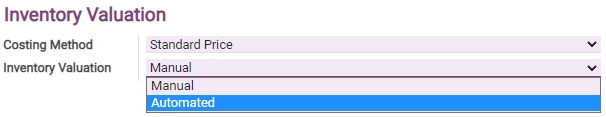
For a better understanding of Viindoo software’s behavior, let’s do an example with the Average Cost (AVCO) method:
On 01/12/2021, a purchase order for 10 units of product A, 1.000 dong per unit.
On 10/12/2021, a purchase order for 10 units of product A, 1.500 dong per unit.
On 11/12/2021, a sales order for 05 units of product A, the cost of goods sold is the average cost of the 2 purchase orders above.
View the inventory valuation report, the price of product A in the storage is also calculated by averaging the cost of the 2 purchase orders and multiple by the quantity on hand.
Inventory valuation with Viindoo software¶
Configuration of Product Categories¶
Set up the inventory valuation for product A with the following information:
Product category Storable Product;
Costing Method: Average Cost (AVCO);
Inventory Valuation: Automated.
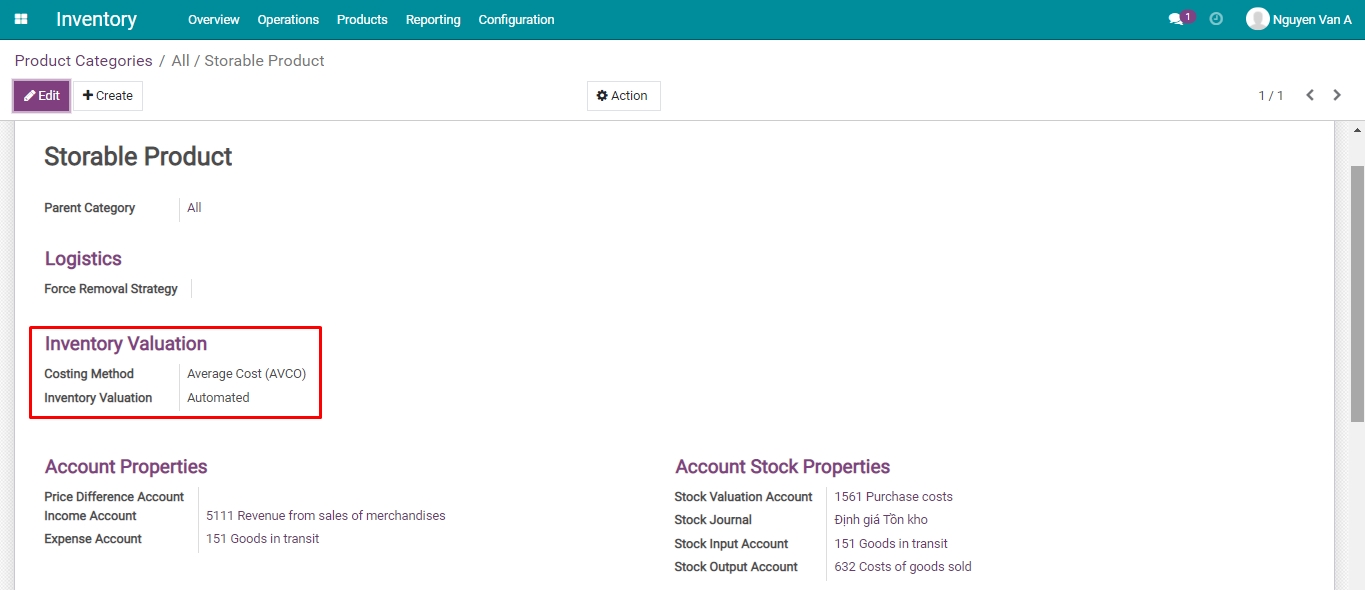
Configuration on Products¶
See also
- For Product A, configure the General Information tab as follow:
Product Type: Storable Product;
Product Category: Storable Product.
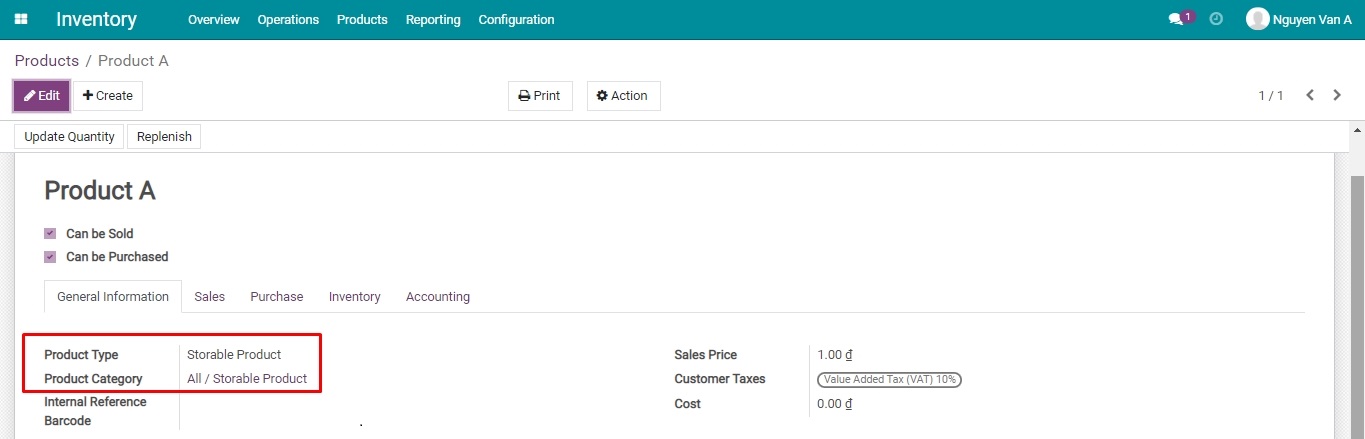
Journal entries generated from a validated receipt¶
See also
Create a request for quotation on 01/12/2021, a Receipt button will appear on the view once this purchase order is confirmed:
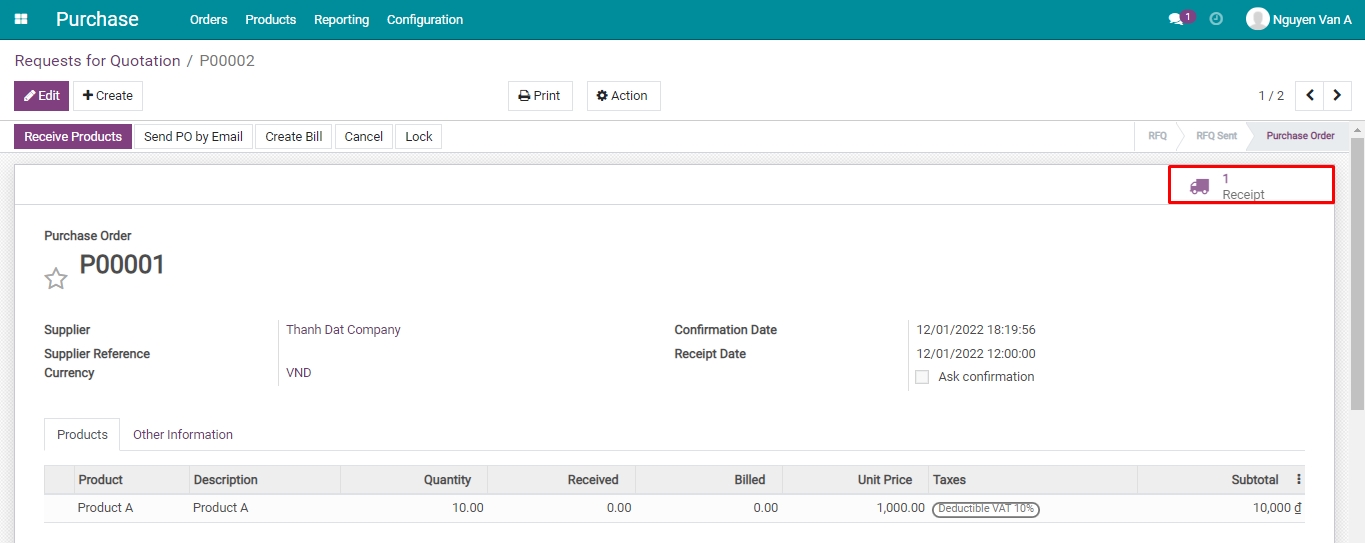
Press on the Receive Products button then click on Validate to complete the goods receiving.
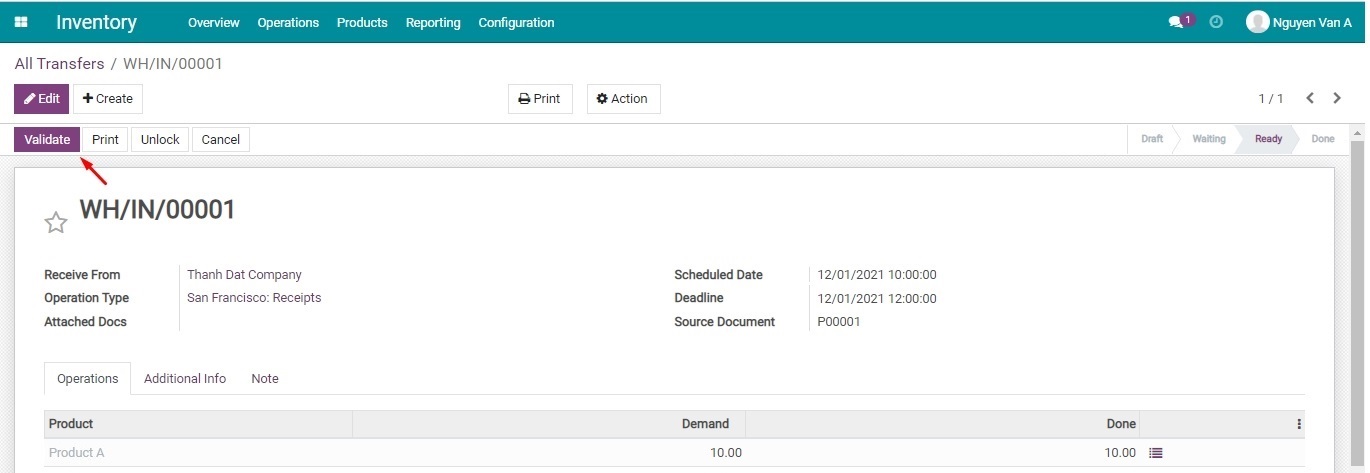
At this step, 01 journal entry will be displayed on the Receipt order.
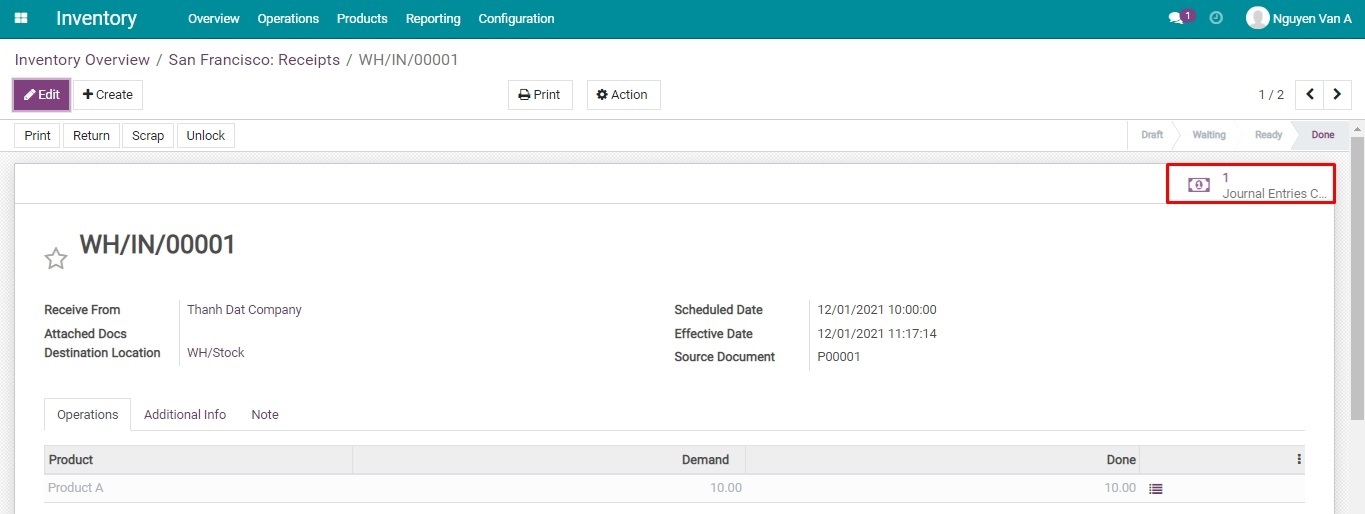
Click to view detailed information on this journal entry.
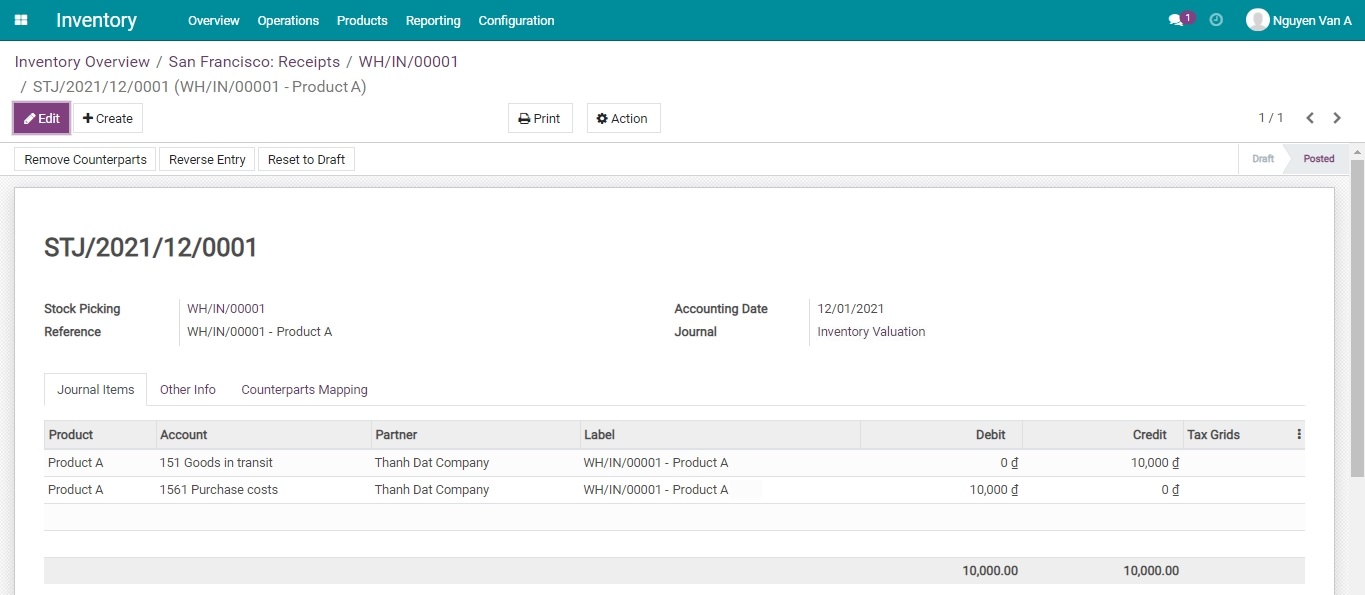
On the product information, you will also see the updated Cost of Product A.
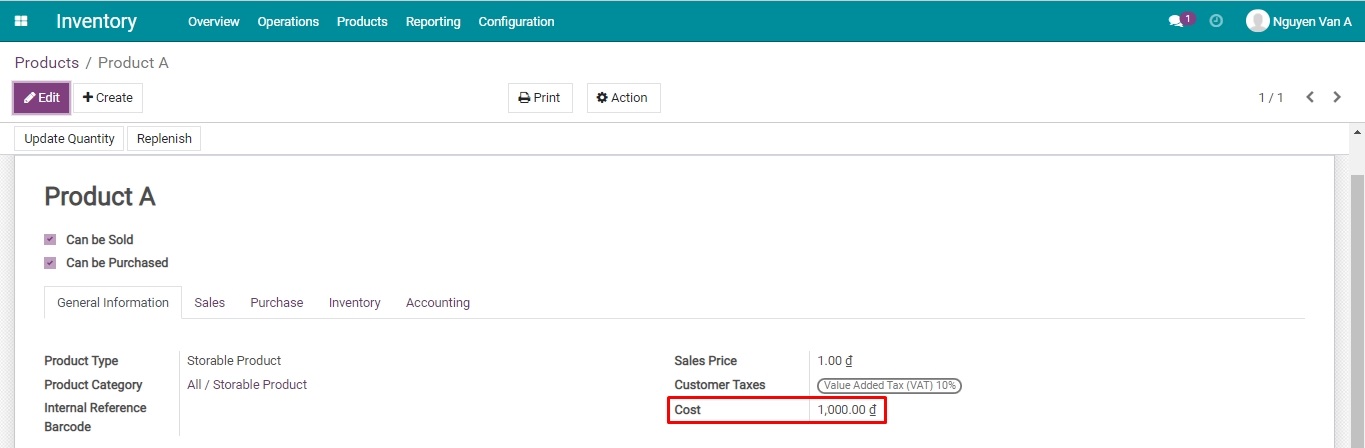
Similarly, you receive goods to the storage location for the order on 10/12/2021. On the product information, the cost is also updated by the software after this goods receipt.
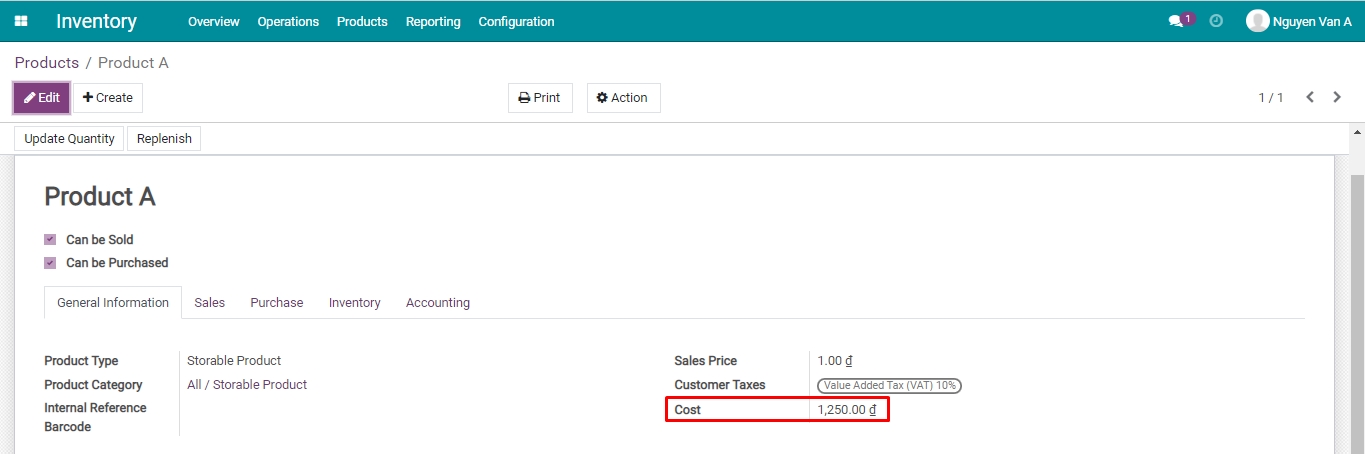
Journal entries generated from a validated delivery order¶
See also
Create a quotation on 11/12/2021, confirming this sales order will activate the Delivery button on the view:
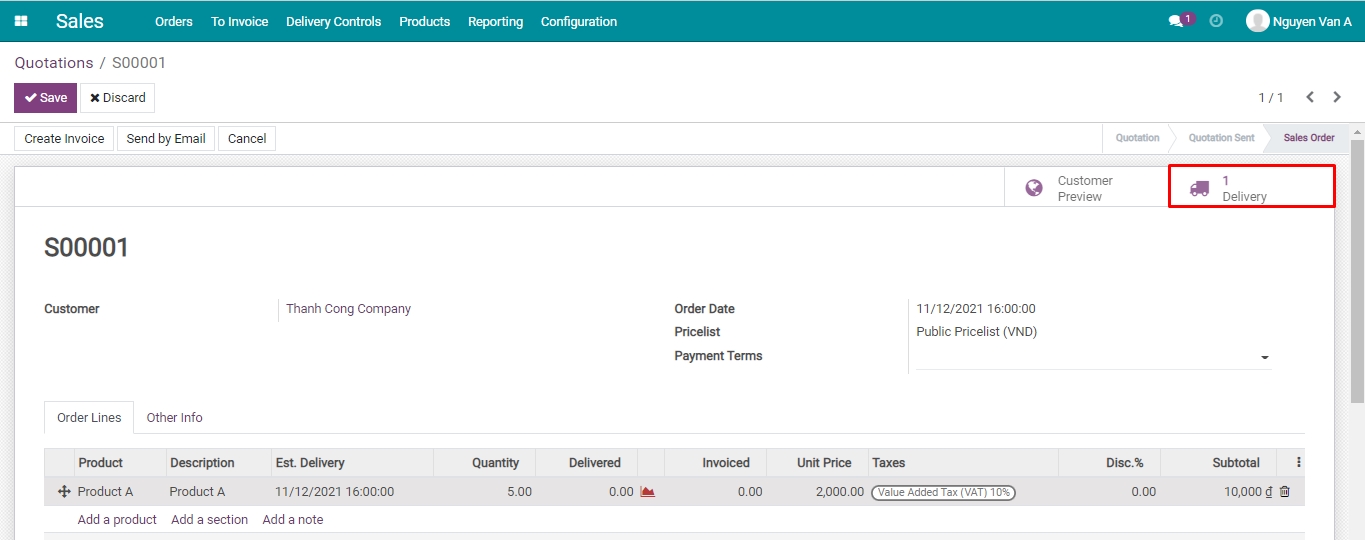
Click on Delivery then press Validate to complete the goods delivery.
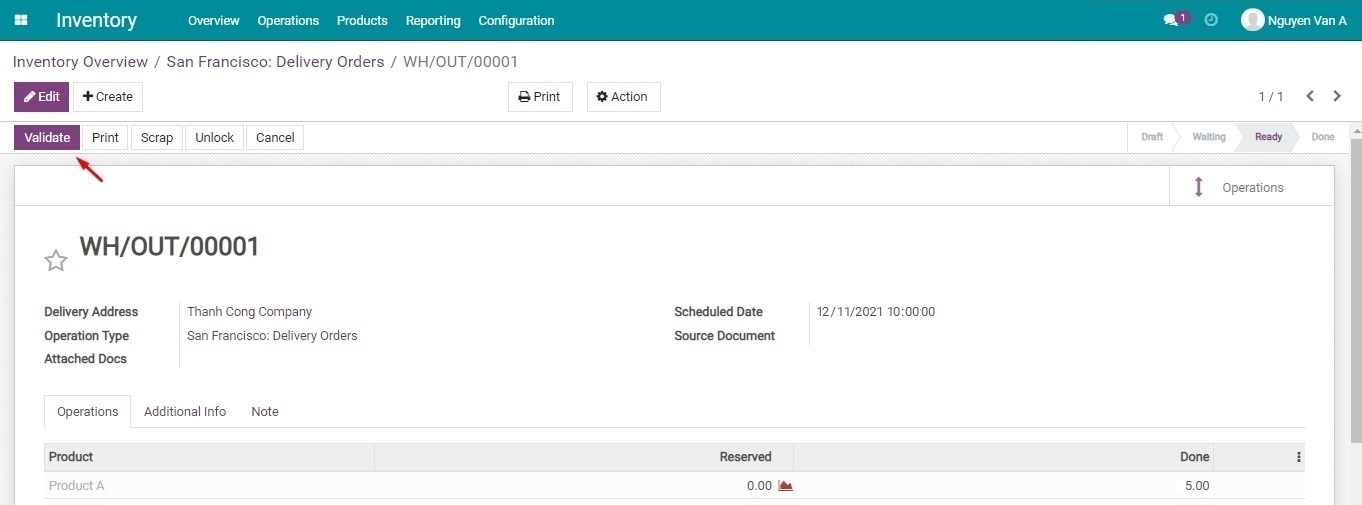
At this stage, 01 journal entry is generated on the delivery order.
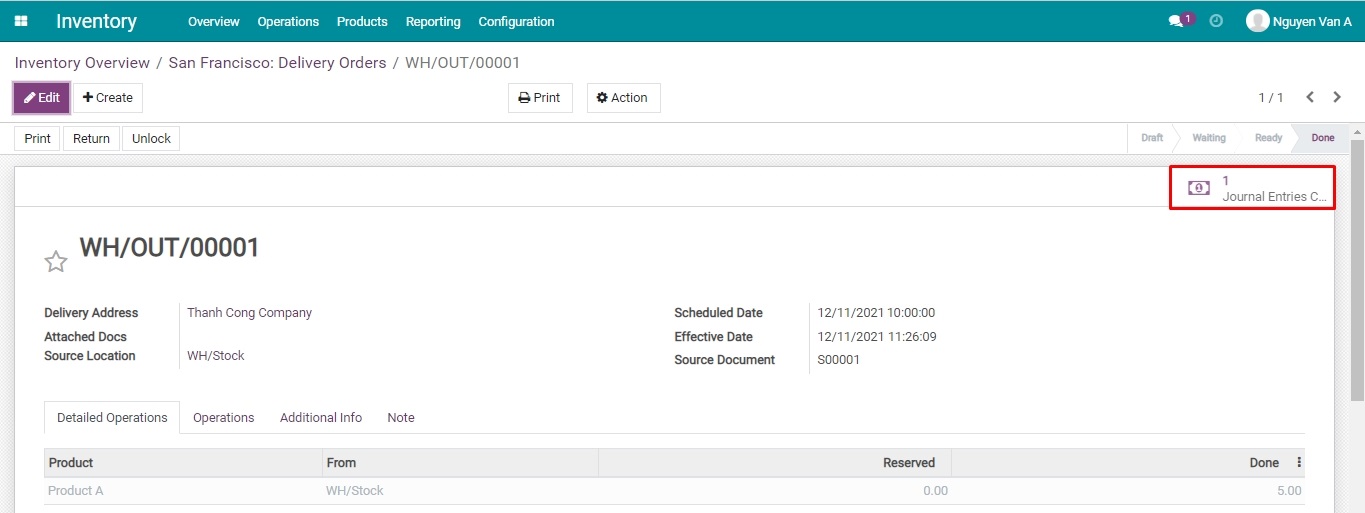
Click to see details, you will see the newly created journal entries that record the cost price for the stock output of Product A.
Stock output value = Quantity of stock output x Average Cost of product
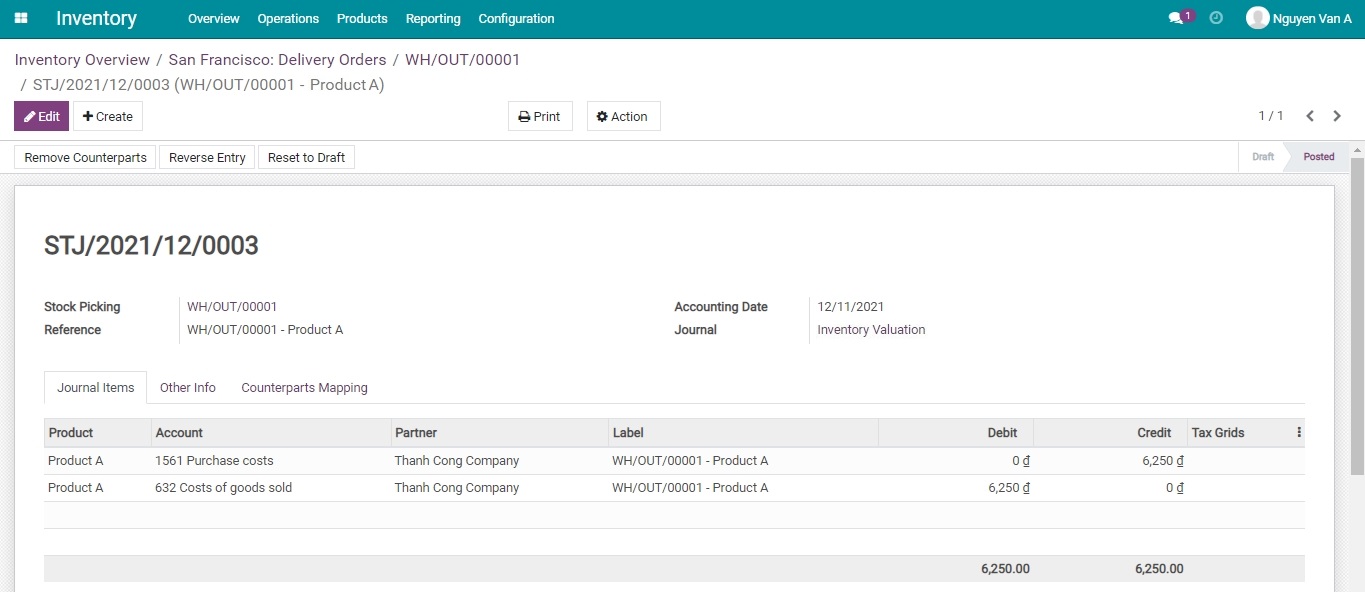
With manual inventory valuation, doing similar steps won’t generate any journal entries.
You perform the same operations for other costing methods and observe the creation of journal entries and updated costs on the product.
View Inventory Valuation reports¶
To view Inventory Valuation reports, navigate to Inventory > Reporting > Inventory Valuation.
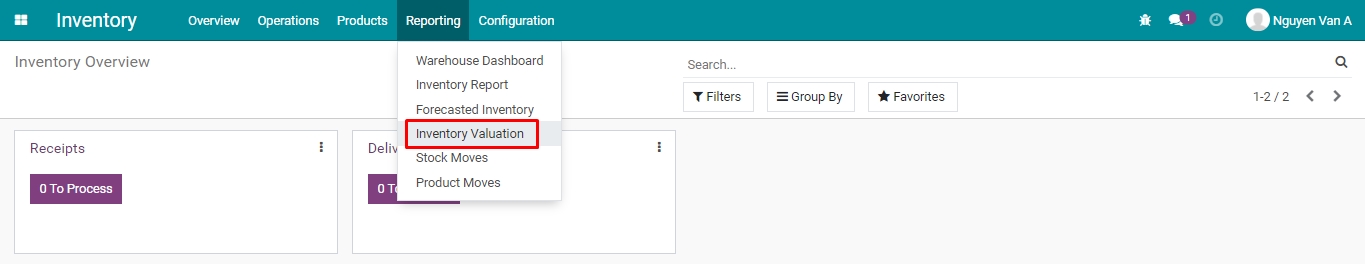
Here is where you can find the stock quantity and inventory value of each product.