Introduction to Manufacturing in Viindoo¶
Viindoo’s Manufacturing software provides an all-in-one solution that helps manage all transactions relating to manufacturing activities from inventory planning, material planning, to setting up the manufacturing process, managing resources, supervising manufacturing progress, QA/QC, etc.
Moreover, with the ability to integrate with IoT devices, Viindoo’s Manufacturing software allows you to manage the manufacturing process using only a laptop or tablet right in your factory.
Main features¶
- Setup Bills of Materials for product and product variants;
- Setup Work Center and Routing;
- Master Production Schedule (MPS);
- Manage production process with subcontractor;
- Sell products as kits (BOM Kit);
- Using an Alternative Work Center;
- Unbuild order;
- Scrap order;
- Run Reordering rules along with Master production scheduling;
- Work orders reports;
- Manufacturing Orders report with Gantt chart.
How to install the Manufacturing app¶
To install Manufacturing Application, first, click on Viindoo’s Apps module.
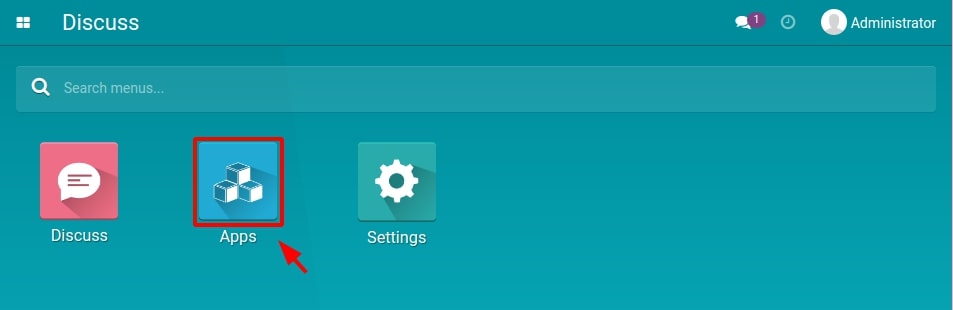
And then search for the Manufacturing module and install.
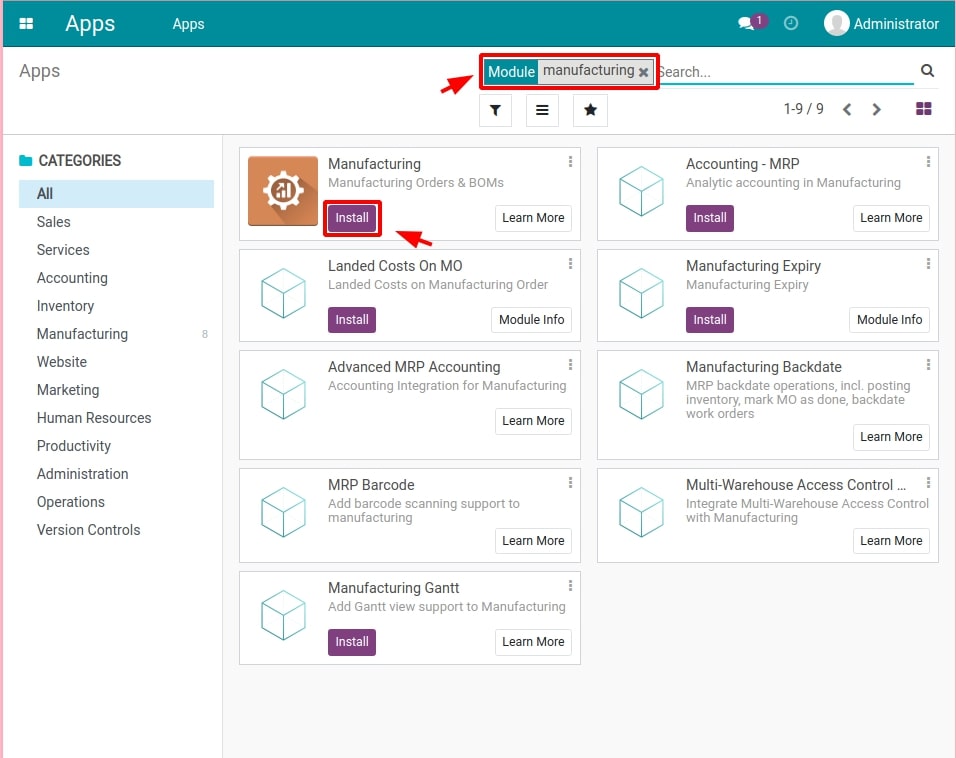
User access right¶
Our system allows enterprises to give access rights by levels to users who participate in the manufacturing process. This will help secure information while ensuring your employees have enough tools to finish their assignments.
To provide access rights in the Manufacturing app, enter Setting module > Users & Companies > Users, select the account of the employee you want to provide access rights.
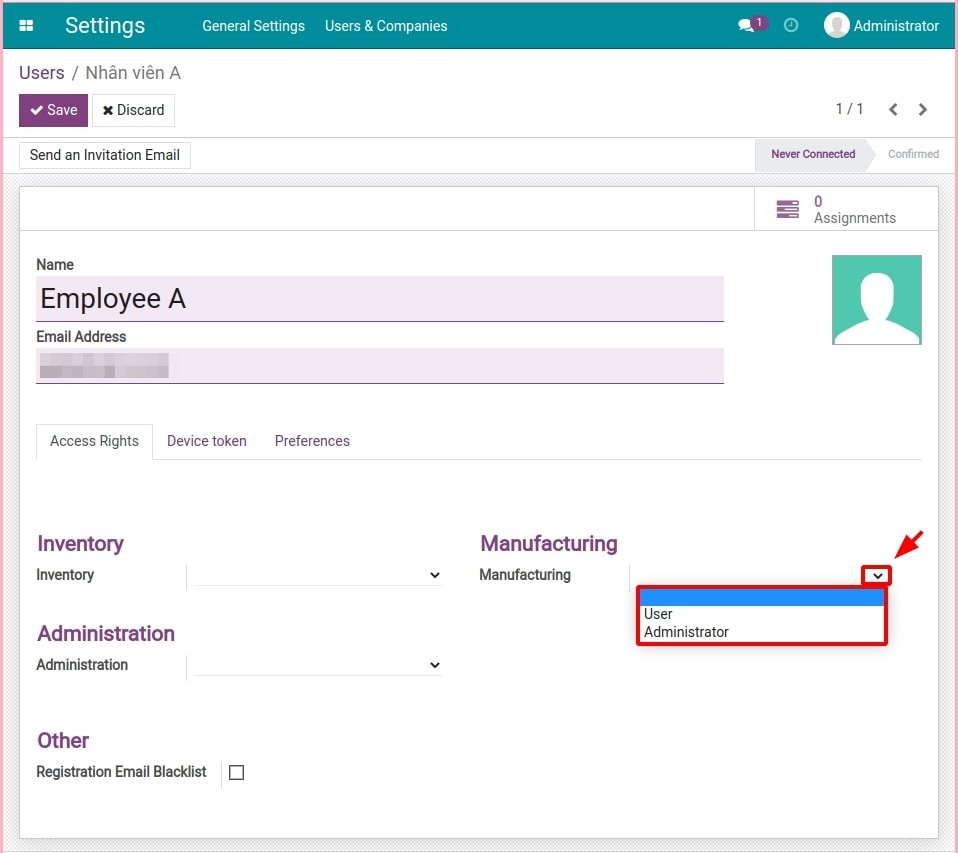
On the user’s account, navigate to the Access Rights tab > Manufacturing section, click on the dropdown to select user access right:
- User: Have the right to access all functionalities of the Manufacturing module except for the Configuration;
- Administrator: Have full access to all functionalities and Configuration of the Manufacturing module.
If this field is blanked, the user will not be able to see the Manufacturing module.