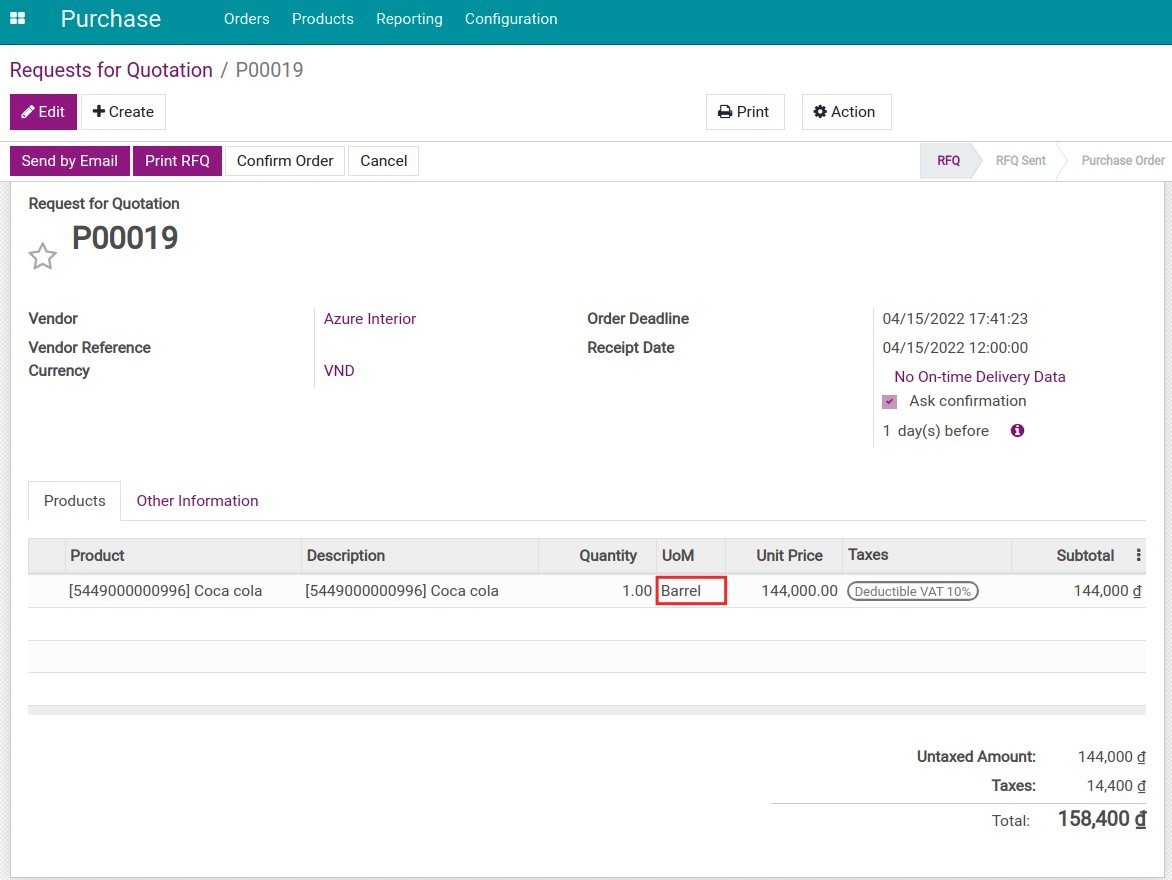Setting up Purchase unit of measure¶
When you buy goods from a supplier, the unit that the supplier uses for the product might be different from the unit that your company is using. In this case, Viindoo software allows you to set up purchasing units to effectively track the purchase quantity without affecting the current quantity management of your company.
Set up purchase unit of measure in product details form¶
To set up a purchase unit of measure for a product, navigate to Purchase > Products > Products, select a product and press Edit.
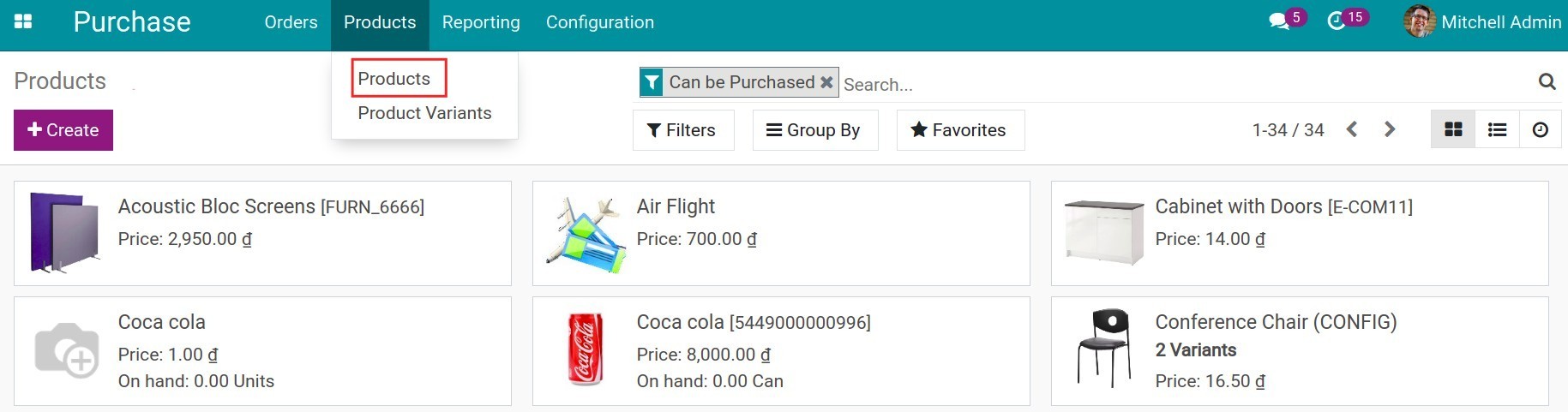
In the product details form, choose the General Information tab and select the unit in Purchase unit of measure.
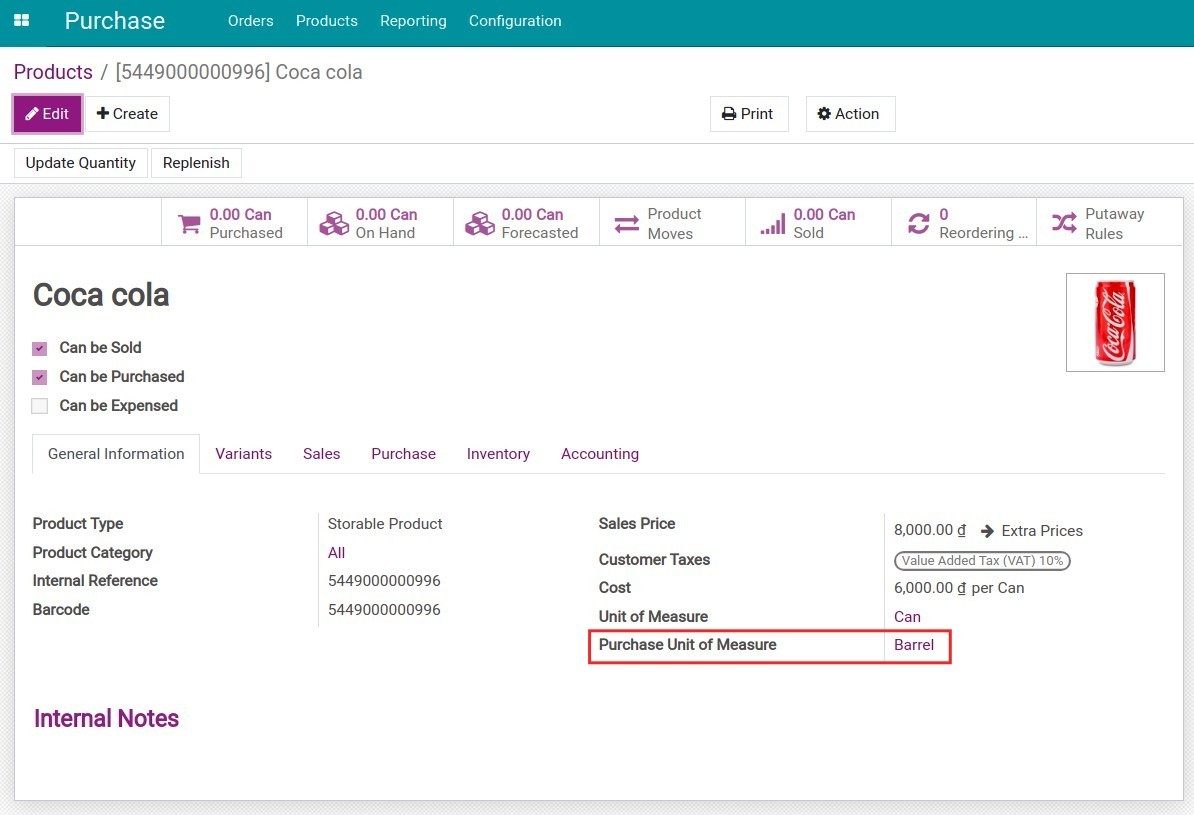
Using purchase unit of measure in purchase order¶
After setting up a purchase unit of measure for a product, you create a purchase order in the purchasing app. Select the product you just set up, the system automatically identifies the purchasing unit taken from the product form to fill in the purchase order.