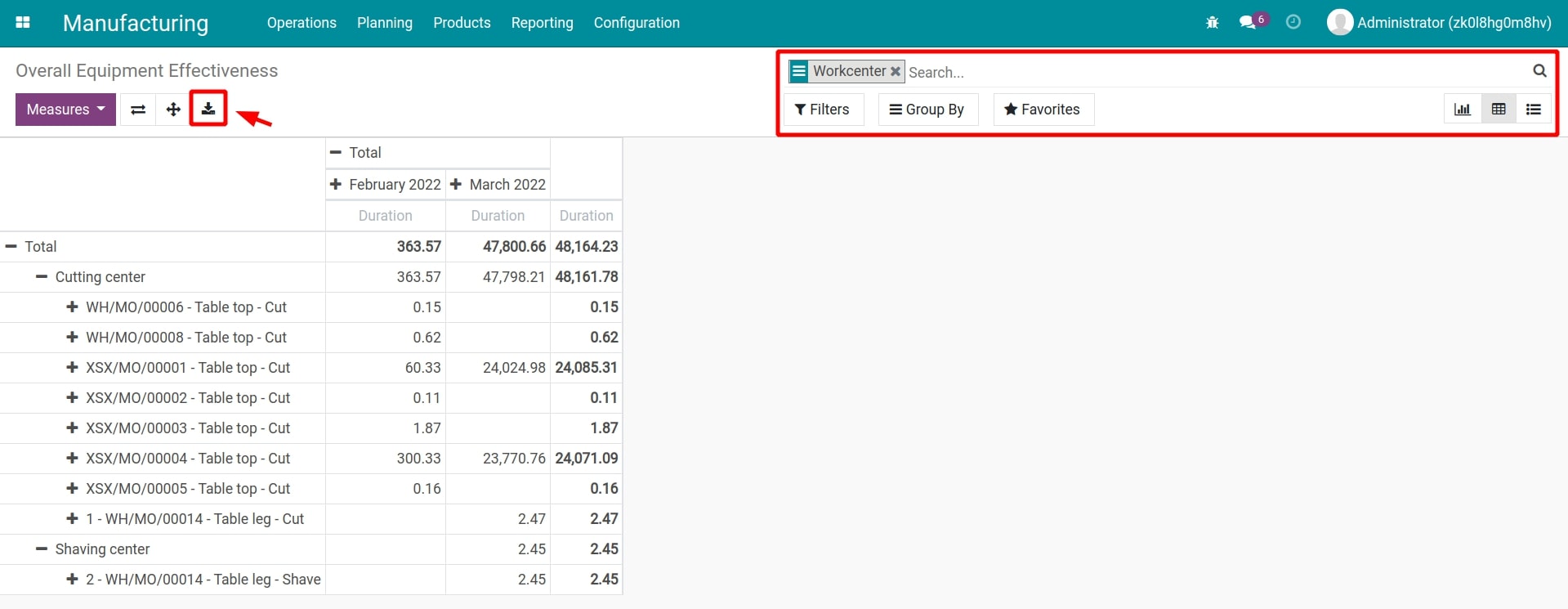How to understand manufacturing reports¶
Manufacturing reports allow the manager to keep track of the manufacturing information in your enterprise including the quantity of the finished product, cost incurred, current operations, and the efficiency of the units joining in the manufacturing process. The reporting system of Viindoo Manufacturing app helps the manager update the manufacturing situation easily, fully, and instantly through the following reports:
Manufacturing orders report;
Manufacturing cost analysis;
Work orders report;
Overall Equipment Effectiveness report.
Manufacturing orders report¶
Navigate to Manufacturing > Reports > Manufacturing Orders to see the manufacturing orders report.
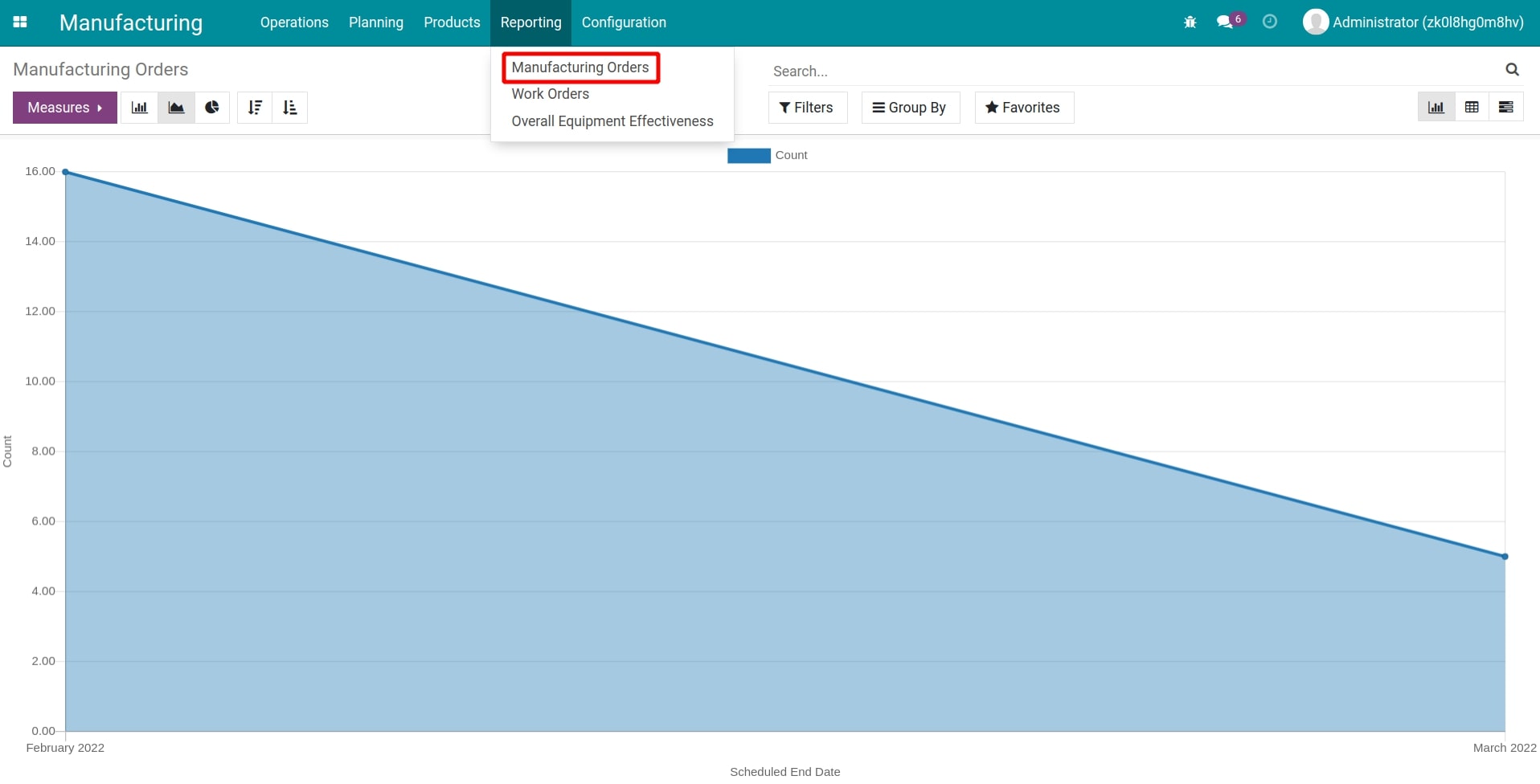
With the manufacturing order report, the system supports 3 types of reports which are graph, pivot, and Gantt.
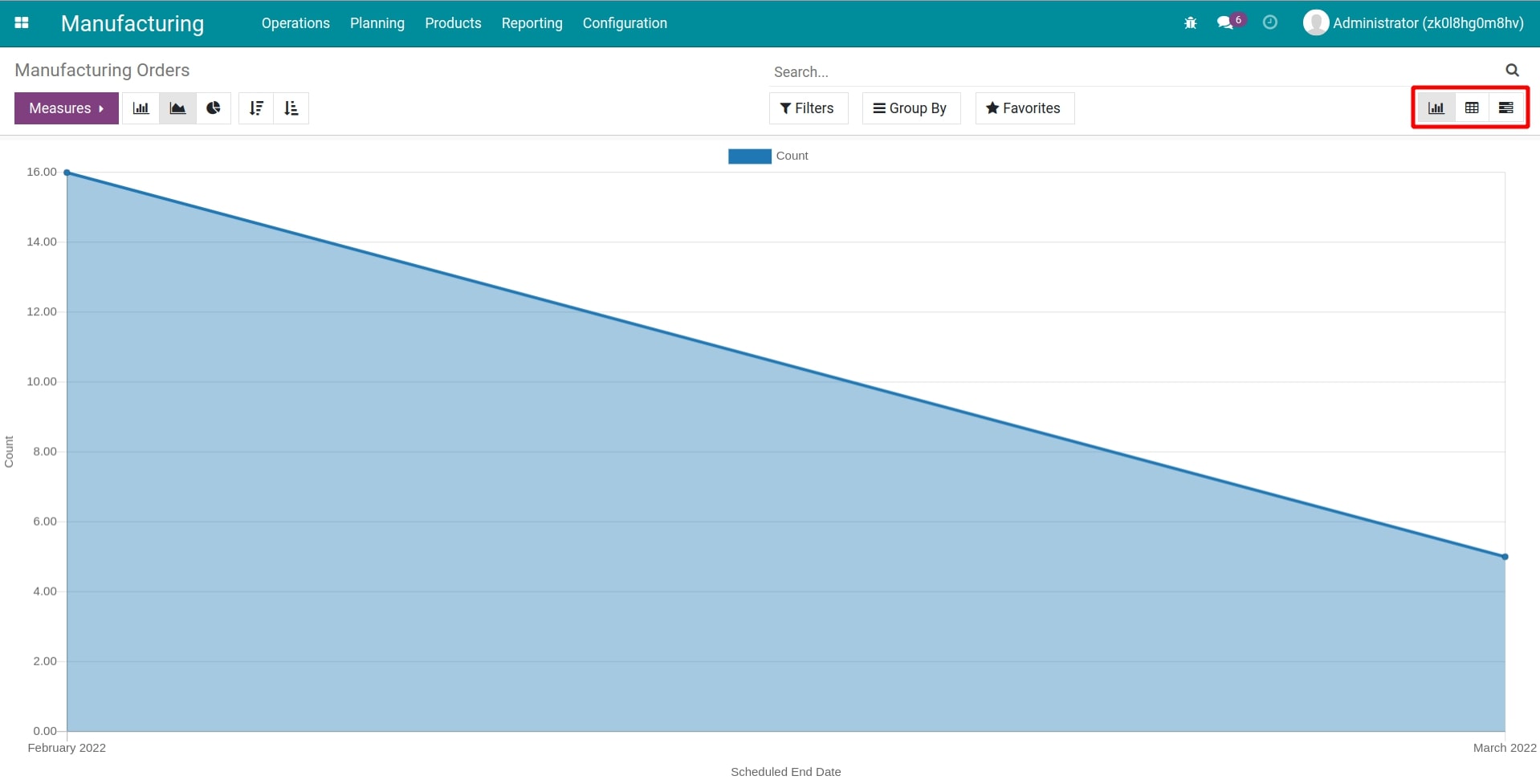
In this article, we will focus on the pivot report. At the current view, select the pivot icon on the top right corner.
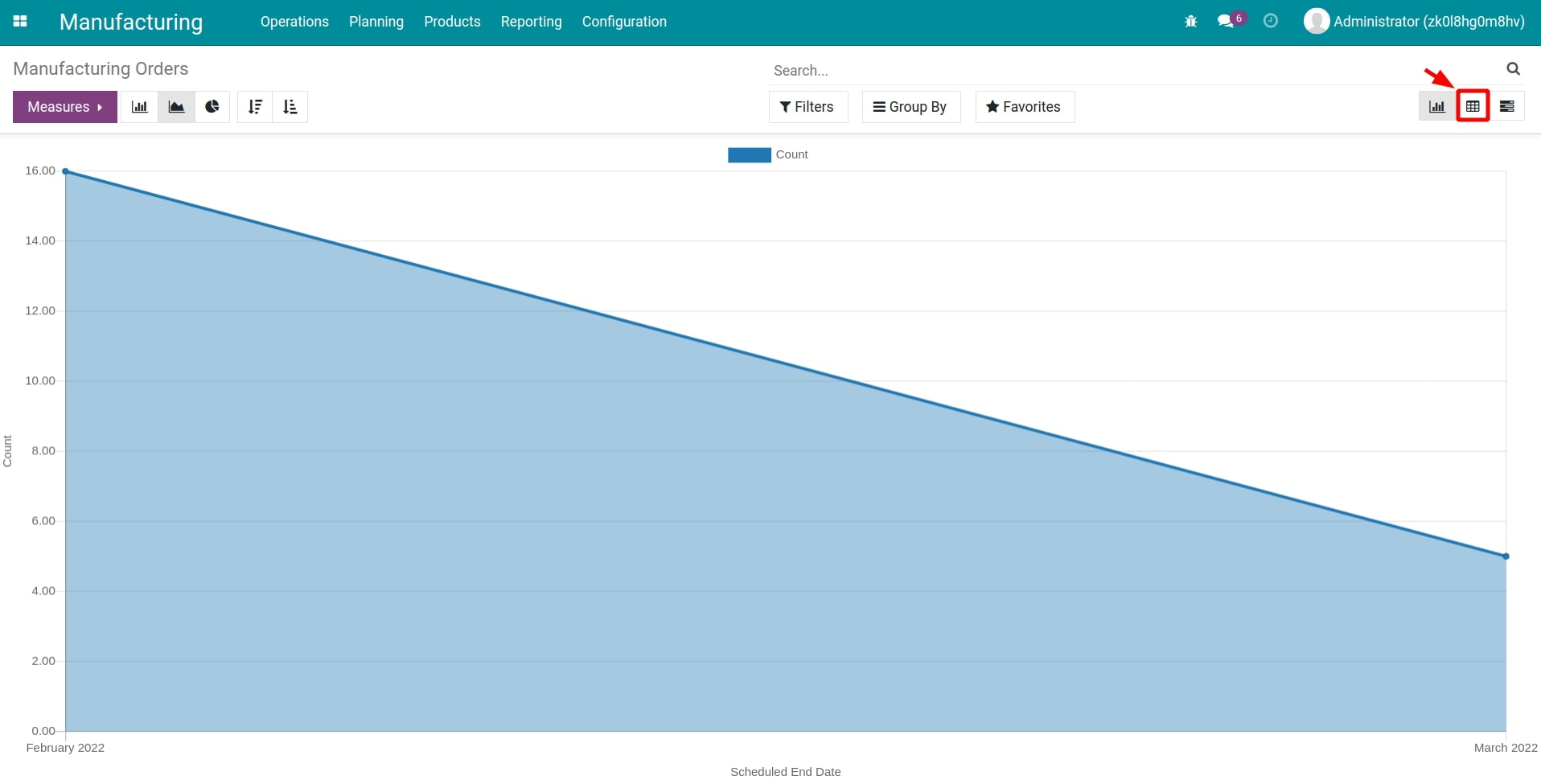
Next, select Measures and choose the Total Quantity measurement.
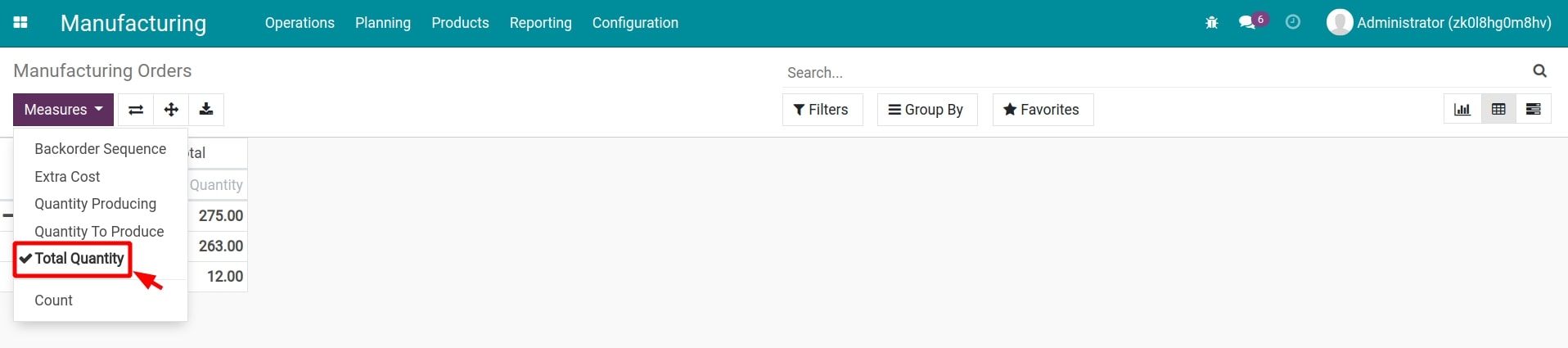
For the column, select Product and Reference (Manufacturing orders reference)
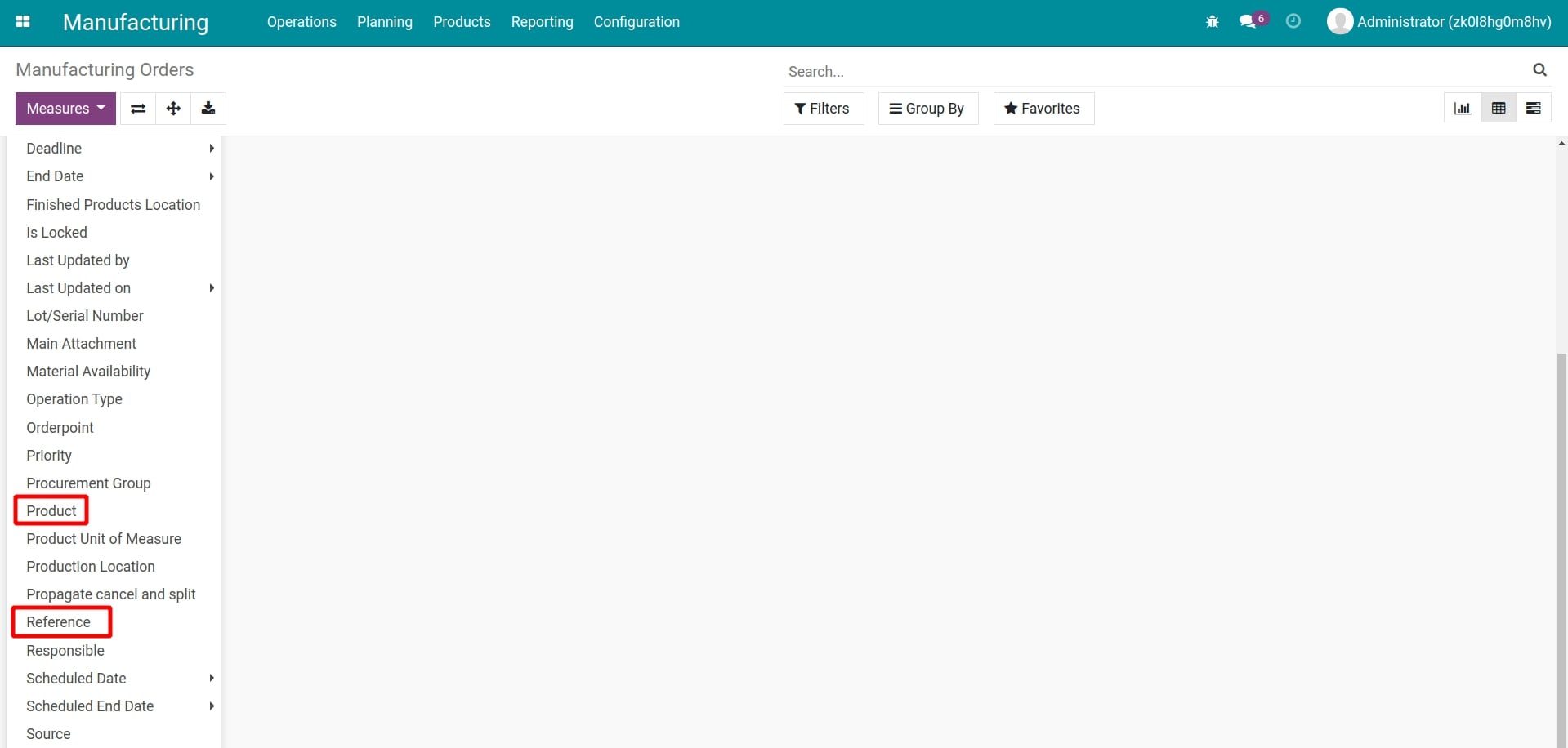
For the row, you can choose one of the manufacturing stages such as Start date, End date, Create on, etc. as a report criteria.
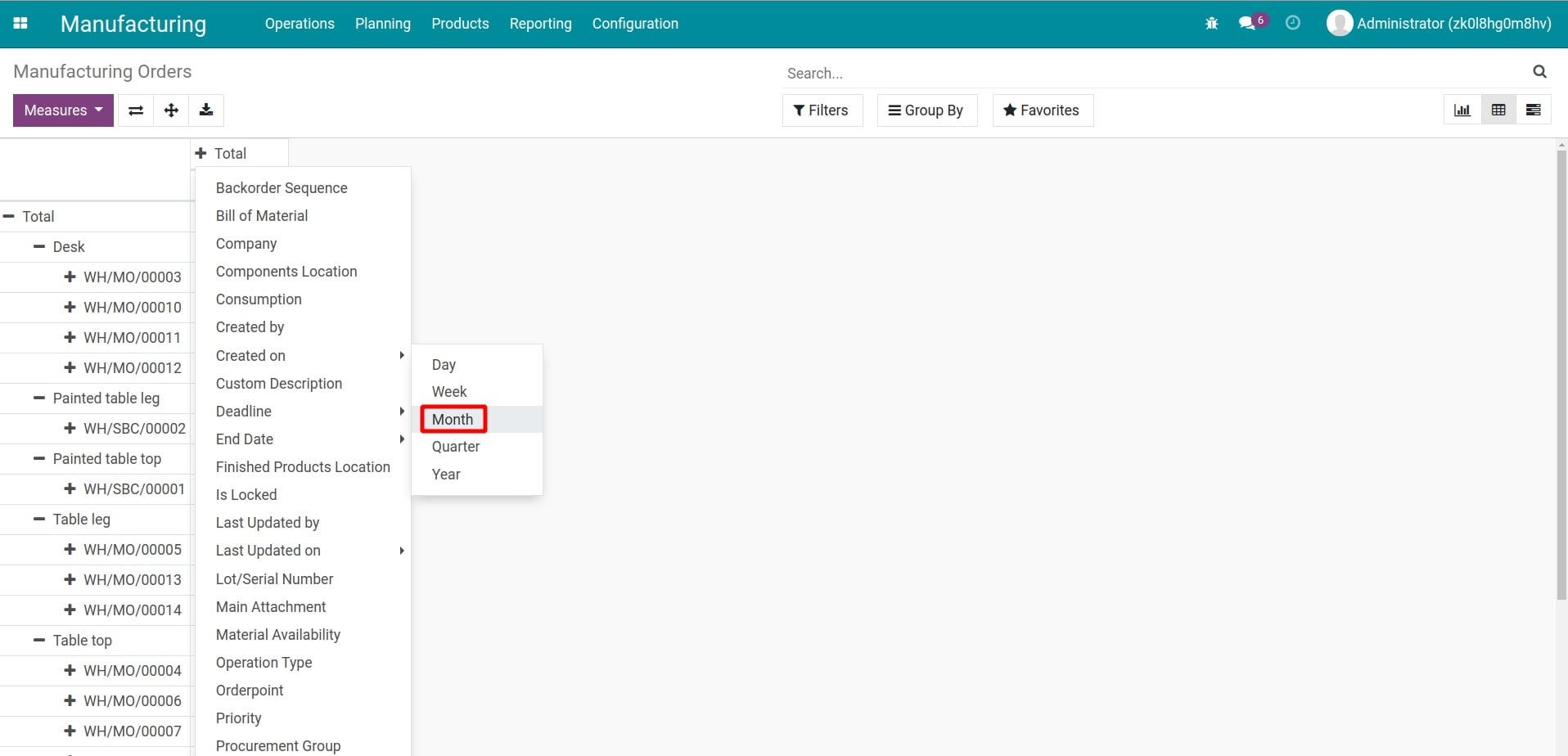
You can also use the filter and group to filter the needed criteria. Please refer to Filter, Groups and Search use cases to learn how to use the filter.
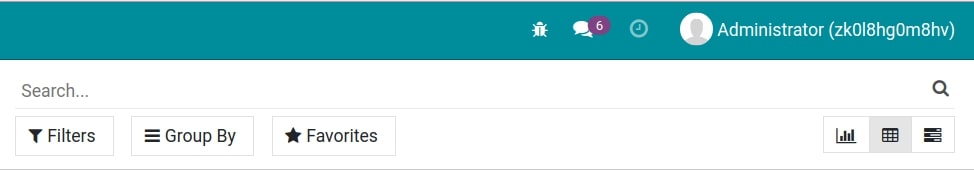
After filtering, you will have an overall report about the enterprise manufacturing situation for the finished quantity of each manufacturing order updated instantly. You can also download the report under an Excel file by pressing the download button.
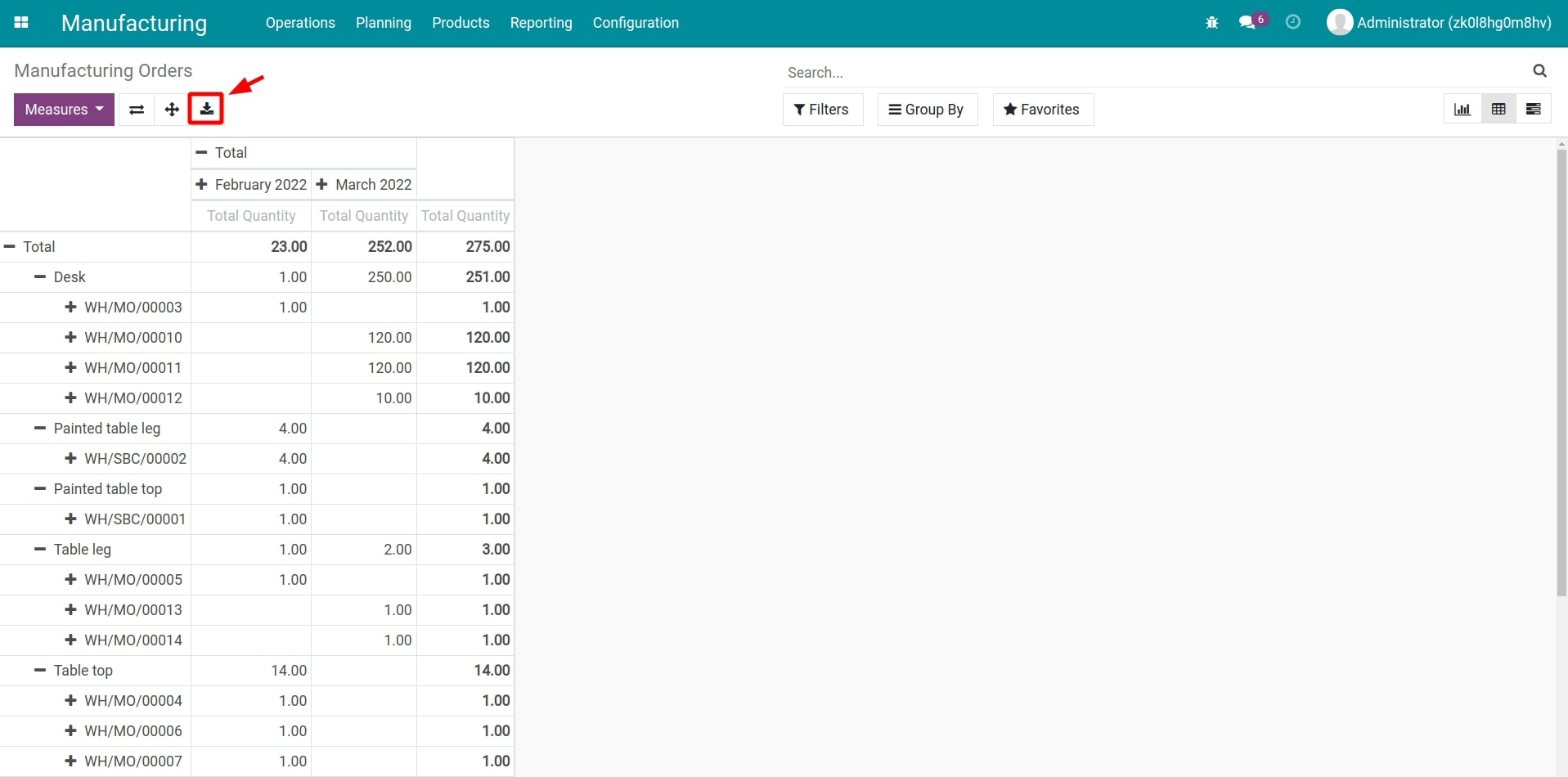
Cost analysis on manufacturing order¶
The system support viewing the manufacturing cost report right on the manufacturing order. To view the report, select Cost Analysis on the manufacturing order.
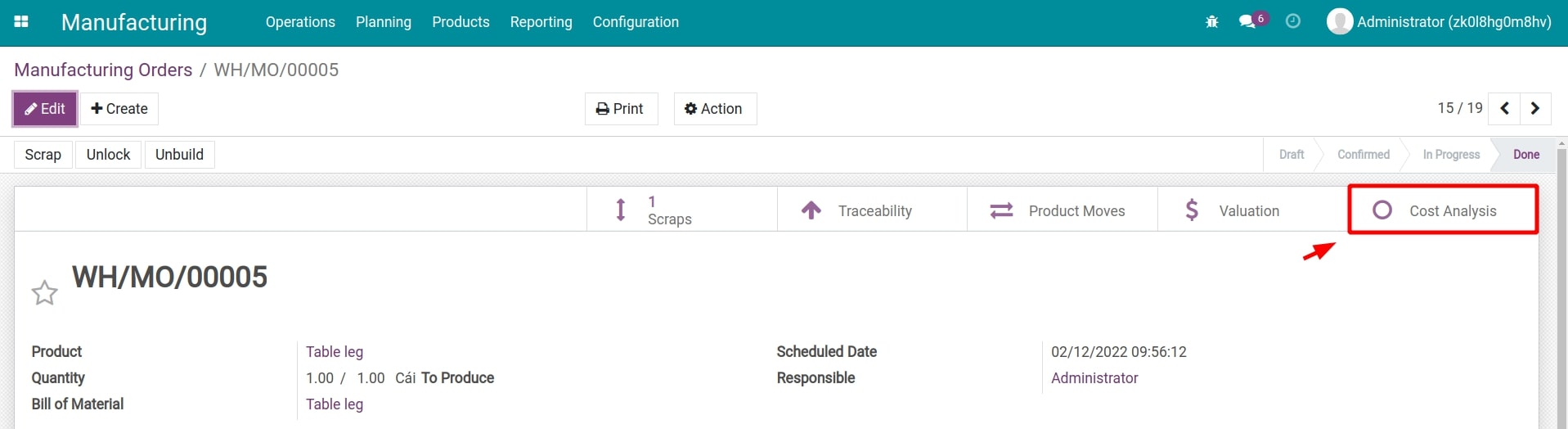
This report allows you to keep track of the information about the incurring cost in the manufacturing process like materials, overall manufacturing capacity (labor, machinery, equipment,…), scraps. etc.
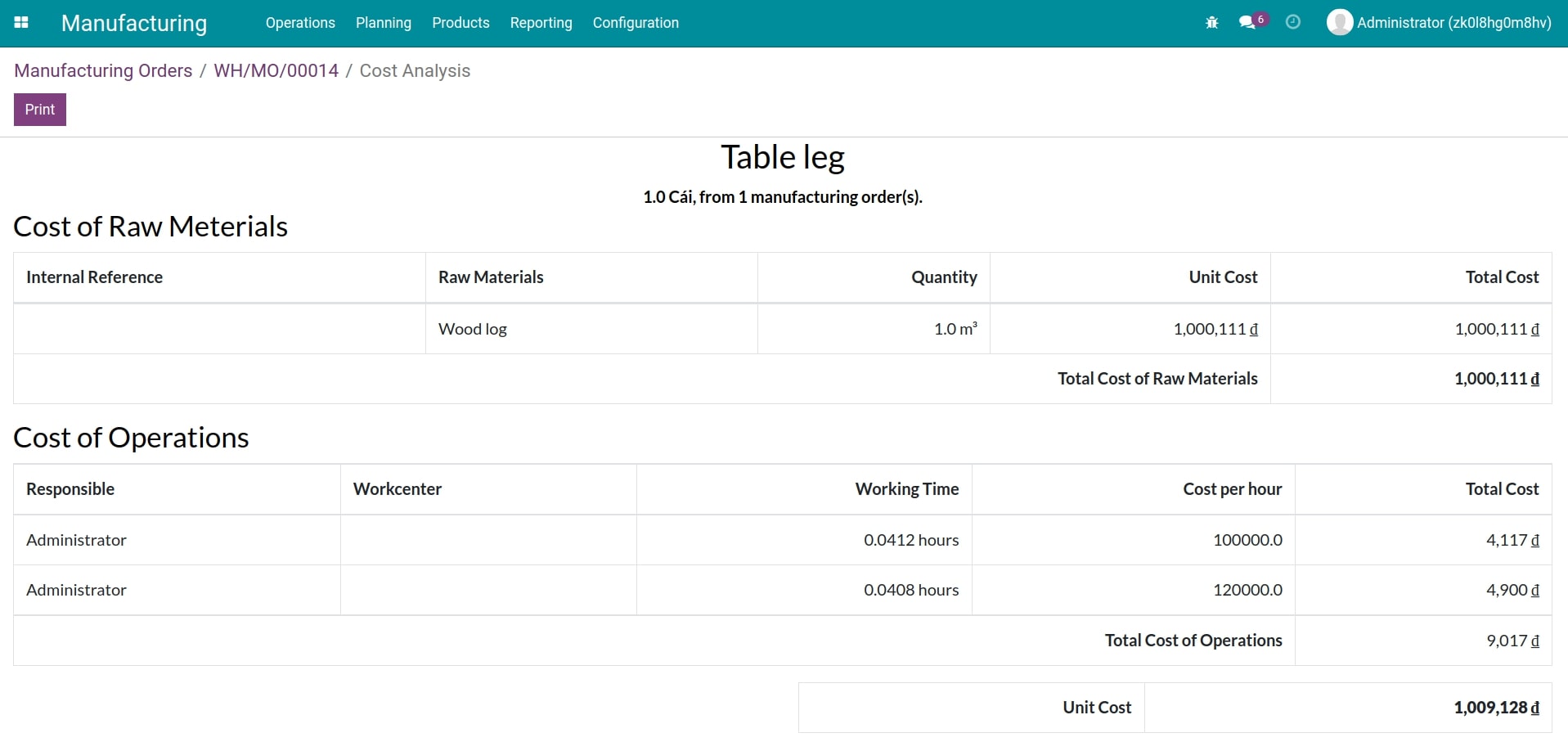
Work orders report¶
Navigate to Manufacturing > Reporting > Work Orders to see the report about the works of the manufacturing process.
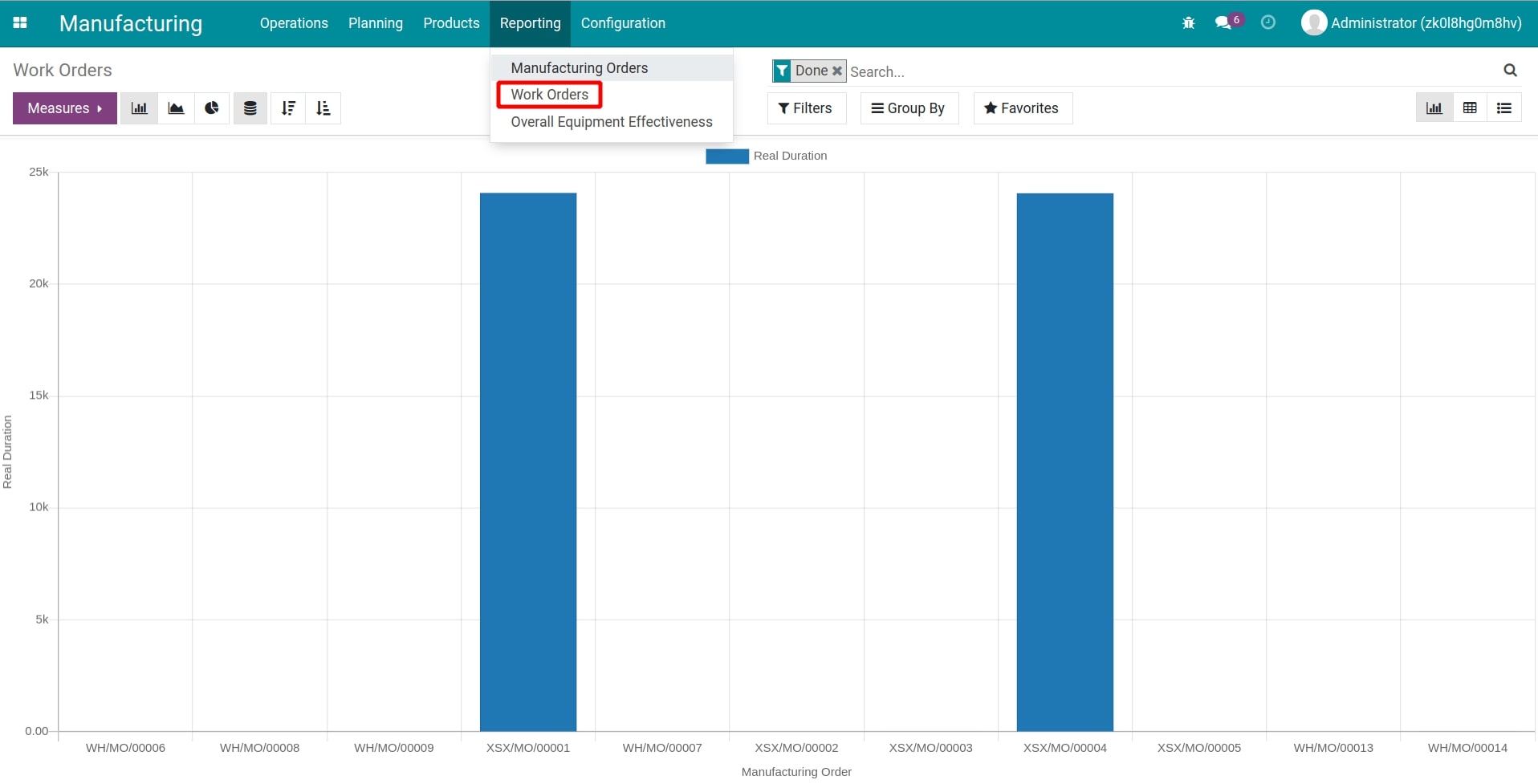
With the work orders report, the system support 3 types of report which are graph, pivot, and list.
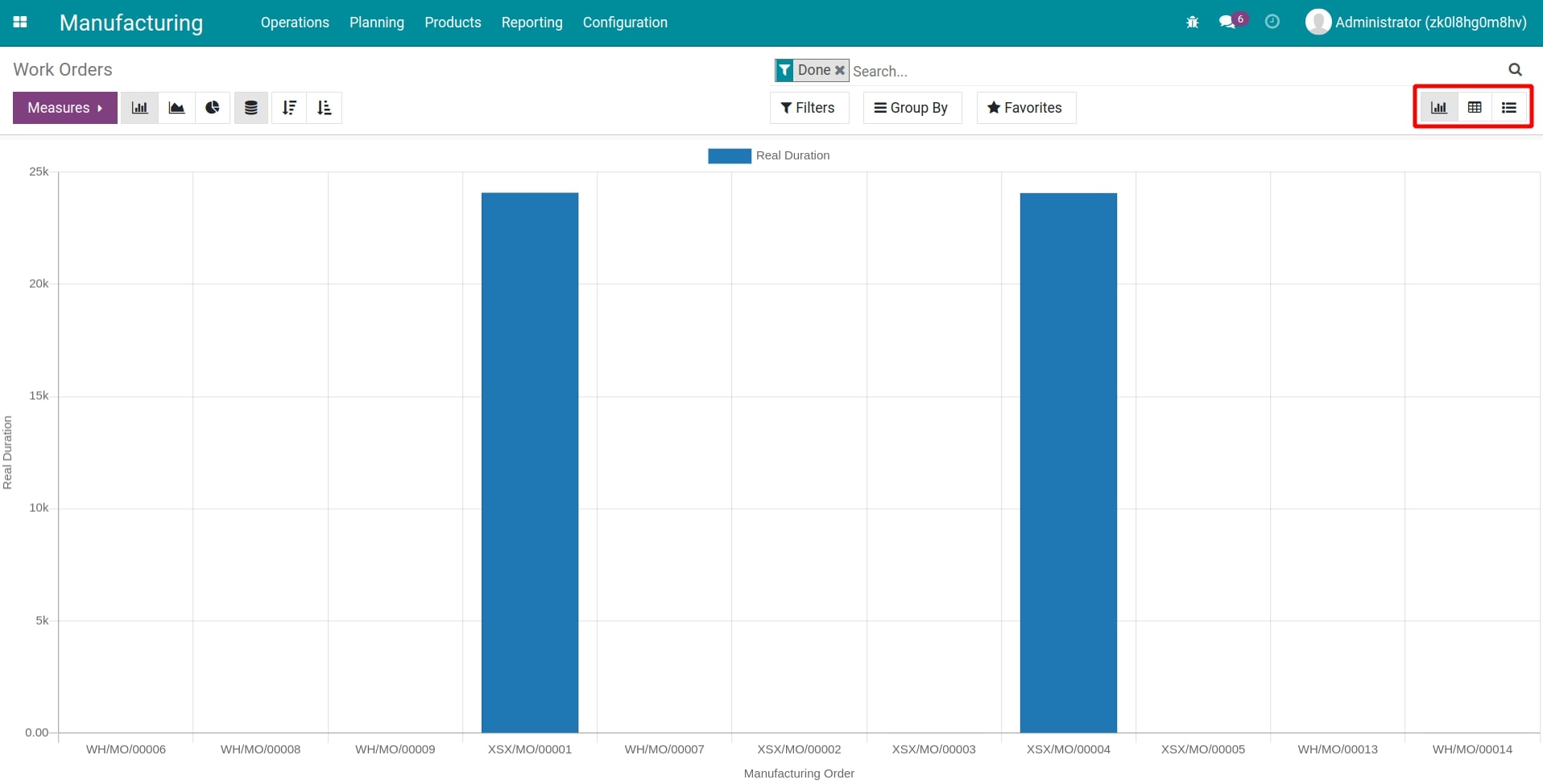
In this article, we will focus on the pivot report. At the current view, select the pivot icon on the top right corner.
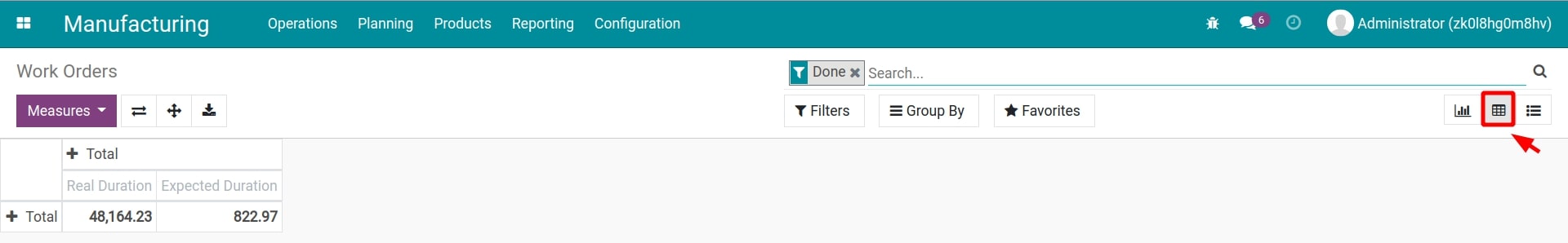
At this view, select Measures and activate the work order measurement criteria like Expected Duration, Real Duration, and Duration Deviation(%).
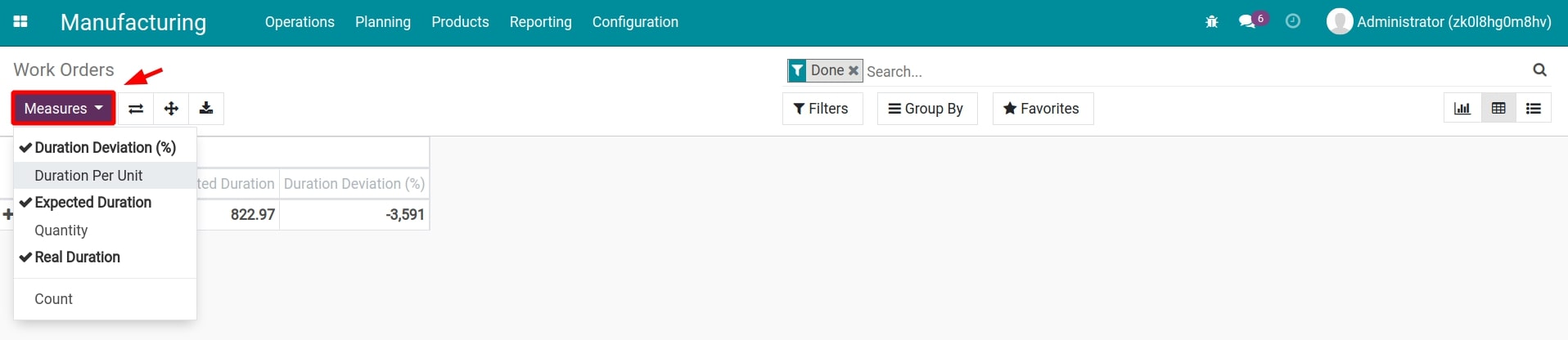
For the report column, select Manufacturing Order and Operation.
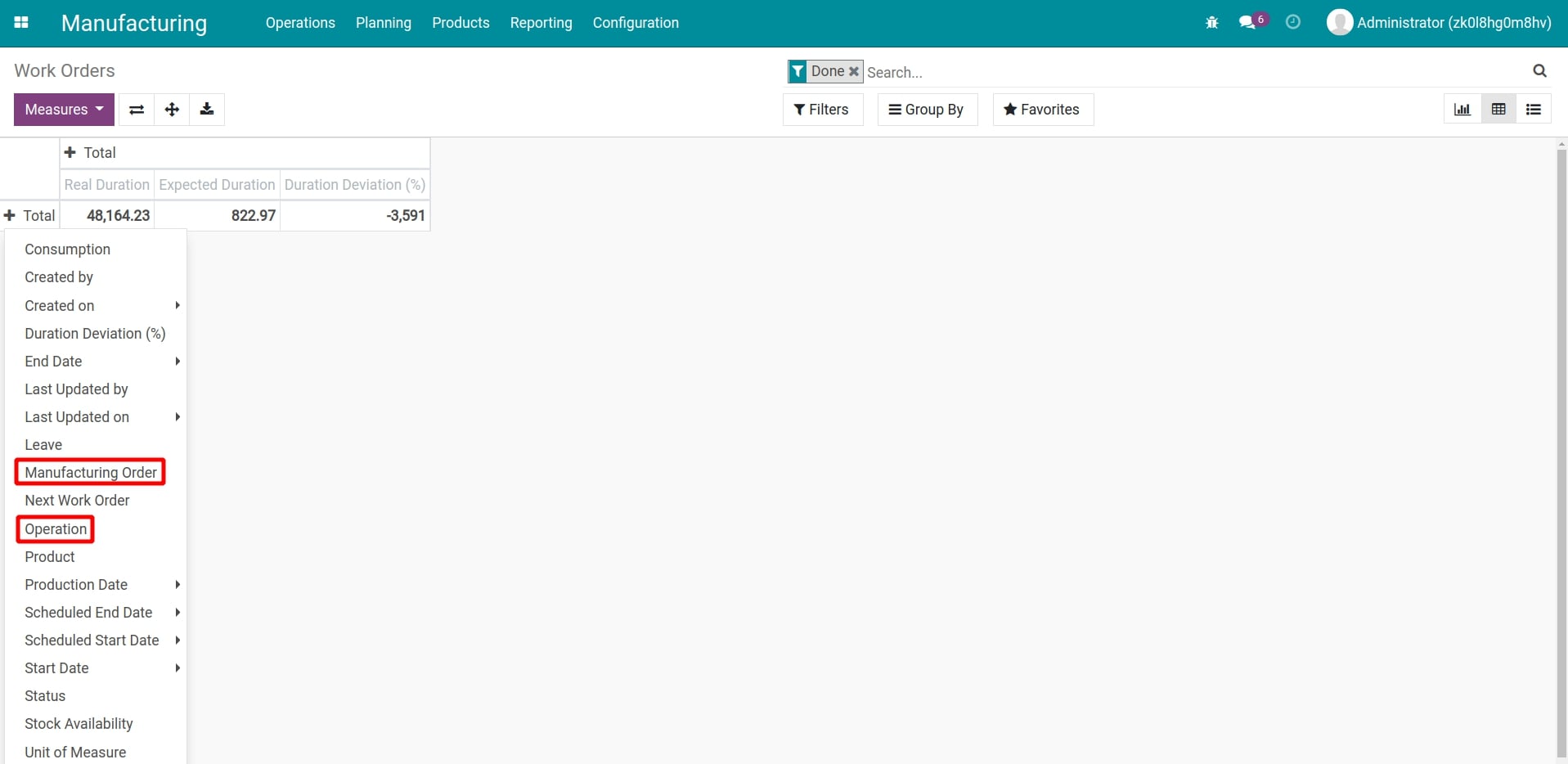
You can also use the filter and group to filter the needed criteria or press the download button to download this report under an Excel file.
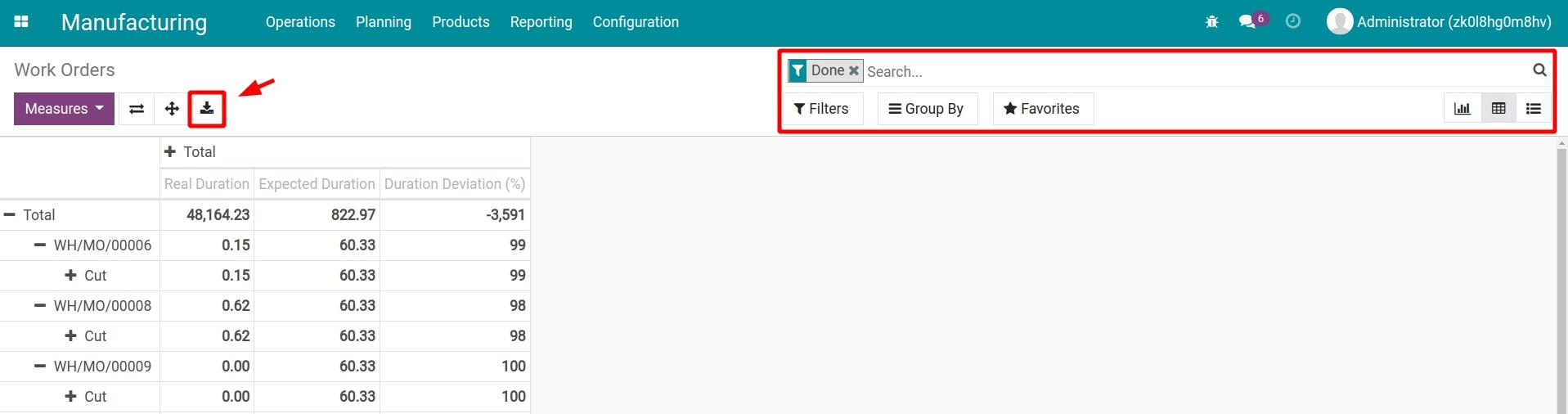
Overall Equipment Effectiveness report¶
Navigate to Manufacturing > Reporting > Overall Equipment Effectiveness to view the report of the effectiveness of the units joining in the manufacturing process.
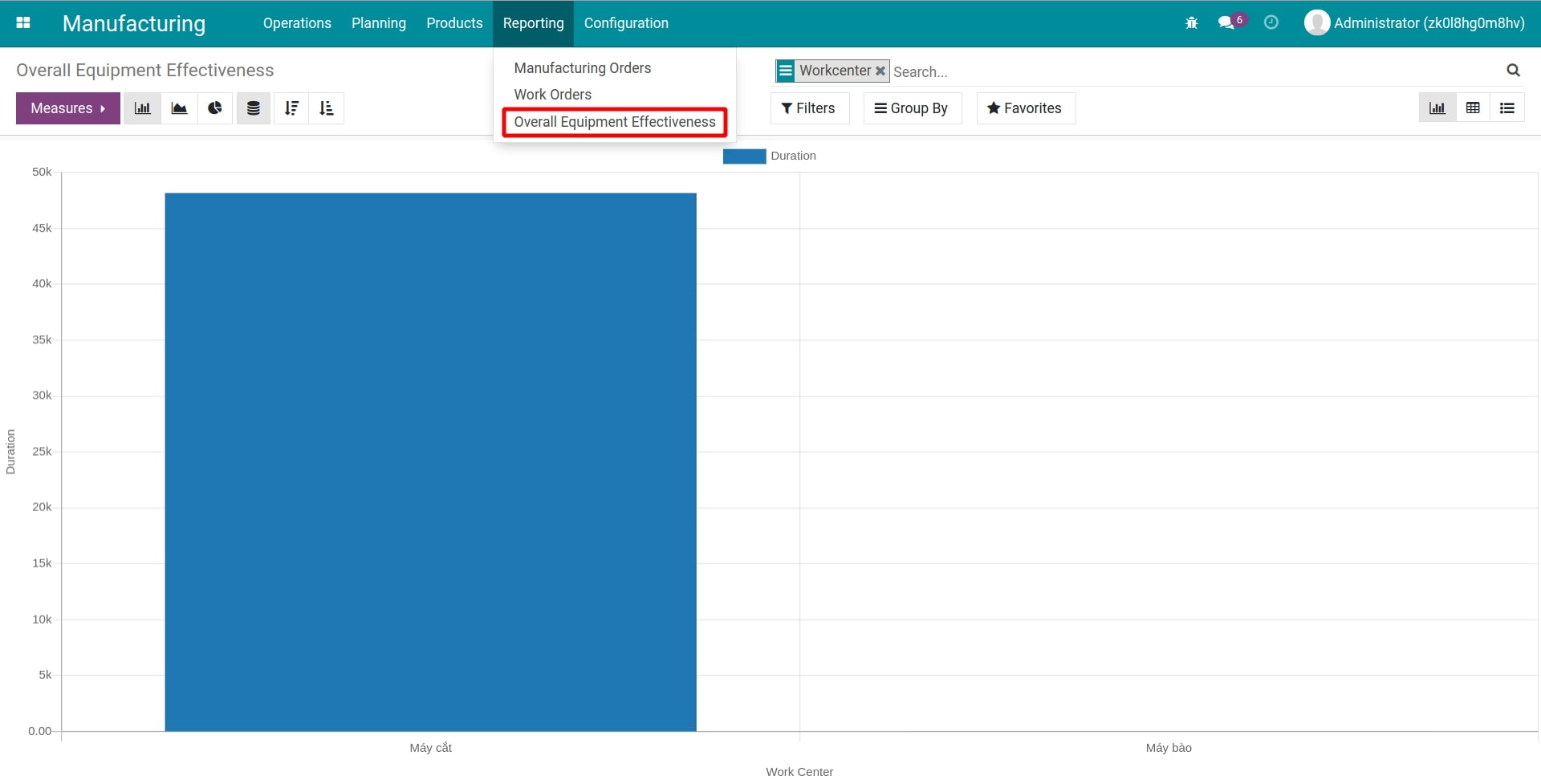
With the overall equipment effectiveness report, the system support 3 types of report which are graph, pivot, and list.
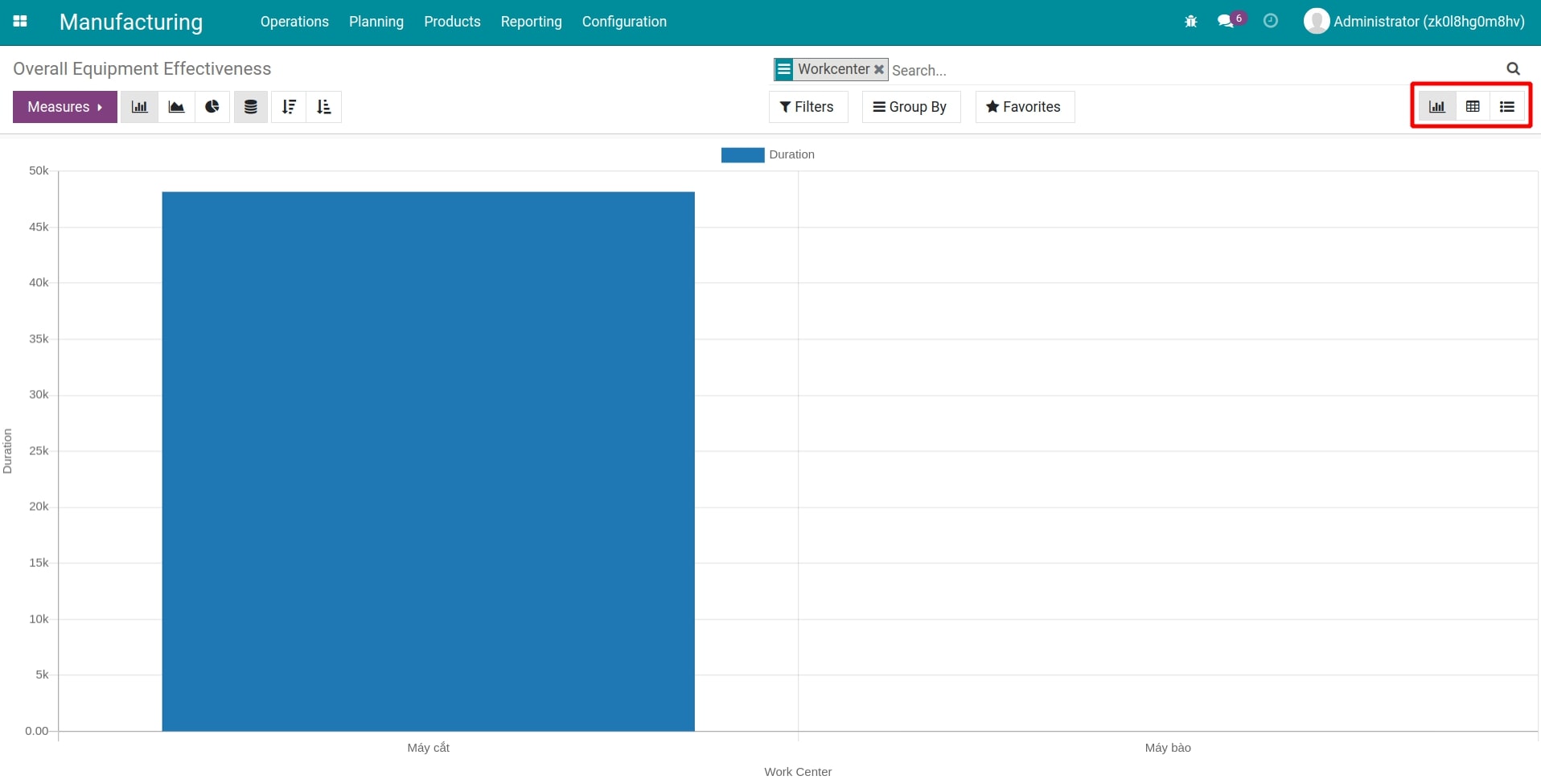
In this article, we will focus on the pivot report. At the current view, select the pivot icon on the top right corner.
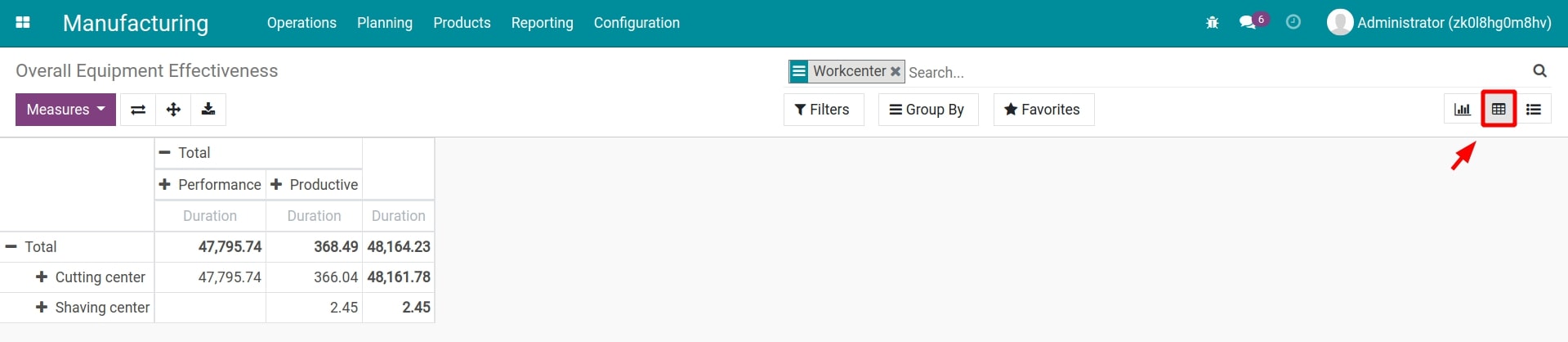
At the current view, select Measures and select the Duration measurement criteria for the overall equipment effectiveness report.
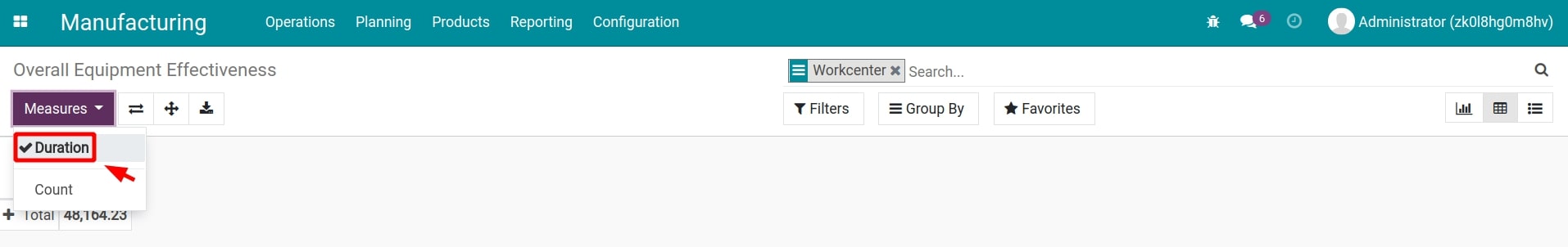
For the report column, select Work Center and Work Order.
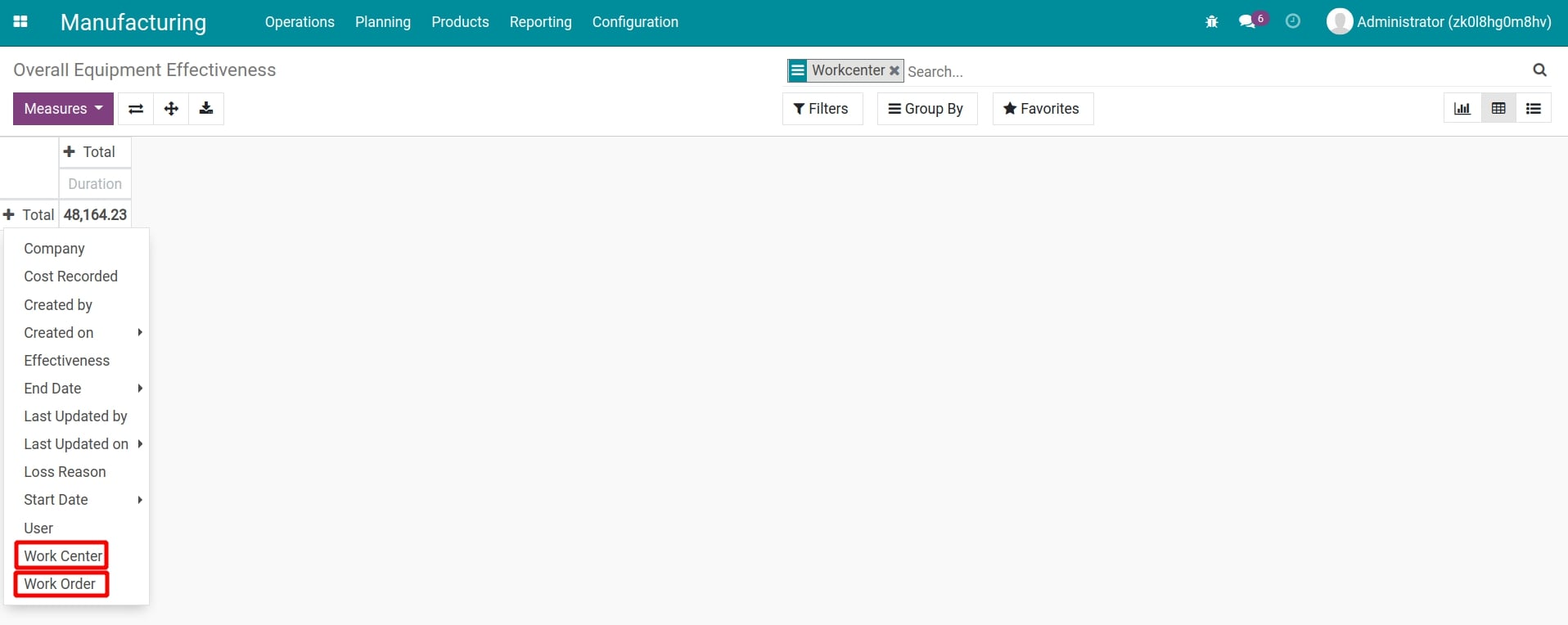
For the report row, select Create On (Day/Week/Month/Quarter/Year) to view the needed stage.
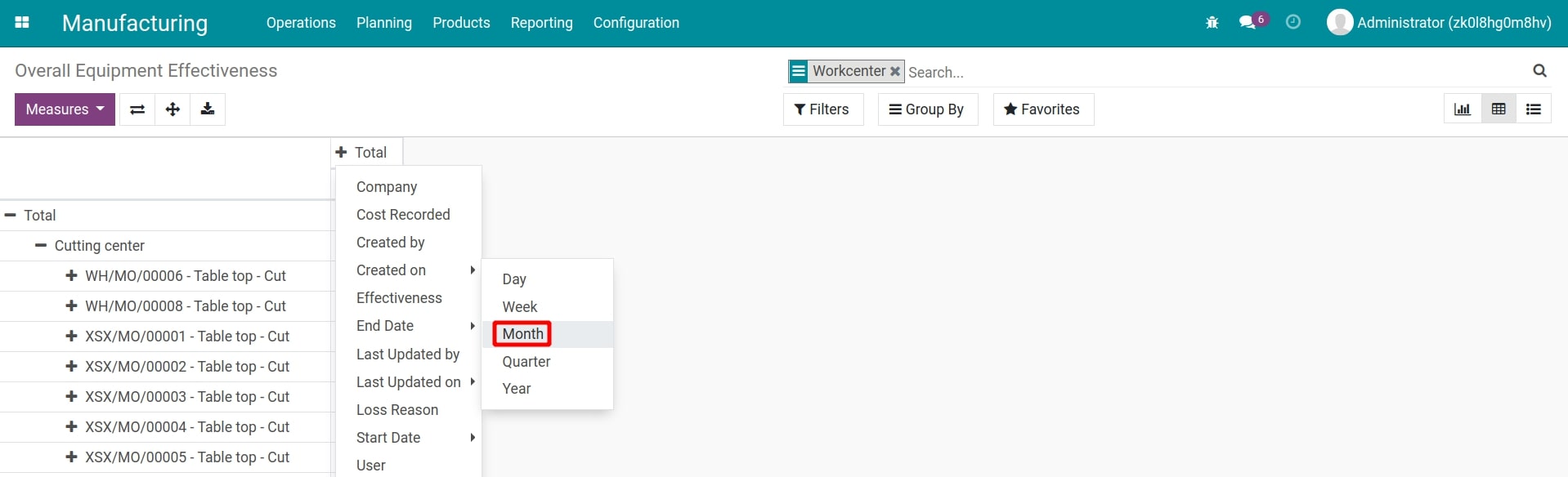
You can also use filters to filter, group by the wanted criteria, or press download to download the report under Excel.