Getting started with Inventory in Viindoo¶
This is a writing guide to install the Viindoo Inventory application and set up access rights for users.
Installation¶
You can experience the Inventory management application by accessing Viindoo Apps List.
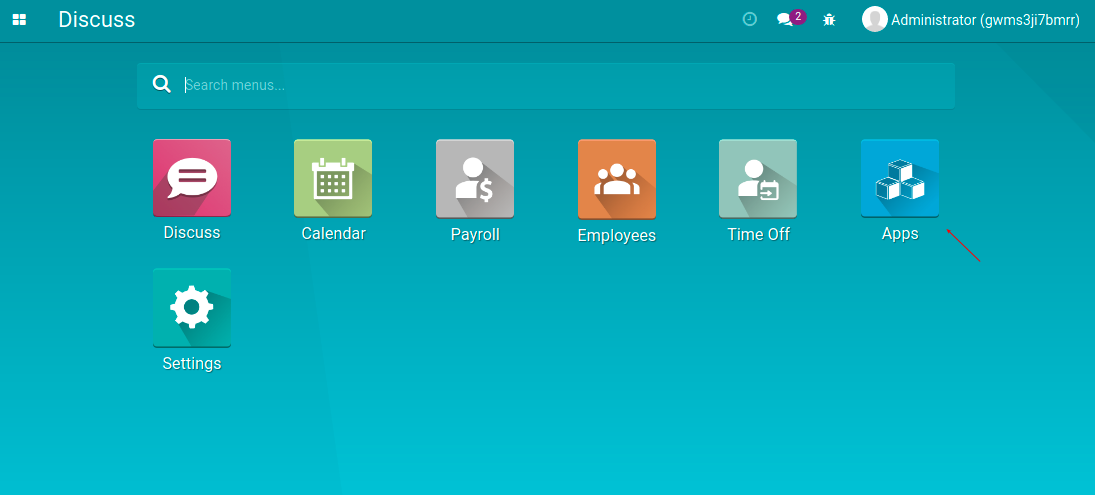
Find the Viindoo Inventory management application by entering “Inventory” in the searching toolbar and press Enter. Viindoo System will display that application searched, then click on install and wait for successful installation.
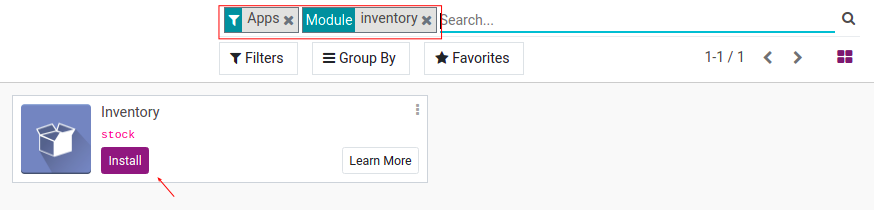
Access Rights configuration¶
Users with system settings permission can grant access rights to other users by navigating to Settings ‣ General Settings ‣ Manage Users, selecting a user to configure access rights according to the job requirements.
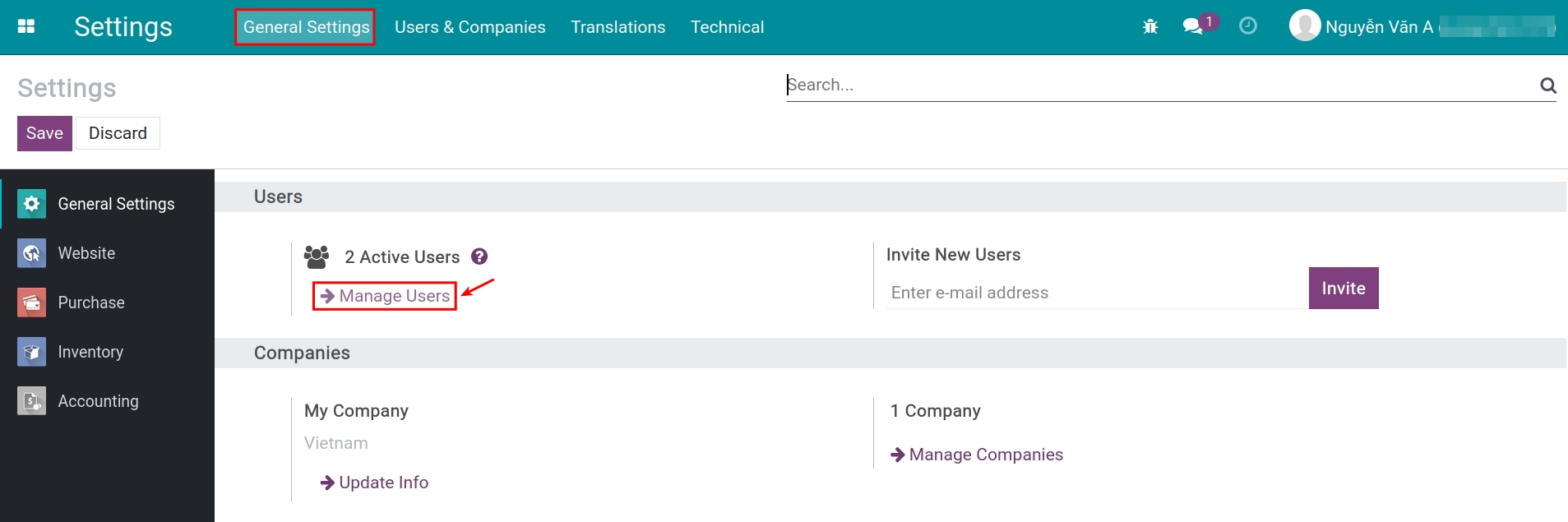
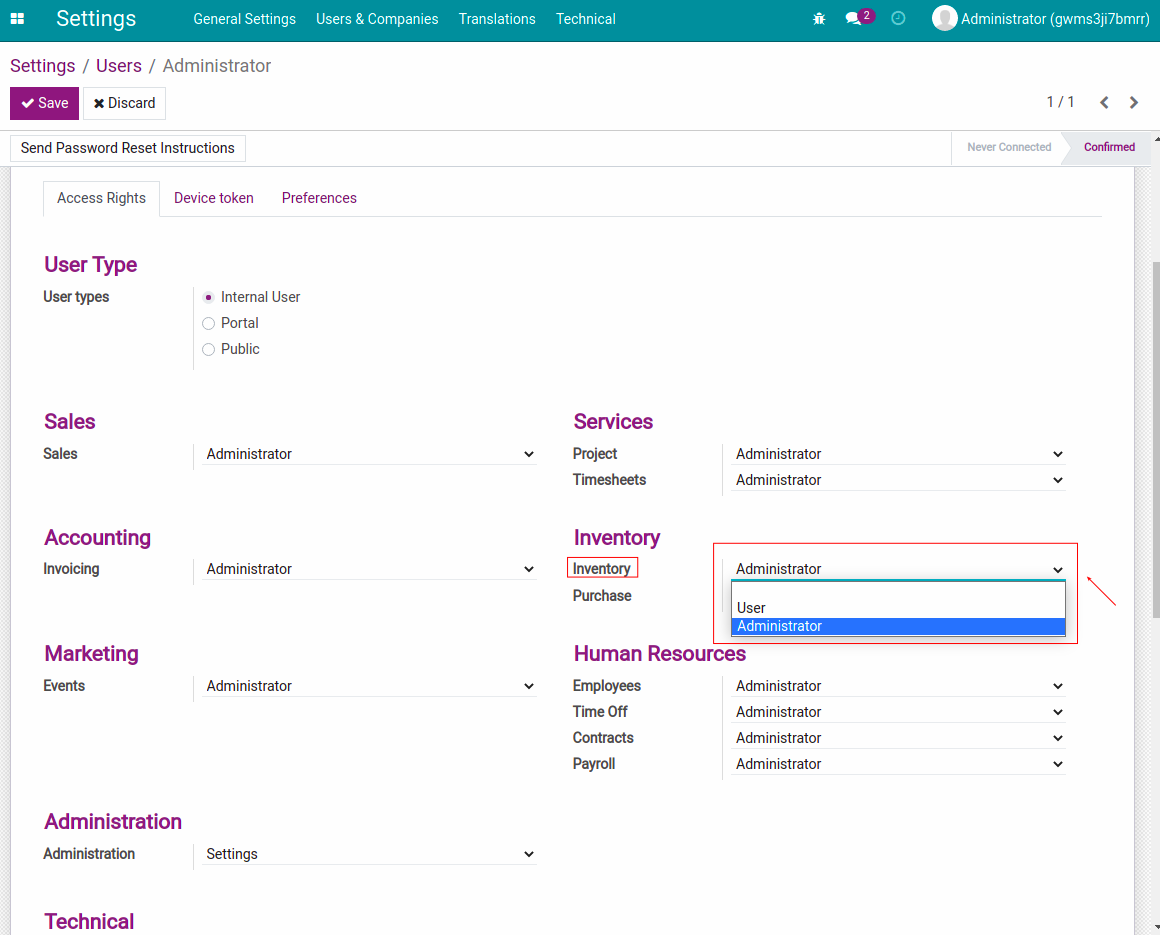
Viindoo Inventory application provides 3 categories basically of access permission for user included as follows:
User with no access rights: Cannot access to Inventory application.
User: Is usually the warehouse staff and they have rights to:
View products and product variants lists.
Create lots or serial numbers.
Create an inventory adjustment.
Follow scrap orders in case damaged goods left in the warehouse need to be moved to scrap gather.
Run the moderation program manually.
Administration: Can be applied to warehouse supervisors. This role has full access to products, delivery, and stock-taking notes features, as well as to reports and input data configuration to ensure the warehouse activities of the business.