Installation and Access rights¶
Viindoo Maintenance app helps you keep track of equipments, manage maintenance requests, set up maintenance plans, and make sure the continuity of the equipment’s operation.
How to install the Maintenance app¶
Enter Viindoo Apps and search for the Maintenance module. Press Install to install the app.
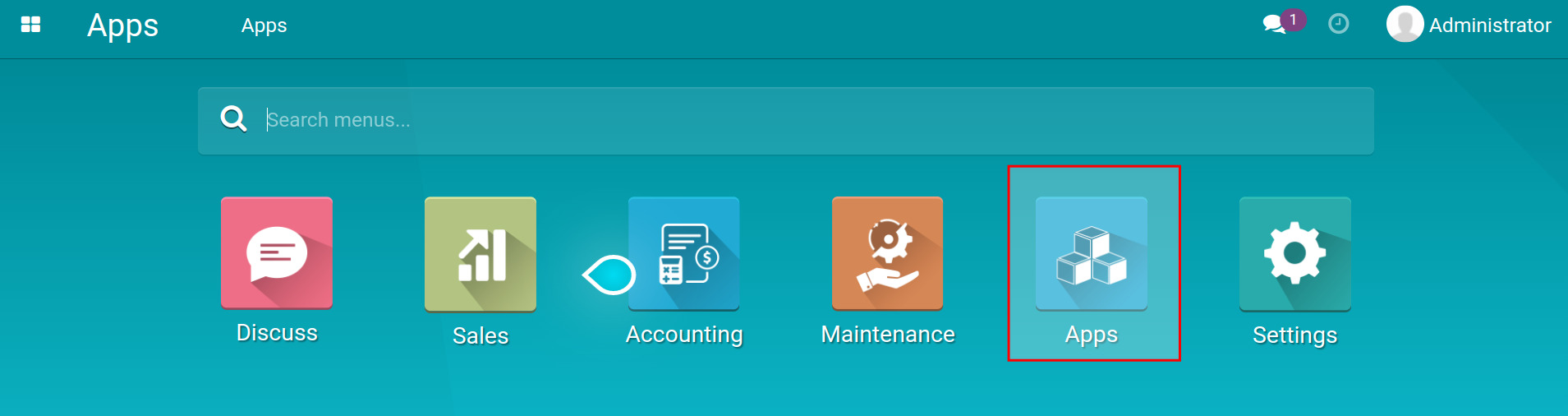
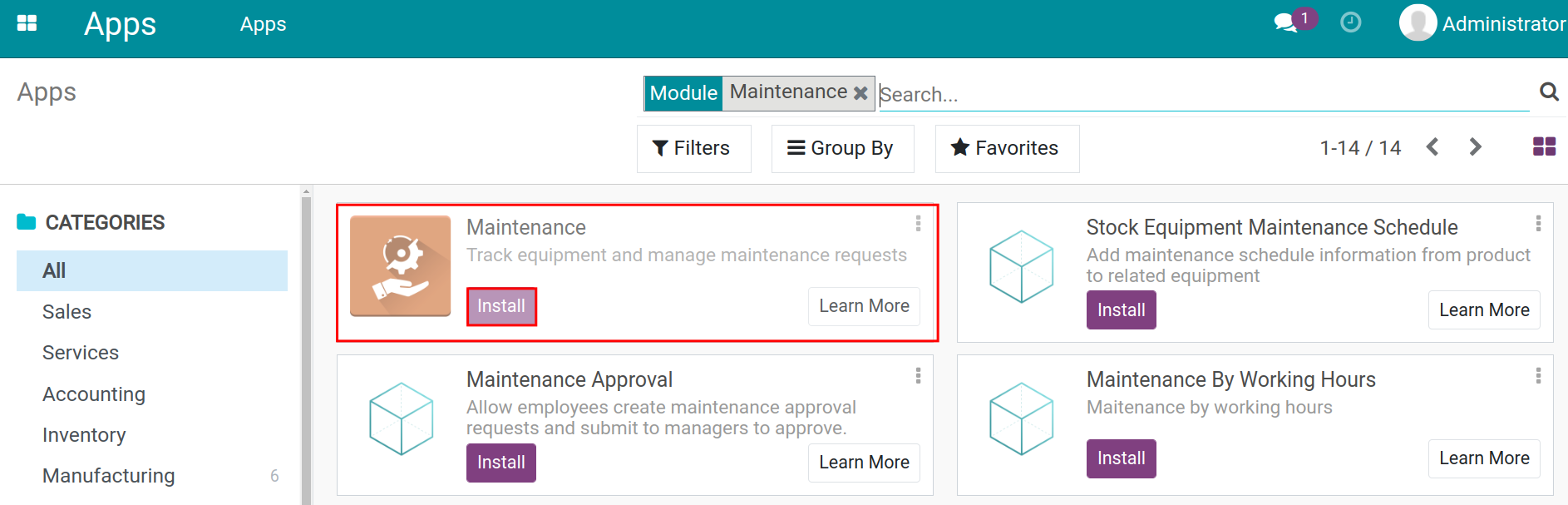
After installing, you will see the app on the main menu.
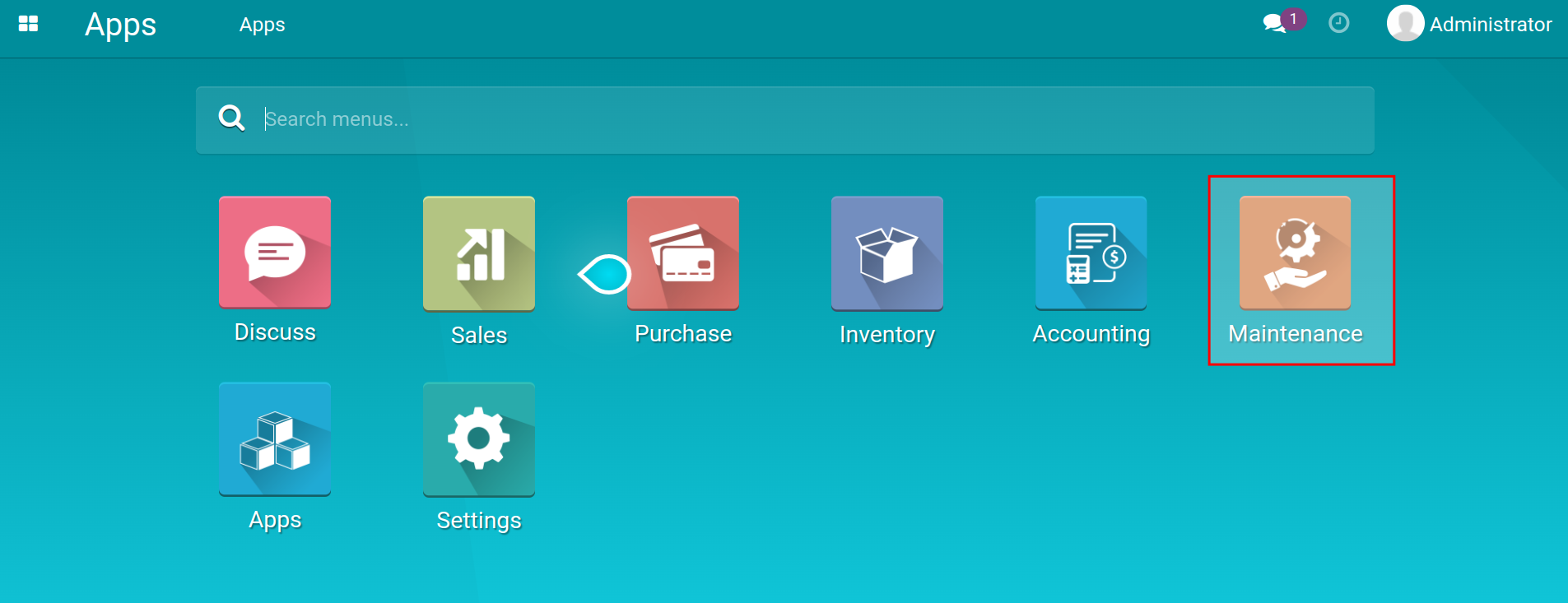
The menus of the app include:
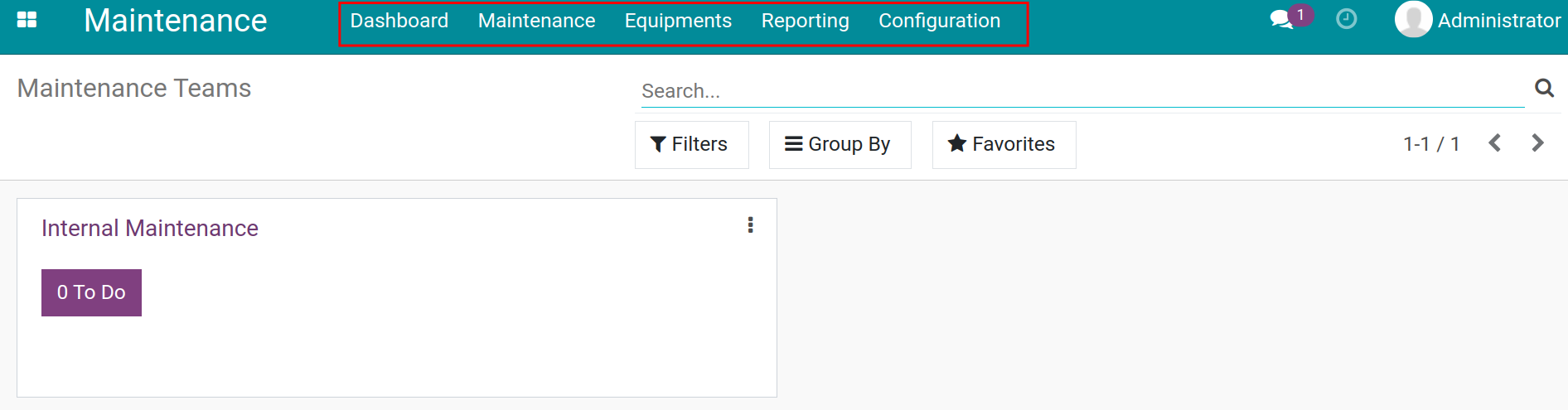
Dashboard: gather the information relate to the maintenance request;
Maintenance: create and manage maintenance requests and a maintenance calendar;
Equipments: create and manage equipments;
Reporting: view the reports relating to the maintenance request;
Configuration: Set up the general information to serve the creation, management of equipment and maintenance calendar.
Maintenance access right¶
Next, you need to set up the suitable access right for the job position of each individual to make sure that they have enough access right on the system for their job. Navgate to Settings ‣ Users & Companies ‣ Users, select the user you want to set up, press Edit and scroll to the Maintenance field.
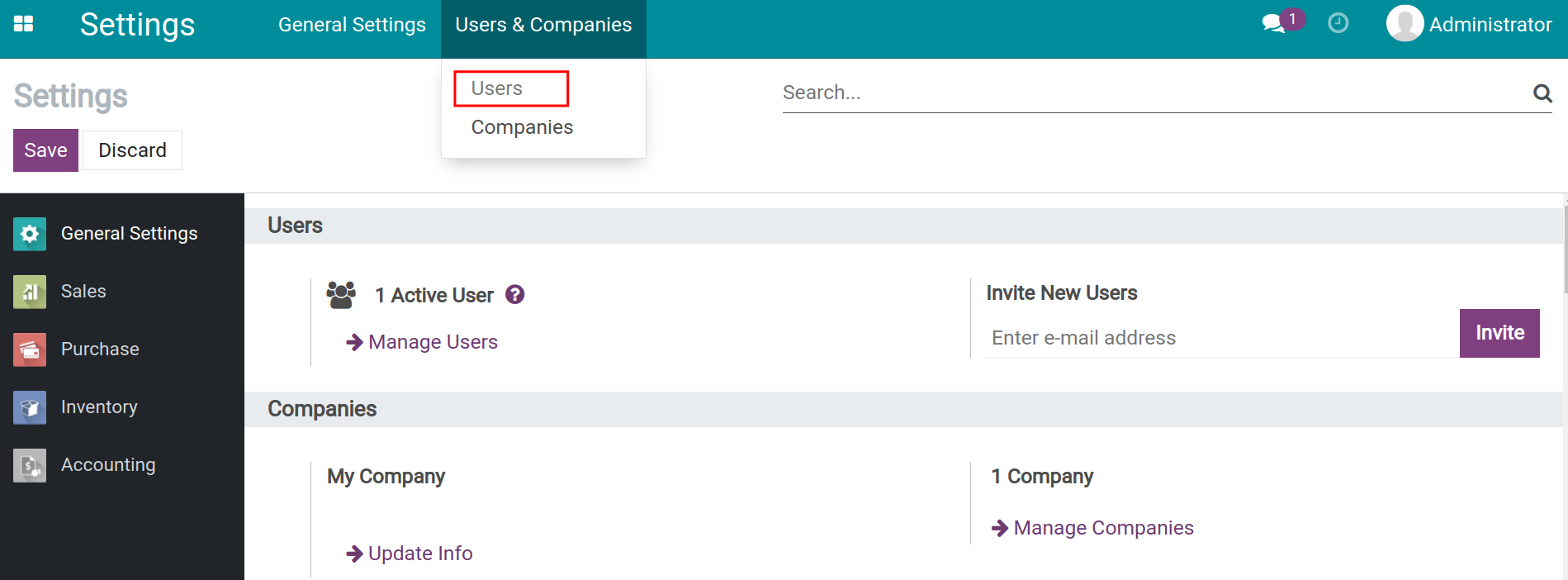
The system will have 2 default access rights:
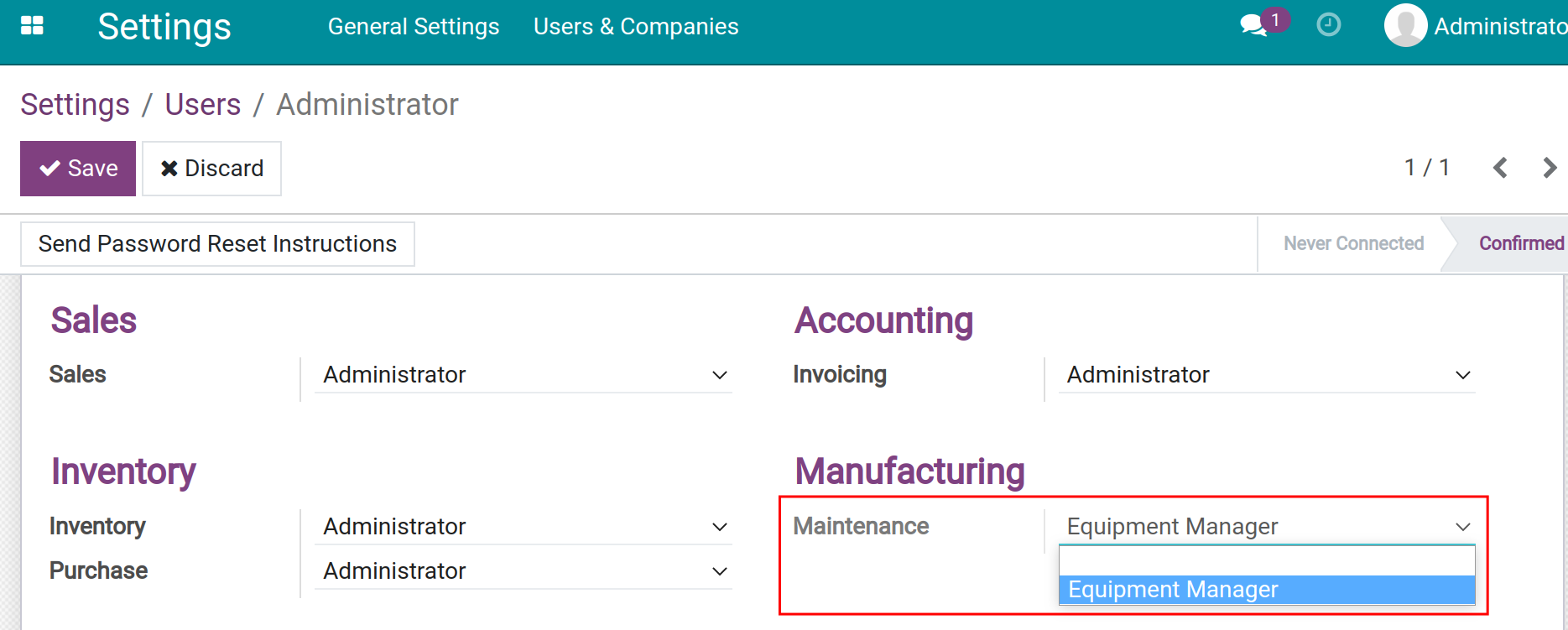
Blank: users can create/edit/delete the requests that they are in charge of;
Equipment Manager: this access right will have all the rights mentioned above along with the right to configure equipments, create maintenance teams, equiment categories, maintenance stages, view the work and the report of all the maintenance teams.
After granting the access rights, you can start using the Maintenance app in Viindoo all-in-one enterprise management solution.