Generate Lead/Opportunity from emails¶
The Generate Lead/Opportunity from Email feature in Viindoo system helps the Sales Teams proactively reach out to potential customers at the earliest possible, increasing the competitive advantage compared with other competitors, reducing data processing time, and is a useful tool in sales.
Other
Potential customers who are assisted in a 30-minutes time range have a higher conversion rate by 200% compared with those who are supported after 1 hour.
Configuration for generating Leads from email¶
Configure External Email Servers¶
You need to configure External Email Servers in order to receive incoming emails from outside of your company domain.
Access to Settings ‣ General Settings ‣ Discuss, select External Email Servers.
You need to configure your alias domain then press Save.
Then, you configure your incoming/outgoing email servers. Please refer to How to set Mail server for Sending/Receiving emails in Viindoo for detailed External Email Servers instructions.
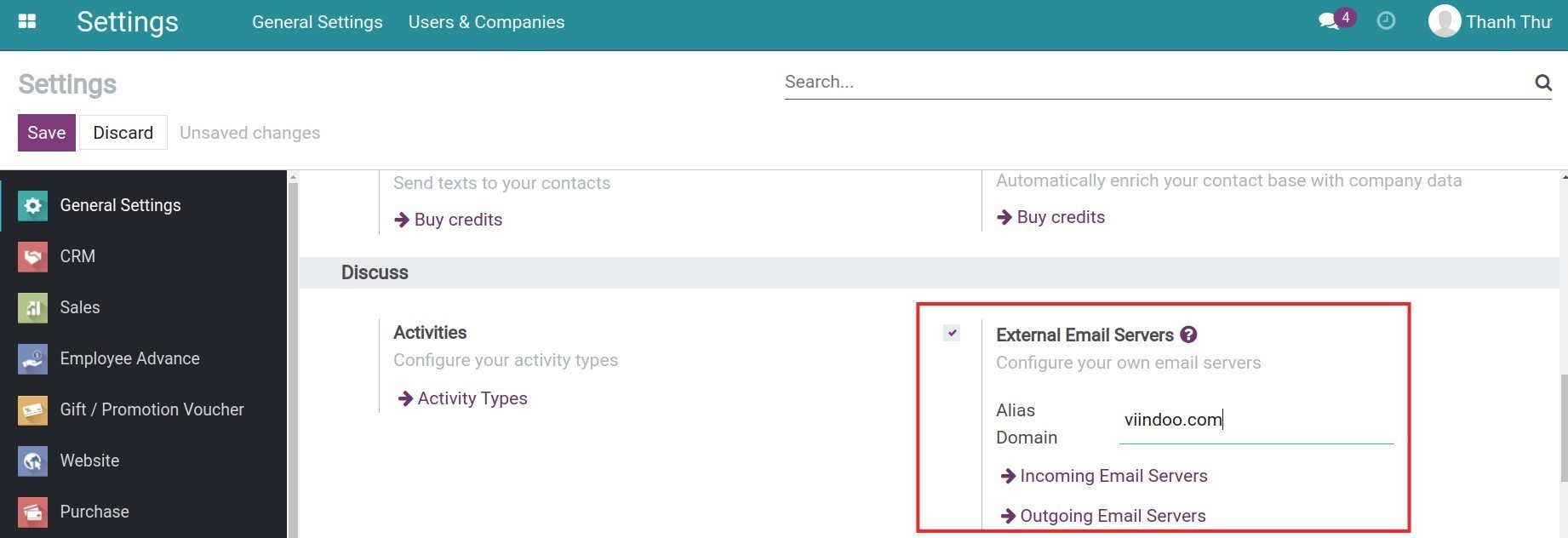
Configure Leads generation from incoming Emails on CRM app settings¶
Once you finished configuring External Email Servers, to generate Lead/Opportunity from external emails in CRM App, access to CRM ‣ Settings ‣ Incoming Emails and indicate the default alias name (e.g. sales@example.viindoo.com).
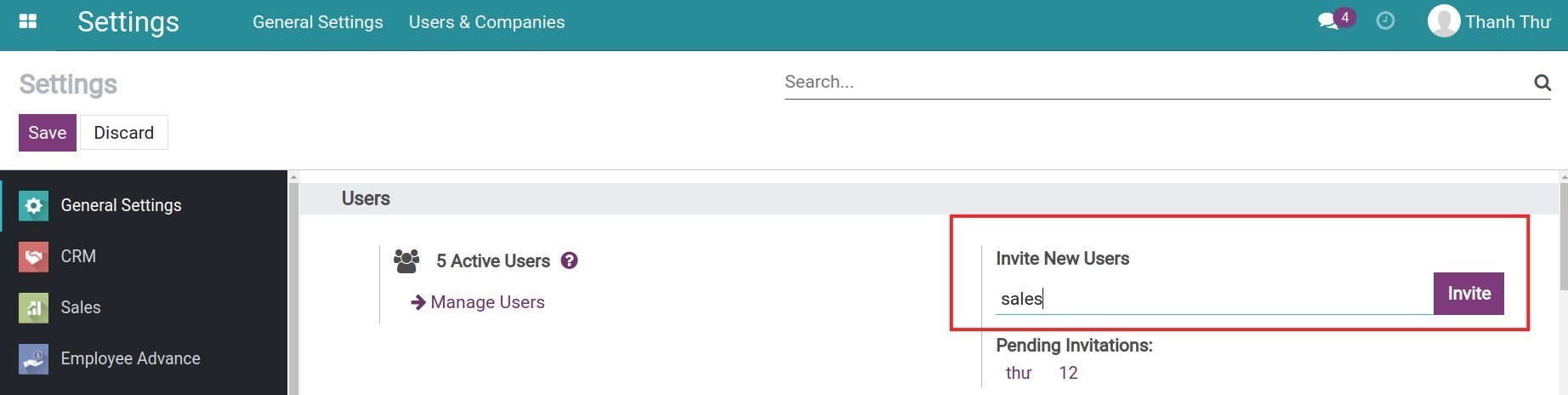
Configure Leads/Opportunities generation from incoming Emails of Sales Teams on the CRM app¶
If you want to assign Leads/Opportunities to corporeal Sales Teams automatically, after you configure for generating Leads/Opportunities from Email on CRM app settings, you need to create an email address for the Sales Team as follow:
Access app CRM ‣ Configuration ‣ Sales Teams, press Create or press a Sales Teams line to edit them.
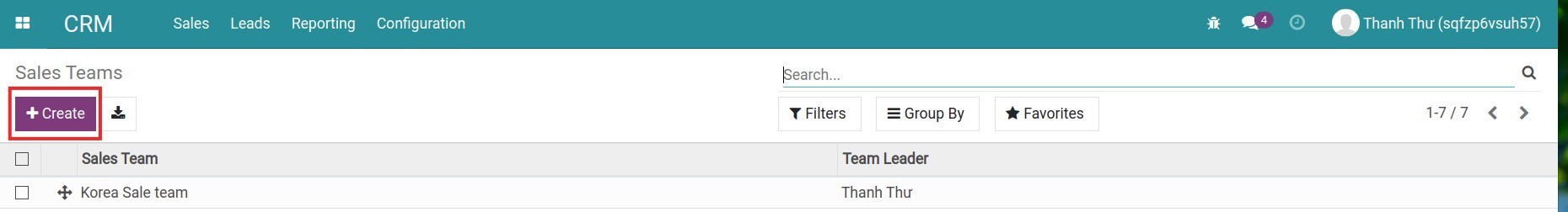
Insert Email data on the Sales Teams configuration.
Email Alias: email of your Sales Team (e.g. salesteam1@companyname.com), a Lead is created by default when a customer sends an email to this address.
- Accepts Emails From: a lead is created when an email from these senders is received at the email address set up in Email Alias.
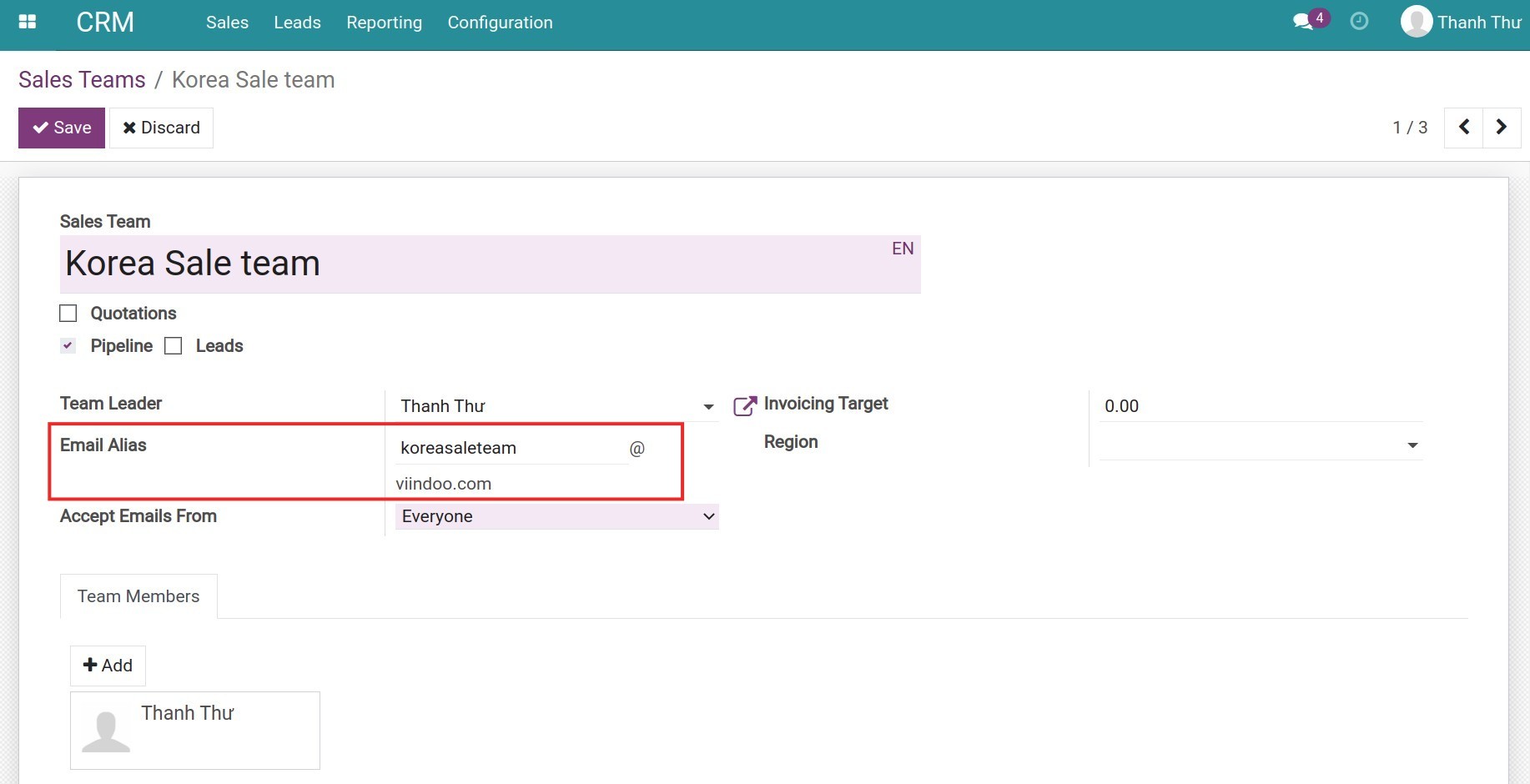
When any email is sent to an email alias that configured on CRM App settings or Sales Teams (e.g. sale@companyname.com), the CRM App automatically generates a Leads/Opportunities and assigns it in the pipeline of the pre-configured Sales Team/Channel.