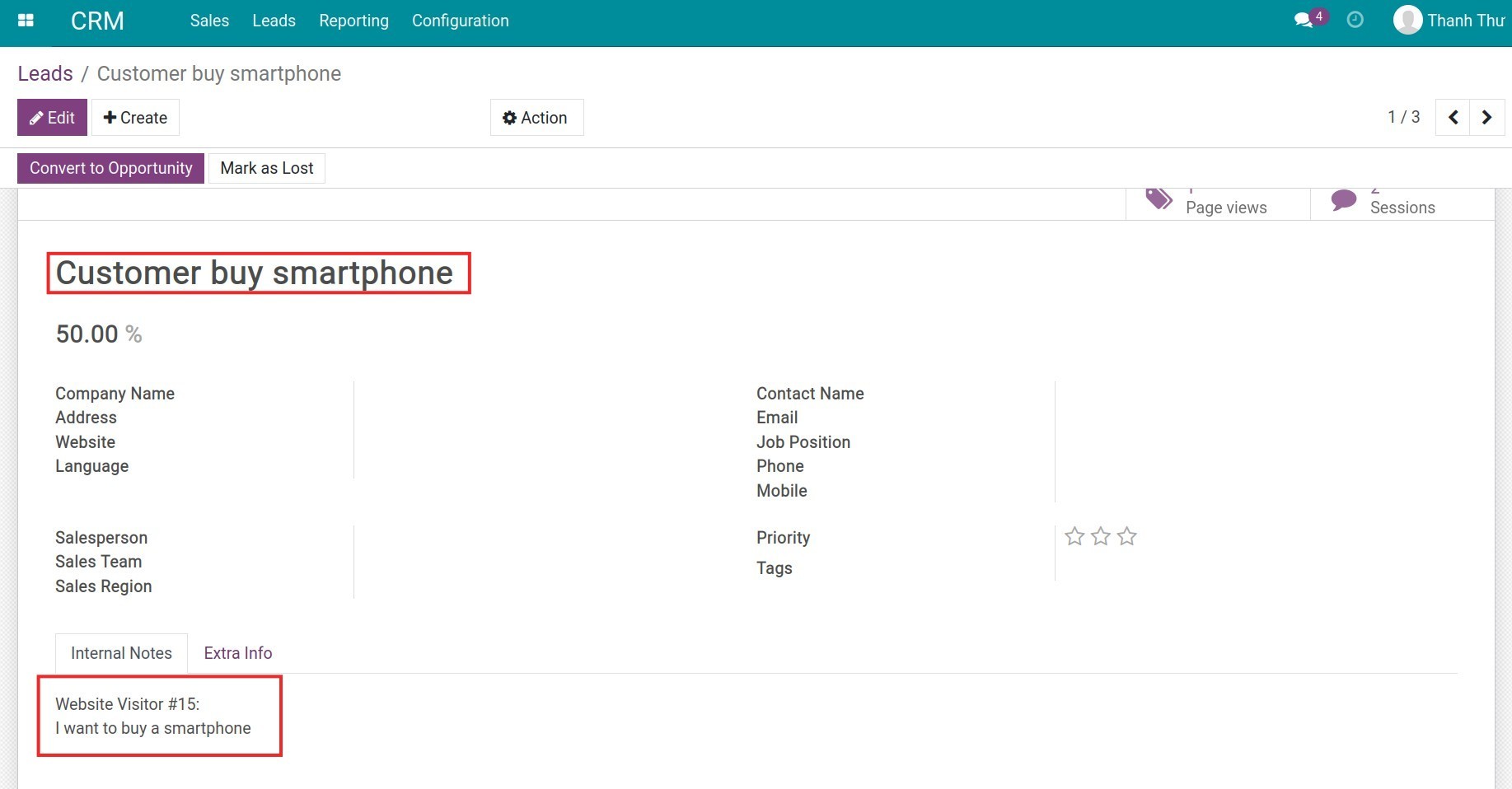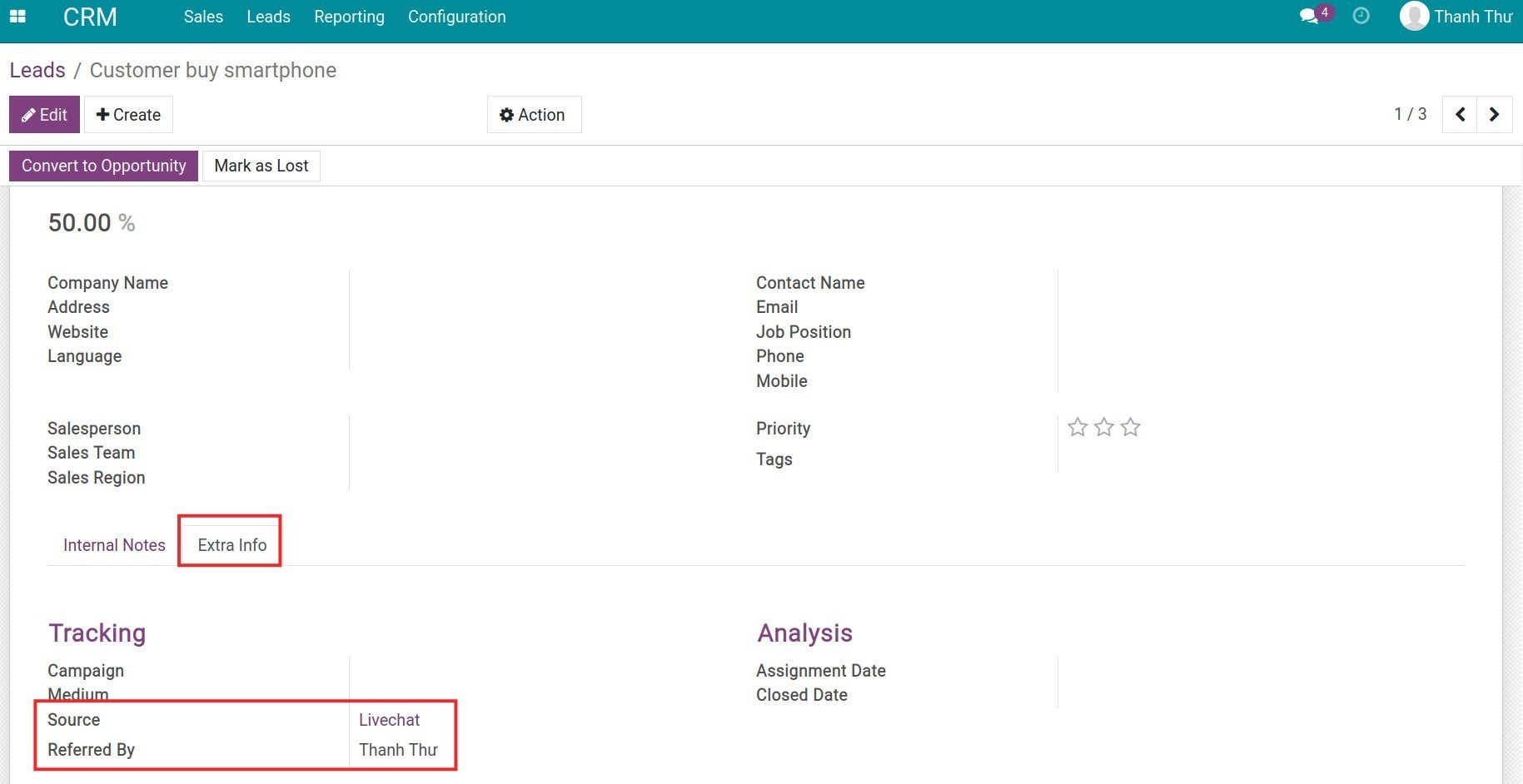Generate Lead/Opportunity from LiveChat¶
Recently, Live Chat application on the website platform is being used by many companies to increase the quality of customer service.
Installing Live Chat on the website will support customers whenever they have a demand, thereby increasing sales opportunities and conversion rates.
CRM app in Viindoo software supports creating the Lead/Opportunity feature right on Live Chat interface, which helps the salesperson in tracking customers’ journey of purchase and also improves their satisfaction.
Installing Live Chat application¶
For installing, go to Viindoo Apps and search the keyword Live Chat, then hit Install.
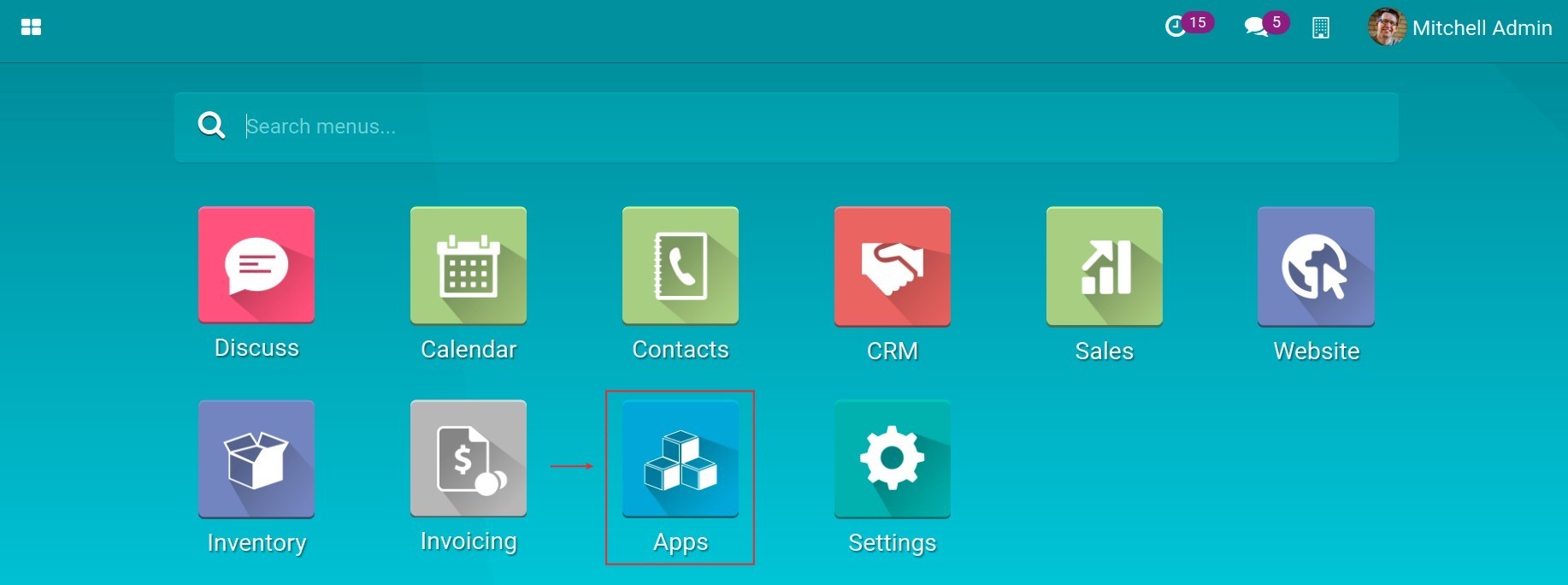
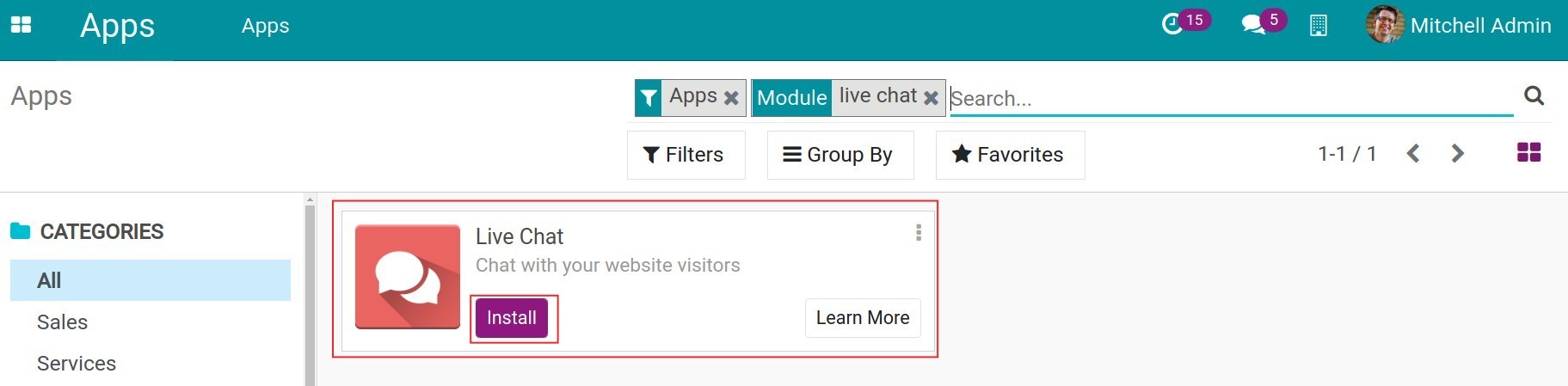
For more detail about Live Chat app configuration, please read this article: Introduction to Live Chat in Viindoo.
Creating Lead/Opportunity from Live Chat¶
The customer access to the website and contact through Live Chat.
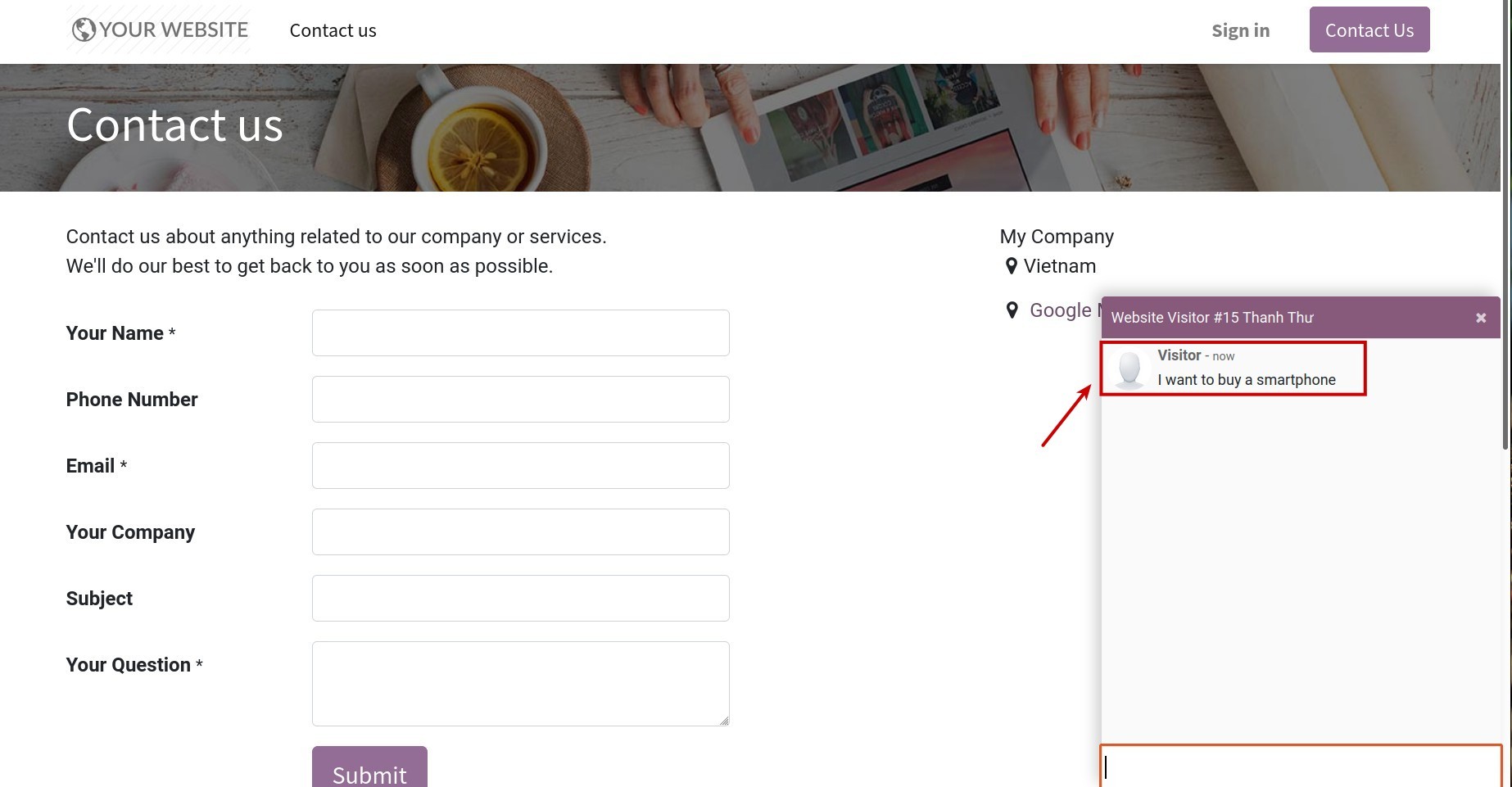
The customer service officer (CSO) gathers the information about the customer’s needs from Discuss.
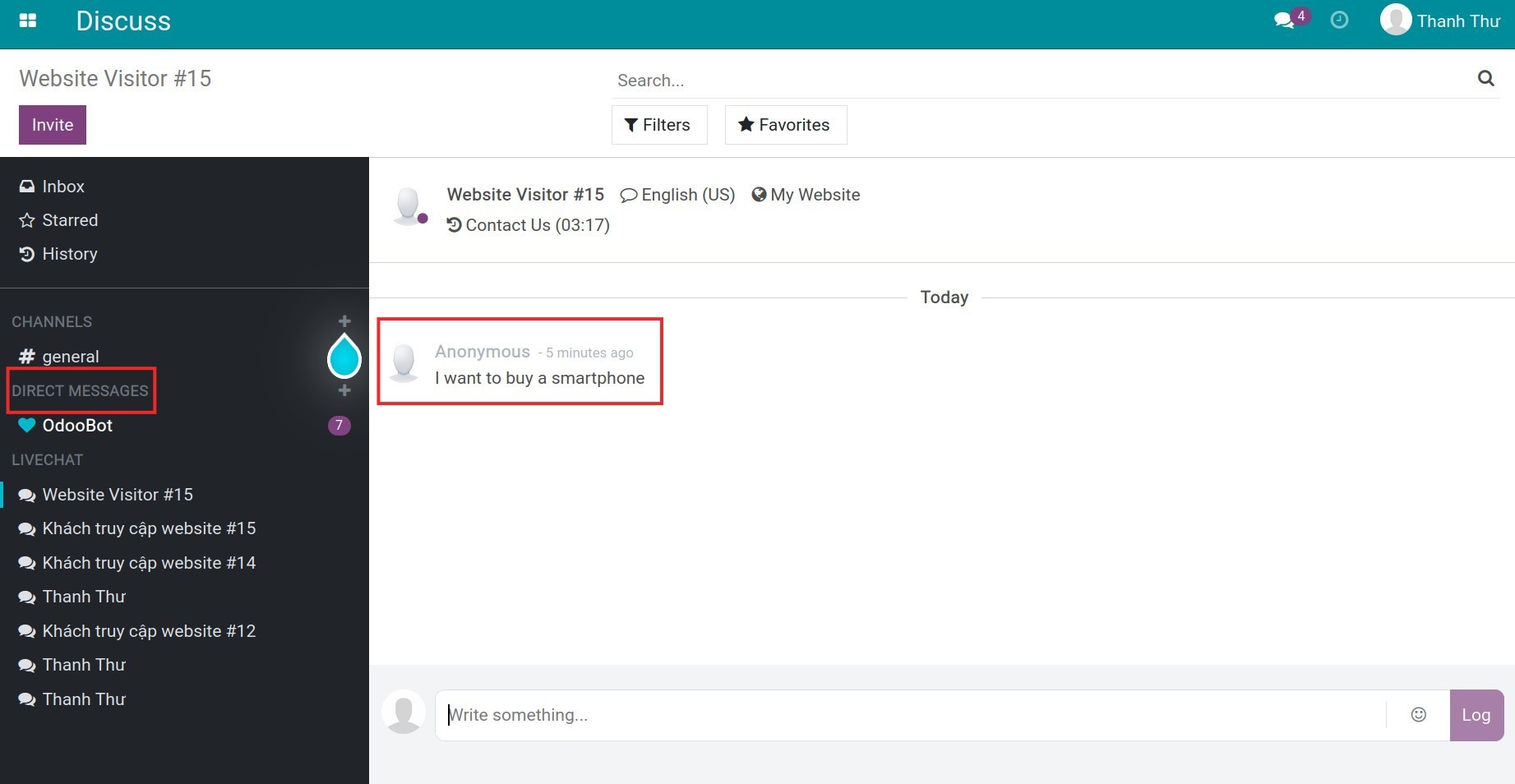
And create the Lead/Opportunity from Live Chat by typing the syntax /lead title in the chatbox.
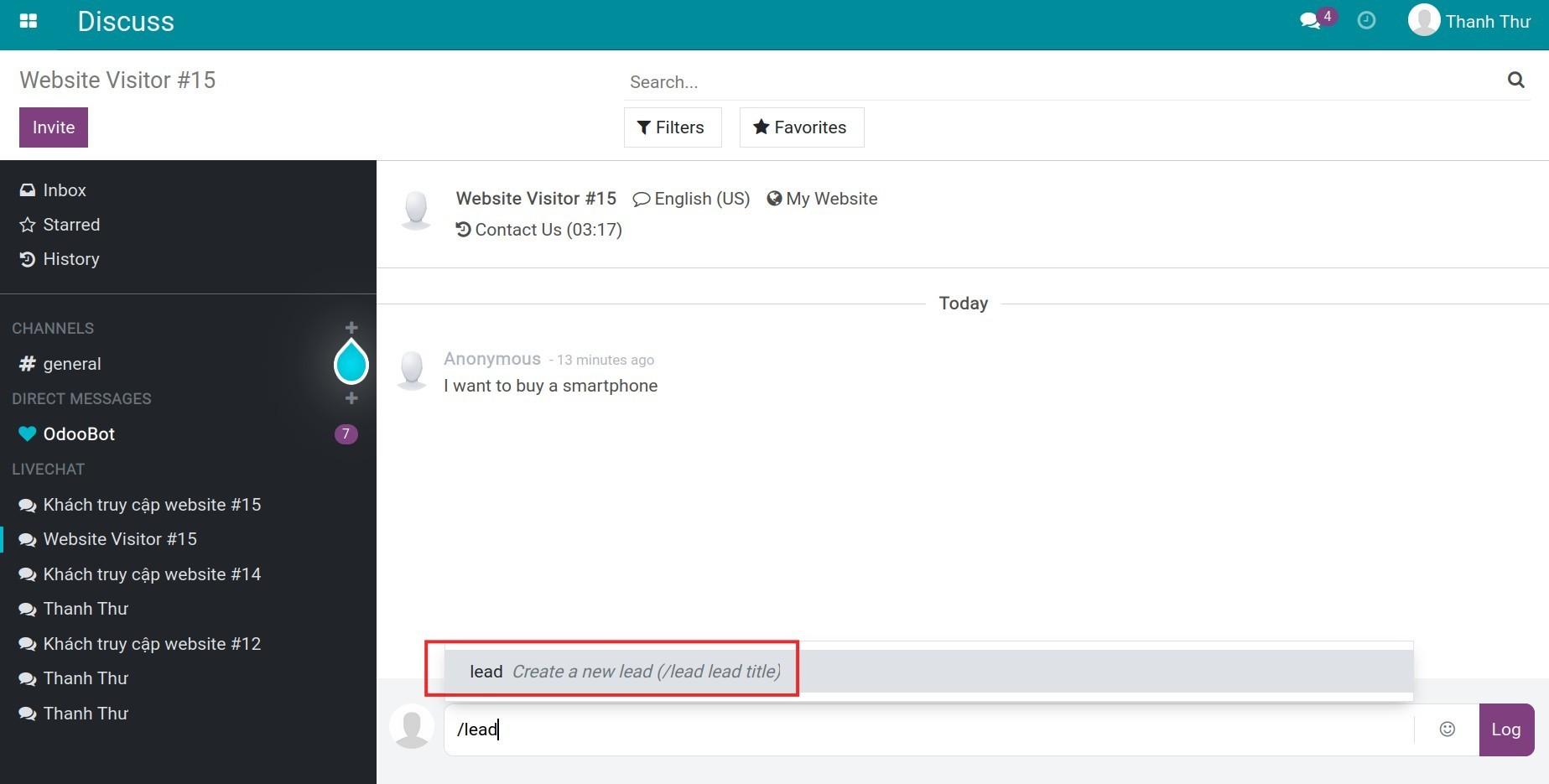
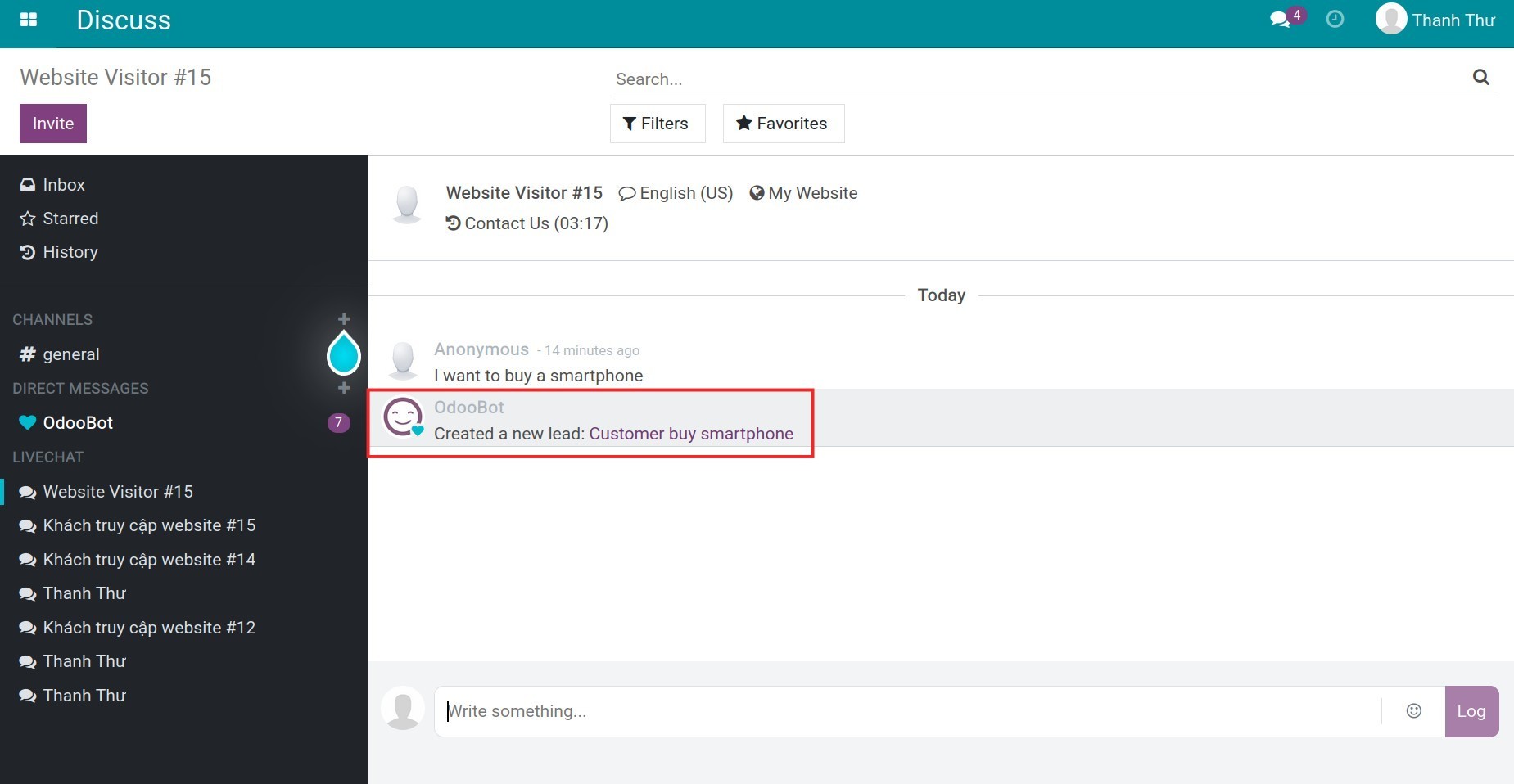
Note
/lead: the syntax to create a new lead;
title: The title of the lead;
Note: Between /lead and Lead title always has a blank space (e.g: /lead Quotation for the desk number dk024).
Navigate to CRM > Lead to review the lead created from Live Chat. Conversation in Live Chat will be transferred to Lead including:
Lead Title: Taken from the syntax /lead title of the lead;
Internal Note: The conversation between the CSO and the customer;
Source: Livechat.
Referred by: Employee in charge that createed this Lead.