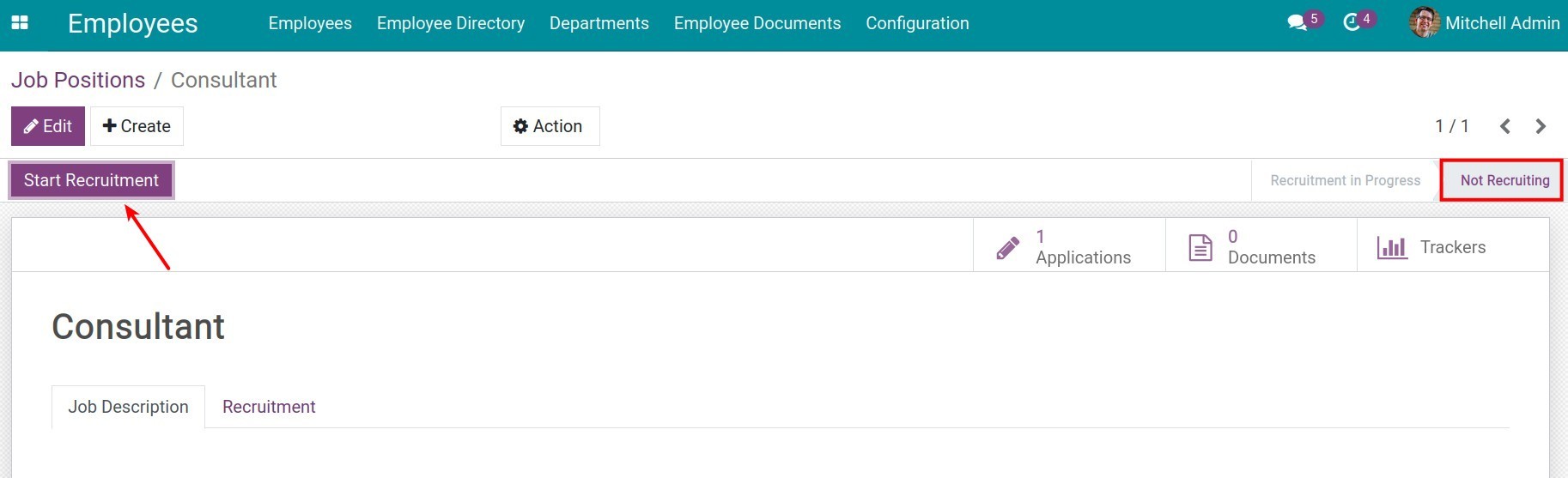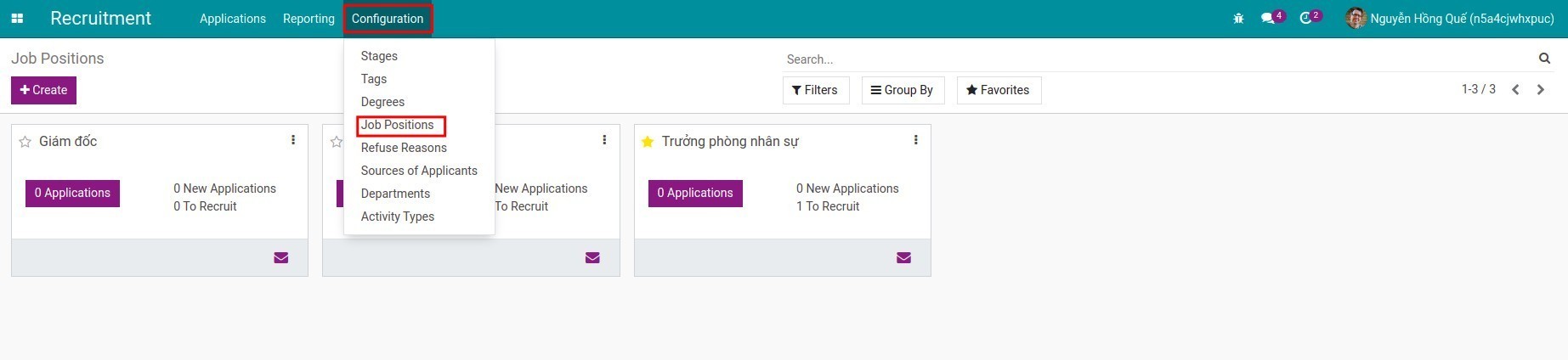Job positions¶
A job position in Viindoo Software is the job title of an employee in an organizational structure, for example, Sales Director, Purchase Staff, Accountant, etc. It’s especially important and necessary to grant the Job Position for any employee to define their duties, job scopes, responsibilities and rights in the company. Similarly, Viindoo will help you to solve this subject with ease.
Navigate to Employees > Configuration > Job Positions to set up the Job Position for an employee.

You can also create a Job Position from the module Recruitment, navigate to Recruitment > Configuration > Job Positions
Click on Create after the view of the Job Position list is displayed.
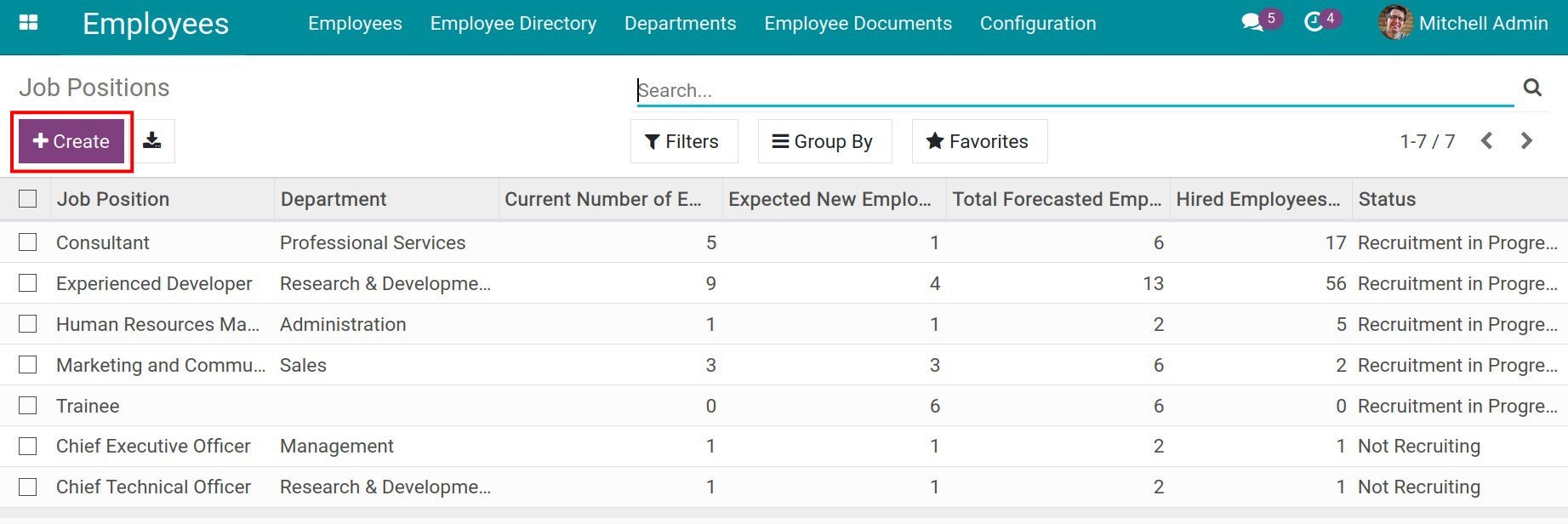
On the view of Job Positions, you need to fulfill the information as follows:
Title of Job Position: Enter a title which you need.
Job Descriptions tab: Fulfill the requirements, daily tasks and so on of this position.
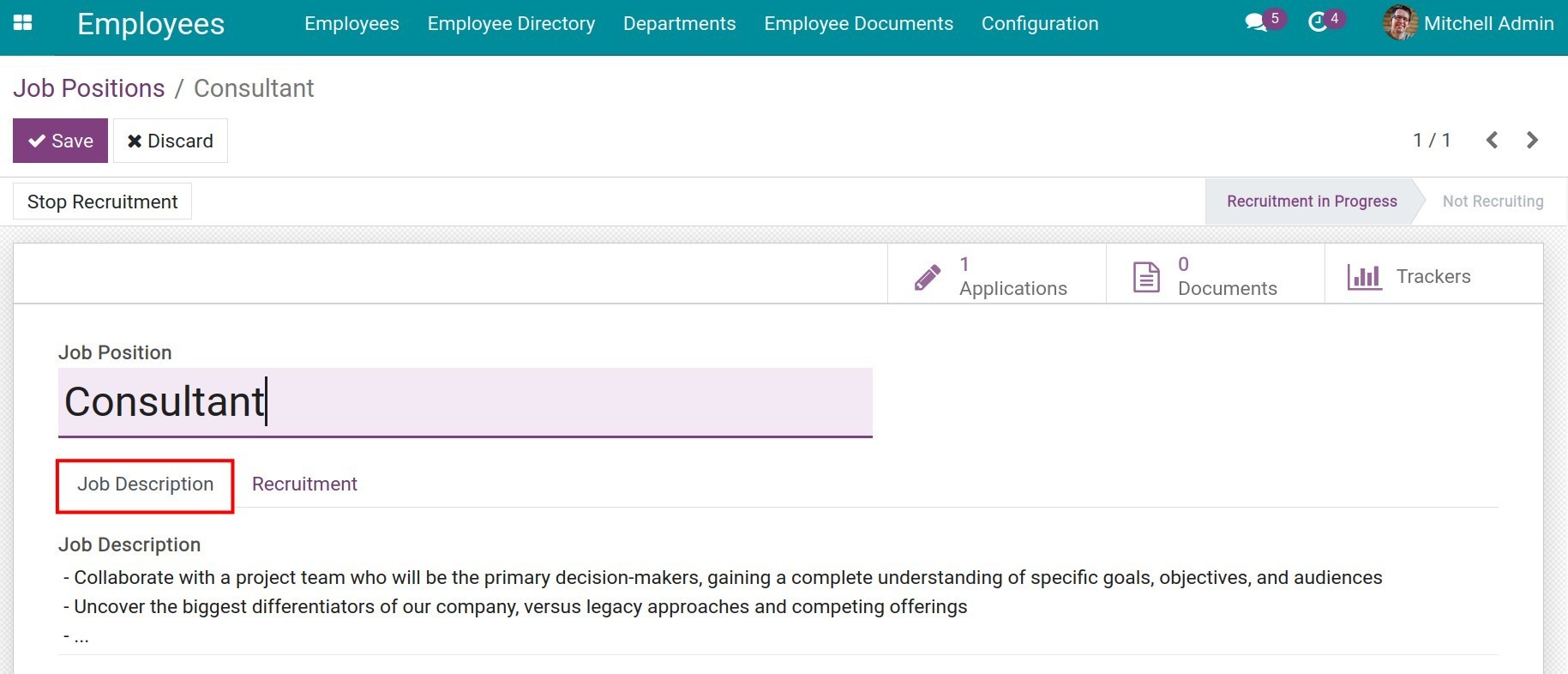
Recruitment tab: When the recruitment demand of this position arises, you need to configure as followings:
- Departments: Where this position belongs.
- Job Location: Enter the work address of this employee.
- Expected New Employees record the desired number of employees.
- Recruiter: Enter the name of the person in charge right here. Then, he will automatically track and get the notices of sending/receiving emails from the application’s position.
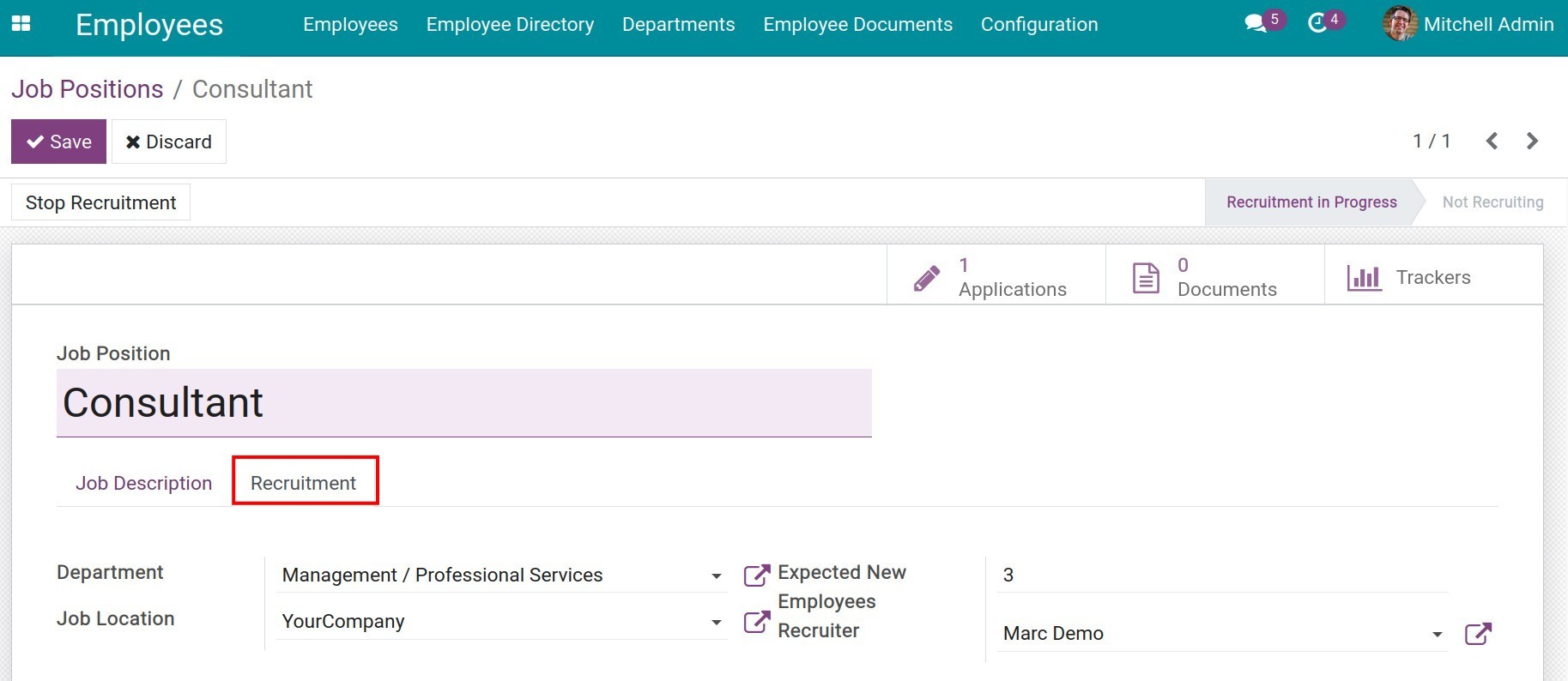
Click on Save after everything was done.
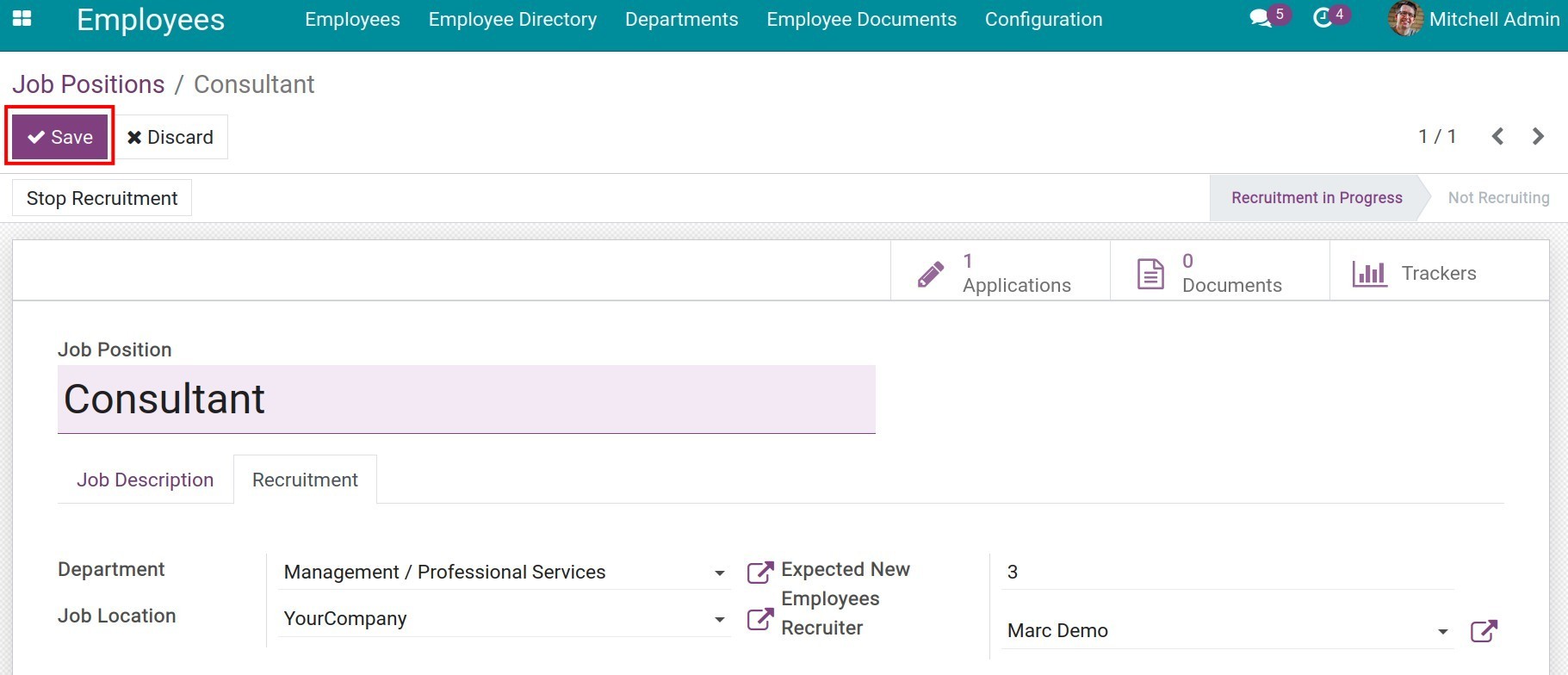
Additionally, there are some options on viewscreen such as:
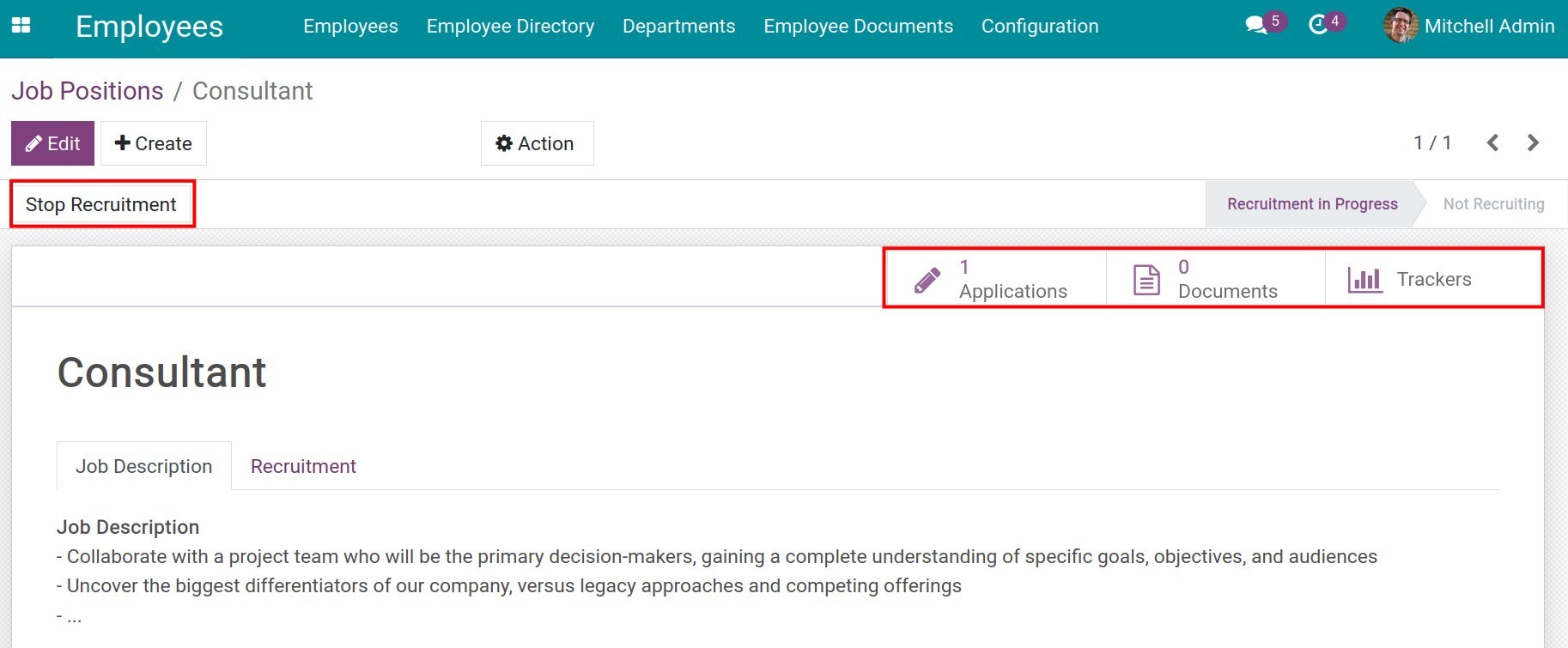
Applications show the number of applied candidates for this Job Position (is the Applied Job field on Applications view). Click on this field for more details.
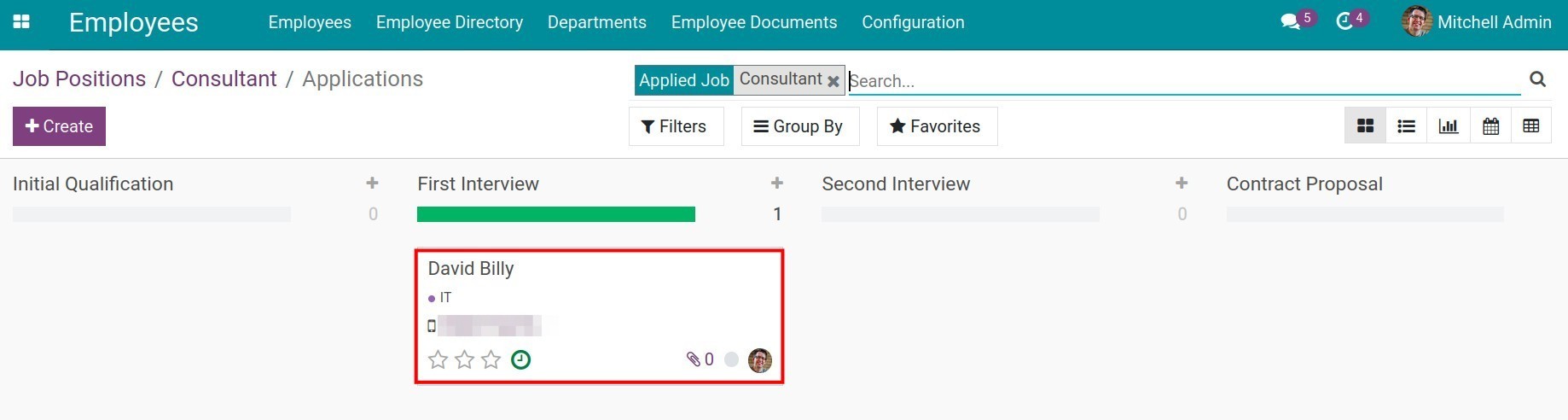
Documents: This button helps to manage all the related documents of this Job Position. It’s similar to the Applications button, the detail lists will be shown by a click.
Trackers: The Job Sources list of all the candidates is contained in this field and configured on the Applications view.
Stop Recruitment allows the Users to stop the recruitment task of this position. The Job Positions state will be changed to Not Recruiting when you click on this button and the contrary, the Recruitment on Progress state will be returned when you click on Start Recruitment.