Trigger replenish rules by schedulers¶
In order to ensure an effective supply chain and have a stable quantity of stocks on hand, it’s crucial to make plans for manufacturing and purchasing. Viindoo provides the Run scheduler feature to help you manage a smooth supply chain running by your own rules.
The scheduler is linked with other replenish routes selected on the product form, including Replenish on Order (MTO) and Reordering Rules (MTS).
Notes for product configurations¶
To run the scheduler, first, you need to set routes in the product forms.
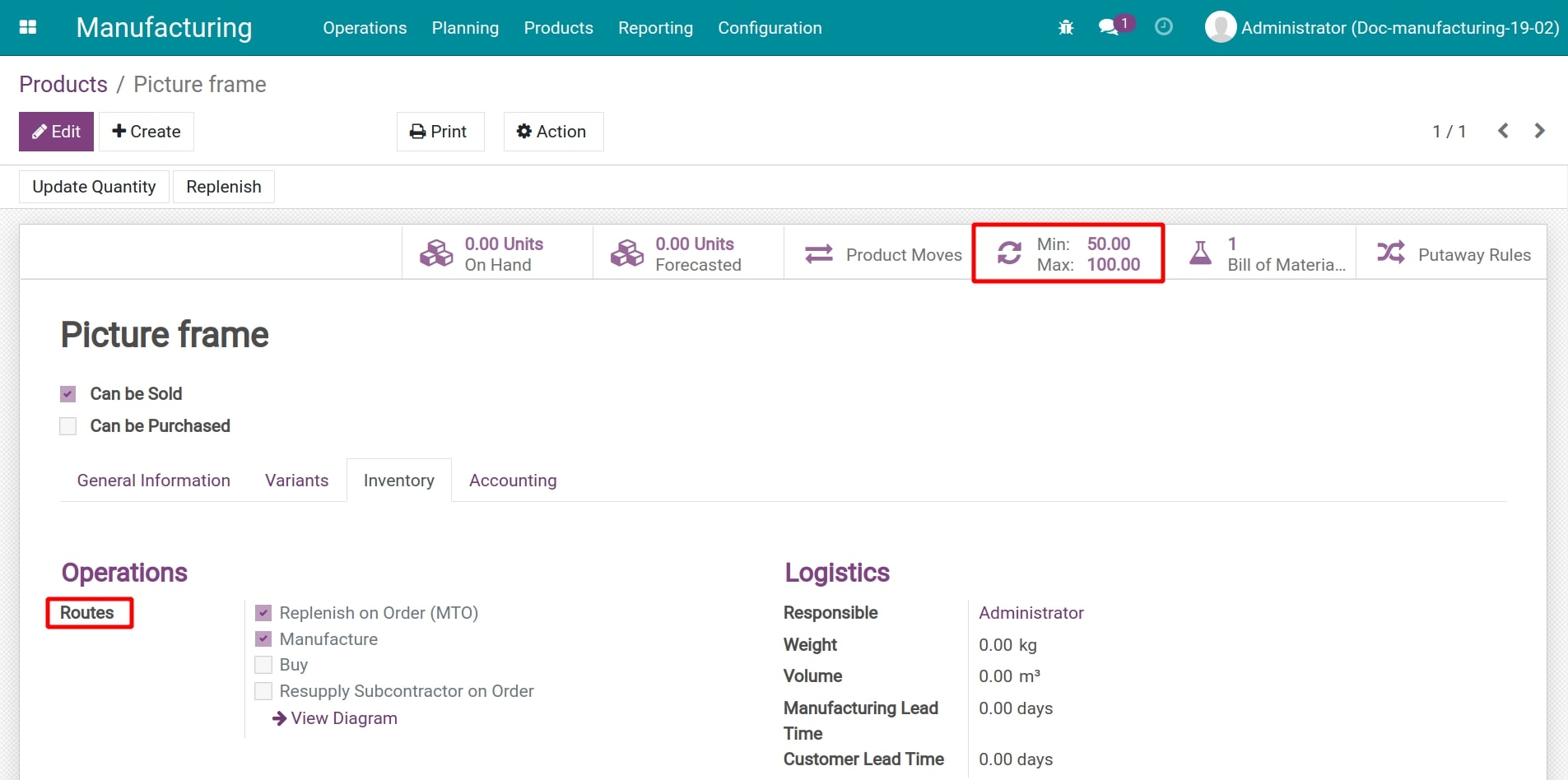
Click on the Inventory tab, then choose the suitable Routes:
Buy: if you purchase products from vendors, then sell them to your customers.
Manufacture: if you manufacture products to sell.
Replenish on Order (MTO): if you purchase or manufacture products as one by one sales order.
Note
You have to define the vendor of products or set the Bill of Materials (BOM) to trigger the purchase orders and manufacturing orders creation automatically.
Besides, at this step, you still need to set the Reordering rules. These rules define the minimum and maximum product quantities in stock to keep your manufacturing and sales going. Read more at All about replenishment rules: Make to Orders, Minimum stock and more.
Run the scheduler¶
By default, the Scheduler will run once a day, typically outside of the working time.
In case you want to run the scheduler immediately, go to Manufacturing ‣ Planning ‣ Run scheduler, click on Run Scheduler.
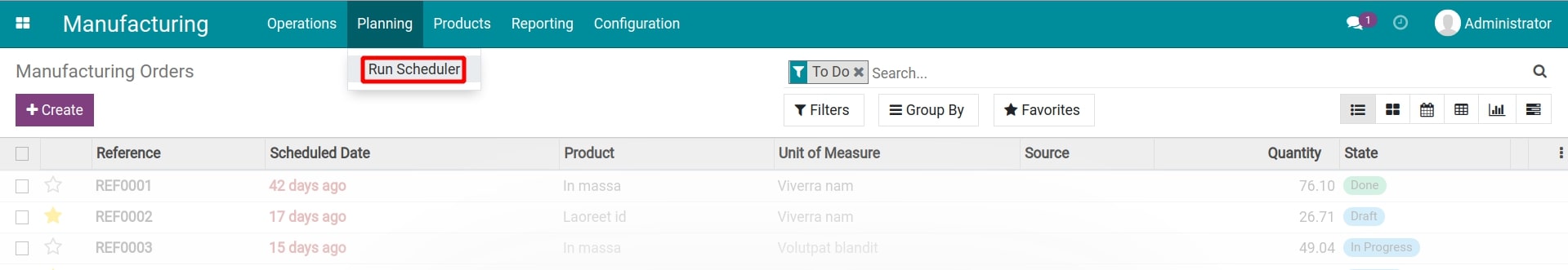
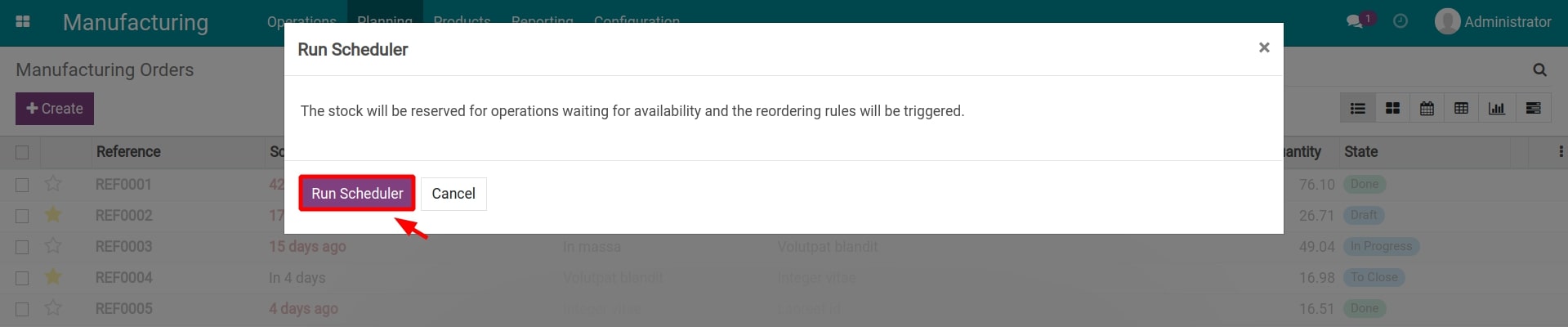
Once the scheduler is activated, the system starts checking the stocks’ on-hand quantity, reordering rules, and replenishment routes configured for all products before generating any purchase orders or manufacturing orders to fulfill your needs.
Warning
This processing speed depends on the size of your data. You should not run the scheduler during your working hour for a faster speed and avoid interrupting other users in the system.